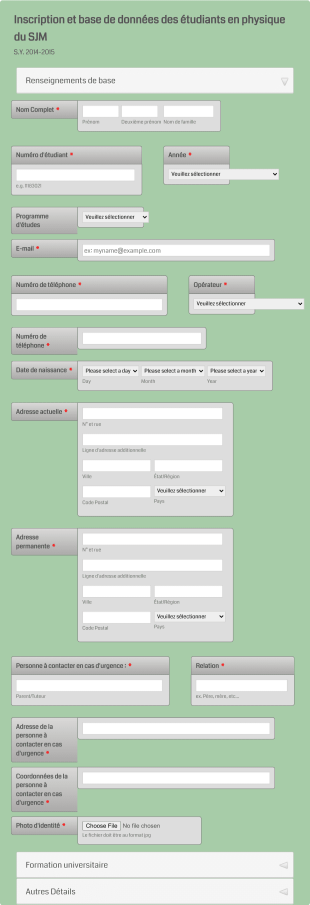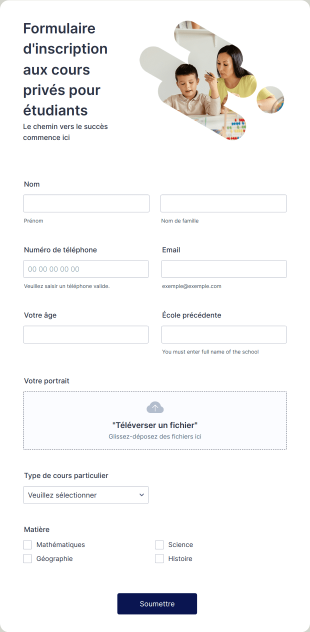Formulaires d'inscription pour étudiants
À propos des Formulaires d'inscription pour étudiants
Les formulaires d’inscription pour étudiants sont des outils essentiels pour les établissements d’enseignement, permettant de collecter et d’organiser les informations des étudiants inscrits ou qui souhaitent s'inscrire. Ils simplifient le processus d’inscription dans les écoles et universités ainsi qu'aux programmes de formation, activités parascolaires ou cours spéciaux, en recueillant des informations clés telles que les données personnelles, le parcours scolaire, les contacts d’urgence et les autorisations nécessaires. Que ce soit pour des écoles primaires et secondaires, des universités, des académies de langues ou des camps d’été, les formulaires d'inscription des étudiants aident les administrateurs à gérer efficacement les admissions, suivre les informations des étudiants et garantir la conformité aux exigences de l'établissement scolaire ou du ministère dont il dépend.
Avec Jotform, créer et gérer les formulaires d’inscription pour étudiants devient un jeu d'enfant et ne requiert aucune connaissance en code. Le Générateur de formulaires intuitif par glisser-déposer permet de concevoir rapidement des formulaires personnalisés, parfaitement adaptés aux besoins de chaque établissement. Vous pouvez facilement ajouter ou modifier des champs, intégrer des passerelles de paiement pour les frais de scolarité ou autres frais, et configurer une logique conditionnelle afin d'offrir une expérience sur mesure à chaque candidat. Toutes les soumissions sont stockées en toute sécurité dans les Tableaux Jotform, facilitant l’organisation, la recherche et l’analyse des données des étudiants. Grâce aux fonctionnalités d’automatisation, de notification et d’intégration, les établissements peuvent gagner du temps, réduire la paperasserie et améliorer l’expérience d’inscription pour le personnel comme pour les étudiants.
Cas d'utilisation des formulaires d'inscription pour étudiants
Les formulaires d'inscription pour étudiants peuvent être adaptés à divers contextes et objectifs éducatifs. Leur flexibilité permet aux établissements de répondre à des défis d'inscription spécifiques et de rationaliser la collecte de données. Voici comment ils peuvent être utilisés :
1. Cas d’utilisation possibles :
- Inscriptions scolaires de la maternelle au lycée (écoles publiques, privées ou sous contrat)
- Programme d'inscription universitaire
- Inscription aux activités périscolaires ou aux camps d'été
- Inscriptions aux cours ou programmes de formation en ligne
- Admissions pour école de langues ou centre de tutorat
- Candidatures pour programmes spécialisés ou pour enfants surdoués
2. Points de résolution de problèmes :
- Centralise la collecte des données des étudiants, réduisant la saisie manuelle et les erreurs
- Garantit que toutes les informations requises sont collectées avant le traitement des candidatures
- Automatise les notifications aux candidats et au personnel pour un suivi rapide
- Facilite le respect des réglementations en matière de confidentialité et de protection des données
3. Propriétaires et utilisateurs possibles :
- Administrateurs et registraires scolaires
- Responsables des admissions
- Coordinateurs de programme
- Enseignants ou instructeurs qui gèrent des activités parascolaires
- Parents ou tuteurs qui remplissent les formulaires au nom des élèves
4. Différences entre les méthodes de création :
- Admissions K-12 : peut nécessiter des champs pour collecter le niveau scolaire, l'école fréquentée précédemment, les dossiers de vaccination et le consentement parental.
- Inscription à l'université : comprend généralement les relevés de notes, les résultats aux tests standardisés et le choix du programme.
- Activités parascolaires : axées sur les centres d'intérêt des élèves, leurs disponibilités et les contacts d'urgence.
- Cours en ligne : peut nécessiter une intégration de paiement, une vérification des prérequis et des formulaires de consentement numériques.
En résumé, les formulaires d'inscription pour étudiants peuvent être adaptés pour répondre aux exigences spécifiques de tout programme éducatif, garantissant un processus d'inscription fluide et efficace.
Comment créer un formulaire d'inscription pour étudiants
Créer un formulaire d'inscription pour étudiants avec Jotform est un processus simple et entièrement personnalisable : il s'adapte aussi bien aux procédures d'admission qu'aux inscriptions aux activités parascolaires. Suivez ce guide étape par étape pour concevoir un formulaire clair, ergonomique et parfaitement adapté aux besoins de votre établissement :
1. Choisissez le modèle qui convient ou avec un formulaire vierge :
- Connectez-vous à votre compte Jotform et cliquez sur le bouton « Créer » sur votre page Mon Espace de Travail.
- Choisissez « Formulaire », puis sélectionnez « Partir de zéro » ou parcourez la bibliothèque de modèles de formulaires d'inscription pour étudiants de Jotform.
- Choisissez une mise en page : Formulaire Classique (toutes les questions sur une page) ou Formulaire à cartes (une question par page).
2. Ajoutez les champs de formulaire essentiels :
- Utilisez le générateur de formulaires par glissé-déposé pour ajouter des champs tels que :
- Nom complet de l'étudiant, date de naissance et coordonnées
- Coordonnées du parent ou du tuteur
- Parcours scolaire ou établissements fréquentés
- Sélection de niveau ou de programme
- Coordonnées d'urgence
- Informations médicales ou allergies (le cas échéant)
- Cases à cocher de consentement et d'accord
- Pour les cas d'utilisation spécialisés, incluez des champs pour le téléversement de documents (par exemple, relevés de notes, carnets de vaccination) ou la collecte de paiements (pour les frais de scolarité ou d'inscription).
3. Personnalisez le formulaire pour votre établissement :
- Cliquez sur l’icône de rouleau à peinture pour ouvrir le Concepteur de formulaire.
- Ajustez les couleurs, les polices et ajoutez le logo de votre établissement pour qu'ils correspondent à votre image de marque.
- Utilisez la logique conditionnelle pour afficher ou masquer les champs en fonction des réponses des utilisateurs (par exemple, n'affichez les champs d'informations médicales que si l'étudiant a un problème de santé).
4. Configurez les notifications par email et les confirmations :
- Dans le menu Paramètres, configurez les notifications par email pour le personnel et les emails de confirmation pour les candidats ou les parents.
- Assurez-vous que toutes les parties prenantes soient rapidement informées des nouvelles soumissions.
5. Publiez et partagez votre formulaire :
- Cliquez sur l'onglet « Publier » pour générer un lien à partager.
- Diffusez le formulaire par email, sur le site web de votre école ou sur les réseaux sociaux.
- En option, intégrez le formulaire directement sur le site web de votre établissement pour un accès facile.
6. Testez et gérez les soumissions :
- Utilisez la fonction "Aperçu" pour tester le formulaire et vous assurer que tous les champs et la logique fonctionnent comme prévu.
- Après la publication, suivez les soumissions dans les Tableaux Jotform : filtrez, recherchez et exportez les données des étudiants selon vos besoins.
En suivant ces étapes, vous pouvez créer un formulaire d'inscription pour étudiants qui simplifie le processus d'admission, réduit les formalités administratives et garantit une collecte précise des données. Les fonctionnalités flexibles de Jotform vous permettent d'adapter le formulaire à tout contexte éducatif, facilitant ainsi l'inscription tant pour le personnel que pour les étudiants.
Foire Aux Questions
1. Qu'est-ce qu'un formulaire d'inscription étudiant ?
Un formulaire d'inscription pour étudiants est un document en ligne utilisé par les établissements d'enseignement pour recueillir les informations nécessaires auprès des étudiants qui souhaitent s'inscrire à un programme, un cours ou dans un établissement scolaire.
2. Pourquoi les formulaires d'inscription pour étudiants sont-ils importants ?
Ils rationalisent le processus d'admission, garantissent la collecte de toutes les données requises et aident les établissements à se conformer aux exigences légales et administratives.
3. Quelles informations sont généralement collectées via un formulaire d'inscription pour étudiants ?
Les champs habituels comprennent les coordonnées des élèves et des parents, le parcours scolaire, le choix des notes ou des programmes, les contacts d'urgence, les informations médicales et les accords de consentement.
4. Existe-t-il différents types de formulaires d'inscription pour étudiants ?
Oui, les formulaires peuvent varier en fonction de l'établissement et de l'objectif, par exemple pour les admissions dans l'enseignement primaire et secondaire, les inscriptions à l'université, les activités extrascolaires ou les cours en ligne.
5. Qui remplit généralement les formulaires d'inscription pour étudiants ?
Les formulaires sont généralement remplis par les parents ou tuteurs si les élèves sont mineurs ou par les étudiants eux-mêmes si ces derniers ont atteint l'âge légal.
6. Comment les données des étudiants sont-elles protégées et sécurisées ?
Les plateformes réputées comme Jotform utilisent le chiffrement, le stockage sécurisé des données et la conformité aux réglementations sur la protection de la vie privée (comme la FERPA ou le RGPD) pour protéger les informations des étudiants.
7. Les formulaires d'inscription pour étudiants peuvent-ils inclure un système de paiement ?
Oui, de nombreux formulaires intègrent des passerelles de paiement pour collecter les frais de scolarité, d'inscription ou les acomptes pendant le processus d'inscription.
8. À quelle fréquence les formulaires d'inscription pour étudiants doivent-ils être mis à jour ?
Il est recommandé de réviser et d'actualiser les formulaires chaque année ou lorsqu'il y a des modifications apportées aux politiques institutionnelles, aux exigences légales ou aux programmes proposés.