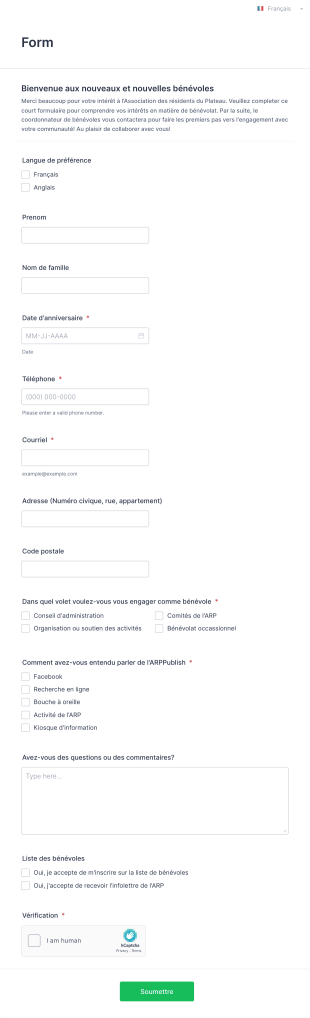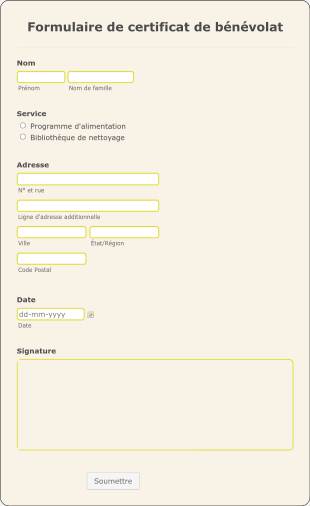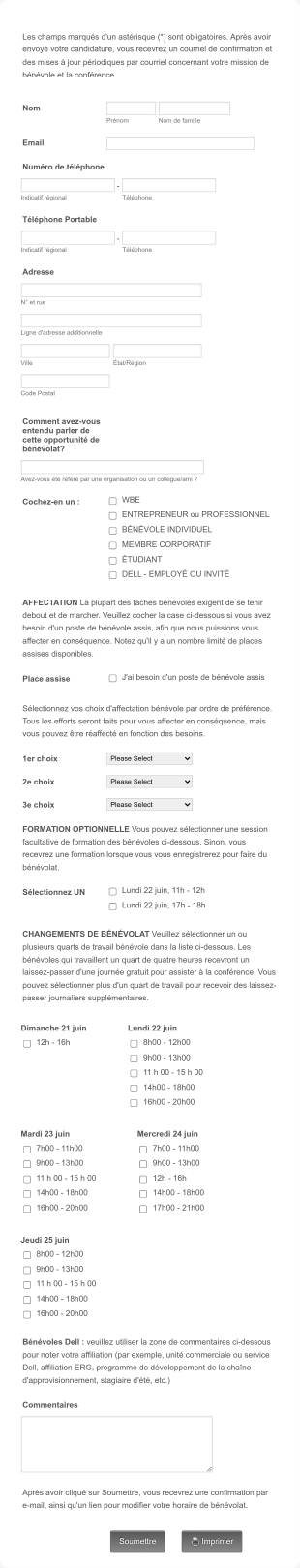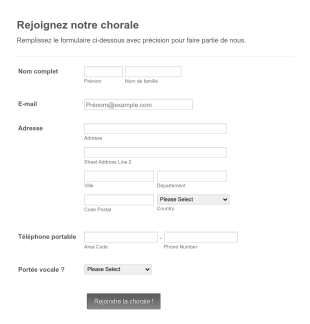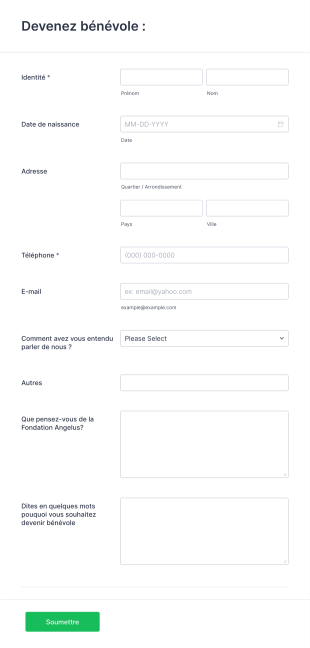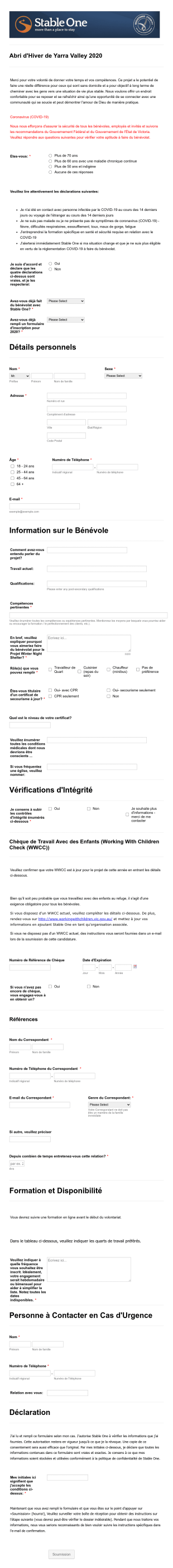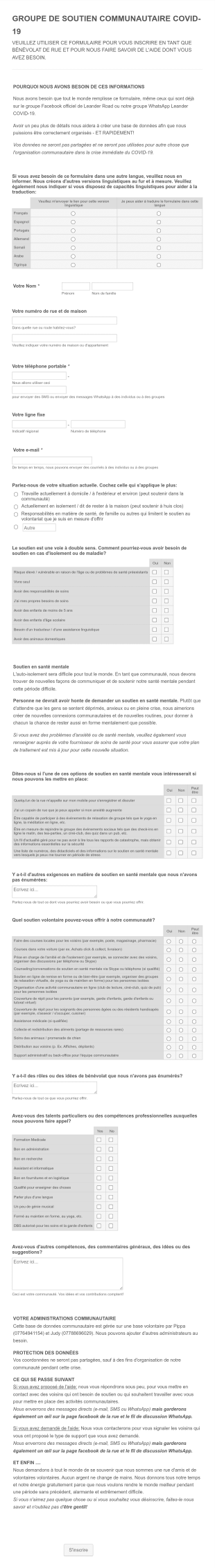Formulaires de bénévolat
À propos des Formulaires de bénévolat
Les formulaires de bénévolat sont des outils indispensables pour les organisations, associations à but non lucratif, établissements scolaires et groupes communautaires. Ils facilitent le recrutement, la gestion et la communication avec les bénévoles. Ces formulaires permettent de collecter des informations clés auprès des personnes intéressées, telles que leurs coordonnées, leur disponibilité, leurs compétences, leurs centres d’intérêt et les contacts d’urgence. Ils peuvent être personnalisés en fonction d’un événement, d’un programme en cours ou d’un projet ponctuel, ce qui les rend extrêmement polyvalents. Ils conviennent à une grande variété d’initiatives : collectes de fonds caritatives, actions de nettoyage environnemental, événements scolaires ou encore programmes de soutien en milieu hospitalier.
Avec Jotform, vous pouvez facilement créer, personnaliser et gérer des formulaires de bénévolat en ligne, sans aucune connaissance en codage. L'outil de création de formulaires intuitif par glisser-déposer de Jotform vous permet d'ajouter des champs, de configurer une logique conditionnelle et d'intégrer des passerelles de paiement ou d'autres outils selon vos besoins. Les soumissions sont automatiquement organisées dans des Tableaux Jotform, ce qui simplifie le suivi des inscriptions des bénévoles, la gestion des plannings et la communication avec les participants. Que vous organisiez un événement de grande envergure ou une petite initiative communautaire, les formulaires de bénévolat de Jotform simplifient le processus de collecte de données et vous aident à constituer une base de bénévoles solide et engagée.
Cas d'utilisation des formulaires de bénévolat
Les formulaires de bénévolat peuvent être adaptés à divers scénarios, chacun présentant des exigences et des avantages spécifiques. Voici comment les utiliser, qui peut les utiliser et en quoi leur contenu peut différer :
Cas d'utilisation possibles :
- Inscriptions de bénévoles pour des événements tels que des festivals, des marathons ou des collectes de fonds
- Demandes de programmes en cours pour les refuges pour animaux, les banques alimentaires ou les hôpitaux
- Opportunités de bénévolat à l'école ou à l'université
- Initiatives de responsabilité sociale des entreprises (RSE)
- Projets de service communautaire et de nettoyage de l'environnement
Problèmes résolus avec ce formulaire :
- Simplifie le processus de recrutement en rassemblant toutes les informations nécessaires en un seul endroit
- Réduit quantité de données à saisir manuellement et la paperasse
- Assure une planification et une attribution des rôles précises
- Facilite la communication et le suivi avec les bénévoles
- Aide à suivre les heures de bénévolat et les contributions à des fins de reporting ou de reconnaissance
Propriétaires et utilisateurs potentiels :
- Organisations à but non lucratif et organismes de bienfaisance
- Coordinateurs d'événements et chefs de projet
- Administrateurs d'école et enseignants
- Les services RH ou RSE des entreprises
- Les dirigeants communautaires et les agences gouvernementales locales
Différences entre les méthodes de création :
- Formulaires spécifiques à l'événement : peuvent inclure des champs pour les quarts de travail préférés, les tailles de t-shirts et les rôles spécifiques
- Formulaires de programme en cours : se concentrent sur la disponibilité à long terme, les vérifications des antécédents et les évaluations des compétences
- Formulaires de bénévolat pour les jeunes : le consentement parental et les coordonnées d'urgence sont obligatoires
- Bénévolat d'entreprise : peut s'intégrer aux systèmes RH internes et nécessite parfois des champs d'identification des employés
En résumé, les formulaires de bénévolat sont hautement adaptables et peuvent être personnalisés pour répondre aux besoins uniques de toute organisation ou événement, garantissant ainsi une gestion et un engagement efficaces des bénévoles.
Comment créer un formulaire de bénévolat
Créer un formulaire de bénévolat avec Jotform est un processus simple et adaptable à tous les cas d'utilisation, des événements d'une journée aux programmes de bénévolat permanents. Voici un guide étape par étape pour vous aider à concevoir un formulaire de bénévolat efficace, regroupant toutes les informations nécessaires et simplifiant votre processus de gestion des bénévoles.
1. Commencez avec le bon modèle ou un formulaire vierge :
- Connectez-vous à votre compte Jotform et cliquez sur le bouton « Créer » sur votre page Mon Espace de Travail.
- Choisissez « Formulaire » et commencez de zéro ou sélectionnez un modèle de formulaire de bénévolat dans la vaste bibliothèque de Jotform. Les modèles vous feront gagner du temps et vous inspireront pour les champs obligatoires.
2. Sélectionnez la mise en page appropriée :
- Choisissez entre un formulaire classique (toutes les questions sur une seule page) pour des inscriptions rapides, ou un formulaire au format cartes (une question par page) pour une expérience plus fluide et guidée, particulièrement utile pour les demandes longues ou détaillées.
3. Ajoutez des champs de formulaire essentiels :
- Utilisez le générateur de formulaires par glissé-déposé pour inclure des champs clés tels que :
- Nom et coordonnées
- Disponibilité (dates, heures ou quarts de travail)
- Domaines d'intérêt ou rôles préférés
- Compétences ou expérience pertinentes
- Coordonnées d'urgence
- Cases à cocher de consentement (par exemple, pour les vérifications des antécédents ou le consentement parental pour les mineurs)
- Questions supplémentaires spécifiques à votre événement ou programme (par exemple, taille du t-shirt, besoins de transport)
4. Personnalisez la conception :
- Cliquez sur l’icône de rouleau à peinture pour ouvrir le Concepteur de formulaire.
- Ajustez les couleurs, les polices et la mise en page pour qu'elles correspondent à l'image de marque de votre organisation.
- Ajoutez votre logo et un message de bienvenue pour encourager les inscriptions.
5. Configurez la logique conditionnelle (facultatif) :
- Avec la logique conditionnelle, vous pouvez afficher ou masquer des champs en fonction des réponses précédentes. Par exemple, affichez uniquement les champs de consentement parental si le candidat est âgé de moins de 18 ans, ou affichez des options de rôle spécifiques en fonction de la disponibilité.
6. Configurer les notifications par email :
- Configurez des notifications automatiques par email pour informer votre équipe des nouvelles inscriptions et envoyer des emails de confirmation aux bénévoles. Cela garantit une communication rapide et valorise les bénévoles.
7. Publiez et partagez votre formulaire :
- Cliquez sur « Publier » et partagez votre formulaire via un lien direct, intégrez-le sur votre site web ou distribuez-le par email et sur vos comptes de réseaux sociaux.
8. Testez et gérez les soumissions :
- Prévisualisez votre formulaire et soumettez une entrée de test pour vous assurer que tout fonctionne comme prévu.
- Surveillez et gérez les réponses des bénévoles dans les Tableaux Jotform, où vous pouvez filtrer, trier et exporter les données selon vos besoins.
En suivant ces étapes, vous pouvez créer un formulaire de bénévolat professionnel et convivial qui simplifie le recrutement, améliore la précision des données et améliore votre processus global de gestion des bénévoles.
Foire Aux Questions
1. Qu'est-ce qu'un formulaire de bénévolat ?
Un formulaire de bénévolat est un document en ligne ou papier pour recueillir des informations auprès des personnes intéressées à faire du bénévolat pour une organisation, un événement ou un programme.
2. Pourquoi les formulaires de bénévolat sont-ils importants ?
Les formulaires de bénévolat aident les organisations à recueillir et à organiser efficacement les informations sur les bénévoles, à simplifier le recrutement et à garantir que les bénévoles sont associés à des rôles appropriés.
3. Quelles informations sont généralement collectées avec un formulaire de bénévolat ?
Parmi les champs courants figurent le nom, les coordonnées, la disponibilité, les compétences, les intérêts, les contacts d'urgence et les accords de consentement ou de renonciation.
4. Existe-t-il différents types de formulaires de bénévolat ?
Oui, les formulaires de bénévolat peuvent être adaptés à des événements spécifiques, des programmes en cours, des initiatives pour de jeunes bénévoles, du bénévolat d'entreprise, et bien plus encore, chacun avec des champs et des exigences spécifiques.
5. Qui utilise les formulaires de bénévolat ?
Les organisations à but non lucratif, les écoles, les organisateurs d’événements, les groupes communautaires et les entreprises qui gèrent des initiatives de bénévolat peuvent tous bénéficier de l’utilisation de formulaires de bénévolat.
6. Comment les formulaires de bénévolat aident-ils à la planification et à la communication ?
En collectant les informations de disponibilité et de contact, les organisations peuvent attribuer des quarts de travail, envoyer des mises à jour et coordonner les bénévoles plus efficacement.
7. Les informations soumises sur les formulaires de bénévolat sont-elles confidentielles ?
Les organisations doivent suivre les bonnes pratiques en matière de confidentialité et les réglementations en matière de protection des données pour garantir que les informations des bénévoles sont stockées en toute sécurité et utilisées uniquement aux fins prévues.
8. Les formulaires de bénévolat peuvent-ils être utilisés pour suivre les heures et les contributions des bénévoles ?
Oui, de nombreuses organisations utilisent des formulaires de bénévolat en combinaison avec des outils de suivi pour surveiller les heures travaillées et reconnaître les contributions des bénévoles.