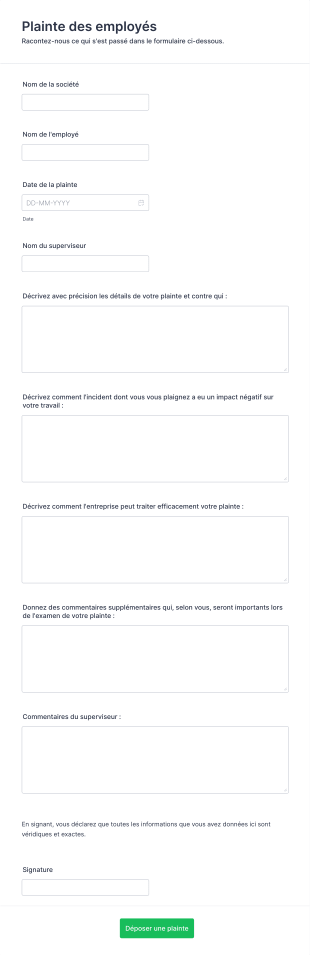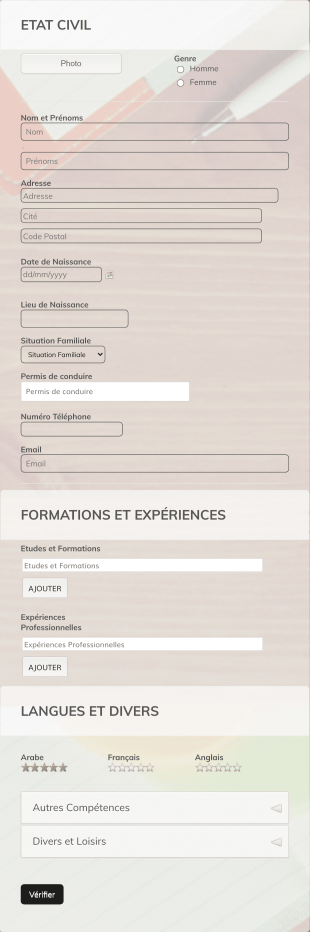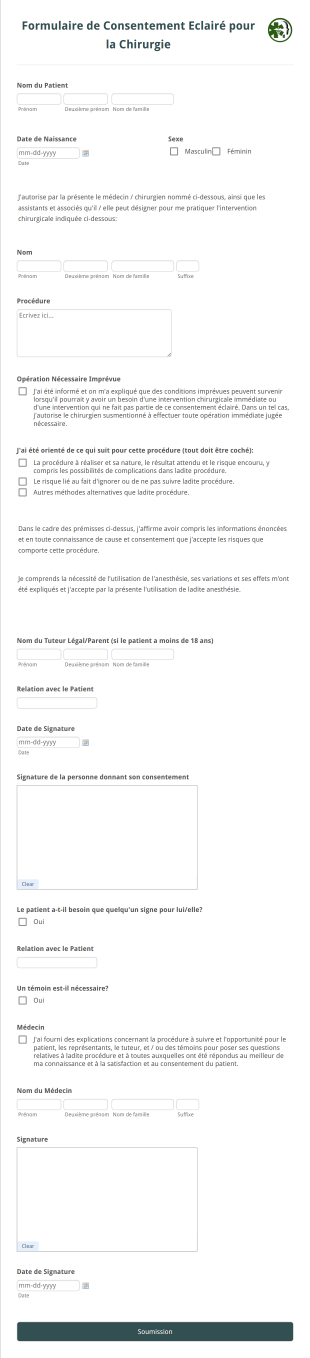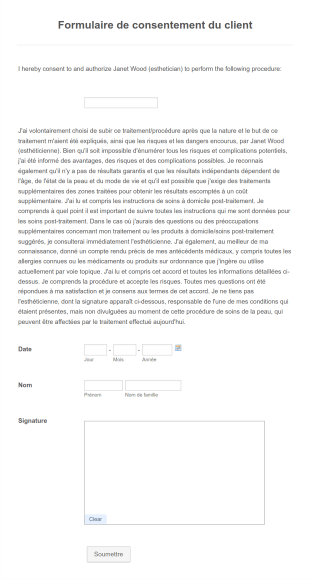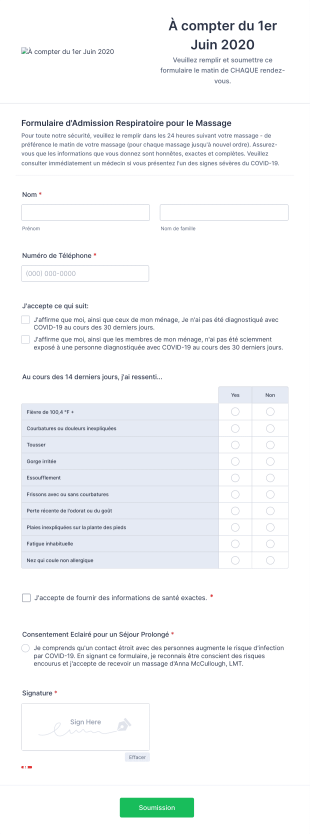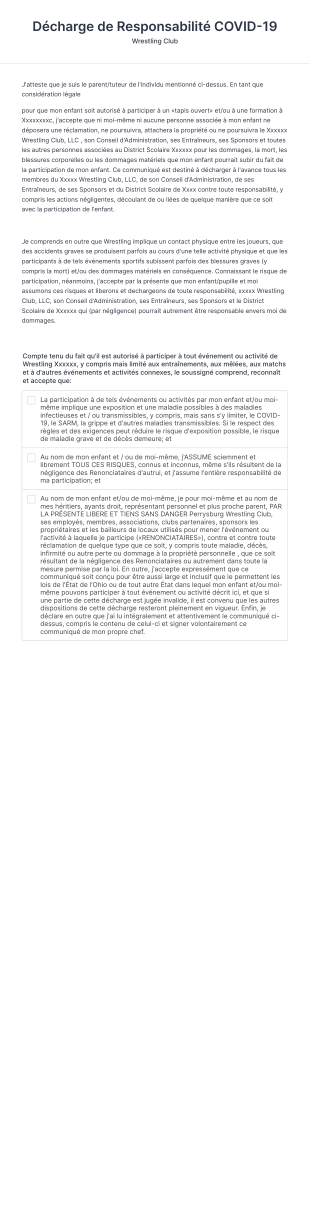Formulaires Emploi
À propos des Formulaires Emploi
Les formulaires d’emploi sont des outils incontournables tout au long du parcours d’un salarié, depuis le recrutement et l’intégration jusqu’à l’évaluation des performances et la sortie de l’entreprise. Ils permettent de collecter, organiser et gérer des informations essentielles comme les candidatures, les comptes rendus d’entretien, les vérifications des emplois précédents, les documents liés aux nouvelles embauches, les feuilles de temps, les évaluations de performance ou encore les entretiens de départ. En standardisant la collecte de données, ces formulaires assurent la conformité aux politiques internes et aux obligations légales, fluidifient les processus RH et renforcent la communication entre employeurs et collaborateurs. Que vous soyez dirigeant, responsable RH ou recruteur, les formulaires d’emploi sont indispensables pour maintenir des dossiers fiables et optimiser la gestion des ressources humaines.
Avec Jotform, la création et la gestion de formulaires RH se font en toute simplicité, sans aucune compétence en code. Grâce à son Générateur de formulaires intuitif par glisser-déposer, vous pouvez concevoir rapidement des formulaires personnalisés adaptés à vos besoins : candidatures, enquêtes de satisfaction, demandes internes, et bien plus encore. Vous avez accès à des milliers de modèles prêts à l’emploi, la possibilité de connecter vos formulaires aux outils RH les plus utilisés et d’automatiser la collecte des données ainsi que l’envoi de notifications. Toutes les réponses sont stockées en toute sécurité et centralisées dans les Tableaux Jotform, ce qui facilite l’organisation, la recherche et l’analyse des données liées à l’emploi. En digitalisant leurs processus RH avec Jotform, les entreprises réduisent la paperasse, gagnent en efficacité et offrent une meilleure expérience à leurs employés.
Cas d'utilisation des formulaires d'embauche
Les formulaires d'emploi remplissent de nombreuses fonctions à différentes étapes du processus de recrutement. Leur polyvalence les rend indispensables aux services RH, aux recruteurs, aux managers et aux chefs d'entreprise. Voici comment les formulaires d'emploi peuvent être utilisés, qui les utilisent et en quoi leur contenu peut varier :
1. Cas d’utilisation possibles :
- Candidature et présélection des candidats
- Évaluation d'entretien et collecte de feedback
- Intégration et orientation des employés
- Suivi des feuilles de temps et de présence
- Évaluation des performances et définition des objectifs
- Enquêtes et feedback des employés
- Demandes et approbations de congés
- Entretiens de départ et processus de départ
2. Points de résolution de problèmes :
- Rationalisez la collecte de données et réduisez les tâches administratives manuelles
- Assurez la conformité avec le droit du travail et les politiques de l'entreprise
- Tenez des dossiers d'employés à jour et bien organisés
- Facilitez une communication transparente entre les RH et le personnel
- Automatisez les notifications et les approbations pour accélérer les processus RH
3. Propriétaires et utilisateurs possibles :
- Responsables et personnel des ressources humaines
- Recruteurs et responsables du recrutement
- Chefs de service et superviseurs
- Propriétaires de petites entreprises
- Employés (pour les formulaires en libre-service)
4. Différences entre les méthodes de création :
- Formulaires de candidature : collectez des informations que les candidats, leurs CV et lettres de motivation. Peut inclure des questions de présélection et de consentement pour les vérifications des antécédents.
- Formulaires d'intégration des employés : collectez les informations personnelles, contacts d'urgence, formulaires fiscaux et accusés de réception des politiques.
- Formulaires d'évaluation des performances : incluez des échelles d'évaluation, des sections de feedback libre et de définition d'objectifs.
- Formulaires d'entretien de départ : collectez les raisons du départ, des feedbacks sur l'environnement de travail ainsi que des suggestions d'amélioration.
- En résumé, les formulaires d'embauche peuvent être adaptés à tout processus RH, avec un contenu et des champs qui varient selon le cas d'utilisation spécifique et les besoins de l'organisation.
Comment créer un formulaire d'embauche
Créer un formulaire d'embauche avec Jotform est un processus simple qui peut être personnalisé pour tout scénario RH, que vous souhaitiez collecter des candidatures, intégrer de nouvelles recrues ou réaliser des évaluations de performance. Voici un guide étape par étape pour vous aider à concevoir et gérer des formulaires d'embauche efficaces :
1. Définissez votre objectif et votre public
- Identifiez le processus RH spécifique que vous souhaitez simplifier (par exemple, le recrutement, l'intégration de nouvelles recrues, l'évaluation des performances).
- Déterminez qui remplira le formulaire (candidats, employés, managers) et quelles informations vous devez collecter.
2. Commencez à concevoir votre formulaire
- Connectez-vous à votre compte Jotform et cliquez sur le bouton « Créer » sur votre page Mon Espace de Travail.
- Choisissez « Formulaire » et décidez si vous souhaitez partir de zéro ou utiliser un modèle parmi les plus de 10 000 modèles de formulaires d'embauche de Jotform.
- Sélectionnez une mise en page : Formulaire classique (toutes les questions sur une seule page) pour des formulaires complets comme les dossiers d'intégration, ou Formulaire à cartes (une question par page) pour des expériences pas à pas, comme les formulaires de candidature.
3. Ajoutez et personnalisez les champs de formulaire
Utilisez le générateur de formulaires par glissé-déposé pour ajouter des champs essentiels :
- Pour les candidatures à un emploi : champs de nom, coordonnées, formation, expérience professionnelle, téléversement du CV, questions de présélection.
- Pour l'intégration des employés : champs pour informations personnelles et contacts d'urgence, sections pour formulaires fiscaux et confirmation des politiques.
- Pour les évaluations de performance : échelles d'évaluation, feedback via des questions ouvertes, sections de définition d'objectifs.
- Pour les entretiens de départ : questions à choix multiples et questions ouvertes sur les raisons du départ ainsi que des sections réservées aux suggestions.
- Intégrez des widgets pour les e-signatures, le téléversement de fichiers ou une logique conditionnelle pour afficher les champs pertinents en fonction des réponses.
4. Personnalisez le design
- Cliquez sur l’icône en forme de rouleau de peinture pour ouvrir le concepteur de formulaires.
- Adaptez votre formulaire à l'identité visuelle de votre entreprise en ajustant les couleurs, les polices et en ajoutant votre logo.
- Choisissez un thème ou une mise en page qui correspond au style de votre organisation et à l'objectif du formulaire.
5. Configurez les notifications par email et les automatisations
- Dans le menu Paramètres, configurez les notifications par email pour le personnel RH et les emails de confirmation pour les répondants.
- Utilisez la logique conditionnelle pour acheminer les soumissions vers le service ou le responsable approprié.
6. Publiez et partagez votre formulaire
- Cliquez sur « Publier » pour générer un lien partageable ou intégrer le formulaire au site web ou à l'intranet de votre entreprise.
- Partagez le formulaire par email, sur les réseaux sociaux ou par lien direct avec votre public.
7. Testez et gérez les soumissions
- Prévisualisez votre formulaire et soumettez une entrée de test pour vous assurer que tout fonctionne comme prévu.
- Surveillez et gérez les réponses dans les Tableaux Jotform : vous pouvez filtrer, rechercher et exporter les données pour une analyse plus approfondie.
- En suivant ces étapes, vous pouvez créer des formulaires d'embauche personnalisés qui résolvent les défis RH, améliorent l'exactitude des données et optimisent l'expérience des employés, le tout sans aucun code.
Foire Aux Questions
1. Qu'est-ce qu'un formulaire d'emploi ?
Un formulaire d'emploi est un document utilisé par les entreprises pour collecter, gérer et stocker des informations liées à divers processus RH, tels que les candidatures à un emploi, l'intégration des nouveaux employés, les évaluations de performance et les entretiens de départ.
2. Pourquoi les formulaires d’emploi sont-ils importants pour la gestion des RH ?
Les formulaires d'emploi contribuent à normaliser la collecte de données, à garantir la conformité avec les politiques légales et de l'entreprise, à rationaliser les flux de travail RH et à maintenir des dossiers précis des employés.
3. Quelles informations sont généralement incluses dans les formulaires d’emploi ?
Selon le cas d'utilisation, les formulaires d'emploi peuvent inclure des sections pour collecter les informations personnelles, coordonnées, emplois précédents, études et formations, références, contacts d'urgence, évaluations de performance, commentaires et signatures.
4. Existe-t-il différents types de formulaires d’emploi ?
Oui. Il en existe de nombreux types : formulaires de demande d’emploi, formulaires d’intégration des nouvelles recrues, feuilles de temps, formulaires d’évaluation des performances, formulaires de demande de congés et formulaires d’entretien de sortie, pour n'en citer que quelques-uns. Chacun remplit une fonction RH bien précise.
5. Qui utilise les formulaires d’emploi ?
Les professionnels des RH, les recruteurs, les managers, les chefs d’entreprise et les employés eux-mêmes peuvent utiliser des formulaires d’emploi à diverses fins tout au long du cycle de vie de l’emploi.
6. Comment les formulaires d’emploi contribuent-ils à la conformité et à la confidentialité ?
Les formulaires d'emploi peuvent être conçus pour collecter uniquement les informations nécessaires, inclure des cases à cocher de consentement et garantir que les données sont stockées en toute sécurité, aidant ainsi les entreprises à se conformer aux lois et réglementations en matière de confidentialité.
7. Les formulaires d’emploi peuvent-ils être personnalisés pour différents rôles ou services ?
Absolument. Vous pouvez personnaliser vos formulaires avec des questions, des champs et des flux de travail spécifiques afin de les adapter aux différents postes et services et aux exigences propres à votre entreprise.
8. Quels sont les avantages d’utiliser des formulaires d’emploi numériques par rapport aux formulaires papier ?
Les formulaires d’emploi numériques réduisent la paperasse, minimisent les erreurs, accélèrent le traitement, permettent un stockage et une récupération faciles des données et prennent en charge les environnements de travail à distance ou hybrides.