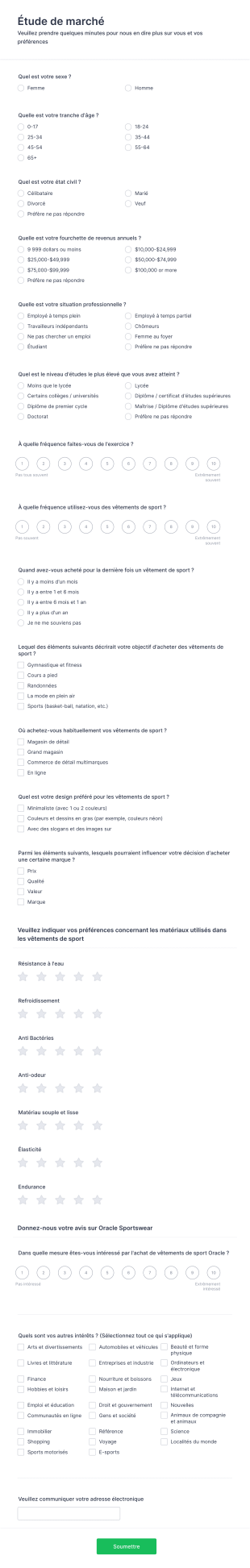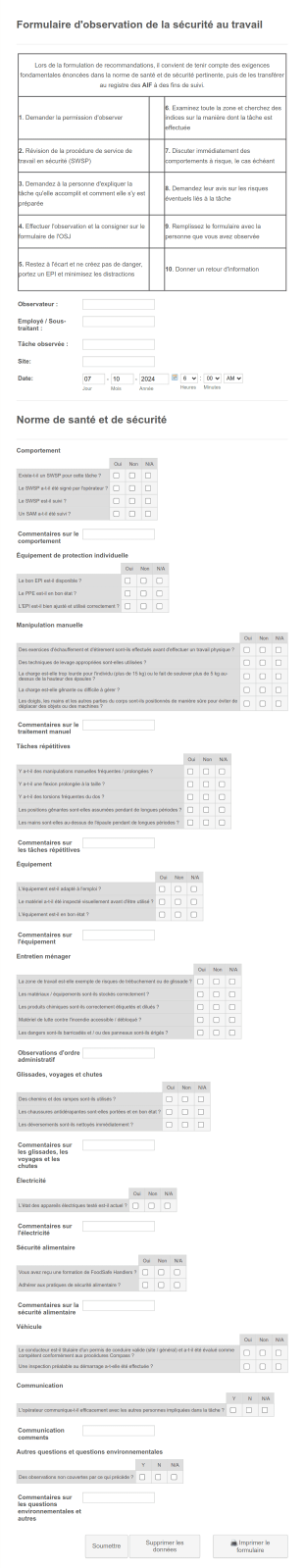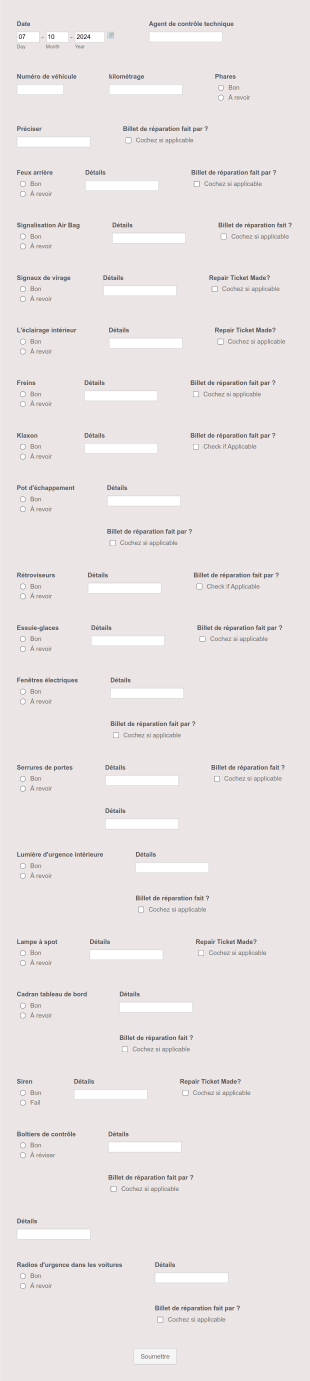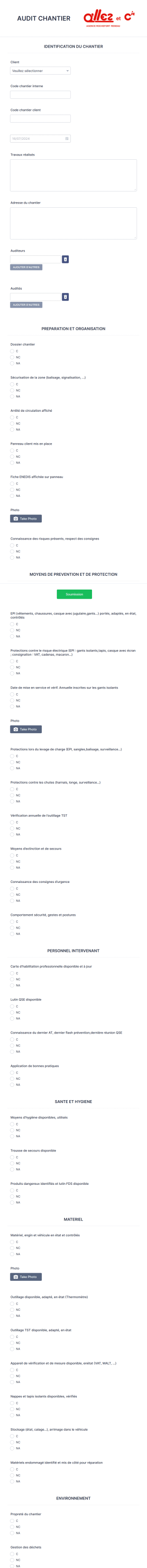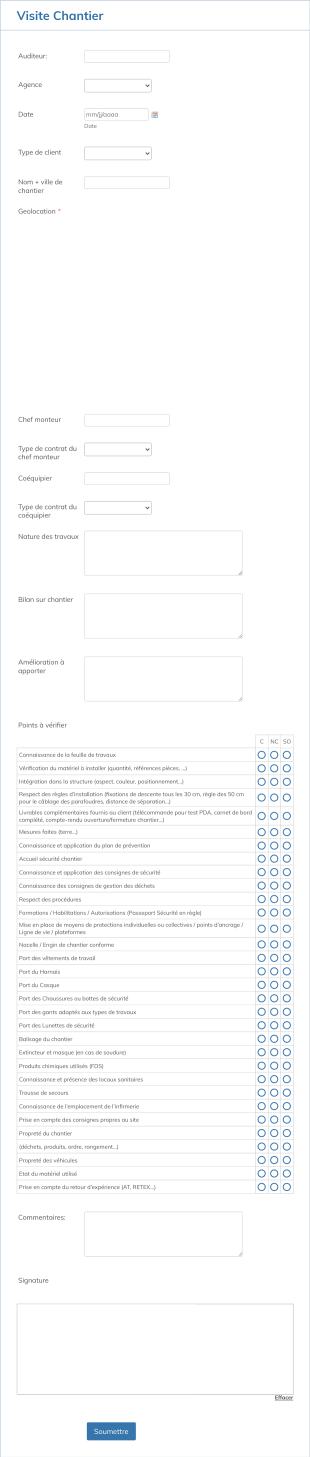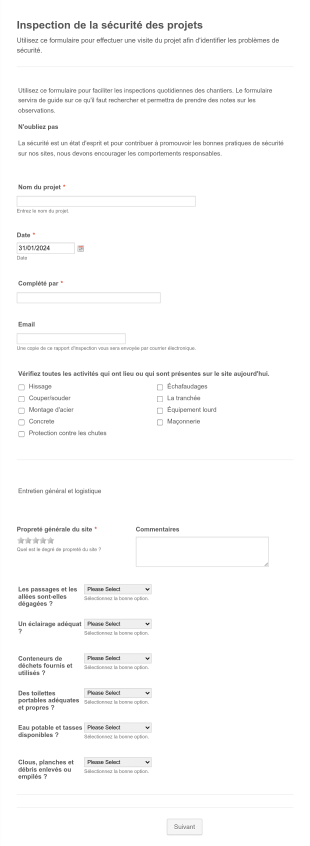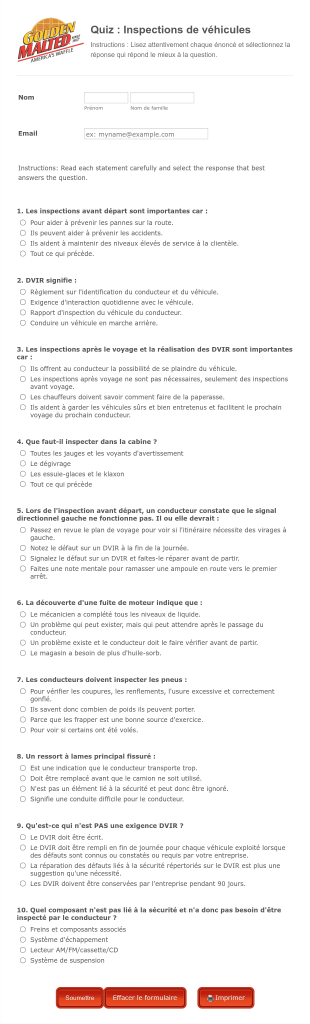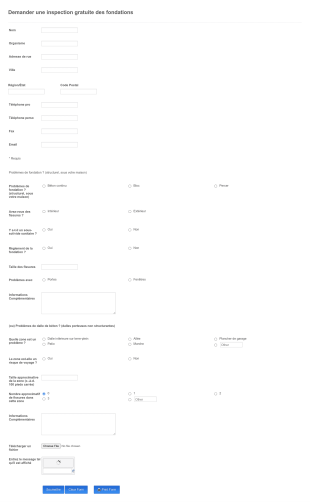Audit
À propos des Audit
Les formulaires d'audit sont conçus pour évaluer, inspecter ou examiner systématiquement les processus, les opérations, la conformité ou les actifs d'une organisation. Ces formulaires sont couramment utilisés dans des secteurs tels que la finance, la santé, l'industrie manufacturière, l'éducation et l'hôtellerie-restauration pour garantir le respect des normes, identifier les axes d'amélioration et documenter les conclusions. Ils peuvent couvrir un large éventail de scénarios, notamment les inspections de sécurité, les contrôles qualité, les audits de conformité, les revues de processus internes et les évaluations d'installations. En fournissant un format structuré pour la collecte de données, les formulaires d'audit aident les organisations à maintenir la responsabilité, à suivre les mesures correctives et à soutenir les initiatives d'amélioration continue.
Avec Jotform, les utilisateurs peuvent facilement créer, personnaliser et déployer des formulaires d'audit adaptés à leurs besoins spécifiques, sans aucune programmation. Le générateur de formulaires intuitif par glisser-déposer, la vaste bibliothèque de modèles et les puissantes intégrations de Jotform simplifient la conception de formulaires d'audit qui capturent les informations pertinentes, déclenchent des workflows automatisés et stockent les réponses en toute sécurité. Que vous ayez besoin de réaliser des inspections sur site à l'aide d'appareils mobiles ou de collecter des données d'audit à distance, Jotform simplifie l'ensemble du processus, de la création du formulaire à l'analyse des données, permettant ainsi aux organisations de gagner du temps, de réduire les erreurs et d'améliorer la conformité aux normes du secteur.
Utilisation des formulaires d'audit
Les formulaires d'audit sont polyvalents et s'adaptent à divers besoins organisationnels. Voici comment les utiliser, qui peut les utiliser et en quoi leur contenu peut varier :
1. Cas d’utilisation possibles :
- Inspections de sécurité : utilisées pour évaluer la sécurité du lieu de travail, l’état de l’équipement ou la conformité aux réglementations de sécurité.
- Audits de contrôle qualité : évaluez la qualité des produits, les processus de fabrication ou les normes de prestation de services.
- Audits de conformité : garantissez le respect des exigences légales, réglementaires ou de politique interne.
- Inspections d’installations ou de sites : examinez l’état des bâtiments, de l’équipement ou de l’infrastructure.
- Examens des processus internes : analysez l’efficacité du flux de travail, le respect des procédures ou les pratiques de gestion des risques.
2. Points de résolution de problèmes :
- Normalise la collecte de données permettant de générer des rapports cohérents.
- Identifie les non-conformités ou les domaines nécessitant des améliorations.
- Facilite mise en place et le suivi des mesures correctives.
- Réduit la paperasse et les erreurs de saisie manuelle.
3. Propriétaires et utilisateurs possibles :
- Agents de sécurité, responsables qualité, équipes de conformité, auditeurs, gestionnaires d’installations, professionnels des RH et chefs de service.
4. Différences entre les méthodes de création :
- Inspections de sécurité : peuvent inclure des checklists pour les dangers, l'équipement d'urgence et des champs de rapport d'incident.
- Audits de qualité : concentrez-vous sur les spécifications des produits, le suivi des défauts et le respect des processus.
- Audits de conformité : des champs sont requis pour les références réglementaires, la collecte de preuves et les sections de validation.
- Inspections des installations : incluent les évaluations de l’état des actifs, les besoins de maintenance et un champ de téléversement pour les photos.
- Audits internes : peuvent utiliser des questions ouvertes, des systèmes de notation et des champs d’approbation de flux de travail.
En résumé, les formulaires d’audit peuvent être adaptés pour s’adapter à un large éventail de scénarios, le contenu et la structure variant en fonction des objectifs d’audit spécifiques et des exigences du secteur.
Comment créer un formulaire d'audit
Créer un formulaire d'audit efficace avec Jotform est simple et vous permet de gérer divers scénarios d'audit, tels que les inspections de sécurité, les contrôles de conformité ou les contrôles qualité. Voici un guide étape par étape pour créer un formulaire d'audit adapté aux besoins de votre organisation :
1. Commencez avec les bonnes bases :
- Connectez-vous à votre compte Jotform et cliquez sur le bouton « Créer » sur votre page Mon Espace de Travail.
- Choisissez "Formulaire" et décidez si vous souhaitez partir de zéro ou utiliser l'un des plus de 10000 modèles de Jotform. Pour les formulaires d'audit, vous trouverez des modèles pour les audits de sécurité, les contrôles de conformité, les inspections d'installations, etc.
2. Sélectionnez la mise en page appropriée :
- Choisissez entre le format classique (toutes les questions sur une seule page) et le format à cartes (une question par page). Pour les audits détaillés, le format classique est souvent privilégié afin de faciliter la navigation et la révision.
3. Ajoutez des éléments de formulaire essentiels :
- Cliquez "Ajouter un élément" pour glisser-déposer des champs tels que :
- Champs de texte pour le nom de l'auditeur, la date et le lieu.
- Champs à choix multiples ou cases à cocher pour les contrôles de conformité.
- Listes déroulantes pour sélectionner les catégories ou les départements d'audit.
- Champs de téléversement de fichiers pour joindre des photos ou des documents.
- Champs de signature pour la signature de l'auditeur et du superviseur.
- Échelles de notation ou champs de notation pour les évaluations quantitatives.
- Personnalisez les champs en fonction de votre type d'audit (par exemple, sécurité, qualité, conformité).
4. Incorporez la logique conditionnelle :
- Utilisez la logique conditionnelle de Jotform pour afficher ou masquer des champs en fonction des réponses précédentes. Par exemple, si une non-conformité est détectée, affichez une question complémentaire pour des mesures correctives.
5. Personnalisez l'apparence du formulaire :
- Cliquez sur l’icône Rouleau à peinture pour accéder au concepteur de formulaires.
- Ajustez les couleurs, les polices et la mise en page pour qu'elles correspondent à l'image de marque de votre organisation.
- Ajoutez le logo de votre entreprise pour lui donner une touche professionnelle.
6. Configurez les notifications et le flux de travail :
- Dans le menu Paramètres, configurez les notifications par email pour alerter les membres de l’équipe concernés lorsqu’un audit est soumis.
- Configurez des répondeurs automatiques pour confirmer la réception à l'auditeur ou à l'audité.
7. Publiez et partagez votre formulaire d’audit :
- Cliquez sur "Publier" pour copier le lien du formulaire ou l’intégrer sur votre intranet.
- Partagez le formulaire avec les auditeurs par email, code QR ou appareils mobiles pour une utilisation sur site.
8. Testez et affinez :
- Utilisez la fonction Aperçu pour tester votre formulaire, en vous assurant que tous les champs et la logique fonctionnent comme attendu.
- Soumettez une entrée test et vérifiez que les notifications et le stockage des données fonctionnent correctement.
9. Gérez et analysez les soumissions :
- Accédez aux réponses d'audit dans les tableaux Jotform pour reviser, filtrer et exporter facilement.
- Utilisez la recherche et le filtrage avancés pour suivre les tendances, identifier les problèmes récurrents et générer des rapports.
En suivant ces étapes, vous pouvez créer des formulaires d’audit qui rationalisent la collecte de données, améliorent la précision et soutiennent les objectifs de conformité et de qualité de votre organisation.
Foire Aux Questions
1. Qu’est-ce qu’un formulaire d’audit ?
Un formulaire d'audit est un document structuré utilisé pour évaluer, inspecter ou examiner systématiquement les processus, les opérations ou la conformité au sein d'une organisation. Il permet de standardiser la collecte et la communication des données lors des audits.
2. Pourquoi les formulaires d’audit sont-ils importants ?
Les formulaires d'audit garantissent la cohérence, l'exactitude et la responsabilisation du processus d'audit. Ils aident les organisations à identifier les non-conformités, à suivre les mesures correctives et à soutenir l'amélioration continue.
3. Quelles informations sont généralement incluses dans un formulaire d’audit ?
Les champs communément incluent les détails de l'auditeur, la date et le lieu, les éléments de la liste de contrôle, les notes de conformité, les commentaires, les mesures correctives, les signatures et les documents justificatifs.
4. Existe-t-il différents types de formulaires d’audit ?
Oui, les formulaires d’audit peuvent être adaptés à diverses fins, telles que les inspections de sécurité, le contrôle qualité, les audits de conformité, les examens des installations et les évaluations des processus internes.
5. Qui utilise les formulaires d’audit ?
Les formulaires d’audit sont utilisés par les responsables de la sécurité, les responsables de la qualité, les équipes de conformité, les auditeurs, les gestionnaires d’installations, les professionnels des RH et d’autres parties prenantes responsables de la surveillance et de l’évaluation.
6. Comment les formulaires d’audit contribuent-ils à la conformité ?
Les formulaires d’audit fournissent un enregistrement documenté des contrôles de conformité, ce qui facilite la démonstration du respect des réglementations, des normes et des politiques internes lors d’examens ou d’audits externes.
7. Les formulaires d’audit peuvent-ils être utilisés sur des appareils mobiles ?
Oui, avec Jotform, les formulaires d'audit sont adaptés aux appareils mobiles et peuvent être remplis sur des smartphones ou des tablettes, ce qui les rend idéaux pour les inspections sur site et les audits de terrain.
8. Comment la confidentialité des données est-elle gérée avec les formulaires d’audit ?
Jotform garantit que tous les formulaires soumis sont stockés en toute sécurité et accessibles uniquement aux utilisateurs autorisés. Des fonctionnalités de confidentialité supplémentaires, telles que le chiffrement et les contrôles d'accès, contribuent à protéger les données d'audit sensibles.