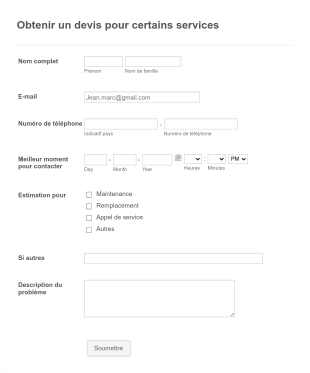Formulaires de Réservation de Service
À propos des Formulaires de Réservation de Service
Les formulaires de réservation de services sont des formulaires numériques conçus pour simplifier la prise de rendez-vous, la réservation de services ou la prise de rendez-vous de consultation dans un large éventail de secteurs. Que vous dirigiez un salon, un service de réparation, proposiez des cours particuliers ou coordonniez la location de salles, ces formulaires permettent aux clients de sélectionner facilement les créneaux horaires disponibles, de préciser leurs préférences de service et de fournir les coordonnées nécessaires. Adaptés aux rendez-vous individuels, aux séances de groupe, aux réservations récurrentes ou même aux réservations d'événements spéciaux, ils sont très polyvalents pour les entreprises et les organisations de toutes tailles.
Avec Jotform, créer et gérer des formulaires de réservation de services devient simple et efficace. Grâce à l'outil de création de formulaires intuitif par glissé-déposé de Jotform, les utilisateurs peuvent rapidement personnaliser les formulaires pour les adapter à leur marque, intégrer des processeurs de paiement pour les acomptes ou les frais, et automatiser les notifications pour les employés et les clients. L'approche sans code de la plateforme, sa vaste bibliothèque de modèles et ses fonctionnalités avancées comme la logique conditionnelle et la gestion des données en temps réel permettent aux entreprises d'optimiser leurs processus de réservation, de réduire les erreurs de planification manuelle et d'offrir une expérience client fluide.
Cas d'utilisation des formulaires de réservation de services
Les formulaires de réservation de services sont essentiels pour toute entreprise ou organisation qui s'appuie sur des interactions planifiées avec ses clients. Leur flexibilité leur permet de répondre à des besoins variés et de résoudre les problèmes de planification courants. Voici comment les utiliser et les personnaliser :
1. Cas d’utilisation possibles :
- Prise de rendez-vous pour les salons, spas, cliniques ou consultants
- Réservation de cours ou d'ateliers pour les établissements d'enseignement ou les centres de fitness
- Réservation d'équipements, de salles ou d'installations pour des événements ou des réunions
- Planification de services à domicile tels que le nettoyage, les réparations ou l'entretien
- Organisation d'entretiens ou de séances de démonstration pour le recrutement ou la vente
2. Points de résolution de problèmes :
- Élimine les doubles réservations et les conflits de planification
- Automatise les notifications de confirmation et de rappel
- Collecte en amont les informations essentielles sur les clients
- Intègre la collecte des paiements pour les dépôts ou les frais de service
- Centralise les données de réservation pour une gestion et un reporting faciles
3. Propriétaires et utilisateurs possibles :
- Propriétaires de petites entreprises (salons, cliniques, ateliers de réparation)
- Coordinateurs et formateurs pédagogiques
- Planificateurs d'événements et gestionnaires d'installations
- Indépendants et consultants
- Personnel administratif en entreprise ou à but non lucratif
4. Différences entre les méthodes de création :
- Les formulaires de rendez-vous peuvent nécessiter des sélecteurs de date/heure et des champs de sélection de service
- Les formulaires de réservation de cours ou de groupe peuvent inclure des limites de participants et des options d'inscription de groupe
- Les formulaires de réservation d'installations nécessitent souvent des sélecteurs d'emplacement et des champs de durée
- Les formulaires de service à domicile peuvent demander des détails sur l'adresse et les fenêtres de service préférées
- Les formulaires de paiement s'intègrent à des processeurs tels que PayPal ou Stripe pour les frais initiaux
En résumé, les formulaires de réservation de services peuvent être adaptés pour s’adapter à pratiquement n’importe quel scénario de planification, avec un contenu et des champs adaptés aux besoins spécifiques de l’entreprise ou du service proposé.
Comment créer un formulaire de réservation de service
Créer un formulaire de réservation de services avec Jotform est un processus simple qui vous permet de gérer efficacement vos rendez-vous, réservations ou demandes de services. Que vous soyez chef d'entreprise, organisateur d'événements ou prestataire de services, les outils flexibles de Jotform vous permettent de concevoir un formulaire adapté à votre flux de travail et aux besoins de vos clients. Voici un guide étape par étape pour créer un formulaire de réservation de services efficace :
1. Commencez avec le bon modèle ou un formulaire vierge :
- Connectez-vous à votre compte Jotform et cliquez sur le bouton « Créer » sur votre page Mon Espace de Travail.
- Choisissez "Formulaire" et commencez à partir de zéro ou sélectionnez un modèle pertinent dans la vaste bibliothèque de Jotform (par exemple, rendez-vous, réservation de cours ou réservation d'installations).
2. Sélectionnez la mise en page appropriée :
- Choisissez entre un formulaire classique (toutes les questions sur une page) ou un formulaire à cartes (une question par page) en fonction de la complexité et de l'expérience utilisateur que vous souhaitez offrir.
3. Ajoutez des éléments de formulaire essentiels :
- Utilisez le menu "Ajouter un élément" pour glisser-déposer des champs tels que :
- Nom et coordonnées (email, téléphone)
- Sélecteurs de date et d'heure pour la planification
- Listes déroulantes de sélection de services ou de ressources
- Champs d'adresse pour les services sur site
- Champs personnalisés pour demandes spéciales ou notes
4. Intégrez les options de paiement (si nécessaire) :
- Pour les services nécessitant des acomptes ou des frais, ajoutez un processeur de paiement (PayPal, Stripe, Square) depuis l'onglet Paiements pour collecter les paiements en toute sécurité lors de la réservation.
5. Ajoutez une logique conditionnelle :
- Configurez des règles pour afficher ou masquer des champs en fonction des sélections de l'utilisateur (par exemple, afficher des options supplémentaires si un service spécifique est choisi ou limiter les plages horaires disponibles).
6. Personnalisez l'apparence :
- Cliquez sur l’icône Rouleau à peinture pour accéder au concepteur de formulaires.
- Ajustez les couleurs, les polices et la mise en page pour qu'elles correspondent à votre marque et créent une apparence professionnelle.
7. Configurez des notifications par email :
- Configurez des emails de confirmation automatiques pour les clients et des emails de notification pour votre équipe pour garantir que tout le monde reste informé des nouvelles réservations.
8. Publiez et partagez votre formulaire :
- Cliquez sur « Publier » pour générer un lien partageable ou intégrer le formulaire à votre site web, vos réseaux sociaux ou vos campagnes d'emailing.
9. Testez et gérez les soumissions :
- Utilisez la fonction Aperçu pour tester le processus de réservation.
- Surveillez et gérez les réservations dans les tableaux Jotform, via lesquels vous pouvez filtrer, rechercher et exporter des données selon vos besoins.
En suivant ces étapes, vous pouvez créer un formulaire de réservation de services qui simplifie votre processus de planification, réduit la charge administrative et améliore l'expérience globale de vos clients. Les fonctionnalités performantes de Jotform garantissent un formulaire à la fois fonctionnel et convivial, quel que soit le service que vous proposez.
Foire Aux Questions
1. Qu'est-ce qu'un formulaire de réservation de service ?
Un formulaire de réservation de service est un formulaire en ligne qui permet aux clients de planifier des rendez-vous, de réserver des services ou de réserver des ressources auprès d'une entreprise ou d'une organisation.
2. Pourquoi les formulaires de réservation de services sont-ils importants pour les entreprises ?
Ils automatisent le processus de planification, réduisent les erreurs manuelles, évitent les doubles réservations et offrent aux clients un moyen pratique de réserver des services à tout moment.
3. Quelles informations sont généralement collectées dans un formulaire de réservation de service ?
Les champs les plus couramment utilisés incluent le nom du client, les coordonnées, la date et l'heure préférées, la sélection de services, les demandes spéciales et les informations de paiement si nécessaire.
4. Existe-t-il différents types de formulaires de réservation de services ?
Oui, les formulaires peuvent être personnalisés pour les rendez-vous, les réservations de cours ou de groupe, les réservations d'installations, les services à domicile, etc., chacun avec des champs et des exigences uniques.
5. Qui peut tirer profit de l’utilisation des formulaires de réservation de services ?
Entreprises de toutes tailles, indépendants, établissements d'enseignement, organisateurs d'événements et toute personne ayant besoin de gérer des services ou des ressources programmés.
6. Comment les formulaires de réservation de services contribuent-ils à la confidentialité et à la sécurité des données ?
Lorsqu'ils sont créés avec des plateformes telles que Jotform, ces formulaires utilisent des fonctionnalités de stockage de données sécurisées, de chiffrement et de conformité pour protéger les informations des clients.
7. Les formulaires de réservation de service peuvent-ils gérer les paiements et les acomptes ?
Oui, de nombreux formulaires s'intègrent aux processeurs de paiement pour collecter des acomptes, des frais ou des paiements complets pendant le processus de réservation.
8. Quels sont les avantages d’utiliser un formulaire de réservation de service en ligne par rapport aux méthodes traditionnelles ?
Les formulaires en ligne sont accessibles 24h/24 et 7j/7, offrent des confirmations instantanées, des rappels automatisés, une gestion centralisée des données et une expérience plus fluide pour les clients et les prestataires de services.