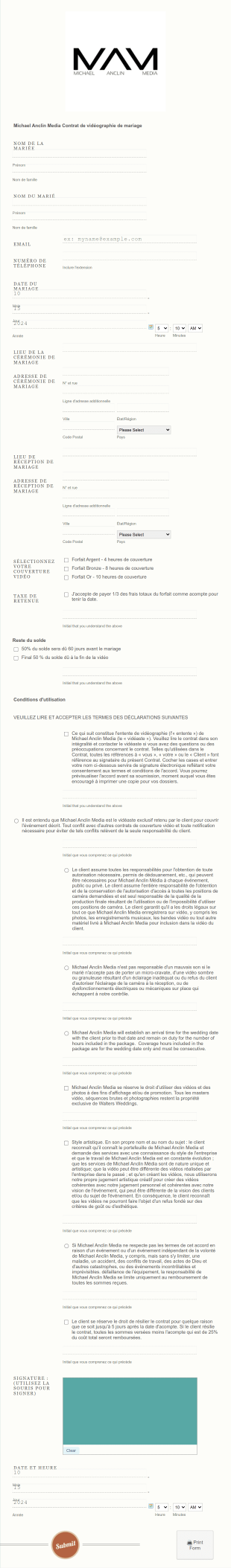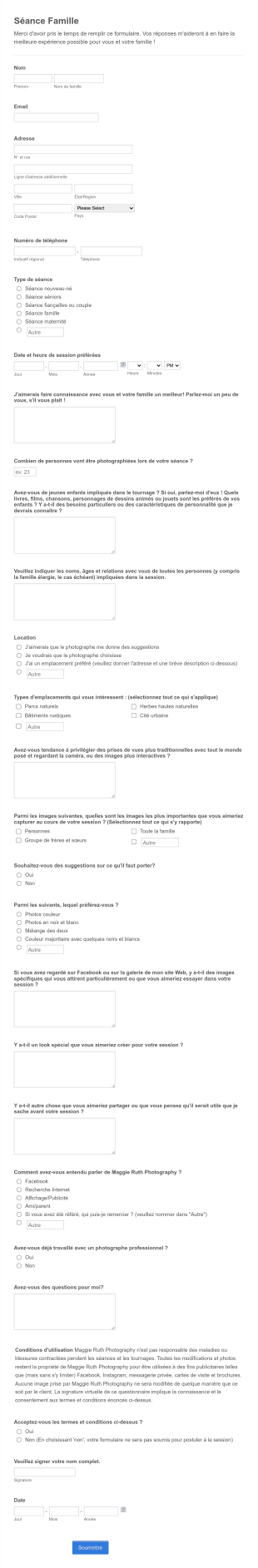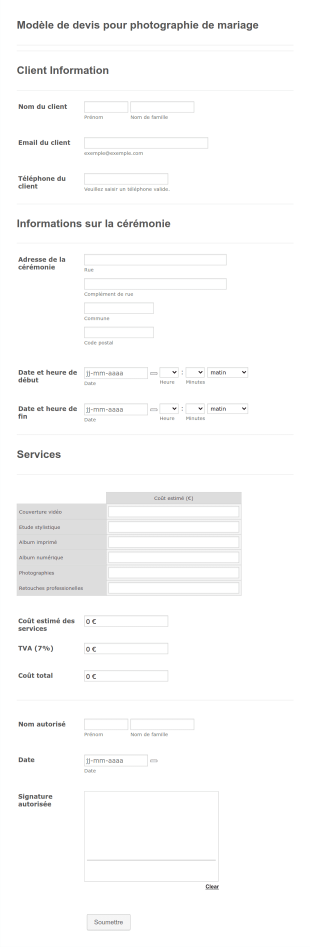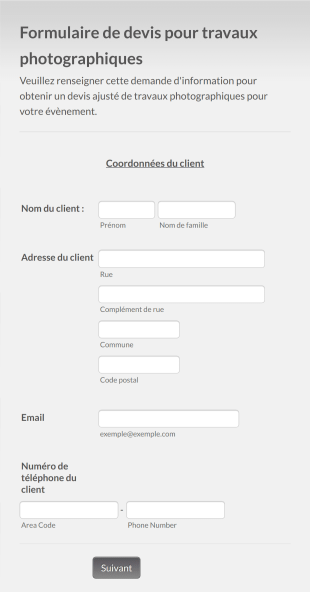Formulaires Séance Photo
À propos des Formulaires Séance Photo
Les formulaires de réservation de séances photo sont des formulaires en ligne spécialisés conçus pour simplifier le processus de planification et de gestion des séances photo. Que vous soyez photographe professionnel, propriétaire d'un studio ou organisateur d'événements, ces formulaires vous permettent de recueillir les informations essentielles auprès des clients, comme le type de séance, les dates souhaitées, le lieu, les coordonnées et les demandes spécifiques. Les formulaires de réservation photo sont couramment utilisés pour les séances portrait, les mariages, les événements d'entreprise, les shootings familiaux, les mini-séances et bien plus encore. En centralisant toutes les informations de réservation, ces formulaires réduisent les allers-retours de communication, minimisent les conflits de planification et garantissent une bonne compréhension mutuelle entre les photographes et leurs clients.
Avec Jotform, vous pouvez facilement créer et personnaliser des formulaires de réservation de séances photo selon vos besoins spécifiques. Le Générateur de formulaires intuitif par glisser-déposer de Jotform vous permet d'ajouter des champs pour collecter les coordonnées des clients, leurs préférences de séance, les options de paiement et même des contrats numériques ou des autorisations de droit à l'image. Vous pouvez intégrer à votre formulaire des passerelles de paiement pour collecter des acomptes ou des paiements dans leur intégralité en toute sécurité. Vous avez également la possibilité de configurer des confirmations par email automatisées et de gérer toutes les soumissions au même endroit. La plateforme sans code de Jotform permet aux photographes de créer des formulaires de réservation professionnels et personnalisés en quelques minutes, les aidant ainsi à gagner du temps, à rester organisés et à offrir une expérience de réservation fluide à leurs clients.
Cas d'utilisation des formulaires de réservation de séances photo
Les formulaires de réservation de séances photo peuvent être adaptés à de nombreux scénarios, chacun ayant ses propres exigences et avantages. Voici comment ils peuvent être utilisés, qui peut en bénéficier et comment leur contenu peut varier :
1. Cas d’utilisation possibles :
- Séances de portraits et photos de famille : les clients réservent des séances photo individuelles, en couple ou en famille, en précisant les dates souhaitées, les lieux et les options comprises dans le forfait.
- Photographie d'événements : les organisateurs d'événements ou les clients planifient les services de photographes pour les mariages, les événements d'entreprise, les fêtes ou les conférences, en fournissant les détails et le planning de l'événement.
- Réservations de studio : les studios gèrent les rendez-vous pour les portraits, la photographie de produits ou les mini-séances à thème.
- Photographie scolaire ou sportive : les écoles ou les équipes coordonnent des séances photos de groupe et individuelles, en collectant les informations des élèves ou des sportifs.
- Séances photo commerciales : les entreprises réservent des photographes pour des séances de marque, de produits ou immobilières, en détaillant les exigences du projet.
2. Points de résolution de problèmes :
- Réduit la planification manuelle et les doubles réservations.
- Collecte toutes les informations nécessaires dès le départ, minimisant les suivis.
- Permet la collecte de paiements et la signature de contrats de manière sécurisée.
- Automatise les confirmations et les rappels aux clients.
3. Propriétaires et utilisateurs possibles :
- Photographes indépendants
- Studios de photographie
- Planificateurs et coordinateurs d'événements
- Écoles et organisations sportives
- Agences marketing et immobilières
4. Différences entre les méthodes de création :
- Séances photo pour portraits : champs pour le nombre de participants, les préférences de lieu et la sélection du forfait.
- Photographie d'événements : le formulaire collecte les plannings détaillés des événements, les adresses des lieux et des instructions spéciales.
- Réservations de studio : axées sur les créneaux horaires disponibles, l'emplacement du studio et le type de séance.
- Photographie scolaire : comprend la collecte de données en masse pour plusieurs participants et les formulaires de consentement.
- Prises de vue commerciales : demande de briefs de projet, de chartes graphiques et de détails de facturation.
En résumé, les formulaires de réservation de séances photo peuvent être adaptés à toute spécialité photographique, assurant une communication efficace et un processus de réservation fluide pour les photographes comme pour leurs clients.
Comment créer un formulaire de réservation de séance photo
La création d'un formulaire de réservation de séance photo avec Jotform est un processus simple qui peut être adapté aux besoins spécifiques de votre studio de photographie ou de votre entreprise organisatrice d'événements. Que vous gériez des séances de portraits, des réservations d'événements ou des prises de vue commerciales, la plateforme flexible de Jotform vous permet de concevoir un formulaire qui collecte toutes les informations nécessaires et optimise votre flux de travail.
Pour commencer, suivez ces étapes :
1. Choisissez votre point de départ :
- Connectez-vous à votre compte Jotform et cliquez sur le bouton « Créer » sur votre page Mon Espace de Travail.
- Sélectionnez « Formulaire » et décidez si vous souhaitez partir de zéro ou utiliser un modèle parmi les plus de 10 000 modèles de Jotform. Pour les réservations de séances photo, vous pouvez rechercher des modèles pertinents ou créer un formulaire personnalisé.
2. Sélectionnez la mise en page du formulaire :
- Choisissez entre le Formulaire classique (toutes les questions sur une seule page) ou le Formulaire à cartes (une question par page). Pour les réservations plus longues ou plus détaillées, le Formulaire classique est souvent préféré.
3. Ajoutez des éléments de formulaire essentiels :
- Cliquez "Ajouter un élément" pour glisser-déposer des champs tels que :
- Nom, adresse email et numéro de téléphone pour contacter le client.
- Sélecteurs de date et d'heure pour la planification des sessions.
- Menus déroulants ou cases à cocher pour le type de séance (par ex., portrait, événement, commercial).
- Champs de texte pour l'emplacement, les demandes spéciales ou les notes.
- Téléversement de fichiers pour images d'inspiration ou documents de référence.
- Intégration de paiement (PayPal, Stripe, etc.) pour les acomptes ou les paiements complets.
- Widgets de signature électronique ou de consentement pour les contrats ou les autorisations de droit à l'image.
4. Personnalisez l'apparence du formulaire :
- Utilisez le concepteur de formulaires (icône en forme de rouleau à peinture) pour faire correspondre votre image de marque en ajustant les couleurs, les polices et la mise en page.
- Ajoutez votre logo et personnalisez l'apparence du formulaire pour une touche professionnelle.
5. Configurez les notifications d'email :
- Dans le menu Paramètres, configurez les notifications par email pour être alerté des nouvelles réservations et envoyer automatiquement des emails de confirmation aux clients.
6. Publiez et partagez votre formulaire :
- Cliquez sur "Publier" pour copier le lien de votre formulaire ou l’intégrer sur votre site web, le partager par email ou le publier sur les réseaux sociaux.
7. Testez votre formulaire :
- Utilisez l'option Prévisualiser pour vous assurer que tous les champs fonctionnent correctement et que le processus de réservation est fluide pour les clients.
8. Gérez les soumissions :
- Accédez à toutes vos réservations dans les Tableaux Jotform : vous pouvez filtrer, rechercher et exporter les données selon vos besoins.
En suivant ces étapes, vous pouvez créer un formulaire de réservation de séance photo qui collecte non seulement toutes les informations dont vous avez besoin, mais offre également une expérience efficace à vos clients. Les fonctionnalités d'automatisation de Jotform vous aident à rester organisé, à réduire les tâches administratives et à vous concentrer davantage sur votre photographie.
Foire Aux Questions
1. Qu'est-ce qu'un formulaire de réservation de séance photo ?
Un formulaire de réservation de séance photo est un outil en ligne qui permet aux clients de planifier des séances photo en fournissant les informations essentielles telles que la date, l'heure, le lieu et le type de séance.
2. Pourquoi les formulaires de réservation de séances photo sont-ils importants pour les photographes ?
Ils rationalisent le processus de réservation, réduisent la communication manuelle, évitent les doubles réservations et garantissent que toutes les informations nécessaires sont collectées en amont.
3. Quelles informations doivent être incluses dans un formulaire de réservation de séance photo ?
Les champs habituels comprennent les coordonnées du client, le type de séance, la date et l'heure souhaitées, le lieu, les demandes particulières, les options de paiement et les accords de consentement ou les contrats.
4. Existe-t-il différents types de formulaires de réservation de séances photo ?
Oui, les formulaires peuvent être adaptés à différentes utilisations comme les séances de portrait, la photographie d'événements, les réservations de studio, les photos scolaires et les prises de vue commerciales, chacun avec des champs et des exigences spécifiques.
5. Qui peut utiliser les formulaires de réservation de séances photo ?
Les photographes indépendants, les studios, les organisateurs d'événements, les écoles, les organisations sportives et les entreprises à la recherche de services de photographie professionnelle peuvent tous bénéficier de ces formulaires.
6. Comment les formulaires de réservation de séances photo facilitent-ils la collecte des paiements ?
Ils peuvent être intégrés à des passerelles de paiement sécurisés, permettant aux clients de payer des acomptes ou la totalité des frais directement via le formulaire, simplifiant ainsi le processus de paiement.
7. Les informations clients collectées via les formulaires de réservation sont-elles sécurisées ?
Oui, les plateformes réputées comme Jotform utilisent le chiffrement et respectent les normes de confidentialité pour garantir que les données des clients sont protégées et traitées en toute sécurité.
8. Les formulaires de réservation de séances photo peuvent-ils inclure des contrats numériques ou des décharges pour les mannequins ?
Absolument. De nombreux formulaires incluent des champs de signature électronique ou des téléversements de fichiers permettant aux clients de signer des contrats, des décharges de mannequinat ou des formulaires de consentement dans le cadre du processus de réservation.