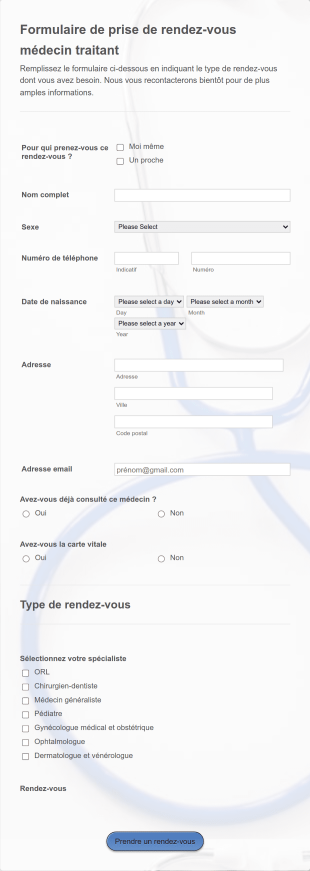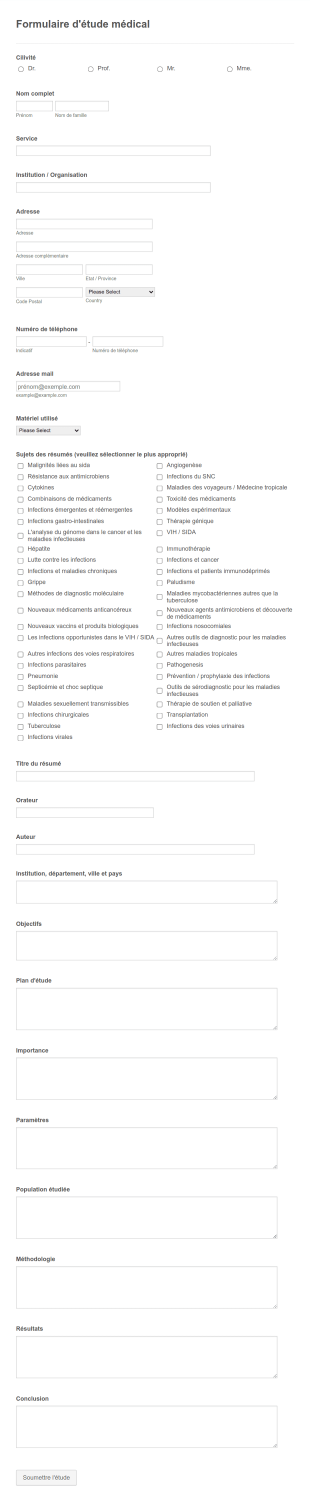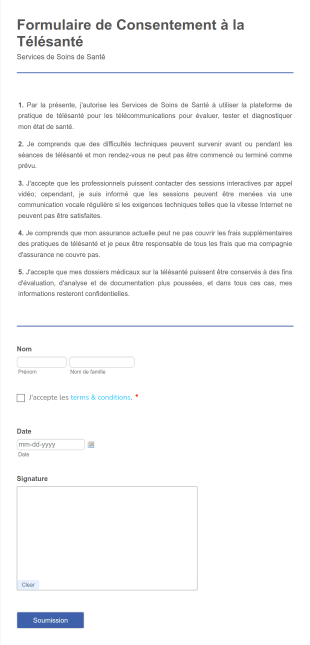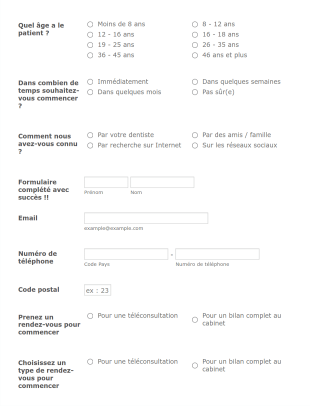Formulaires télésanté
À propos des Formulaires télésanté
Les formulaires de télémédecine sont des documents numériques conçus pour faciliter les services de soins de santé à distance en permettant aux patients et aux prestataires d'échanger des informations essentielles en ligne. Ces formulaires peuvent être utilisés à diverses fins, notamment pour les demandes de rendez-vous virtuels, la prise en charge des patients, le consentement à la télémédecine, le suivi des symptômes, les soins de suivi et les renouvellements d'ordonnance à distance. En numérisant ces processus, les formulaires de télésanté aident les professionnels de santé à recueillir des données précises sur les patients, à rationaliser les flux de travail administratifs et à assurer la conformité aux réglementations de santé, le tout sans nécessiter de visites en personne. Les utilisateurs types comprennent les cliniques, les hôpitaux, les cabinets privés, les professionnels de la santé mentale et les prestataires de soins paramédicaux qui proposent des soins virtuels.
Avec Jotform, créer et gérer des formulaires de télésanté devient efficace et sécurisée. Le Générateur de formulaires sans code de Jotform permet aux professionnels de santé de concevoir rapidement des formulaires personnalisés adaptés à leurs besoins spécifiques en télésanté, grâce à la fonctionnalité de glisser-déposer et à une large gamme de modèles. Vous pouvez ajouter des champs pour les antécédents médicaux, les informations d'assurance, les signatures de consentement et plus encore, tout en garantissant la confidentialité et la conformité des données. Les soumissions sont automatiquement organisées dans les Tableaux Jotform, facilitant ainsi le suivi des informations des patients et le suivi nécessaire. Les intégrations avec les passerelles de paiement et les outils de santé optimisent davantage le processus de télésanté, aidant les professionnels à fournir des soins à distance efficaces et centrés sur le patient.
Cas d'utilisation des formulaires de télésanté
Les formulaires de télésanté répondent à une large gamme de besoins liés aux soins à distance, en apportant des solutions aussi bien aux enjeux administratifs qu’aux défis cliniques. Voici comment ils peuvent être utilisés, qui en bénéficie et en quoi leur contenu peut varier :
1. Cas d’utilisation possibles :
- Planification de rendez-vous virtuels et prise en charge des patients
- Accords de consentement et de confidentialité pour la télémédecine
- Évaluation et triage des symptômes à distance
- Suivi des soins et des progrès
- Demandes de renouvellement d'ordonnance
- Dépistage de santé mentale et prise en charge psychologique
- Vérification d'assurance et autorisation de facturation
2. Points de résolution de problèmes :
- Réduit la quantité de paperasse et de données à saisir manuellement
- Minimise les erreurs et garantit une collecte complète des informations
- Permet un échange de données sécurisé et conforme à la loi HIPAA
- Améliore l'accès aux soins des patients, en particulier pour ceux vivant dans des zones isolées
- Simplifie les processus administratifs pour le personnel de santé
3. Propriétaires et utilisateurs possibles :
- Médecins, infirmiers praticiens et assistants médicaux
- Conseillers et thérapeutes en santé mentale
- Administrateurs de clinique et coordinateurs de télésanté
- Professionnels de santé paramédicaux (ex. : kinésithérapeutes, diététiciens)
- Patients et soignants
4. Différences entre les méthodes de création :
- Formulaires de rendez-vous : incluent des champs sur la planification, les coordonnées du patient et le motif de la visite.
- Formulaires de consentement : incluent des mentions légales, des champs de signature électronique et des avis de confidentialité.
- Suivi des symptômes : inclut des listes de contrôle, des échelles d'évaluation et des questions ouvertes.
- Formulaires de suivi : demandez des mises à jour sur les symptômes, l'observance des médicaments et les progrès du rétablissement.
- Formulaires d'assurance/facturation : collectez les numéros de police, les détails du prestataire et l'autorisation de paiement.
En résumé, les formulaires de télésanté peuvent être adaptés pour répondre à un large éventail de scénarios de soins de santé à distance, avec un contenu et une structure qui varient selon le flux de travail et les informations requises.
Comment créer un formulaire de télésanté
La création d'un formulaire de télésanté avec Jotform est un processus simple qui permet aux professionnels de santé de collecter et gérer les informations des patients de manière efficace et sécurisée. Que vous ayez besoin d'une demande de rendez-vous virtuel, d'un formulaire de consentement pour la télémédecine ou d'un suivi des symptômes à distance, la plateforme intuitive de Jotform facilite la conception de formulaires adaptés à votre flux de travail en télésanté.
Pour créer un formulaire de télésanté avec Jotform, suivez ces étapes :
1. Commencez la création de votre formulaire :
- Connectez-vous à votre compte Jotform et cliquez sur le bouton « Créer » sur votre page Mon Espace de Travail.
- Choisissez « Formulaire » et décidez si vous souhaitez partir de zéro ou utiliser l'un des 10 000 modèles de Jotform. Pour la télésanté, vous pouvez sélectionner des modèles tels que « Consentement à la télémédecine », « Prise en charge des patients » ou « Demande de rendez-vous virtuel ».
2. Sélectionnez la mise en page :
- Choisissez entre le Formulaire classique (toutes les questions sur une seule page) ou le Formulaire à cartes (une question par page). Ces derniers sont parfaits pour les expériences pas à pas, comme les vérifications de symptômes ou les dépistages de santé mentale.
3. Ajoutez des éléments de formulaire essentiels :
- Cliquez "Ajouter un élément" pour glisser-déposer des champs tels que :
- Nom du patient, date de naissance et coordonnées
- Antécédents médicaux et symptômes actuels
- Détails d'assurance et numéros de police
- Cases à cocher de consentement et champs de signature électronique
- Téléversement de fichiers pour documents médicaux ou pièce d'identité
- Intégration de paiement pour les frais de télésanté, si nécessaire
4. Personnalisez votre formulaire à vos besoins :
- Ajustez le contenu du formulaire en fonction de votre scénario de télésanté spécifique :
- Pour les demandes de rendez-vous, veuillez indiquer les dates/heures souhaitées et le motif de la visite.
- Pour les formulaires de consentement, ajoutez des mentions légales et des liens vers la politique de confidentialité.
- Pour le suivi des soins, utilisez des barres de progression et des questions ouvertes afin de fournir des informations mises à jour aux patients.
5. Adaptez la conception à votre marque :
- Utilisez le Concepteur de formulaires (icône du rouleau de peinture) pour adapter votre formulaire à l'image de marque de votre cabinet en personnalisant les couleurs, les polices et en ajoutant votre logo.
6. Configurez des notifications :
- Dans le menu Paramètres, configurez les notifications par email pour votre équipe et les emails de confirmation pour les patients, afin que tout le monde reste informé.
7. Publiez et partagez votre formulaire :
- Cliquez sur « Publier » pour copier le lien de votre formulaire et le partager par email, SMS, ou l'intégrer sur votre site web ou portail patient.
8. Testez et gérez les soumissions :
- Prévisualisez votre formulaire, soumettez une entrée test et vérifiez que les réponses apparaissent dans les Tableaux Jotform. Utilisez la recherche avancée et le filtrage pour gérer efficacement les données des patients.
En suivant ces étapes, vous pouvez créer des formulaires de télésanté qui optimisent les soins virtuels, améliorent l'engagement des patients et maintiennent la conformité aux normes de santé, le tout sans aucun codage.
Foire Aux Questions
1. Qu'est-ce qu'un formulaire de télésanté ?
Un formulaire de télésanté est un document numérique qui permet de recueillir les informations du patient, son consentement ainsi que d'autres données nécessaires à la prestation de services de santé à distance.
2. Pourquoi les formulaires de télésanté sont-ils importants dans le cadre de soins virtuels ?
Ils permettent aux prestataires de soins de santé de recueillir des informations essentielles, d'obtenir le consentement et de gérer les rendez-vous efficacement, tout en maintenant la conformité et en réduisant la charge administrative.
3. Quelles informations sont généralement collectées via un formulaire de télésanté ?
Les champs habituels comprennent les données démographiques du patient, les antécédents médicaux, les symptômes actuels, les informations d'assurance, les accords de consentement et les e-signatures.
4. Existe-t-il différents types de formulaires de télésanté ?
Oui, il existe différents types de formulaires tels que les formulaires de prise en charge des patients, les formulaires de consentement, les suivis de symptômes, les formulaires de suivi et les formulaires d'autorisation de facturation, chacun adapté à des flux de travail spécifiques de télésanté.
5. Qui peut utiliser les formulaires de télésanté ?
Les formulaires de télésanté sont utilisés par les prestataires de soins de santé, les cliniques, les hôpitaux, les professionnels de la santé mentale ainsi que les patients participant à des sessions de soins virtuelles.
6. Comment les formulaires de télésanté contribuent-ils au respect de la confidentialité et de la conformité ?
Les formulaires de télésanté numériques peuvent être conçus pour se conformer aux réglementations comme la Loi HIPAA, garantissant que les données des patients sont collectées, stockées et transmises de manière sécurisée.
7. Les formulaires de télésanté peuvent-ils être intégrés à d'autres systèmes de santé ?
Oui, de nombreux formulaires de télésanté peuvent être intégrés aux dossiers de santé électroniques (DSE), à des plateformes de paiement en ligne et à des outils de planification afin d'optimiser les flux de travail.
8. Quels sont les avantages des formulaires numériques de télésanté par rapport aux formulaires papier ?
Les formulaires numériques réduisent les erreurs, accélèrent la collecte de données, améliorent l'accessibilité, renforcent la sécurité et facilitent la gestion et l'analyse des informations des patients à distance.
Ces modèles sont des formulaires suggérés uniquement. Avant d'utiliser ce formulaire ou tout autre formulaire comme contrat ou autre document juridique, veuillez consulter un avocat pour vous assurer qu'il répond à vos besoins juridiques ou à votre situation. N'utilisez pas ce formulaire pour envoyer une demande juridique à Jotform.