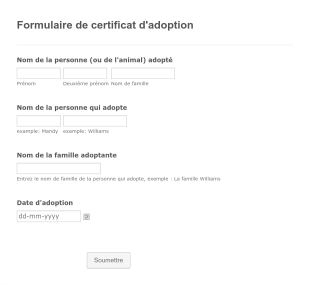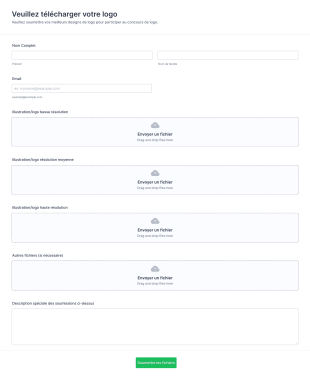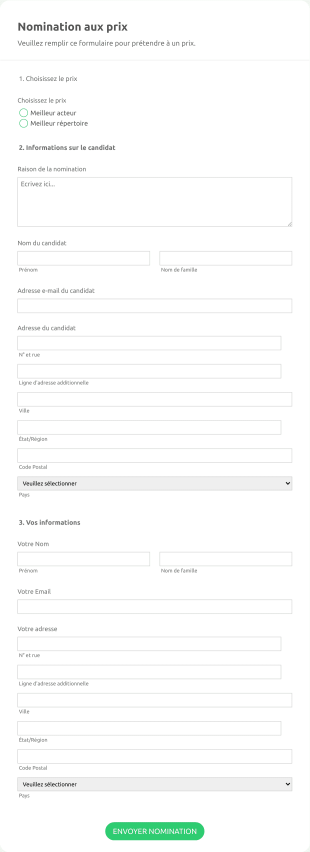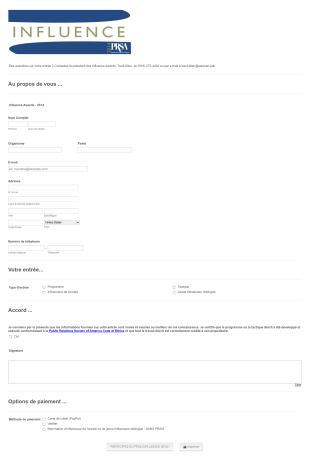Formulaires nomination pour une remise de prix
À propos des Formulaires nomination pour une remise de prix
Les formulaires de nomination pour une remise de prix sont des formulaires en ligne spécialisés qui simplifient le processus de nomination, d'évaluation et de sélection des personnes ou des organisations pour différents prix et distinctions. Ils sont couramment utilisés par les établissements d'enseignement, les entreprises, les organisations à but non lucratif et les organisateurs d'événements afin de recueillir des nominations, des candidatures ou des votes pour des récompenses telles que l'employé du mois, des bourses d'études, des distinctions pour un service communautaire ou des récompenses spécifiques à un secteur. Les formulaires de nomination pour une remise de prix permettent de standardiser les informations recueillies, garantissant que tous les candidats sont évalués de manière équitable et cohérente. Ils peuvent être adaptés pour convenir à une large gamme de types de récompenses, des simples nominations par les pairs aux processus d'évaluation complexes par jury en plusieurs étapes.
Avec Jotform, vous pouvez facilement créer, personnaliser et gérer des formulaires de nomination pour une remise de prix sans aucune connaissance en codage. Avec le Générateur de formulaires intuitif par glisser-déposer de Jotform, vous pouvez ajouter des champs pour les détails des nominés, les déclarations de soutien, les téléversements de fichiers et même intégrer des passerelles de paiement pour les frais d'inscription si nécessaire. Les fonctionnalités avancées de Jotform, telles que la logique conditionnelle, les notifications automatisées et la collecte de données en temps réel, permettent d'organiser et de suivre facilement les nominations ou les candidatures. Que vous gériez un petit programme de reconnaissance en interne ou une compétition publique à grande échelle, les modèles de formulaires de nomination pour une remise de prix et les options de personnalisation de Jotform vous aident à gérer efficacement l'ensemble du processus du début à la fin.
Emploi des formulaires de nomination
Les formulaires de nomination pour une remise de prix servent des objectifs variés dans différents secteurs, chacun ayant des exigences et des avantages spécifiques. Voici comment ils peuvent être utilisés, qui peut en tirer parti et leur structure selon les cas d'utilisation :
1. Cas d’utilisation possibles :
- Programmes de reconnaissance des employés (par ex., Employé du mois)
- Récompenses académiques et bourses d'études
- Prix pour services communautaires ou bénévolat
- Distinctions d'associations professionnelles ou sectorielles
- Récompenses académiques ou sportives
- Concours d'art, d'écriture ou d'innovation
2. Points de résolution de problèmes :
- Standardise le processus de nomination ou de candidature, réduisant les erreurs et les préjugés
- Simplifie la collecte et la gestion des données pour les organisateurs
- Garantit que toutes les informations requises sont collectées pour une évaluation équitable
- Permet un suivi et une communication faciles avec les candidats et les personnes proposant des nominations
3. Propriétaires et utilisateurs possibles :
- Services RH et responsables d'équipe
- Administrateurs d'école et enseignants
- Organisations à but non lucratif et responsables communautaires
- Coordinateurs d'événements et organisateurs de compétitions
- Associations professionnelles
4. Différences entre les méthodes de création :
- Prix remis aux employés : ajoutez des champs pour collecter le service concerné, l'approbation du superviseur et les réalisations spécifiques des employés.
- Bourses universitaires : collectez les relevés de notes, des dissertations ainsi que des références.
- Concours publics : proposez le téléversement de fichiers pour les soumissions, des mécanismes de vote ainsi que des formulaires de consentement.
- Prix communautaires : collectez des descriptions détaillées du service, des déclarations d'impact et des documents justificatifs.
En résumé, les formulaires de nomination pour une remise de prix peuvent être adaptés pour correspondre à une large gamme de programmes de reconnaissance, avec un contenu et des champs personnalisés selon les critères et objectifs spécifiques de chaque prix.
Comment créer un formulaire de nomination
La création d'un formulaire de nomination pour une remise de prix avec Jotform est un processus simple qui vous permet d'adapter le formulaire à votre programme de récompenses spécifique, qu'il s'agisse de la reconnaissance des employés, de bourses d'études ou de concours publics. Voici un guide étape par étape pour vous aider à concevoir un formulaire de récompense efficace qui recueille toutes les informations nécessaires et simplifie le processus de nomination ou de candidature.
1. Commencez avec le bon modèle ou un formulaire vierge :
- Connectez-vous à votre compte Jotform et cliquez sur le bouton « Créer » sur votre page Mon Espace de Travail.
- Choisissez « Formulaire » et commencez à zéro ou sélectionnez parmi la bibliothèque de modèles de formulaires de nomination pour une remise de prix de Jotform.
- Choisissez une mise en page : classique (toutes les questions sur une page) ou à cartes (une question par page).
2. Personnalisez la structure du formulaire :
- Ajoutez le logo de votre organisation et mettez à jour le titre du formulaire pour refléter le prix spécifique.
- Utilisez le Générateur de formulaires par glisser-déposer pour ajouter les champs essentiels, tels que :
- Nom et coordonnées des personnes proposant des nominations
- Nom, coordonnées et parcours du candidat
- Catégorie ou type de récompense (si applicable)
- Justification ou déclaration à l'appui de la nomination
- Champs de téléversement de fichiers pour les documents justificatifs (ex. : CV, essais, photos)
- Cases à cocher de consentement ou d'accord
3. Adaptez les champs à votre cas d'utilisation :
- Pour les récompenses des employés, incluez des champs pour collecter le service concerné, l'approbation du superviseur et les réalisations spécifiques des employés.
- Pour les bourses d'études, ajoutez des sections pour les relevés de notes, les dissertations et les références.
- Pour les concours, activez le téléversement de fichiers pour les participations et configurez des widgets de vote ou d'évaluation si nécessaire.
- Utilisez la logique conditionnelle pour afficher ou masquer des champs en fonction des réponses précédentes (par exemple, différentes questions pour différentes catégories de prix).
4. Concevez et personnalisez votre formulaire :
- Cliquez sur l’icône de rouleau à peinture pour ouvrir le Concepteur de formulaire.
- Ajustez les couleurs, les polices et les thèmes pour qu'ils correspondent à l'image de marque de votre organisation.
- Choisissez la mise en page qui correspond le mieux à l'expérience de votre audience.
5. Configurez les notifications et le flux de travail :
- Dans le menu Paramètres, configurez les notifications par email pour les organisateurs et les emails de confirmation pour les personnes ayant proposé des nominations.
- Ajoutez plusieurs destinataires si plusieurs juges ou membres du comité doivent examiner les soumissions.
- Configurez des emails de réponse automatique pour accuser réception des nominations ou des candidatures.
6. Publiez et partagez votre formulaire :
- Cliquez sur "Publier" et copiez le lien du formulaire pour le partager par email, sur les réseaux sociaux ou sur votre site web.
- Intégrez le formulaire directement sur la page web de votre événement ou de votre organisation pour un accès facile.
7. Testez et gérez les soumissions :
- Utilisez la fonction "Aperçu" pour tester le formulaire et vous assurer que tous les champs et la logique fonctionnent comme prévu.
- Suivez les soumissions dans les Tableaux Jotform : vous pouvez filtrer, trier et exporter les données pour examen ou évaluation.
- Contactez les personnes ayant proposé une nomination ainsi que les candidats grâce aux coordonnées collectées.
En suivant ces étapes, vous pouvez créer un formulaire de nomination pour une remise de prix professionnel et convivial qui simplifie le processus de nomination et de sélection, garantit l'équité et améliore l'expérience globale pour tous les participants.
Foire Aux Questions
1. Qu'est-ce qu'un formulaire de récompense ?
Un formulaire de nomination pour une remise de prix est un document en ligne qui permet de recueillir les nominations, les candidatures ou les votes pour divers prix et distinctions, garantissant un processus standardisé et efficace.
2. Pourquoi les formulaires de nomination sont-ils importants ?
Les formulaires de nomination pour une remise de prix permettent de rationaliser le processus de nomination et de sélection, de réduire les taches administratives et de garantir que toutes les informations nécessaires sont collectées pour une évaluation équitable.
3. Quelles informations sont généralement requises sur un formulaire de nomination pour une remise de prix ?
Les champs habituels comprennent les coordonnées du nominateur et du nominé, la catégorie du prix, les justifications ou les déclarations de soutien, et parfois des documents justificatifs comme des essais ou des références.
4. Existe-t-il différents types de formulaires de nomination pour une remise de prix ?
Oui, les formulaires de nomination pour une remise de prix peuvent varier considérablement selon le type de récompense, qu'il s'agisse d'une reconnaissance des employés, de bourses d'études, de prix pour un service communautaire ou de jeux-concours créatifs.
5. Qui peut utiliser les formulaires de nomination ?
Les formulaires de nomination pour une remise de prix sont utilisés par les services RH, les écoles, les organisations à but non lucratif, les organisateurs d'événements, les associations professionnelles et toute personne gérant un programme de reconnaissance ou de compétition.
6. Comment les formulaires de nomination garantissent-ils la confidentialité et la sécurité des données ?
Les formulaires de nomination pour une remise de prix en ligne créés avec des plateformes comme Jotform utilisent un stockage sécurisé des données et peuvent être configurés pour respecter les réglementations sur la confidentialité, protégeant ainsi les informations sensibles.
7. Les formulaires de nomination pour une remise de prix peuvent-ils inclure des téléversements de fichiers ou des documents justificatifs ?
Oui, les formulaires de nomination pour une remise de prix peuvent être personnalisés pour permettre aux personnes qui soumettent des nominations ou aux candidats de téléverser des fichiers tels que des CV, des essais, des photos ou d'autres justificatifs.
8. Quels sont les avantages d'utiliser un formulaire de nomination pour une remise de prix en ligne par rapport aux formulaires papier ?
Les formulaires de nomination pour une remise de prix en ligne sont plus rapides à distribuer, plus faciles à gérer, réduisent les erreurs et permettent un suivi en temps réel ainsi que des notifications automatisées, rendant le processus plus efficace pour toutes les parties concernées.