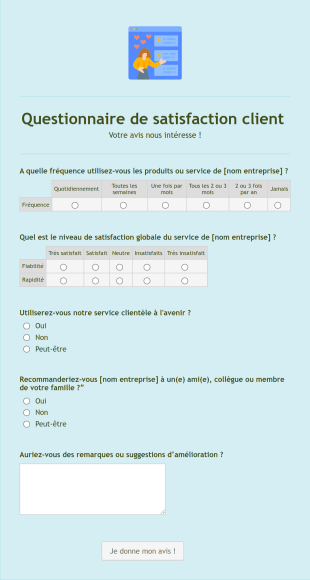Formulaires d'évaluation de la satisfaction client
A propos des Formulaires d'évaluation de la satisfaction client
Les formulaires d'évaluation de la satisfaction client sont des outils essentiels pour recueillir les retours des clients, consommateurs ou parties prenantes sur leurs expériences avec un produit, un service ou une interaction. Ces formulaires sont conçus pour mesurer les niveaux de satisfaction, identifier les points d'amélioration et aider les organisations à comprendre dans quelle mesure elles répondent aux attentes des clients. Les cas d'utilisation courants incluent les enquêtes après-achat, les formulaires d'évaluation des services, les questionnaires de satisfaction après événement et les évaluations des interactions avec le support. En collectant et en analysant systématiquement ces retours, les entreprises peuvent prendre des décisions éclairées pour améliorer leurs offres, renforcer la fidélisation des clients et résoudre rapidement les problèmes.
Avec Jotform, la création et la gestion des formulaires d'évaluation de la satisfaction client devient un processus efficace. Le Générateur de formulaires intuitif par glissé-déposé de Jotform permet aux utilisateurs de concevoir rapidement des formulaires personnalisés adaptés à leurs besoins spécifiques, sans aucune connaissance en programmation. Les utilisateurs peuvent choisir parmi une large gamme de modèles prêts à l'emploi, ajouter différents types de questions et s'intégrer à d'autres outils pour une collecte et une analyse efficaces des données. Jotform propose également des fonctionnalités comme la logique conditionnelle, les emails automatisés et les notifications en temps réel, permettant ainsi de rationaliser le processus de feedback et de s'assurer que les informations clés sont captées et exploitées.
Cas d'utilisation des formulaires d'évaluation de la satisfaction client
Les formulaires d'évaluation de la satisfaction client peuvent être adaptés à de nombreux scénarios, chacun ayant ses propres exigences et avantages. Voici comment ces formulaires peuvent être utilisés dans différents contextes :
1. Cas d’utilisation possibles :
- Feedback après-achat pour les transactions en magasin ou en e-commerce
- Évaluations de la qualité de service pour l'hôtellerie, la santé ou le support client
- Enquêtes de satisfaction pour conférences, ateliers ou webinaires
- Évaluations de l'expérience produit pour les nouveaux lancements ou les tests bêta
- Feedback interne sur la satisfaction des employés ou des équipes
2. Points de résolution de problèmes :
- Identifier les points de friction dans le parcours client
- Mesure de la satisfaction globale et de la fidélité
- Recueillir des suggestions concrètes d'amélioration
- Détecter les tendances dans le sentiment client au fil du temps
- Fournir un canal structuré pour les réclamations ou les compliments des clients
3. Propriétaires et utilisateurs possibles :
- Les propriétaires d'entreprise et les managers cherchant à améliorer l'expérience client
- Les équipes de service client et d'assistance surveillant la qualité du service
- Les équipes marketing et produit qui collectent du feedback sur leurs offres
- Les organisateurs d'événements évaluant la satisfaction des participants
- Services RH évaluant la satisfaction interne
4. Différences entre les méthodes de création :
- Le contenu et les champs peuvent varier selon le cas d'utilisation :
- Les formulaires de feedback pour la vente au détail peuvent inclure des détails sur la commande, des évaluations de produits et des questions sur l'expérience de livraison.
- Les formulaires d'évaluation des services peuvent porter sur le professionnalisme du personnel, le temps de réponse et la résolution des problèmes.
- Les enquêtes événementielles peuvent porter sur le lieu, la qualité du contenu et l'organisation générale.
- Les formulaires de satisfaction interne peuvent inclure des questions sur l'environnement de travail, la gestion et les ressources.
En résumé, les formulaires d'évaluation de la satisfaction client sont des outils polyvalents qui peuvent être adaptés à un large éventail de scénarios de feedback, aidant les organisations de tous types à mieux comprendre et servir leurs publics.
Comment créer un formulaire d'évaluation de la satisfaction client
La création d'un formulaire d'évaluation de la satisfaction client avec Jotform est un processus simple qui vous permet de collecter efficacement des retours précieux. Que vous recherchiez des informations après un achat, une interaction de service ou un événement, la plateforme flexible de Jotform vous permet de concevoir des formulaires adaptés à vos besoins et cas d'utilisation spécifiques.
Pour commencer, suivez ces étapes :
1. Choisissez votre point de départ :
- Connectez-vous à votre compte jotform et cliquez sur « Create » dans votre espace de travail.
- Sélectionnez "Formulaire" et décidez si vous souhaitez partir de zéro ou utiliser l'un des 10 000 modèles de Jotform. Pour la satisfaction client, vous trouverez des modèles adaptés au commerce de détail, aux services, aux événements et plus encore.
2. Sélectionnez la mise en page appropriée :
- Choisissez entre le formulaire classique (toutes les questions sur une page) ou le format cartes (une question par page) en fonction de votre public et du scénario de feedback.
3. Ajoutez des éléments de formulaire essentiels :
- Cliquez sur "Ajouter un élément" pour glisser-déposer des champs tels que :
- Nom et coordonnées (facultatif pour un retour anonyme)
- Échelles de notation (par exemple, 1 à 5 étoiles ou échelles de Likert)
- Questions à choix multiples ou listes déroulantes sur des aspects spécifiques (par exemple, qualité du produit, serviabilité du personnel)
- Questions ouvertes pour des commentaires ou suggestions détaillés
- Champs de date et référence de commande/service pour le contexte
4. Personnalisez en fonction de votre utilisation :
- Adaptez les questions à votre situation :
- Pour le commerce de détail, incluez les détails des produits et l'expérience de livraison.
- Pour le service, concentrez-vous sur l'interaction avec le personnel et la rapidité de résolution.
- Pour les événements, interrogez sur la qualité du contenu et la logistique.
- Utilisez la logique conditionnelle pour afficher ou masquer des questions en fonction des réponses précédentes, et offrez ainsi une expérience personnalisée.
5. Concevez et personnalisez votre formulaire :
- Utilisez le Concepteur de formulaires pour harmoniser les couleurs, le logo et le style de votre marque.
- Appliquez un thème professionnel ou ajustez les polices et les mises en page pour plus de clarté et d'engagement.
6. Configurer les notifications et les auto-répondeurs :
- Configurez les notifications par email pour alerter votre équipe des nouvelles soumissions.
- Configurez des emails de réponse automatique pour remercier les répondants de leurs commentaires.
7. Publiez et partagez votre formulaire :
- Cliquez sur « Publier » pour copier le lien du formulaire ou l'intégrer sur votre site web, email ou réseaux sociaux.
- Utilisez des codes QR pour les événements en présentiel ou les supports imprimés.
8. Testez et surveillez les réponses :
- Prévisualisez votre formulaire et soumettez une entrée de test pour vous assurer que tout fonctionne comme prévu.
- Surveillez les soumissions dans les Tableaux Jotform : filtrez les réponses et exportez les données pour analyse.
En suivant ces étapes, vous pouvez créer un formulaire d'évaluation de la satisfaction client qui non seulement recueille des informations clés exploitables, mais améliore également votre relation avec vos clients. Le Générateur de formulaires sans code de Jotform, ses options de personnalisation avancées et ses fonctionnalités robustes de gestion des données vous permettent d'adapter facilement votre formulaire à tout scénario de feedback, garantissant ainsi que vous restez toujours connecté aux besoins de votre public.
Foire Aux Questions
1. Qu'est-ce qu'un formulaire d'évaluation de la satisfaction client ?
Un formulaire d'évaluation de la satisfaction client est une enquête ou un questionnaire conçu pour recueillir les retours des clients concernant leurs expériences avec un produit, un service ou un événement. Il aide les organisations à mesurer les niveaux de satisfaction et à identifier les points d'amélioration.
2. Pourquoi les formulaires d'évaluation de la satisfaction client sont-ils importants ?
Ces formulaires fournissent des informations clés sur la perception des clients, mettent en évidence les points forts et les points faibles, et guident les entreprises dans la prise de décisions basées sur les données pour améliorer l'expérience client et la fidélisation.
3. Quelles informations sont généralement collectées dans un formulaire d'évaluation de la satisfaction client ?
Les champs courants comprennent les coordonnées du client (facultatives), les évaluations de différents aspects (par exemple, la qualité, le service, les délais), les commentaires libres et des questions spécifiques liées au produit, au service ou à l'événement.
4. Existe-t-il différents types de formulaires d'évaluation de la satisfaction client ?
Oui, les formulaires peuvent être adaptés à différents scénarios tels que le feedback après-achat, les évaluations de service, les enquêtes événementielles et les évaluations de satisfaction interne, chacun avec des questions et des domaines d'intérêt spécifiques.
5. Qui devrait utiliser les formulaires d'évaluation de la satisfaction client ?
Les propriétaires d'entreprise, les équipes du service client, les organisateurs d'événements, les chefs de produit et les services RH peuvent tous bénéficier de l'utilisation de ces formulaires pour recueillir du feedback et améliorer leurs offres.
6. Comment la confidentialité est-elle gérée dans les formulaires d'évaluation de la satisfaction client ?
Les formulaires peuvent être conçus pour recueillir du feedback anonyme ou demander des informations identifiables, selon vos besoins. Il est important d'informer les répondants sur la façon dont leurs données seront utilisées et protégées.
7. Les formulaires d'évaluation de la satisfaction client peuvent-ils être utilisés pour le feedback interne ?
Absolument. Ces formulaires sont également efficaces pour recueillir le feedback des employés ou des membres de l'équipe concernant leur satisfaction au travail, les processus ou le management.
8. Quels sont les avantages d'utiliser des formulaires d'évaluation de satisfaction client en ligne plutôt que des formulaires papier ?
Les formulaires en ligne permettent une distribution plus rapide, une collecte de données en temps réel, une analyse plus simple et plus de commodité tant pour les répondants que pour les organisations, conduisant à des taux de réponse plus élevés et des informations clés plus exploitables.