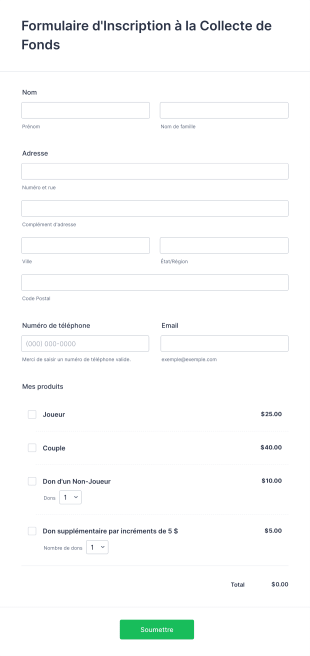Formulaires de commande pour la collecte de fonds
À propos des Formulaires de commande pour la collecte de fonds
Les formulaires de commande pour la collecte de fonds sont conçus pour simplifier le processus de collecte des commandes et des paiements pour les initiatives de collecte de fonds. Que vous organisiez une vente de pâtisseries à l'école, une vente de produits dérivés pour une association à but non lucratif, une collecte de fonds pour une équipe sportive ou un événement communautaire, ils vous aident à recueillir efficacement les informations des participants, à suivre les commandes et à gérer les paiements. Les de commande pour la collecte de fonds peuvent être adaptés à différentes campagnes, notamment la vente de produits (comme des t-shirts, des bougies ou des snacks), la billetterie pour des événements payants, les campagnes de dons et bien plus encore. Leur objectif principal est de simplifier le processus de commande pour les donateurs tout en fournissant aux organisateurs un registre clair et organisé de toutes les transactions et des détails sur les participants.
Avec Jotform, vous pouvez facilement créer, personnaliser et gérer des formulaires de commande pour la collecte de fonds sans aucune connaissance en programmation. Le Générateur de formulaires intuitif par glisser-déposer de Jotform, sa vaste bibliothèque de modèles et ses intégrations de paiement efficaces permettent de concevoir facilement des formulaires correspondant à l'image de marque et aux exigences de votre campagne. Les organisateurs bénéficient de notifications de soumission en temps réel, du stockage automatique des données et d'options de filtrage avancées, garantissant que chaque commande est suivie et gérée efficacement. En utilisant les fonctionnalités de Jotform, les équipes de collecte de fonds peuvent se concentrer davantage sur leur cause et moins sur les tâches administratives, rendant leurs campagnes plus réussies et moins stressantes.
Cas d'utilisation des formulaires de commande pour la collecte de fonds
Les formulaires de commande pour la collecte de fonds sont polyvalents et peuvent être adaptés à un large éventail d'activités de collecte de fonds. Voici comment ils peuvent être utilisés, qui peut en bénéficier et comment leur structure peut varier :
1. Cas d’utilisation possibles :
- Ventes de produits scolaires ou associatifs (par ex., pâte à biscuits, t-shirts, cadeaux de fêtes)
- Collecte de fonds pour organisations à but non lucratif via des produits dérivés (ex. : mugs, sacs, calendriers)
- Vente de billets pour galas, tombolas ou dîners communautaires
- Collectes de dons avec paliers de contribution ou récompenses
- Collecte de fonds pour les équipes sportives pour l'achat d'uniformes ou les frais de déplacement
2. Points de résolution de problèmes :
- Centralise la collecte des commandes et le traitement des paiements
- Réduit les erreurs manuelles et la paperasse
- Permet un accès instantané aux données de commande pour le traitement et la création de rapports
- Améliore l'expérience des donateurs/sympathisants grâce à une interface intuitive
3. Propriétaires et utilisateurs possibles :
- Administrateurs scolaires, membres d'association de parents d'élèves et enseignants
- Personnel et bénévoles des organisations à but non lucratif
- Entraîneurs sportifs et managers d'équipe
- Responsables de groupes communautaires et organisateurs d'événements
4. Différences entre les méthodes de création :
- Ventes de produits : les formulaires peuvent inclure des images de produits, des sélecteurs de quantité et des champs de paiement.
- Billetterie événementielle : les formulaires peuvent collecter les noms des participants, les types de billets et les préférences de placement.
- Campagnes de dons : les formulaires peuvent proposer des montants de dons prédéfinis, des options de paiement récurrent et des champs de reconnaissance des donateurs.
- Campagnes personnalisées : les champs peuvent être ajoutés ou supprimés selon les besoins spécifiques de la collecte de fonds, comme pour les adresses de livraison ou les instructions particulières.
En résumé, les formulaires de commande pour la collecte de fonds peuvent être adaptés à toute campagne, garantissant que les organisateurs collectent les bonnes informations et offrent une expérience efficace aux donateurs.
Comment créer un formulaire de commande pour la collecte de fonds
La création d'un formulaire de commande pour la collecte de fonds avec Jotform est un processus simple qui vous permet de lancer votre campagne rapidement et efficacement. Que vous vendiez des produits, collectiez des dons ou gériez la vente de billets pour un événement, les outils flexibles de Jotform vous permettent de concevoir un formulaire qui répond à vos besoins spécifiques. Voici un guide étape par étape pour vous aider à démarrer :
1. Choisissez votre point de départ :
- Connectez-vous à votre compte Jotform et cliquez sur le bouton « Créer » sur votre page Mon Espace de Travail.
- Sélectionnez « Formulaire » et décidez si vous souhaitez partir de zéro ou utiliser un modèle parmi les plus de 10 000 modèles de collecte de fonds de Jotform.
- Choisissez une mise en page : format classique (toutes les questions sur une page) ou format à cartes (une question par page).
2. Personnalisez votre formulaire pour votre collecte de fonds :
- Ajoutez le logo de votre organisation et mettez à jour le titre du formulaire pour refléter votre campagne.
- Utilisez le menu « Ajouter un élément » pour glisser-déposer les champs essentiels :
- Informations de contact : nom, adresse email, numéro de téléphone.
- Détails de la commande : sélection de produits (avec images et descriptions), quantité, options de taille/couleur si applicable.
- Intégration de paiement : choisissez parmi plus de 40 plateformes de paiement en ligne sécurisées (par ex., PayPal, Stripe, Square) pour collecter les paiements directement via le formulaire.
- Informations de livraison/retrait : champs d'adresse ou options de point de retrait.
- Options de dons : pour les collectes de fonds basées sur les dons, incluez des montants de dons prédéfinis ou personnalisés et des options de paiements récurrents.
- Instructions spéciales : permettez aux donateurs de laisser des notes ou de spécifier leurs préférences.
3. Concevez le formulaire et personnalisez-le :
- Cliquez sur l’icône de rouleau à peinture pour ouvrir le Concepteur de formulaire.
- Ajustez les couleurs, les polices et les thèmes pour qu'ils correspondent à l'image de marque de votre organisation.
- Utilisez la logique conditionnelle pour afficher ou masquer des champs en fonction des sélections de l'utilisateur (par exemple, n'afficher l'adresse de livraison que si l'option « Livraison à domicile » est sélectionnée).
4. Configurez les notifications et les confirmations :
- Dans le menu Paramètres, configurez les notifications par email pour les organisateurs et les emails de confirmation pour les donateurs.
- Personnalisez les messages de confirmation pour remercier les donateurs et indiquer les prochaines étapes.
5. Publiez et partagez votre formulaire :
- Cliquez sur l'onglet « Publier » pour générer un lien à partager.
- Diffusez votre formulaire par email, sur les réseaux sociaux ou intégrez-le sur votre site web.
6. Testez et gérez les soumissions :
- Utilisez la fonctionnalité de Prévisualisation pour tester votre formulaire et vérifier que tous les champs et les intégrations de paiement fonctionnent correctement.
- Suivez les soumissions dans les Tableaux Jotform, où vous pouvez filtrer, rechercher et exporter les données de commande pour le traitement et les rapports.
En suivant ces étapes, vous pouvez créer un formulaire de commande pour la collecte de fonds professionnel et convivial qui optimise votre campagne, améliore l'engagement des donateurs et simplifie la gestion des commandes du début à la fin du processus.
Foire Aux Questions
1. Qu'est-ce qu'un formulaire de commande pour collecte de fonds ?
Un formulaire de commande pour la collecte de fonds est un formulaire en ligne ou papier utilisé pour recueillir les commandes et les paiements de produits, billets ou dons dans le cadre d'une campagne de collecte de fonds.
2. Pourquoi les formulaires de commande pour la collecte de fonds sont-ils importants pour les organisations ?
Ils simplifient le processus de collecte des informations des donateurs, le suivi des commandes et la gestion des paiements, rendant les campagnes de collecte de fonds plus efficaces et organisées.
3. Quelles informations doivent être incluses sur un formulaire de commande pour la collecte de fonds ?
Les champs habituels comprennent les coordonnées des donateurs, la sélection des produits ou des billets, les quantités, les informations de paiement et les préférences de livraison ou de retrait.
4. Existe-t-il différents types de formulaires de commande pour la collecte de fonds ?
Oui, les formulaires peuvent être adaptés pour la vente de produits, la billetterie pour événements, les collectes de dons ou les campagnes personnalisées, chacun avec des champs et des exigences spécifiques.
5. Qui peut utiliser les formulaires de commande pour la collecte de fonds ?
Les écoles, les organisations à but non lucratif, les équipes sportives, les groupes communautaires et toute organisation ou personne menant une campagne de collecte de fonds peuvent bénéficier de ces formulaires.
6. Comment les formulaires de commande pour la collecte de fonds aident-ils à la gestion des commandes ?
Ils centralisent toutes les données de commandes, réduisent les erreurs manuelles et permettent un accès en temps réel aux informations pour faciliter l'exécution et le reporting.
7. Les données des donateurs collectées via les formulaires de commande pour la collecte de fonds sont-elles sécurisées ?
Avec une plateforme fiable comme Jotform, les données sont chiffrées et stockées en toute sécurité, avec des options pour se conformer aux réglementations sur la confidentialité.
8. Les formulaires de commande pour la collecte de fonds peuvent-ils être personnalisés pour refléter la marque et des besoins spécifiques ?
Absolument. Les formulaires peuvent être personnalisés avec des logos, des couleurs et des champs personnalisés pour refléter l'identité visuelle de votre organisation et les exigences de vos campagnes.