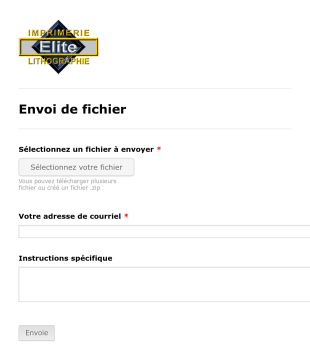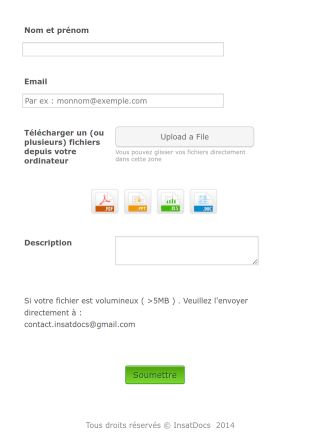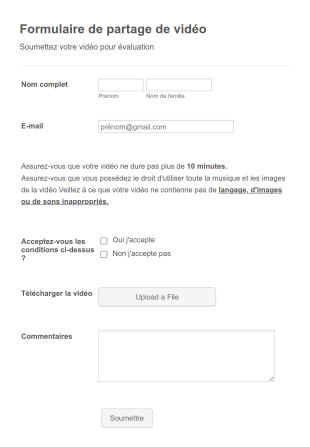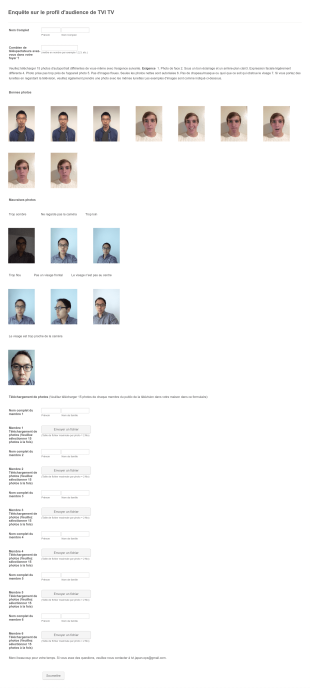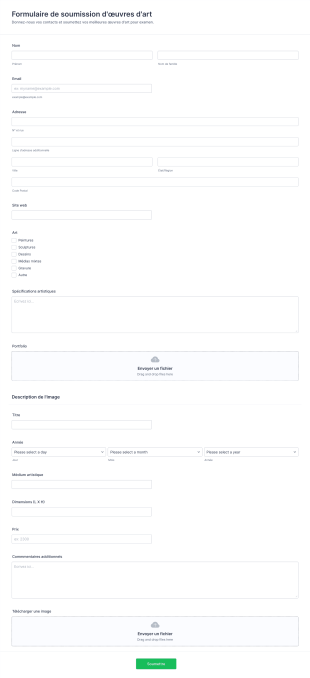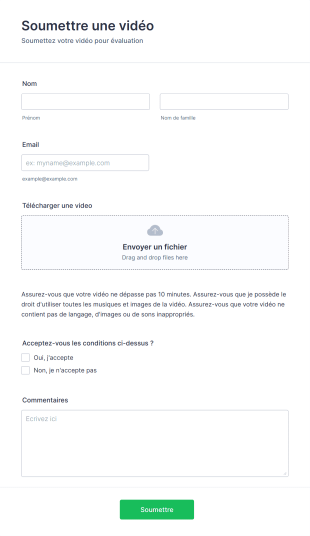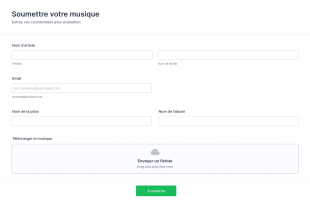Formulaires de téléversement
À propos des Formulaires de téléversement
Les formulaires de téléversement de fichiers sont des formulaires en ligne spécialisés conçus pour collecter des fichiers, des documents, des images ou d'autres ressources numériques directement auprès des utilisateurs. Ces formulaires sont couramment utilisés lorsque des particuliers ou des organisations doivent rassembler des documents justificatifs, tels que des candidatures avec CV, des inscriptions à des événements avec justificatifs d'identité, des devoirs, des demandes de design ou des documents d'enregistrement de clients. Leur polyvalence les rend indispensables pour les entreprises, les établissements d'enseignement, les agences de création, les services RH et les prestataires de services qui recherchent un moyen sûr et efficace de recevoir des fichiers de leurs clients, des étudiants ou de collaborateurs.
Avec Jotform, les utilisateurs peuvent facilement créer et personnaliser des formulaires de téléversement de fichiers selon leurs besoins spécifiques, grâce à son générateur de formulaires intuitif par glissé-déposé et à une grande quantité de modèles prêts à l'emploi. La plateforme de Jotform permet d'ajouter des champs de téléversement de fichiers, de définir des restrictions de type et de taille de fichier, et d'intégrer des services de stockage cloud pour gérer efficacement les fichiers. Les soumissions sont automatiquement organisées dans des tableaux Jotform, ce qui simplifie la consultation, le téléchargement et la gestion des fichiers importés. Que vous collectiez des devoirs, des contrats ou des ressources créatives, Jotform simplifie le processus, garantissant la sécurité des données et une intégration efficace des flux de travail.
Utilisation des formulaires de téléversement de fichiers
Les formulaires de téléversement de fichier s'adressent à un large éventail de secteurs et d'objectifs, et offrent des solutions sur mesure pour différents besoins de collecte de fichiers. Voici comment ils répondent à différents scénarios :
1. Cas d’utilisation possibles :
- Candidatures : collectez les CV, les lettres de motivation et les portfolios des candidats.
- Inscriptions à un événement : rassemblez les pièces d’identité, les formulaires de décharge ou les certificats de vaccination.
- Enregistrement des clients : recevez des contrats signés, des documents commerciaux ou des éléments de marque.
- Devoirs : permettez aux étudiants de soumettre des devoirs, des essais ou des fichiers de projet.
- Demandes créatives : permettez à vos clients d'importer des suggestions de design, des images ou des documents de référence.
- Assistance client : collectez des captures d'écran, des journaux ou des documents pour le dépannage.
2. Points de résolution de problèmes :
- Plus besoin de recourir aux pièces jointes et aux emails, ce qui réduit le risque de perdre des fichiers.
- Permet de centraliser la collecte de fichiers, ce qui facilite ainsi le suivi et la gestion des soumissions
- Assure un stockage sécurisé et organisé des documents sensibles.
- Automatise les notifications et le routage des fichiers vers les membres de l'équipe concernés.
3. Propriétaires et utilisateurs possibles :
- Professionnels des RH, recruteurs et chargés de recrutement.
- Organisateurs et coordinateurs d'événements.
- Enseignants, professeurs et administrateurs scolaires.
- Designers, agences de marketing et freelances.
- Equipes d'assistance client et informatiques.
4. Différences entre les méthodes de création :
- Formulaires de demande d'emploi : ils incluent des champs pour les informations personnelles, l'emploi postulé et plusieurs champs de téléversement de fichiers pour les CV et les portfolios.
- Formulaires de soumission de devoirs : concentrez-vous sur les informations des étudiants, les détails des devoirs et le téléversement de fichiers avec des restrictions de type de fichier spécifiques.
- Formulaires d'enregistrement de client : peuvent nécessiter plusieurs champs de téléversement de fichiers pour les contrats, les directives de marque et les documents juridiques, ainsi que des widgets de signature électronique.
- Formulaires de demande d'assistance : combinez le téléversement de fichiers avec des champs de description détaillée du problème et des informations de contact.
En résumé, les formulaires de téléversement de fichier peuvent être adaptés pour s'adapter à n'importe quel scénario dans lequel des fichiers numériques doivent être collectés, ce qui garantit un processus fluide, sécurisé et organisé pour les propriétaires et les utilisateurs de formulaires.
Comment créer un formulaire de téléversement de fichiers
Créer un formulaire de téléversement de fichiers avec Jotform est un processus simple qui s'adapte à divers cas d'utilisation, tels que les candidatures, les soumissions de devoirs ou l'enregistrement de nouveaux clients. Voici un guide étape par étape pour vous aider à concevoir un formulaire de téléversement de fichiers efficace et adapté à vos besoins spécifiques :
1. Commencez avec le bon modèle ou un formulaire vierge :
- Connectez-vous à votre compte Jotform et cliquez sur le bouton « Créer » sur la page Mon Espace de Travail.
- Choisissez "Formulaire" et commencez à partir de zéro ou sélectionnez un modèle pertinent dans la vaste bibliothèque de Jotform, comme un formulaire de demande d'emploi, de soumission de devoir ou d'enregistrement de client.
2. Sélectionnez la mise en page appropriée :
- Choisissez entre un formulaire classique (toutes les questions sur une page) ou un formulaire à cartes (une question par page) en fonction de votre public et de la complexité du formulaire.
3. Ajoutez des champs de formulaire essentiels :
- Utilisez le générateur de formulaires par glissé-déposé pour ajouter des champs de base tels que le nom, l'email et les informations de contact.
- Insérez un ou plusieurs champs de téléversement de fichiers depuis le menu "Éléments du formulaire". Vous pouvez définir des restrictions sur les types de fichiers (par exemple, PDF, DOCX, JPG) et leur taille maximale pour garantir que vous recevez les bons fichiers.
Exemples de cas d'utilisation :
- Candidatures : ajoutez des champs pour l'emploi postulé, la lettre de motivation et les fichiers téléversés.
- Soumissions de devoirs : incluez des champs pour le nom du cours, le titre du devoir et l'identifiant de l'étudiant.
- Enregistrement du client : ajoutez plusieurs champs de téléversement de fichiers pour les contrats, les documents juridiques et les signatures.
4. Personnalisez l'apparence du formulaire :
- Cliquez sur l’icône Rouleau à peinture pour accéder au concepteur de formulaires.
- Modifiez les couleurs, les polices et la mise en page pour les faire correspondre à votre identité graphique ou au contexte du formulaire.
- Appliquez un thème professionnel ou créez un look personnalisé pour générer une expérience utilisateur fluide.
5. Configurez les notifications par email et les intégrations :
- Dans le menu Paramètres, configurez les notifications par email pour vous avertir lorsqu'un nouveau fichier est importé.
- Configurez des emails de réponse automatique pour confirmer la réception à l'utilisateur.
- Intégrez des services de stockage cloud tels que Google Drive, Dropbox ou OneDrive pour sauvegarder et organiser automatiquement les fichiers.
6. Publiez et partagez votre formulaire :
- Cliquez sur l’onglet Publier pour copier le lien du formulaire ou l’intégrer sur votre site web.
- Partagez le formulaire par email, sur les réseaux sociaux ou via un lien direct pour lui faire atteindre votre public cible.
7. Testez et gérez les soumissions :
- Utilisez la fonction Aperçu pour tester le formulaire et vous assurer que les importations de fichiers fonctionnent comme prévu.
- Faites un suivi des soumissions dans les tableaux Jotform, via lesquels vous pouvez afficher, télécharger ou organiser efficacement les fichiers importés.
En suivant ces étapes, vous pouvez créer un formulaire de téléversement de fichiers adapté à votre situation spécifique, ce qui garantit un processus de collecte de fichiers sécurisé, organisé et convivial. Le générateur sans code, les modèles personnalisables et les intégrations puissantes de Jotform rendent facile d'adapter de votre formulaire à tous les cas d'utilisation, des RH à l'éducation, en passant par les services créatifs et l'assistance au client.
Foire Aux Questions
1. Un formulaire de téléversement de fichiers ?
Un formulaire de téléversement de fichiers est un formulaire en ligne qui permet aux utilisateurs de soumettre des fichiers, tels que des documents, des images ou des vidéos, directement via l'interface du formulaire.
2. Importance des formulaires de téléversement de fichiers ?
Ils permettent de rationaliser le processus de collecte de fichiers, de réduire le volume des emails et garantissent que toutes les soumissions sont organisées et stockées en toute sécurité au même endroit.
3. Quelles informations peuvent être collectées avec un formulaire de téléversement de fichiers ?
En plus des fichiers, ces formulaires peuvent collecter des données personnelles, des informations sur des projets, des commentaires et toute autre donnée pertinente en rapport avec la soumission.
4. Existe-t-il différents types de formulaires de téléversement de fichiers ?
Oui, ils peuvent être adaptés aux candidatures à un emploi, aux soumissions de devoirs, aux inscriptions à des événements, à l'intégration des clients, aux demandes d'assistance, etc., chacun avec des champs et des exigences uniques.
5. Dans quelle mesure les formulaires de téléversement de fichiers pour les documents sensibles sont-ils sécurisés ?
Jotform utilise un cryptage SSL sécurisé et propose des paramètres de confidentialité supplémentaires pour protéger les fichiers téléversés et les informations sensibles.
6. Puis-je limiter les types et les tailles de fichiers que les utilisateurs peuvent téléverser ?
Oui, vous pouvez spécifier les types de fichiers autorisés (par exemple, PDF, JPG) et définir des limites de taille de fichier maximales pour vous assurer de recevoir des fichiers appropriés.
7. Qui utilise généralement les formulaires de téléversement de fichiers ?
Professionnels des RH, enseignants, organisateurs d'événements, designers, équipes d'assistance client et toute personne ayant besoin de collecter des fichiers auprès de clients, d'étudiants ou de collaborateurs.
8. Qu'advient-il des fichiers après leur importation ?
Les fichiers sont stockés en toute sécurité dans votre compte Jotform, peuvent être organisés dans les tableaux Jotform et être automatiquement envoyés vers des services de stockage cloud intégrés afin de les gérer et d'y accéder facilement.