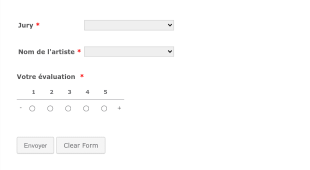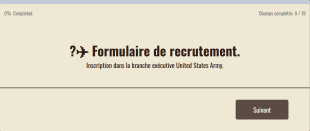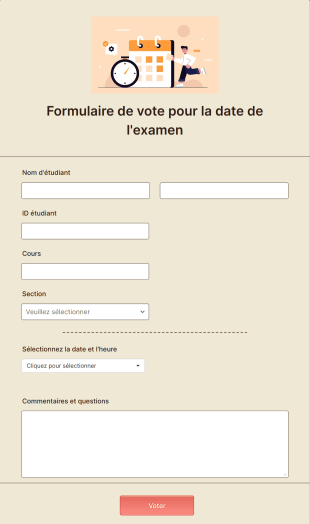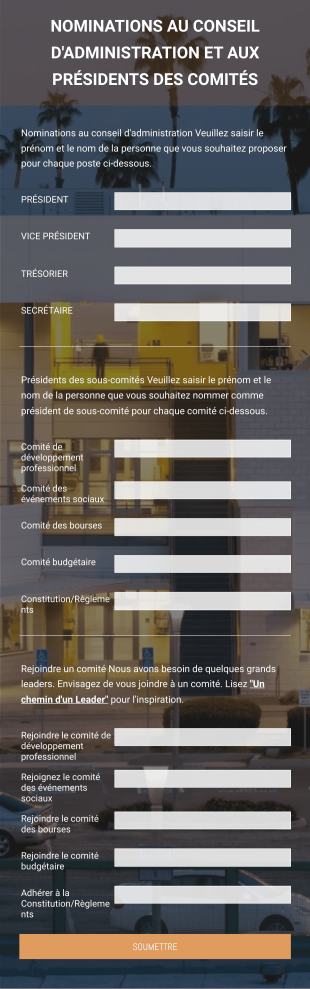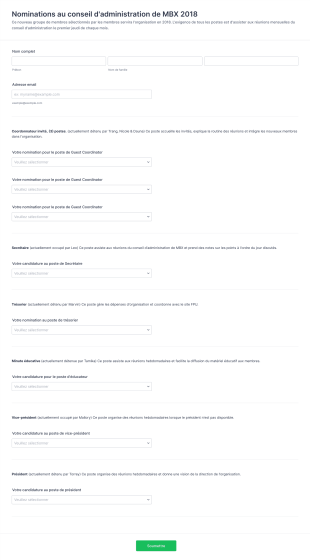Formulaires Votation
À propos des Formulaires Votation
Les formulaires de vote sont des formulaires numériques conçus pour recueillir, organiser et analyser les votes ou les préférences d'un groupe de participants. Ils sont couramment utilisés pour les élections, les sondages, les enquêtes, les nominations à des prix, la planification d'événements et les processus décisionnels au sein des organisations, des écoles, des clubs et des communautés. Ils simplifient le processus de collecte des contributions, qu'il s'agisse de sélectionner un nouveau chef d'équipe, de choisir un projet parmi plusieurs ou de prendre efficacement des décisions collectives. Leur polyvalence les rend adaptés aussi bien aux élections formelles qu'aux sondages d'opinion informels, garantissant que la voix de chaque participant est entendue et enregistrée avec précision.
Avec Jotform, les utilisateurs peuvent facilement créer et personnaliser des formulaires de vote adaptés à tous les scénarios, grâce à son générateur de formulaires intuitif par glissé-déposé et à une large gamme de modèles prêts à l'emploi. La plateforme sans code de Jotform permet à chacun de concevoir des formulaires de vote professionnels en quelques minutes, d'ajouter une logique conditionnelle pour personnaliser l'expérience de vote et de s'intégrer à d'autres outils pour gérer efficacement les données. Les soumissions sont automatiquement stockées et organisées, ce qui simplifie la consultation et le partage des résultats. Qu'il s'agisse d'un sondage rapide ou d'une élection à grande échelle, les formulaires de vote de Jotform vous aident à collecter et à gérer les votes de manière sécurisée et efficace.
Cas d'utilisation des formulaires de vote
Les formulaires de vote peuvent être adaptés à diverses situations, chacune présentant des exigences et des avantages spécifiques. Voici comment les utiliser, qui peut les utiliser et en quoi leur structure peut différer :
1. Cas d’utilisation possibles :
- Élections scolaires pour les conseils d'élèves ou les délégués de classe
- Election de l'employé du mois
- Votes décisionnels pour communauté ou club (par exemple, choix des thèmes des événements)
- Sondages en ligne pour étude de marché ou collecte de feedback
- Élections au conseil d'administration ou au comité dans les organisations
- Nominations à des prix et sélection des gagnants des concours
2. Points de résolution de problèmes :
- Simplifie le processus de vote et réduit les erreurs de comptage manuel
- Assure l'anonymat et l'impartialité du vote
- Permet la participation à distance, la rendant accessible à toutes les parties prenantes
- Fournit des résultats et des analyses instantanés pour une prise de décision rapide
3. Propriétaires et utilisateurs possibles :
- Administrateurs scolaires, enseignants et dirigeants étudiants
- Responsables RH et chefs d'équipe en entreprise
- Présidents de club et organisateurs d'événements
- Conseil d'administration d'organismes à but non lucratif
- Equipes marketing réalisant des sondages d'audience
4. Différences entre les méthodes de création :
- Élections scolaires : peuvent nécessiter des champs pour l'identifiant de l'étudiant, la note et la sélection des candidats, avec des options de vote anonyme.
- Récompenses des employés : elles peuvent inclure les noms des candidats, le service et la raison de la nomination.
- Sondages communautaires : peuvent se concentrer sur des questions à choix multiples ou sur des classements par préférence.
- Élections formelles : peuvent nécessiter une authentification sécurisée, des codes d'électeur uniques et des champs de contrôle des résultats.
En résumé, les formulaires de vote sont hautement personnalisables ; et leur contenu comme leur structure doivent être adaptés au contexte et aux exigences spécifiques de chaque cas d’utilisation.
Comment créer un formulaire de vote
Créer un formulaire de vote avec Jotform est un processus simple personnalisable à tous les scénarios de vote, des simples sondages aux élections officielles. Voici un guide étape par étape pour vous aider à concevoir, lancer et gérer efficacement votre formulaire de vote :
1. Commencez avec le bon modèle ou un formulaire vierge :
- Connectez-vous à votre compte Jotform et cliquez sur le bouton « Créer » sur votre page Mon Espace de Travail.
- Choisissez "Formulaire" et commencez à partir de zéro ou sélectionnez un modèle de formulaire de vote dans la vaste bibliothèque de Jotform.
- Des modèles sont disponibles pour divers cas d'utilisation, tels que les élections scolaires, les récompenses des employés ou les sondages communautaires, ce qui vous permet ainsi de gagner du temps lors de la configuration.
2. Sélectionnez la mise en page appropriée :
- Choisissez entre un formulaire classique (toutes les questions sur une page) pour des sondages rapides ou un formulaire à cartes (une question par page) pour générer une expérience de vote guidée.
- Pour les élections formelles, un formulaire à cartes peut aider à garantir que les électeurs se concentrent sur un candidat ou une question à la fois.
3. Ajoutez des éléments de formulaire pour le personnaliser :
- Utilisez le générateur de formulaires par glissé-déposé pour ajouter des champs essentiels :
- Identification des électeurs (facultatif pour des votes anonymes)
- Sélection du candidat ou de l'option (boutons radio, cases à cocher, listes déroulantes)
- Commentaires supplémentaires ou raisons du choix (champs de texte court/long)
- Fonctionnalités de sécurité (codes uniques, CAPTCHA ou vérification par email)
- Pour les nominations à un prix, incluez des champs pour les informations relatives au candidat et la raison de la nomination.
4. Personnalisez le design de votre formulaire :
- Cliquez sur l’icône de rouleau à peinture pour ouvrir le Concepteur de formulaire.
- Modifiez les couleurs, les polices et les thèmes pour les faire correspondre à l'identité graphique de votre organisation ou de votre événement.
- Ajoutez votre logo et personnalisez l'URL du formulaire pour une touche professionnelle.
5. Configurez une logique conditionnelle et des notifications :
- Utilisez la logique conditionnelle pour afficher ou masquer des champs en fonction des réponses précédentes (par exemple, affichez uniquement une zone de commentaire si "Autre" est sélectionné).
- Configurez des notifications par email pour alerter les organisateurs des nouvelles soumissions et envoyer des emails de confirmation aux électeurs si nécessaire.
6. Publiez et partagez votre formulaire :
- Cliquez sur "Publier" et copiez le lien du formulaire pour le partager par email, sur les réseaux sociaux ou l’intégrer sur votre site web.
- Pour un vote sécurisé, limitez l'accès en exigeant une connexion ou en utilisant des liens d'invitation uniques.
7. Testez et surveillez les soumissions :
- Prévisualisez le formulaire et soumettez un vote test pour vous assurer que tout fonctionne comme prévu.
- Surveillez les soumissions en temps réel à l'aide des tableaux Jotform et utilisez la recherche et le filtrage avancés pour analyser les résultats.
8. Examinez et annoncez les résultats :
- Une fois le vote terminé, exportez les données ou utilisez le système d'analyses intégrées de Jotform pour comptabiliser les votes.
- Partagez les résultats avec les participants selon les besoins, en préservant la transparence et la confiance.
En suivant ces étapes, vous pouvez créer un formulaire de vote personnalisé qui répond à vos besoins spécifiques, garantit l’intégrité des données et offre une expérience fluide à tous les participants.
Foire Aux Questions
1. Qu'est-ce qu'un formulaire de vote ?
Un formulaire de vote est un outil en ligne utilisé pour recueillir des votes, des préférences ou des opinions d'un groupe de participants, afin de prendre des décisions, d'élire des représentants ou des vainqueurs à un concours ou encore de réaliser des sondages.
2. Pourquoi les formulaires de vote en ligne sont-ils importants ?
Les formulaires de vote en ligne simplifient le processus de vote, réduisent le risque d'erreurs liées à la saisie manuelle des données, permettent la participation à distance et fournissent des résultats instantanés, ce qui les rend parfaitement adaptés aux organisations et aux communautés modernes.
3. Quelles informations sont généralement collectées dans un formulaire de vote ?
Les formulaires de vote peuvent recueillir l'identité des électeurs (s'ils ne sont pas anonymes), les options ou les candidats sélectionnés, des commentaires supplémentaires et parfois nécessiter des vérification de sécurité.
4. Existe-t-il différents types de formulaires de vote ?
Oui, les formulaires de vote peuvent être adaptés aux élections scolaires, aux cérémonies de récompenses des employés, aux sondages communautaires, aux élections de conseil d'administration, etc., chacun avec des champs et des exigences uniques.
5. Qui peut utiliser les formulaires de vote ?
Les formulaires de vote sont utilisés par les écoles, les entreprises, les clubs, les organismes à but non lucratif, les organisateurs d’événements et tout groupe ayant besoin de prendre des décisions collectives ou de recueillir des opinions.
6. Comment la vie privée des électeurs est-elle protégée dans les formulaires de vote en ligne ?
La vie privée des électeurs peut être préservée en rendant les formulaires anonymes, en limitant l’accès et en utilisant des fonctionnalités de stockage et de chiffrement des données pour les sécuriser.
7. Les formulaires de vote permettent-ils d'empêcher une même personne de voter plusieurs fois ?
Oui, les formulaires de vote peuvent être configurés pour limiter les réponses par email, adresse IP ou codes uniques afin de garantir que chaque participant ne vote qu'une seule fois.
8. Quels sont les avantages des formulaires de vote numériques par rapport aux bulletins de vote papier ?
Les formulaires de vote numériques permettent de gagner du temps, de réduire les coûts, de minimiser les erreurs, de permettre la participation à distance et de fournir des résultats instantanés et organisés pour les analyser facilement.