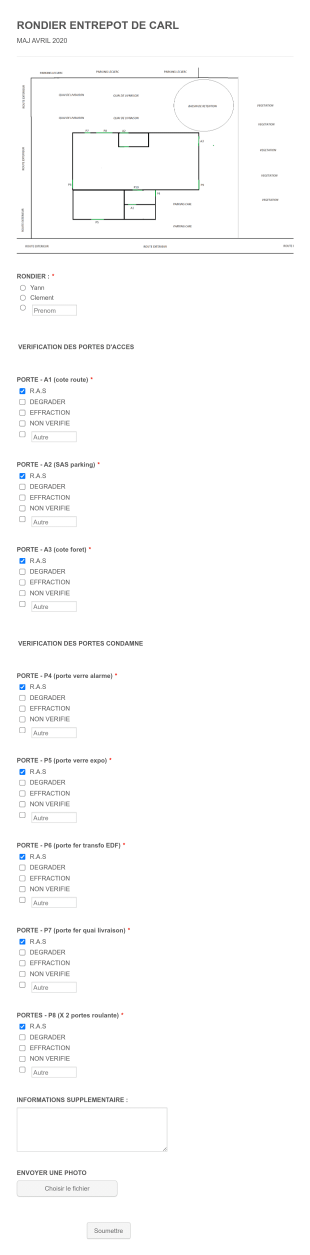Formulaires de candidature pour les refuges animaliers
À propos des Formulaires de candidature pour les refuges animaliers
Les formulaires de candidature pour refuges animaliers sont des formulaires numériques spécialisés qui permettent de simplifier le processus d'adoption, d'accueil temporaire, de bénévolat et d'admission pour les organisations de sauvetage et les refuges animaliers. Ces formulaires aident les organisations à collecter des informations essentielles auprès des adoptants potentiels, des familles d'accueil, des bénévoles ou des personnes qui confient leurs animaux. En standardisant le processus de candidature, les groupes de sauvetage d'animaux peuvent évaluer efficacement les candidats, assurer le bien-être des animaux et maintenir des dossiers précis. Les cas d'utilisation vont des demandes d'adoption aux inscriptions de familles d'accueil en passant par le recrutement de bénévoles et les formulaires de cession d'animaux, chacun étant adapté pour répondre aux besoins spécifiques des opérations de protection animale.
Avec Jotform, vous pouvez facilement créer, personnaliser et gérer des formulaires de candidature pour les refuges animaliers sans aucune connaissance en programmation. Le Générateur de formulaires intuitif par glisser-déposer de Jotform, ainsi qu'une vaste bibliothèque de modèles, permet de mettre rapidement en place des formulaires qui collectent tous les détails nécessaires. Des fonctionnalités comme la logique conditionnelle, les intégrations de paiement sécurisés et les notifications automatisées permettent de rationaliser les flux de travail, d'améliorer la sélection des candidats et d'optimiser la communication. Toutes les soumissions sont stockées de manière sécurisée et peuvent être gérées dans les Tableaux Jotform, permettant aux équipes de sauvetage d'organiser, d'examiner et de suivre efficacement les demandes.
Cas d'utilisation des formulaires de candidature pour les refuges animaliers
Les formulaires de candidature pour les refuges animaliers répondent à de multiples objectifs au sein des organisations de protection animale, chacun répondant à des défis et des besoins utilisateurs spécifiques. Voici comment ces formulaires peuvent être adaptés à différentes situations :
1. Exemples de cas d'utilisation :
- Formulaires d'adoption : collectez des informations détaillées auprès des adoptants potentiels, notamment sur leur foyer, leur expérience des animaux et leurs préférences, pour garantir une bonne adéquation entre les animaux et leurs nouvelles familles.
- Demandes d'accueil familial : collectez des données auprès des personnes souhaitant offrir un foyer temporaire, en mettant l'accent sur leur disponibilité, leur situation de vie et leur expérience des animaux.
- Inscriptions des bénévoles : enregistrez les bénévoles en recueillant leurs compétences, leurs disponibilités et leurs centres d'intérêt, et attribuez efficacement les rôles.
- Formulaires d'abandon d'animaux : permettez aux propriétaires d'animaux de fournir des informations sur les animaux dont ils ne peuvent plus s'occuper, garantissant ainsi un processus de prise en charge fluide.
- Inscriptions aux événements : gérez les inscriptions pour les événements d'adoption, les collectes de fonds ou les programmes de sensibilisation communautaire.
2. Points de résolution de problèmes :
- Simplifie la collecte de données et réduit la paperasse.
- Assure un examen approfondi et cohérent des candidats.
- Améliore la communication grâce aux notifications automatisées.
- Améliore la tenue des dossiers et la conformité.
3. Propriétaires et utilisateurs possibles :
- Organisations de sauvetage d'animaux et refuges animaliers
- Réseaux d'accueil et agences d'adoption d'animaux.
- Cliniques vétérinaires impliquées dans les efforts de sauvetage.
- Groupes communautaires de protection des animaux
4. Différences entre les méthodes de création :
- Formulaires d'adoption vs. formulaires d'accueil : les formulaires d'adoption nécessitent des questions plus détaillées sur le foyer et le mode de vie, tandis que les formulaires d'accueil se concentrent sur les capacités de prise en charge temporaire.
- Formulaires de bénévolat : mettez en avant les compétences, les vérifications d'antécédents et les disponibilités.
- Formulaires de cession : priorisez la santé de l'animal, ses antécédents comportementaux et la raison de la cession.
- Formulaires d'événements : collectez les détails spécifiques à l'événement comme les dates, les horaires et les préférences des participants.
En résumé, les formulaires de candidature pour les refuges animaliers peuvent être adaptés pour répondre à un large éventail de besoins opérationnels, garantissant que chaque formulaire recueille les bonnes informations pour l'objectif visé.
Comment créer un formulaire de candidature pour les refuges animaliers
La création d'un formulaire de candidature pour les refuges animaliers avec Jotform est un processus simple qui peut être personnalisé pour répondre aux besoins spécifiques de votre organisation, que vous gériez des adoptions, des familles d'accueil, des bénévoles ou l'admission d'animaux. Voici un guide étape par étape pour vous aider à concevoir un formulaire efficace selon votre cas d'utilisation :
1. Commencez avec le bon modèle ou un formulaire vierge :
- Connectez-vous à votre compte Jotform et cliquez sur le bouton « Créer » sur votre page Mon Espace de Travail.
- Choisissez « Formulaire » et commencez de zéro ou sélectionnez un modèle pertinent dans la bibliothèque Jotform (par exemple, formulaire de demande d'adoption, formulaire d'accueil, inscription des bénévoles).
2. Sélectionnez la mise en page appropriée :
- Choisissez entre le formulaire classique (toutes les questions sur une seule page) ou le formulaire à cartes (une question par page) en fonction de la complexité et de la longueur de votre application.
3. Ajoutez des éléments de formulaire essentiels :
- Utilisez le menu "Ajouter un élément" pour glisser-déposer des champs tels que :
- Nom, adresse email et coordonnées
- Adresse et détails du foyer
- Préférences pour l'animal (espèce, âge, tempérament)
- Expérience avec les animaux
- Références et contacts d'urgence
- Disponibilité (pour les familles d'accueil ou les bénévoles)
- Détails de l'abandon (pour les formulaires de prise en charge)
- Téléversements de fichiers (pour photos, justificatifs de domicile ou pièces d'identité)
- Intégration de paiement (pour les frais d'adoption ou les dons, le cas échéant)
4. Personnalisez le formulaire en fonction de votre cas d'utilisation :
- Les formulaires d'adoption peuvent inclure des questions détaillées sur le mode de vie et les soins aux animaux.
- Les formulaires d'accueil peuvent se concentrer sur les capacités de prise en charge temporaire et l'environnement familial.
- Les formulaires de bénévolat doivent mettre en évidence les compétences, les centres d'intérêt et les vérifications des antécédents.
- Les formulaires d'abandon doivent comporter des sections sur la santé de l'animal, son comportement et la raison de l'abandon.
5. Appliquez l'identité visuelle et le design :
- Cliquez sur l’icône de rouleau à peinture pour ouvrir le Concepteur de formulaire.
- Ajustez les couleurs, les polices et ajoutez le logo de votre organisation pour créer une apparence professionnelle et de marque.
6. Configurez la logique conditionnelle :
- Utilisez la logique conditionnelle pour afficher ou masquer des questions en fonction des réponses précédentes (par exemple, n'afficher les questions sur l'expérience avec les animaux que si le candidat a déjà eu des animaux de compagnie).
7. Configurez les notifications par email :
- Configurez des emails automatique pour confirmer la réception des candidatures et informer votre équipe des nouvelles soumissions.
8. Publiez et partagez votre formulaire :
- Cliquez sur « Publier » pour copier le lien du formulaire et le partager via votre site web, vos réseaux sociaux ou par email.
9. Testez et gérez les soumissions :
- Prévisualisez le formulaire, soumettez une entrée test et assurez-vous que toutes les notifications et le stockage des données fonctionnent comme prévu.
- Utilisez les Tableaux Jotform pour organiser, filtrer et examiner les candidatures efficacement.
En suivant ces étapes, vous pouvez créer un formulaire de candidature pour les refuges animaliers personnalisé qui simplifie votre processus d'admission, améliore la sélection des candidats et renforce la capacité de votre organisation à trouver les meilleures solutions pour les animaux dans le besoin.
Foire Aux Questions
1. Qu'est-ce qu'un formulaire de candidature pour les refuges animaliers ?
Un formulaire de candidature pour les refuges animaliers est un formulaire numérique utilisé par les refuges animaliers et les organisations de sauvetage des animaux pour recueillir des informations auprès des personnes souhaitant adopter, accueillir temporairement, devenir bénévole ou se séparer de leurs animaux.
2. Pourquoi les formulaires de candidature pour les refuges animaliers sont-ils importants ?
Ces formulaires aident les organisations à sélectionner efficacement les candidats, à garantir la sécurité et le bien-être des animaux, et à maintenir des registres précis pour la conformité et le suivi.
3. Quelles sont les informations généralement collectées à l'aide de ces formulaires ?
Les champs habituels comprennent les coordonnées personnelles, les informations sur le foyer, l'expérience avec les animaux de compagnie, les références et des questions spécifiques selon le type de demande (adoption, famille d'accueil, bénévolat ou abandon).
4. Existe-t-il différents types de formulaires de candidature pour les refuges animaliers ?
Oui, les formulaires peuvent être adaptés pour l'adoption, l'accueil, le bénévolat, l'abandon d'animaux et l'inscription aux événements, chacun avec des questions et des exigences spécifiques.
5. Qui utilise les formulaires de candidature pour les refuges animaliers ?
Les refuges animaliers, les organisations de sauvetage, les réseaux d'accueil, les cliniques vétérinaires et les groupes communautaires de protection des animaux utilisent couramment ces formulaires.
6. Comment les formulaires de candidature pour les refuges animaliers aident-ils à résoudre les défis opérationnels ?
Ils rationalisent la collecte de données, réduisent les tâches administratives, améliorent la sélection des candidats et optimisent la communication grâce aux notifications automatisées et à une gestion organisée des dossiers.
7. Les informations soumises via ces formulaires sont-elles confidentielles ?
Oui, les plateformes de confiance comme Jotform utilisent des mesures de stockage sécurisé des données et de confidentialité pour protéger les informations sensibles des candidats et des animaux.
8. Les formulaires de candidature pour les refuges animaliers peuvent-ils être personnalisés selon des besoins spécifiques ?
Absolument. Les formulaires peuvent être entièrement personnalisés pour inclure ou exclure des champs, appliquer une logique conditionnelle et s'adapter aux exigences de marque et de flux de travail de toute organisation.