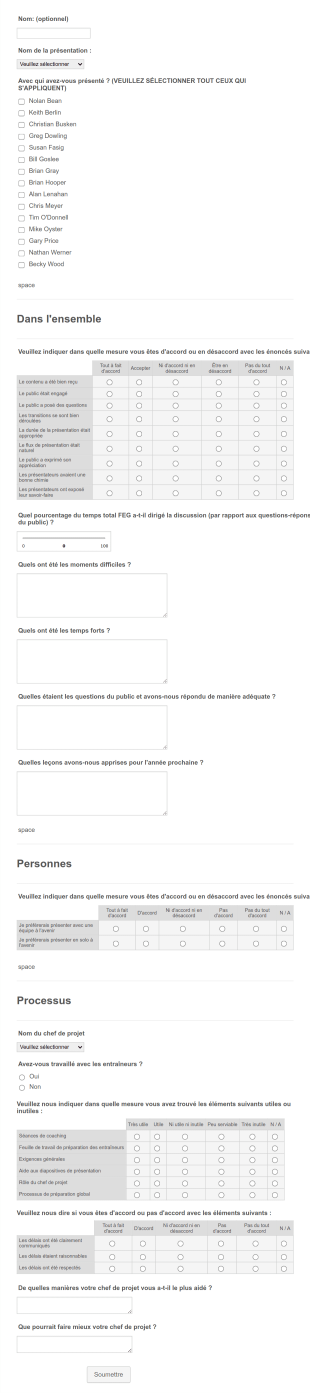Formulaires d'évaluation entre pairs
À propos des Formulaires d'évaluation entre pairs
Peer feedback forms are structured tools designed to facilitate the process of gathering constructive input from colleagues, classmates, or team members about each other’s performance, contributions, or behaviors. These forms are commonly used in educational settings for student peer reviews, in workplaces for 360-degree feedback, and in collaborative projects to assess teamwork and communication. By providing a standardized way to collect and organize feedback, peer feedback forms help ensure that evaluations are fair, consistent, and actionable. They can be tailored to focus on specific skills, project contributions, interpersonal dynamics, or overall performance, making them versatile for a wide range of scenarios where peer assessment is valuable.
With Jotform, users can easily create, customize, and distribute peer feedback forms without any coding knowledge. Leveraging Jotform’s intuitive drag-and-drop Form Builder, users can select from a variety of ready-made templates or build their own forms from scratch, adding fields, rating scales, comment boxes, and more. Jotform’s features—such as conditional logic, automated notifications, and seamless data management—streamline the feedback collection process, making it efficient and user-friendly. Whether you’re an educator, manager, or team leader, Jotform empowers you to gather meaningful peer insights and drive continuous improvement within your group or organization.
Utilisation des formulaires d'évaluation entre pairs
Les formulaires d'évaluation entre pairs peuvent être adaptés pour convenir à divers environnements et objectifs. Leur flexibilité permet de répondre à différents défis et de servir plusieurs parties prenantes. Voici comment ils peuvent être utilisés :
1. Cas d'utilisation possibles
- Paramètres éducatifs : les enseignants et les professeurs utilisent des formulaires d'évaluation entre pairs pour encourager les étudiants à évaluer le travail des autres étudiants, favorisant ainsi la pensée critique et l'apprentissage collaboratif. Ces formulaires peuvent porter sur des projets de groupe, des présentations ou des travaux écrits.
- Évaluations des performances au travail : les professionnels RH et les managers mettent en place des formulaires d'évaluation entre pairs dans le cadre des évaluations à 360 degrés, permettant aux employés de donner leur avis sur les points forts et les axes d'amélioration de leurs collègues.
- Équipes projet : les chefs d'équipe utilisent ces formulaires pour évaluer la collaboration, la communication et les contributions de chacun au sein des projets de groupe, permettant d'identifier à la fois les employés performants et les domaines nécessitant un soutien.
- Ateliers et sessions de formation : les animateurs recueillent les feedbacks des participants concernant l'engagement, la participation et les résultats d'apprentissage de chacun, ce qui peut contribuer à l'amélioration des futures formations.
2. Points de résolution de problèmes :
- Favorise la transparence et la responsabilité au sein des équipes.
- Aide à identifier les lacunes en compétences et les besoins en formation.
- Encourage une culture de communication ouverte et d'amélioration continue.
3. Propriétaires et utilisateurs possibles :
- Les éducateurs, les professionnels RH, les chefs d'équipe, les chefs de projet, les étudiants et les employés.
- Différences dans les méthodes de création :
- Évaluations par les pairs en contexte éducatif : grilles d'évaluation, questions ouvertes et critères spécifiques liés aux devoirs.
- Feedback en milieu professionnel : comprend généralement des échelles d'évaluation, des listes de compétences et des sections de commentaires confidentiels.
- Évaluations d'équipe projet : accent mis sur la collaboration, la réalisation des tâches et les compétences en communication.
- Feedback de formation : inclut des questions sur la participation, la compréhension et le soutien entre pairs.
En résumé, les formulaires d'évaluation entre pairs sont des outils adaptables qui peuvent être personnalisés pour répondre aux besoins spécifiques de chaque groupe, garantissant une collecte efficace de feedback pertinent et exploitable.
Comment créer un formulaire d'évaluation entre pairs
La création d'un formulaire efficace d'évaluation entre pairs avec Jotform est un processus simple qui peut être adapté à votre cas d'utilisation spécifique, que ce soit pour une salle de classe, un lieu de travail ou une équipe de projet. Voici un guide étape par étape pour vous aider à concevoir un formulaire qui capture des informations clés et soutient vos objectifs de feedback :
1. Définissez votre objectif et votre public
- Déterminez l'objectif principal de votre formulaire d'évaluation entre pairs (par exemple, évaluer le travail d'équipe, évaluer les contributions au projet ou examiner les présentations).
- Identifiez qui fournira et recevra le feedback (étudiants, employés, membres de l'équipe).
2. Choisissez comment créer votre formulaire
- Connectez-vous à votre compte Jotform et cliquez sur le bouton « Créer » sur votre page Mon Espace de Travail.
- Sélectionnez « Formulaire » et décidez si vous souhaitez partir de zéro ou utiliser l'un des modèles de feedback entre pairs de Jotform.
- Choisissez une mise en page : Formulaire classique (toutes les questions sur une seule page) ou Formulaire à cartes (une question par page pour une expérience guidée).
3. Ajoutez et des éléments de formulaire et personnalisez-les
- Cliquez sur « Ajouter un élément » pour glisser-déposer des champs tels que :
- Nom ou champs d'identification (facultatif pour le feedback anonyme)
- Échelles de notation (par exemple, 1 à 5 étoiles ou échelles de Likert)
- Questions à choix multiples ou cases à cocher
- Zones de commentaires libres pour le feedback qualitatif
- Critères spécifiques pertinents pour votre cas d'utilisation (par exemple, communication, collaboration, compétences techniques)
- Pour les environnements éducatifs, pensez à ajouter des rubriques ou des critères détaillés.
- Pour les évaluations professionnelles, incluez des checklists de compétences et des sections confidentielles.
4. Personnalisez l'apparence et le style du formulaire
- Utilisez le Concepteur de formulaires (icône du rouleau de peinture) pour adapter les couleurs, les polices et les thèmes à l'image de votre entreprise.
- Ajoutez le logo de votre organisation et personnalisez l'URL du formulaire pour un partage facile.
5. Configurez une logique conditionnelle et des notifications
- Mettez en place une logique conditionnelle pour afficher ou masquer les questions en fonction des réponses précédentes, garantissant ainsi une expérience personnalisée.
- Configurez les notifications par email pour être alerté lorsqu'un feedback est soumis, et mettez en place des emails de réponse automatiques pour confirmer la réception aux répondants.
6. Publiez et partagez votre formulaire
- Cliquez sur « Publier » et copiez le lien du formulaire pour le partager par email, sur des plateformes internes ou des systèmes de gestion de l'apprentissage.
- Ajustez les paramètres de confidentialité pour permettre les soumissions anonymes si vous le souhaitez.
7. Testez et gérez les soumissions
- Prévisualisez le formulaire et soumettez une entrée de test pour vous assurer que tout fonctionne comme prévu.
- Surveillez les réponses dans les Tableaux Jotform : vous pouvez filtrer, rechercher et analyser efficacement les feedbacks.
En suivant ces étapes, vous pouvez créer un formulaire d'évaluation entre pairs adapté à votre situation spécifique, qui encourage les feedbacks honnêtes et constructifs, et qui simplifie le processus de feedback pour tous les participants.
Foire Aux Questions
1. C'est quoi un formulaire d'évaluation de pairs ?
Un formulaire d'évaluation entre pairs est un questionnaire structuré qui permet de recueillir des évaluations et des commentaires sur des collègues, camarades de classe ou membres d’équipe, généralement axés sur la performance, la collaboration ou certaines compétences spécifiques.
2. Pourquoi les formulaires d'évaluation entre pairs sont-ils importants ?
Ils favorisent la transparence, la responsabilité et l'amélioration continue en permettant aux individus de recevoir des retours constructifs de leurs pairs, ce qui peut conduire à une croissance personnelle et professionnelle.
3. Quelles informations sont généralement incluses dans un formulaire d'évaluation entre pairs ?
Les champs habituels comprennent le nom de la personne évaluée, des échelles d'évaluation pour des critères spécifiques, des sections de commentaires libres, et parfois des grilles d'évaluation ou des checklists adaptées au contexte.
4. Existe-t-il différents types de formulaires d'évaluation entre pairs ?
Oui, les formulaires peuvent varier selon leur objectif, comme les évaluations par les pairs dans l'éducation, les retours d'expérience à 360 degrés en entreprise, les évaluations d'équipes projet ou les évaluations de sessions de formation.
5. Qui devrait utiliser les formulaires d'évaluation entre pairs ?
Les enseignants, les professionnels des RH, les chefs d'équipe, les chefs de projet, les étudiants et les employés peuvent tous bénéficier de l'utilisation de formulaires d'évaluation entre pairs pour recueillir des informations clés et améliorer la dynamique de groupe.
6. Comment l'anonymat est-il géré dans les formulaires d'évaluation entre pairs ?
De nombreux formulaires permettent des soumissions anonymes pour encourager des feedbacks honnêtes et impartiaux, bien que ce paramètre puisse être ajusté selon les préférences de l'entreprise.
7. Quelles sont les considérations de confidentialité concernant les formulaires d'évaluation entre pairs ?
Il est important de s'assurer que le feedback est collecté et stocké de manière sécurisée, et que les répondants sont informés de la façon dont leurs réponses seront utilisées et des personnes qui y auront accès.
8. Les formulaires d'évaluation entre pairs peuvent-ils être personnalisés pour des projets ou des équipes spécifiques ?
Absolument. Les formulaires peuvent être personnalisés avec des questions sur mesure, des échelles d'évaluation et des critères pour répondre aux besoins et objectifs spécifiques de n'importe quel groupe ou projet.