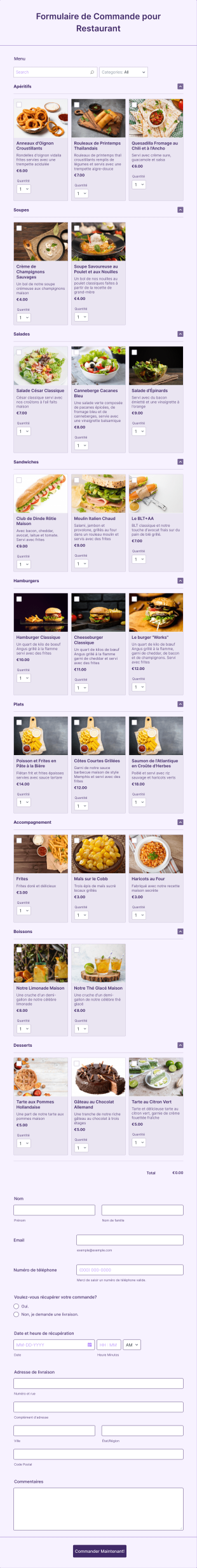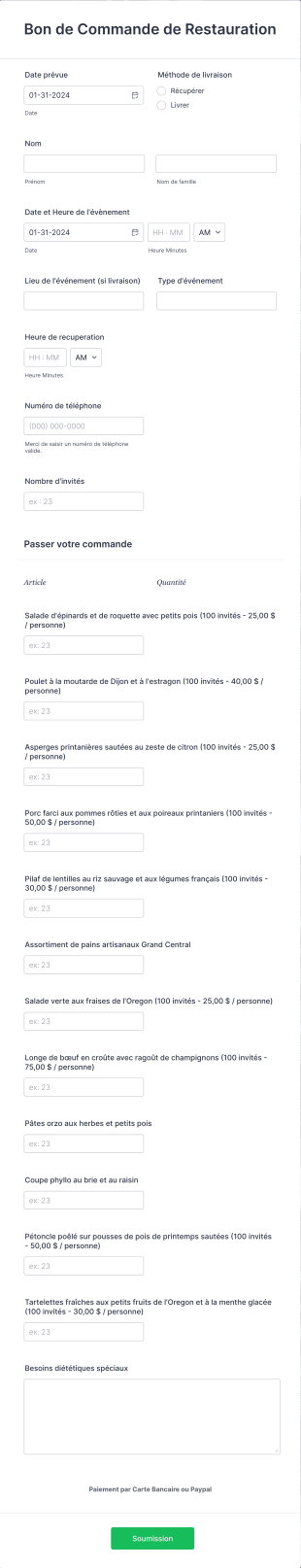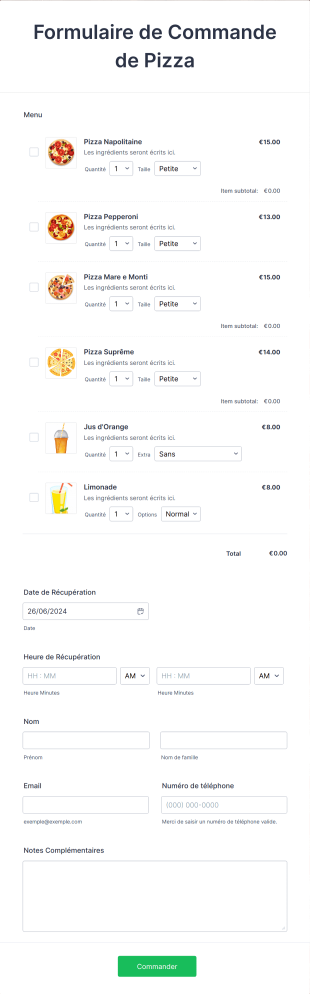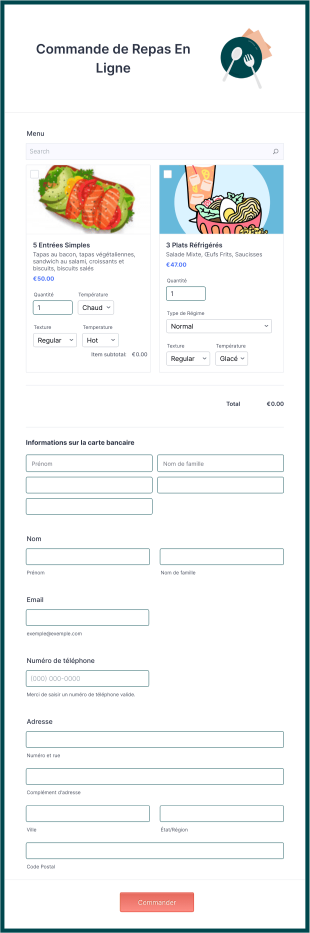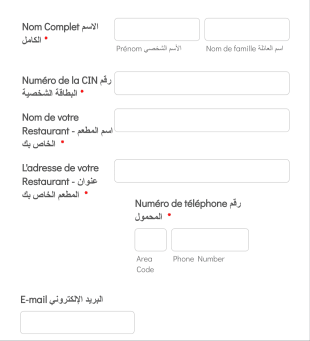Formulaires de commande de restauration
À propos des Formulaires de commande de restauration
Les formulaires de commande de restauration sont des documents spécialisés conçus pour simplifier le processus de collecte et de gestion des commandes de nourriture et de boissons pour les événements, réunions, fêtes et fonctions d'entreprise. Ces formulaires permettent aux entreprises de restauration, aux restaurants et aux organisateurs d'événements de recueillir des informations essentielles telles que les choix de menu, le nombre d'invités, les restrictions alimentaires, les préférences de livraison et les informations de paiement. En utilisant des formulaires de commande de restauration, les prestataires de services peuvent garantir la précision, minimiser les malentendus et offrir une expérience fluide à leurs clients. Les cas d'utilisation courants comprennent la restauration de mariage, les commandes de déjeuners professionnels, les réservations pour fêtes privées et la planification de repas pour les événements de grande envergure.
Avec Jotform, créer et gérer des formulaires de commande de restauration devient simple et hautement personnalisable. Le Générateur de formulaires sans code de Jotform permet de concevoir des formulaires adaptés à vos besoins spécifiques, que vous partiez de zéro ou utilisiez l'un des milliers de modèles prêts à l'emploi proposés par Jotform. Le Générateur de formulaires par glisser-déposer, l'intégration avec des passerelles de paiement sécurisées et des fonctionnalités avancées comme la logique conditionnelle et les notifications automatisées aident les professionnels de la restauration à collecter efficacement les commandes, à rester organisés et à fournir un service rapide. Toutes les soumissions sont automatiquement stockées et peuvent être gérées dans les Tableaux Jotform, facilitant ainsi le suivi des commandes, la communication avec les clients et l'optimisation de l'ensemble du flux de restauration.
Cas d'utilisation des formulaires de commande de restauration
Les formulaires de commande de restauration peuvent être adaptés à différents scénarios, chacun ayant ses propres exigences et défis. Voici comment ces formulaires peuvent être utilisés, qui en bénéficie et comment leur contenu peut varier :
1. Cas d’utilisation possibles :
- Commandes de traiteur pour mariage avec menus personnalisés et préférences des invités
- Service de restauration pour déjeuners d'entreprise ou événements professionnels pour bureaux et conférences
- Planification de repas pour fête privée ou anniversaire
- Service de restauration pour événements scolaires ou associatifs à but non lucratif
- Plats à emporter ou livraison pour commandes de groupes
2. Points de résolution de problèmes :
- Réduit les erreurs en rassemblant tous les détails de commande nécessaires au même endroit
- Simplifie la communication entre les clients et les prestataires de restauration
- Permet un suivi simple des restrictions alimentaires et des demandes spéciales
- Simplifie la collecte des paiements et la confirmation des commandes
- Facilite la planification efficace et l'allocation des ressources
3. Propriétaires et utilisateurs possibles :
- Entreprises de restauration et prestataires de services alimentaires
- Planificateurs et coordinateurs d'événements
- Les restaurants proposant des services de traiteur ou des commandes de groupe
- Personnel RH ou administratif de l'entreprise
- Écoles, organisations à but non lucratif et organisations communautaires
4. Différences entre les méthodes de création :
- Service de traiteur pour mariage : les formulaires peuvent inclure des champs pour la sélection du menu, le nombre d'invités, le plan de table et les régimes alimentaires spéciaux.
- Événements d'entreprise : peuvent nécessiter les détails de l'entreprise, les informations de facturation, l'heure de livraison et plusieurs options de menu.
- Soirées privées : se concentre sur la date de l'événement, le lieu, les choix de menu et les coordonnées des participants.
- Événements scolaires/associatifs : peut inclure le statut d'exonération fiscale, les limites budgétaires et la coordination des bénévoles.
- Commandes de groupe pour restaurants : mettez l'accent sur la sélection détaillée des articles, les options de retrait/livraison et le traitement des paiements.
En résumé, les formulaires de commande de restauration sont des outils polyvalents qui peuvent être adaptés à tout type d'événement ou besoin professionnel, garantissant des opérations fluides et des clients satisfaits.
Comment créer un formulaire de commande de restauration
La création d'un formulaire de commande de restauration avec Jotform est un processus simple qui peut être personnalisé pour tout événement ou scénario professionnel. Que vous gériez des banquets de mariage, des déjeuners d'entreprise ou des fêtes privées, la plateforme intuitive de Jotform vous permet de concevoir des formulaires qui capturent tous les détails nécessaires et optimisent votre flux de travail.
Pour commencer, suivez ces étapes :
1. Choisissez votre point de départ :
- Connectez-vous à votre compte Jotform et cliquez sur le bouton « Créer » sur votre page Mon Espace de Travail.
- Sélectionnez "Formulaire" et décidez si vous souhaitez partir de zéro ou utiliser l'un des 10 000 modèles de formulaires de commande de restauration de Jotform.
- Choisissez une mise en page : format classique (toutes les questions sur une page) ou format à cartes (une question par page).
2. Personnalisez le formulaire en fonction de votre cas d’utilisation :
- Pour une commande de traiteur pour un mariage, ajoutez des champs pour la date de l'événement, le lieu, le nombre d'invités, les choix de menu, les restrictions alimentaires et les coordonnées.
- Pour les événements d'entreprise, incluez le nom de l'entreprise, le département, l'adresse de livraison, l'heure de livraison souhaitée et les détails de paiement.
- Pour les événements privés, concentrez-vous sur le type d'événement, les choix de menu, le nombre de participants et les demandes spéciales.
- Tirez parti de la fonctionnalité de glisser-déposer du Générateur de formulaires de Jotform pour ajouter, supprimer ou réorganiser les champs selon vos besoins.
3. Optimisez les fonctionnalités :
- Intégrez des processeurs de paiement (comme PayPal, Stripe ou Square) pour collecter des acomptes ou des paiements complets directement via le formulaire.
- Ajoutez des widgets pour les e-signatures, les téléversements de fichiers (pour les plans d'événements ou les permis) ou les menus dynamiques.
- Configurez la logique conditionnelle pour afficher ou masquer des champs selon les réponses des utilisateurs (par exemple, afficher les menus végétariens uniquement si cette option est sélectionnée).
4. Personnalisez le design de votre formulaire :
- Cliquez sur l’icône de rouleau à peinture pour ouvrir le Concepteur de formulaire.
- Ajustez les couleurs, les polices et les thèmes pour qu'ils correspondent au style de votre marque ou de votre événement.
- Ajoutez le logo de votre entreprise et personnalisez l'URL du formulaire pour une touche professionnelle.
5. Configurez les notifications et les confirmations :
- Dans le menu Paramètres, configurez les notifications par email pour alerter votre équipe des nouvelles commandes.
- Configurez des emails automatisés pour confirmer la réception de la commande à vos clients.
6. Publiez et partagez votre formulaire :
- Cliquez sur "Publier" pour copier le lien du formulaire ou l’intégrer sur votre site web.
- Partagez le formulaire par email, sur les réseaux sociaux ou via un code QR pour un accès facile.
7. Gérez et suivez les commandes :
- Suivez vos soumissions dans les Tableaux Jotform : filtrez, recherchez et exportez les données de commande.
- Utilisez les notifications en temps réel pour rester informé et assurer un suivi rapide.
En suivant ces étapes, vous pouvez créer un formulaire de commande de restauration qui répond à vos besoins spécifiques, réduit le travail manuel et offre une expérience efficace pour votre équipe et vos clients.
Foire Aux Questions
1. Qu'est-ce qu'un formulaire de commande de restauration ?
Un formulaire de commande traiteur est un document ou un formulaire en ligne qui permet de recueillir des informations détaillées sur les commandes de restauration et de boissons pour des événements, des fêtes ou des réunions professionnelles. Il aide les traiteurs à organiser et à exécuter les commandes avec précision.
2. Pourquoi les formulaires de commande de restauration sont-ils importants pour les événements ?
Ils garantissent que tous les détails nécessaires, tels que les choix de menu, le nombre d'invités, les restrictions alimentaires et les instructions de livraison, sont collectés en un seul endroit, réduisant les erreurs et simplifiant la communication entre les clients et les traiteurs.
3. Quelles informations doivent être incluses sur un formulaire de commande de restauration ?
Les champs habituels comprennent la date et l'heure de l'événement, le lieu, les coordonnées, les choix de menu, le nombre d'invités, les besoins alimentaires, les demandes spéciales et les détails de paiement.
4. Existe-t-il différents types de formulaires de commande de restauration ?
Oui, les formulaires peuvent être adaptés pour les mariages, les événements d'entreprise, les fêtes privées, les événements scolaires et plus encore, chacun avec des champs et des exigences uniques.
5. Qui utilise généralement les formulaires de commande de restauration ?
Les entreprises de restauration, les restaurants, les organisateurs d'événements, les administrateurs d'entreprise, les écoles et les organisations à but non lucratif utilisent couramment ces formulaires pour gérer les services de restauration lors d'événements.
6. Comment les formulaires de commande de restauration aident-ils à gérer les restrictions alimentaires ?
Ils fournissent des champs dédiés permettant aux clients de spécifier leurs allergies, leurs préférences pour des plats végétariens ou végétaliens et leurs autres besoins alimentaires, garantissant ainsi une préparation des repas sécurisée et personnalisée.
7. Les formulaires de commande de restauration peuvent-ils gérer les paiements de manière sécurisée ?
Oui, les formulaires de commande de restauration en ligne peuvent s'intégrer à des passerelles de paiement sécurisées, permettant aux clients de payer des acomptes ou des montants complets de manière sûre et pratique.
8. Les informations soumises via les formulaires de commande de restauration sont-elles confidentielles ?
Les fournisseurs de formulaires réputés comme Jotform utilisent le chiffrement et des mesures de sécurité pour protéger les informations sensibles des clients et les données de paiement, garantissant ainsi la confidentialité et la conformité aux normes de protection des données.