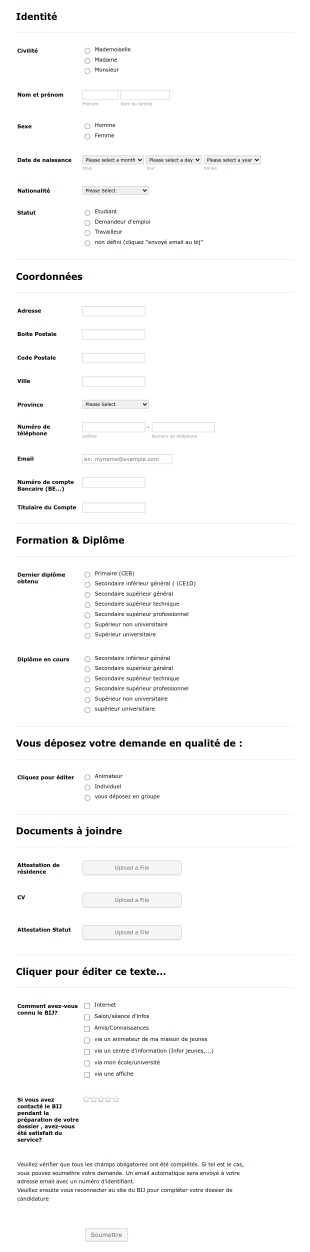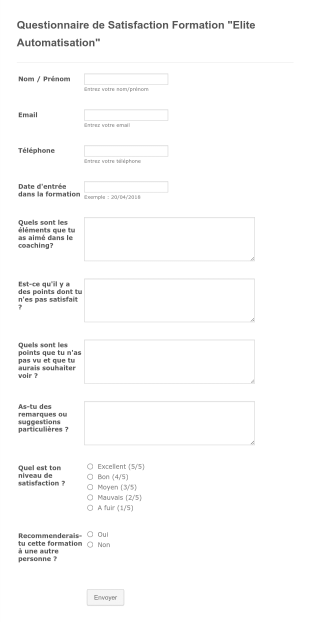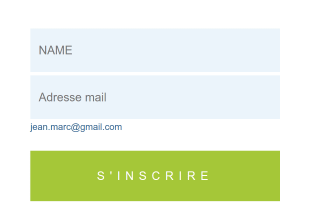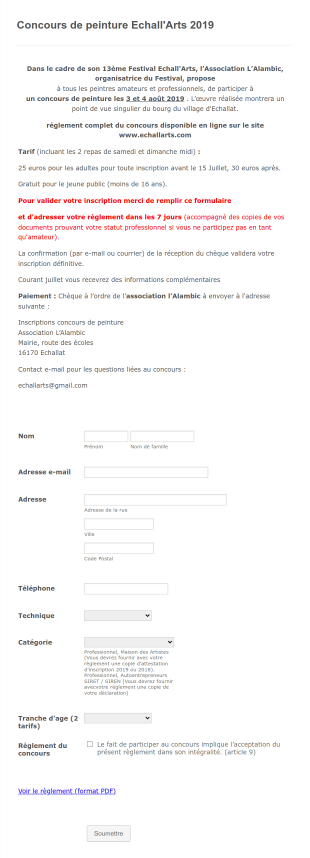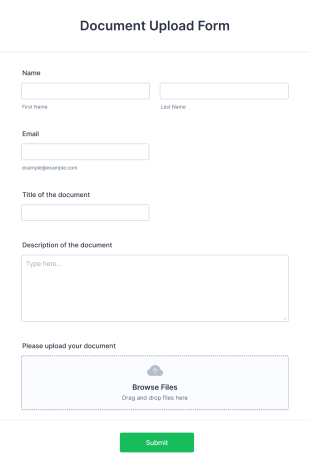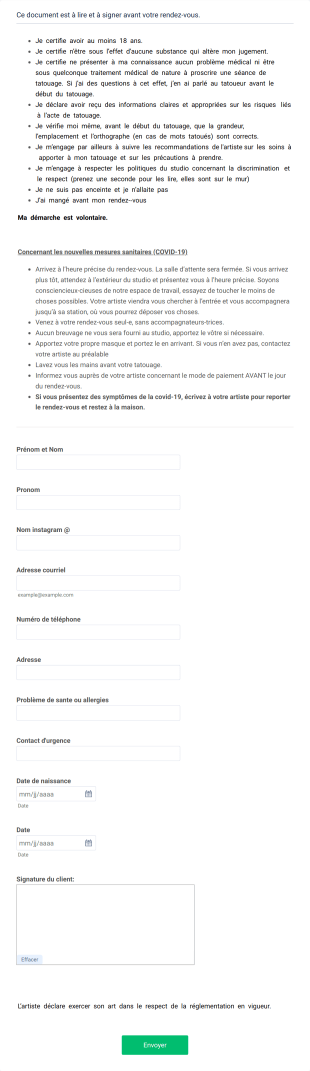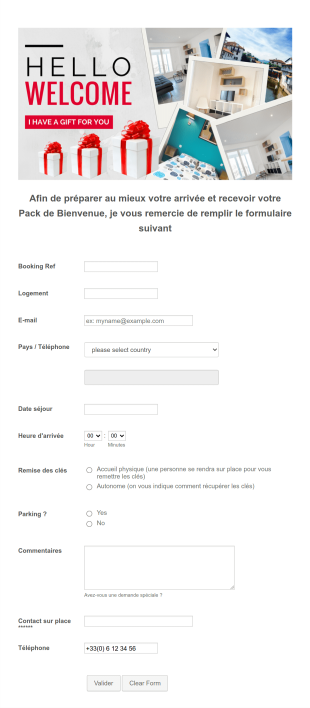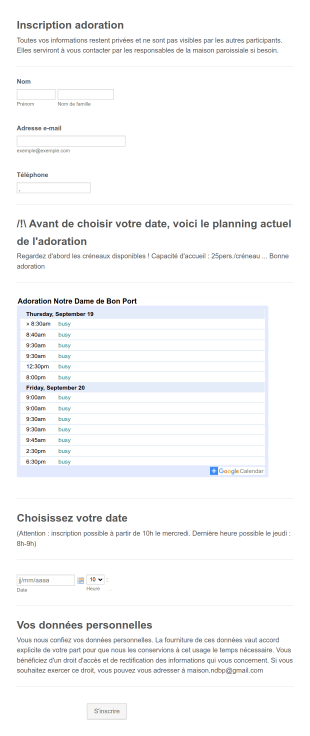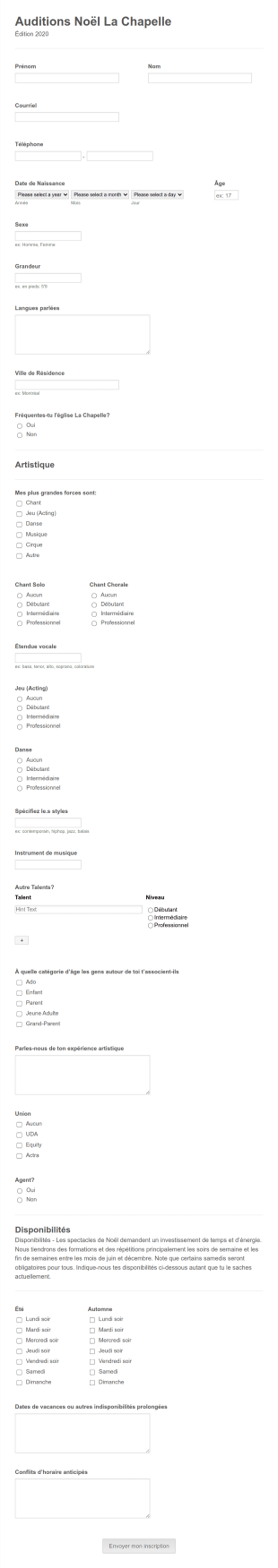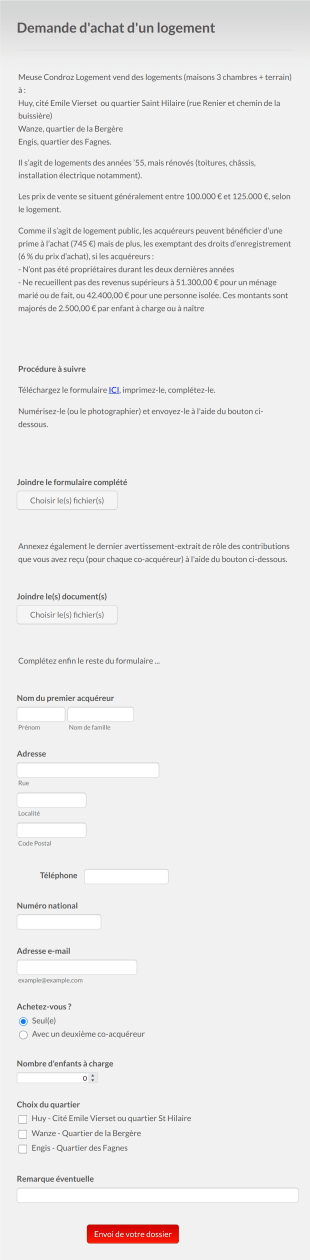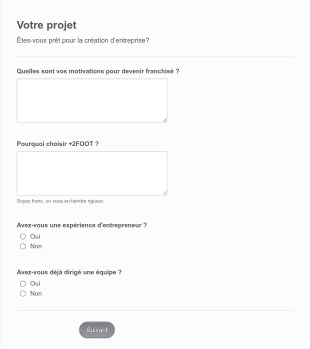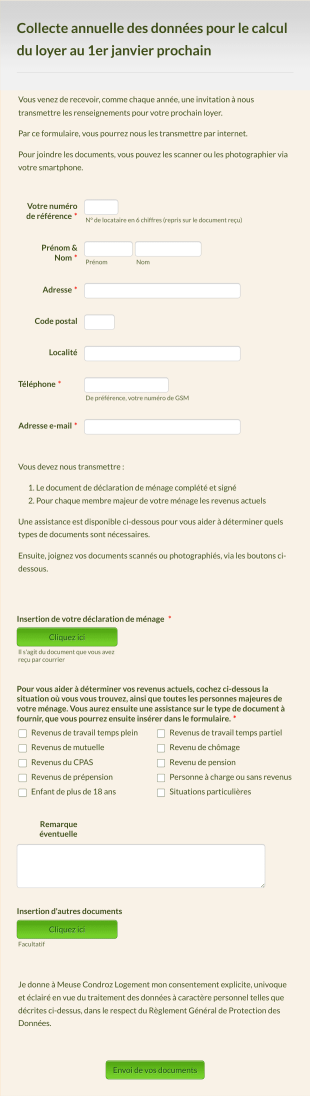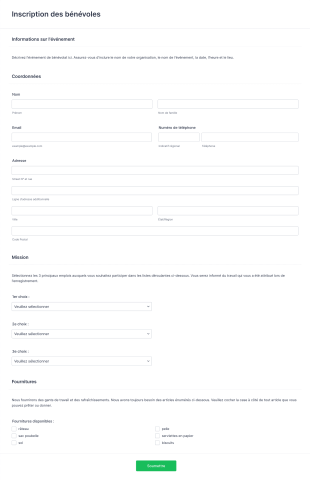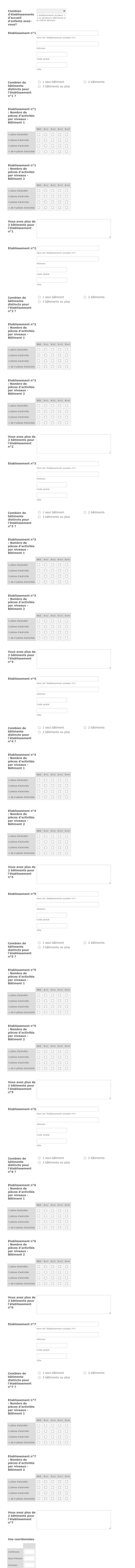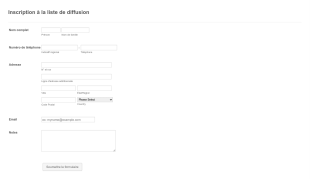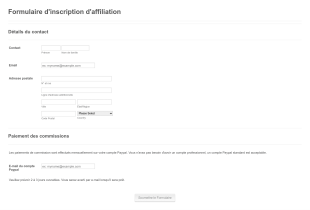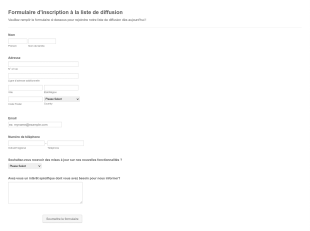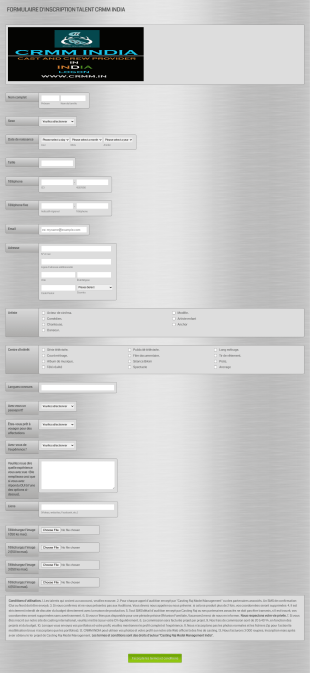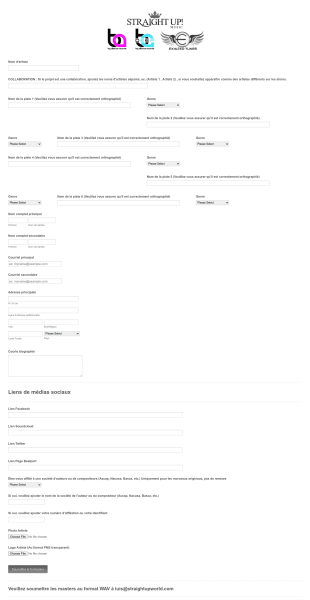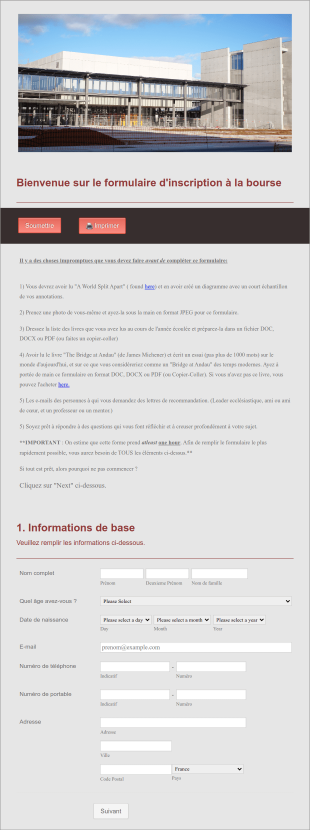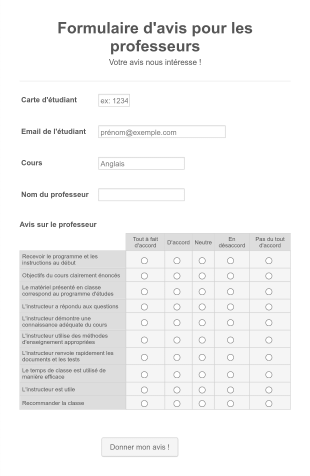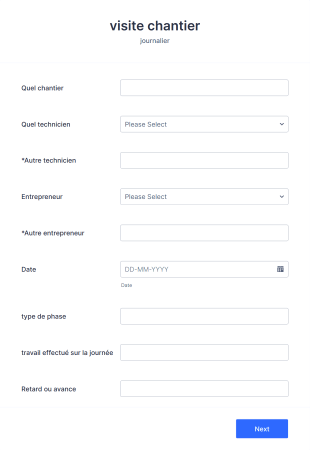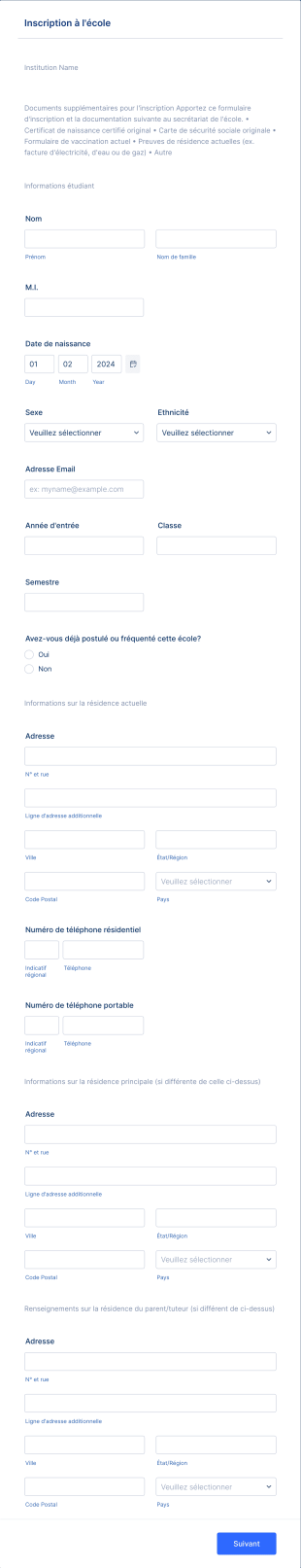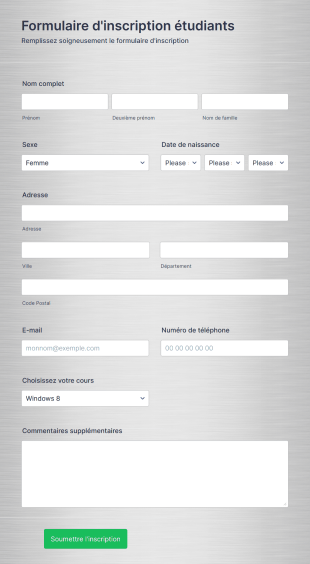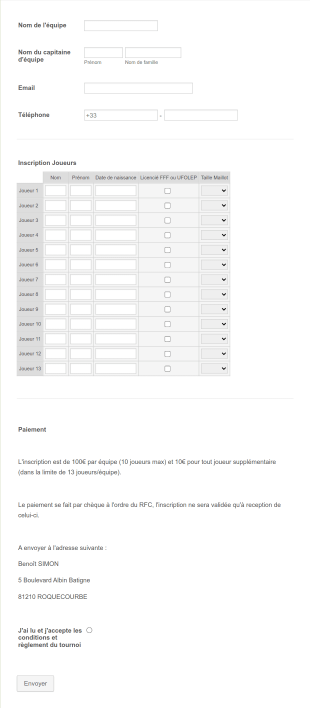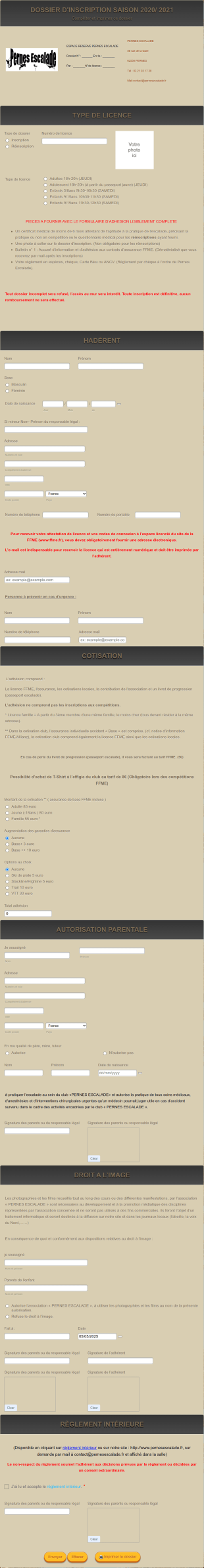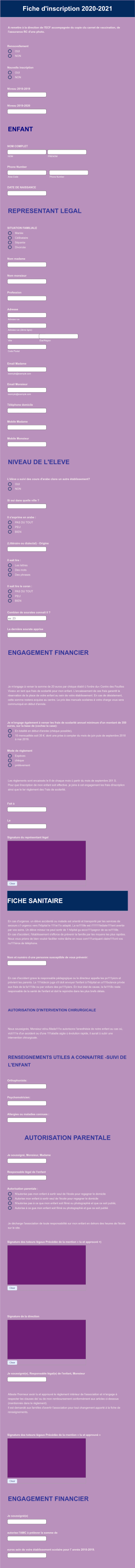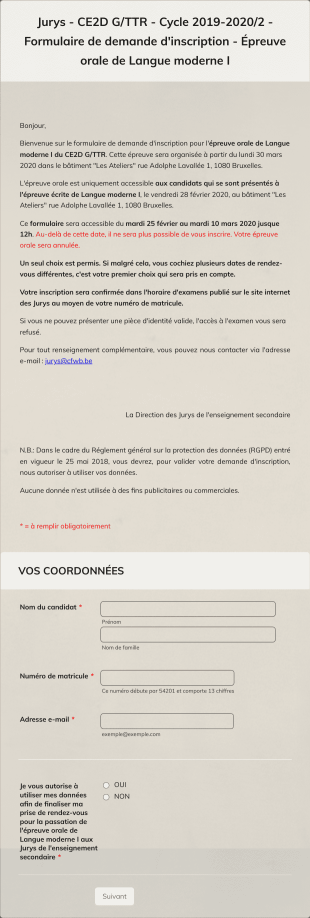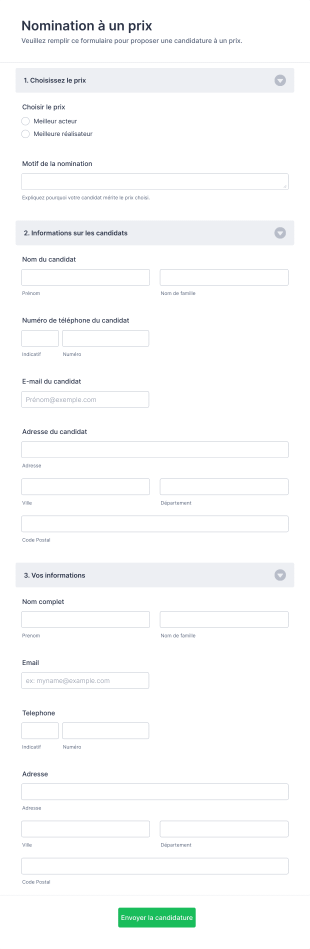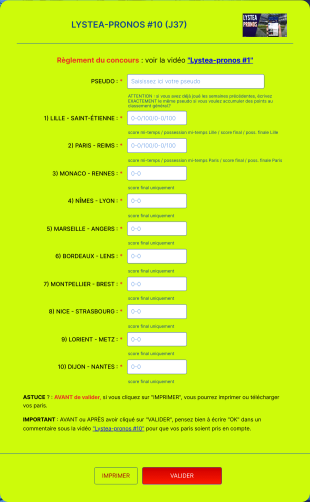Formulaires d'inscription
À propos des Formulaires d'inscription
Les formulaires d'inscription sont des outils essentiels pour recueillir des informations auprès des personnes souhaitant s'inscrire à des événements ou des cours, adhérer à un club, etc. Ils simplifient le processus de collecte des informations, des préférences et du consentement des participants, ce qui les rend indispensables pour les organisateurs d'événements, les établissements d'enseignement, les clubs, les entreprises et les organisations à but non lucratif. Que vous gériez les inscriptions à des conférences, des ateliers, des bénévoles ou l'intégration de nouveaux clients, les formulaires d'inscription vous permettent de collecter toutes les données nécessaires de manière structurée et efficace.
Avec Jotform, créer et gérer des formulaires d'inscription devient une expérience fluide. L'outil de création de formulaires intuitif par glissé-déposé de Jotform permet aux utilisateurs de concevoir des formulaires personnalisés, adaptés à leurs besoins spécifiques, sans aucune programmation. Vous pouvez ajouter divers champs, intégrer des processeurs de paiement, configurer une logique conditionnelle et automatiser les notifications, le tout dans une interface intuitive. Les soumissions sont automatiquement organisées dans des tableaux Jotform, ce qui simplifie le suivi et la gestion des informations des inscrits. Grâce aux fonctionnalités performantes de Jotform, les utilisateurs gagnent du temps, réduisent les erreurs manuelles et offrent une expérience d'inscription fluide à leurs utilisateurs.
Cas d'utilisation des formulaires d'inscription
Les formulaires d'inscription sont polyvalents et s'adaptent à un large éventail de situations. Leur fonction principale est de simplifier la collecte et la gestion des informations des participants, mais leurs spécificités peuvent varier considérablement selon le contexte. Voici comment les formulaires d'inscription peuvent être utilisés, à qui ils sont destinés et en quoi leur contenu peut varier :
1. Cas d’utilisation possibles :
- Inscription à des événements (conférences, séminaires, ateliers)
- Inscription à des cours ou à des classes (écoles, centres de formation)
- Inscription des membres (clubs, salles de sport, associations)
- Inscription des bénévoles (organismes sans but lucratif, événements communautaires)
- Prise de rendez-vous (cliniques, salons)
- Participation à un concours ou à une compétition
- Intégration de nouveaux clients
2. Points de résolution de problèmes :
- Centralise la collecte des données des participants
- Réduit la paperasse et les erreurs de saisie manuelle
- Automatise les communications de confirmation et de suivi
- Permet la collecte sécurisée des paiements en cas de besoin
- Facilite l'exportation et la création de rapports de données
3. Propriétaires et utilisateurs possibles :
- Organisateurs et coordinateurs d'événements
- Administrateurs d'école et enseignants
- Gérants d'entreprise et chargés de ressources humaines
- Dirigeants d'organismes à but non lucratif et coordonnateurs bénévoles
- Prestataires de soins de santé et professionnels des services
4. Différences entre les méthodes de création :
- Inscription à l'événement : peut inclure des champs pour la sélection des sessions, les préférences alimentaires et les options de paiement.
- Inscription au cours : nécessite souvent une formation académique, un horaire préféré et des formulaires de consentement.
- Demande d'adhésion : demande généralement des coordonnées, le type d'adhésion et la configuration du paiement récurrent.
- Inscription des bénévoles : peut inclure la disponibilité, les compétences et les coordonnées d'urgence.
- Prise de rendez-vous : se concentre sur la sélection de la date/heure et les préférences de service.
En résumé, les formulaires d’inscription peuvent être personnalisés pour s’adapter à pratiquement tous les scénarios où une collecte de données structurées est nécessaire, le contenu et les champs variant en fonction du cas d’utilisation spécifique.
Comment créer un formulaire d'inscription
Créer un formulaire d'inscription avec Jotform est un processus simple qui permet de s'adapter à tous les cas d'utilisation, des inscriptions à des événements aux demandes d'adhésion. Voici un guide étape par étape pour vous aider à concevoir un formulaire d'inscription efficace et à gérer efficacement les soumissions :
1. Choisissez le modèle qui convient ou avec un formulaire vierge :
- Connectez-vous à votre compte Jotform et cliquez sur le bouton « Créer » sur votre page Mon Espace de Travail.
- Choisissez "Formulaire" et décidez si vous souhaitez partir de zéro ou utiliser l'un des plus de 10000 modèles de formulaires d'inscription de Jotform.
- Sélectionnez une mise en page : format classique (toutes les questions sur une page) ou format à cartes (une question par page).
2. Ajoutez les éléments de formulaire essentiels :
- Cliquez sur le menu "Ajouter un élément" pour accéder aux champs de base tels que le nom, l’email, le numéro de téléphone et l’adresse.
- Pour les inscriptions à des événements ou à des cours, incluez des champs pour la sélection de session, les préférences ou les exigences particulières.
- Si un paiement est requis, intégrez un processeur de paiement (PayPal, Stripe, Square) via l'onglet Paiements.
- Utilisez des widgets pour des besoins avancés, tels que les téléversements de fichiers (pour les CV ou les pièces d'identité), les signatures électroniques (pour le consentement) ou les sélecteurs de date (pour les rendez-vous).
3. Personnalisez le formulaire pour le faire correspondre à votre marque :
- Ouvrez le concepteur de formulaires en cliquant sur l’icône en forme de rouleau à peinture.
- Ajustez les couleurs, les polices et la mise en page pour les aligner sur l'image de marque de votre organisation.
- Ajoutez votre logo et personnalisez l'URL du formulaire pour une touche professionnelle.
4. Configurez la logique conditionnelle et les notifications :
- Utilisez la logique conditionnelle pour afficher ou masquer des champs en fonction des réponses de l'utilisateur (par exemple, les besoins alimentaires si "Assister au dîner" est sélectionné).
- Configurez des emails de réponse automatique pour confirmer les inscriptions et informer votre équipe des nouvelles soumissions.
5. Publiez et partagez votre formulaire :
- Cliquez sur "Publier" et copiez le lien du formulaire pour le partager par email, sur les réseaux sociaux ou l’intégrer sur votre site web.
- Utilisez des codes QR pour un accès facile lors d’événements en personne.
6. Testez et gérez les soumissions :
- Prévisualisez votre formulaire et soumettez une entrée de test pour vous assurer que tout fonctionne comme prévu.
- Suivez et gérez les réponses dans les Tableaux Jotform : vous pouvez filtrer, rechercher et exporter les données selon vos besoins.
En suivant ces étapes, vous pouvez créer un formulaire d'inscription qui non seulement recueille les informations pertinentes, mais offre également une expérience fluide à vos inscrits. Les fonctionnalités de Jotform permettent d'automatiser la communication, de garantir l'exactitude des données et de simplifier l'ensemble du processus d'inscription, quel que soit votre cas d'utilisation.
Foire Aux Questions
1. Qu'est-ce qu'un formulaire d'inscription ?
Un formulaire d'inscription est un formulaire en ligne ou papier utilisé pour recueillir des informations auprès des personnes souhaitant s'inscrire à un événement, obtenir un service, ou adhérer à un club ou une activité. Il recueille généralement des informations personnelles, des préférences et un consentement.
2. Pourquoi les formulaires d’inscription sont-ils importants ?
Les formulaires d’inscription rationalisent le processus de collecte des informations sur les participants, réduisent les erreurs manuelles et aident les organisateurs à gérer et à communiquer efficacement avec les inscrits.
3. Quelles informations sont généralement collectées dans un formulaire d’inscription ?
Les champs couramment utilisés incluent le nom, l'adresse email, le numéro de téléphone, l'adresse et tout détail spécifique à l'événement ou au service, tels que les choix de session, les restrictions alimentaires ou les informations de paiement.
4. Existe-t-il différents types de formulaires d’inscription ?
Oui, les formulaires d'inscription peuvent être adaptés aux événements, aux cours, aux adhésions, aux opportunités de bénévolat, aux rendez-vous, etc., chacun avec ses champs et ses exigences uniques.
5. Qui utilise les formulaires d’inscription ?
Les organisateurs d’événements, les établissements d’enseignement, les entreprises, les organismes à but non lucratif, les prestataires de soins de santé et les clubs utilisent généralement des formulaires d’inscription pour gérer les inscriptions et les données des participants.
6. Comment la confidentialité est-elle gérée avec les formulaires d’inscription ?
Il est important de s'assurer que les formulaires d'inscription sont conformes à la réglementation sur la protection des données. Jotform propose un stockage sécurisé des données, un chiffrement et des paramètres de confidentialité pour protéger les informations des inscrits.
7. Les formulaires d’inscription peuvent-ils inclure la collecte des paiements ?
Oui, de nombreux formulaires d'inscription intègrent des processeurs de paiement pour collecter les frais d'événements, d'adhésions ou de services directement dans le formulaire.
8. Quels sont les avantages d’utiliser un formulaire d’inscription en ligne plutôt que des formulaires papier ?
Les formulaires d'inscription en ligne permettent de gagner du temps, de réduire les erreurs, d'automatiser la communication et de faciliter l'organisation et l'analyse des données des participants par rapport aux formulaires papier traditionnels.