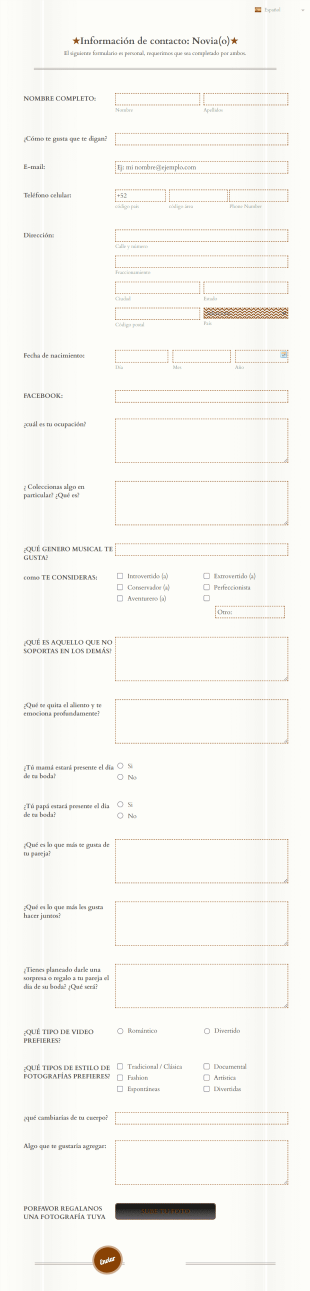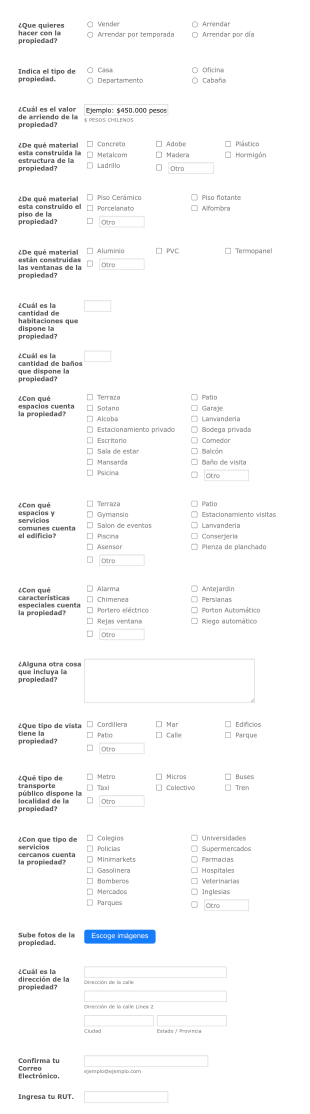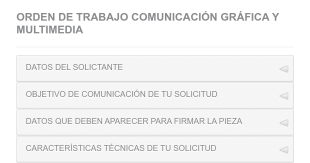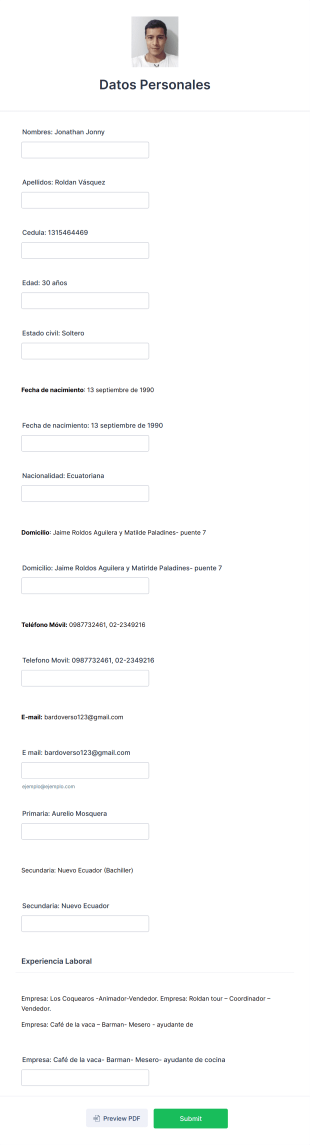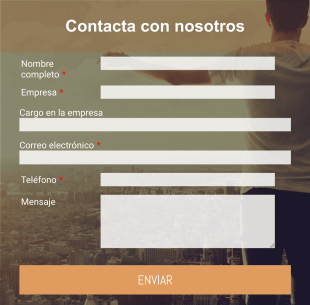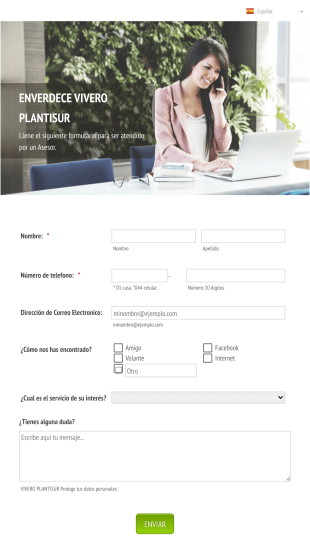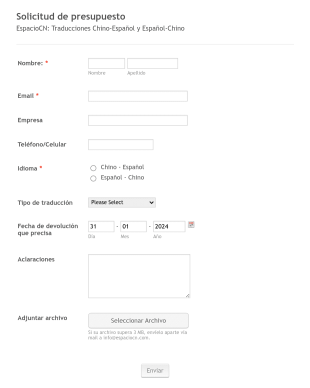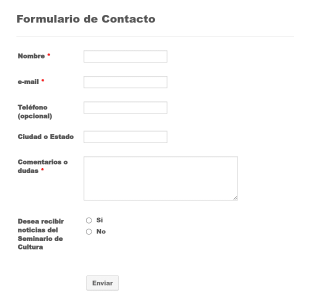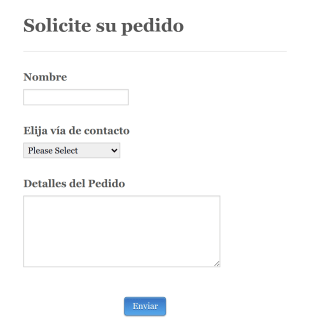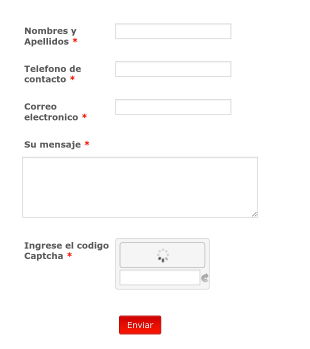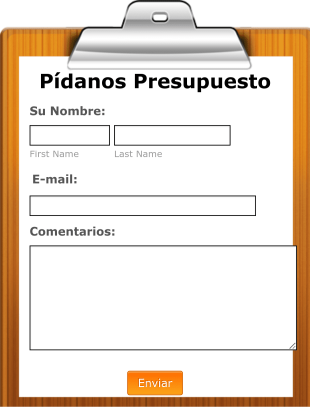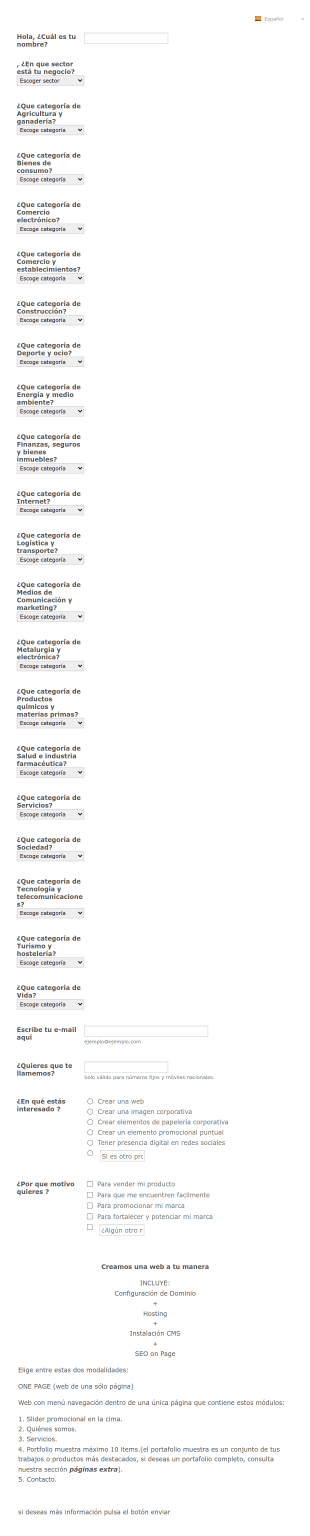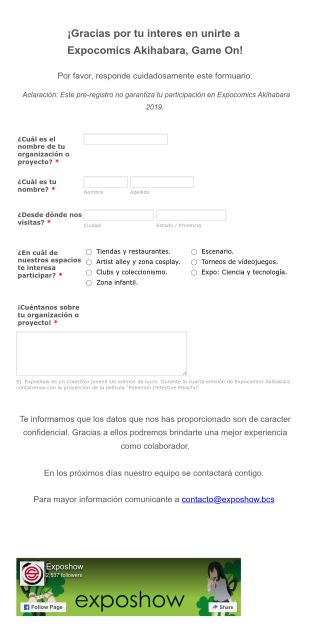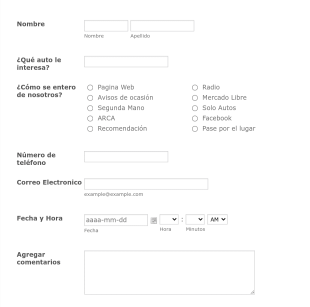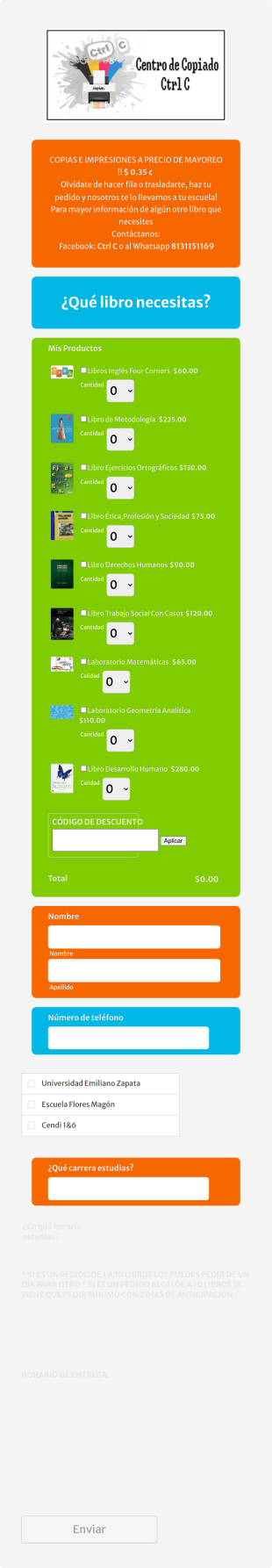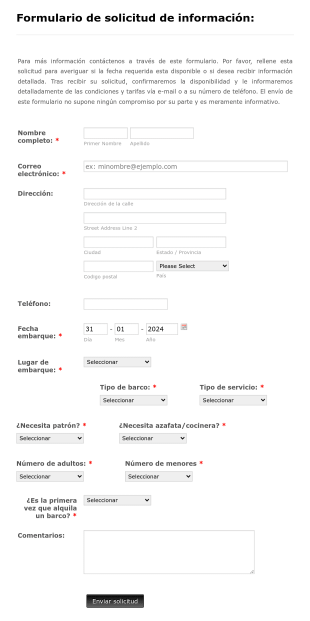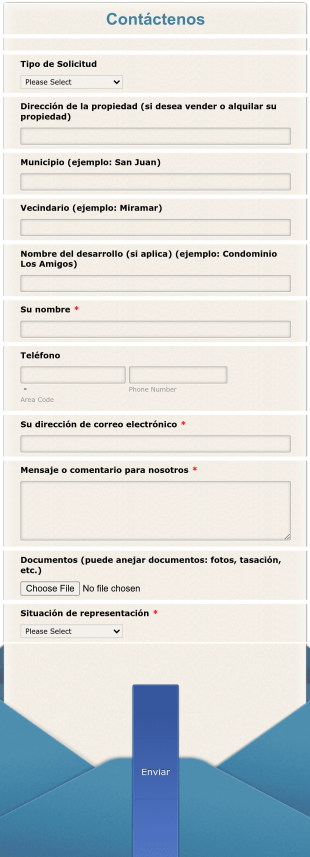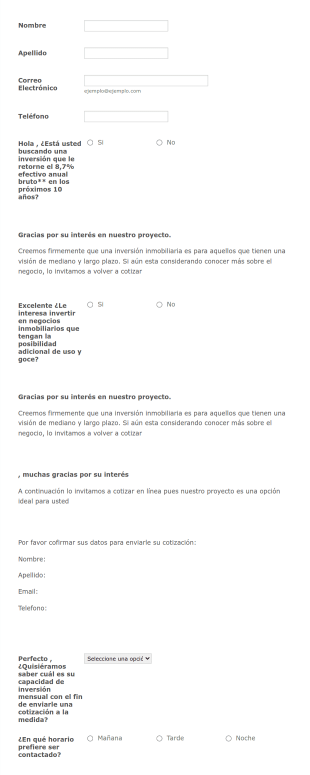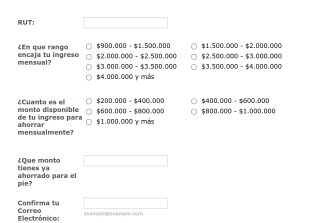Formularios de contacto
Acerca de Formularios de contacto
Los formularios de contacto son herramientas digitales esenciales que permiten a los visitantes del sitio web, clientes o usuarios comunicarse directamente con organizaciones, empresas o individuos a través de una interfaz en línea. Típicamente integrados en sitios web o páginas de destino, los formularios de contacto agilizan la comunicación mediante la recopilación de información clave como nombres, direcciones de email, números de teléfono y mensajes. Sus casos de uso son amplios, desde consultas generales, solicitudes de atención al cliente y recopilación de comentarios hasta prospectos de ventas, propuestas de asociación y confirmaciones de asistencia a eventos. Al proporcionar una forma estructurada para que los usuarios inicien contacto, estos formularios ayudan a las organizaciones a gestionar las comunicaciones entrantes de manera eficiente y aseguran que no se pierda ningún mensaje importante.
Con Jotform, los usuarios pueden crear y personalizar formularios de contacto fácilmente para adaptarse a cualquier escenario, gracias a su intuitivo Creador de Formulario con la función de arrastrar y soltar y una amplia biblioteca de plantillas listas para usar. La plataforma sin código de Jotform permite que cualquiera pueda agregar o modificar campos, integrarse con herramientas de email y CRM, y configurar notificaciones automatizadas sin experiencia técnica. Los envíos se organizan automáticamente en Jotform Tablas, lo que facilita el seguimiento, la respuesta y la gestión de todos los mensajes entrantes. Ya sea que usted sea propietario de una pequeña empresa, una organización sin fines de lucro o parte de una gran empresa, los formularios de contacto de Jotform le ayudan a agilizar la comunicación y mejorar su flujo de trabajo desde la primera interacción.
Casos de Uso de Formularios de Contacto
Los formularios de contacto son versátiles y se pueden adaptar para abordar una variedad de necesidades de comunicación en diferentes industrias y organizaciones. Su adaptabilidad los convierte en una solución ideal para recopilar consultas, comentarios y solicitudes de manera estructurada. A continuación, se explica cómo se pueden usar los formularios de contacto, quiénes se benefician de ellos y cómo su diseño puede variar según las necesidades específicas:
1. Posibles casos de uso:
- Consultas generales de visitantes del sitio web o clientes.
- Solicitudes de soporte al cliente o mesa de ayuda
- Solicitudes de presupuesto de ventas o servicios.
- Recopilación de comentarios o testimonios.
- Confirmaciones de asistencia a eventos o propuestas de colaboración.
- Consultas de prensa o medios.
- Consultas de solicitud de empleo o reclutamiento.
2. Puntos clave para la resolución de problemas:
- Centraliza la comunicación, reduciendo el riesgo de mensajes perdidos.
- Filtra y categoriza las consultas para obtener tiempos de respuesta más rápidos.
- Automatiza las notificaciones a los miembros relevantes del equipo.
- Recopila datos estructurados para un seguimiento y análisis más sencillo.
3. Posibles propietarios y usuarios:
- Propietarios de pequeñas empresas, freelancers y consultores.
- Equipos de servicio y atención al cliente.
- Departamentos de marketing y ventas.
- Profesionales de recursos humanos y reclutamiento.
- Organizaciones sin fines de lucro e instituciones educativas.
4. Diferencias entre los métodos de creación:
- Un formulario de consulta general puede requerir solo campos básicos (nombre, email, mensaje).
- Un formulario de solicitud de soporte puede incluir menús desplegables para el tipo de problema, la urgencia y opciones de subir archivo.
- Los formularios de ventas o solicitud de presupuestos podrían solicitar detalles de la empresa, presupuesto e intereses específicos del servicio.
- Los formularios de comentarios pueden usar escalas de calificación o preguntas de opción múltiple.
- Los formularios de confirmación de asistencia a eventos pueden incluir selección de fecha y preferencias de comida.
En resumen, los formularios de contacto se pueden adaptar fácilmente a las necesidades de comunicación únicas de cualquier organización, asegurando que cada consulta sea registrada y gestionada de manera eficiente.
Cómo Crear un Formulario de Contacto
Crear un formulario de contacto con Jotform es un proceso sencillo que le permite capturar y gestionar las comunicaciones de manera eficiente, independientemente de su caso de uso específico. Ya sea que necesite un formulario de consulta simple, una solicitud de soporte detallada o un formulario especializado de cliente potencial, la plataforma flexible de Jotform le permite diseñar, personalizar e implementar su formulario en minutos. A continuación, le mostramos una guía paso a paso para crear un formulario de contacto adaptado a sus necesidades:
1. Comience su Formulario:
- Inicie sesión en su cuenta de jotform y haga clic en "Crear" desde la página de su espacio de trabajo.
- Seleccione "Formulario" y decida si empezar desde cero o usar una de las más de 10,000 plantillas de formulario de contacto de Jotform como inspiración.
2. Seleccione su diseño:
- Opte por el Formulario Clásico (todas las preguntas en una página) para consultas rápidas, o Formulario de Tarjeta (una pregunta por página) para una experiencia más guiada.
3. Agregar Campos Esenciales:
- Utilice el Creador de Formulario con la función de arrastrar y soltar para agregar campos básicos como Nombre, Email, Número de Teléfono y Mensaje.
- Para casos de uso especializados, incluya menús desplegables (por ejemplo, tipo de consulta), casillas de verificación (por ejemplo, método de contacto preferido) o campos para subir archivos (para archivos adjuntos o capturas de pantalla).
4. Personalice para su caso de uso:
- Para atención al cliente, agregue campos para la categoría del problema, urgencia y número de pedido.
- Para consultas de ventas, incluya el nombre de la empresa, el presupuesto y el servicio de interés.
- Para comentarios, agregue escalas de calificación o preguntas de opción múltiple.
- Utilice las condiciones lógicas para mostrar u ocultar campos según las respuestas del usuario, garantizando una experiencia optimizada.
5. Personalice el diseño:
- Haga clic en el icono del rodillo de pintura para abrir el diseñador de formulario.
- Ajusta los colores, las fuentes y el diseño para que coincidan con la identidad de tu marca.
- Agregue el logotipo de su organización para darle un toque profesional.
6. Configurar notificaciones:
- En el menú Ajustes, configure las notificaciones por correo electrónico para notificar a su equipo los nuevos envíos.
- Configure los correos de auto-respuesta para confirmar la recepción al usuario, mejorando la confianza y la transparencia.
7. Publique y comparta:
- Haga clic en "Publicar" para generar un enlace para compartir o integrar el formulario directamente en su sitio web.
- Comparta por correo electrónico, redes sociales o código QR según sea necesario.
8. Pruebe y gestione envíos:
- Utilice la función de vista previa para probar su formulario y asegurarse de que todos los campos y notificaciones funcionen según lo previsto.
- Monitoree y gestione los envíos en Jotform Tablas, donde puede filtrar, buscar y responder de manera eficiente.
Al seguir estos pasos, puede crear un formulario de contacto que no solo recopile la información que necesita, sino que también ofrezca una experiencia fluida para sus usuarios. Las sólidas funciones de Jotform garantizan que su proceso de comunicación esté organizado, automatizado y sea escalable a medida que evolucionen sus necesidades.
Preguntas frecuentes
1. ¿Qué es un formulario de contacto?
Un formulario de contacto es una herramienta en línea que permite a los usuarios enviar mensajes, consultas o solicitudes directamente a una organización o persona a través de un sitio web o plataforma digital.
2. ¿Por qué los formularios de contacto son importantes para los sitios web?
Los formularios de contacto proporcionan una forma segura, estructurada y conveniente para que los visitantes se comuniquen con usted, ayudando a reducir el spam y asegurando que todas las consultas estén debidamente organizadas y atendidas.
3. ¿Qué información debe recopilar un formulario de contacto?
Como mínimo, los formularios de contacto suelen recopilar el nombre del usuario, la dirección de email y el mensaje. Según el caso de uso, se pueden incluir campos adicionales como número de teléfono, tipo de consulta o para subir archivos.
4. ¿Hay diferentes tipos de formularios de contacto?
Sí, los formularios de contacto se pueden personalizar para varios propósitos, como consultas generales, solicitudes de soporte, prospectos de ventas, comentarios, confirmaciones de asistencia a eventos y más, cada uno con campos y flujos de trabajo personalizados.
5. ¿Quién debería usar un formulario de contacto?
Cualquier empresa, organización o individuo con un sitio web o presencia en línea puede beneficiarse de un formulario de contacto para facilitar la comunicación con clientes, usuarios o partes interesadas.
6. ¿Cómo ayudan los formularios de contacto con la privacidad y la protección de datos?
Los formularios de contacto se pueden diseñar para cumplir con las regulaciones de privacidad mediante la inclusión de casillas de verificación de consentimiento, enlaces a políticas de privacidad y prácticas seguras de manejo de datos para proteger la información del usuario.
7. ¿Se pueden integrar los formularios de contacto con otras herramientas?
Sí, muchos formularios de contacto, incluidos los creados con Jotform, pueden integrarse con plataformas de marketing por email, CRM, software de servicio de asistencia y otras herramientas para automatizar flujos de trabajo y mejorar los tiempos de respuesta.
8. ¿Cuáles son las prácticas recomendadas para diseñar un formulario de contacto efectivo?
Mantenga el formulario simple y fácil de usar, solicite solo la información necesaria, use etiquetas claras, proporcione mensajes de confirmación y asegúrese de que el formulario sea compatible con dispositivos móviles para la mejor experiencia de usuario.