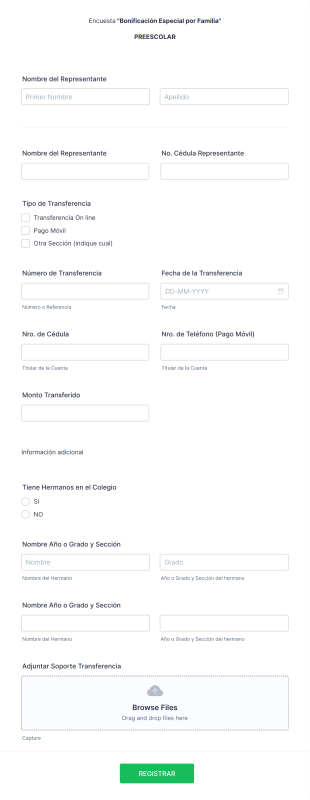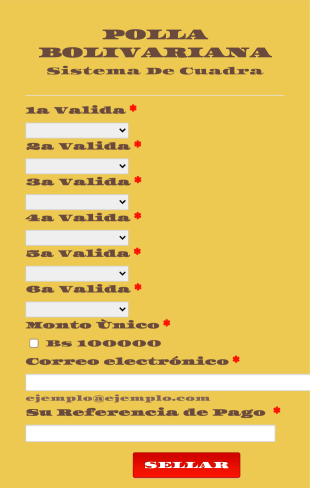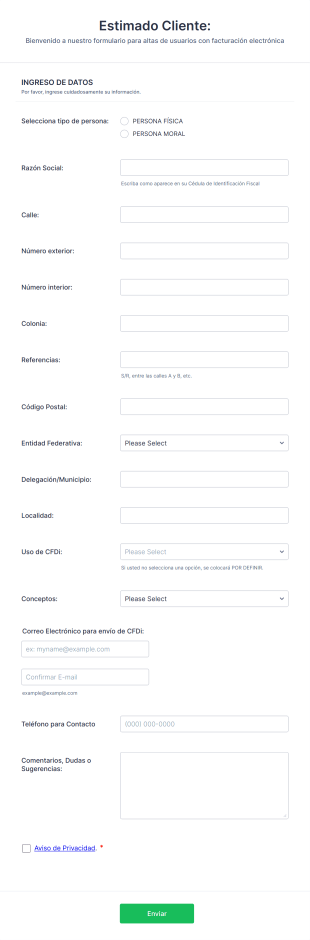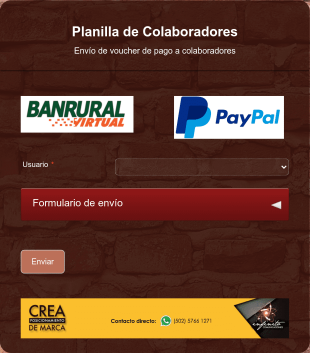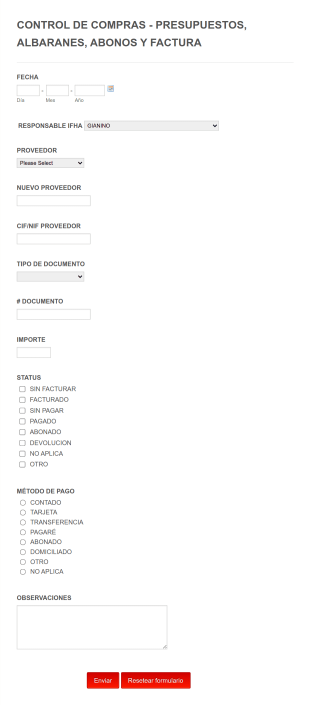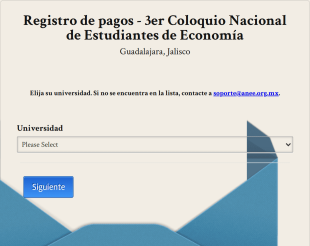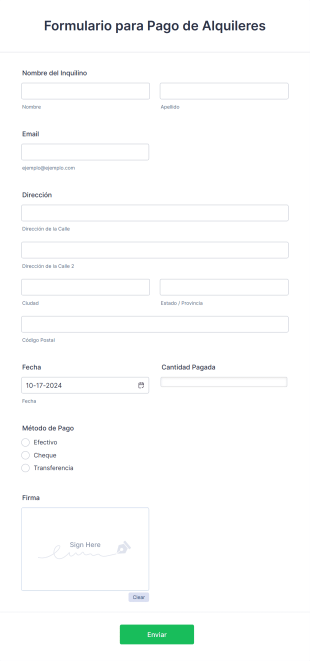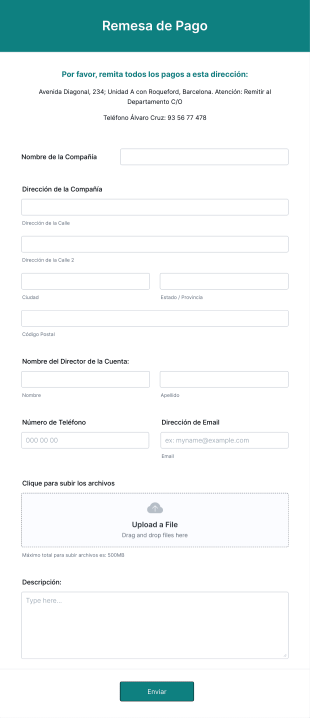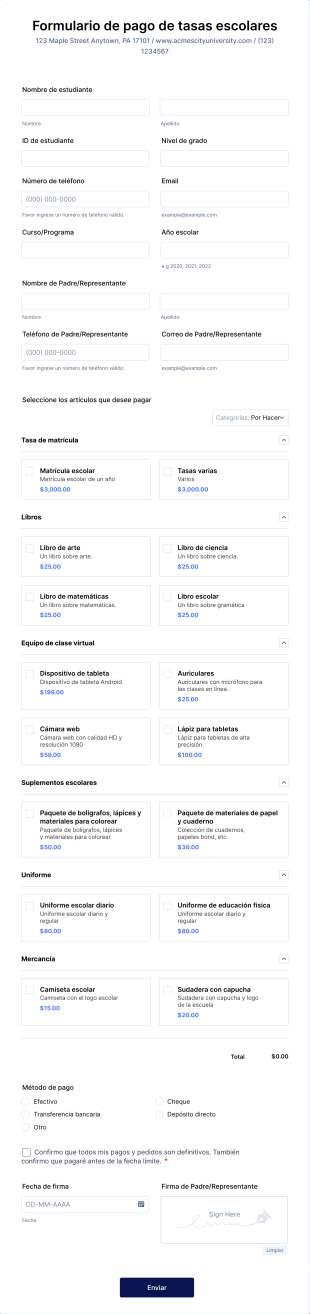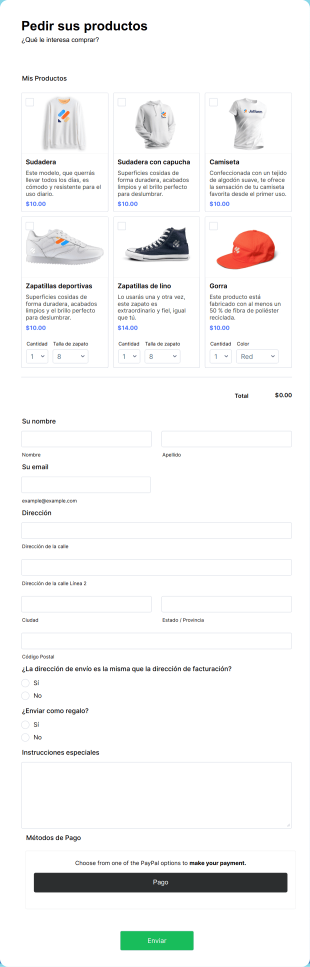Formularios de pago
Acerca de Formularios de pago
Los formularios de pago son formularios en línea especialmente concebidos para cobrar de modo seguro pagos, donaciones, cuotas o pedidos de clientes o donantes. Las empresas, las organizaciones sin ánimo de lucro, las instituciones educativas y los proveedores de servicios recurren habitualmente a estos formularios para efectuar transacciones como ventas de productos, inscripciones a eventos, cuotas de socios o contribuciones benéficas. Los formularios de pago optimizan el proceso de pago permitiendo a los usuarios introducir sus datos de pago directamente en el formulario, a fin de integrarlos con pasarelas de pago populares como PayPal, Stripe o Square. Esto evita tener que facturar a mano o cobrar fuera de línea, lo que permite que las transacciones sean más rápidas y cómodas para ambas partes.
Con Jotform, crear y gestionar formularios de pago es simple y eficiente. El creador de formularios sin código de Jotform le permite a los usuarios arrastrar y soltar campos de pago, personalizar el diseño de los formularios y conectarse con más de 40 pasarelas de pago seguras sin necesidad de conocimientos técnicos. Los usuarios también pueden configurar condiciones lógicas, automatizar los correos electrónicos de confirmación y gestionar los envíos en tiempo real. Ya sea para vender productos, recaudar donaciones o procesar tarifas de servicios, los formularios de pago de Jotform le ayudarán a optimizar su flujo de trabajo, asegurar la seguridad de las transacciones y proporcionar una experiencia fluida a sus clientes.
Casos de uso de Formularios de Pago
Los formularios de pago son herramientas versátiles que pueden ajustarse a una gran variedad de escenarios. Su función principal es facilitar transacciones en línea seguras y eficaces, pero los casos de uso concretos, los puntos de solución de problemas y los campos obligatorios pueden variar considerablemente según el contexto. Así es como pueden adecuarse los formularios de pago a las distintas necesidades:
1. Posibles casos de uso:
- Ventas de productos de comercio electrónico (bienes físicos o digitales)
- Entradas para eventos y registro con pago
- Cobro de cuotas de membresía o suscripción
- Donaciones y campañas de recaudación de fondos sin fines de lucro
- Reservas de servicios y pagos de citas
- Pagos de matrícula escolar o cuotas de actividades
2. Puntos clave para la resolución de problemas:
- Elimina el procesamiento manual de pagos y el papeleo
- Reduce errores y retrasos en la recopilación de pagos
- Proporciona confirmación de pago y recibos instantáneos
- Mejora la confianza del cliente con pasarelas de pago seguras
- Centraliza los datos de pago para facilitar el monitoreo y los reportes
3. Posibles propietarios y usuarios:
- Pequeños empresarios y minoristas en línea
- Organizaciones sin fines de lucro y recaudadores de fondos
- Organizadores de eventos y vendedores de entradas
- Instituciones educativas y clubes
- Autónomos y proveedores de servicios
4. Diferencias entre los métodos de creación:
- Los formularios de comercio electrónico pueden incluir imágenes de productos, selectores de cantidad y campos de dirección de envío.
- Los formularios de donación suelen incluir montos sugeridos, opciones de pago recurrente y campos de información del donante.
- Los formularios de registro de eventos combinan los detalles del asistente con la selección de entradas y campos de pago.
- Los formularios de reserva de servicios pueden requerir selectores de fecha/hora y selección de servicios junto con el pago.
- Los formularios de membresía pueden incluir facturación recurrente y campos de perfil de miembro.
En resumen, los formularios de pago pueden adaptarse a prácticamente cualquier situación en la que se necesiten pagos en línea, con contenidos y campos a medida del tipo de transacción concreta y de los requisitos del usuario.
Cómo crear un Formulario de Pago
Crear un formulario de pago con Jotform es un proceso simple que le permite recopilar pagos de modo seguro para una variedad de propósitos, desde ventas de productos hasta donaciones e inscripciones a eventos. Esta es una guía paso a paso para crear un formulario de pago a medida para su caso de uso concreto:
1. Empiece con la plantilla adecuada o un formulario en blanco:
- Inicie sesión en su cuenta de Jotform y haga clic en "Crear" en la página de Mi Espacio de Trabajo.
- Seleccione "Formulario" y empiece desde cero o seleccione entre miles de plantillas de formularios de pago, como formularios de pedidos, formularios de donación o formularios de inscripción a eventos.
2. Seleccione el diseño adecuado:
- Decida entre un Formulario Clásico (todas las preguntas en una página) o un Formulario de Tarjeta (una pregunta por página) según su público y la complejidad de su proceso de pago.
3. Agregue elementos esenciales del formulario:
- Haga clic en el menú "Agregar elemento" para arrastrar y soltar campos como Nombre, Email, Dirección y cualquier otra información que necesite de sus clientes.
- Para ventas de productos, agregue campos de lista de productos con imágenes, descripciones y selectores de cantidad.
- Para las donaciones, incluya cantidades sugeridas, campos de donación personalizados y opciones de reconocimiento del donante.
- Para registros de eventos, agrega detalles de asistentes, tipos de entradas y complementos opcionales.
4. Integrar una Pasarela de Pago:
- Vaya a la pestaña "Pagos" en el menú de elementos de formulario.
- Elija entre más de 40 pasarelas de pago seguras (por ejemplo, PayPal, Stripe, Square) y conecte su cuenta.
- Configurar los ajustes de pago, como la moneda, los precios y si se permiten pagos recurrentes o cargos únicos.
5. Personaliza el aspecto y la apariencia:
- Utilice el diseñador de formulario (icono de rodillo de pintura) para adaptar su formulario a su marca ajustando colores, fuentes y diseño.
- Aplica un tema profesional o crea un diseño personalizado para una experiencia de usuario perfecta.
6. Configure las notificaciones y confirmaciones por email:
- En el menú de Configuración, configura las notificaciones por email para que te avisen de nuevos pagos.
- Configure correos de auto-respuesta para enviar confirmaciones de pago instantáneas y recibos a sus clientes o donantes.
7. Publique y comparta su formulario:
- Haga clic en "Publicar" para obtener un enlace directo, código de inserción u opciones para compartir en redes sociales y correo electrónico.
- Pruebe su formulario usando la función de Vista previa para asegurarse de que el proceso de pago funciona sin problemas.
8. Gestione envíos y pagos:
- Accede a todos los envíos de pago en Jotform Tablas para un fácil monitoreo, reportes y seguimiento.
- Utilice la búsqueda avanzada y el filtrado para gestionar grandes volúmenes de transacciones.
Siguiendo estos pasos, podrá crear un formulario de pago seguro y fácil de usar que se adapte a sus necesidades específicas, ya sea para vender productos, recaudar donaciones o procesar cuotas de eventos. El creador intuitivo de Jotform y sus sólidas integraciones permiten poner en marcha y gestionar los flujos de pago con total confianza.
Preguntas frecuentes
1. ¿Qué es un formulario de pago?
Un formulario de pago es un formulario en línea destinado a recaudar de forma segura pagos, donaciones o tasas de los usuarios mediante pasarelas de pago integradas.
2. ¿Por qué son importantes los formularios de pago para las empresas y organizaciones?
Los formularios de pago optimizan el proceso de transacción, reducen el trabajo manual y proporcionan una forma segura y cómoda de que los clientes o donantes realicen pagos en línea.
3. ¿Qué información se recopila normalmente en un formulario de pago?
Los campos comunes suelen incluir el nombre del contribuyente, el correo electrónico, el importe del pago, la dirección de facturación y los detalles del pago. Pueden agregarse campos adicionales en función del caso de uso concreto, como la selección de productos o el registro en un evento.
4. ¿Hay diferentes tipos de formularios de pago?
Sí, los formularios de pago se pueden ajustar para ventas de productos, donaciones, inscripciones a eventos, cuotas de socios, reservas de servicios y más, cada uno con campos y opciones únicos.
5. ¿Qué tan seguros son los formularios de pago en línea?
Cuando se integran con pasarelas de pago de confianza, los formularios de pago en línea recurren al cifrado y a protocolos seguros para proteger la información confidencial de los pagos.
6. ¿Los formularios de pago pueden gestionar pagos recurrentes o suscripciones?
Muchos formularios de pago admiten la facturación recurrente, lo que permite a los usuarios definir suscripciones o donaciones continuas con cargos automáticos.
7. ¿Quién puede beneficiarse del uso de formularios de pago?
Empresas, organizaciones sin ánimo de lucro, escuelas, organizadores de eventos, freelancers y cualquiera que necesite cobrar pagos en línea puede beneficiarse del uso de formularios de pago.
8. ¿Qué consideraciones de privacidad debo tener en cuenta al usar formularios de pago?
Es importante emplear pasarelas de pago seguras y cumplir la normativa de protección de datos para garantizar la seguridad de la información personal y financiera de los usuarios. Informa siempre a los usuarios de cómo se utilizarán y guardarán sus datos.