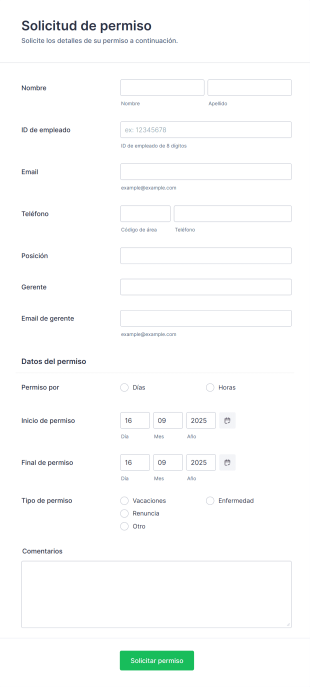Leave Request Forms
Acerca de Leave Request Forms
Las plantillas de formularios de solicitud de permiso son formularios digitales concebidos para optimizar el proceso de solicitud y gestión de las ausencias de los empleados dentro de las organizaciones. Estas plantillas suelen ser usadas por los departamentos de recursos humanos, los jefes de equipo y los gerentes para recopilar información fundamental de los empleados que necesitan ausentarse por motivos como vacaciones, baja por enfermedad, días libres por motivos personales, permiso parental u otras circunstancias especiales. Estandarizando el proceso de solicitud de permisos, estos formularios ayudan a asegurar que todos los detalles necesarios, como las fechas, el tipo de permiso, el motivo de la ausencia y el estado de la aprobación, se recopilen de manera eficiente y consistente. Los casos de uso van desde pequeñas empresas que realizan un seguimiento de los días de vacaciones hasta grandes empresas que gestionan políticas de permisos complejas en múltiples departamentos.
Las plantillas de formularios de aprobación son formularios en línea destinados específicamente a optimizar y automatizar el proceso de solicitud, revisión y concesión de aprobaciones para una gran variedad de necesidades empresariales y organizativas. Estas plantillas se suelen utilizar para solicitudes de permisos, órdenes de compra, reembolsos de gastos, propuestas de proyectos, aprobación de documentos y mucho más. Al facilitar un flujo de trabajo estructurado, los formularios de aprobación garantizan que las solicitudes se remitan a las personas encargadas de tomar las decisiones apropiadas, que se realice un seguimiento eficiente y que se documenten para garantizar el cumplimiento y la transparencia. Tanto si gestiona procesos internos de RRHH, adquisiciones o gestión de proyectos, los formularios de aprobación ayudan a estandarizar y acelerar la toma de decisiones.
Use Cases of Leave Request Form Templates
Leave Request Form Templates can be adapted to a variety of organizational needs, helping to solve common challenges in leave management. Here’s how they can be used, who benefits from them, and how their content may differ:
- Possible Use Cases:
1. Vacation Leave Requests: Employees submit requests for planned time off, allowing managers to plan for coverage.
2. Sick Leave Requests: Quick submission of unplanned absences due to illness, with optional medical documentation.
3. Parental or Family Leave: Collects detailed information for extended absences, such as maternity, paternity, or family care.
4. Unpaid or Special Leave: Used for sabbaticals, study leave, or other non-standard absences.
5. Remote Work or Flexible Leave: For hybrid or remote teams needing to formalize work-from-home days.
- Problem Solving Points:
- Reduces manual paperwork and email chains.
- Ensures all required information is collected for compliance.
- Automates notifications and approval workflows.
- Centralizes leave data for easy tracking and reporting.
- Possible Owners and Users:
- HR managers and administrators.
- Department heads and team leaders.
- Employees across all levels.
- Payroll and compliance officers.
- Differences of Creation Methods:
- Vacation vs. Sick Leave: Vacation forms may require advance notice and approval, while sick leave forms may include fields for medical certificates.
- Parental Leave: May need additional documentation and longer date ranges.
- Remote Work Requests: Could include checkboxes for equipment needs or remote work policies.
- Custom Policies: Organizations can add fields for policy acknowledgment or digital signatures.
In summary, Leave Request Form Templates are versatile tools that can be tailored to fit any organization’s leave management needs, ensuring a smooth and transparent process for both employees and management.
How to Create a Leave Request Form
Creating a Leave Request Form with Jotform is a straightforward process that can be tailored to fit any organization’s specific leave policies and approval workflows. Whether you need a simple vacation request form or a comprehensive solution for multiple leave types, Jotform’s intuitive platform makes it easy to design, customize, and manage your forms.
Guía paso a paso:
1. Comience su Formulario:
- Log in to your Jotform account and click “Create” on your My Workspace page.
- Choose “Form” and decide whether to start from scratch or use one of Jotform’s ready-made Leave Request Form Templates.
2. Seleccione un diseño:
- Pick between the Classic Form (all questions on one page) or Card Form (one question per page) based on your organization’s preference and the complexity of the leave process.
3. Agregar Campos Esenciales:
- Use the drag-and-drop Form Builder to add fields such as:
- Employee Name and ID
- Department or Team
- Type of Leave (dropdown: vacation, sick, parental, etc.)
- Start and End Dates
- Reason for Leave (short or long text)
- Attachments (for medical certificates or supporting documents)
- Supervisor/Manager Name
- Approval Status (for internal use)
- For specific use cases, add custom fields:
- Parental leave: expected due date, documentation upload
- Remote work: equipment needs, remote work location
4. Personalice el diseño del formulario:
- Click the Paint Roller icon to open the Form Designer.
- Adjust colors, fonts, and layout to match your company’s branding.
- Apply a theme for a professional look.
5. Configurar Condición Lógica:
- Use Jotform’s conditional logic to show or hide fields based on the type of leave selected.
- For example, only display the “Medical Certificate Upload” field if “Sick Leave” is chosen.
6. Configurar notificaciones por email:
- Set up automatic notifications to alert HR or managers when a new request is submitted.
- Enable autoresponder emails to confirm receipt to the employee.
7. Publique y comparta:
- Click “Publish” and copy the form link to share via email, internal portals, or embed on your company intranet.
8. Pruebe y gestione envíos:
- Use the Preview feature to test the form.
- Review and manage submissions in Jotform Tables, where you can filter, search, and export data for payroll or compliance.
By following these steps, you can create a Leave Request Form that streamlines the leave management process, reduces administrative burden, and ensures all necessary information is collected for efficient approvals and record-keeping.
Preguntas frecuentes
1. What is a Leave Request Form Template?
A Leave Request Form Template is a pre-designed digital form used by employees to formally request time off from work, ensuring all necessary information is collected for approval and record-keeping.
2. Why are Leave Request Forms important in organizations?
They standardize the leave application process, reduce paperwork, ensure compliance with company policies, and help HR teams track and manage employee absences efficiently.
3. What information is typically included in a Leave Request Form?
Common fields include employee details, type of leave, dates of absence, reason for leave, supporting documentation, and approval status.
4. Are there different types of Leave Request Forms?
Yes, forms can be tailored for vacation, sick leave, parental leave, unpaid leave, remote work requests, and more, each with specific fields and requirements.
5. Who can use Leave Request Form Templates?
These templates are suitable for businesses of all sizes, schools, non-profits, and any organization that needs to manage employee or member absences.
6. How do Leave Request Forms help with compliance and record-keeping?
They ensure all leave requests are documented, approved, and stored securely, making it easier to comply with labor laws and internal policies.
7. Can Leave Request Forms be customized for different company policies?
Absolutely. Forms can be easily customized to include unique fields, approval workflows, and policy acknowledgments to match any organization’s requirements.
8. Are Leave Request Forms secure and private?
When created and managed with platforms like Jotform, submissions are securely stored, access can be restricted, and sensitive information is protected in compliance with privacy regulations.