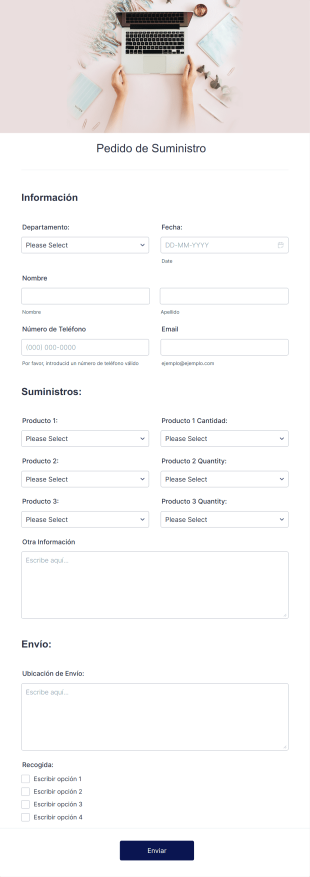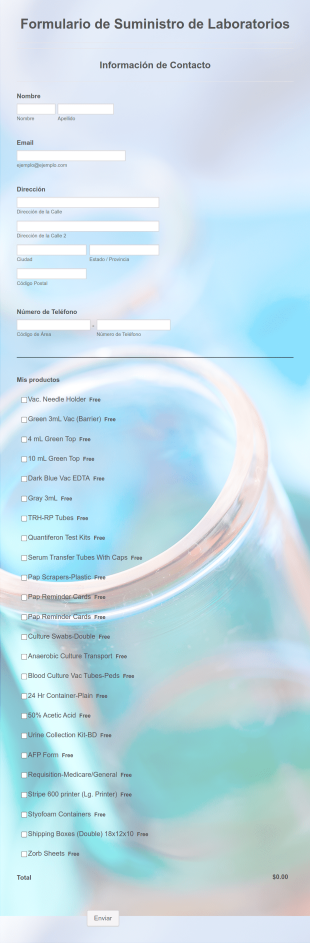Formularios orden de suministros
Acerca de Formularios orden de suministros
Los formularios de pedido de suministros son herramientas esenciales para empresas, organizaciones e individuos que necesitan solicitar, monitorear y gestionar la adquisición de bienes y materiales. Estos formularios agilizan el proceso de pedido de material de oficina, equipos, inventario o cualquier otro recurso necesario para las operaciones diarias. Los formularios de pedido de suministros se pueden utilizar en diversos entornos, incluyendo oficinas corporativas, escuelas, centros de salud, almacenes y tiendas minoristas. Ayudan a garantizar que las solicitudes de suministros estén claramente documentadas, aprobadas y cumplidas de manera eficiente, reduciendo errores y retrasos en la cadena de suministro.
Con Jotform, los usuarios pueden crear, personalizar y gestionar formularios de pedidos de suministros en línea sin necesidad de conocimientos de programación. El creador de formulario intuitivo de arrastrar y soltar de Jotform le permite agregar campos para descripciones de artículos, cantidades, fechas de entrega, firmas de aprobación y más. También puede integrar pasarelas de pago, configurar notificaciones automáticas y organizar los envíos en Jotform tablas para un monitoreo sin problemas. Digitalizando el proceso de pedidos de suministros, Jotform ayuda a las organizaciones a ahorrar tiempo, minimizar el papeleo y mantener registros precisos, haciendo que la gestión de suministros sea más eficaz y transparente.
Casos de uso de formularios de pedido de suministros
Los formularios de pedido de suministros son versátiles y se pueden adaptar para satisfacer una amplia gama de necesidades de adquisición. Aquí te explicamos cómo se pueden usar, quién se beneficia de ellos y cómo puede variar su estructura:
1. Posibles casos de uso:
- Solicitudes de suministros de oficina para papelería, dispositivos electrónicos o mobiliario
- Reabastecimiento de inventario para almacenes o tiendas minoristas
- Pedidos de suministros médicos para clínicas y hospitales
- Requisiciones de material escolar para aulas o departamentos
- Pedidos de suministros para eventos de conferencias o funciones empresariales
2. Puntos clave para la resolución de problemas:
- Centraliza y estandariza el proceso de pedidos
- Reduce errores manuales y fallos de comunicación
- Proporciona un flujo de trabajo claro para aprobación de solicitudes de suministros
- Realiza seguimiento del estado del pedido y el historial de cumplimiento
- Garantiza el cumplimiento presupuestario y el control de inventario
3. Posibles propietarios y usuarios:
- Gerentes de oficina, responsables de compras y personal administrativo
- Profesores, jefes de departamento y administradores escolares
- Profesionales de la salud y gerentes de la cadena de suministro
- Coordinadores de eventos y equipos de logística
4. Diferencias entre los métodos de creación:
- Suministros de oficina: Puede incluir campos para departamento, códigos de artículos y códigos de presupuesto.
- Suministros médicos: Puede requerir información del proveedor, nivel de urgencia y casillas de verificación de cumplimiento.
- Reposición de Inventario: Podría incluir números SKU, umbrales de reabastecimiento y ubicaciones de almacén.
- Suministros para eventos: Puede solicitar fechas de eventos, lugares de entrega e instrucciones especiales.
En resumen, los formularios de pedido de suministros se pueden personalizar para abordar los requisitos únicos de diferentes industrias y escenarios, asegurando que cada solicitud de suministro se maneje de manera eficiente y precisa.
Cómo Crear un Formulario de Pedido de Suministros
Crear un formulario de pedido de suministros con Jotform es un proceso sencillo que se puede adaptar a las necesidades específicas de su organización. Ya sea que gestione suministros de oficina, equipos médicos o materiales para eventos, la plataforma flexible de Jotform le permite diseñar formularios que optimizan las compras y mejoran el mantenimiento de registros.
Para crear un formulario de pedido de suministros, sigue estos pasos:
1. Comience su Formulario:
- Inicie sesión en su cuenta de Jotform y haga clic en "Crear" en la página de Mi Espacio de Trabajo.
- Elija "Formulario" y decida si empezar desde cero o usar una de las más de 10.000 plantillas de Jotform. Para pedidos de suministros, puede encontrar plantillas relevantes en las categorías de negocios o inventario.
2. Seleccione un diseño:
- Elija entre Formulario Clásico (todas las preguntas en una página) o Formulario de Tarjeta (una pregunta por página). El clásico suele ser preferido para pedidos de suministros ya que permite a los usuarios revisar todos los elementos a la vez.
3. Agregar Campos Esenciales:
- Utilice el creador de formulario con arrastre y suelte para agregar campos como:
- Nombre y datos de contacto del solicitante
- Departamento o ubicación
- Fecha de solicitud
- Descripción del artículo, cantidad y precio unitario
- Detalles del proveedor o vendedor (si corresponde)
- Dirección de entrega y fecha de entrega preferida
- Firma de aprobación o correo electrónico del gerente para autorización
- Instrucciones o notas especiales
4. Personalice para su caso de uso:
- Para los suministros de oficina, incluya menús desplegables para las categorías de artículos y los códigos presupuestarios.
- Para suministros médicos, agregue casillas de verificación para cumplimiento o urgencia.
- Para el reabastecimiento de inventario, integre campos para números SKU y niveles de reorden.
- Para suministros de eventos, solicite detalles del evento y logística de entrega.
5. Mejorar la funcionalidad:
- Configure la lógica condicional para mostrar u ocultar campos según las respuestas del usuario (por ejemplo, mostrar campos adicionales si se selecciona "Otro").
- Integre pasarelas de pago si se requiere pago con el pedido.
- Agregar widgets para subir archivos (p. ej., adjuntar órdenes de compra o cotizaciones).
6. Diseño y marca:
- Haga clic en el icono del rodillo de pintura para abrir el diseñador de formulario.
- Ajusta los colores, las fuentes y añade el logotipo de tu organización para que coincida con tu marca.
7. Configurar Notificaciones:
- Configurar notificaciones por email para alertar a los equipos de compras o gerentes cuando se envía un nuevo pedido.
- Configure las auto-respuestas para confirmar la recepción al solicitante.
8. Publique y comparta:
- Haga clic en "Publish" para copiar el enlace del formulario o integrarlo en su intranet o sitio web.
- Comparte el formulario con el personal a través del email o canales de comunicación interna.
9. Gestione envíos:
- Monitorea y organiza pedidos en Jotform Tablas.
- Utilice filtros y búsqueda para monitorear el estado del pedido, el cumplimiento y el historial de aprobación.
Siguiendo estos pasos, puede crear un formulario de pedido de suministros que se ajuste a su flujo de trabajo, reduzca el papeleo manual y garantice que cada solicitud se procese de manera eficiente.
Preguntas frecuentes
1. ¿Qué es un formulario de pedido de suministros?
Un formulario de pedido de suministros es un documento o formulario en línea utilizado para solicitar bienes, materiales o equipos necesarios para las operaciones comerciales. Ayuda a estandarizar y monitorear el proceso de adquisición.
2. ¿Por qué son importantes los formularios de pedido de suministros para las organizaciones?
Optimizan el proceso de pedidos, reducen errores, garantizan la responsabilidad y proporcionan un registro claro de todas las solicitudes y aprobaciones de suministros.
3. ¿Qué información se incluye normalmente en un formulario de pedido de suministros?
Los campos comunes incluyen detalles del solicitante, descripciones de artículos, cantidades, información del proveedor, dirección de entrega, firmas de aprobación e instrucciones especiales.
4. ¿Existen diferentes tipos de formularios de pedido de suministros?
Sí, los formularios de pedido de suministros se pueden personalizar para materiales de oficina, equipos médicos, reabastecimiento de inventario, materiales para eventos y más, cada uno con campos y requisitos únicos.
5. ¿Quién debería usar formularios de pedido de suministros?
Cualquier persona responsable de gestionar o solicitar suministros, como gerentes de oficina, responsables de compras, profesores, personal médico y coordinadores de eventos.
6. ¿Cómo ayudan los formularios de pedido de suministros con la gestión de inventario?
Proporcionan una forma sistemática de monitorear el uso de suministros, controlar los niveles de existencias y planificar el reabastecimiento oportuno, reduciendo el riesgo de escasez o exceso de existencias.
7. ¿Los formularios de pedidos de suministros pueden ayudar con el control del presupuesto?
Sí, al documentar cada solicitud y aprobación, las organizaciones pueden monitorear los gastos, asignar recursos de manera eficiente y garantizar que las compras se alineen con las restricciones presupuestarias.
8. ¿Los formularios de pedidos de suministros en línea son seguros y privados?
Cuando se crean con plataformas como Jotform, los formularios de pedido de suministros pueden protegerse con cifrado de extremo a extremo, controles de acceso y cumplimiento de las regulaciones de privacidad para proteger la información sensible.