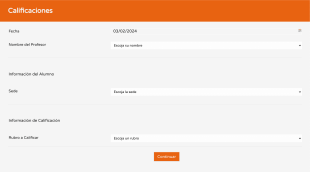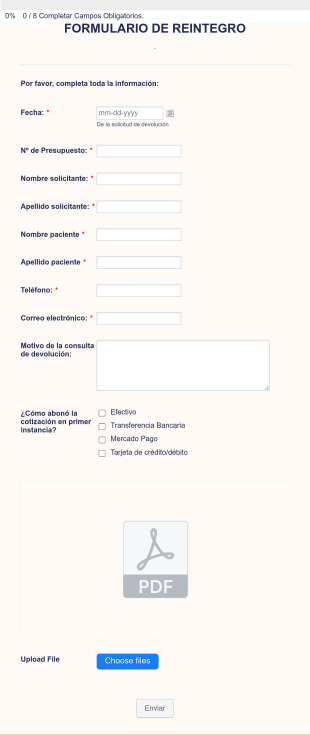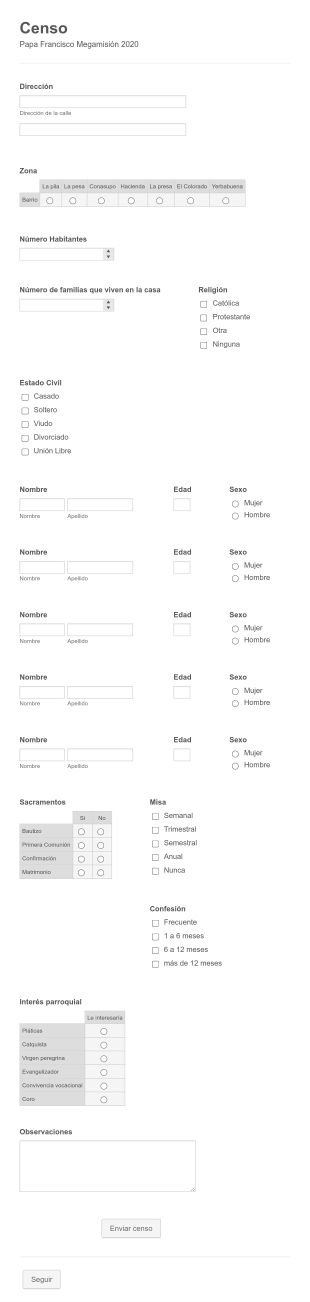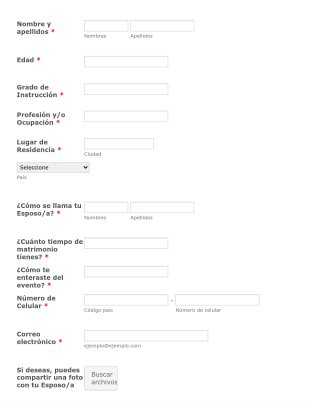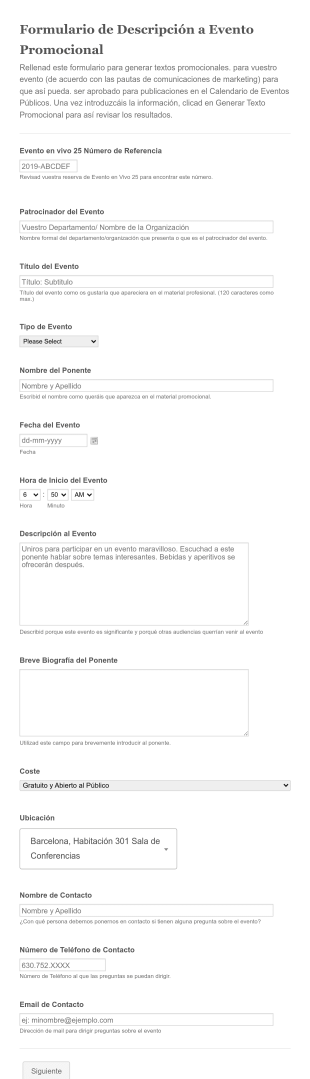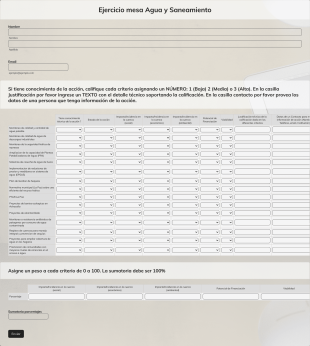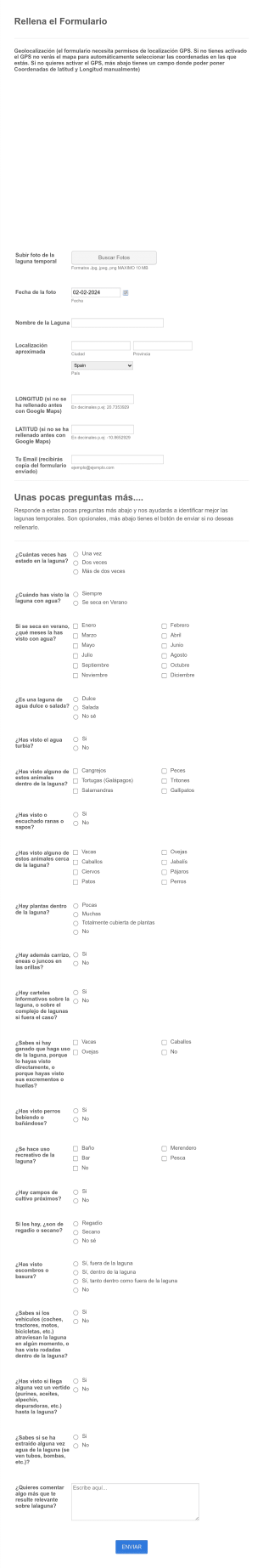Formularios de contenido
Acerca de Formularios de contenido
Los formularios de contenido son formularios en línea especializados diseñados para simplificar la recopilación, envío y gestión de diferentes tipos de contenido. Estos formularios se utilizan comúnmente para recopilar artículos, publicaciones de blog, escritura creativa, archivos multimedia, contenido generado por usuarios, opiniones y envíos editoriales. Las organizaciones, editores, equipos de marketing y educadores a menudo confían en los formularios de contenido para agilizar el proceso de recibir y organizar contenido de colaboradores, freelancers o el público. Ya sea que administre una revista, gestione una campaña de marketing de contenido o reciba tareas de estudiantes, los formularios de contenido ayudan a garantizar que los envíos estén estructurados, completos y sean fáciles de revisar.
Gracias a Jotform, los usuarios pueden crear y personalizar rápidamente formularios de contenido para adaptarse a sus necesidades únicas. El creador de formulario intuitivo de arrastrar y soltar de Jotform le permite agregar campos para texto, archivos subidos, imágenes y más, facilitando la recopilación de una amplia gama de tipos de contenido. También puede configurar condiciones lógicas, integrarte con almacenamiento en la nube o herramientas de gestión de proyectos, y automatizar notificaciones para optimizar tu flujo de trabajo. Aprovechando la plataforma sin código de Jotform, cualquiera puede crear formularios de contenido profesionales en minutos, asegurando una recopilación de datos eficiente y una colaboración sin problemas.
Casos de uso de formularios de contenido
Los formularios de contenido son herramientas versátiles que se pueden adaptar a una variedad de escenarios, cada uno con sus propios requisitos y beneficios. Aquí te mostramos cómo se pueden usar, quién podría utilizarlos y cómo puede variar su estructura:
1. Posibles casos de uso:
- Envíos editoriales para revistas, blogs o sitios de noticias
- Recopilando publicaciones de invitados o contenido generado por usuarios para sitios web
- Recopilación de escritura creativa, poesía o arte para concursos o publicaciones
- Envío de materiales de marketing, casos de estudio o testimonios
- Recopilando tareas o proyectos en entornos educativos
- Recibir comentarios, opiniones o sugerencias de clientes o lectores
2. Puntos de resolución de problemas:
- Agiliza el proceso de ingreso y revisión de envíos de contenido
- Garantiza que toda la información y archivos requeridos se proporcionen en un formato estructurado
- Reduce el desorden de correos electrónicos y el seguimiento manual de los envíos
- Facilita la colaboración entre contribuyentes y editores
3. Posibles Propietarios y Usuarios:
- Editores, gestores de contenido y editores
- Equipos de marketing y comunicaciones
- Profesores y administradores educativos
- Propietarios de sitios web y administradores de comunidad
- Organizadores de concursos y coordinadores de eventos
4. Diferencias de los Métodos de Creación:
- Los formularios de envío editorial pueden requerir campos para la biografía del autor, el título del artículo y subir archivos
- Los formularios de concursos creativos pueden incluir opciones de subida multimedia y casillas de verificación de consentimiento
- Los formularios de comentarios o testimonios pueden centrarse en campos de texto y escalas de calificación
- Los formularios de asignación educativa podrían incluir campos de fecha límite y declaraciones de plagio
En resumen, los formularios de contenido se pueden adaptar para satisfacer una amplia gama de necesidades de recopilación de contenido, con campos personalizables y flujos de trabajo que se ajustan a cada caso de uso específico.
Cómo Crear un Formulario de Contenido
Crear un Formulario de Contenido con Jotform es un proceso sencillo que se puede adaptar a diferentes escenarios, como envíos editoriales, concursos creativos o tareas educativas. Aquí hay una guía paso a paso para ayudarte a diseñar un Formulario de Contenido efectivo que satisfaga tus necesidades:
1. Define su propósito y requisitos:
- Identifique el tipo de contenido que desea recopilar (por ejemplo, artículos, imágenes, videos, comentarios).
- Determine la información esencial que necesita de los colaboradores (por ejemplo, nombre, datos de contacto, título del contenido, archivos subidos, consentimiento).
2. Empieza a Crear Tu Formulario:
- Inicie sesión en su cuenta de Jotform y haga clic en "Crear" en la página de Mi Espacio de Trabajo.
- Elija empezar desde cero o seleccione una plantilla relevante de la biblioteca de más de 10.000 formularios de Jotform.
- Seleccione su diseño preferido: Formulario clásico (todas las preguntas en una página) o Formulario de tarjeta (una pregunta por página).
3. Agregar y personalizar elementos de formulario:
- Utilice el creador de formulario con arrastre y suelte para agregar campos como:
- Nombre e información de contacto
- Título o tema del contenido
- Campos de texto largo para envíos escritos
- Campos de subir archivo para documentos, imágenes o vídeos
- Menús desplegables o casillas de verificación para categorías de contenido o acuerdos de consentimiento
- Selectores de fecha para plazos de envío
- Personaliza las etiquetas de los campos y las instrucciones para guiar a los colaboradores.
4. Mejora la funcionalidad con widgets e integraciones:
- Añada widgets para firmas electrónicas, barras de progreso o edición de texto enriquecido.
- Integre con almacenamiento en la nube (por ejemplo, Google Drive, Dropbox) para guardar automáticamente los envíos.
- Conéctese con herramientas de gestión de proyectos o plataformas de marketing por email para una integración perfecta del flujo de trabajo.
5. Personalizar el Diseño:
- Haga clic en el icono del rodillo de pintura para abrir el diseñador de formulario.
- Ajusta los colores, fuentes y temas para que coincidan con tu marca o estilo de publicación.
- Agregue el logotipo de su organización para darle un toque profesional.
6. Configure notificaciones y automatizaciones:
- Configurar notificaciones por email para alertar a editores o gerentes cuando se envía nuevo contenido.
- Configure correos de auto-respuesta para confirmar la recepción y proporcionar los siguientes pasos a los contribuyentes.
7. Publica y Comparte Tu Formulario:
- Haga clic en "Publish" y copie el enlace del formulario para compartir por email, redes sociales o integrar en su sitio web.
- Ajustar la configuración de privacidad para controlar quién puede acceder y enviar contenido.
8. Probar y Gestionar Envíos:
- Previsualiza tu formulario y envía una entrada de prueba para asegurarte de que todo funciona según lo previsto.
- Monitoree y organice los envíos en Jotform Tablas, usando filtros y búsquedas para gestionar grandes volúmenes de contenido.
Al seguir estos pasos, puede crear un formulario de contenido personalizado que agiliza el proceso de envío, garantiza que reciba toda la información necesaria y mejora la colaboración entre los contribuyentes y su equipo.
Preguntas frecuentes
1. ¿Qué es un formulario de contenido?
Un formulario de contenido es un formulario en línea diseñado para recopilar datos diversos tipos de contenido, como artículos, imágenes, videos o comentarios, de colaboradores o usuarios de manera estructurada y organizada.
2. ¿Por qué son importantes los formularios de contenido para las organizaciones?
Los formularios de contenido ayudan a las organizaciones a optimizar el proceso de recopilar, revisar y gestionar envíos, reduciendo el trabajo manual y asegurando que toda la información requerida se recopile de manera eficiente.
3. ¿Qué información debe incluirse en un formulario de contenido?
Los campos típicos incluyen nombre del colaborador, datos de contacto, título del contenido, texto de envío o archivos subidos, selección de categoría y acuerdos de consentimiento o derechos de autor.
4. ¿Hay diferentes tipos de formularios de contenido?
Sí, los formularios de contenido se pueden personalizar para envíos editoriales, concursos creativos, contenido generado por usuarios, recopilación de comentarios, tareas educativas y más, cada uno con campos y requisitos únicos.
5. ¿Quién puede usar los formularios de contenido?
Los editores, publicadores, equipos de marketing, educadores, propietarios de sitios web y organizadores de eventos pueden beneficiarse del uso de Content Forms para gestionar los envíos de contenido.
6. ¿Cómo ayudan los formularios de contenido con las preocupaciones de privacidad y derechos de autor?
Los formularios de contenido pueden incluir casillas de verificación de consentimiento, declaraciones de derechos de autor y enlaces a políticas de privacidad para garantizar que los contribuyentes comprendan cómo se utilizará y almacenará su contenido.
7. ¿Los formularios de contenido pueden manejar envíos multimedia?
Sí, los formularios de contenido pueden incluir campos de subida de archivos para imágenes, vídeos, archivos de audio y documentos, haciéndolos adecuados para una amplia gama de tipos de contenido.
8. ¿Cuáles son los beneficios de usar un formulario de contenido en línea en lugar de envíos por correo electrónico?
Los formularios de contenido en línea proporcionan estructura, automatizan la recopilación de datos, reducen el desorden de correo electrónico y facilitan la organización, búsqueda y revisión de envíos en una ubicación centralizada.
Estas plantillas son únicamente formularios sugeridos. Antes de utilizar este u otro formulario como contrato o documento legal, por favor consulte con un abogado para asegurarse de que cumple con los requisitos legales aplicables a su situación. No utilice este formulario para enviar una solicitud legal a Jotform.

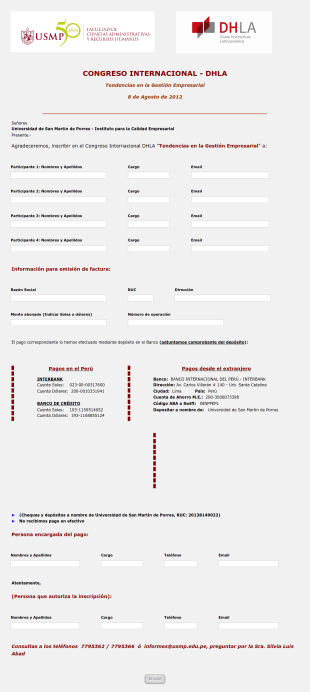
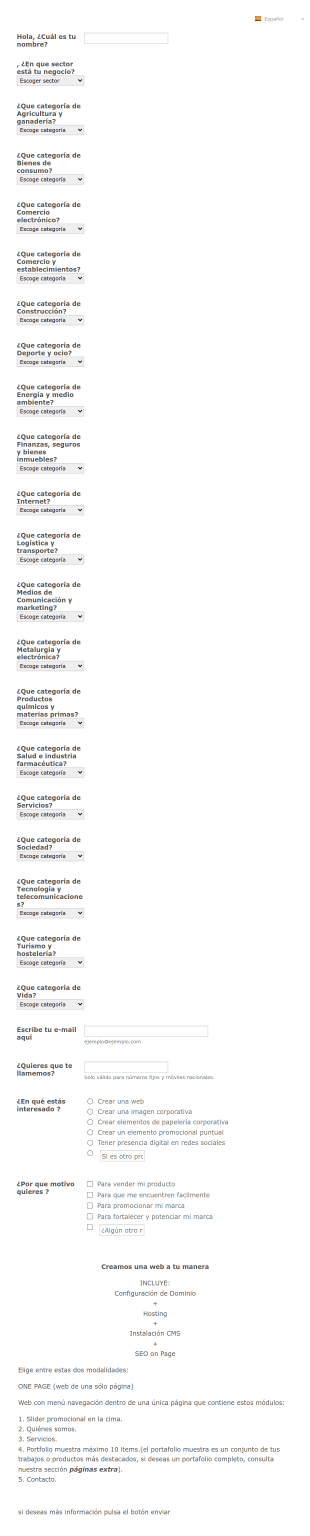
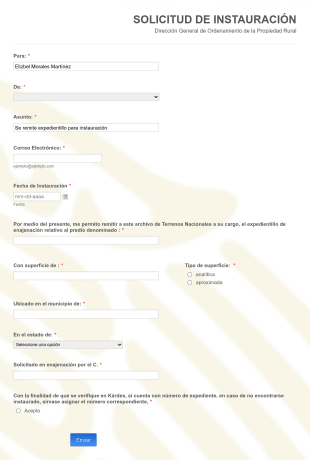
![Formulario De Comisiones [ESP] Form Template](https://cdn.jotfor.ms/templates/screenshot/form-templates/formulario-de-comisiones-esp.png?w=310&v=587112272&t=classic)