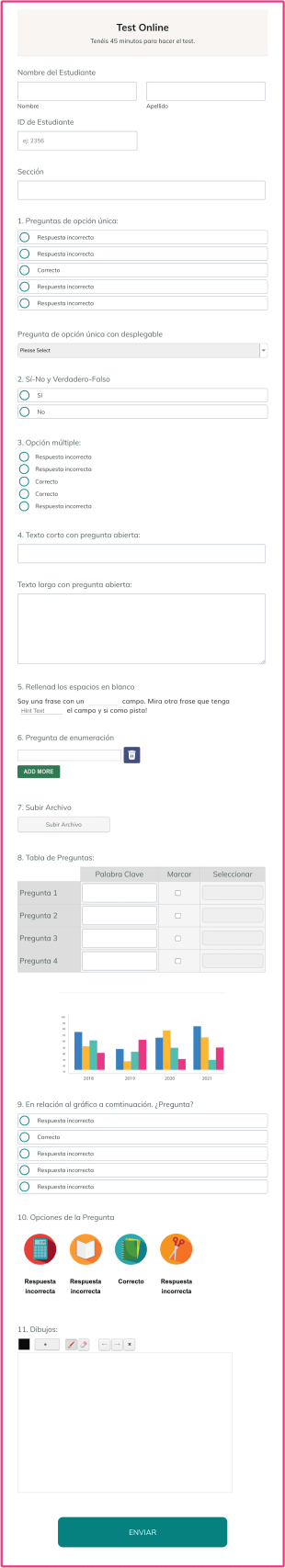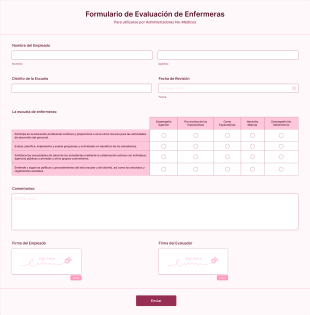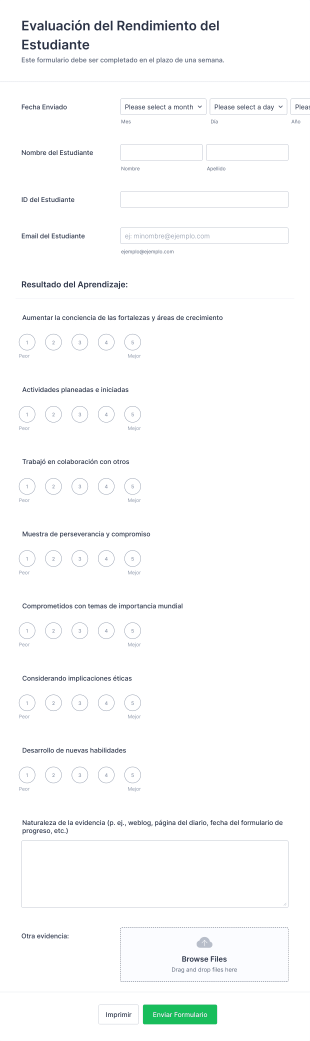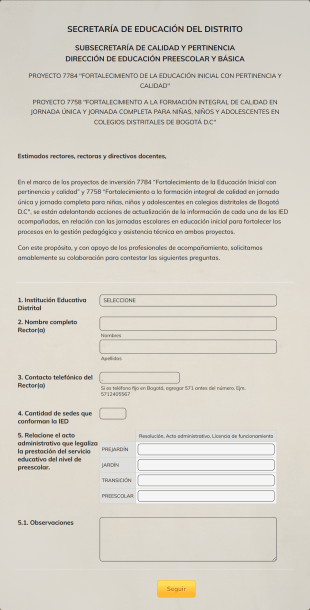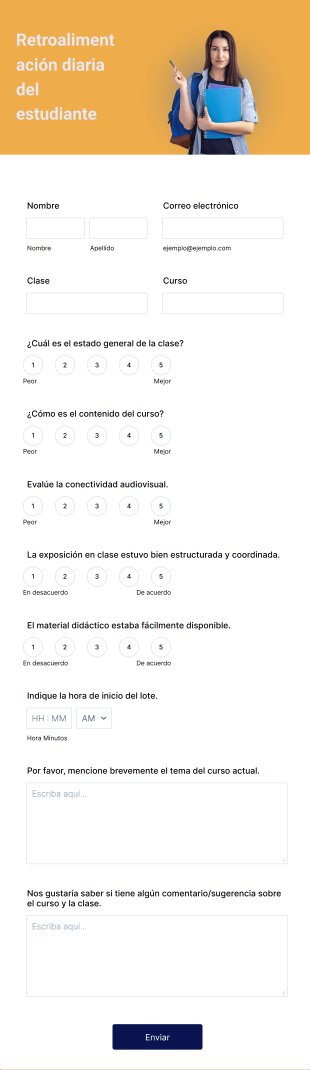Formularios de evaluación escolar
Acerca de Formularios de evaluación escolar
Los formularios de evaluación escolar son herramientas ecenciales que utilizan los centros educativos para valorar distintos aspectos de sus operaciones, programas, personal y experiencias de los estudiantes. Estos formularios pueden diseñarse para recoger opiniones de estudiantes, padres, profesores y administradores sobre aspectos como la efectividad de la enseñanza, la calidad del plan de estudios, las instalaciones del centro, las actividades extraescolares y la satisfacción general. Los formularios de evaluación escolar ayudan a los centros a identificar puntos fuertes, descubrir áreas de posible mejora y tomar decisiones con fundamento en datos para potenciar el entorno de aprendizaje. Los casos de uso más comunes son las evaluaciones de profesores, las opiniones sobre los cursos, las encuestas de satisfacción de los padres, las listas de comprobación de la observación de las aulas y las evaluaciones del clima escolar.
Gracias a Jotform, crear y gestionar formularios de evaluación escolar se ha transformado en un proceso muy fácil. El creador de formularios Jotform permite a los usuarios diseñar con rapidez formularios de evaluación personalizados a la medida de sus necesidades únicas, ya sea partiendo de cero o empleando una de los miles de plantillas prediseñadas. Los usuarios pueden añadir o modificar con facilidad campos de formularios, integrarlos con otras herramientas y automatizar la recopilación y el análisis de datos. Aprovechando las funciones avanzadas de Jotform — como las condiciones lógicas, las notificaciones en tiempo real y el almacenamiento seguro de datos — los centros educativos pueden recopilar, organizar y actuar eficientemente partiendo de las opiniones, optimizando sus procesos de evaluación y apoyando la mejora continua.
Casos de uso de formularios de evaluación escolar
Los formularios de evaluación escolar cumplen una amplia variedad de funciones en los entornos educativos, responden a las necesidades de las distintas partes interesadas y solucionan diversos problemas. La versatilidad de estos formularios permite recopilar datos concretos y obtener información práctica. He aquí cómo pueden emplearse:
1. Posibles casos de uso:
- Evaluaciones de profesores: Recopilar opiniones de estudiantes, compañeros o administradores sobre la efectividad de la enseñanza, la gestión del aula y los métodos de instrucción.
- Opiniones sobre el curso y el plan de estudios: Evaluar la relevancia, claridad e impacto del contenido del curso desde la perspectiva de los estudiantes o del personal docente.
- Encuestas de satisfacción de padres: Recopilar las opiniones de los padres sobre la comunicación escolar, la seguridad, las instalaciones y la satisfacción general.
- Listas de verificación para la observación en el aula: Permiten a los administradores observar y registrar sistemáticamente las prácticas en el aula y el compromiso de los estudiantes.
- Evaluaciones del ambiente y el entorno escolar: Evaluar el ambiente general, la inclusividad y la seguridad del entorno escolar.
2. Puntos clave para la resolución de problemas:
- Identifique áreas de desarrollo profesional entre el personal.
- Descubra las brechas en el plan de estudios o los métodos de enseñanza.
- Mejora la comunicación y la confianza entre padres y escuela.
- Monitorear y mejorar las instalaciones y recursos escolares.
- Fomenta una cultura escolar positiva e inclusiva.
3. Posibles propietarios y usuarios:
- Administradores y directores escolares
- Profesores y jefes de departamento
- Estudiantes (para evaluaciones entre compañeros o autoevaluaciones)
- Padres y tutores
- Miembros del consejo escolar
4. Diferencias entre los métodos de creación:
- Evaluaciones de Profesores: Puede incluir escalas de calificación, comentarios abiertos y criterios específicos relacionados con las habilidades de instrucción.
- Comentarios del curso: Se centra en el contenido del curso, los resultados del aprendizaje y la disponibilidad de recursos.
- Encuestas para padres: Enfatizar la comunicación, la seguridad y las ofertas extracurriculares.
- Listas de observación: Utiliza casillas de verificación y campos de comentarios para observaciones en tiempo real.
- Evaluaciones del clima: Combina preguntas cuantitativas y cualitativas para evaluar el ambiente escolar general.
En resumen, los formularios de evaluación escolar se pueden adaptar a distintas necesidades, de modo que el punto de vista de cada parte interesada se capte y se aborde con eficacia.
Cómo Crear un Formulario de Evaluación Escolar
Crear un formulario de evaluación escolar con Jotform es un proceso simple que permite a los educadores y administradores recopilar opiniones significativas de manera eficaz. Ya sea que necesite una evaluación del profesor, una encuesta de opinión del curso o un formulario de satisfacción de los padres, la plataforma intuitiva de Jotform hace que sea fácil diseñar, personalizar e implementar sus formularios de evaluación.
Para crear un formulario de evaluación escolar, siga estos pasos:
1. Comience su Formulario:
- Inicie sesión en su cuenta de jotform y navegue a su espacio de trabajo.
- Haga clic en "Crear" y seleccione "Formulario".
- Puede empezar desde cero o utilizar una plantilla. Jotform le ofrece una gran cantidad de plantillas de formularios de evaluación escolar, como formularios de evaluación para profesores, de observación de clases o de opinión de los padres.
2. Seleccione el diseño:
- Decida entre un formulario clásico (todas las preguntas en una página) o un formulario de tarjeta (una pregunta por página). Para evaluaciones más extensas, los formularios de tarjeta pueden facilitar la experiencia del usuario al dividir el contenido en pasos más manejables.
3. Agregar y personalizar elementos de formulario:
- Haga clic en el menú "Añadir Elemento" para insertar campos relevantes al propósito de su evaluación:
- Para evaluaciones de profesores: Utilice escalas de calificación, preguntas de opción múltiple y cuadros de comentarios abiertos.
- Para comentarios del curso: Incluye menús desplegables para la selección del curso, escalas Likert para la calidad del contenido y campos de texto para sugerencias.
- Para encuestas para padres: Agregue campos de información de contacto, calificaciones de satisfacción y casillas de verificación para servicios escolares.
- Para listas de observación: Use casillas de verificación, preguntas de sí/no y espacio para notas.
- Arrastre y suelte elementos para organizarlos en un orden lógico.
4. Personalizar el Formulario:
- Haga clic en el icono del rodillo de pintura para acceder al diseñador de formulario.
- Ajusta los colores, fuentes y temas para que coincidan con la imagen de marca de tu escuela.
- Añade el logo de tu escuela y personaliza el título y las instrucciones del formulario para mayor claridad.
5. Configurar notificaciones y lógica:
- En el menú de Configuración, configure las notificaciones por email para alertar al personal relevante cuando se envía un formulario.
- Utilice la condición lógica para mostrar u ocultar preguntas según las respuestas anteriores, asegurando una experiencia personalizada para cada encuestado.
6. Publique y comparta:
- Haga clic en la pestaña "Publish" para copiar el enlace del formulario o integrarlo en el sitio web de su escuela.
- Comparta el formulario por correo electrónico, portales para padres o redes sociales para llegar a su público previsto.
7. Probar y Monitorear las Respuestas:
- Previsualice el formulario y envíe una entrada de prueba para asegurarse de que todo funciona correctamente.
- Monitorea los envíos en Jotform Tablas, donde puedes filtrar, ordenar y analizar comentarios para obtener información procesable.
Siguiendo estos pasos, podrá crear formularios de evaluación escolar personalizados que aborden las necesidades únicas de su institución, optimicen la recopilación de datos y contribuyan a los esfuerzos de mejora constante.
Preguntas frecuentes
1. ¿Qué es un formulario de evaluación escolar?
Un formulario de evaluación escolar es un cuestionario estructural que sirve para recopilar opiniones y valorar distintos aspectos del funcionamiento de un centro escolar, como la calidad de la enseñanza, la efectividad del plan de estudios, las instalaciones y la satisfacción general de los estudiantes, los padres o el personal.
2. ¿Por qué son importantes los formularios de evaluación escolar?
Aportan información muy valiosa que ayuda a los centros escolares a identificar los puntos fuertes, subsanar los puntos débiles y tomar decisiones con conocimiento de causa para aumentar los resultados educativos y mejorar el ambiente escolar en general.
3. ¿Qué información se incluye normalmente en un formulario de evaluación escolar?
Entre los campos más comunes se incluyen los datos del encuestado, escalas de valoración, preguntas de opción múltiple, respuestas abiertas y preguntas concretas sobre la enseñanza, el plan de estudios, las instalaciones y el ambiente escolar.
4. ¿Hay diferentes tipos de formularios de evaluación escolar?
Sí, hay distintos tipos, como las evaluaciones de los profesores, los formularios de opinión sobre los cursos, las encuestas de satisfacción de los padres, las listas de verificación de la observación de las aulas y las evaluaciones del ambiente escolar.
5. ¿Quién puede usar los formularios de evaluación escolar?
Los administradores, profesores, estudiantes, padres y miembros del consejo escolar pueden emplear estos formularios para facilitar o recabar información relacionada con sus funciones.
6. ¿Cómo se garantiza la privacidad de las respuestas en los formularios de evaluación escolar?
Las respuestas pueden ser siempre confidenciales, y plataformas como Jotform disponen de almacenamiento de datos seguro y controles de privacidad para la protección de la información sensible.
7. ¿Se pueden personalizar los formularios de evaluación escolar para diferentes niveles de grado o departamentos?
Totalmente. Los formularios pueden personalizarse con preguntas y secciones concretas para responder a las necesidades particulares de los distintos cursos, asignaturas o departamentos.
8. ¿Con qué frecuencia se deben usar los formularios de evaluación escolar?
La frecuencia depende del propósito: algunos formularios se emplean anualmente (como las encuestas de ambiente escolar), mientras que otros pueden emplearse después de cada curso, evento o semestre para obtener información puntual.