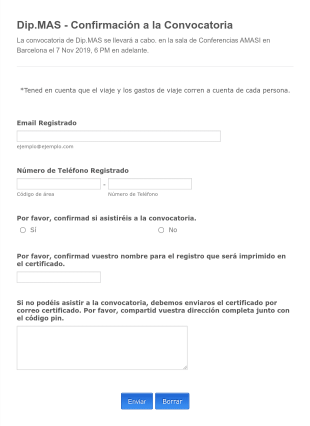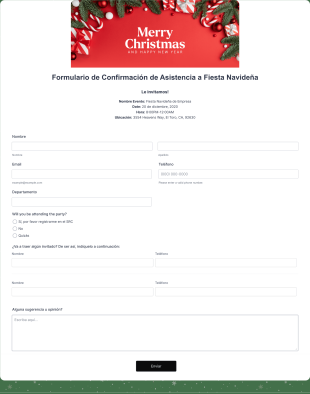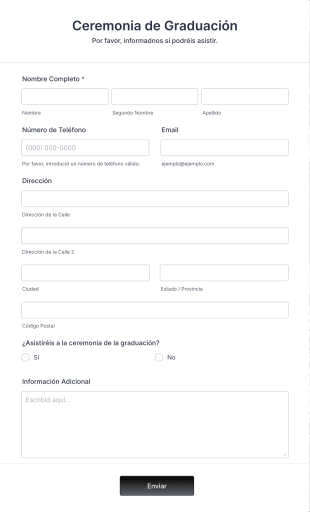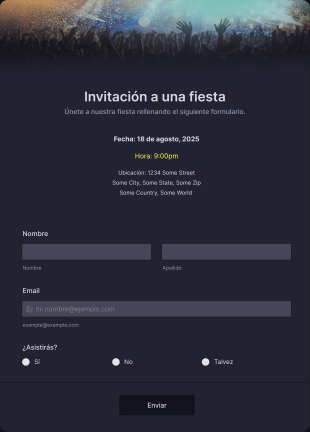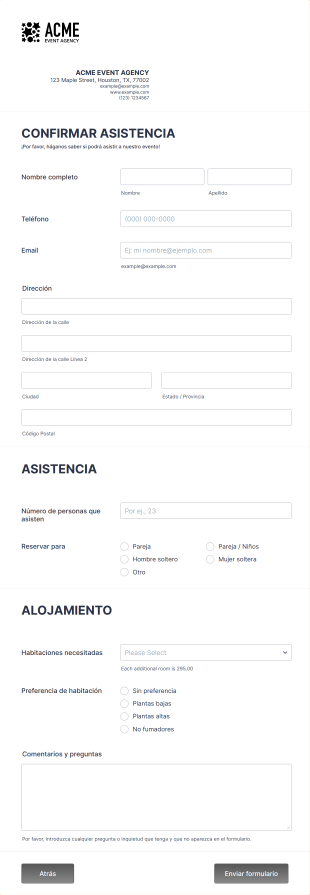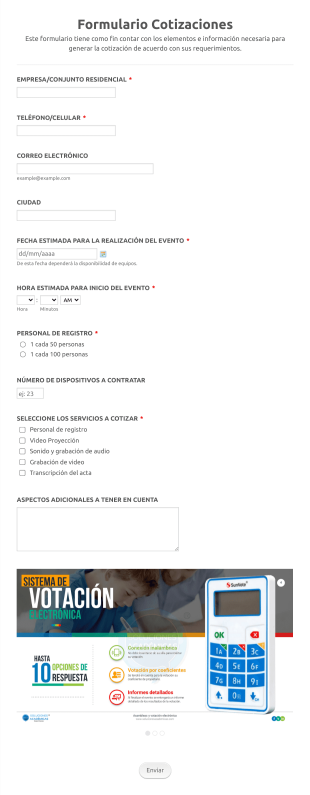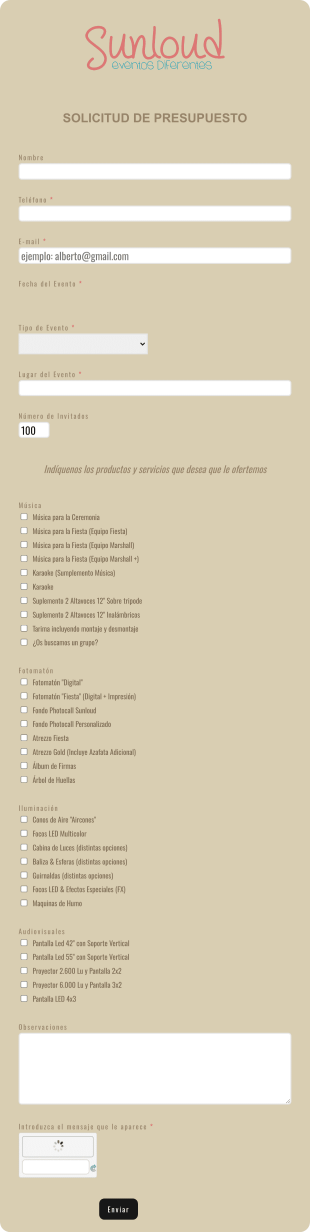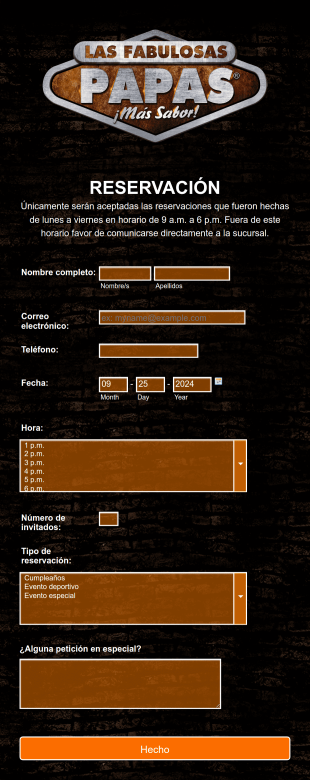Formularios de RSVP
Acerca de Formularios de RSVP
Los formularios RSVP son instrumentos digitales diseñados para recopilar respuestas de los invitados sobre su asistencia a eventos, reuniones, encuentros u ocasiones especiales. Ya sea que esté organizando una boda, un seminario corporativo, una fiesta de cumpleaños o un evento comunitario, los formularios RSVP simplifican el proceso de confirmar la participación de los invitados, recopilando detalles fundamentales como preferencias de comida, acompañantes o requisitos especiales. Estos formularios ayudan a los organizadores de eventos a gestionar eficientemente el número de asistentes, planificar la logística y garantizar una experiencia fluida tanto para anfitriones como para asistentes. La versatilidad de los formularios RSVP significa que pueden adaptarse para galas formales, reuniones casuales, seminarios virtuales o incluso reuniones periódicas de clubes.
Con Jotform, los usuarios pueden crear y personalizar fácilmente formularios de confirmación de asistencia para adaptarse a las necesidades únicas de cualquier evento. Aprovechando el intuitivo creador de formulario de arrastrar y soltar de Jotform, puede añadir campos para nombres, información de contacto, estado de asistencia y cualquier otro detalle relevante sin necesidad de conocimientos de programación. La extensa biblioteca de plantillas de Jotform aporta una variedad de formularios de confirmación de asistencia prediseñados, que se pueden personalizar aún más con marca, temas y condición lógica. Los envíos se organizan automáticamente en Jotform Tablas, lo que facilita el seguimiento de respuestas, el envío de recordatorios y la gestión eficiente de listas de invitados. Las integraciones con herramientas de email y calendario mejoran aún más el proceso de confirmación de asistencia, garantizando una comunicación y planificación de eventos sin problemas.
Casos de uso de formularios RSVP
Los formularios de confirmación de asistencia son esenciales para una amplia gama de eventos y reuniones, ya que proporcionan una manera estructurada de recopilar confirmaciones de asistencia e información importante de los invitados. Su flexibilidad permite adaptarlos a diferentes escenarios, cada uno con requisitos y beneficios únicos. Así es como los formularios de confirmación de asistencia se pueden utilizar en varios contextos:
1. Posibles casos de uso:
- Bodas, fiestas de cumpleaños y reuniones familiares
- Eventos corporativos, conferencias y seminarios
- Funciones escolares, recaudaciones de fondos y reuniones comunitarias
- Eventos virtuales, seminarios web y talleres en línea
- Reuniones de club, eventos deportivos y salidas sociales
2. Puntos clave para la resolución de problemas:
- Simplifica la gestión de la lista de invitados y el monitoreo del recuento de asistentes
- Recopila restricciones dietéticas, necesidades de accesibilidad o solicitudes especiales
- Reduce el seguimiento manual mediante la automatización de recordatorios y confirmaciones
- Ayuda con la disposición de los asientos y la logística del evento
3. Posibles propietarios y usuarios:
- Organizadores y coordinadores de eventos
- Profesionales de negocios y equipos de RRHH
- Organizaciones sin fines de lucro y líderes comunitarios
- Profesores, organizadores de clubes y personas que organizan eventos privados
4. Diferencias entre los métodos de creación:
- Para eventos formales (por ejemplo, bodas), los formularios pueden incluir campos para elecciones de comida, acompañantes y mensajes personalizados.
- Para eventos corporativos, pueden requerirse campos adicionales para cargos, nombres de empresas o preferencias de sesión.
- Para eventos virtuales, los formularios pueden recopilar direcciones de email para enviar enlaces de acceso e información de zona horaria.
- Para reuniones informales, un campo de asistencia simple de sí/no e información de contacto puede ser suficiente.
En resumen, los formularios de confirmación de asistencia se pueden personalizar para adaptarse a cualquier tipo de evento, asegurando que los organizadores recopilen toda la información necesaria para planificar y ejecutar eventos exitosos.
Cómo Crear un Formulario de Confirmación de Asistencia
Crear un formulario de confirmación de asistencia con Jotform es un proceso sencillo que te permite recopilar y gestionar de manera eficiente las respuestas de los invitados para cualquier evento. Ya sea que estés planificando una gala formal, un seminario de negocios o una reunión informal, las herramientas flexibles de Jotform facilitan diseñar un formulario que se ajuste a tus necesidades. Aquí hay una guía paso a paso para crear un formulario de confirmación de asistencia efectivo, adaptado a tu caso específico:
1. Empiece con la plantilla adecuada o un formulario en blanco:
- Inicie sesión en su cuenta de Jotform y haga clic en "Crear" en la página de Mi Espacio de Trabajo.
- Elija "Formulario" y comience desde cero o seleccione una plantilla de RSVP de la extensa biblioteca de Jotform.
- Decida el diseño: Formulario clásico (todas las preguntas en una página) para respuestas rápidas, o Formulario de tarjeta (una pregunta por página) para una experiencia guiada.
2. Agregar Campos Esenciales del Formulario:
- Utilice el creador de formulario con arrastre y suelte para agregar campos como:
- Nombre e información de contacto (correo electrónico, número de teléfono)
- Confirmación de asistencia (Sí/No o Aceptar/Rechazar)
- Número de invitados o acompañantes
- Preferencias de comida o restricciones dietéticas (si corresponde)
- Solicitudes especiales o necesidades de accesibilidad
- Notas o comentarios adicionales
- Para eventos corporativos o virtuales, considere agregar campos para el nombre de la empresa, el cargo o los horarios de sesión preferidos.
3. Personalice el diseño del formulario:
- Haga clic en el icono del rodillo de pintura para abrir el diseñador de formulario.
- Ajusta los colores, fuentes y temas para que coincidan con la imagen de marca de tu evento.
- Agregue el logotipo de su organización o la imagen del evento para darle un toque personalizado.
4. Configurar Condición Lógica (Opcional):
- Utilice la condición lógica para mostrar u ocultar campos según las respuestas anteriores (por ejemplo, mostrar opciones de comida solo si el invitado asistirá).
- Esto garantiza una experiencia optimizada y relevante para cada encuestado.
5. Configurar notificaciones por email y auto-respuestas:
- Configure notificaciones instantáneas para nuevos envíos para que pueda monitorear las respuestas en tiempo real.
- Cree auto-respuestas por email para confirmar la recepción de la confirmación de asistencia y proporcionar detalles del evento o los siguientes pasos a los invitados.
6. Publique y comparta su formulario:
- Haga clic en "Publish" y copie el enlace del formulario para compartir por email, redes sociales o su sitio web de eventos.
- También puede integrar el formulario directamente en su sitio para un fácil acceso.
7. Pruebe y gestione envíos:
- Previsualice el formulario y envíe una entrada de prueba para asegurarse de que todo funciona correctamente.
- Monitorea las respuestas en Jotform Tablas, donde puedes filtrar, ordenar y exportar listas de invitados para la planificación de eventos.
Siguiendo estos pasos, puede crear un formulario de confirmación de asistencia personalizado que simplifica la gestión de invitados, mejora la comunicación y ayuda a garantizar que su evento se desarrolle sin problemas. El creador de formularios sin código de Jotform, las plantillas y las funciones de automatización hacen que el proceso sea eficiente y accesible para cualquier organizador de eventos.
Preguntas frecuentes
1. ¿Qué es un formulario RSVP?
Un formulario de confirmación de asistencia es un formulario digital o en papel que se utiliza para recopilar respuestas de los invitados sobre su asistencia a un evento. Ayuda a los organizadores a confirmar quiénes asistirán y recopilar detalles importantes como el número de invitados, preferencias de comida o requisitos especiales.
2. ¿Por qué son importantes los formularios de RSVP para la planificación de eventos?
Los formularios de confirmación de asistencia son cruciales para gestionar el recuento de asistentes, planificar la logística y garantizar que se satisfagan las necesidades de todos los invitados. Ayudan a prevenir la sobrepreparación o la falta de preparación y agilizan la comunicación entre anfitriones y asistentes.
3. ¿Qué información debe incluirse en un formulario de confirmación de asistencia?
Los formularios típicos de confirmación de asistencia incluyen campos para el nombre del invitado, información de contacto, confirmación de asistencia, número de invitados, preferencias de comida y cualquier solicitud o nota especial.
4. ¿Hay diferentes tipos de formularios de confirmación de asistencia?
Sí, los formularios de confirmación de asistencia se pueden personalizar para varios eventos como bodas, funciones corporativas, eventos virtuales o reuniones informales. Cada tipo puede requerir diferentes campos y elementos de diseño.
5. ¿Quién debería usar formularios de confirmación de asistencia?
Cualquier persona que organice un evento, ya sea personal, profesional o comunitario, puede beneficiarse del uso de formularios de confirmación de asistencia para gestionar eficientemente las respuestas de los invitados y los detalles del evento.
6. ¿Cómo ayudan los formularios de RSVP con la privacidad y la seguridad de los datos?
Los formularios digitales de confirmación de asistencia, especialmente aquellos creados con plataformas como Jotform, ofrecen recopilación y almacenamiento seguro de datos. Los organizadores pueden asegurarse de que la información de los invitados esté protegida y solo sea accesible para usuarios autorizados.
7. ¿Se pueden usar los formularios de RSVP para eventos virtuales?
Por supuesto. Los formularios de confirmación de asistencia son ideales para eventos virtuales, permitiendo a los organizadores recopilar direcciones de correo electrónico, enviar enlaces de acceso y reunir información sobre zonas horarias para garantizar una participación sin problemas.
8. ¿Cuáles son los beneficios de usar un formulario RSVP en línea en lugar de los métodos tradicionales?
Los formularios RSVP en línea automatizan la recopilación de respuestas, reducen el seguimiento manual, permiten actualizaciones instantáneas y facilitan la gestión y exportación de listas de invitados. También permiten a los organizadores enviar recordatorios y confirmaciones automáticas, mejorando la gestión general del evento.