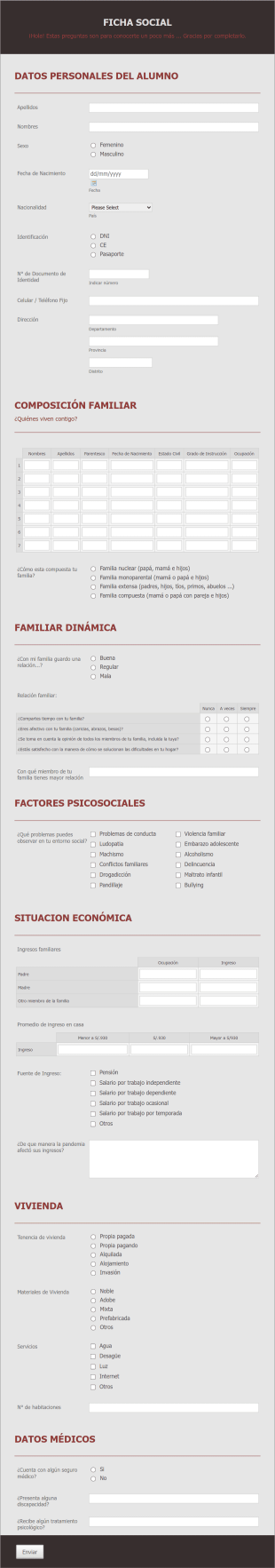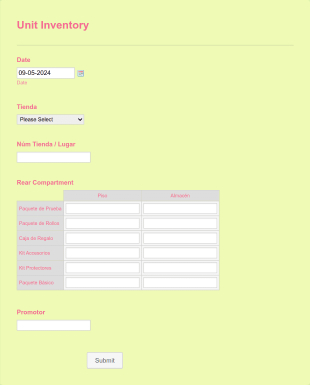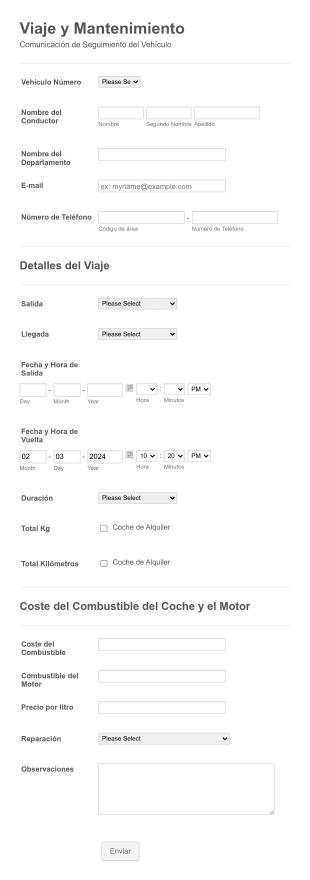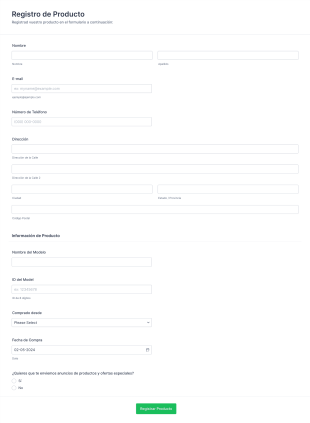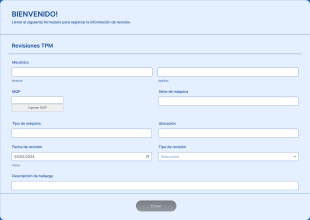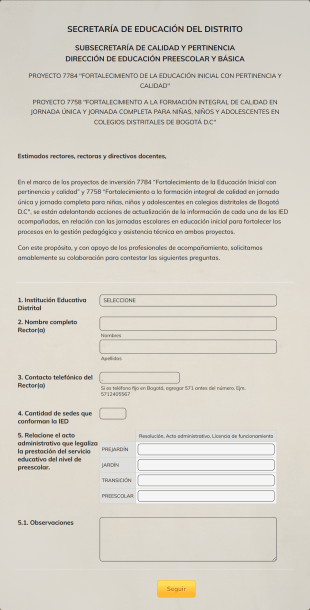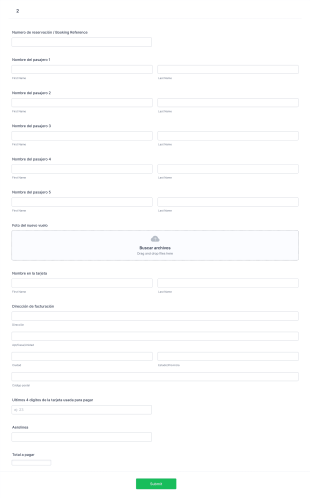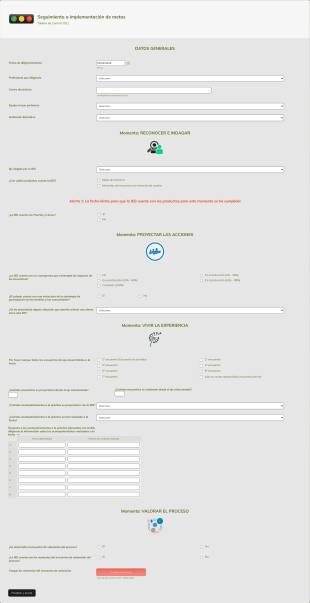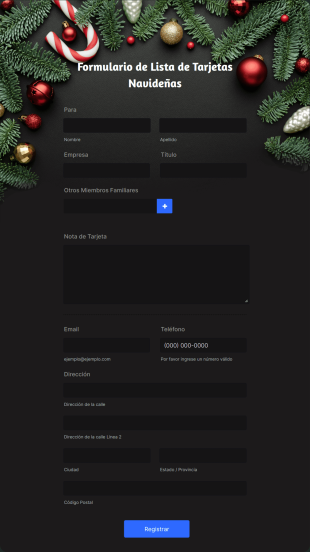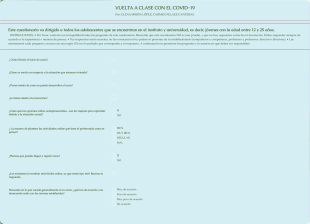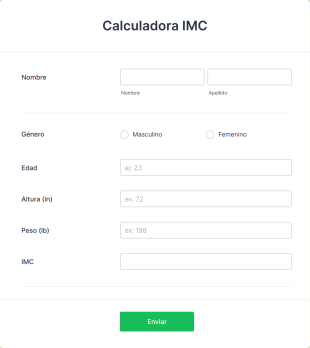Formularios de seguimiento
Acerca de Formularios de seguimiento
Los formularios de seguimiento son herramientas digitales especializadas diseñadas para ayudar a individuos y organizaciones a monitorear, registrar y gestionar varios tipos de datos a lo largo del tiempo. Estos formularios se pueden utilizar para una amplia variedad de propósitos, como monitorear inventario, asistencia de empleados, progreso de proyectos, gastos, envíos, programas de mantenimiento y más. Al proporcionar una forma estructurada de capturar y organizar información, los formularios de seguimiento simplifican la recopilación de datos y facilitan el análisis de tendencias, la identificación de problemas y garantizan la responsabilidad. Ya sea que usted sea un propietario de negocio monitoreando prospectos de ventas, un profesor haciendo un seguimiento de las tareas de los estudiantes o un proveedor de servicios de salud registrando síntomas de pacientes, los formularios de seguimiento ofrecen una solución flexible para mantenerse organizado e informado.
Con Jotform los usuarios pueden crear y personalizar rápidamente formularios de seguimiento para adaptarse a sus necesidades particulares, gracias a su intuitivo creador de formularios con la función de arrastrar y soltar, y su basta biblioteca de plantillas listas para usar. La plataforma sin código de Jotform permite que cualquiera pueda diseñar formularios, agregar o modificar campos e integrarse con otras herramientas sin experiencia técnica. Los envíos se almacenan automáticamente y se pueden gestionar en Jotform Tablas, donde es posible clasificar, filtrar y analizar datos sencillamente. Gracias a las funciones de Jotform, como las condiciones lógicas, las notificaciones en tiempo real y el manejo seguro de datos, los usuarios pueden hacer un seguimiento de la información de manera efectiva y mejorar sus flujos de trabajo, independientemente de la industria o caso de uso.
Casos de Uso de Formularios de Seguimiento
Los formularios de seguimiento son versátiles y se pueden adaptar a una variedad de escenarios, cada uno con su propio conjunto de requisitos y beneficios. A continuación, le explicamos cómo se pueden usar los formularios de seguimiento, quién podría usarlos y cómo su creación puede variar según la aplicación específica:
1. Posibles casos de uso:
- Seguimiento de inventario para almacenes o tiendas minoristas
- Control de asistencia y tiempo de empleados para departamentos de RRHH
- Seguimiento de gastos para equipos financieros o freelancers
- Seguimiento de hitos del proyecto para gerentes y equipos
- Seguimiento de envíos y entregas para empresas de logística
- Seguimiento de mantenimiento y servicio para la gestión de instalaciones
- Seguimiento de salud y síntomas para clínicas o escuelas
- Seguimiento del progreso del estudiante para educadores
2. Puntos de resolución de problemas:
- Centraliza la recopilación de datos y reduce los errores manuales
- Proporciona visibilidad en tiempo real de los procesos en curso
- Facilita la responsabilidad y la transparencia
- Permite la identificación rápida de tendencias, cuellos de botella o problemas
- Simplifica la elaboración de informes y el cumplimiento normativo
3. Posibles Propietarios y Usuarios:
- Propietarios y gerentes de negocios
- Personal de recursos humanos y administrativo
- Profesores y administradores escolares
- Profesionales de la salud
- Equipos de logística y operaciones
- Autónomos y consultores
4. Diferencias de los Métodos de Creación:
- Seguimiento de Inventario: Los formularios pueden incluir campos para el nombre del artículo, SKU, cantidad, ubicación y fechas de reabastecimiento.
- Seguimiento de Asistencia: Los formularios pueden requerir nombres de empleados, fechas, horarios de entrada y salida, y motivos de ausencia.
- Seguimiento de Gastos: Los campos podrían incluir tipo de gasto, monto, fecha, carga de recibos y estado de aprobación.
- Seguimiento de Proyectos: Los formularios pueden centrarse en descripciones de tareas, fechas límite, personas responsables y estado de finalización.
Cada caso de uso determinará el tipo y cantidad de campos, las validaciones requeridas y cualquier tipo de condiciones lógicas necesarias.
En resumen, los formularios de seguimiento se pueden adaptar para ajustarse prácticamente a cualquier necesidad de monitoreo, con contenido y estructura que varían según los datos específicos que se estén monitoreando y los objetivos del usuario.
Cómo Crear un Formulario de Seguimiento
Crear un formulario de seguimiento con Jotform es un proceso sencillo que se puede personalizar para cualquier caso de uso, ya sea para controlar el inventario, monitorear la asistencia o registrar los hitos del proyecto. A continuación, le mostramos una guía paso a paso para diseñar un formulario de seguimiento efectivo adaptado a sus necesidades:
1. Defina su Objetivo de Seguimiento
- Identifique lo que necesita monitorear (por ejemplo, inventario, asistencia, gastos).
- Determine los datos clave que desea recopilar (por ejemplo, fechas, cantidades, nombres, estados).
2. Empieza a Crear Tu Formulario
- Inicie sesión en su cuenta de Jotform y haga clic en "Crear" en la página de Mi Espacio de Trabajo.
- Elija "Formulario" y decida si desea empezar desde cero o usar una de las más de 10.000 plantillas de Jotform. Para necesidades comunes de monitoreo, las plantillas pueden ahorrar tiempo y proporcionar inspiración.
3. Seleccione el Diseño Apropiado
- Elija entre el Formulario Clásico (todas las preguntas en una página) o el Formulario de Tarjeta (una pregunta por página). Para seguimientos continuos, el Formulario Clásico suele ser preferido para el ingreso rápido de datos.
4. Agregar y personalizar elementos de formulario
- Haga clic en el menú "Agregar Elemento" para arrastrar y soltar campos relevantes para su propósito de seguimiento:
- Campos Básicos: Nombre, fecha, menús desplegables, opción múltiple y campos de texto.
- Campos Especializados: Campos para subir archivos (como recibos o fotos), campos numéricos (para cantidades o importes) y campos de firma (para aprobaciones).
- Widgets: Barras de progreso, tablas o listas dinámicas para un seguimiento más complejo.
- Use condiciones lógicas para mostrar u ocultar campos según las respuestas anteriores (por ejemplo, mostrar campos adicionales si se selecciona un estado determinado).
5. Personaliza el Diseño del Formulario
- Utilice el Diseñador de Formulario para que coincida con su identidad visual ajustando colores, fuentes y diseño.
- Agregue el logotipo de su organización y personalice la URL del formulario para compartirlo fácilmente.
6. Configurar notificaciones y gestión de datos
- Configure las notificaciones por email para que usted o su equipo reciban una alerta cuando se envíe una nueva entrada.
- Configure las autorespuestas para confirmar la recepción a la persona que envía el formulario.
- Todos los envíos se almacenan automáticamente en Jotform Tablas, donde puede filtrar, ordenar y exportar datos para un análisis más detallado.
7. Publica y Comparte Tu Formulario
- Haga clic en "Publish" para obtener un enlace para compartir o integrar el formulario en su sitio web.
- Distribuya el formulario por email, redes sociales o canales de comunicación interna.
8. Probar y Refinar
- Utilice la función de vista previa para probar su formulario y asegurarse de que todos los campos y la lógica funcionen según lo previsto.
- Realice ajustes según sea necesario según los comentarios o los requisitos de monitoreo en evolución.
Siguiendo estos pasos, puede crear un formulario de seguimiento que agiliza la recopilación de datos, mejora la precisión y proporciona información valiosa para su organización. La plataforma flexible de Jotform garantiza que su proceso de seguimiento sea eficiente, seguro y adaptado a sus necesidades específicas.
Preguntas frecuentes
1. ¿Qué es un formulario de seguimiento?
Un formulario de seguimiento es una herramienta digital utilizada para registrar, supervisar y gestionar tipos específicos de datos a lo largo del tiempo, como niveles de inventario, asistencia, gastos o progreso de proyectos.
2. ¿Por qué son importantes los formularios de seguimiento para las empresas y organizaciones?
Los formularios de seguimiento ayudan a centralizar la recopilación de datos, reducir errores manuales y proporcionar información en tiempo real, permitiendo una mejor toma de decisiones y una mayor eficiencia operativa.
3. ¿Qué información se recopila normalmente en un formulario de seguimiento?
La información recopilada depende del caso de uso pero puede incluir fechas, nombres, cantidades, estados, descripciones y documentos o imágenes de respaldo.
4. ¿Hay diferentes tipos de formularios de seguimiento?
Sí, los formularios de seguimiento se pueden adaptar para varios propósitos, incluyendo monitoreo de inventario, monitoreo de asistencia, monitoreo de gastos, monitoreo de envíos y más.
5. ¿Quién puede beneficiarse del uso de formularios de seguimiento?
Los propietarios de negocios, gerentes, profesionales de recursos humanos, maestros, proveedores de atención médica y cualquier persona que necesite monitorear y administrar datos a lo largo del tiempo pueden beneficiarse de los formularios de seguimiento.
6. ¿Cómo ayudan los formularios de seguimiento con el cumplimiento y la presentación de informes?
Al registrar datos sistemáticamente, los formularios de seguimiento facilita la generación de reportes, demuestra el cumplimiento de las regulaciones y proporciona documentación para auditorías.
7. ¿Se pueden usar los formularios de seguimiento tanto para el seguimiento a corto como a largo plazo?
Por supuesto. Los formularios de seguimiento son flexibles y se pueden usar para eventos únicos o monitoreo continuo, según las necesidades del usuario.
8. ¿Cómo se maneja la privacidad y la seguridad de los datos con los formularios de seguimiento?
Al usar plataformas como Jotform, los datos se almacenan de forma segura y pueden protegerse con cifrado, controles de acceso y cumplimiento de las regulaciones de privacidad como el GDPR y la HIPAA.