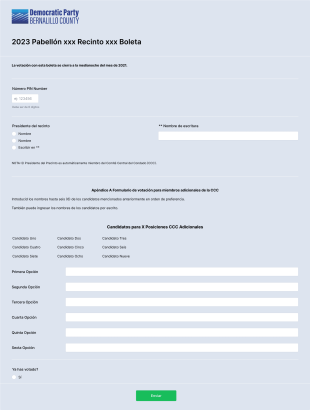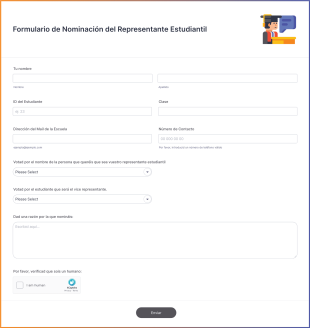Formularios de sondeo
Acerca de Formularios de sondeo
Los formularios de votación son herramientas digitales diseñadas para recopilar datos, organizar y analizar votos o preferencias de un grupo de participantes. Se utilizan comúnmente para elecciones, encuestas, nominaciones a premios, planificación de eventos y procesos de toma de decisiones en organizaciones, escuelas, clubes y comunidades. Los formularios de votación agilizan el proceso de recopilación de opiniones, ya sea para seleccionar un nuevo líder de equipo, elegir un proyecto favorito o tomar decisiones grupales de manera eficiente. Su versatilidad los hace adecuados tanto para elecciones formales como para encuestas de opinión informales, asegurando que la voz de cada participante sea escuchada y registrada con precisión.
Con Jotform, los usuarios pueden crear y personalizar formularios de votación fácilmente para adaptarse a cualquier escenario, gracias a su intuitivo creador de formulario con arrastre y suelte y una amplia gama de plantillas listas para usar. La plataforma sin código de Jotform permite que cualquiera diseñe formularios de votación de aspecto profesional en minutos, agregue condición lógica para personalizar la experiencia de votación e integre con otras herramientas para una gestión de datos sin problemas. Los envíos se almacenan y organizan automáticamente, lo que facilita la revisión de resultados y compartir los resultados. Ya sea que esté realizando una encuesta rápida o una elección a gran escala, los formularios de votación de Jotform le ayudan a recopilar y gestionar votos de manera segura y eficiente.
Casos de uso de formularios de votación
Los formularios de votación se pueden adaptar a una variedad de situaciones, cada una con requisitos y beneficios únicos. Aquí te explicamos cómo se pueden usar, quién podría utilizarlos y cómo puede variar su estructura:
1. Posibles casos de uso:
- Elecciones escolares para consejos estudiantiles o representantes de clase
- Votación para empleado del mes o premio del lugar de trabajo
- Toma de decisiones en comunidades o clubes (p. ej., elegir temas para eventos)
- Encuestas en línea para preferencias o comentarios del público
- Elecciones de junta directiva o comité en organizaciones
- Nominaciones y selección de ganadores para concursos
2. Puntos clave para la resolución de problemas:
- Agiliza el proceso de votación y reduce los errores de conteo manual
- Garantiza el anonimato y la equidad en la votación
- Permite la participación remota, haciéndola accesible a todos los interesados
- Proporciona resultados y análisis instantáneos para una toma de decisiones rápida
3. Posibles propietarios y usuarios:
- Administradores escolares, profesores y líderes estudiantiles
- Gerentes de recursos humanos y líderes de equipo en empresas
- Presidentes de clubes y organizadores de eventos
- Miembros de la junta de organizaciones sin fines de lucro y líderes comunitarios
- Equipos de marketing realizando encuestas de público
4. Diferencias entre los métodos de creación:
- Elecciones escolares: Puede requerir campos para el ID del estudiante, grado y selección de candidatos, con opciones para votación anónima.
- Premios para empleados: Puede incluir nombres de nominados, departamento y motivo de la nominación.
- Encuestas comunitarias: Podrían centrarse en preguntas de opción múltiple o clasificación de preferencias.
- Elecciones formales: Puede necesitar autenticación segura, códigos únicos de votante y campos de verificación de resultados.
En resumen, los formularios de votación son altamente adaptables, y su contenido y estructura deben adaptarse al contexto específico y los requisitos de cada caso de uso.
Cómo Crear un Formulario de Votación
Crear un formulario de votación con Jotform es un proceso sencillo que se puede personalizar para cualquier escenario de votación, desde encuestas simples hasta elecciones formales. Aquí hay una guía paso a paso para ayudarte a diseñar, lanzar y gestionar tu formulario de votación de manera efectiva:
1. Empiece con la plantilla adecuada o un formulario en blanco:
- Inicie sesión en su cuenta de Jotform y haga clic en "Crear" en la página de Mi Espacio de Trabajo.
- Elija "Formulario" y comience desde cero o seleccione una plantilla de formulario de votación de la extensa biblioteca de Jotform.
- Las plantillas están disponibles para varios casos de uso, como elecciones escolares, premios a empleados o encuestas comunitarias, ahorrándole tiempo en la configuración.
2. Seleccione el diseño adecuado:
- Decida entre un Formulario Clásico (todas las preguntas en una página) para encuestas rápidas o un Formulario de Tarjeta (una pregunta por página) para una experiencia de votación guiada.
- Para elecciones formales, un diseño de tarjeta puede ayudar a garantizar que los votantes se concentren en un candidato o pregunta a la vez.
3. Agregar y personalizar elementos de formulario:
- Utilice el creador de formulario de arrastre y suelte para agregar campos esenciales:
- Identificación del votante (opcional para votación anónima)
- Selección de candidato u opción (botones de radio, casillas de verificación, menús desplegables)
- Comentarios o razones adicionales para la elección (campos de texto corto/largo)
- Funciones de seguridad (códigos únicos, CAPTCHA o verificación por email)
- Para nominaciones de premios, incluya campos para detalles del nominado y justificación.
4. Personalice el diseño:
- Haga clic en el icono del rodillo de pintura para abrir el diseñador de formulario.
- Ajuste los colores, fuentes y temas para que coincidan con la marca de su organización o evento.
- Agregue su logotipo y personalice la URL del formulario para darle un toque profesional.
5. Configure la lógica condicional y las notificaciones:
- Utilice la condición lógica para mostrar u ocultar campos según las respuestas anteriores (por ejemplo, mostrar un cuadro de comentarios solo si se selecciona "Otro").
- Configure las notificaciones por email para alertar a los organizadores sobre nuevos envíos y enviar emails de confirmación a los votantes si es necesario.
6. Publique y comparta su formulario:
- Haga clic en "Publish" y copie el enlace del formulario para compartir por email, redes sociales o intégrelo en su sitio web.
- Para una votación segura, restrinja el acceso solicitando inicio de sesión o usando enlaces de invitación únicos.
7. Probar y Monitorear los Envíos:
- Previsualiza el formulario y envía un voto de prueba para asegurarte de que todo funciona según lo previsto.
- Monitorea los envíos en tiempo real usando Jotform Tablas y utiliza búsqueda avanzada y filtros para analizar resultados.
8. Revisar y Anunciar Resultados:
- Una vez completada la votación, exporte los datos o use la analítica integrada de Jotform para contar los votos.
- Comparta los resultados con los participantes según sea necesario, manteniendo la transparencia y la confianza.
Siguiendo estos pasos, puede crear un formulario de votación personalizado que satisfaga sus necesidades específicas, garantice la integridad de los datos y proporcione una experiencia fluida para todos los participantes.
Preguntas frecuentes
1. ¿Qué es un formulario de votación?
Un formulario de votación es una herramienta en línea utilizada para recopilar votos, preferencias u opiniones de un grupo de participantes para la toma de decisiones, elecciones o encuestas.
2. ¿Por qué son importantes los formularios de votación en línea?
Los formularios de votación en línea simplifican el proceso de votación, reducen los errores manuales, permiten la participación remota y proporcionan resultados instantáneos, haciéndolos ideales para organizaciones y comunidades modernas.
3. ¿Qué información se recopila normalmente en un formulario de votación?
Los formularios de votación pueden recopilar la identificación del votante (si no es anónimo), las opciones o candidatos seleccionados, comentarios adicionales y, en ocasiones, detalles de verificación de seguridad.
4. ¿Hay diferentes tipos de formularios de votación?
Sí, los formularios de votación se pueden personalizar para elecciones escolares, premios a empleados, encuestas comunitarias, elecciones de juntas directivas y más, cada uno con campos y requisitos únicos.
5. ¿Quién puede usar formularios de votación?
Los formularios de votación son utilizados por escuelas, empresas, clubes, organizaciones sin fines de lucro, organizadores de eventos y cualquier grupo que necesite tomar decisiones colectivas o recopilar opiniones.
6. ¿Cómo se garantiza la privacidad del votante en los formularios de votación en línea?
La privacidad del votante puede mantenerse haciendo que los formularios sean anónimos, restringiendo el acceso y utilizando funciones seguras de almacenamiento y cifrado de datos.
7. ¿Los formularios de votación pueden evitar múltiples envíos de la misma persona?
Sí, los formularios de votación se pueden configurar para limitar las respuestas por correo electrónico, dirección IP o códigos únicos para garantizar que cada participante vote solo una vez.
8. ¿Cuáles son los beneficios de usar formularios de votación digitales en lugar de papeletas?
Los formularios de votación digital ahorran tiempo, reducen costos, minimizan errores, permiten la participación remota y proporcionan resultados instantáneos y organizados para un análisis sencillo.