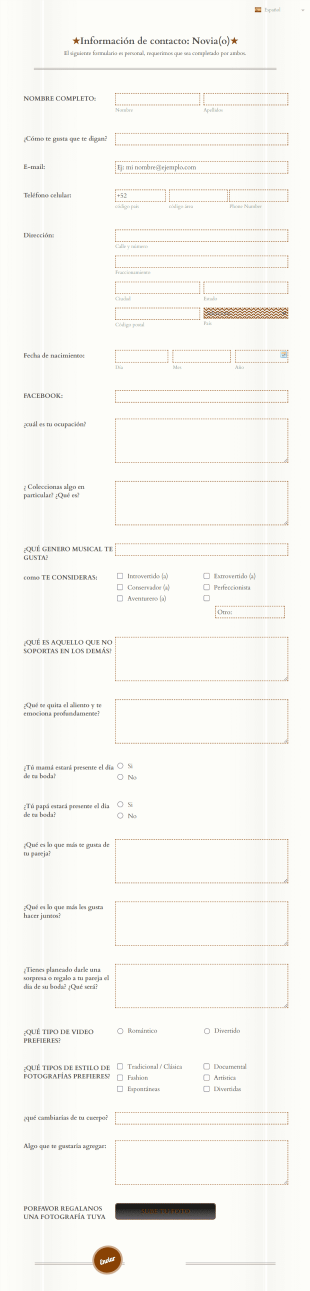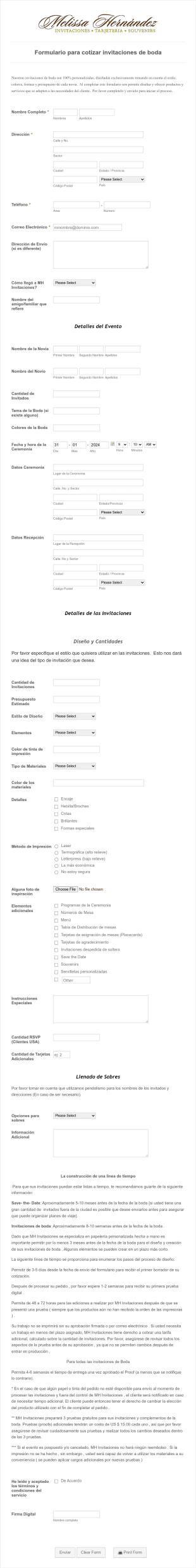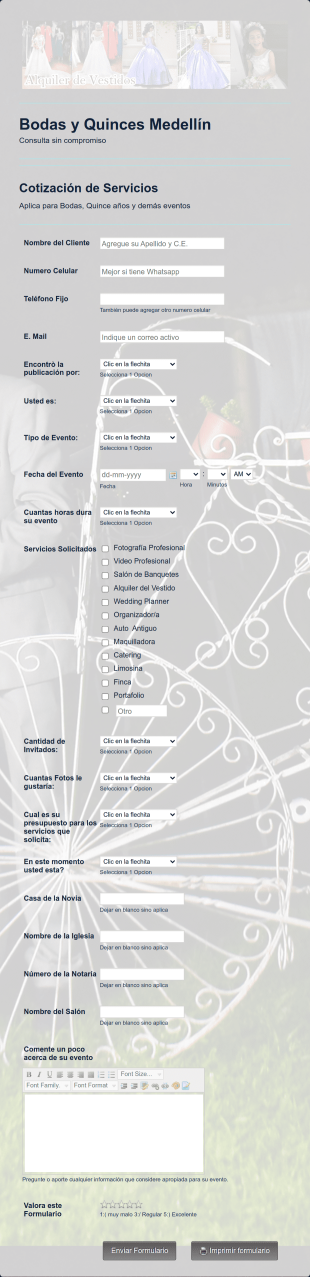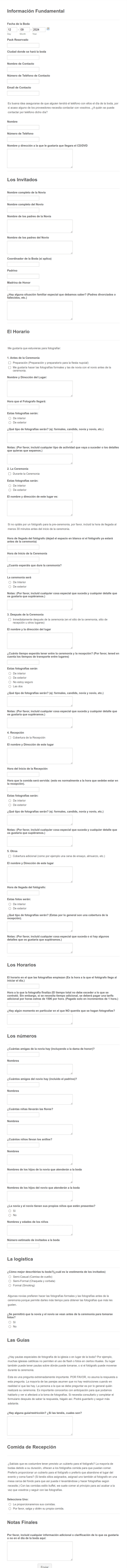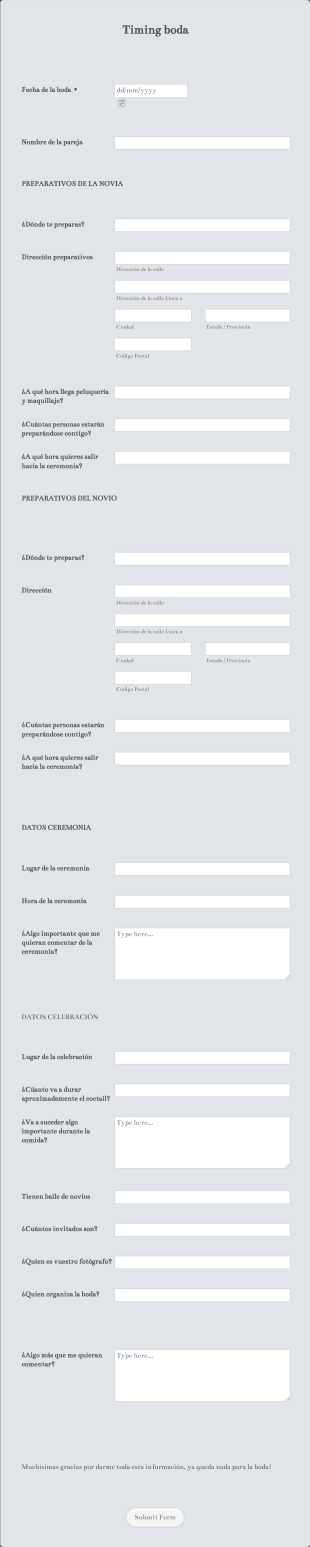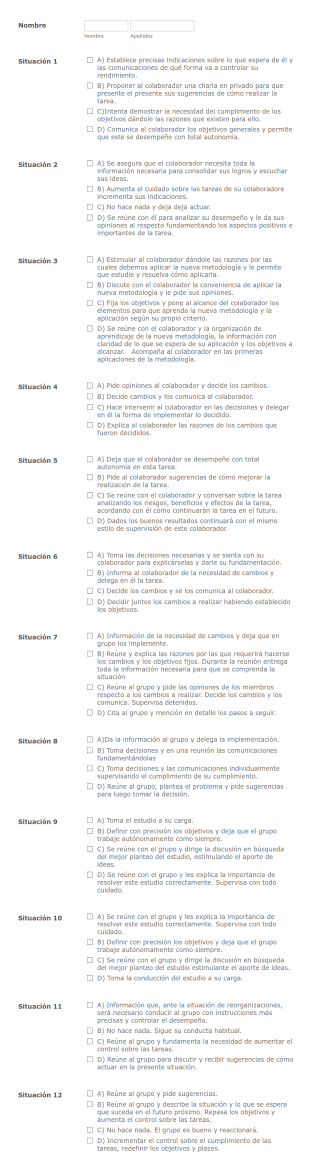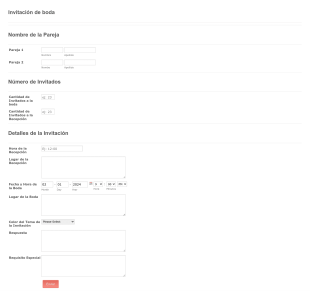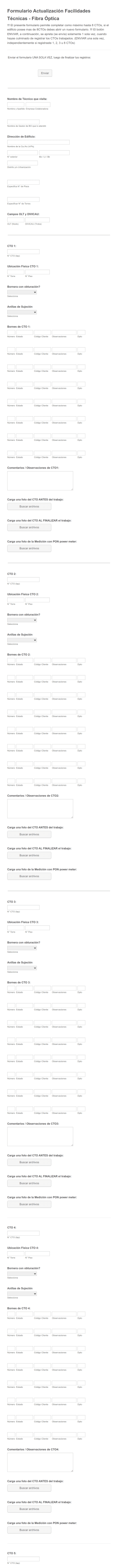Formularios de boda
Acerca de Formularios de boda
Los Formularios de Boda son formularios digitales especializados diseñados para agilizar y organizar cada aspecto de la planificación y gestión de bodas. Estos formularios se pueden utilizar para diversos propósitos, como recopilar confirmaciones de asistencia, gestionar listas de invitados, coordinar proveedores, realizar seguimiento de presupuestos, recopilar solicitudes de canciones e incluso recopilar comentarios después del evento. Ya sea que sean una pareja planificando su propia boda, un planificador profesional de bodas o un coordinador del lugar, los Formularios de Boda ayudan a garantizar que todos los detalles se registren de manera eficiente, reduciendo el riesgo de malentendidos y sorpresas de último momento. Su versatilidad los hace adecuados tanto para reuniones íntimas como para celebraciones a gran escala, abarcando todo, desde los preparativos previos a la boda hasta el seguimiento posterior al evento.
Gracias a Jotform, los usuarios pueden crear, personalizar y compartir formularios de boda sencillamente sin necesidad de conocimientos de programación. El creador de formulario intuitivo de arrastra y soltar de Jotform, junto con una extensa biblioteca de plantillas listas para usar, permite que cualquiera diseñe formularios adaptados a sus necesidades únicas de boda. Funciones como las condiciónes lógicas, integraciones de pago y notificaciones automatizadas ayudan a optimizar la recopilación de datos y la comunicación, haciendo que el proceso de planificación sea más fluido y organizado. Todos los envíos se almacenan de manera segura y se pueden gestionar en tiempo real, garantizando que cada detalle sea considerado y accesible cuando sea necesario.
Casos de uso de formularios para bodas
Los formularios de bodas se pueden adaptar a una amplia gama de escenarios, cada uno abordando desafíos específicos en el proceso de planificación de la boda. Así es como se pueden utilizar:
1. Posibles casos de uso:
- Gestión de recopilación de RSVP y lista de invitados
- Reserva y coordinación de proveedores (catering, fotógrafos, floristas, etc.)
- Seguimiento de presupuesto de boda y recopilación de pagos
- Solicitudes de canciones o menú de los invitados
- Recopilación de información sobre la fiesta nupcial
- Comentarios y testimonios posteriores a la boda
2. Puntos clave para la resolución de problemas:
- Centraliza toda la información relacionada con la boda en un solo lugar
- Reduce la entrada manual de datos y minimiza los errores
- Automatiza los recordatorios y notificaciones para fechas límite importantes
- Facilita el procesamiento seguro de pagos para depósitos o eventos con entrada
- Mejora la comunicación entre parejas, planificadores, proveedores e invitados
3. Posibles propietarios y usuarios:
- Parejas comprometidas
- Planificadores y coordinadores de bodas
- Gerentes de locales
- Proveedores (servicios de catering, fotógrafos, animadores)
- Invitados y miembros de la fiesta nupcial
4. Diferencias entre los métodos de creación:
- Los formularios de RSVP pueden incluir campos para nombres de invitados, preferencias de comida y acompañantes
- Los formularios de reserva de proveedores pueden requerir detalles del servicio, disponibilidad y subidas de contratos
- Los formularios de seguimiento de presupuesto podrían incluir campos de pago y categorías de gastos
- Los formularios de solicitud de canciones pueden usar menús desplegables o campos de texto abiertos para las preferencias musicales
- Los formularios de comentarios suelen incluir escalas de calificación y secciones de comentarios
En resumen, los formularios de bodas se pueden adaptar para ajustarse a cualquier aspecto de la planificación de la boda, con contenido y campos que varían según el caso de uso específico y las necesidades del evento.
Cómo Crear un Formulario de Boda
Crear un formulario de boda con Jotform es un proceso sencillo que se puede personalizar para cualquier escenario relacionado con la boda, desde recopilar confirmaciones de asistencia hasta gestionar contratos con proveedores. Aquí hay una guía paso a paso para ayudarte a diseñar el formulario perfecto para tus necesidades:
1. Empiece con la plantilla adecuada o un formulario en blanco:
- Inicie sesión en su cuenta de Jotform y haga clic en "Crear" en la página de Mi Espacio de Trabajo.
- Elija "Formulario" y comience desde cero o seleccione de la extensa biblioteca de plantillas de formularios de boda de Jotform, como formularios de confirmación de asistencia, formularios de reserva de proveedores o rastreadores de presupuesto.
2. Seleccione el diseño adecuado:
- Decida entre un Formulario Clásico (todas las preguntas en una página) para resúmenes rápidos, o un Formulario de Tarjeta (una pregunta por página) para una experiencia más guiada e interactiva, ideal para formularios más largos o detallados.
3. Agregar y personalizar elementos de formulario:
- Utilice el creador de formulario de arrastre y suelte para agregar campos esenciales:
- Para formularios de confirmación de asistencia: Nombre, información de contacto, confirmación de asistencia, preferencias de comida y detalles de acompañante.
- Para formularios de proveedores: Tipo de servicio, disponibilidad de fechas, subidas de contratos y campos de pago.
- Para formularios de presupuesto: Categorías de gastos, estado de pagos y notas.
- Para solicitudes de canciones o menús: menús desplegables, casillas de verificación o campos de texto abierto.
- Mejore su formulario con widgets como firmas electrónicas para contratos, subidas de archivos para documentos o escalas de calificación para comentarios.
4. Personalice el diseño:
- Haga clic en el icono del rodillo de pintura para abrir el diseñador de formulario.
- Adapta los colores, fuentes y temas de tu formulario a la marca o estilo de tu boda para lograr un aspecto coherente.
5. Configure la lógica condicional y las notificaciones:
- Utilice la condición lógica para mostrar u ocultar campos según las respuestas anteriores (por ejemplo, mostrar opciones de comida solo si el invitado asistirá).
- Configure los correos electrónicos de auto-respuesta para confirmar los envíos y enviar notificaciones a las partes relevantes (por ejemplo, proveedores, planificadores o la pareja).
6. Integre Pasarelas de Pago (si es necesario):
- Para formularios que requieran depósitos o venta de entradas, integre opciones de pago seguras como PayPal o Stripe directamente dentro del formulario.
7. Publique y comparta su formulario:
- Haga clic en "Publish" para copiar el enlace del formulario y compartirlo por email, redes sociales o integrarlo en su sitio web de bodas.
8. Pruebe y gestione envíos:
- Vista previa de tu formulario para asegurarte de que funciona como se espera.
- Monitorea las respuestas en tiempo real a través de Jotform Tablas, donde puedes filtrar, buscar y exportar datos según lo necesites.
Al seguir estos pasos, puede crear un formulario de boda personalizado que simplifica la planificación, mejora la comunicación y garantiza que cada detalle se gestione de manera eficiente, dejándole más tiempo para disfrutar de su día especial.
Preguntas frecuentes
1. ¿Qué es un formulario de boda?
Un formulario de boda es una herramienta digital utilizada para recopilar datos, organizar y gestionar información relacionada con la planificación de bodas, como confirmaciones de asistencia, detalles de proveedores, preferencias de invitados y comentarios.
2. ¿Por qué son importantes los formularios de boda para la planificación de eventos?
Los Formularios de Boda ayudan a centralizar toda la información necesaria, reducen el trabajo manual, minimizan los errores y agilizan la comunicación entre las parejas, los planificadores, los proveedores y los invitados.
3. ¿Qué información se suele recopilar en un formulario de boda?
Los campos comunes incluyen nombres de invitados, datos de contacto, estado de asistencia, preferencias de comida, solicitudes de canciones, información de proveedores, detalles de pago y comentarios.
4. ¿Hay diferentes tipos de formularios de boda?
Sí, hay varios tipos, incluyendo formularios de confirmación de asistencia, formularios de reserva de proveedores, planificadores de presupuesto, formularios de solicitud de canciones y formularios de opinión posteriores al evento, cada uno adaptado a necesidades específicas de planificación.
5. ¿Quién puede usar los formularios de boda?
Las parejas comprometidas, los planificadores de bodas, los gerentes de locales, los proveedores e incluso los invitados pueden usar Wedding Forms para facilitar diferentes aspectos del proceso de la boda.
6. ¿Cómo ayudan los formularios de boda con la gestión de proveedores?
Permiten a los planificadores y parejas recopilar datos de servicios, disponibilidad, contratos y pagos de los proveedores de una manera organizada y eficiente.
7. ¿Es segura la información enviada a través de los formularios de boda?
Sí, Jotform garantiza que todos los datos recopilados a través de los formularios de boda se almacenan de forma segura y solo pueden ser accedidos por usuarios autorizados, manteniendo la privacidad y confidencialidad.
8. ¿Se pueden personalizar los formularios de boda para diferentes ceremonias culturales o religiosas?
Por supuesto. Los formularios de boda se pueden personalizar completamente para incluir campos y opciones relevantes para tradiciones culturales, religiosas o personales específicas, garantizando la inclusión y personalización.