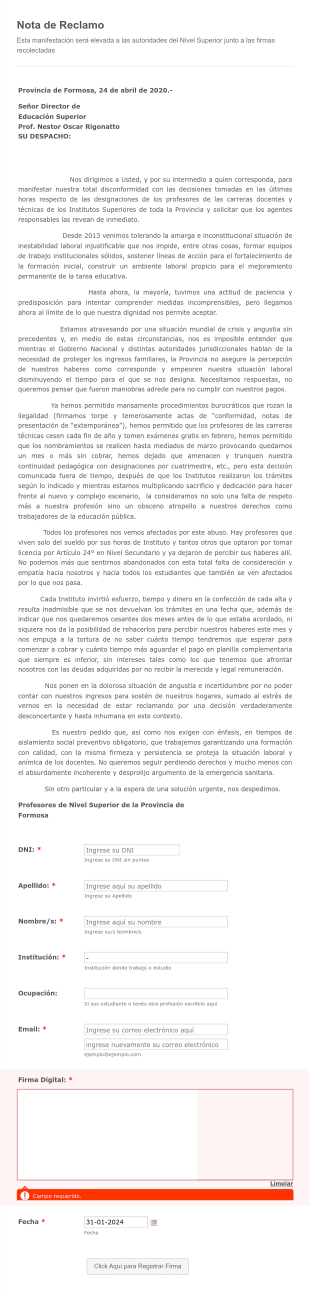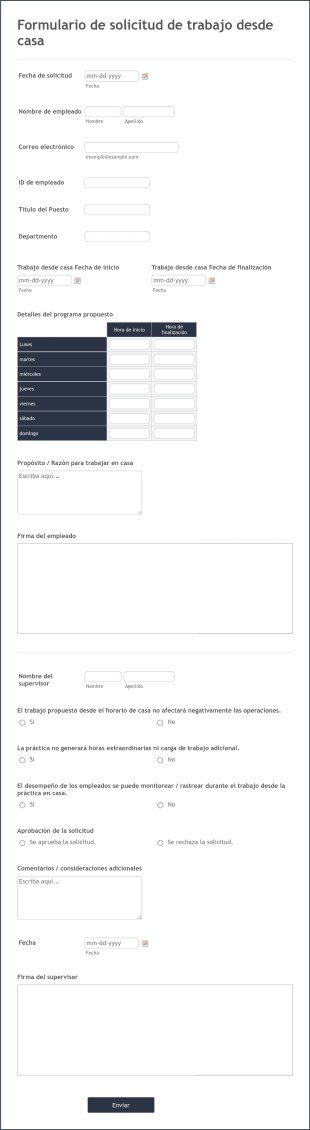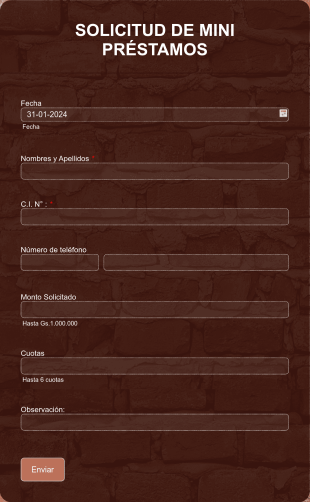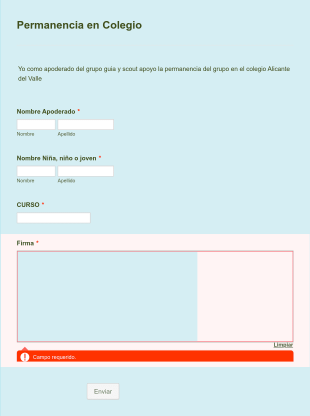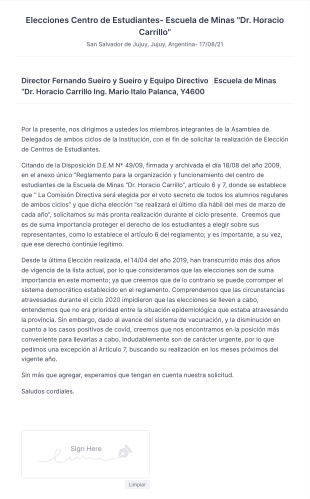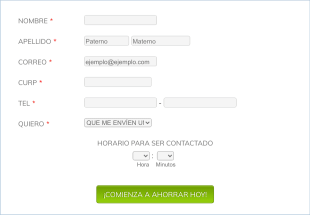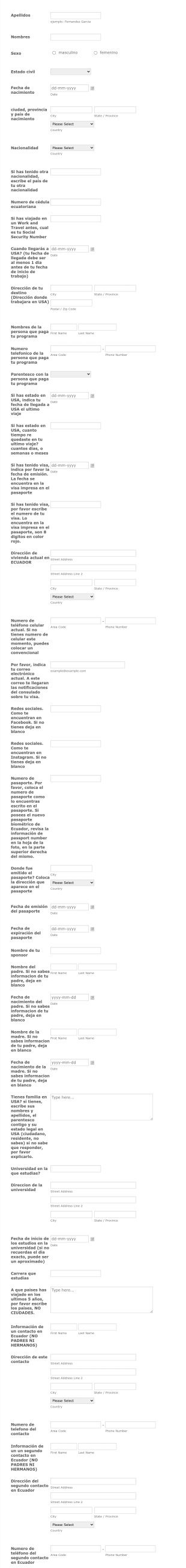Formularios de petición
Acerca de Formularios de petición
Los formularios de petición son documentos digitales diseñados para recopilar firmas y apoyo para una causa, iniciativa o solicitud específica. Son comúnmente utilizados por grupos de defensa, organizaciones sin fines de lucro, líderes comunitarios e individuos para reunir apoyo para cambios sociales, políticos, ambientales u organizacionales. Los formularios de petición pueden utilizarse para influir en las personas que toman decisiones, crear conciencia sobre temas importantes o demostrar el respaldo público para una acción particular. Los casos de uso típicos incluyen campañas para cambios de políticas, proyectos de mejora comunitaria, iniciativas laborales y solicitudes escolares o universitarias.
Gracias a Jotform, crear y gestionar formularios de petición se convierte en un proceso fluido. El creador de formulario intuitivo de arrastrar y soltar de Jotform permite a los usuarios diseñar con rapidez formularios de petición personalizados sin necesidad de conocimientos de programación. Los usuarios pueden agregar campos para nombres, información de contacto, comentarios y firmas digitales, garantizando que todos los datos necesarios se recopilen de forma efectiva. Jotform también ofrece funciones avanzadas como condiciones lógicas, correos de auto-respuesta e integración con otras herramientas, facilitando la organización, el análisis y la actuación sobre los datos recopilados. Ya sea que esté ejecutando una campaña local o un esfuerzo de defensa a gran escala, las plantillas de formulario de petición de Jotform ayudan optimizar el proceso y maximizar su impacto.
Casos de Uso de Formularios de Petición
Los formularios de petición sirven para una amplia variedad de propósitos, ayudando a individuos y organizaciones a movilizar apoyo e impulsar cambios. La versatilidad de los formularios de petición significa que pueden adaptarse para ajustarse a varios escenarios, cada uno con requisitos y públicos únicos. A continuación, le mostramos cómo se pueden usar los formularios de petición, quién podría utilizarlos y cómo puede variar su creación:
1. Posibles casos de uso:
- Campañas de defensa para cambios legislativos o de políticas
- Proyectos de mejora comunitaria (por ejemplo, un nuevo parque, seguridad vial)
- Iniciativas de protección ambiental
- Peticiones laborales o escolares (por ejemplo, actualizaciones de políticas, nuevos programas)
- Apoyo para individuos o grupos que enfrentan injusticia
- Solicitudes de acción organizacional o gubernamental
2. Puntos clave para la resolución de problemas:
- Centraliza la recopilación de firmas e información de quienes apoyan la petición
- Proporciona un registro claro y organizado del respaldo público
- Facilita la comunicación con quienes apoyan la petición a través de emails automatizados
- Permite compartir y distribuir fácilmente a través de canales digitales
3. Posibles propietarios y usuarios:
- Organizaciones sin fines de lucro y grupos de defensa
- Líderes comunitarios y representantes del gobierno local
- Estudiantes, profesores y administradores escolares
- Empleados y comités del lugar de trabajo
- Ciudadanos preocupados y organizadores comunitarios
4. Diferencias entre los métodos de creación:
- Peticiones de Defensa: Pueden requerir campos para comentarios detallados, ubicación y firmas digitales para validar el apoyo.
- Peticiones Comunitarias: Suelen incluir campos de dirección para demostrar el apoyo local.
- Peticiones para Trabajo/Escuela: Pueden necesitar campos de identificación de empleado o estudiante, información de departamento/clase y avisos de privacidad.
- Peticiones Ambientales: Pueden incluir casillas de verificación para voluntariado u opciones de apoyo adicional.
En resumen, los formularios de petición son herramientas altamente adaptables que se pueden personalizar para adaptarse a las necesidades específicas de cualquier campaña o causa, asegurando una recopilación de datos efectiva y el compromiso de quienes apoyan la petición.
Cómo Crear un Formulario de Petición
Crear un formulario de petición con Jotform es un proceso sencillo que le permite movilizar el apoyo para su causa de manera eficiente. Ya sea que esté abogando por un cambio de política, organizando un proyecto comunitario o apoyando una iniciativa laboral, la plataforma flexible de Jotform le permite diseñar un formulario de petición adaptado a sus necesidades. A continuación, le presentamos una guía paso a paso para ayudarle a comenzar y aprovechar al máximo su campaña de petición:
1. Comience su Formulario de Petición:
- Inicie sesión en su cuenta de jotform y haga clic en "Crear" desde la página de su espacio de trabajo.
- Elija "Formulario" y decida si empezar desde cero o usar una de las plantillas de formulario de petición de Jotform.
- Seleccione su diseño preferido: Formulario clásico (todas las preguntas en una página) o Formulario de tarjeta (una pregunta por página).
2. Agregue elementos esenciales del formulario:
- Utilice el creador de formulario con arrastre y suelte para agregar campos como:
- Nombre (obligatorio para todos los firmantes)
- Dirección de email (para actualizaciones y validación)
- Número de teléfono (opcional, para contacto adicional)
- Dirección o ubicación (especialmente para peticiones comunitarias o locales)
- Campo de firma digital (para autenticar el apoyo)
- Cuadro de comentarios (para comentarios o mensajes adicionales)
- Para casos de uso específicos, incluya campos como organización, departamento o identificación de estudiante/empleado.
3. Personalice el Formulario para su Causa:
- Haga clic en el icono del rodillo de pintura para abrir el diseñador de formulario.
- Ajuste los colores, fuentes y temas para que coincidan con la identidad visual de su campaña.
- Agregue el logotipo de su organización y una declaración convincente de la petición para comunicar claramente su causa.
4. Configure Notificaciones y Privacidad:
- En el menú de Configuración, configura las notificaciones por email para recibir alertas de nuevos envíos.
- Configure emails de autorespuesta para agradecer a quienes apoyan la petición y mantenerlos informados.
- Incluya una declaración de privacidad o casilla de consentimiento para brindar tranquilidad a los firmantes sobre la protección de datos.
5. Publique y Comparta su Petición:
- Haga clic en la pestaña Publicar para copiar el enlace de su formulario.
- Comparta la petición por email, redes sociales o intégrela en su sitio web para llegar a un público más amplio.
6. Gestione y Analice Envíos:
- Monitoree las respuestas en tiempo real usando Jotform Tablas.
- Utilice la búsqueda avanzada y los filtros para organizar a los firmantes y exportar datos para su presentación a los responsables de la toma de decisiones.
7. Pruebe y Optimice:
- Previsualice su formulario y envíe una entrada de prueba para asegurarse de que todo funciona correctamente.
- Realice ajustes según sea necesario para mejorar la experiencia del usuario y maximizar la participación.
Siguiendo estos pasos, puede crear un formulario de petición profesional y efectivo que le ayude a reunir apoyo, demostrar respaldo público e impulsar cambios significativos para su causa.
Preguntas frecuentes
1. ¿Qué es un formulario de petición?
Un formulario de petición es un documento utilizado para recopilar firmas e información de personas que apoyan una causa, solicitud o iniciativa específica. Sirve como una manera formal de demostrar el respaldo público para un asunto o acción.
2. ¿Por qué son importantes los formularios de petición?
Los formularios de petición ayudan a las organizaciones e individuos a movilizar apoyo, influir en las personas que toman decisiones y crear conciencia sobre temas importantes. Proporcionan una manera estructurada de recopilar y presentar evidencia del interés o preocupación pública.
3. ¿Qué información se recopila normalmente en un formulario de petición?
Los campos comunes incluyen el nombre del firmante, dirección de email, número de teléfono, dirección o ubicación, firma digital y, en ocasiones, un comentario o mensaje de apoyo.
4. ¿Existen diferentes tipos de formularios de petición?
Sí, los formularios de petición pueden variar según su propósito, como peticiones de defensa, peticiones de mejora comunitaria, peticiones laborales o escolares y peticiones ambientales. Cada tipo de petición puede requerir diferentes campos e información.
5. ¿Quién puede crear y usar formularios de petición?
Cualquier persona puede crear y usar formularios de petición, incluidas las organizaciones sin fines de lucro, grupos de defensa, líderes comunitarios, estudiantes, empleados y ciudadanos preocupados.
6. ¿Cómo se maneja la privacidad en los formularios de petición?
Es importante incluir una declaración de privacidad o una casilla de consentimiento en su formulario de petición para informar a los firmantes sobre cómo se utilizarán y protegerán sus datos. Jotform proporciona almacenamiento seguro de datos y funciones de privacidad para ayudar a proteger la información.
7. ¿Se pueden compartir los formularios de petición en línea?
Sí, los formularios de petición digital se pueden compartir fácilmente por email, redes sociales o integrarse en sitios web, lo que facilita llegar a un público amplio y recopilar firmas de manera eficiente.
8. ¿Qué sucede después de que se envía un formulario de petición?
Después del envío, los datos recopilados pueden ser revisados, organizados y presentados a las autoridades correspondientes o a los responsables de la toma de decisiones. Además, quienes apoyan la petición pueden recibir actualizaciones sobre su progreso a través de comunicaciones de seguimiento.
Estas plantillas son únicamente formularios sugeridos. Antes de utilizar este u otro formulario como contrato o documento legal, por favor consulte con un abogado para asegurarse de que cumple con los requisitos legales aplicables a su situación. No utilice este formulario para enviar una solicitud legal a Jotform.