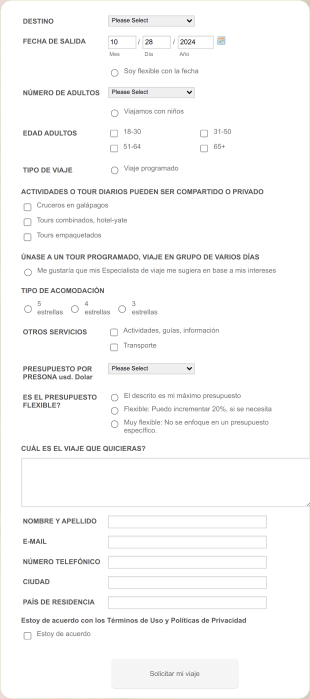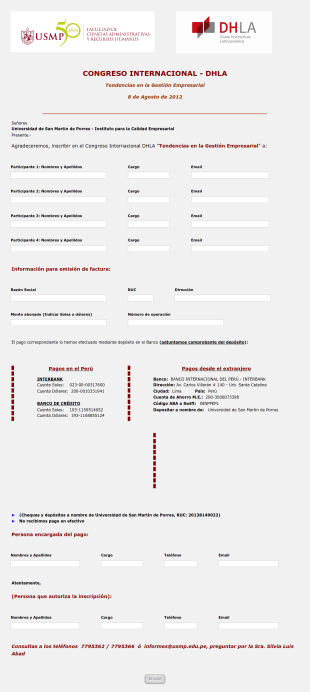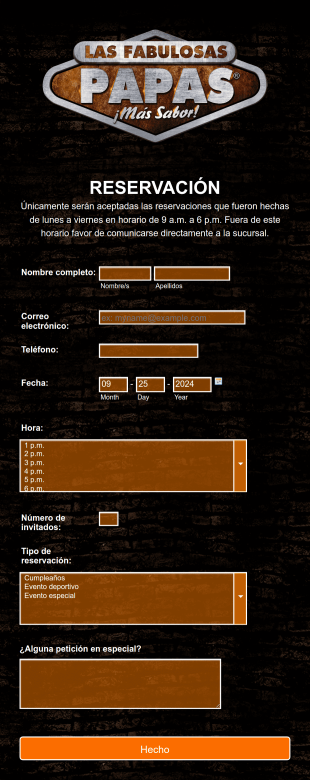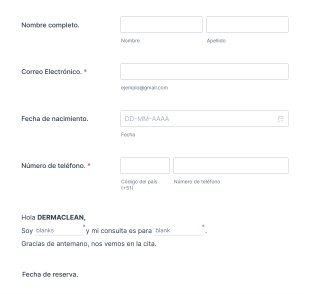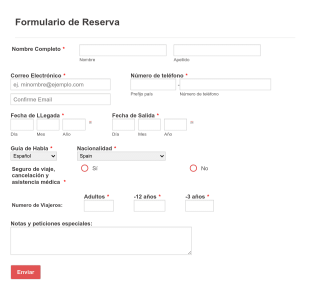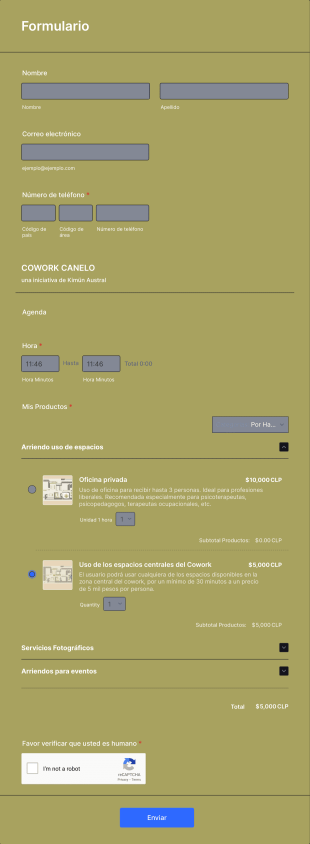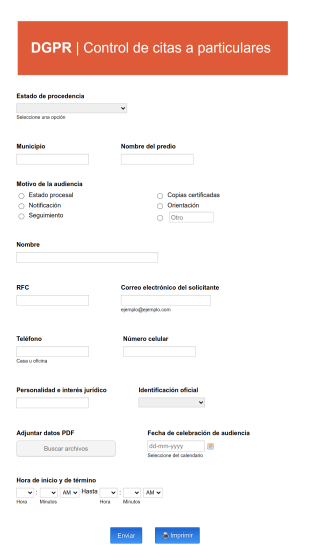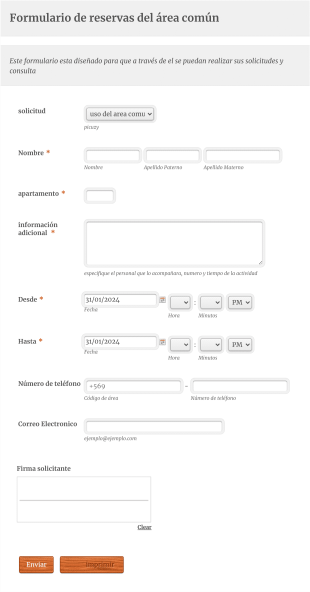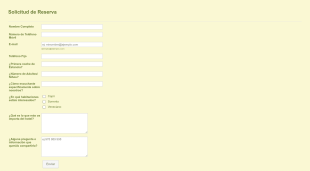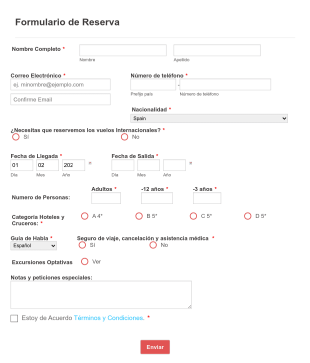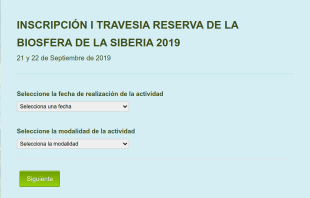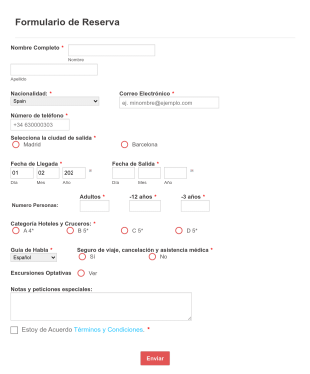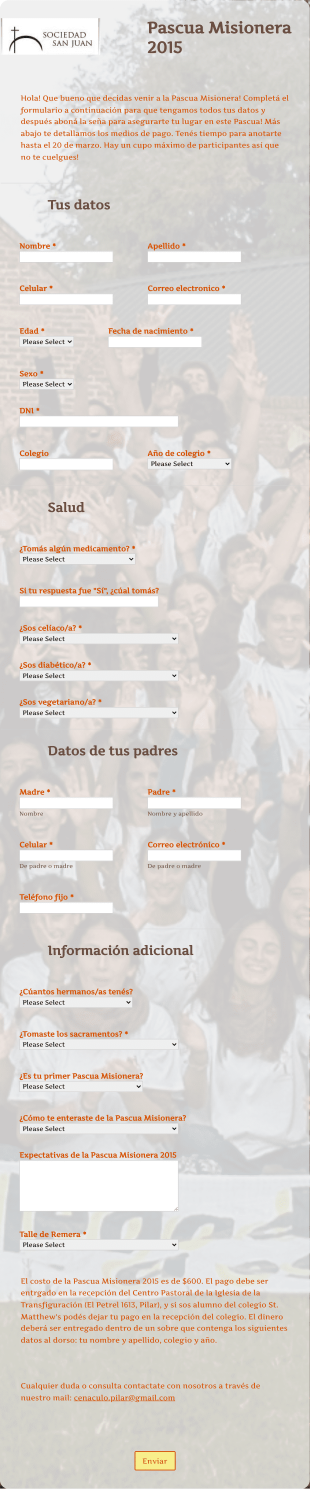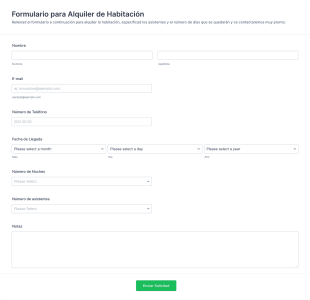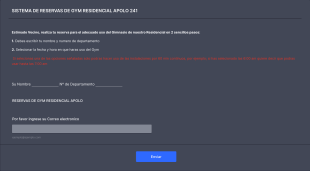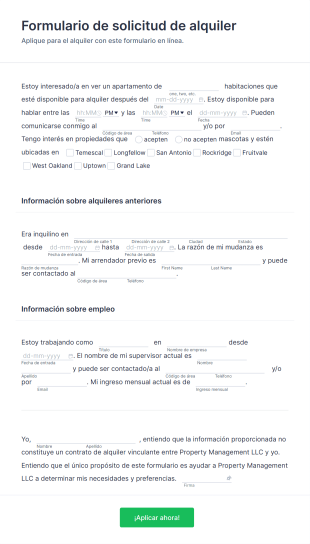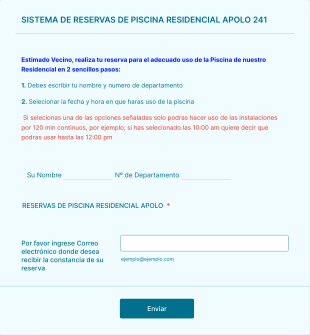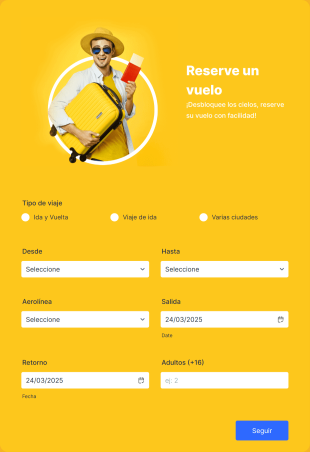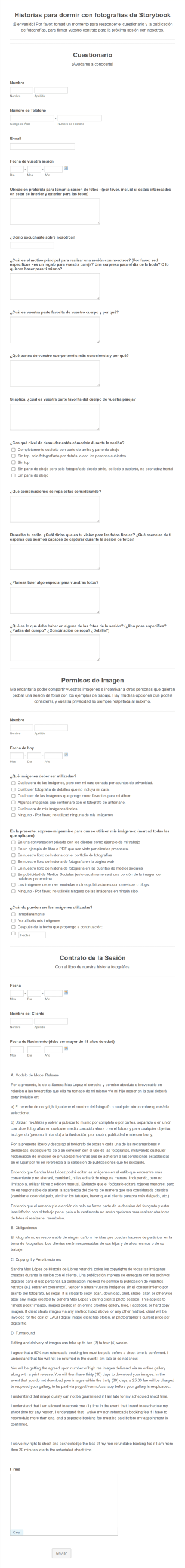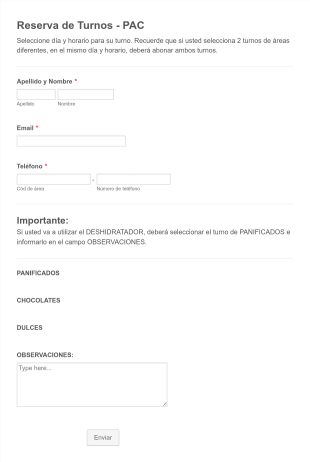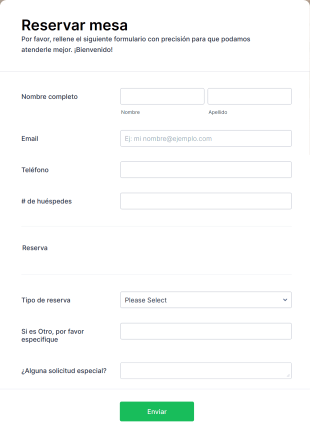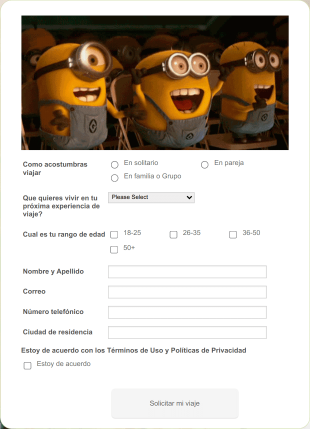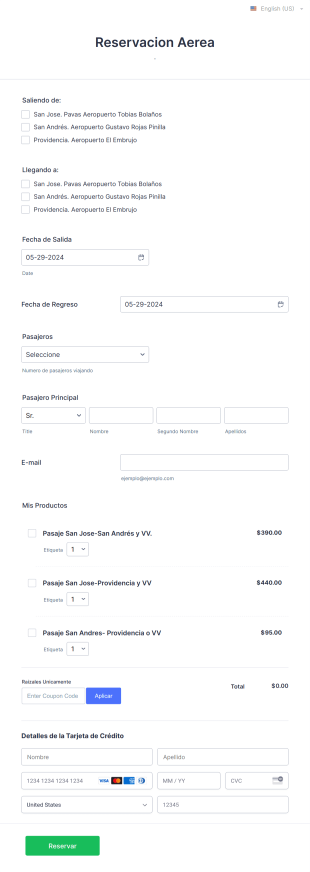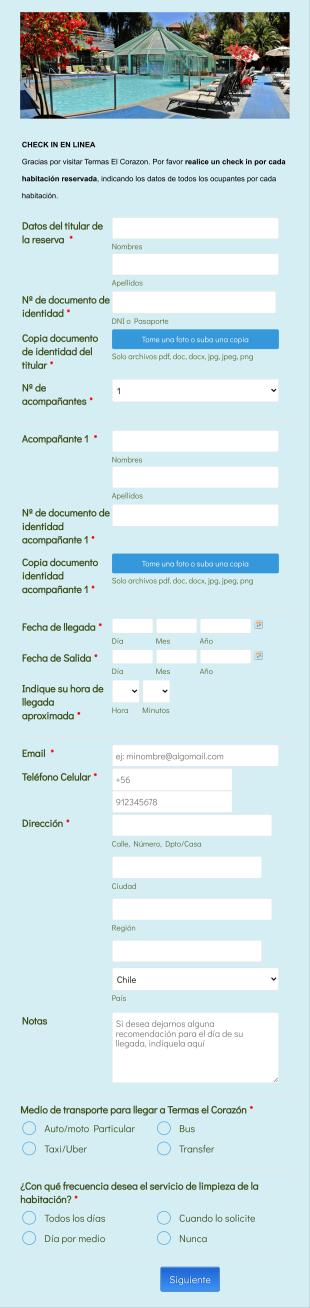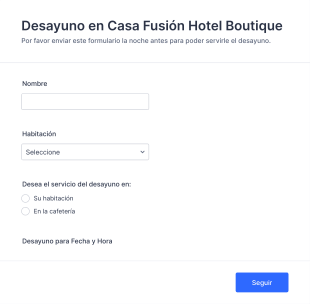Formularios de reserva
Acerca de Formularios de reserva
Los formularios de reserva son herramientas digitales diseñadas para agilizar el proceso de reservar servicios, espacios o artículos. Son comúnmente utilizados por empresas y organizaciones para gestionar citas, inscripciones a eventos, reservas de mesas, alquiler de instalaciones, estancias en hoteles, préstamos de equipos y más. Al recopilar datos esenciales como nombres, datos de contacto, fechas y horarios preferidos, y requisitos específicos, los formularios de reserva ayudan a garantizar un proceso de reservación fluido y organizado. Ya sea que administre un restaurante, hotel, clínica, local para eventos o servicio de alquiler, los formularios de reserva pueden reducir significativamente la coordinación manual y minimizar las reservas duplicadas o problemas de disponibilidad.
Con Jotform, crear y gestionar formularios de reserva se vuelve sencillo y altamente personalizable. Gracias al intuitivo Creador de Formulario con la función de arrastrar y soltar de Jotform, los usuarios pueden diseñar rápidamente formularios adaptados a sus necesidades específicas, sin necesidad de programación. Jotform ofrece una amplia variedad de plantillas listas para usar, widgets avanzados e integraciones con pasarelas de pago, facilitando la recopilación de depósitos o tarifas. Los envíos se almacenan y organizan automáticamente en Jotform Tablas, permitiendo un seguimiento y gestión eficientes. Al automatizar las notificaciones y confirmaciones, los formularios de reserva de Jotform ayudan a las empresas a ofrecer una experiencia de reserva fluida tanto para el personal como para los clientes.
Casos de Uso de Formularios de Reserva
Los formularios de reserva son versátiles y se pueden adaptar a una variedad de industrias y escenarios. Su función principal es resolver los desafíos de programación y asignación de recursos, asegurando que las reservas se gestionen de manera eficiente y sin errores. A continuación, le mostramos cómo se pueden usar los formularios de reserva, quién se beneficia de ellos y cómo puede variar su contenido:
1. Posibles casos de uso:
- Reservas de mesas en restaurantes
- Reservas de habitaciones de hotel
- Reservas de asientos para eventos o conferencias
- Agendar citas para clínicas, salones o consultores
- Solicitudes de alquiler de instalaciones o equipos
- Reservas de tours o actividades
- Reservas de vehículos o transporte
2. Puntos clave para la resolución de problemas:
- Evita las reservas duplicadas y los conflictos de horario
- Automatiza las notificaciones de confirmación y recordatorio
- Recopila toda la información necesaria desde el inicio, reduciendo la comunicación de ida y vuelta
- Permite pagos o depósitos en línea seguros
- Centraliza los datos de reservas para una gestión y generación de informes sencilla
3. Posibles propietarios y usuarios:
- Gerentes de restaurantes y hostelería
- Organizadores de eventos y coordinadores de espacios
- Proveedores de atención médica y administradores de clínicas
- Operadores de servicios de alquiler (equipos, vehículos, espacios)
- Instituciones educativas que gestionan el uso de instalaciones
- Clientes que buscan reservar servicios
4. Diferencias entre los métodos de creación:
- Restaurantes: Los formularios pueden incluir el tamaño del grupo, preferencia de asiento, restricciones alimentarias y solicitudes especiales.
- Hoteles: Campos para fechas de llegada/salida, tipo de habitación, número de huéspedes y detalles de pago.
- Eventos: Opciones para selección de sesión, tipo de entrada e información del asistente.
- Clínicas: Tipo de cita, proveedor de preferencia, detalles del seguro y motivo de la visita.
- Alquileres: Selección de artículos, duración del alquiler, horarios de entrega y devolución, y campos de depósito en garantía.
- En resumen, los formularios de reserva se pueden adaptar a cualquier escenario de reserva, ajustando el contenido y los campos para registrar la información específica requerida para cada caso de uso.
Cómo Crear un Formulario de Reserva
Crear un formulario de reserva con Jotform es un proceso sencillo que se puede personalizar para cualquier escenario de reserva, desde mesas en restaurantes hasta habitaciones de hotel o alquiler de equipos. A continuación, le presentamos una guía paso a paso para crear un formulario de reserva efectivo que se adapte a sus necesidades y mejore la experiencia del usuario:
1. Empiece con la plantilla correcta o un formulario en blanco:
- Inicie sesión en su cuenta de Jotform y haga clic en "Crear" en la página de Mi Espacio de Trabajo.
- Elija "Formulario" y empiece desde cero o seleccione una plantilla de formulario de reserva relevante de la extensa biblioteca de Jotform.
- Las plantillas están disponibles para varias industrias, como restaurantes, hoteles, eventos y alquileres, proporcionando un punto de partida rápido.
2. Seleccione el Diseño Apropiado:
- Decida entre un Formulario Clásico (todas las preguntas en una página) o un Formulario de Tarjeta (una pregunta por página) según su público y la complejidad de su proceso de reserva.
3. Agregue elementos esenciales del formulario:
- Utilice el creador de formulario con arrastre y suelte para agregar campos como:
- Nombre e información de contacto (email, teléfono)
- Selectores de fecha y hora para agendar reservas
- Menús desplegables o campos de opción múltiple para selección de servicios o artículos
- Número de invitados o participantes
- Solicitudes especiales o notas adicionales
- Para reservas que requieran pago, integre una pasarela de pago (por ejemplo, PayPal, Stripe) para recopilar pagos de depósitos o tarifas de forma segura.
4. Personaliza para tu caso de uso:
- Ajuste los campos según su escenario específico:
- Restaurantes: Agregue campos para el tamaño del grupo, preferencias de asiento y necesidades alimentarias.
- Hoteles: Incluya fechas de llegada/salida, tipo de habitación y número de huéspedes.
- Eventos: Ofrezca selección de sesiones o entradas, datos de los asistentes y complementos opcionales.
- Alquileres: Especifique la selección de artículos, el período de alquiler y la logística de entrega y devolución.
5. Mejore la experiencia del usuario:
- Utilice la lógica condicional para mostrar u ocultar campos según las respuestas del usuario (por ejemplo, mostrar restricciones alimentarias solo si se selecciona una comida).
- Agregue widgets para calendarios, firmas electrónicas o para subir archivos si es necesario.
6. Diseñe y Personalice su Formulario:
- Haga clic en el icono del rodillo de pintura para acceder al diseñador de formulario.
- Personalice los colores, fuentes y diseño para que coincidan con la identidad de su marca.
- Suba su logo y aplique un tema profesional para lograr un aspecto elegante.
7. Configure Notificaciones y Confirmaciones:
- En el menú de Configuración, configure las notificaciones por email para su equipo y los emails de autorespuesta para confirmar las reservas con los clientes.
- Personalice los mensajes de confirmación con detalles de la reserva y los siguientes pasos.
8. Publica y Comparte Tu Formulario:
- Haga clic en "Publish" para generar un enlace para compartir o integrar el formulario en su sitio web.
- Comparte por email, redes sociales o código QR para llegar a tu público donde sea que esté.
9. Pruebe y gestione envíos:
- Previsualice su formulario y envíe una reserva de prueba para asegurarse de que todo funciona correctamente.
- Monitoree y gestione las reservas en Jotform Tablas, donde puede filtrar, buscar y exportar datos según sea necesario.
- Siguiendo estos pasos, puede crear un formulario de reserva que optimiza su proceso de reservas, reduce la carga administrativa y ofrece una experiencia fluida para sus clientes.
Preguntas frecuentes
1. ¿Qué es un formulario de reserva?
Un formulario de reserva es una herramienta en línea utilizada para recopilar datos y gestionar solicitudes de reserva para servicios, espacios o artículos. Agiliza el proceso mediante la recopilación de información esencial de los usuarios y la organización eficiente de las reservas.
2. ¿Por qué son importantes los formularios de reserva para las empresas?
Los formularios de reserva ayudan a las empresas a prevenir reservas duplicadas, automatizar confirmaciones y centralizar la información de reservas, lo que conduce a una mayor satisfacción del cliente y eficiencia operativa.
3. ¿Qué información debe incluirse en un formulario de reserva?
Los campos típicos incluyen nombre, datos de contacto, fecha y hora de la reserva, número de personas o artículos, solicitudes especiales e información de pago si corresponde.
4. ¿Hay diferentes tipos de formularios de reserva?
Sí, los formularios de reserva se pueden personalizar para varios propósitos como reservas de restaurantes, estancias en hoteles, asientos para eventos, alquiler de equipos y agendar citas, cada uno con campos y requisitos únicos.
5. ¿Quién puede usar formularios de reserva?
Los formularios de reserva son útiles para empresas y organizaciones de todos los tamaños, incluyendo restaurantes, hoteles, clínicas, lugares para eventos, servicios de alquiler e instituciones educativas.
6. ¿Cómo mejoran los formularios de reserva la experiencia del cliente?
Proporcionan una forma práctica para que los clientes reserven servicios en el horario que deseen, reciban confirmaciones instantáneas y comuniquen necesidades o preferencias especiales.
7. ¿La información enviada a través de los formularios de reserva es segura?
Al utilizar una plataforma reconocida como Jotform, los datos de reserva se almacenan de forma segura y pueden protegerse con cifrado, controles de acceso y cumplimiento de las regulaciones de privacidad.
8. ¿Los formularios de reserva pueden gestionar pagos o depósitos?
Sí, muchos formularios de reserva se pueden integrar con pasarelas de pago seguras para recopilar pagos de depósitos o pagos completos al momento de la reserva, simplificando el proceso de transacción tanto para empresas como para clientes.