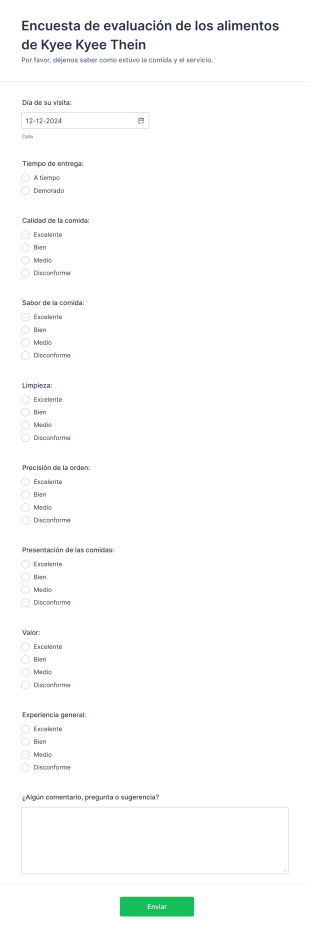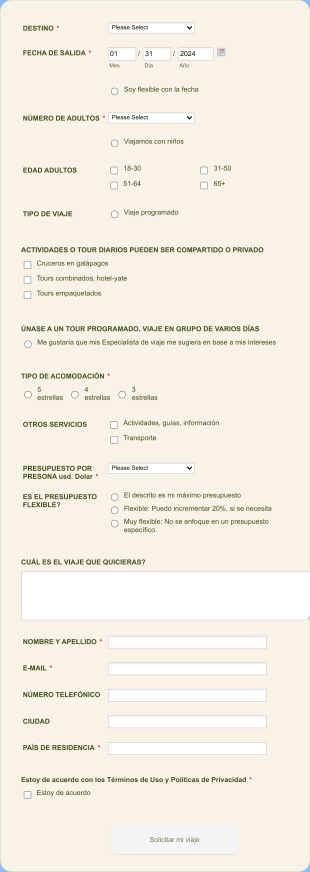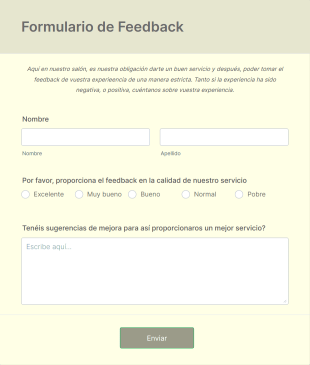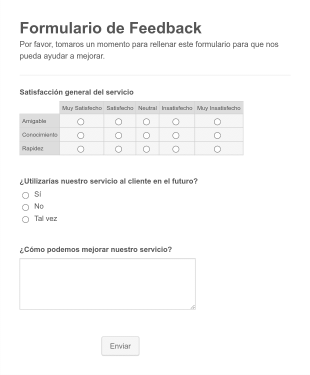Formularios de opinión de servicio
Acerca de Formularios de opinión de servicio
Los Formularios de Opinión de Servicio son herramientas especializadas diseñadas para recopilar datos valiosos de clientes o partes interesadas sobre sus experiencias con un servicio en particular. Estos formularios son comúnmente utilizados por empresas, proveedores de atención médica, instituciones educativas y organizaciones basadas en servicios para recopilar comentarios sobre la calidad del servicio, el desempeño del personal, los tiempos de respuesta y la satisfacción general. Al usar los Formularios de Opinión de Servicio, las organizaciones pueden identificar fortalezas, descubrir áreas de mejora y tomar decisiones basadas en datos para mejorar sus ofertas. Los casos de uso típicos incluyen encuestas posteriores al servicio, evaluaciones de satisfacción del cliente, seguimientos de resolución de quejas y monitoreo continuo de la calidad.
Con Jotform, crear y gestionar Formularios de Opinión de Servicio se convierte en un proceso sencillo. El Creador de Formulario intuitivo con la función de arrastrar y soltar de Jotform permite a los usuarios diseñar rápidamente formularios de opinión personalizados adaptados a sus necesidades específicas, sin necesidad de programación. Los usuarios pueden elegir entre una amplia variedad de plantillas prediseñadas, agregar o modificar campos del formulario e integrarse con otras herramientas para una recopilación y análisis de datos eficiente. Los envíos se organizan automáticamente en Jotform Tablas, lo que facilita el seguimiento de tendencias y la respuesta a los comentarios en tiempo real. Ya sea que usted sea propietario de una pequeña empresa o parte de una gran organización, Jotform le permite optimizar su proceso de retroalimentación e impulsar la mejora continua.
Casos de uso de formularios de opinión de servicio
Los formularios de comentarios de servicio se pueden adaptar a una variedad de escenarios, cada uno abordando desafíos únicos y sirviendo a diferentes partes interesadas. Así es como se pueden utilizar estos formularios:
1. Posibles casos de uso:
- Encuestas de satisfacción del cliente: Las empresas pueden usar estos formularios para medir la satisfacción del cliente después de una compra o interacción de servicio, ayudando a identificar qué está funcionando y qué necesita mejorar.
- Evaluaciones de Desempeño de Empleados: Los gerentes pueden recopilar datos de los clientes o colegas sobre el rendimiento del personal, apoyando el desarrollo profesional y el reconocimiento.
- Seguimiento de resolución de quejas: Después de resolver una queja del cliente, las organizaciones pueden enviar un formulario de comentarios para asegurar que el problema se manejó satisfactoriamente y prevenir futuras incidencias.
- Comentarios sobre eventos o citas: Los proveedores de servicios como clínicas de salud, salones de belleza o consultores pueden solicitar comentarios después de las citas para mejorar sus procesos y mejorar las experiencias de los clientes.
- Monitoreo Continuo de Calidad: Las organizaciones pueden implementar formularios de retroalimentación regulares para monitorear la calidad del servicio a lo largo del tiempo y responder de manera proactiva a los problemas emergentes.
2. Puntos clave para la resolución de problemas:
- Identifica las brechas de servicio y las áreas de mejora
- Mejora la lealtad del cliente al mostrar compromiso con los comentarios
- Apoya la capacitación y el reconocimiento del personal
- Proporciona datos procesables para la toma de decisiones
3. Posibles propietarios y usuarios:
- Propietarios y gerentes de negocios
- Equipos de atención al cliente
- Departamentos de RRHH
- Proveedores de atención médica
- Administradores educativos
4. Diferencias entre los métodos de creación:
- Contenido y Campos: Una encuesta de satisfacción del cliente puede centrarse en escalas de calificación y comentarios abiertos, mientras que un formulario de seguimiento de quejas podría incluir preguntas específicas sobre la satisfacción con la resolución. Las evaluaciones de desempeño de los empleados pueden requerir opciones de envío confidenciales y criterios de evaluación detallados.
- Personalización: Las necesidades de marca, condición lógica e integración pueden variar según el caso de uso y el público.
En resumen, los formularios de opinión sobre el servicio son herramientas versátiles que se pueden adaptar para satisfacer una amplia gama de necesidades de recopilación de comentarios, asegurando que las organizaciones puedan mejorar continuamente sus servicios.
Cómo Crear un Formulario de Comentarios de Servicio
Crear un Formulario de Comentarios de Servicio efectivo con Jotform es un proceso sencillo que se puede personalizar para adaptarse a varios escenarios de retroalimentación, como encuestas de satisfacción del cliente, seguimiento de quejas o evaluaciones de desempeño de empleados. Aquí hay una guía paso a paso para ayudarte a diseñar, personalizar y gestionar tus formularios de comentarios para obtener resultados óptimos:
1. Empiece con la plantilla adecuada o un formulario en blanco:
- Inicie sesión en su cuenta de Jotform y haga clic en "Crear" en la página de Mi Espacio de Trabajo.
- Elija "Formulario" y decida si empezar desde cero o usar una de las más de 10.000 plantillas de Jotform. Para comentarios sobre el servicio, encontrará plantillas adaptadas para satisfacción del cliente, reseñas posteriores al servicio y más.
2. Seleccione el diseño adecuado:
- Elija entre el formulario clásico (todas las preguntas en una página) para encuestas rápidas, o el formulario de tarjeta (una pregunta por página) para una experiencia más guiada y conversacional.
3. Agregar y personalizar elementos de formulario:
- Haga clic en el menú "Agregar elemento" para arrastrar y soltar campos esenciales como:
- Nombre e información de contacto (opcional para comentarios anónimos)
- Fecha de servicio o número de referencia
- Escalas de valoración (p. ej., 1-5 estrellas o escalas Likert)
- Preguntas de opción múltiple o desplegables sobre aspectos específicos del servicio
- Cuadros de comentarios abiertos para comentarios detallados
- Campos de subir archivo para documentos de respaldo o capturas de pantalla (si corresponde)
- Utilice la condición lógica para mostrar u ocultar preguntas según las respuestas anteriores (por ejemplo, solicitar más detalles si se da una calificación baja).
4. Personalice el diseño del formulario:
- Haga clic en el icono del rodillo de pintura para acceder al diseñador de formulario.
- Ajuste los colores, las fuentes y el diseño para que se adapten al estilo de su marca u organización.
- Agregue su logotipo y personalice la página de agradecimiento para expresar su aprecio por los comentarios.
5. Configure las notificaciones por email y auto-respuestas:
- En el menú Ajustes, configure las notificaciones por correo electrónico para notificar a su equipo los nuevos envíos.
- Configure los correos de auto-respuesta para agradecer a los encuestados y confirmar la recepción de sus comentarios.
6. Publique y comparta su formulario:
- Haga clic en "Publicar" para copiar el enlace del formulario, integrarlo en su sitio web o compartirlo por correo electrónico y redes sociales.
- Para recibir comentarios continuos, considere agregar el enlace del formulario a los correos electrónicos o recibos de finalización del servicio.
7. Probar y Monitorear los Envíos:
- Utiliza la función de vista previa para probar tu formulario y asegurarte de que toda la lógica y las notificaciones funcionen según lo previsto.
- Monitorea las respuestas en Jotform Tablas, donde puedes filtrar, buscar y analizar datos de comentarios.
8. Actuar según los comentarios:
- Utilice los datos recopilados para identificar tendencias, abordar problemas y reconocer el servicio sobresaliente.
- Comparte ideas con tu equipo e implementa mejoras basadas en comentarios reales de usuarios.
Siguiendo estos pasos, puede crear un Formulario de Comentarios de Servicio que no solo recopila información procesable sino que también demuestra su compromiso con la mejora continua y la satisfacción del cliente.
Preguntas frecuentes
1. ¿Qué es un formulario de comentarios de servicio?
Un formulario de comentarios de servicio es una herramienta utilizada para recopilar opiniones, calificaciones y comentarios de los clientes sobre su experiencia con un servicio en particular.
2. ¿Por qué son importantes los formularios de comentarios de servicio?
Ayudan a las organizaciones a comprender la satisfacción del cliente, identificar áreas de mejora y tomar decisiones informadas para mejorar la calidad del servicio.
3. ¿Qué información se recopila normalmente en un formulario de comentarios de servicio?
Los campos comunes incluyen detalles de contacto del cliente, fecha del servicio, calificaciones, comentarios específicos sobre aspectos del servicio y comentarios abiertos.
4. ¿Existen diferentes tipos de formularios de opinión de servicio?
Sí, los formularios se pueden adaptar para encuestas de satisfacción del cliente, seguimiento de quejas, evaluaciones de desempeño de empleados y más, según las necesidades de la organización.
5. ¿Quién debería usar formularios de comentarios de servicio?
Cualquier organización basada en servicios, incluyendo empresas, proveedores de salud, instituciones educativas y organizaciones sin fines de lucro, puede beneficiarse del uso de estos formularios.
6. ¿Cómo se maneja la privacidad en los formularios de comentarios de servicio?
Los formularios se pueden diseñar para recopilar comentarios anónimos, y los datos se almacenan y gestionan de forma segura según las normativas de privacidad y las políticas organizativas.
7. ¿Se pueden integrar los formularios de comentarios de servicio con otras herramientas?
Sí, Jotform permite la integración con sistemas CRM, plataformas de marketing por correo electrónico y herramientas de análisis para una gestión de datos optimizada.
8. ¿Con qué frecuencia deberían las organizaciones recopilar comentarios sobre el servicio?
La frecuencia depende del tipo de servicio, pero la retroalimentación regular—después de cada interacción de servicio o periódicamente—ayuda a mantener altos estándares de servicio y satisfacción del cliente.