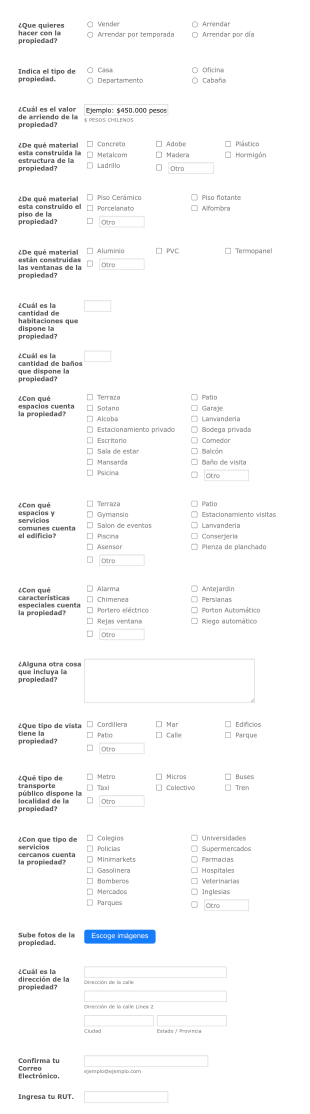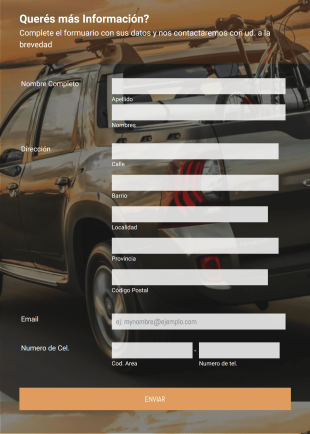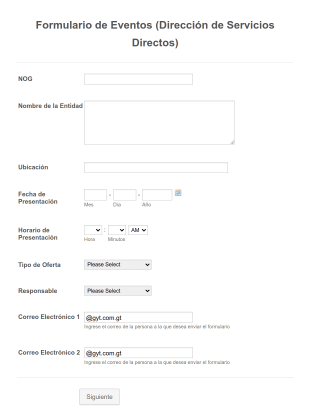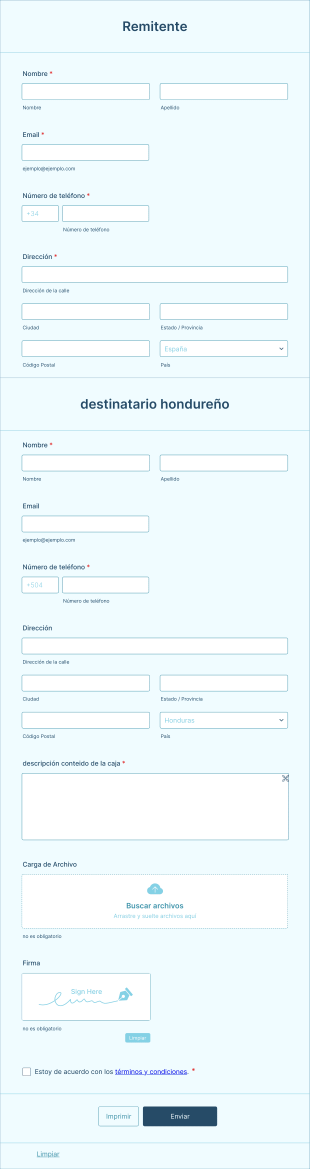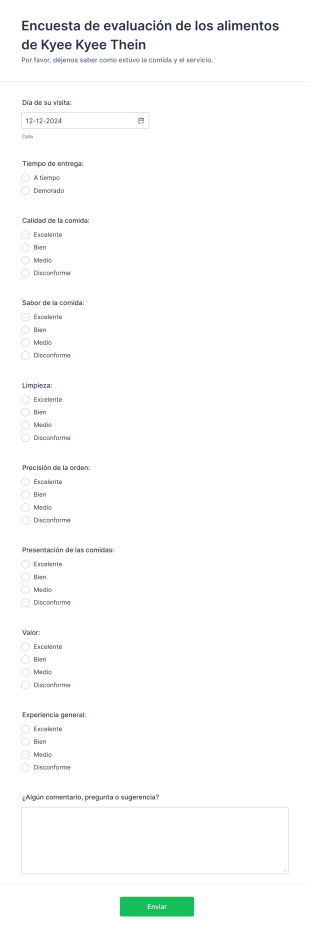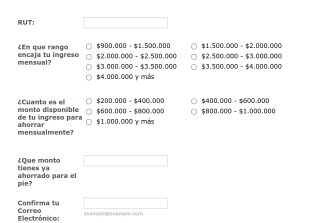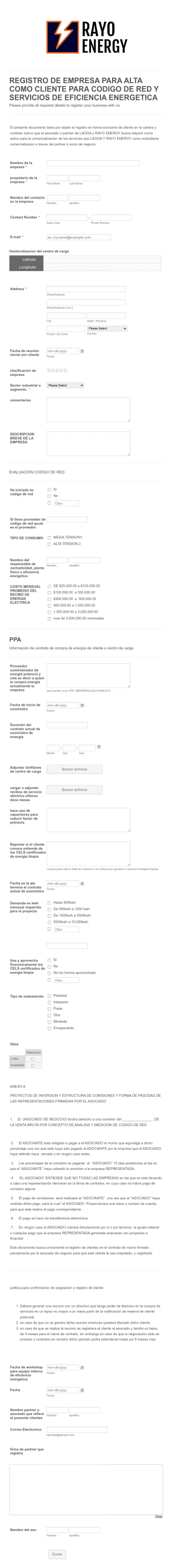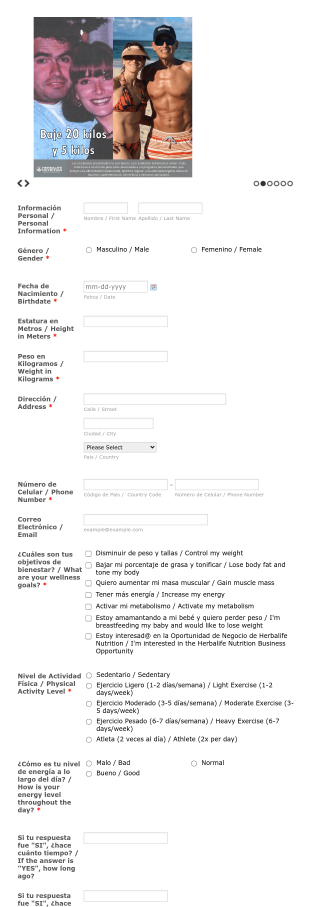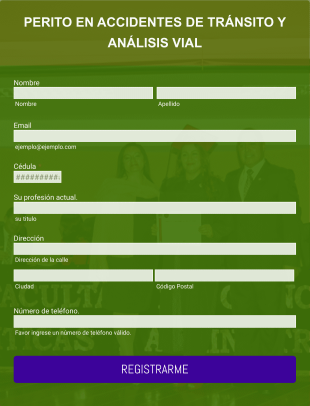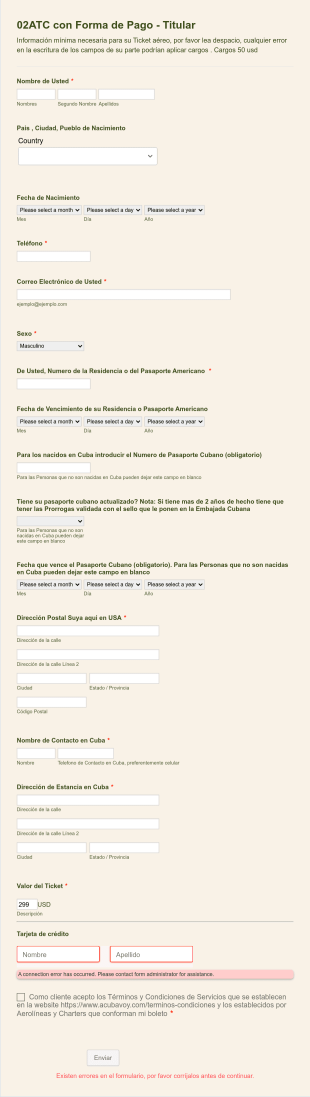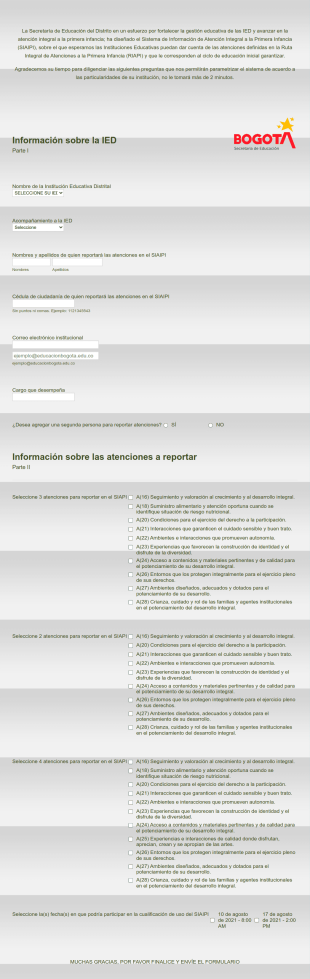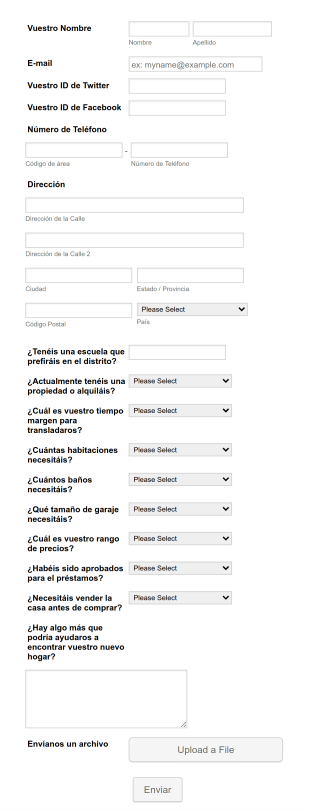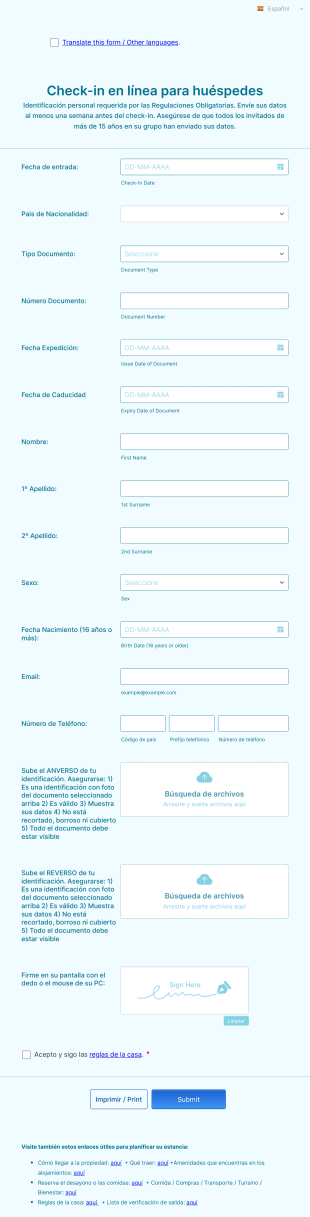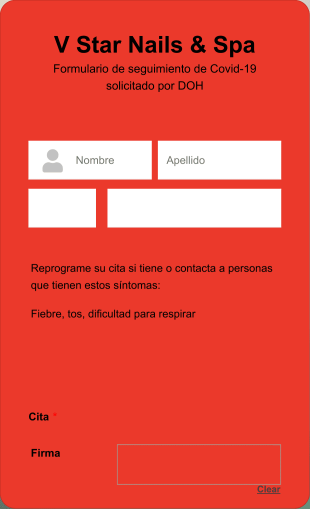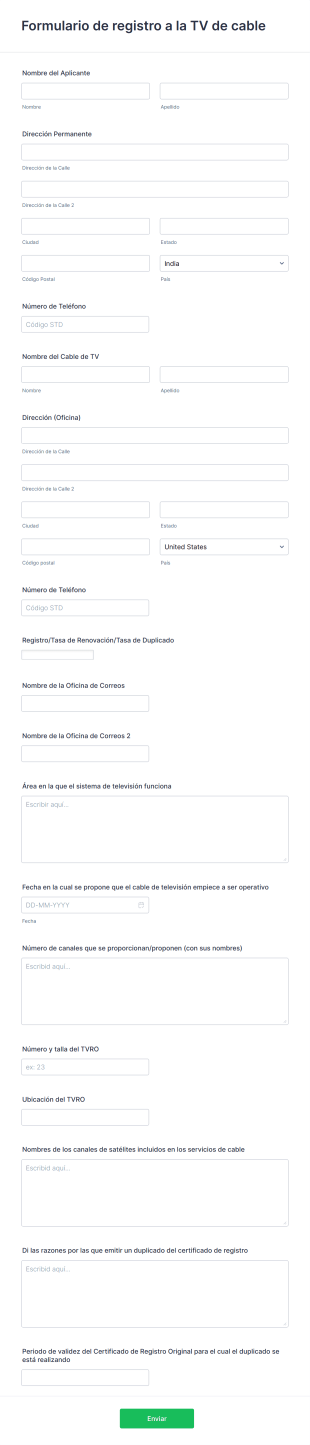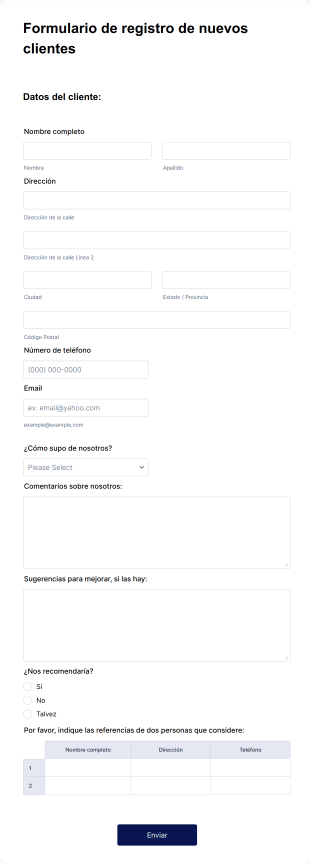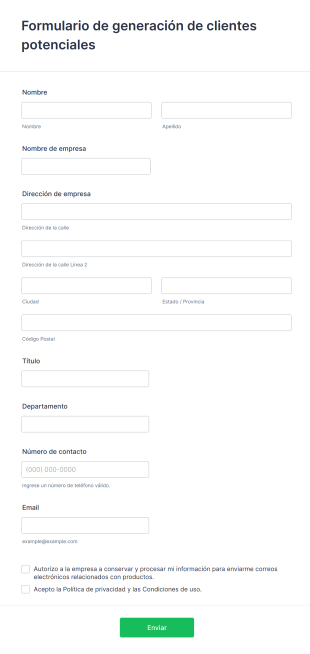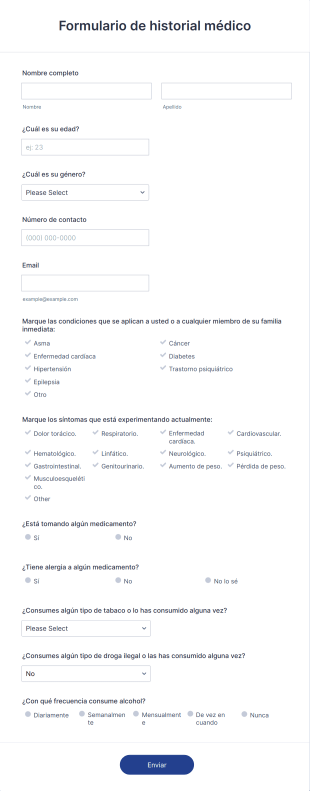Formularios de registro de clientes
Acerca de Formularios de registro de clientes
Customer registration forms are essential tools for businesses and organizations that need to collect and manage customer information efficiently. These forms are typically used to onboard new customers, gather contact details, verify identities, and set up user accounts for services or memberships. Whether you’re running an e-commerce store, a fitness center, a subscription service, or a loyalty program, customer registration forms help streamline the sign-up process and ensure you have accurate data for communication, marketing, and support. Use cases range from online account creation and event registrations to service subscriptions and customer loyalty programs.
With Jotform, creating and managing customer registration forms becomes a seamless experience. Jotform’s intuitive drag-and-drop Form Builder allows users to design fully customized forms without any coding knowledge. You can add various fields, integrate payment gateways, and set up conditional logic to personalize the registration process for each customer. Submissions are automatically stored in Jotform Tables, making it easy to organize, search, and manage customer data securely. By leveraging Jotform’s extensive template library and powerful customization options, businesses can quickly deploy professional registration forms that enhance user experience and support business growth.
Casos de uso de formularios de registro de clientes
Los formularios de registro de clientes se pueden personalizar para adaptarse a una amplia variedad de necesidades y escenarios comerciales. Aquí te explicamos cómo se pueden usar, quién se beneficia de ellos y cómo su contenido puede variar según el caso de uso:
1. Posibles casos de uso:
- Creación de cuenta en línea para sitios web de comercio electrónico o plataformas SaaS
- Registros de membresía para gimnasios, clubes o asociaciones
- Registros de eventos para seminarios web, talleres o conferencias
- Inscripciones al programa de fidelización para negocios minoristas o de hostelería
- Suscripciones de servicios para newsletters, clases o productos digitales
2. Puntos clave para la resolución de problemas:
- Agiliza el proceso de incorporación para nuevos clientes
- Reduce la entrada manual de datos y los errores
- Garantiza información precisa y actualizada del cliente
- Facilita la comunicación y el marketing dirigido
- Mejora la experiencia del cliente con un registro rápido y sencillo
3. Posibles propietarios y usuarios:
- Propietarios y gerentes de negocios
- Equipos de marketing y ventas
- Representantes de atención al cliente
- Organizadores de Eventos
- Coordinadores de membresía
4. Diferencias entre los métodos de creación:
- Registro de comercio electrónico: Puede requerir campos para dirección de envío, detalles de pago y preferencias de la cuenta.
- Registro de eventos: A menudo incluye preguntas específicas del evento, selecciones de sesiones y preferencias dietéticas.
- Registro de membresía: Puede solicitar tipo de membresía, información de referencia y aceptación de términos.
- Inscripción al programa de fidelización: Normalmente solicita datos de contacto y consentimiento para comunicaciones de marketing.
- Suscripciones de servicio: Puede incluir la selección del nivel de suscripción y la configuración de pagos recurrentes.
En resumen, los formularios de registro de clientes son herramientas versátiles que se pueden adaptar a varias industrias y propósitos, con contenido y estructura adaptados a las necesidades específicas de cada caso de uso.
Cómo Crear un Formulario de Registro de Cliente
Crear un formulario de registro de clientes con Jotform es un proceso sencillo que se puede personalizar para adaptarse a cualquier escenario empresarial, desde la creación de cuentas en línea hasta las inscripciones a eventos. Aquí hay una guía paso a paso para ayudarte a diseñar un formulario de registro efectivo que capture toda la información necesaria y proporcione una experiencia fluida para tus clientes.
1. Elija su punto de partida
- Inicie sesión en su cuenta de Jotform y haga clic en "Crear" en la página de Mi Espacio de Trabajo.
- Seleccione "Formulario" y decida si empezar desde cero o usar una de las más de 10.000 plantillas de Jotform. Para casos de uso comunes como registro de eventos o registro de membresía, las plantillas pueden ahorrar tiempo y proporcionar inspiración.
2. Seleccione el diseño adecuado
- Elija entre el Formulario Clásico (todas las preguntas en una página) o el Formulario de Tarjeta (una pregunta por página). Para registros más largos o detallados, el Formulario de Tarjeta puede hacer que el proceso se sienta menos abrumador.
3. Agregue elementos esenciales del formulario
- Utilice el creador de formulario con arrastre y suelte para agregar campos como:
- Nombre, correo electrónico y número de teléfono
- Dirección (para envío o contacto)
- Contraseña o credenciales de cuenta (para cuentas en línea)
- Opciones de membresía o suscripción
- Preguntas específicas del evento (p. ej., selección de sesiones, necesidades dietéticas)
- Campos de pago (integrar con pasarelas como PayPal o Stripe si es necesario)
- Casillas de verificación de consentimiento para términos y políticas de privacidad
4. Personalice el diseño
- Haga clic en el icono del rodillo de pintura para abrir el diseñador de formulario.
- Ajusta los colores, fuentes y diseño para que coincidan con tu marca.
- Agregue el logotipo de su organización y personalice la apariencia del formulario para darle un aspecto profesional.
5. Configurar Condición Lógica
- Utiliza la condición lógica para mostrar u ocultar campos según las respuestas del usuario. Por ejemplo, muestra preguntas adicionales para niveles de membresía premium o sesiones específicas de eventos.
6. Configurar notificaciones por email
- Configura correos electrónicos de auto-respuesta para confirmar el registro con los clientes.
- Habilita los correos de notificación para que tu equipo se mantenga actualizado sobre los nuevos registros.
7. Publique y comparta su formulario
- Haga clic en "Publish" para obtener un enlace para compartir o integrar el formulario en su sitio web.
- Comparte por email, redes sociales o código QR para llegar a tu público donde sea que esté.
8. Pruebe y gestione envíos
- Previsualice su formulario y envíe una entrada de prueba para asegurarse de que todo funciona correctamente.
- Monitorea y gestiona los registros en Jotform Tablas, donde puedes filtrar, buscar y exportar datos según sea necesario.
Siguiendo estos pasos, puede crear un formulario de registro de clientes que no solo recopila la información correcta, sino que también mejora la experiencia de incorporación de sus clientes. Las funciones flexibles e integraciones de Jotform facilitan la adaptación de su formulario a cualquier caso de uso, asegurando que siempre esté listo para dar la bienvenida a nuevos clientes de manera eficiente.
Preguntas frecuentes
1. ¿Qué es un formulario de registro de cliente?
Un formulario de registro de clientes es un formulario en línea o en papel utilizado por empresas para recopilar información esencial de nuevos clientes, como datos de contacto, preferencias y credenciales de cuenta, para facilitar la incorporación y la comunicación futura.
2. ¿Por qué son importantes los formularios de registro de clientes para las empresas?
Optimizan el proceso de incorporación, garantizan una recopilación de datos precisa y ayudan a las empresas a crear una base de datos de clientes confiable para marketing, soporte y prestación de servicios.
3. ¿Qué información se suele recopilar en un formulario de registro de clientes?
Los campos comunes incluyen nombre, dirección de correo electrónico, número de teléfono, dirección física, contraseña o detalles de la cuenta, y consentimiento de términos y políticas de privacidad. Se pueden agregar campos adicionales según el caso de uso específico.
4. ¿Hay diferentes tipos de formularios de registro de clientes?
Sí, los formularios pueden variar según el propósito, como registro de eventos, inscripción de membresía, inscripción en programas de fidelización o creación de cuentas en línea, cada uno con campos y requisitos únicos.
5. ¿Quién debería usar formularios de registro de clientes?
Cualquier empresa u organización que necesite incorporar nuevos clientes, miembros o participantes, como minoristas, proveedores de servicios, organizadores de eventos y clubes, puede beneficiarse del uso de estos formularios.
6. ¿Cómo ayudan los formularios de registro de clientes con la privacidad de datos y el cumplimiento?
Los formularios bien diseñados incluyen casillas de verificación de consentimiento y enlaces a políticas de privacidad, asegurando que los clientes estén informados sobre cómo se utilizarán sus datos y ayudando a las empresas a cumplir con regulaciones como el GDPR.
7. ¿Se pueden integrar los formularios de registro de clientes con otras herramientas de negocio?
Sí, muchos creadores de formularios en línea, incluido Jotform, ofrecen integraciones con sistemas CRM, plataformas de marketing por email y pasarelas de pago para automatizar flujos de trabajo y gestión de datos.
8. ¿Cuáles son las prácticas recomendadas para diseñar un formulario de registro de clientes efectivo?
Mantenga el formulario conciso, solicite solo la información necesaria, use etiquetas claras, agrupe los campos relacionados y asegúrese de que el formulario sea apto para móvil para maximizar las tasas de finalización y la satisfacción del usuario.