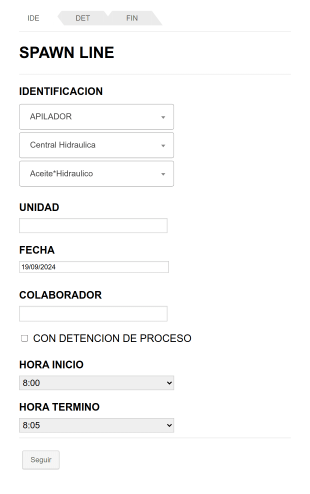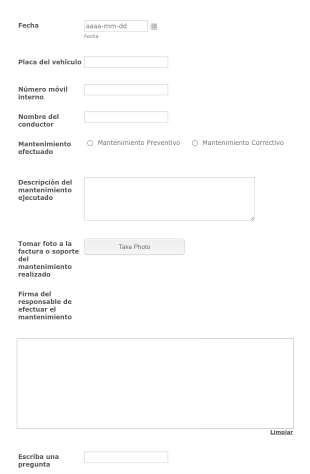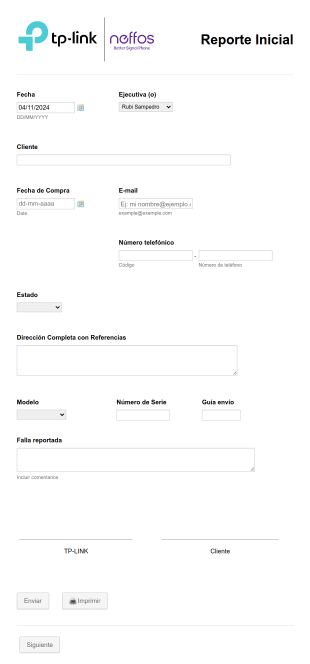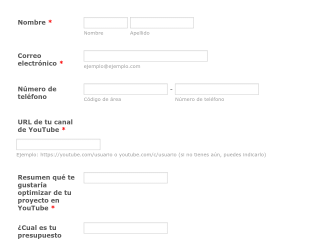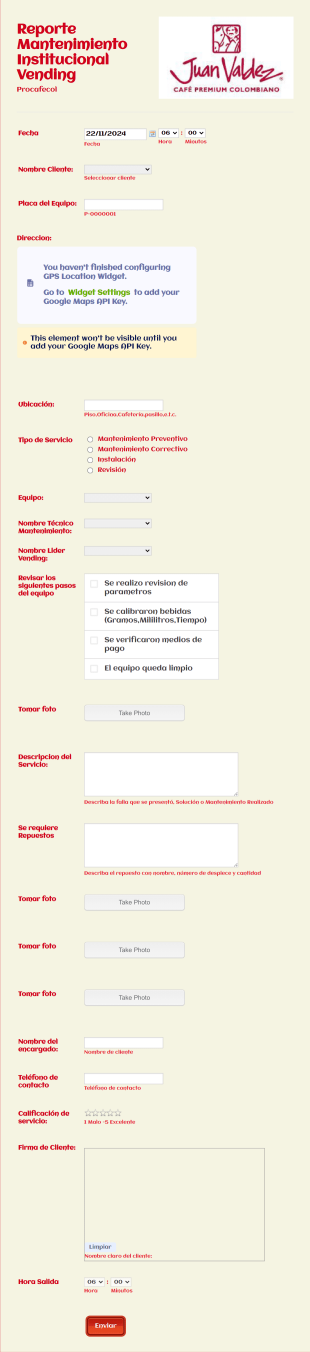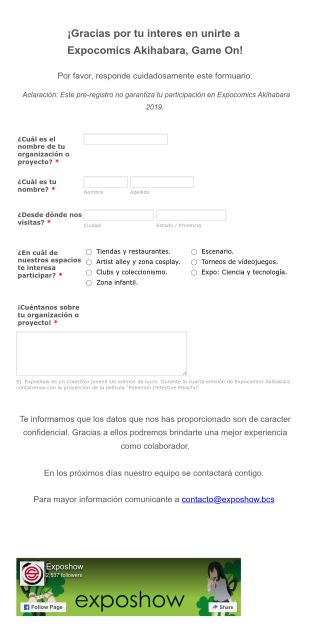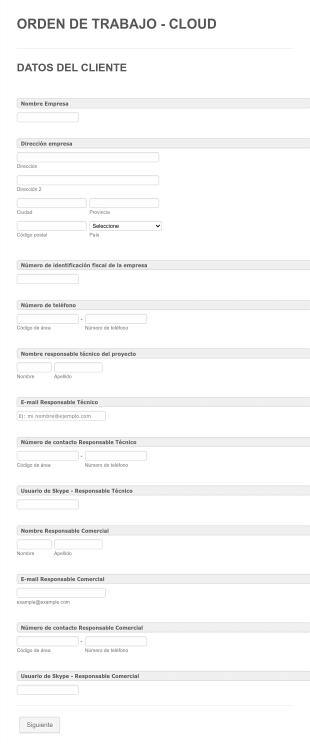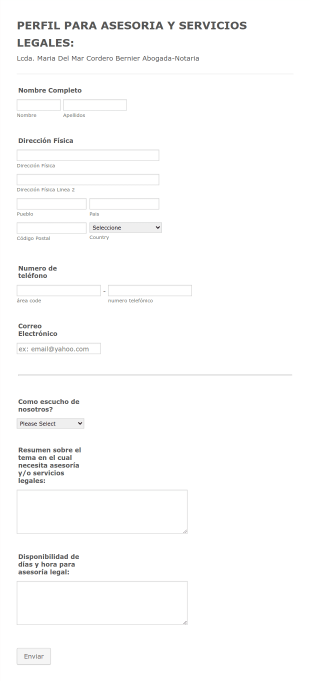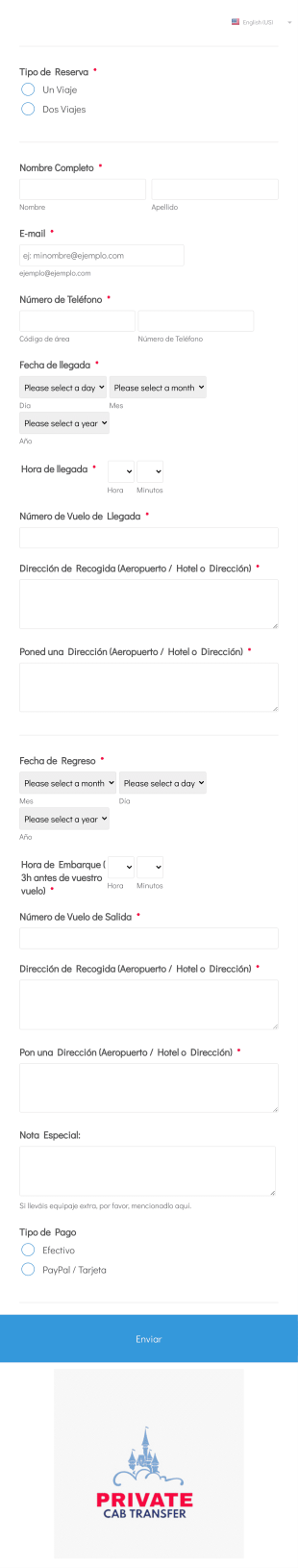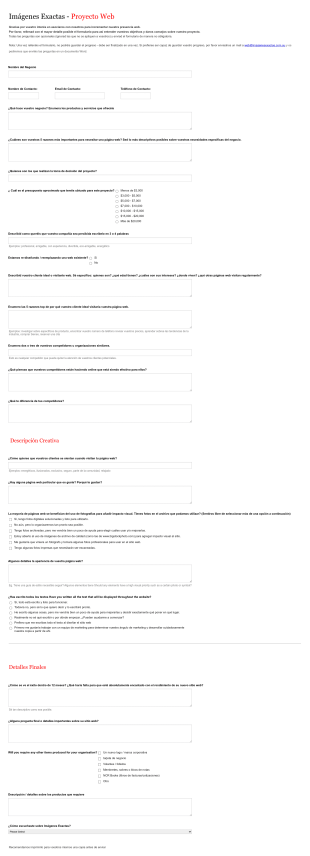Formularios de contratación de servicios
Acerca de Formularios de contratación de servicios
Los formularios de reserva de servicios son instrumentos digitales diseñados para optimizar el proceso de planificación de citas, reserva de servicios o consultas en una amplia gama de industrias. Ya sea que dirija un salón, gestiones un servicio de reparación, ofrezca tutoría o coordine alquileres de instalaciones, estos formularios ayudan a los clientes a seleccionar fácilmente los horarios disponibles, especificar preferencias de servicio y proporcionar la información de contacto necesaria. Los formularios de reserva de servicios se pueden ajustar para citas individuales, sesiones grupales, reservas recurrentes o incluso reservas para eventos especiales, lo que los hace altamente versátiles para empresas y organizaciones de cualquier tamaño.
Gracias a Jotform, crear y gestionar formularios de reserva de servicios se vuelve simple y eficaz. Aprovechando el creador de formulario intuitivo de arrastrar y soltar de Jotform, los usuarios pueden personalizar con rapidez los formularios para que coincidan con su marca, integrar pasarelas de pago para depósitos o tarifas, y automatizar notificaciones tanto para el personal como para los clientes. El enfoque sin código de la plataforma, la amplia biblioteca de plantillas y las funciones avanzadas como las condiciones lógicas y la gestión de datos en tiempo real aseguran que las empresas puedan optimizar sus flujos de trabajo de reservas, reducir errores de programación manual y ofrecer una experiencia perfecta a sus clientes.
Casos de uso de formularios de reserva de servicios
Los formularios de reserva de servicios son esenciales para cualquier empresa u organización que dependa de interacciones programadas con clientes. Su flexibilidad les permite abordar una variedad de necesidades y resolver desafíos comunes de programación. Así es como se pueden usar y personalizar:
1. Posibles casos de uso:
- Programación de citas para salones, spas, clínicas o consultores
- Reserva de clases o talleres para instituciones educativas o centros deportivos
- Reservar equipos, salas o instalaciones para eventos o reuniones
- Programación de servicios para el hogar como limpieza, reparaciones o mantenimiento
- Organizando entrevistas o sesiones de demostración para reclutamiento o ventas
2. Puntos clave para la resolución de problemas:
- Elimina la doble reserva y los conflictos de programación
- Automatiza las notificaciones de confirmación y recordatorio
- Recopila información esencial del cliente por adelantado
- Integra la recopilación de pagos para depósitos o tarifas de servicio
- Centraliza los datos de reservas para una gestión y generación de informes sencilla
3. Posibles propietarios y usuarios:
- Propietarios de pequeñas empresas (salones, clínicas, talleres de reparación)
- Coordinadores educativos y formadores
- Organizadores de eventos y administradores de instalaciones
- Autónomos y consultores
- Personal administrativo en entornos corporativos u organizaciones sin fines de lucro
4. Diferencias entre los métodos de creación:
- Los formularios de citas pueden requerir selectores de fecha/hora y campos de selección de servicios
- Los formularios de reserva para clases o grupos pueden incluir límites de participantes y opciones de registro grupal
- Los formularios de reserva de instalaciones suelen necesitar selectores de ubicación y campos de duración
- Los formularios de servicios a domicilio pueden solicitar detalles de la dirección y las franjas horarias preferidas para el servicio
- Los formularios habilitados para pagos se integran con pasarelas como PayPal o Stripe para cobros anticipados
En resumen, los formularios de reserva de servicios se pueden adaptar para ajustarse a prácticamente cualquier escenario de programación, con contenido y campos personalizados según las necesidades específicas del negocio o servicio que se ofrece.
Cómo Crear un Formulario de Reserva de Servicios
Crear un formulario de reserva de servicios con Jotform es un proceso muy fácil que le permite gestionar de manera efectiva las citas, reservas o solicitudes de servicio. Ya sea propietario de un pequeño negocio, coordinador de eventos o proveedor de servicios, las herramientas flexibles de Jotform le permiten diseñar un formulario que se ajuste a su flujo de trabajo único y a las necesidades de sus clientes. Aquí tiene una guía paso a paso para crear un formulario de reserva de servicios efectivo:
1. Empiece con la plantilla adecuada o un formulario en blanco:
- Inicie sesión en su cuenta de Jotform y haga clic en "Crear" en la página de Mi Espacio de Trabajo.
- Elija "Formulario" y comience desde cero o seleccione una plantilla relevante de la extensa biblioteca de Jotform (por ejemplo, cita, reserva de clase o reserva de instalaciones).
2. Seleccione el diseño adecuado:
- Decida entre un Formulario Clásico (todas las preguntas en una página) o un Formulario de Tarjeta (una pregunta por página) según la complejidad y la experiencia de usuario que desee ofrecer.
3. Agregue elementos esenciales del formulario:
- Utilice el menú "Agregar elemento" para arrastrar y soltar campos como:
- Nombre e información de contacto (email, teléfono)
- Selectores de fecha y hora para agendar citas
- Menús desplegables para la selección de servicios o recursos
- Campos de dirección para servicios en el sitio
- Campos personalizados para solicitudes especiales o notas
4. Integrar opciones de pago (si es necesario):
- Para servicios que requieran depósitos o tarifas, agregue una pasarela de pago (PayPal, Stripe, Square) desde la pestaña de pagos para recopilar pagos de forma segura durante la reserva.
5. Aplique lógica condicional:
- Configure reglas para mostrar u ocultar campos según las selecciones del usuario (por ejemplo, mostrar opciones adicionales si se elige un servicio específico o limitar los horarios disponibles).
6. Personalice el diseño:
- Haga clic en el icono del rodillo de pintura para acceder al diseñador de formulario.
- Ajusta los colores, las fuentes y el diseño para que coincidan con tu marca y crea una apariencia profesional.
7. Configure las notificaciones por email:
- Configura emails de confirmación automáticos para clientes y emails de notificación para tu equipo para asegurar que todos estén informados sobre las nuevas reservas.
8. Publique y comparta su formulario:
- Haz clic en "Publicar" para generar un enlace para compartir, o integrar el formulario en tu sitio web, redes sociales o campañas de email.
9. Pruebe y gestione envíos:
- Utilice la función de vista previa para probar el proceso de reserva.
- Monitoree y gestione las reservas en Jotform Tablas, donde puede filtrar, buscar y exportar datos según sea necesario.
Siguiendo estos pasos, puede crear un Formulario de Reserva de Servicios que optimiza su proceso de programación, reduce la carga administrativa y mejora la experiencia general de sus clientes. Las sólidas funciones de Jotform aseguran que su formulario sea funcional y fácil de usar, sin importar el servicio que ofrezca.
Preguntas frecuentes
1. ¿Qué es un formulario de reserva de servicios?
Un formulario web de reserva de servicios es un formulario en línea que permite a los clientes programar citas, reservar servicios o reservar recursos con una empresa u organización.
2. ¿Por qué son importantes los formularios de reserva de servicios para las empresas?
Automatizan el proceso de programación, reducen los errores manuales, evitan las reservas duplicadas y proporcionan una forma conveniente para que los clientes reserven servicios en cualquier momento.
3. ¿Qué información se suele recopilar en un formulario de reserva de servicios?
Los campos comunes incluyen el nombre del cliente, datos de contacto, fecha y hora preferidas, selección de servicio, solicitudes especiales e información de pago si es necesario.
4. ¿Existen diferentes tipos de formularios de reserva de servicios?
Sí, los formularios se pueden adaptar para citas, reservas de clases o grupos, reservas de instalaciones, servicios a domicilio y más, cada uno con campos y requisitos únicos.
5. ¿Quién puede beneficiarse del uso de formularios de reserva de servicios?
Empresas de todos los tamaños, autónomos, instituciones educativas, organizadores de eventos y cualquier persona que necesite gestionar servicios o recursos programados.
6. ¿Cómo ayudan los formularios de reserva de servicios con la privacidad y la seguridad de datos?
Cuando se crean con plataformas como Jotform, estos formularios utilizan almacenamiento seguro de datos, cifrado y funciones de cumplimiento para proteger la información del cliente.
7. ¿Los formularios de reserva de servicios pueden gestionar pagos y depósitos?
Sí, muchos formularios se integran con pasarelas de pago para recopilar pagos de depósitos, tarifas o pagos completos durante el proceso de reserva.
8. ¿Cuáles son las ventajas de usar un formulario de reserva de servicios en línea en comparación con los métodos tradicionales?
Los formularios en línea ofrecen accesibilidad las 24 horas del día, los 7 días de la semana, confirmaciones instantáneas, recordatorios automatizados, gestión centralizada de datos y una experiencia más fluida tanto para clientes como para proveedores de servicios.