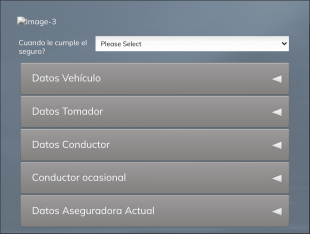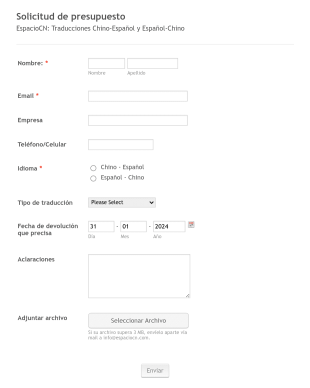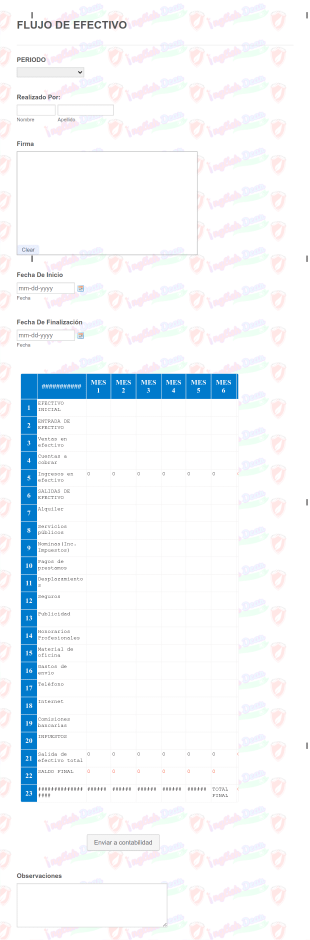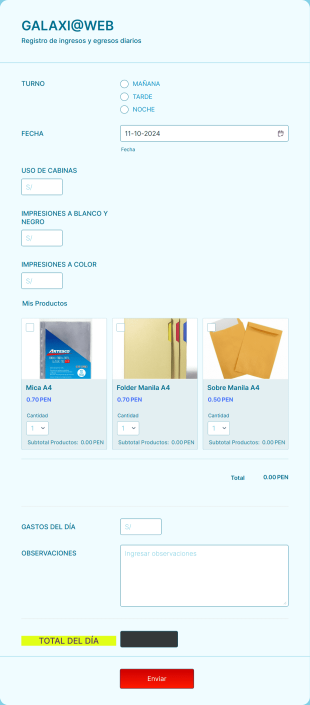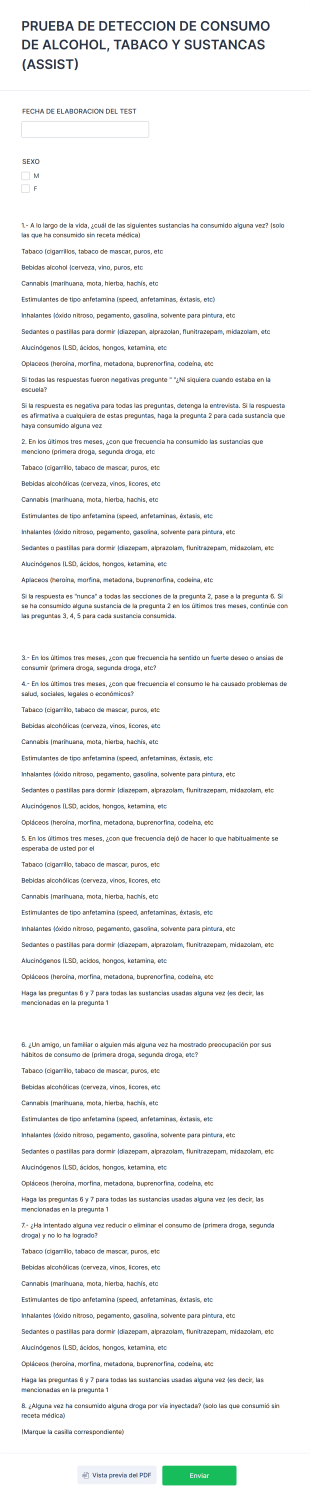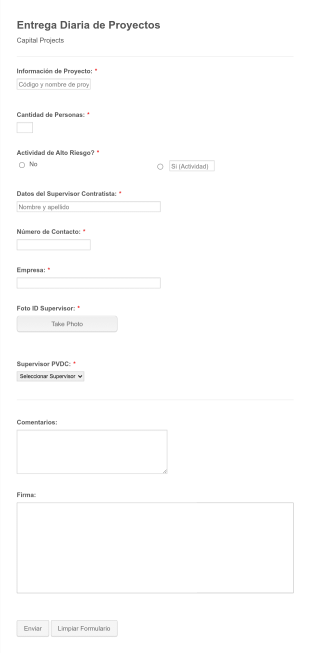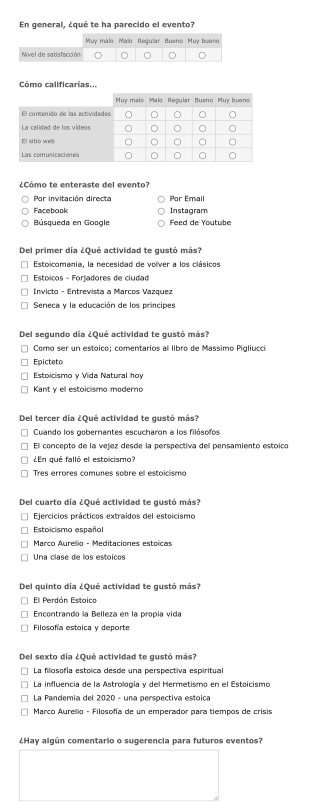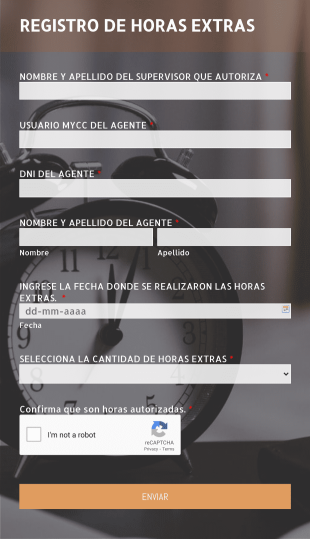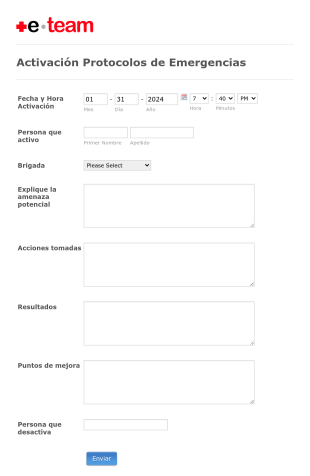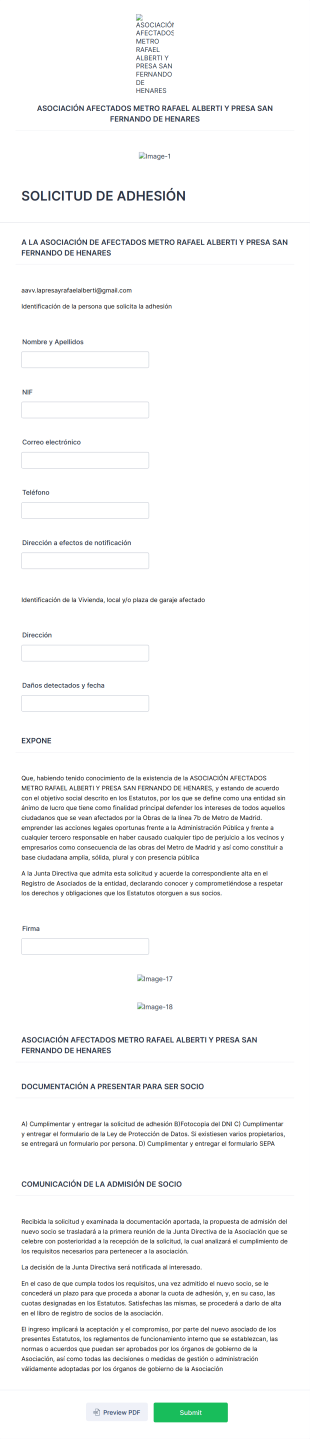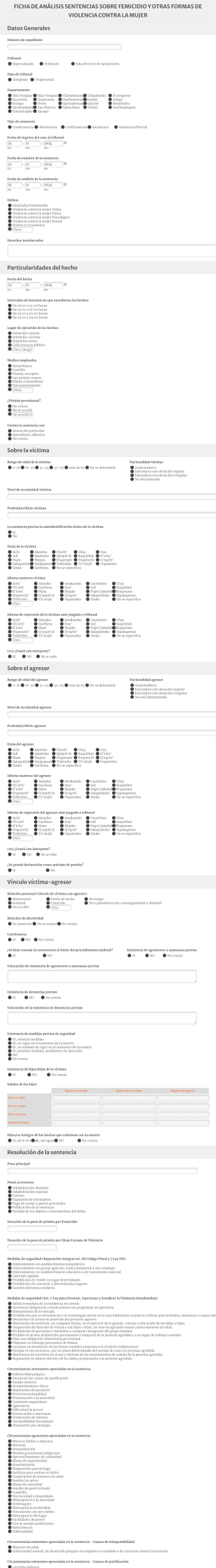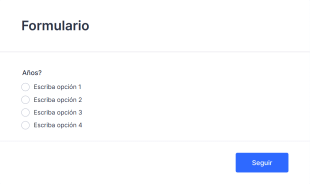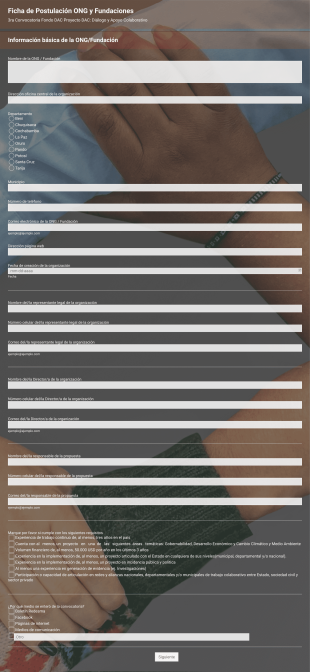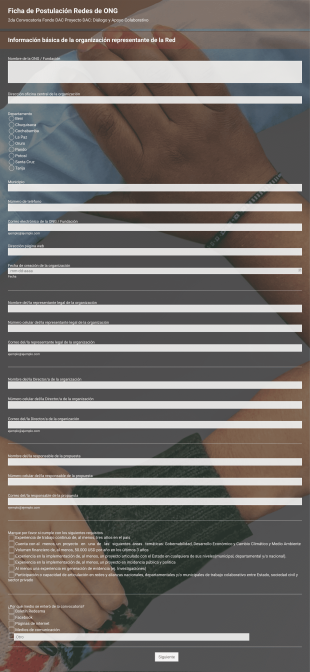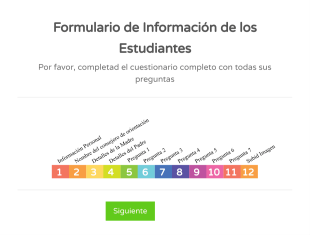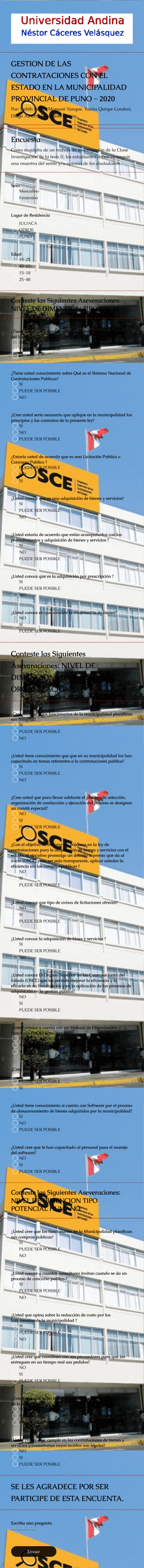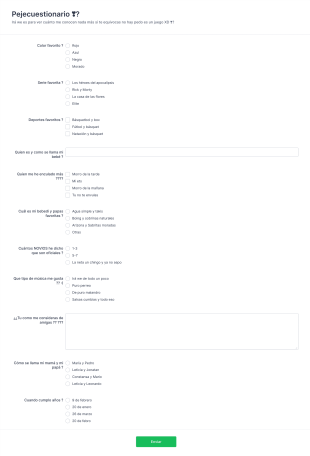Formularios de resumen
Acerca de Formularios de resumen
Los Formularios Abstractos son formularios digitales versátiles diseñados para capturar, procesar u organizar información que no encaja en categorías tradicionales o altamente específicas. Estos formularios se utilizan a menudo para la recopilación de datos creativos, conceptuales o abiertos, como sesiones de lluvia de ideas, envíos de ideas, comentarios sobre conceptos intangibles o recopilación de perspectivas filosóficas. Los Formularios Abstractos también se pueden utilizar en entornos académicos, artísticos o de investigación donde el tema no está estrictamente definido, permitiendo respuestas flexibles y datos únicos. Su adaptabilidad los hace ideales para situaciones donde la información buscada es subjetiva, exploratoria o no se categoriza fácilmente.
Con Jotform, los usuarios pueden crear y personalizar fácilmente formularios abstractos para adaptarse a una extensa variedad de necesidades. Gracias al intuitivo creador de formularios con la función de arrastrar y soltar de Jotform, los usuarios pueden agregar múltiples tipos de preguntas, elementos multimedia y widgets para fomentar respuestas creativas o abiertas. El entorno sin necesidad de programación de la plataforma garantiza que cualquiera pueda diseñar un formulario adaptado a sus objetivos de recopilación de datos abstractos, mientras que funciones como las condiciones lógicas, las notificaciones en tiempo real y las integraciones optimizan el proceso. Ya sea que esté recopilando ideas artísticas, opiniones conceptuales o datos de investigación abiertos, los Formularios abstractos de Jotform le ayudan a organizar y analizar la información de manera efectiva.
Casos de uso de Formularios Abstractos
Los Formularios Abstractos son particularmente útiles cuando los formularios tradicionales no logran capturar información matizada, creativa o conceptual. Su flexibilidad permite adaptarlos a una variedad de escenarios y grupos de usuarios. Así es como se pueden utilizar:
1. Posibles casos de uso:
- Recopilar ideas creativas o sugerencias en talleres o sesiones de lluvia de ideas.
- Obtener comentarios sobre conceptos abstractos, como identidad visual, temas de diseño o cuestiones filosóficas.
- Investigación académica que requiera respuestas abiertas o subjetivas.
- Envíos artísticos, como poesía, descripciones de obras de arte o propuestas conceptuales.
- Reflexiones de empleados o estudiantes sobre experiencias, procesos o resultados de aprendizaje.
2. Puntos clave para la resolución de problemas:
- Permita la recopilación de datos cualitativos no estandarizados.
- Facilite la comunicación abierta y el pensamiento creativo.
- Permita formatos de respuesta flexibles, incluidos texto, imágenes y multimedia.
- Apoye la retroalimentación iterativa y el refinamiento de ideas.
3. Posibles propietarios y usuarios:
- Educadores e investigadores que buscan información cualitativa.
- Equipos creativos y agencias que llevan a cabo sesiones de ideación.
- Profesionales de Recursos Humanos que recopilan reflexiones de los empleados.
- Artistas y curadores que gestionan envíos o propuestas.
4. Diferencias entre los métodos de creación:
- El contenido y los campos pueden variar ampliamente: algunos formularios pueden usar campos de texto abiertos, mientras que otros incorporan archivos subidos, escalas de calificación o widgets multimedia.
- La estructura puede ser lineal o no lineal, dependiendo de si las respuestas requieren guía o dejarse completamente abiertas.
- Las condiciones lógicas se pueden utilizar para mostrar preguntas adicionales según las respuestas iniciales, permitiendo una exploración más profunda de temas abstractos.
En resumen, los Formularios Abstractos son una herramienta poderosa para recopilar información que no encaja en categorías predefinidas, ofreciendo flexibilidad y creatividad para una amplia variedad de usuarios y escenarios.
Cómo crear un Formulario Abstracto
Crear un Formulario Abstracto con Jotform es un proceso sencillo que le permite recopilar información abierta, creativa o conceptual adaptada a sus necesidades únicas. Ya sea que esté facilitando una sesión de lluvia de ideas, recopilando presentaciones artísticas o realizando investigaciones cualitativas, la plataforma flexible de Jotform le permite diseñar formularios que fomentan respuestas reflexivas y diversas.
Para comenzar, considere el propósito de su formulario de resumen y el tipo de información que desea recopilar. Aquí hay una guía paso a paso para crear un formulario de resumen efectivo usando Jotform:
1. Comience su Formulario:
- Inicie sesión en su cuenta de Jotform y haga clic en "Crear" en la página de Mi Espacio de Trabajo.
- Seleccione "Formulario" y decida si empezar desde cero o usar una plantilla. Para fines abstractos, empezar desde cero suele proporcionar la mayor flexibilidad.
2. Seleccione un diseño:
- Elija entre Formulario Clásico (todas las preguntas en una página) o Formulario de Tarjeta (una pregunta por página). Para respuestas abiertas o creativas, el Formulario de Tarjeta puede ayudar a centrar la atención, mientras que el Formulario Clásico permite una entrada más libre.
3. Añadir Elementos de Formulario:
- Haga clic en el menú "Agregar Elemento" para acceder a una variedad de campos.
- Utilice campos abiertos como Texto Largo, Texto Corto y Párrafo para respuestas narrativas.
- Incorpora campos de subir archivo para envíos artísticos o respuestas multimedia.
- Agregue widgets como Dibujo, Vista Previa de Imágenes o Grabadora de Voz para admitir entradas creativas.
- Utilice campos de Opción múltiple o Menú Desplegable si desea proporcionar indicaciones o categorías opcionales.
4. Personalice para su caso de uso:
- Para sesiones de lluvia de ideas, incluya indicaciones o preguntas guía para inspirar respuestas.
- Para envíos artísticos o conceptuales, proporcione instrucciones claras y permita distintos tipos de archivos.
- Para fines académicos o de investigación, asegúrese de mantener el anonimato o la confidencialidad según sea necesario, e incluya casillas de verificación de consentimiento si se requiere.
5. Mejore la experiencia del usuario:
- Utilice el Diseñador de Formulario (icono de Rodillo de Pintura) para adaptar la apariencia de su formulario a su marca o tema.
- Aplique condiciones lógicas para mostrar preguntas de seguimiento basadas en respuestas iniciales, fomentando una exploración más profunda.
6. Configure las notificaciones y la gestión de datos:
- Configure notificaciones por email para recibir alertas de nuevos envíos.
- Utilice Jotform Tablas para organizar y analizar datos cualitativos de manera eficiente.
7. Publique y comparta:
- Haga clic en "Publicar" para copiar el enlace de su formulario y compartirlo por email, redes sociales o integrarlo en su sitio web.
8. Probar y Refinar:
- Previsualice su formulario y envíe entradas de prueba para asegurarse de que todos los elementos funcionen según lo previsto.
- Ajuste las preguntas o el diseño según los comentarios o las respuestas iniciales.
Siguiendo estos pasos, puede crear un Formulario Abstracto que capture la profundidad y diversidad de respuestas que necesita, mientras aprovecha las potentes funciones de Jotform para optimizar la recopilación y el análisis de datos.
Preguntas frecuentes
1. ¿Qué es un Formulario Abstracto?
Un Formulario Abstracto es un formulario digital flexible diseñado para recopilar información abierta, creativa o conceptual que no encaja en categorías tradicionales. Suele utilizarse para lluvia de ideas, envíos artísticos o investigaciones cualitativas.
2. ¿Por qué son importantes los Formularios Abstractos?
Los Formularios Abstractos son importantes porque permiten la recopilación de datos subjetivos o creativos que los formularios estándar no pueden obtener, favoreciendo la innovación y percepciones más profundas.
3. ¿Qué información se puede recopilar con los Formularios Abstractos?
Puede recopilar una amplia variedad de información, incluyendo respuestas narrativas, ideas creativas, obras de arte, comentarios conceptuales y archivos multimedia.
4. ¿Hay diferentes tipos de Formularios Abstractos?
Sí, los Formularios Abstractos pueden variar ampliamente según su propósito, como formularios de envío de ideas, formularios de propuestas artísticas o formularios de comentarios abiertos.
5. ¿Quién suele utilizar los Formularios Abstractos?
Los educadores, investigadores, profesionales creativos, equipos de recursos humanos y artistas suelen utilizar formularios abstractos para recopilar información cualitativa o creativa.
6. ¿Cómo apoyan los Formularios Abstractos la privacidad y confidencialidad?
Los Formularios Abstractos se pueden diseñar para recopilar respuestas anónimas o incluir campos de consentimiento, lo que garantiza la privacidad y el cumplimiento de los estándares de protección de datos.
7. ¿Pueden los Formularios Abstractos incluir elementos multimedia?
Por supuesto. Los Formularios Abstractos pueden incluir opciones para subir archivos, imágenes, grabaciones de audio y otros widgets multimedia para admitir distintos tipos de envíos.
8. ¿Cuáles son los beneficios de usar Formularios Abstractos en comparación con los formularios tradicionales?
Los Formularios Abstractos ofrecen mayor flexibilidad, fomentan el pensamiento creativo y permiten la recopilación de datos cualitativos valiosos que pueden conducir a soluciones e ideas más innovadoras.