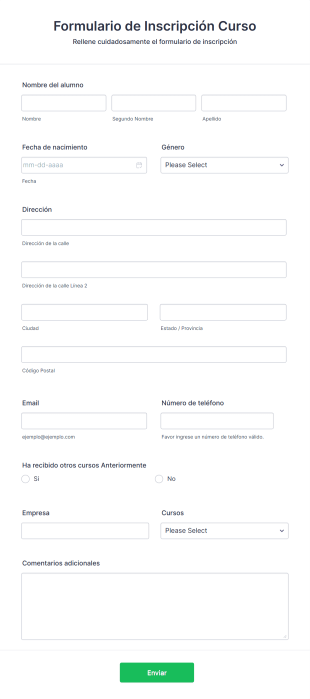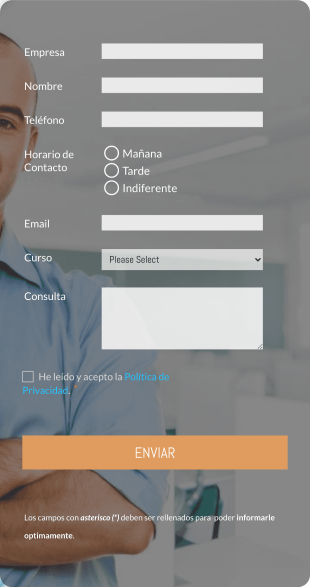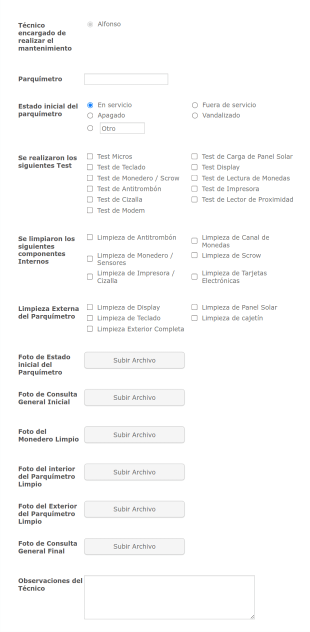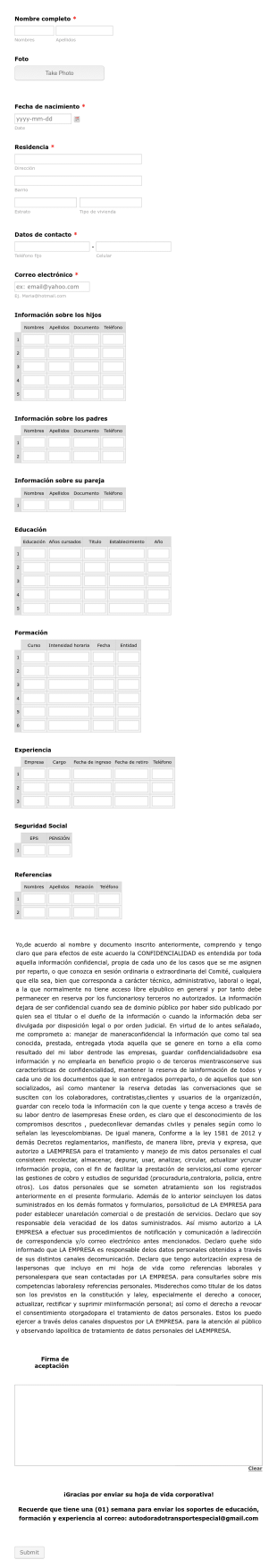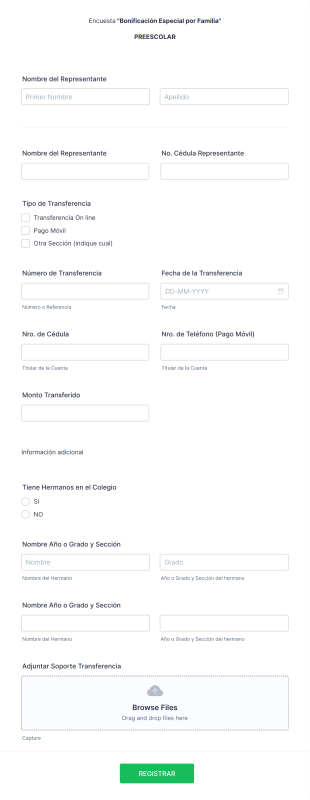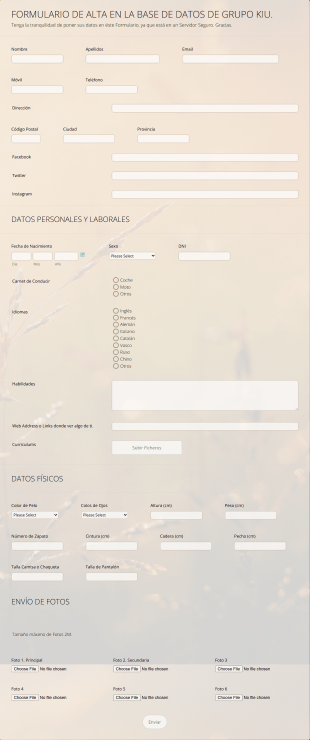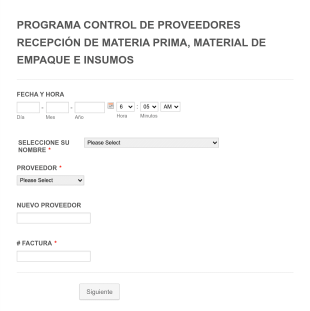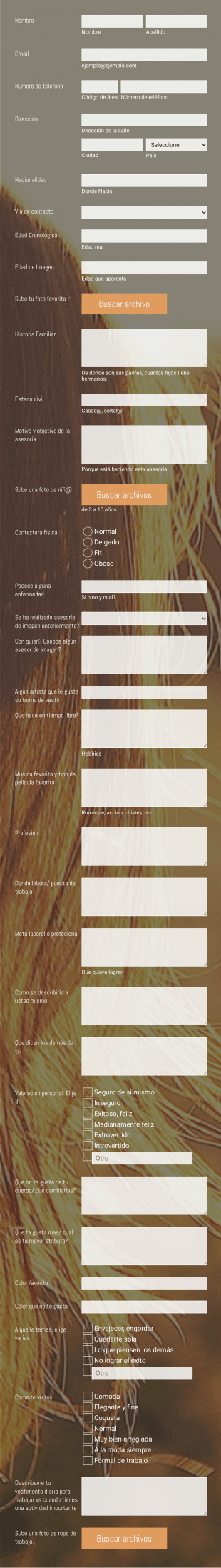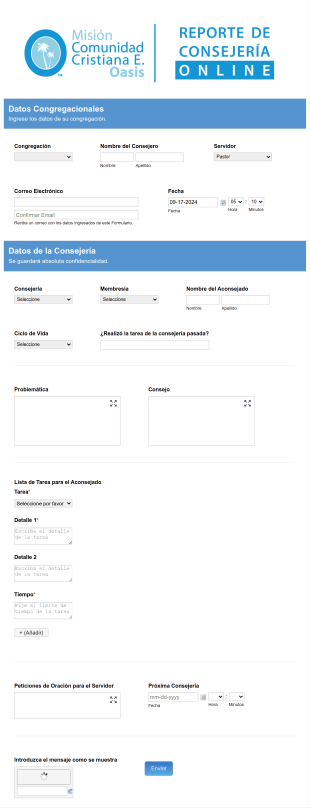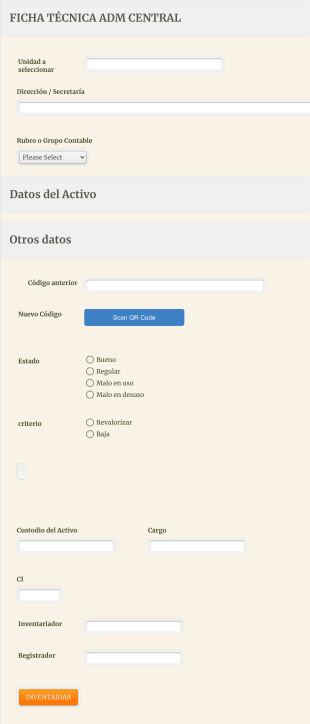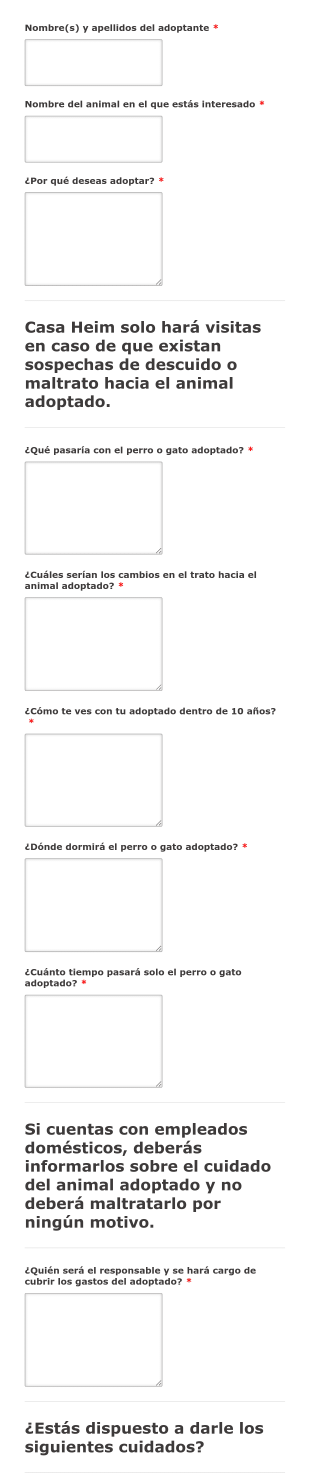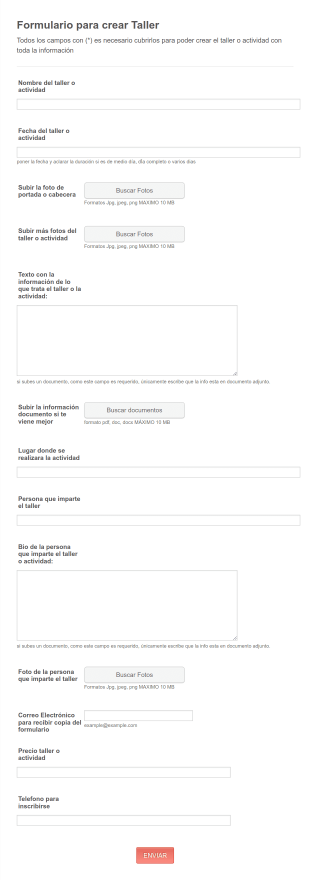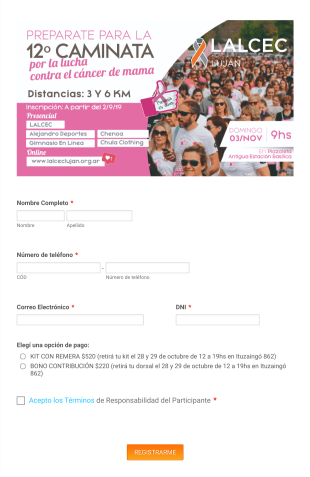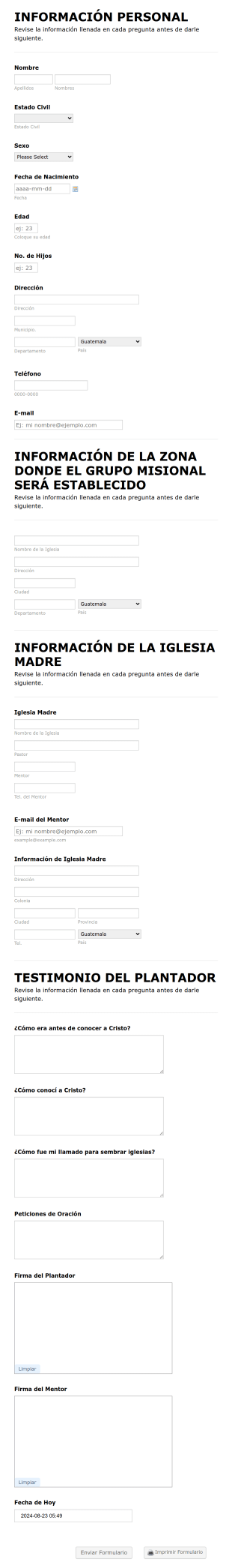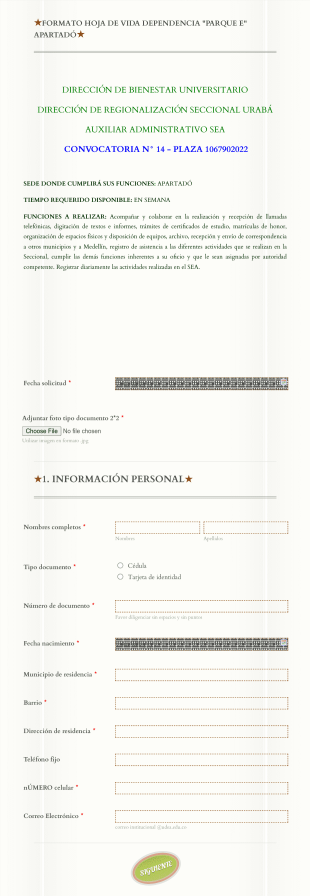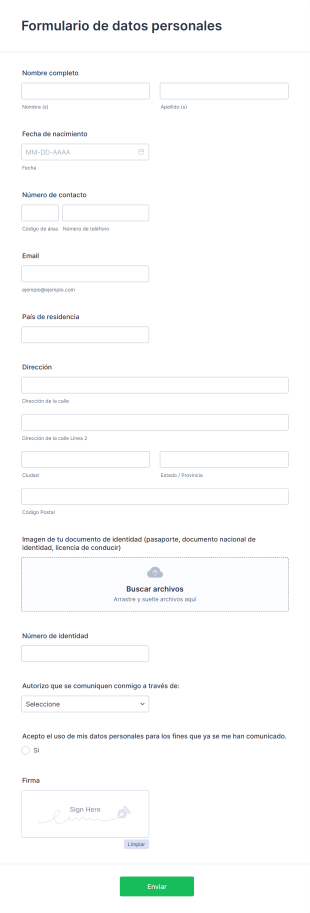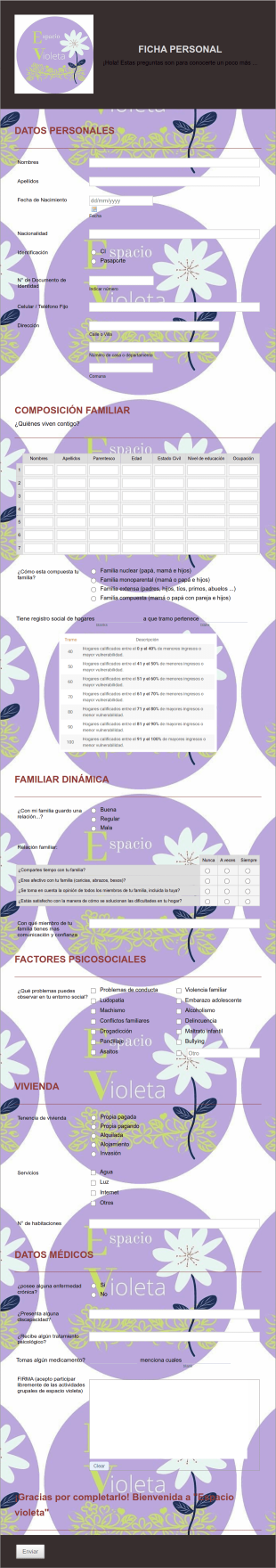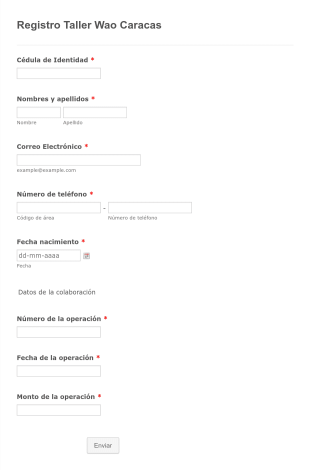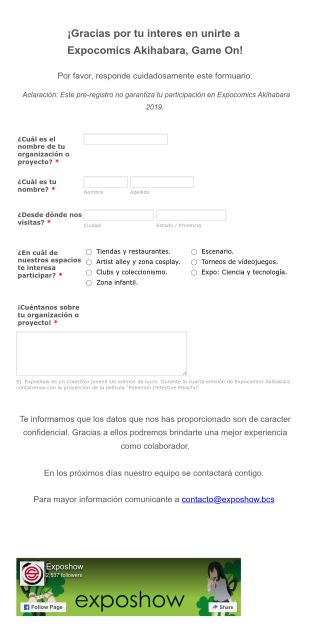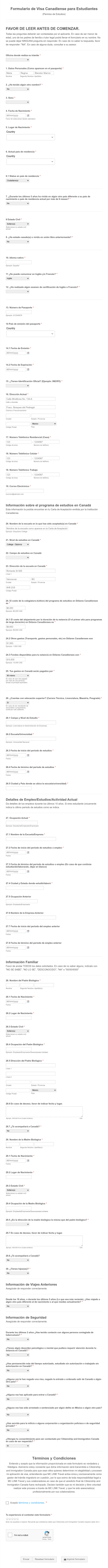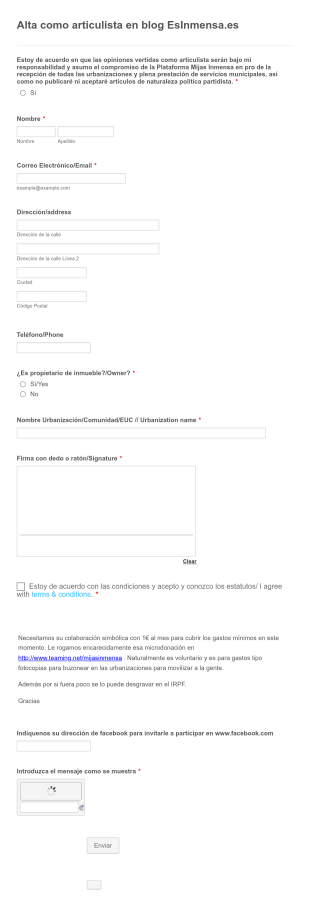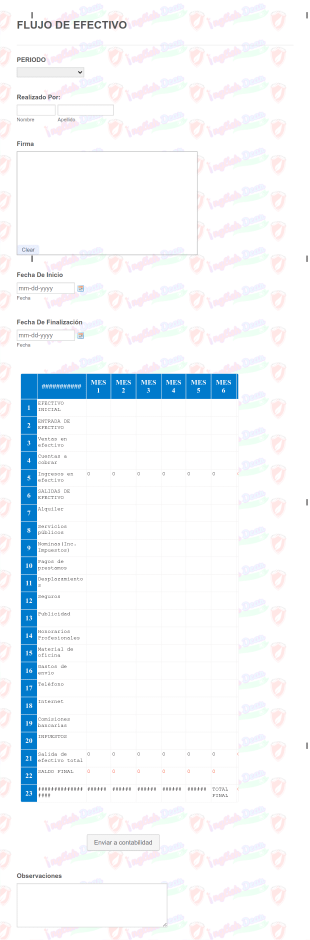Formularios de inscripción
Acerca de Formularios de inscripción
Los formularios de registro son herramientas digitales esenciales utilizadas para recopilar datos de personas que desean unirse, suscribirse o participar en un servicio, evento o plataforma. Ya sea que esté gestionando inscripciones a eventos, creando una lista de suscriptores de email, incorporando nuevos miembros o reclutando voluntarios, los formularios de registro simplifican el proceso de recopilar detalles clave como nombres, información de contacto, preferencias y consentimiento. Su versatilidad los hace invaluables para empresas, instituciones educativas, organizaciones sin fines de lucro, clubes y organizaciones comunitarias que buscan gestionar eficientemente la participación y el compromiso.
Con Jotform, crear y gestionar formularios de registro se vuelve sencillo y altamente personalizable. El creador de formularios sin código de Jotform permite a los usuarios diseñar formularios adaptados a sus necesidades específicas utilizando una interfaz de arrastre y suelte. Puede agregar o reorganizar campos, integrar pasarelas de pago, configurar condición lógica y automatizar notificaciones, todo sin necesidad de conocimientos de programación. Los envíos se organizan automáticamente en Jotform Tablas, facilitando el seguimiento de las respuestas y el contacto con los participantes. Al aprovechar la extensa biblioteca de plantillas y las potentes opciones de personalización de Jotform, los usuarios pueden lanzar rápidamente formularios de registro profesionales que mejoran la experiencia del usuario y agilizan la recopilación de datos.
Casos de Uso de Formularios de Registro
Los formularios de registro sirven para una amplia gama de propósitos en diferentes industrias y escenarios. Su adaptabilidad les permite resolver varios problemas relacionados con la gestión de participantes, la recopilación de datos y la comunicación. Así es como se pueden utilizar los formularios de registro:
1. Posibles casos de uso:
- Inscripciones a eventos (talleres, seminarios web, conferencias)
- Suscripciones a newsletter o lista de correo
- Inscripciones para membresía o club
- Reclutamiento de voluntarios
- Inscripciones a cursos o clases
- Listas de espera de productos o pruebas beta
- Reservas de citas o servicios
2. Puntos de resolución de problemas:
- Centraliza los datos de los participantes para una gestión sencilla
- Reduce los errores de entrada manual y el papeleo
- Automatiza los correos electrónicos de confirmación y recordatorio
- Habilita pagos en línea seguros para eventos o servicios de pago
- Facilita la segmentación y la comunicación dirigida
3. Posibles Propietarios y Usuarios:
- Organizadores y coordinadores de eventos
- Equipos de marketing y creadores de contenido
- Administradores escolares y profesores
- Líderes de organizaciones sin fines de lucro y comunidades
- Propietarios de negocios y departamentos de recursos humanos
4. Diferencias de los Métodos de Creación:
- Registro de Eventos: Puede incluir campos para seleccionar sesiones, preferencias alimentarias e integración de pagos.
- Suscripción a newsletter: Normalmente solo requiere nombre y correo electrónico, con casillas de verificación opcionales para intereses.
- Formularios de membresía: Pueden solicitar información personal detallada, tipo de membresía y aceptación de términos.
- Registro de Voluntarios: Puede incluir campos de disponibilidad, habilidades y contactos de emergencia.
- Reserva de Citas: A menudo incluye selectores de fecha/hora y selección de servicios.
En resumen, los formularios de registro se pueden adaptar para ajustarse prácticamente a cualquier escenario donde sea necesario recopilar datos de los participantes, con contenido y campos que varían según el caso de uso específico.
Cómo Crear un Formulario de Registro
Crear un formulario de registro efectivo con Jotform es un proceso sencillo que se puede personalizar para adaptarse a cualquier escenario, desde inscripciones a eventos hasta suscripciones a newsletter. Aquí hay una guía paso a paso para ayudarte a diseñar, lanzar y gestionar tu formulario de registro de manera eficiente:
1. Elija su punto de partida:
- Inicie sesión en su cuenta de Jotform y haga clic en "Crear" en la página de Mi Espacio de Trabajo.
- Seleccione "Formulario" y decida si desea empezar desde cero o usar una de las más de 10.000 plantillas de Jotform. Para casos de uso comunes como registros de eventos o suscripciones por email, las plantillas pueden ahorrar tiempo y proporcionar inspiración.
2. Seleccione el Diseño Apropiado:
- Elija entre Formulario Clásico (todas las preguntas en una página) o Formulario de Tarjeta (una pregunta por página). Para formularios de registro más largos o detallados, el Formulario Clásico suele ser preferido, mientras que el Formulario de Tarjeta ofrece una experiencia guiada y fácil de usar para registros más simples.
3. Agregar y personalizar campos del formulario:
- Haga clic en el menú "Agregar elemento" para arrastrar y soltar campos esenciales como Nombre, Correo electrónico, Número de teléfono y cualquier pregunta personalizada relevante para su caso de uso (por ejemplo, opciones de sesión para eventos, intereses para newsletters o disponibilidad para voluntarios).
- Para registros de pago, integre pasarelas de pago como PayPal o Stripe directamente desde la pestaña de pagos.
- Utilice widgets para funciones avanzadas como firmas electrónicas, subir archivos o casillas de verificación de consentimiento.
4. Personaliza el Diseño:
- Abra el diseñador de formulario haciendo clic en el icono del rodillo de pintura.
- Ajusta los colores, las fuentes y el diseño para que coincidan con tu marca o tema del evento.
- Aplica un tema prediseñado para un aspecto profesional o personalízalo aún más para una apariencia única.
5. Configure la lógica condicional y las notificaciones:
- Utilice la lógica condicional para mostrar u ocultar campos según las respuestas del usuario (por ejemplo, mostrar solo la preferencia alimentaria si se selecciona "Confirmar Asistencia a la Cena").
- Configure emails de autorespuesta para confirmar registros y notificar a los organizadores sobre nuevos envíos.
6. Publica y Comparte tu Formulario:
- Haga clic en "Publish" y copie el enlace del formulario para compartir por email, redes sociales o integrar en su sitio web.
- Para registros privados o limitados, restrinja el acceso o establezca límites de envíos.
7. Probar y Gestionar Envíos:
- Previsualiza tu formulario y envía una entrada de prueba para asegurarte de que todo funciona según lo previsto.
- Monitoree las respuestas en Jotform Tablas, filtre o exporte datos y realice seguimientos con los participantes según sea necesario.
Al seguir estos pasos, puede crear un formulario de registro que no solo recopila la información necesaria, sino que también proporciona una experiencia fluida para sus usuarios. La flexibilidad de Jotform garantiza que su formulario pueda adaptarse a cualquier escenario de registro, ayudándole a mantenerse organizado y receptivo.
Preguntas frecuentes
1. ¿Qué es un formulario de registro?
Un formulario de registro es una herramienta en línea utilizada para recopilar datos de personas que desean unirse, inscribirse o suscribirse a un servicio, evento u organización. Generalmente recopila detalles como nombres, información de contacto y preferencias.
2. ¿Por qué son importantes los formularios de registro para las organizaciones?
Los formularios de registro optimizan el proceso de recopilar datos de participantes, reducen errores manuales, automatizan la comunicación y ayudan a las organizaciones a gestionar eficientemente los registros, membresías o suscripciones.
3. ¿Qué información debe incluirse en un formulario de registro?
La información requerida depende del propósito, pero comúnmente incluye nombre, email, número de teléfono y cualquier detalle específico relevante para el evento o servicio, como preferencias, disponibilidad o información de pago.
4. ¿Hay diferentes tipos de formularios de registro?
Sí, los formularios de registro pueden variar ampliamente, incluyendo formularios de inscripción a eventos, suscripciones a newsletter, solicitudes de membresía, inscripciones de voluntariado y formularios de reserva de citas, cada uno adaptado a su caso de uso específico.
5. ¿Quién puede beneficiarse del uso de formularios de registro?
Las empresas, organizaciones sin fines de lucro, escuelas, clubes, organizadores de eventos y grupos comunitarios pueden beneficiarse del uso de formularios de registro para gestionar la participación y la comunicación.
6. ¿Cómo ayudan los formularios de registro con la privacidad de datos?
Los formularios de registro en línea pueden incluir casillas de verificación de consentimiento y enlaces a políticas de privacidad, asegurando que los participantes estén informados sobre cómo sus datos serán utilizados y almacenados de forma segura.
7. ¿Se pueden integrar los formularios de registro con otras herramientas?
Sí, muchos formularios de registro, especialmente aquellos creados con plataformas como Jotform, pueden integrarse con servicios de marketing por email, CRM, pasarelas de pago y otras herramientas de negocio para una automatización fluida del flujo de trabajo.
8. ¿Cuáles son las prácticas recomendadas para diseñar un formulario de registro efectivo?
Mantenga el formulario conciso, solicite solo la información necesaria, use etiquetas claras, proporcione garantías de privacidad y asegúrese de que el formulario sea compatible con dispositivos móviles para la mejor experiencia de usuario.