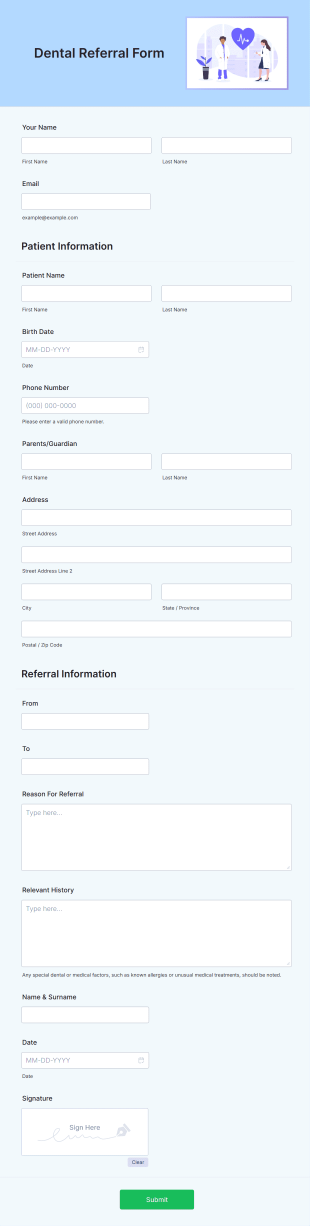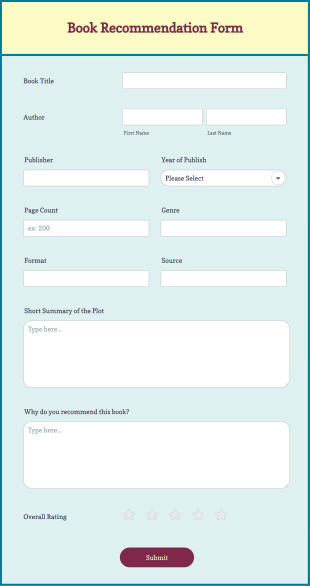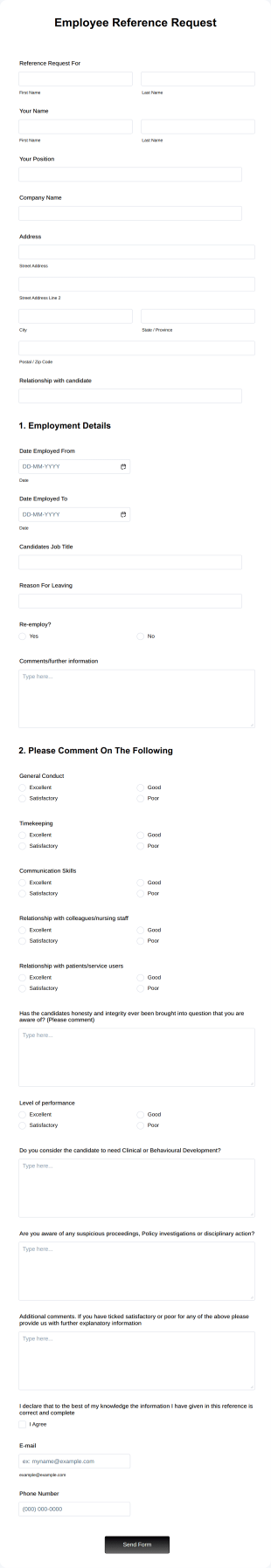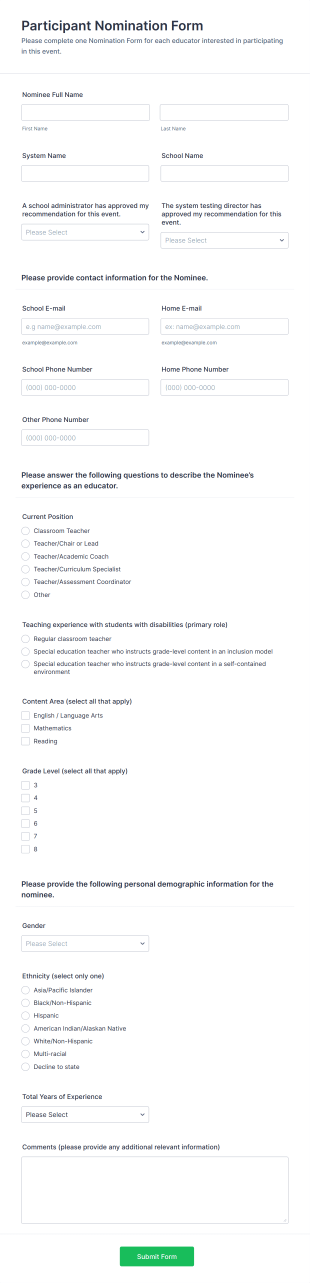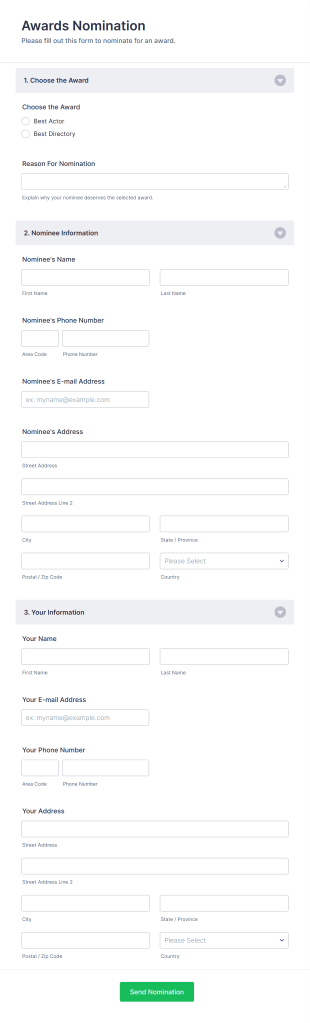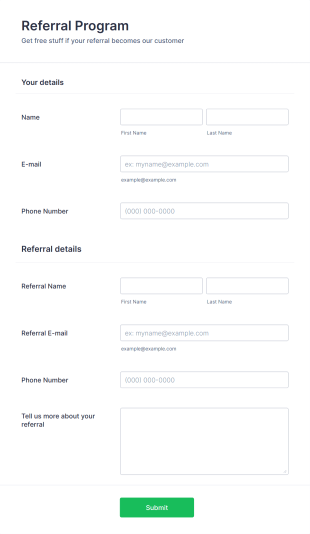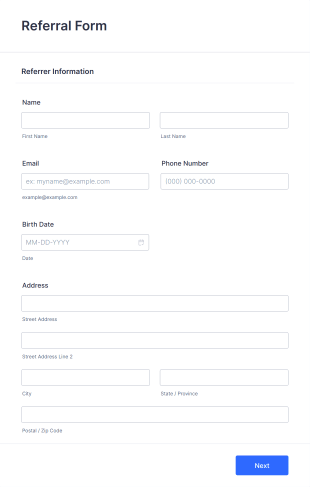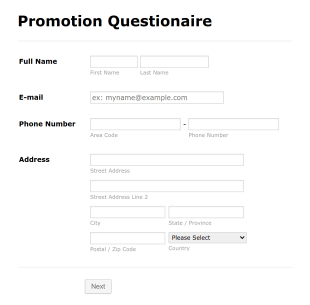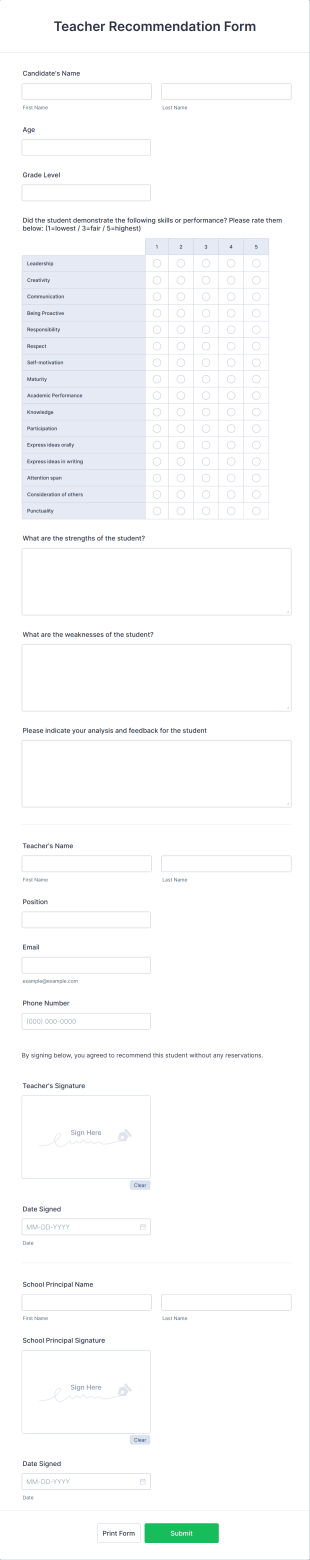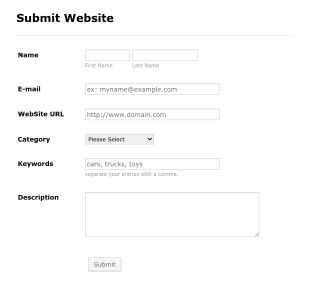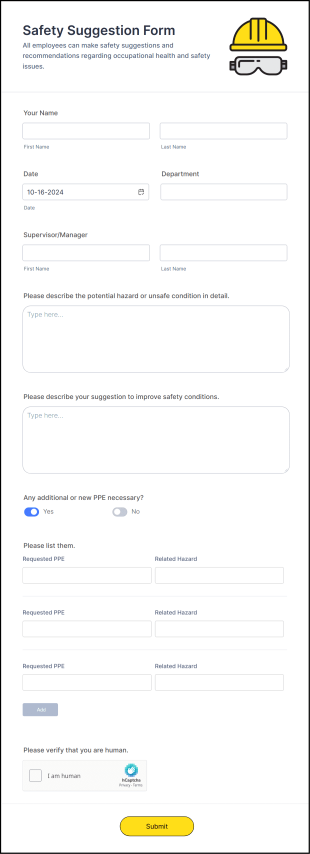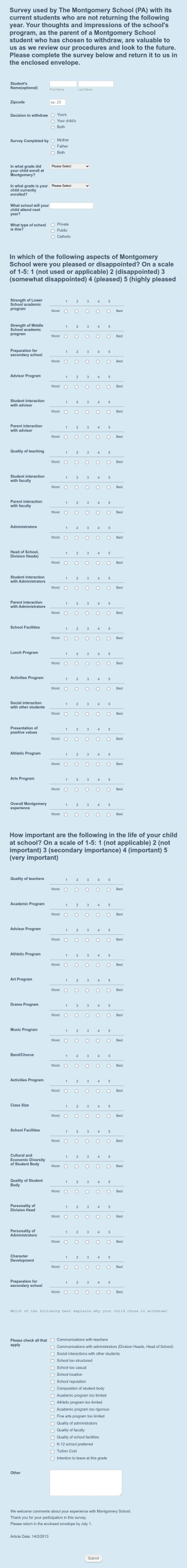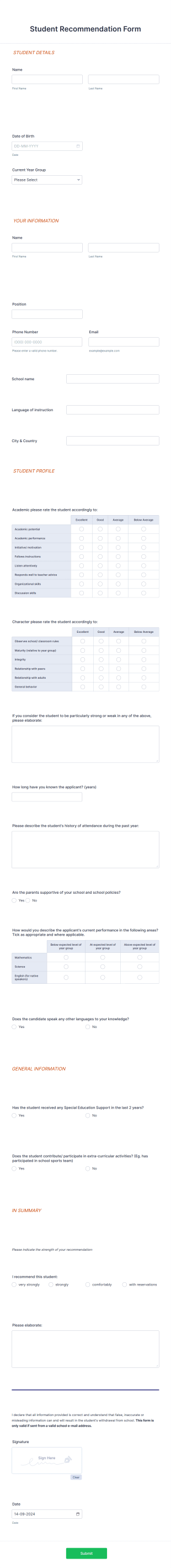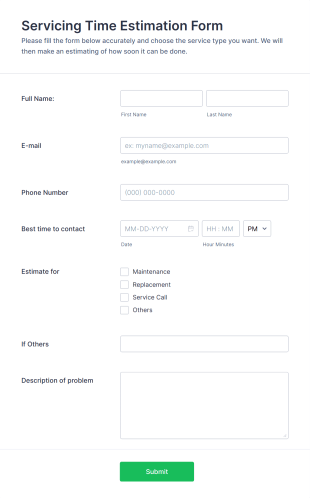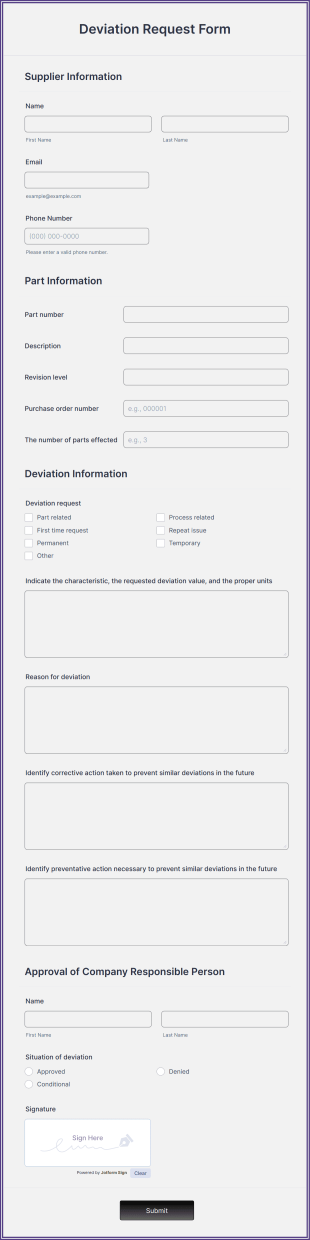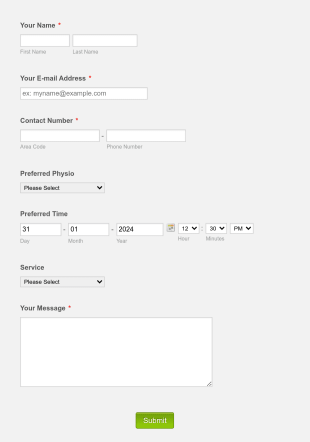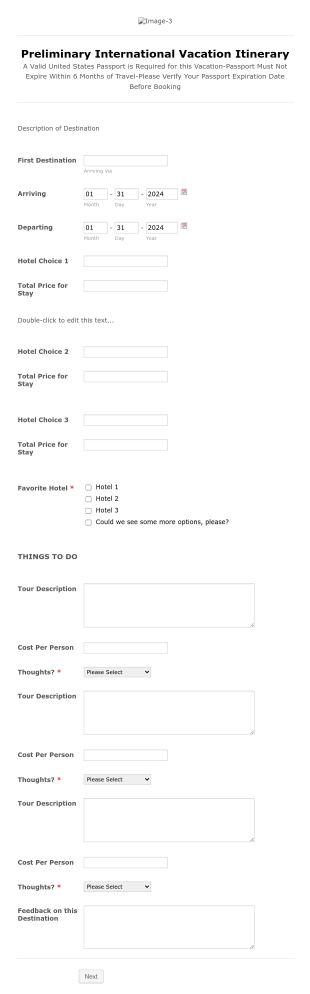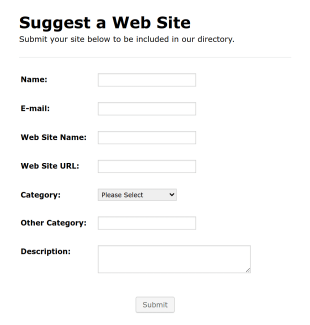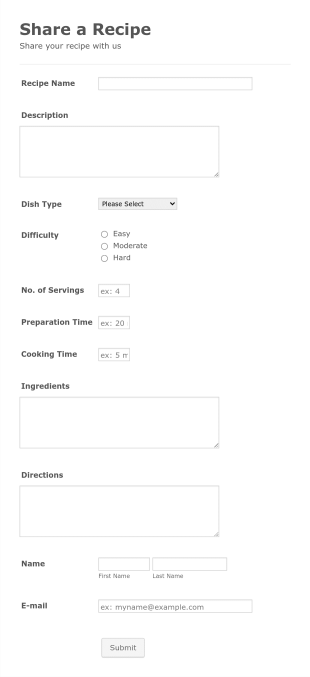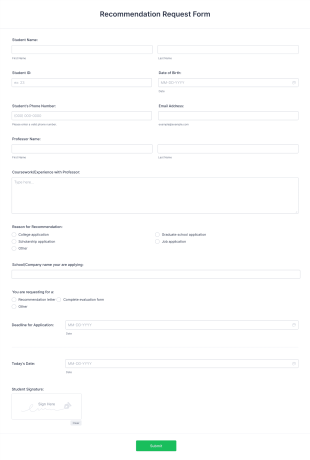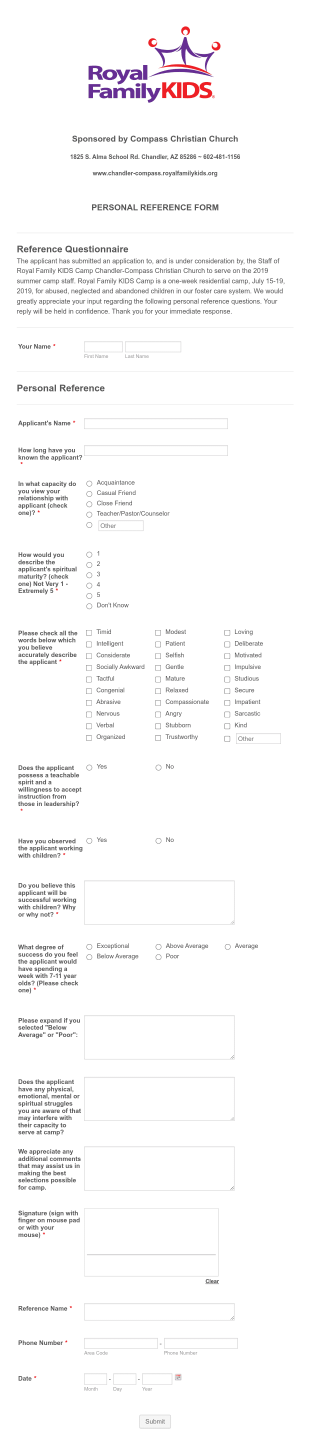Recommendation Forms
About Recommendation Forms
Recommendation forms are specialized documents designed to collect and present endorsements, references, or evaluations about an individual’s skills, character, or performance. Commonly used in academic admissions, job applications, scholarship programs, and professional licensing, these forms streamline the process of gathering structured feedback from referees or recommenders. They typically include fields for the recommender’s contact information, relationship to the applicant, and detailed assessments or ratings on specific competencies. By standardizing the recommendation process, these forms help organizations make informed decisions based on consistent and comparable input.
With Jotform, users can easily create, customize, and manage recommendation forms for any scenario. Leveraging Jotform’s intuitive drag-and-drop Form Builder, users can add relevant fields, set up conditional logic, and integrate with email notifications to automate the collection and review process. Whether you’re an HR manager, admissions officer, or scholarship coordinator, Jotform’s no-code platform and extensive template library enable you to build professional recommendation forms in minutes, ensuring efficient data collection and seamless workflow integration.
Use Cases of Recommendation Forms
Recommendation forms serve a wide range of purposes across different industries and organizations. Their versatility makes them essential tools for collecting structured feedback and references. Here’s how they can be used, who benefits from them, and how their content may vary:
1. Possible Use Cases:
- Academic recommendations for college or graduate school applications
- Employment references for job candidates
- Scholarship or grant endorsements
- Professional licensing or certification references
- Volunteer or internship program applications
- Tenant or rental references
2. Problem Solving Points:
- Standardize the recommendation process for fair and consistent evaluation
- Simplify data collection and reduce administrative workload
- Ensure confidentiality and privacy of sensitive information
- Enable easy comparison of candidates or applicants
3. Possible Owners and Users:
- School administrators, teachers, and professors
- HR professionals and hiring managers
- Scholarship committees and grant organizations
- Licensing boards and professional associations
- Landlords and property managers
4. Differences of Creation Methods:
- Academic forms may focus on academic achievements, character, and extracurricular involvement
- Employment forms might emphasize work ethic, skills, and professional conduct
- Scholarship forms could require specific examples of leadership or community service
- Rental references may include reliability, payment history, and tenant behavior
- The choice of fields, rating scales, and open-ended questions will differ based on the context and requirements
In summary, recommendation forms are adaptable tools that can be tailored to fit the unique needs of any organization or scenario, ensuring reliable and actionable feedback.
How to Create a Recommendation Form
Creating a recommendation form with Jotform is a straightforward process that can be tailored to fit a variety of use cases, from academic references to employment endorsements. Here’s a step-by-step guide to building an effective recommendation form that meets your specific needs:
1. Define the Purpose and Audience
- Identify the type of recommendation you need (academic, professional, rental, etc.).
- Determine who will be filling out the form (teachers, employers, landlords, etc.).
- Consider the information your organization requires to make informed decisions.
2. Start Building Your Form
- Log in to your Jotform account and click “Create” on your My Workspace page.
- Choose to start from scratch or select a template from Jotform’s library of over 10,000 forms.
- Select the layout: Classic Form (all questions on one page) or Card Form (one question per page).
3. Add Essential Form Elements
- Use the drag-and-drop Form Builder to add fields such as:
- Recommender’s name, email, and contact information
- Relationship to the applicant
- Applicant’s name and position/program applied for
- Rating scales for specific skills or attributes (e.g., leadership, teamwork, reliability)
- Open-ended questions for detailed comments or examples
- File upload field for attaching additional documents, if needed
- For employment or academic forms, consider adding sections for confidentiality agreements or consent.
4. Customize the Form Design
- Click the Paint Roller icon to access the Form Designer.
- Adjust colors, fonts, and themes to match your organization’s branding.
- Add your logo and customize the form URL for a professional touch.
5. Set Up Email Notifications and Workflow
- In the Settings menu, configure email notifications to alert you when a form is submitted.
- Set up autoresponder emails to confirm receipt to the recommender.
- Use conditional logic to show or hide fields based on previous answers, ensuring a streamlined experience.
6. Publish and Share the Form
- Click “Publish” and copy the form link to share via email or embed on your website.
- You can also generate a QR code or share directly on social media.
7. Test and Manage Submissions
- Preview the form and submit a test entry to ensure everything works as intended.
- Monitor submissions in Jotform Tables, where you can filter, search, and export data for review.
By following these steps, you can create a recommendation form that simplifies the reference collection process, ensures data consistency, and supports your decision-making workflow. Jotform’s flexible features and integrations make it easy to adapt your form for any scenario, saving time and improving the quality of your recommendations.
Frequently Asked Questions
1. What is a recommendation form?
A recommendation form is a structured document used to collect references or endorsements about an individual’s qualifications, character, or performance, typically for academic, professional, or rental purposes.
2. Why are recommendation forms important?
They provide standardized, comparable feedback that helps organizations make informed decisions about candidates for jobs, academic programs, scholarships, or rentals.
3. What information is typically included in a recommendation form?
Common fields include the recommender’s contact details, relationship to the applicant, ratings on specific skills or attributes, and open-ended comments or examples.
4. Are there different types of recommendation forms?
Yes, forms can be tailored for academic, employment, scholarship, rental, or professional licensing purposes, each with unique questions and evaluation criteria.
5. Who should fill out a recommendation form?
Typically, individuals who have direct experience with the applicant, such as teachers, employers, supervisors, or landlords, are asked to complete these forms.
6. How is privacy maintained in recommendation forms?
Sensitive information can be protected by limiting access to submissions, using secure platforms like Jotform, and including confidentiality statements within the form.
7. Can recommendation forms be used internationally?
Yes, recommendation forms are widely used across different countries and can be customized to meet local requirements or language preferences.
8. What are the benefits of using an online recommendation form over a paper form?
Online forms streamline data collection, reduce administrative work, ensure faster processing, and make it easier to organize and review submissions securely.