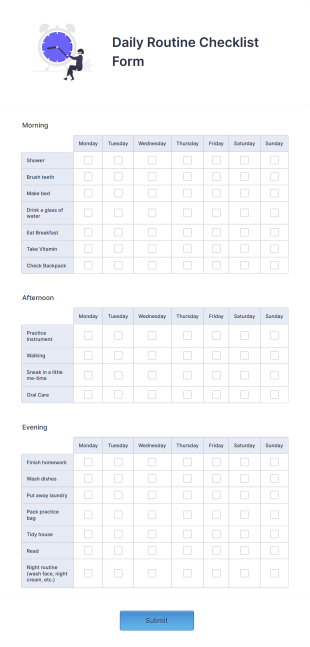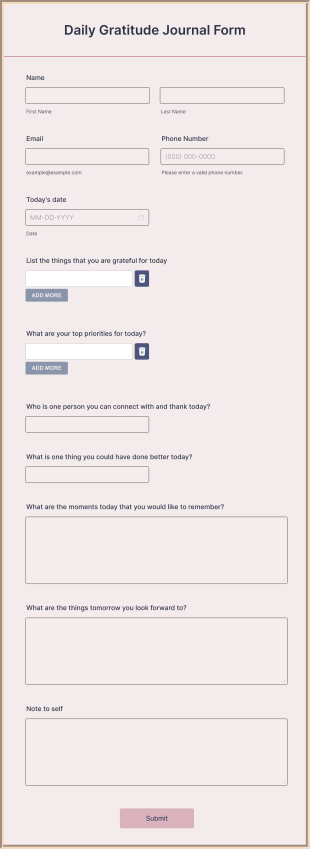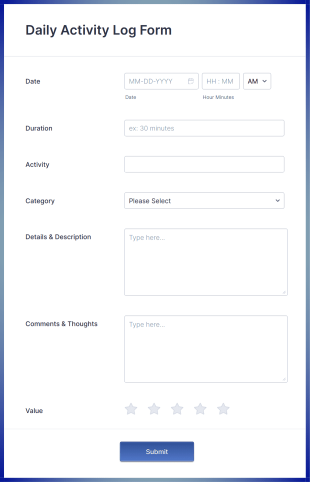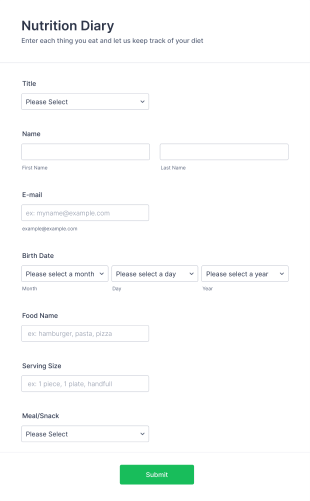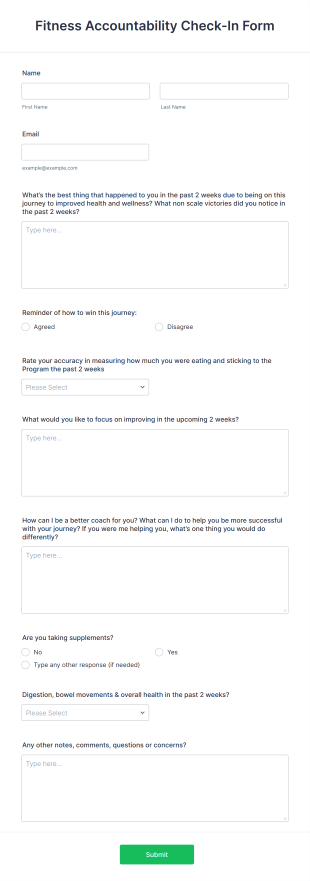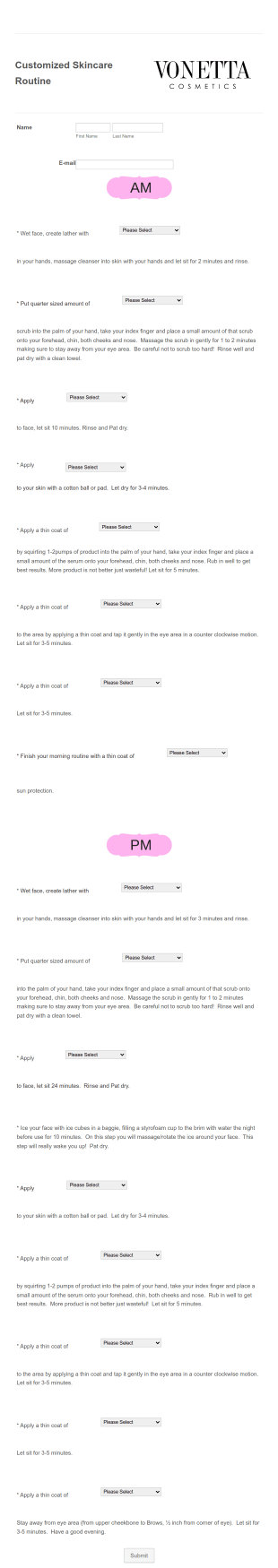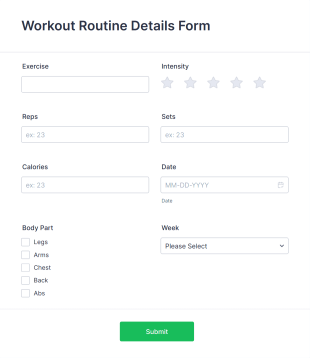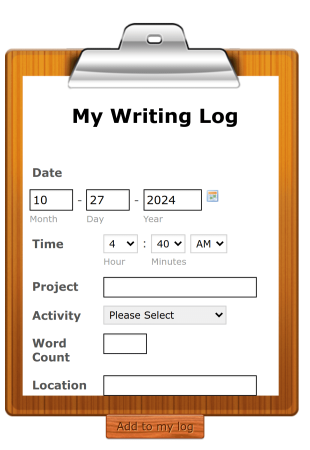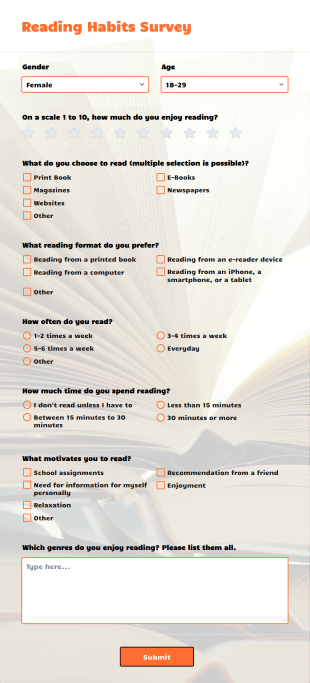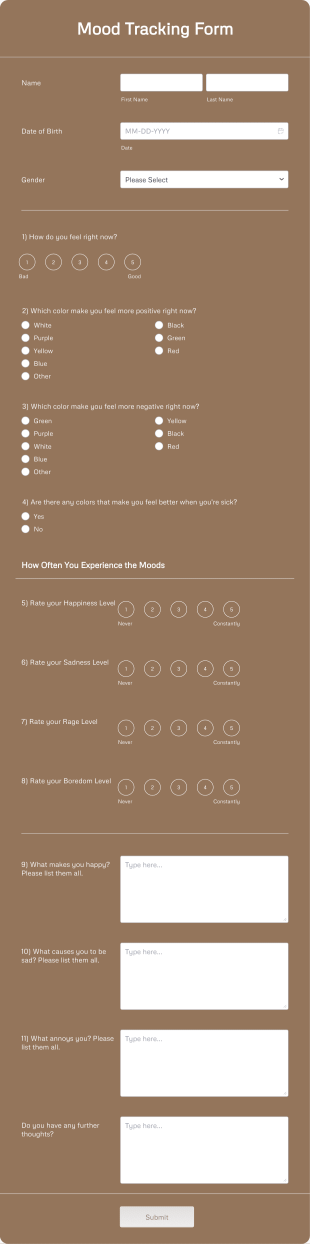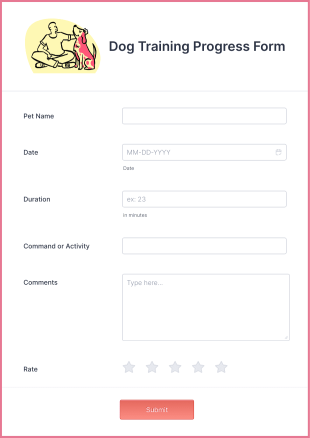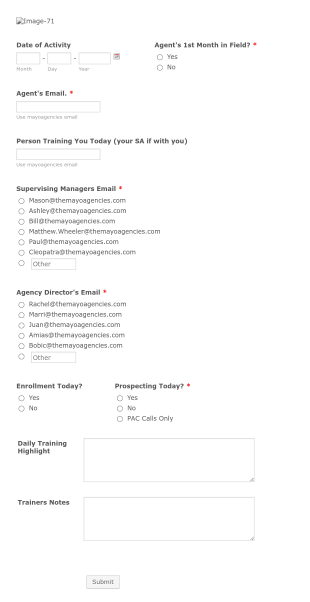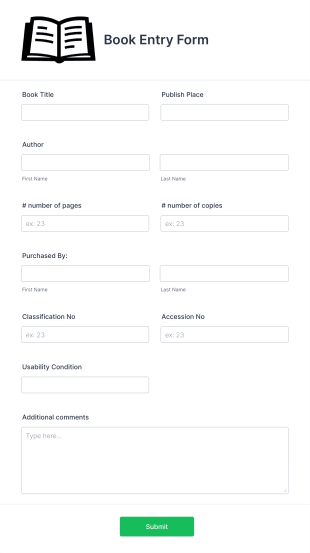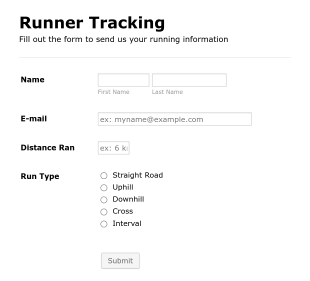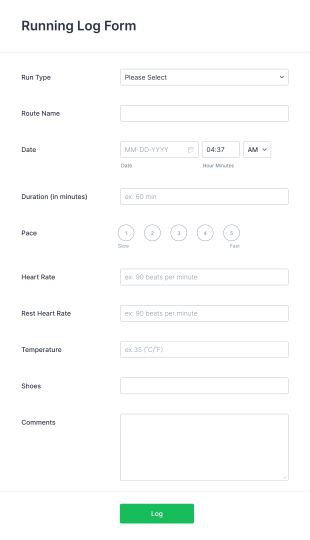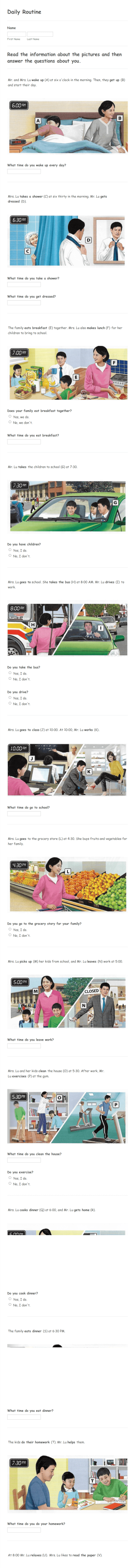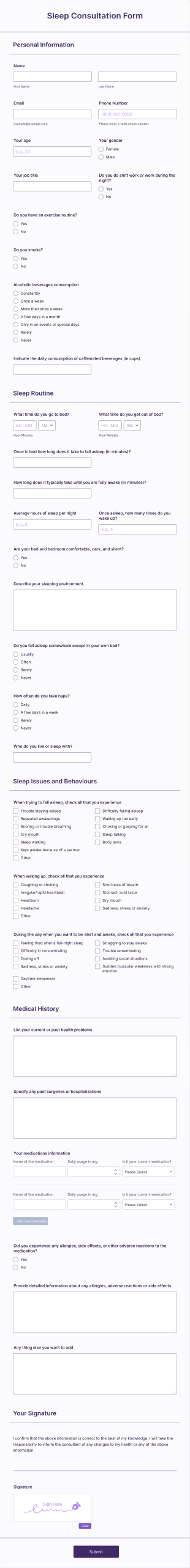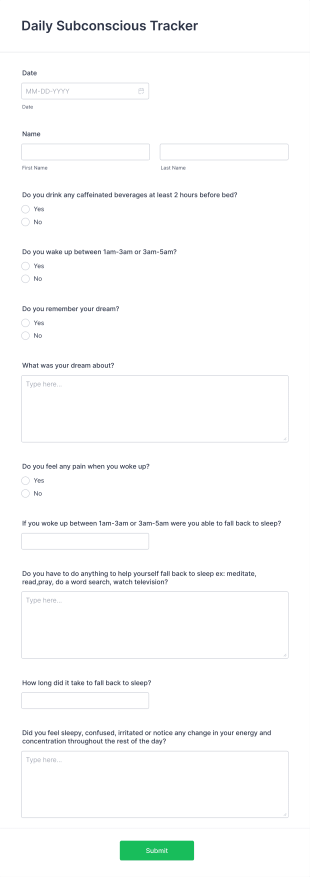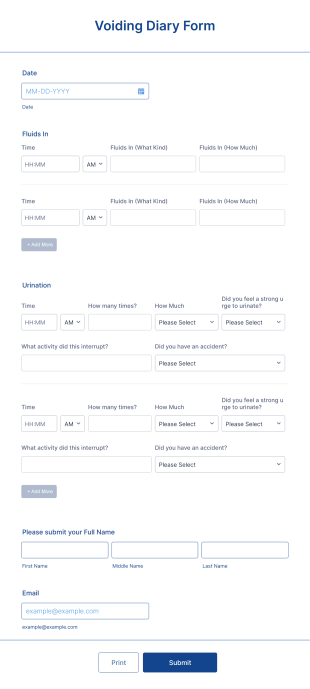Habit Tracking Forms
About Habit Tracking Forms
Habit Tracking Forms are digital tools designed to help individuals and organizations monitor, record, and analyze daily routines, behaviors, or lifestyle changes. These forms are commonly used to track habits such as exercise, hydration, reading, medication adherence, sleep patterns, or any other activity that someone wants to develop or maintain over time. By providing a structured way to log progress, Habit Tracking Forms support users in building consistency, identifying patterns, and achieving personal or group goals. They are valuable for personal development, wellness programs, educational settings, coaching, and even workplace productivity initiatives.
With Jotform, users can easily create and customize Habit Tracking Forms to suit their unique needs. Leveraging Jotform’s intuitive drag-and-drop Form Builder, anyone can design a habit tracker without any coding knowledge. Users can add checkboxes, dropdowns, rating scales, and even integrate reminders or notifications to encourage regular updates. Jotform’s automatic data storage and real-time submission notifications make it simple to review progress, analyze trends, and stay motivated. Whether you’re tracking habits for yourself, your clients, or your team, Jotform streamlines the process and helps you turn good intentions into lasting routines.
Use Cases of Habit Tracking Forms
Habit Tracking Forms can be adapted for a wide range of scenarios, each addressing specific challenges and serving different audiences. Here’s how they can be used, who might use them, and how their content may vary:
1. Possible Use Cases:
- Personal habit tracking (e.g., fitness, nutrition, mindfulness)
- Wellness and health programs (e.g., medication adherence, sleep hygiene)
- Educational settings (e.g., student reading logs, study routines)
- Coaching and therapy (e.g., behavior modification, goal setting)
- Workplace productivity (e.g., daily task completion, time management)
- Group challenges or accountability programs
2. Problem Solving Points:
- Encourages consistency and accountability
- Provides visual progress tracking and motivation
- Identifies patterns and obstacles to habit formation
- Facilitates communication between coaches, teachers, or managers and participants
3. Possible Owners and Users:
- Individuals seeking self-improvement
- Health and wellness coaches
- Therapists and counselors
- Teachers and educational administrators
- HR professionals and team leaders
4. Differences of Creation Methods:
- Personal Use: Simple checklists, daily/weekly logs, mood or progress ratings
- Group or Program Use: Participant name fields, group progress charts, feedback sections
- Health/Medical Use: Medication fields, symptom tracking, compliance checkboxes
- Educational Use: Subject-specific logs, parent/teacher signature fields, goal-setting sections
In summary, Habit Tracking Forms are versatile tools that can be tailored to fit a variety of needs, with content and structure varying based on the specific habit, audience, and desired outcomes.
How to Create a Habit Tracking Form
Creating a Habit Tracking Form with Jotform is a straightforward process that empowers you to design a form tailored to your specific tracking needs, whether for personal use, group programs, or professional settings. Here’s a step-by-step guide to help you get started and make the most of Jotform’s features:
1. Start Your Form:
- Log in to your Jotform account and click “Create” on your My Workspace page.
- Choose “Form” and decide whether to start from scratch or use one of Jotform’s 10,000+ templates. For habit tracking, you might find templates for daily logs, wellness trackers, or goal sheets.
2. Select Your Layout:
- Pick between Classic Form (all questions on one page) or Card Form (one question per page). For daily tracking, Card Form can make the process more engaging, while Classic Form is ideal for weekly or monthly overviews.
3. Add Essential Form Elements:
- Click the “Add Element” menu to drag and drop fields such as:
- Checkboxes or toggles for daily habit completion
- Date pickers to log the day or week
- Dropdowns for selecting specific habits or categories
- Rating scales to measure effort or satisfaction
- Text fields for notes or reflections
- For group or program use, include fields for participant names, email addresses, or group identifiers.
4. Customize for Your Use Case:
- Personalize the form’s appearance using the Form Designer (paint roller icon). Adjust colors, fonts, and themes to match your style or organization.
- Use conditional logic to show or hide fields based on previous answers (e.g., only display a “Reflection” field if a habit was not completed).
5. Set Up Notifications and Reminders:
- In the Settings menu, configure email notifications to receive updates when a form is submitted.
- Set up autoresponder emails to encourage users to keep tracking their habits.
6. Publish and Share:
- Click “Publish” to copy your form link. Share it via email, social media, or embed it on a website.
- For group programs, distribute the form to all participants and set a regular schedule for submissions.
7. Monitor and Analyze Submissions:
- Use Jotform Tables to view, filter, and analyze responses. Track progress over time, identify trends, and export data for further review.
8. Test and Refine:
- Preview your form and submit a test entry to ensure everything works as intended. Adjust fields or logic as needed for clarity and ease of use.
By following these steps, you can create a Habit Tracking Form that not only collects data efficiently but also motivates users to stay consistent and achieve their goals. Jotform’s flexibility ensures your form can evolve as your tracking needs change.
Frequently Asked Questions
1. What is a Habit Tracking Form?
A Habit Tracking Form is a digital tool used to record and monitor daily, weekly, or monthly habits, helping individuals or groups build consistency and achieve personal or collective goals.
2. Why are habit tracking forms important?
They provide structure and accountability, making it easier to develop new habits, break old ones, and visualize progress over time.
3. What information is typically included in a habit tracking form?
Common fields include the habit being tracked, date, completion status (yes/no or checkbox), notes or reflections, and sometimes ratings or progress indicators.
4. Are there different types of habit tracking forms?
Yes, forms can be tailored for personal use, group challenges, wellness programs, educational settings, or workplace productivity, each with unique fields and layouts.
5. Who can benefit from using habit tracking forms?
Anyone looking to build or maintain habits, including individuals, coaches, therapists, teachers, HR professionals, and wellness program coordinators.
6. How do habit tracking forms support accountability?
By providing a record of progress, they encourage users to stay consistent and allow coaches or managers to monitor and support participants.
7. Can habit tracking forms be used for health and medical purposes?
Absolutely. They are often used to track medication adherence, symptom monitoring, or other health-related routines, supporting better health outcomes.
8. Is the information submitted in habit tracking forms private and secure?
When using platforms like Jotform, data is securely stored and can be protected with privacy settings, encryption, and access controls to ensure confidentiality.