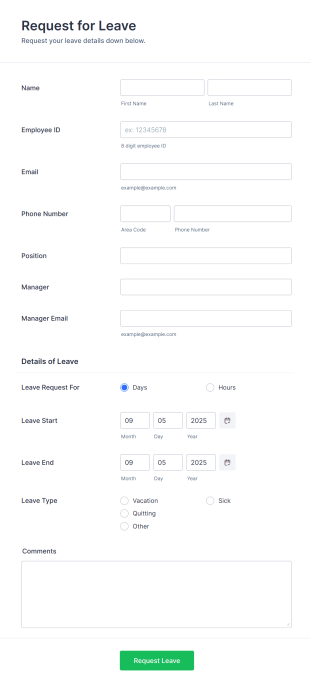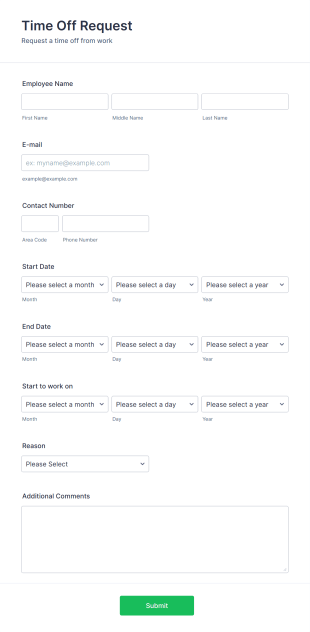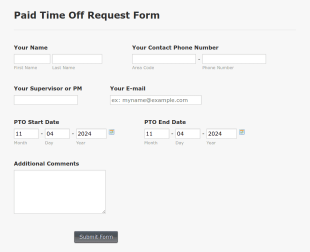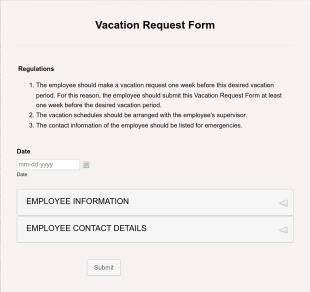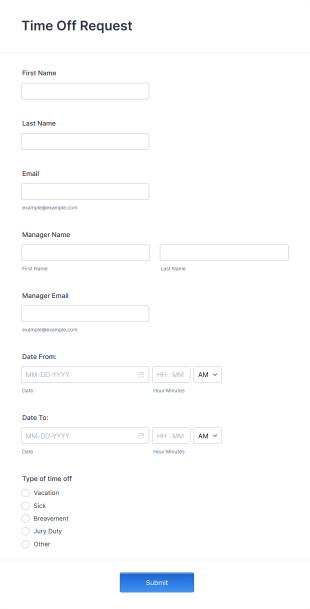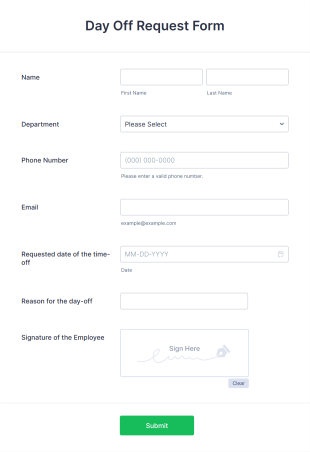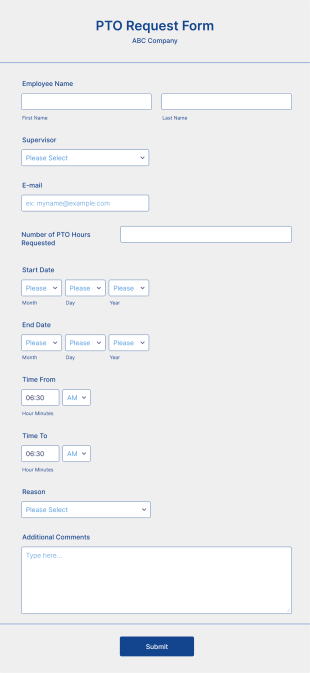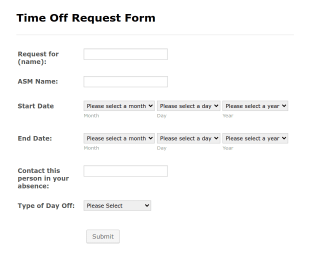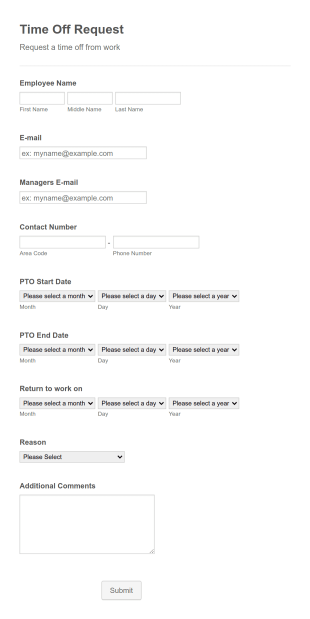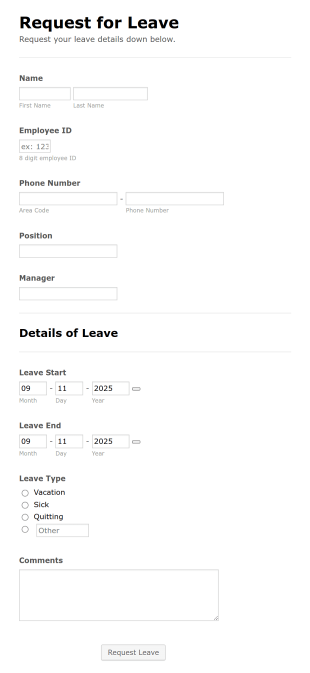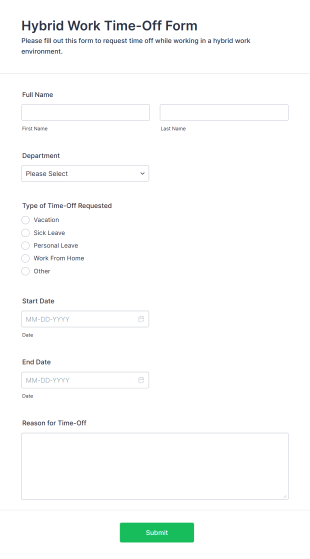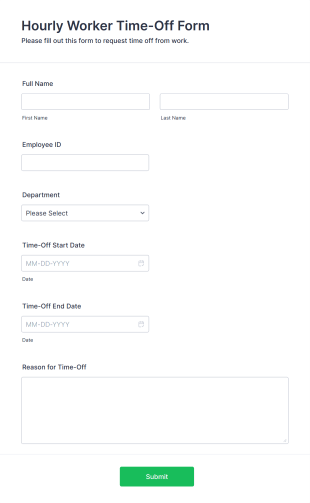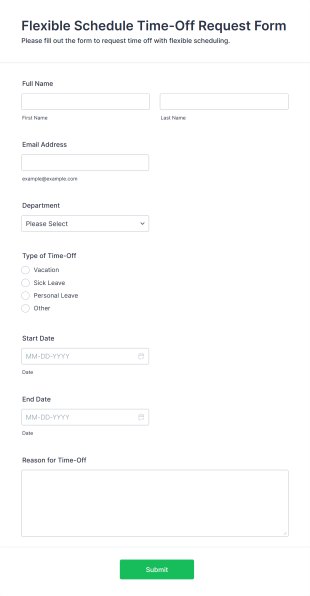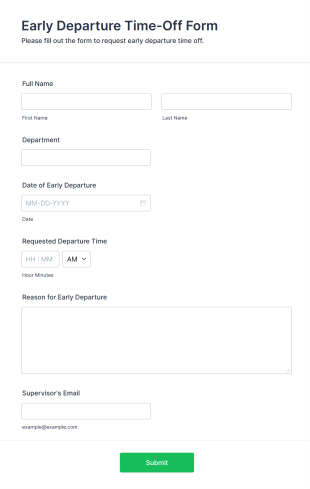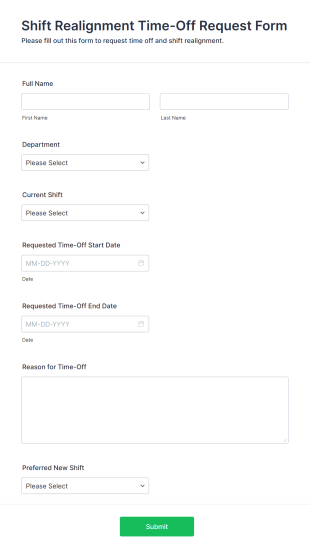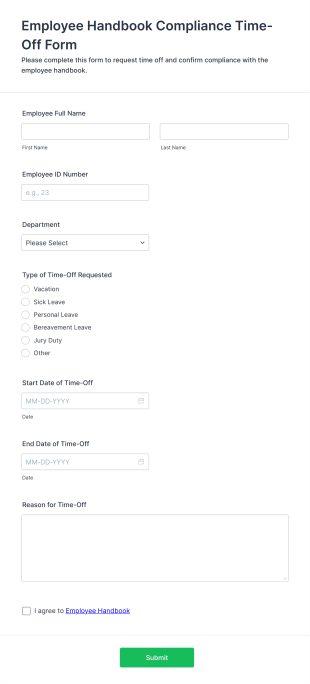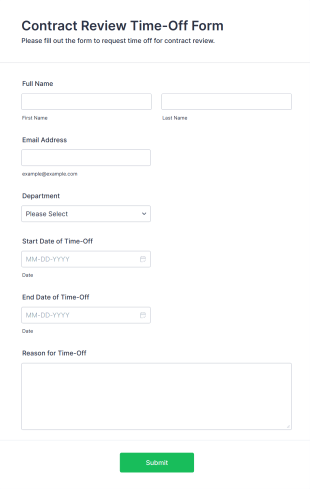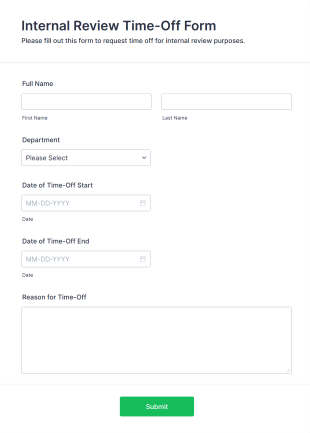Time Off Request Forms
About Time Off Request Forms
Time Off Request Forms are essential tools used by organizations to manage employee absences, such as vacation, sick leave, personal days, or other types of leave. These forms provide a standardized way for employees to formally request time away from work, ensuring that all necessary information—like dates, reason for absence, and contact details—is collected for review and approval. Time Off Request Forms help streamline the leave management process, reduce miscommunication, and maintain accurate records for payroll and scheduling purposes. They are commonly used by HR departments, team managers, and business owners across various industries to ensure smooth operations and fair leave allocation.
With Jotform, creating and managing Time Off Request Forms becomes effortless and highly customizable. Jotform’s no-code Form Builder allows users to design forms tailored to their organization’s policies, add conditional logic for different leave types, and integrate with approval workflows. Submissions are automatically stored and organized in Jotform Tables, making it easy to track requests and manage employee data securely. Whether you need a simple vacation request form or a comprehensive leave management solution, Jotform’s drag-and-drop interface and extensive template library help you get started quickly and efficiently.
Use Cases of Time Off Request Forms
Time Off Request Forms can be adapted to suit a variety of organizational needs and scenarios. Here’s how they address different requirements and user groups:
1. Possible Use Cases:
- Vacation or annual leave requests
- Sick leave or medical absence requests
- Personal or family emergency leave
- Parental or maternity/paternity leave
- Unpaid leave or sabbatical requests
- Remote work or flexible schedule requests
2. Problem Solving Points:
- Standardizes the process for requesting and approving time off
- Reduces scheduling conflicts and ensures adequate staffing
- Maintains accurate records for compliance and payroll
- Improves communication between employees and management
- Enables tracking of leave balances and trends
3. Possible Owners and Users:
- Human Resources departments
- Team leaders and supervisors
- Small business owners
- Employees in any organization
- School administrators (for staff leave)
- Nonprofit coordinators
4. Differences of Creation Methods:
- Vacation Requests: May include fields for destination, emergency contact, and coverage plan.
- Sick Leave: Might require a doctor’s note upload field or specify symptoms.
- Parental Leave: Could include expected dates, type of leave, and supporting documentation.
- Unpaid Leave: May need additional approval steps or justification fields.
- Remote Work Requests: Might ask for work plan details and communication preferences.
In summary, Time Off Request Forms can be tailored to fit any organization’s leave policies and approval workflows, ensuring a smooth and transparent process for all parties involved.
How to Create a Time Off Request Form
Creating a Time Off Request Form with Jotform is a straightforward process that can be customized to fit your organization’s unique leave policies and approval workflows. Whether you need a simple vacation request form or a more complex multi-step approval process, Jotform’s intuitive tools make it easy to design, share, and manage your forms.
To create a Time Off Request Form, follow these steps:
1. Start Your Form:
- Log in to your Jotform account and click “Create” on your My Workspace page.
- Choose “Form” and decide whether to start from scratch or use one of Jotform’s ready-made Time Off Request Form templates.
2. Select a Layout:
- Pick between the Classic Form (all questions on one page) or Card Form (one question per page) based on your organization’s preferences and the complexity of your form.
3. Add Essential Fields:
- Use the drag-and-drop Form Builder to add fields such as:
- Employee name and ID
- Department or team
- Type of leave (vacation, sick, personal, etc.)
- Start and end dates of requested leave
- Reason for leave
- Contact information during absence
- Supervisor or manager’s name
- File upload for supporting documents (e.g., doctor’s note)
- For specific use cases, add custom fields (e.g., coverage plan for vacation, work plan for remote work requests).
4. Set Up Conditional Logic:
- Use Jotform’s conditional logic to show or hide fields based on the type of leave selected. For example, only display the “Doctor’s Note” upload field if “Sick Leave” is chosen.
5. Customize the Design:
- Click the Paint Roller icon to open the Form Designer.
- Adjust colors, fonts, and layout to match your company’s branding.
- Add your organization’s logo for a professional touch.
6. Configure Email Notifications:
- Set up automatic email notifications to alert HR or managers when a new request is submitted.
- Enable autoresponder emails to confirm receipt to the employee.
7. Publish and Share:
- Click “Publish” to get a shareable link or embed the form on your company’s intranet or HR portal.
- Share the form via email or internal communication channels.
8. Manage Submissions:
- Track and review requests in Jotform Tables.
- Use advanced search and filtering to manage large volumes of submissions.
- Export data for payroll or compliance purposes.
By following these steps, you can create a Time Off Request Form that streamlines leave management, reduces paperwork, and ensures all necessary information is collected for efficient decision-making.
Frequently Asked Questions
1. What is a Time Off Request Form?
A Time Off Request Form is a document or online form used by employees to formally request leave from work, specifying the type, dates, and reason for their absence.
2. Why are Time Off Request Forms important in the workplace?
They standardize the leave request process, help prevent scheduling conflicts, ensure compliance with company policies, and maintain accurate records for payroll and HR.
3. What information is typically included in a Time Off Request Form?
Common fields include employee name, department, type of leave, start and end dates, reason for leave, contact details, and supervisor approval.
4. Are there different types of Time Off Request Forms?
Yes, forms can be tailored for various leave types such as vacation, sick leave, parental leave, unpaid leave, and remote work requests, each with specific fields and requirements.
5. Who can use Time Off Request Forms?
Any organization or business, regardless of size or industry, can use these forms to manage employee absences. They are commonly used by HR departments, managers, and employees.
6. How do Time Off Request Forms help with compliance and record-keeping?
They provide a documented trail of all leave requests and approvals, which is essential for legal compliance, payroll processing, and internal audits.
7. Can Time Off Request Forms protect employee privacy?
Yes, when managed properly, these forms can ensure sensitive information is only accessible to authorized personnel, maintaining confidentiality and data security.
8. What are the benefits of using digital Time Off Request Forms over paper forms?
Digital forms streamline the process, reduce errors, enable faster approvals, provide real-time tracking, and make it easier to store and retrieve records.