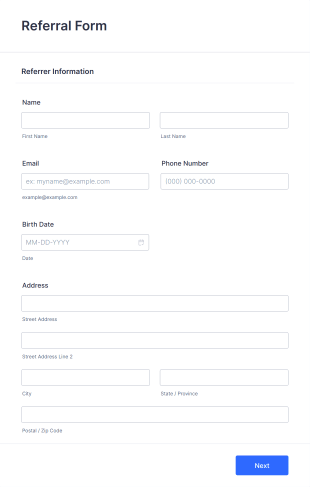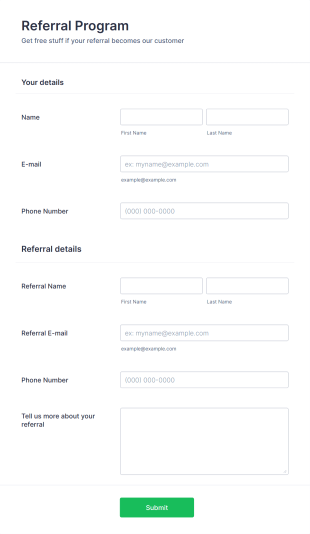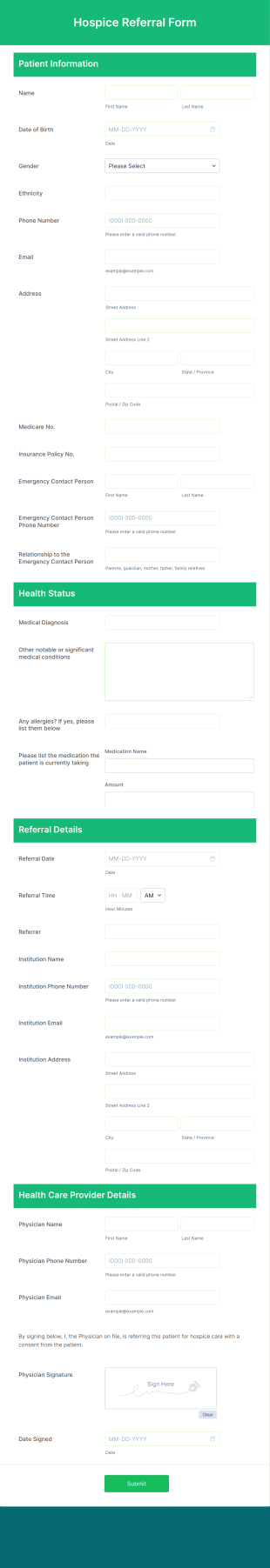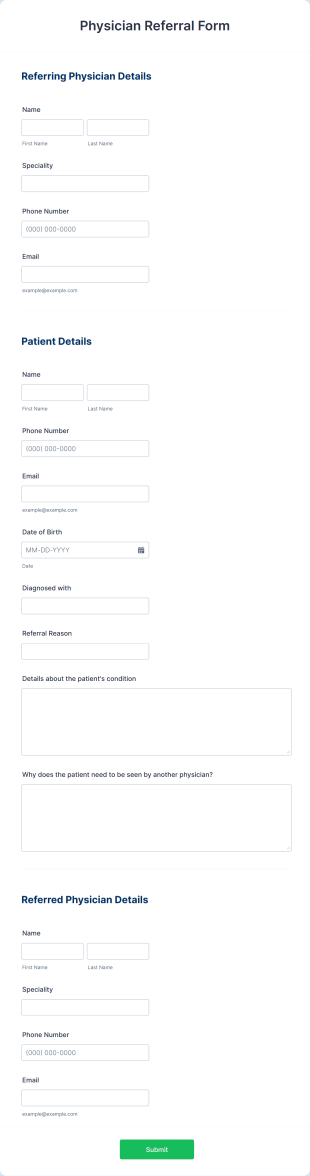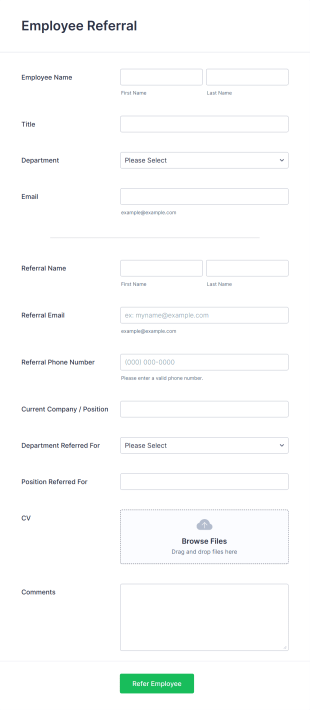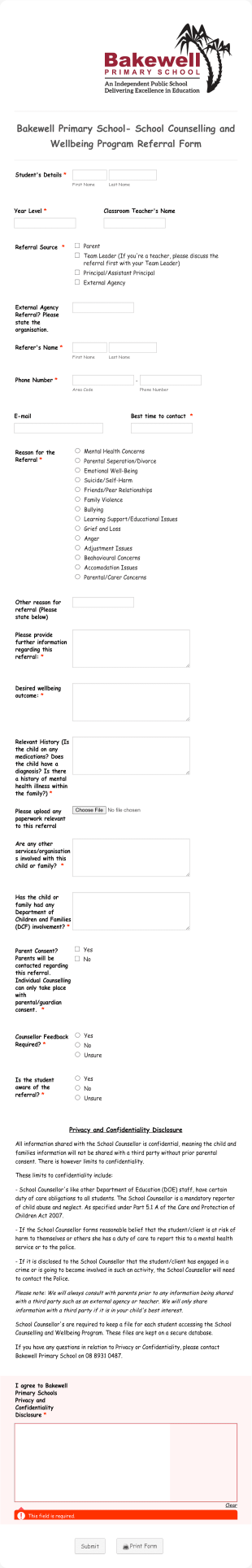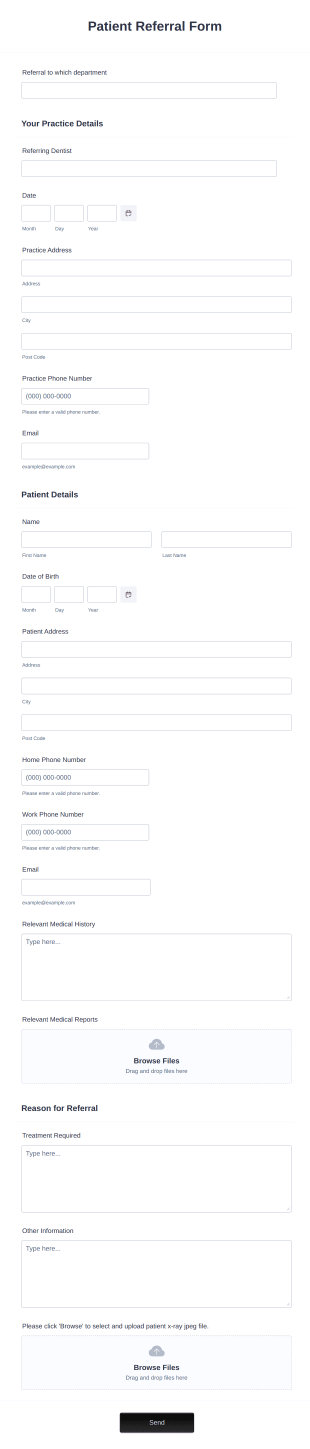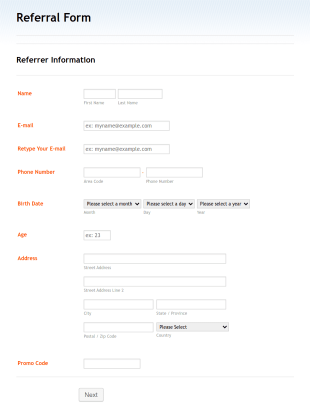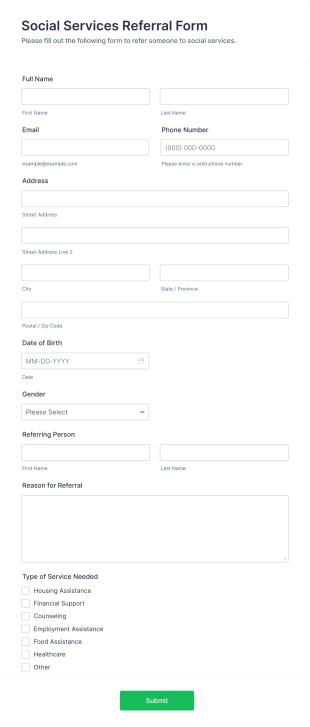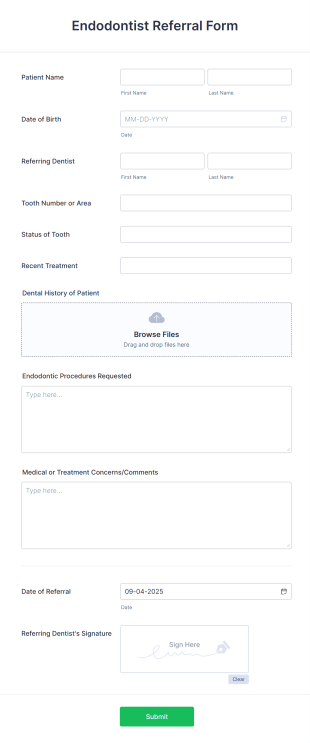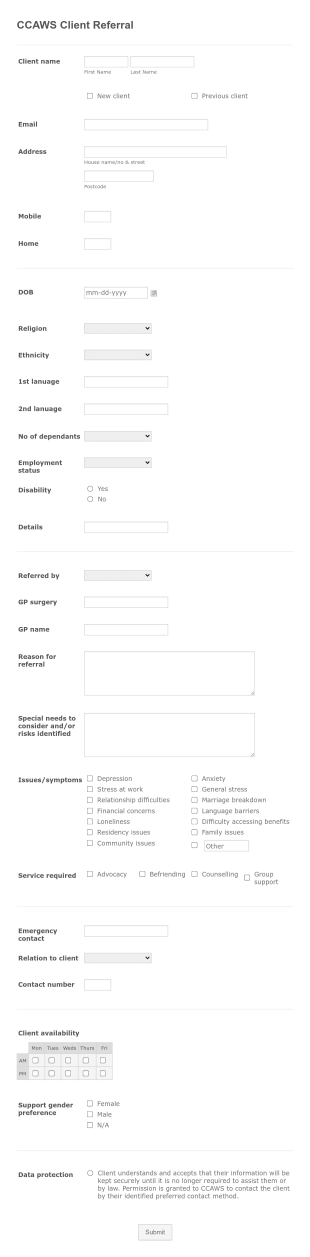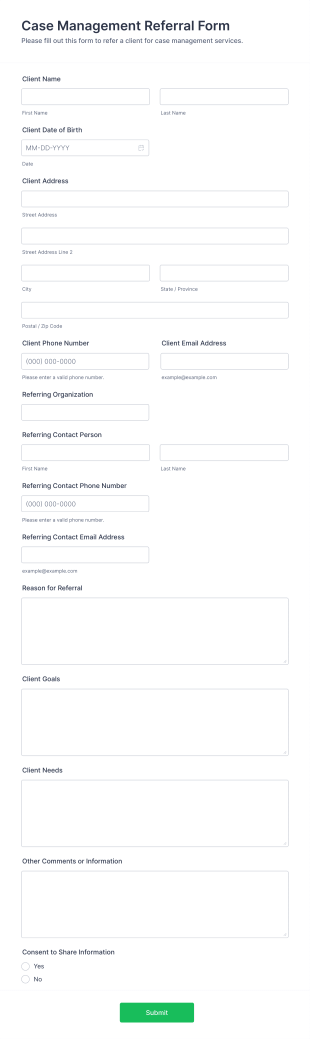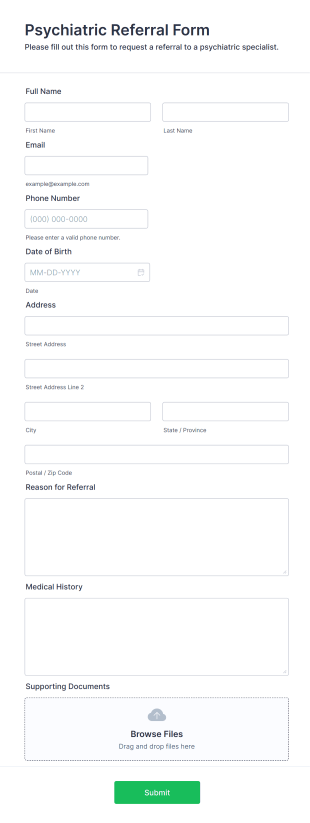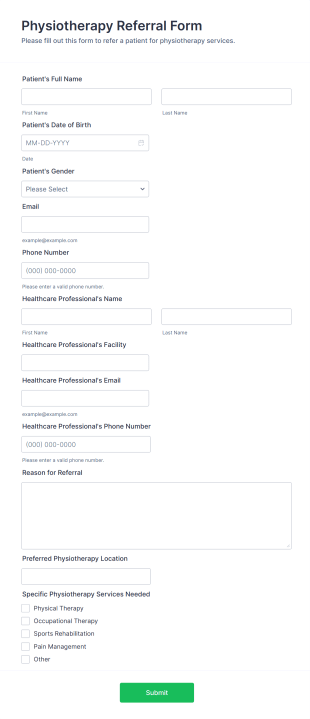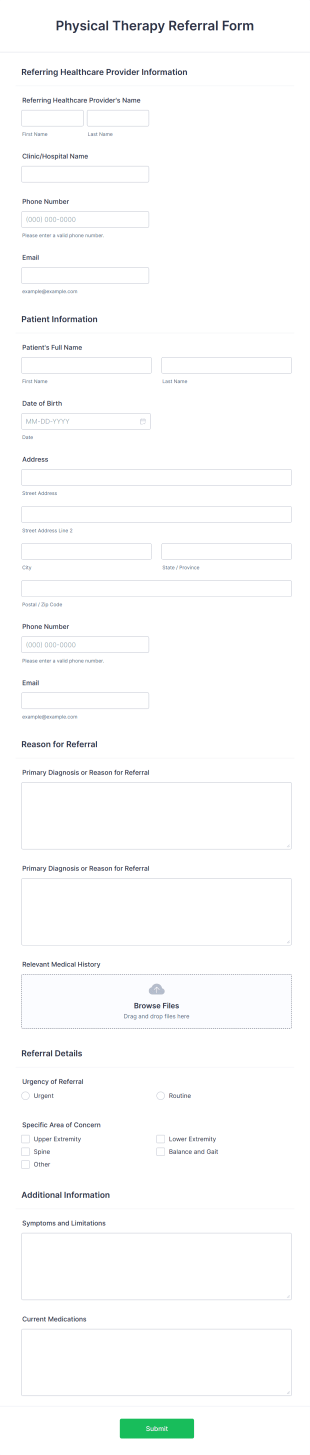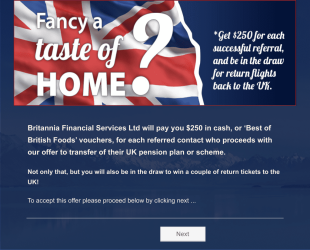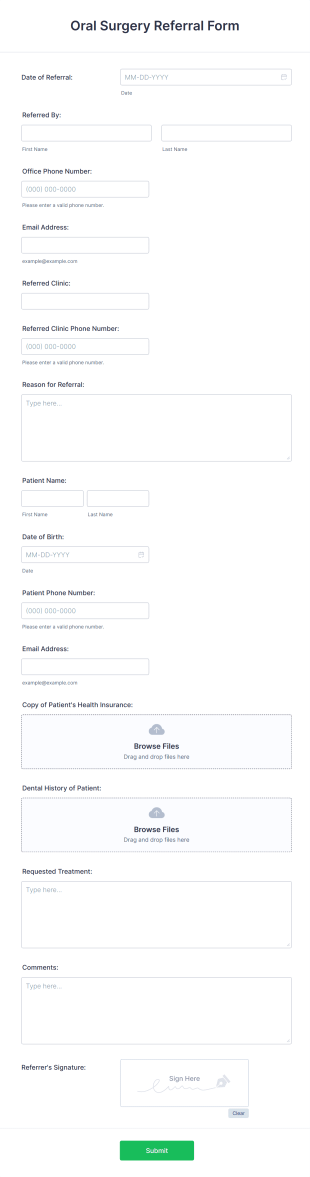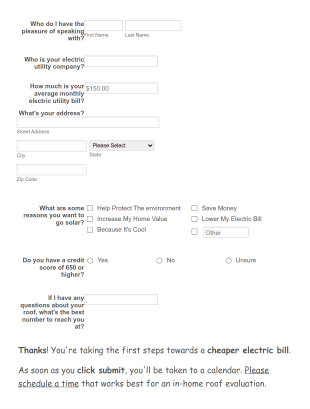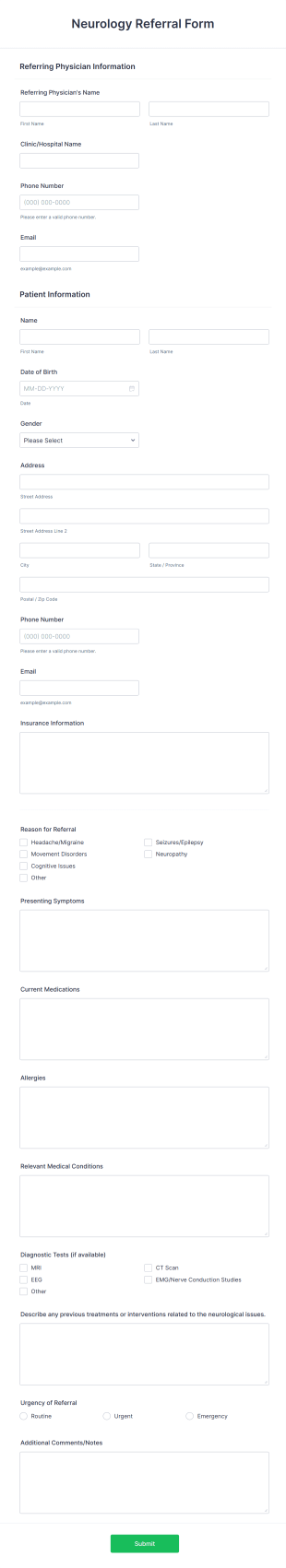Referral Forms
About Referral Forms
Referral forms are essential tools used to collect and manage information when one party recommends a person, service, or business to another. These forms streamline the process of gathering key details about the referred individual or entity, the referrer, and the context of the referral. Common use cases include employee referral programs, patient referrals in healthcare, client referrals in legal or financial services, and customer referrals in sales and marketing. By standardizing the referral process, organizations can ensure that all necessary information is captured efficiently, reducing miscommunication and speeding up follow-up actions.
With Jotform, users can easily create, customize, and deploy referral forms tailored to their specific needs. Leveraging Jotform’s intuitive drag-and-drop Form Builder, users can add fields, set up conditional logic, and integrate with other tools without any coding knowledge. Jotform’s platform also offers secure data collection, real-time notifications, and seamless integration with over 40 payment gateways and third-party apps. Whether you’re managing a small business or a large organization, Jotform’s referral form templates help you automate and optimize your referral workflows, making it easier to track, manage, and act on new opportunities.
Use Cases of Referral Forms
Referral forms can be adapted for a wide range of industries and purposes, each with unique requirements and benefits. Here’s how they can be used, who might use them, and how their content may differ:
1. Possible Use Cases:
- Employee Referral Programs: HR departments use referral forms to collect recommendations from current employees for open positions. These forms typically include fields for the candidate’s contact information, the referring employee’s details, and the position being applied for.
- Patient Referrals: Healthcare providers use referral forms to transfer patient information between doctors or specialists. These forms often require detailed medical history, reason for referral, and insurance information.
- Client or Customer Referrals: Sales and marketing teams use referral forms to encourage existing clients to refer new customers. These forms may include incentive options, relationship to the referrer, and product or service interests.
- Service Provider Referrals: Legal, financial, or consulting firms use referral forms to recommend trusted partners or specialists to clients. These forms might request case details, urgency, and specific expertise needed.
2. Problem Solving Points:
- Ensures all necessary information is collected upfront, reducing back-and-forth communication.
- Standardizes the referral process, making it easier to track and manage.
- Enables organizations to reward or acknowledge successful referrals.
3. Possible Owners and Users:
- HR managers, recruiters, healthcare administrators, sales managers, marketing teams, legal and financial professionals.
- Differences in Creation Methods:
- Healthcare forms may require HIPAA compliance and sensitive data fields.
- Employee referral forms might include sections for internal notes or approval workflows.
- Customer referral forms could integrate with CRM systems and include reward tracking.
- In summary, referral forms are versatile tools that can be tailored to fit the unique needs of any organization, ensuring a smooth and efficient referral process.
How to Create a Referral Form
Creating an effective referral form with Jotform is straightforward and highly customizable, allowing you to address the specific needs of your referral process—whether for HR, healthcare, sales, or other industries. Here’s a step-by-step guide to building a referral form that captures all the necessary information and streamlines your workflow:
1. Start with the Right Template or a Blank Form:
- Log in to your Jotform account and click “Create” on your My Workspace page.
- Choose “Form” and either start from scratch or select a referral form template from Jotform’s extensive library.
- Decide on the layout: Classic (all questions on one page) or Card (one question per page).
2. Add Essential Form Elements:
- Click on the “Add Element” menu to drag and drop fields such as:
- Referrer’s name and contact information
- Referral’s name and contact details
- Relationship between referrer and referral
- Reason for referral or relevant background information
- Any supporting documents (e.g., resumes, medical records)
- Consent or authorization checkboxes
- For healthcare or sensitive referrals, include fields for privacy agreements or HIPAA compliance.
3. Customize for Your Use Case:
- Use conditional logic to show or hide fields based on user responses (e.g., only display incentive options if the referral is for a customer).
- Integrate payment gateways if you offer referral bonuses or need to collect fees.
- Add widgets for e-signatures, file uploads, or progress bars as needed.
4. Design and Brand Your Form:
- Click the Paint Roller icon to open the Form Designer.
- Adjust colors, fonts, and themes to match your organization’s branding.
- Upload your company logo and customize the form URL for a professional touch.
5. Set Up Notifications and Automations:
- In the Settings menu, configure email notifications for your team and confirmation emails for referrers.
- Integrate with CRM, HR, or project management tools to automate follow-up actions.
6. Publish and Share:
- Click “Publish” to copy the form link or embed it on your website, intranet, or share via email and social media.
- Use Jotform’s sharing options to control access and track submissions.
7. Test and Manage Submissions:
- Preview your form and submit a test entry to ensure everything works as intended.
- Monitor and manage submissions in Jotform Tables, using filters and search to organize referrals.
By following these steps, you can create a referral form that not only collects all the necessary information but also integrates seamlessly into your existing workflows. Jotform’s flexibility ensures your form can evolve as your referral process grows, helping you capture more opportunities and streamline communication.
Frequently Asked Questions
1. What is a referral form?
A referral form is a document or online form used to collect information when one person or organization recommends another individual, service, or business for a specific purpose, such as employment, healthcare, or business opportunities.
2. Why are referral forms important?
Referral forms standardize the process of collecting and tracking referrals, ensuring that all necessary information is gathered efficiently and reducing the risk of miscommunication or lost opportunities.
3. What information is typically included in a referral form?
Common fields include the referrer’s and referral’s contact details, relationship, reason for referral, relevant background information, and any supporting documents or consent statements.
4. Are there different types of referral forms?
Yes, referral forms can be tailored for various industries and purposes, such as employee referrals, patient referrals, client referrals, and service provider referrals, each with unique fields and requirements.
5. Who can use referral forms?
Referral forms are used by HR professionals, healthcare providers, sales and marketing teams, legal and financial advisors, and any organization that benefits from structured recommendations.
6. How do referral forms help with privacy and compliance?
Referral forms can include consent checkboxes and privacy statements, and in sensitive industries like healthcare, they can be designed to comply with regulations such as HIPAA.
7. Can referral forms be integrated with other systems?
Yes, online referral forms created with platforms like Jotform can be integrated with CRM, HR, email marketing, and project management tools to automate workflows and data management.
8. What are the benefits of using an online referral form over paper forms?
Online referral forms offer faster data collection, automated notifications, easier tracking and management, improved accuracy, and enhanced security compared to traditional paper-based processes.