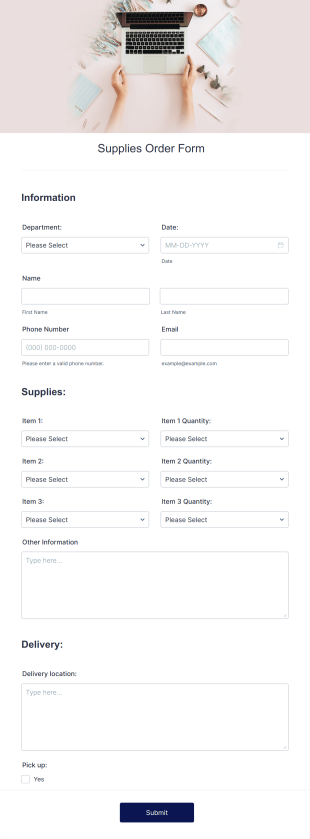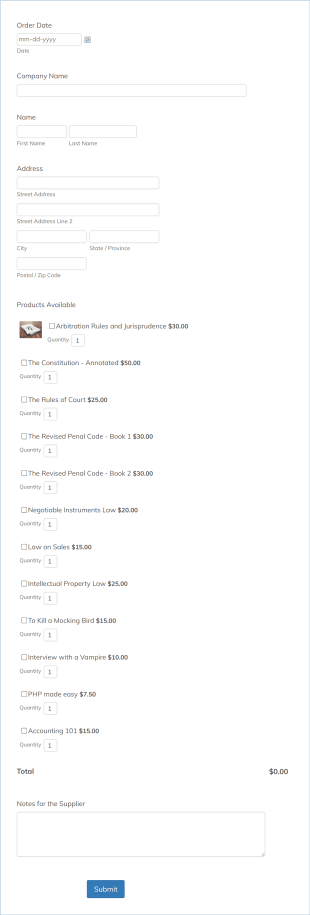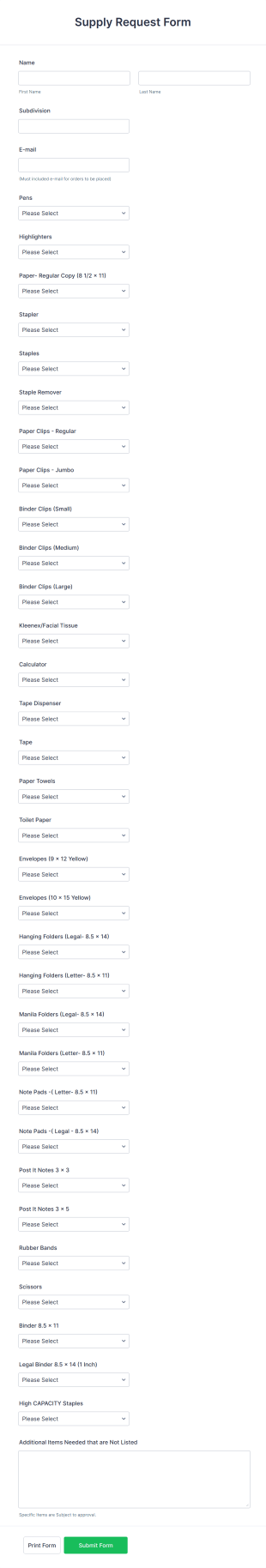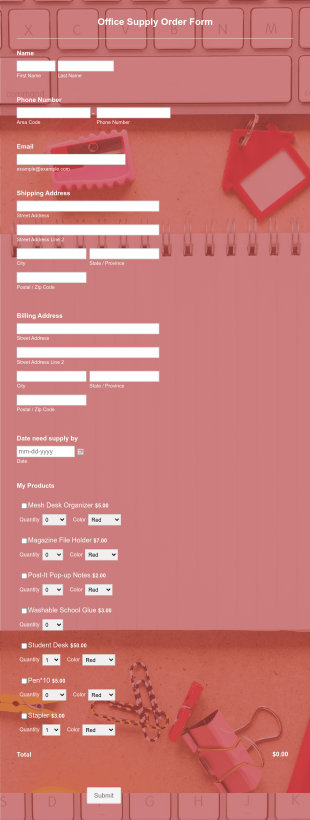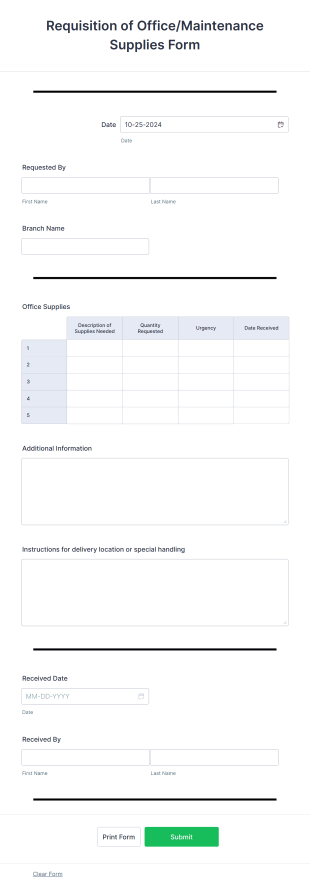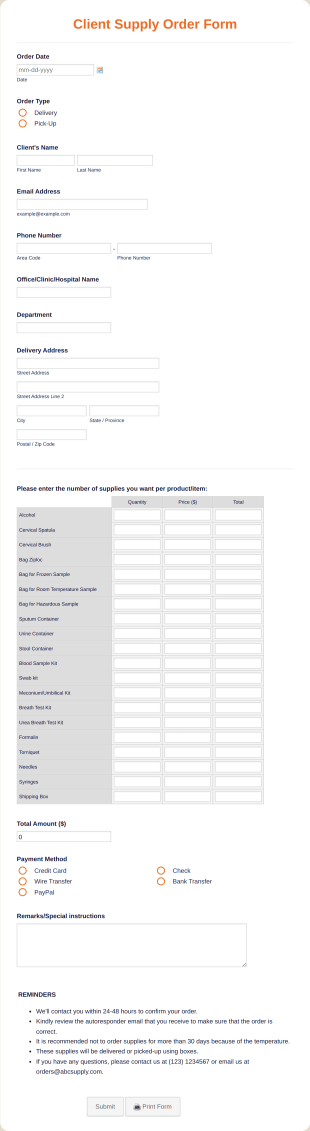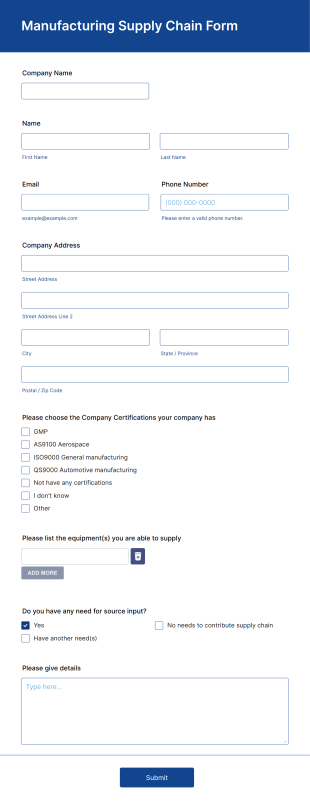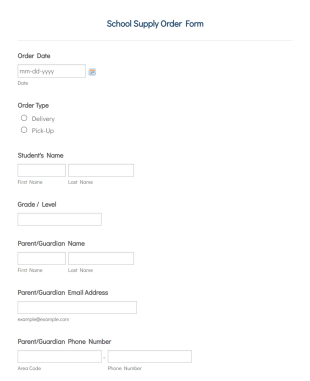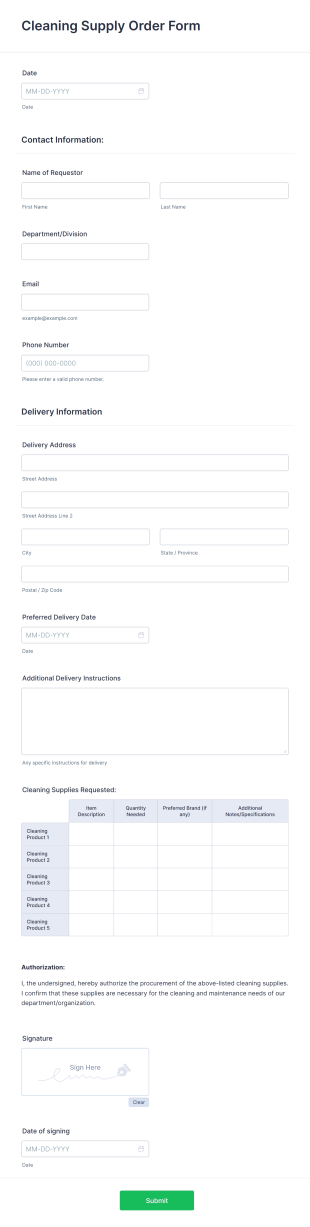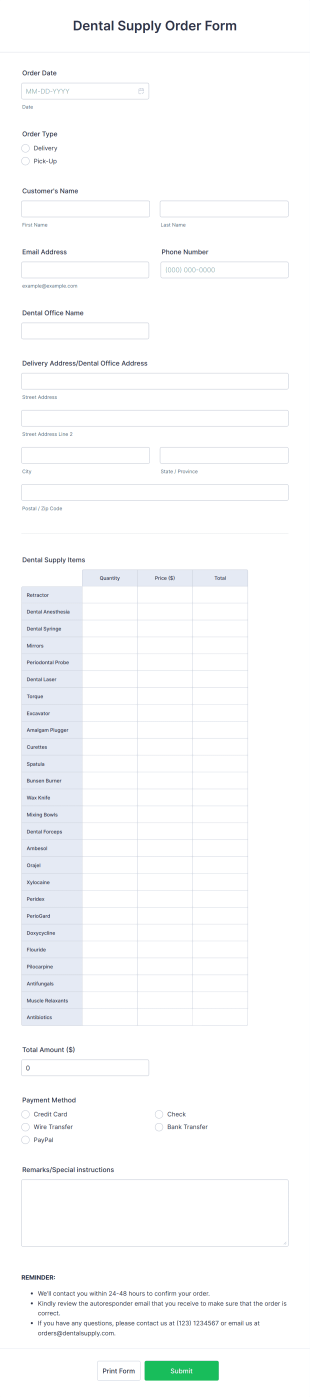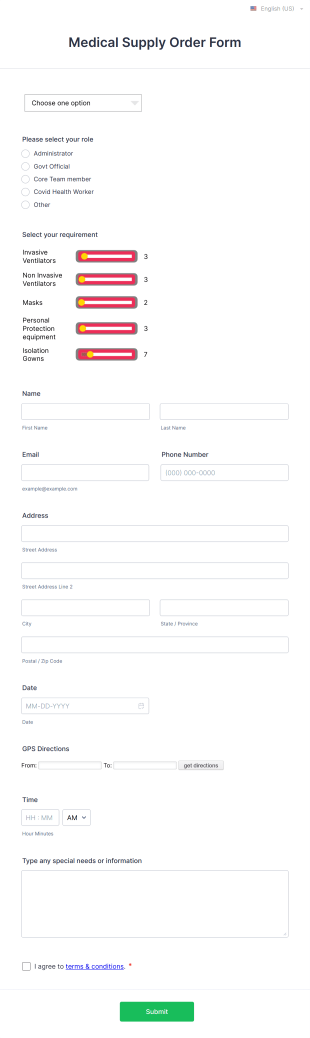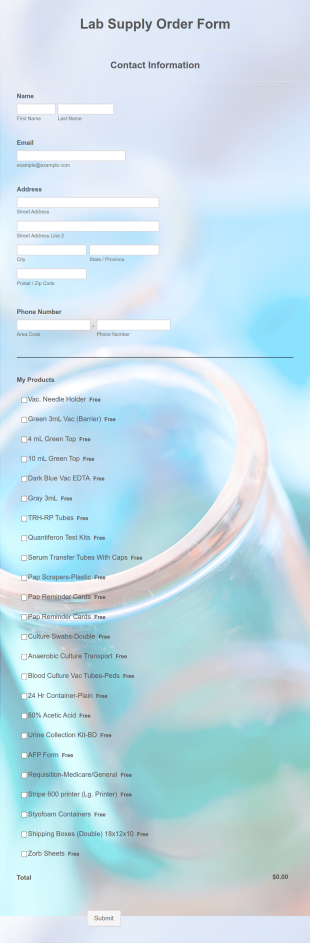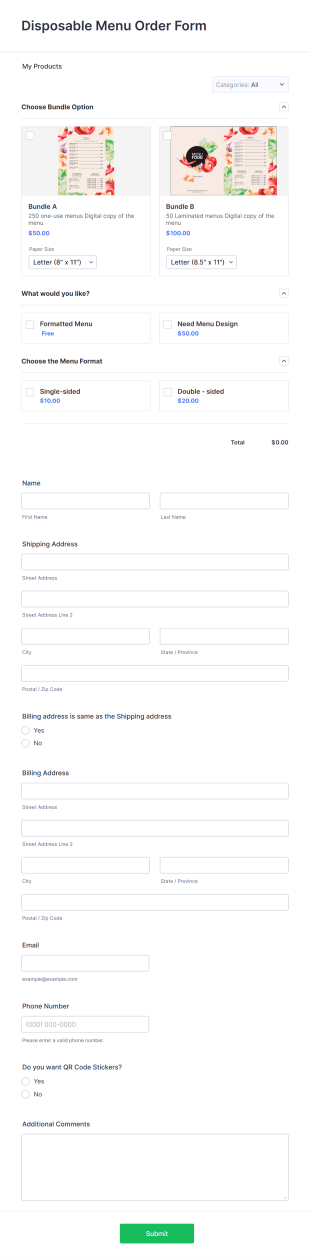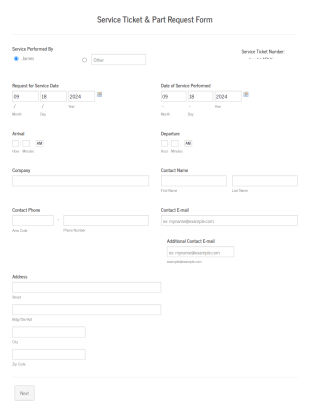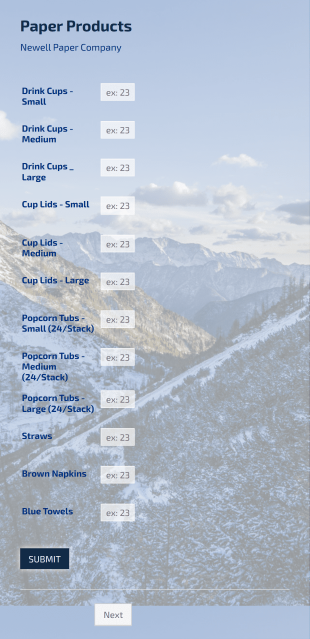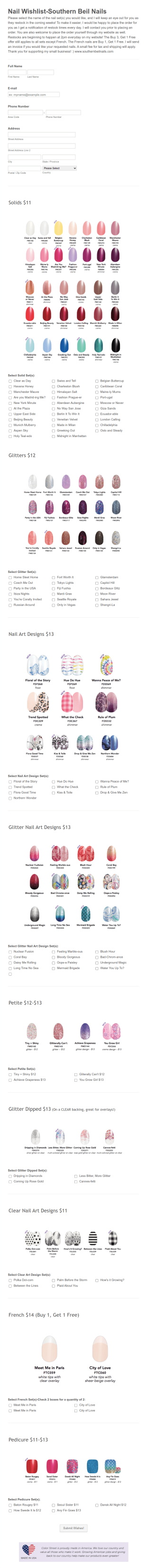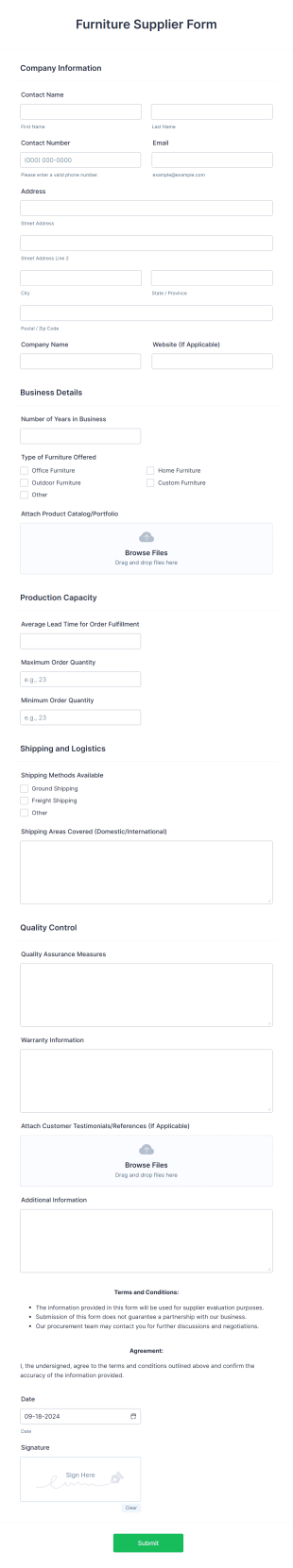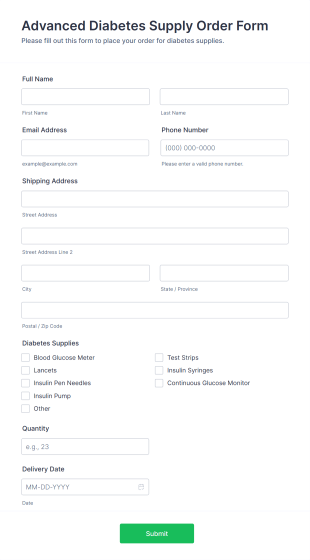Supply Order Forms
About Supply Order Forms
Supply order forms are essential tools for businesses, organizations, and individuals who need to request, track, and manage the procurement of goods and materials. These forms streamline the process of ordering office supplies, equipment, inventory, or any other resources required for daily operations. Supply order forms can be used in a variety of settings, including corporate offices, schools, healthcare facilities, warehouses, and retail stores. They help ensure that supply requests are clearly documented, approved, and fulfilled efficiently, reducing errors and delays in the supply chain.
With Jotform, users can easily create, customize, and manage supply order forms online without any coding knowledge. Jotform’s intuitive drag-and-drop Form Builder allows you to add fields for item descriptions, quantities, delivery dates, approval signatures, and more. You can also integrate payment gateways, set up automated notifications, and organize submissions in Jotform Tables for seamless tracking. By digitizing the supply ordering process, Jotform helps organizations save time, minimize paperwork, and maintain accurate records, making supply management more efficient and transparent.
Use Cases of Supply Order Forms
Supply order forms are versatile and can be tailored to fit a wide range of procurement needs. Here’s how they can be used, who benefits from them, and how their structure may vary:
1. Possible Use Cases:
- Office supply requests for stationery, electronics, or furniture
- Inventory restocking for warehouses or retail stores
- Medical supply orders for clinics and hospitals
- School supply requisitions for classrooms or departments
- Event supply orders for conferences or company functions
2. Problem Solving Points:
- Centralizes and standardizes the ordering process
- Reduces manual errors and miscommunications
- Provides a clear approval workflow for supply requests
- Tracks order status and fulfillment history
- Ensures budget compliance and inventory control
3. Possible Owners and Users:
- Office managers, procurement officers, and administrative staff
- Teachers, department heads, and school administrators
- Healthcare professionals and supply chain managers
- Event coordinators and logistics teams
4. Differences of Creation Methods:
- Office Supplies: May include fields for department, item codes, and budget codes.
- Medical Supplies: Might require supplier information, urgency level, and compliance checkboxes.
- Inventory Restocking: Could feature SKU numbers, reorder thresholds, and warehouse locations.
- Event Supplies: May ask for event dates, delivery locations, and special instructions.
In summary, supply order forms can be customized to address the unique requirements of different industries and scenarios, ensuring that every supply request is handled efficiently and accurately.
How to Create a Supply Order Form
Creating a supply order form with Jotform is a straightforward process that can be tailored to your organization’s specific needs. Whether you’re managing office supplies, medical equipment, or event materials, Jotform’s flexible platform allows you to design forms that streamline procurement and improve record-keeping.
To create a supply order form, follow these steps:
1. Start Your Form:
- Log in to your Jotform account and click “Create” on your My Workspace page.
- Choose “Form” and decide whether to start from scratch or use one of Jotform’s 10,000+ templates. For supply orders, you may find relevant templates under business or inventory categories.
2. Select a Layout:
- Choose between Classic Form (all questions on one page) or Card Form (one question per page). Classic is often preferred for supply orders to allow users to review all items at once.
3. Add Essential Fields:
- Use the drag-and-drop Form Builder to add fields such as:
- Requester’s name and contact information
- Department or location
- Date of request
- Item description, quantity, and unit price
- Supplier or vendor details (if applicable)
- Delivery address and preferred delivery date
- Approval signature or manager’s email for authorization
- Special instructions or notes
4. Customize for Your Use Case:
- For office supplies, include dropdowns for item categories and budget codes.
- For medical supplies, add checkboxes for compliance or urgency.
- For inventory restocking, integrate fields for SKU numbers and reorder levels.
- For event supplies, request event details and delivery logistics.
5. Enhance Functionality:
- Set up conditional logic to show or hide fields based on user responses (e.g., display additional fields if “Other” is selected).
- Integrate payment gateways if payment is required with the order.
- Add widgets for file uploads (e.g., attach purchase orders or quotes).
6. Design and Branding:
- Click the Paint Roller icon to open Form Designer.
- Adjust colors, fonts, and add your organization’s logo to match your brand.
7. Set Up Notifications:
- Configure email notifications to alert procurement teams or managers when a new order is submitted.
- Set up autoresponders to confirm receipt to the requester.
8. Publish and Share:
- Click “Publish” to copy the form link or embed it on your intranet or website.
- Share the form with staff via email or internal communication channels.
9. Manage Submissions:
- Track and organize orders in Jotform Tables.
- Use filters and search to monitor order status, fulfillment, and approval history.
By following these steps, you can create a supply order form that fits your workflow, reduces manual paperwork, and ensures every request is processed efficiently.
Frequently Asked Questions
1. What is a supply order form?
A supply order form is a document or online form used to request goods, materials, or equipment needed for business operations. It helps standardize and track the procurement process.
2. Why are supply order forms important for organizations?
They streamline the ordering process, reduce errors, ensure accountability, and provide a clear record of all supply requests and approvals.
3. What information is typically included in a supply order form?
Common fields include requester details, item descriptions, quantities, supplier information, delivery address, approval signatures, and special instructions.
4. Are there different types of supply order forms?
Yes, supply order forms can be customized for office supplies, medical equipment, inventory restocking, event materials, and more, each with unique fields and requirements.
5. Who should use supply order forms?
Anyone responsible for managing or requesting supplies, such as office managers, procurement officers, teachers, healthcare staff, and event coordinators.
6. How do supply order forms help with inventory management?
They provide a systematic way to track supply usage, monitor stock levels, and plan for timely restocking, reducing the risk of shortages or overstocking.
7. Can supply order forms help with budget control?
Yes, by documenting each request and approval, organizations can monitor spending, allocate resources efficiently, and ensure purchases align with budget constraints.
8. Are online supply order forms secure and private?
When created with platforms like Jotform, supply order forms can be secured with encryption, access controls, and compliance with privacy regulations to protect sensitive information.