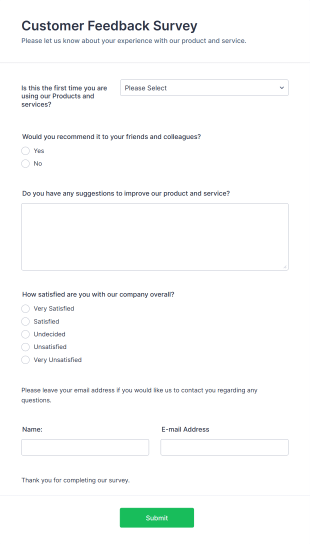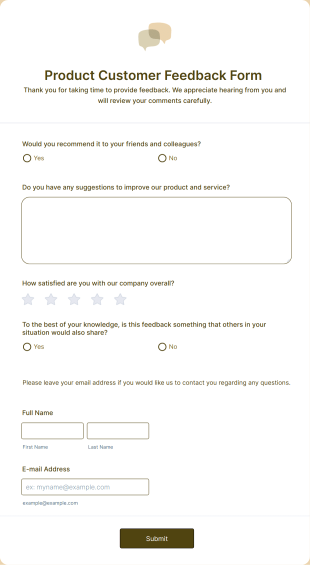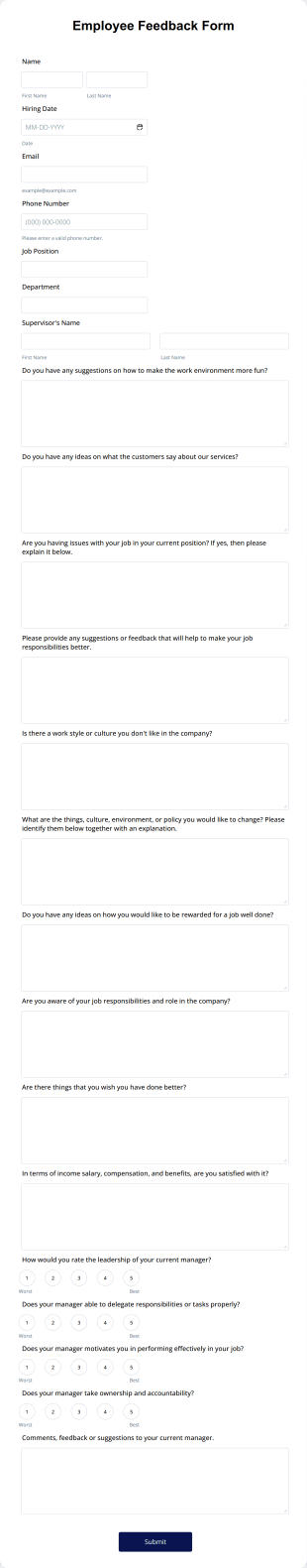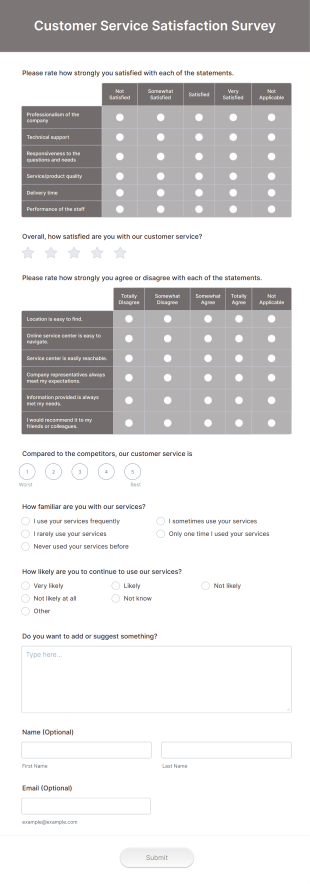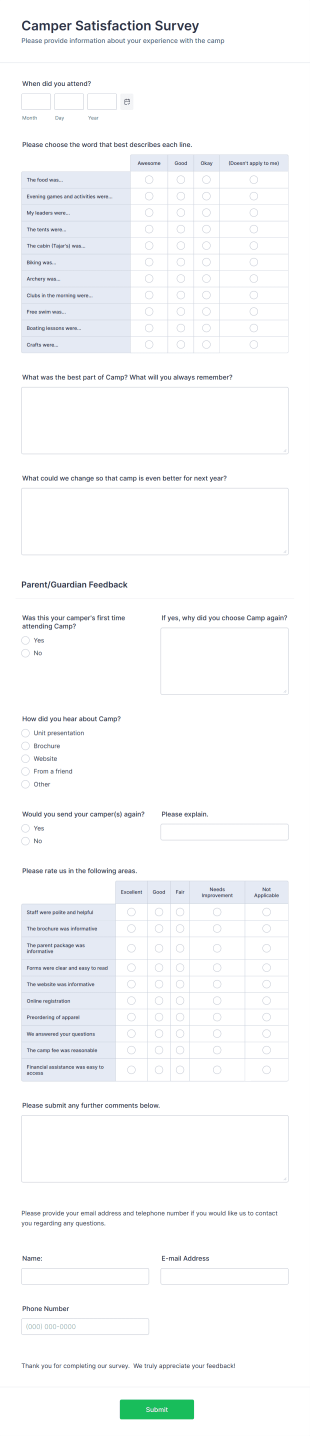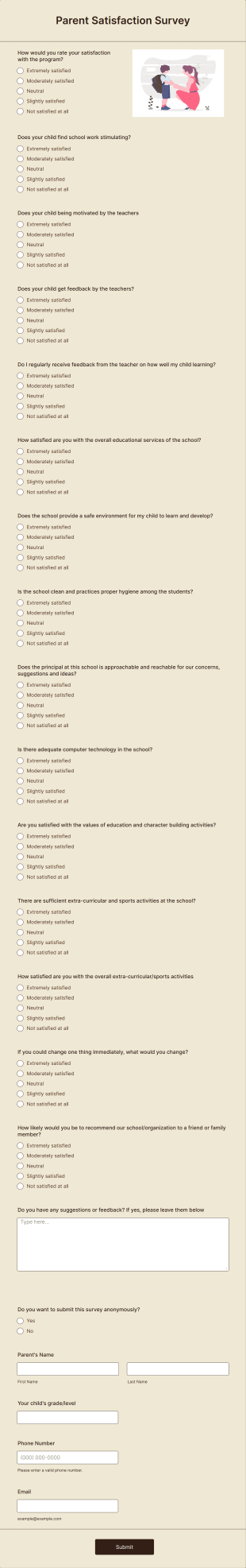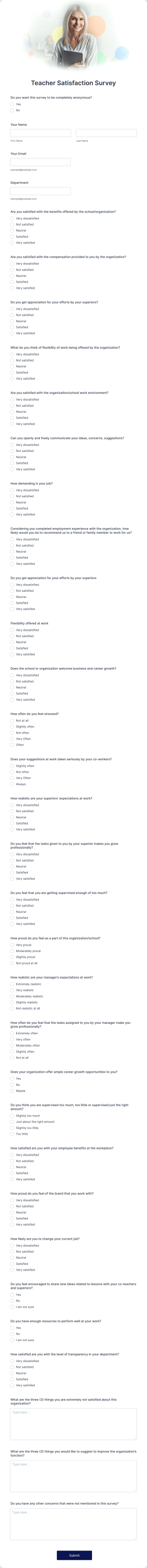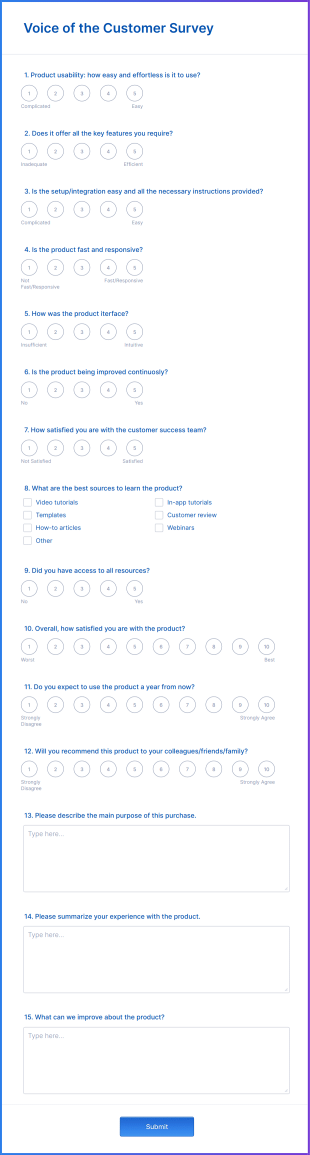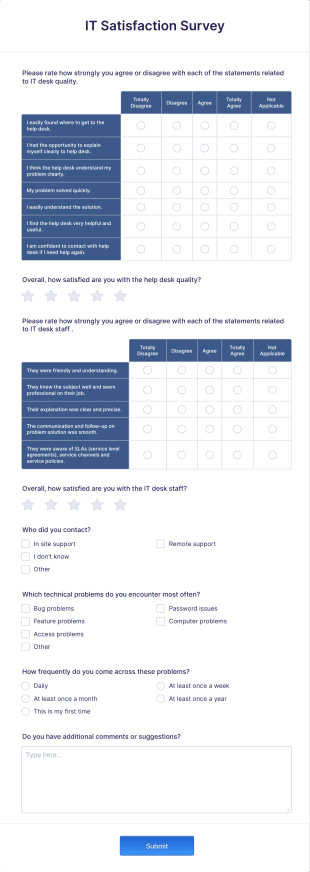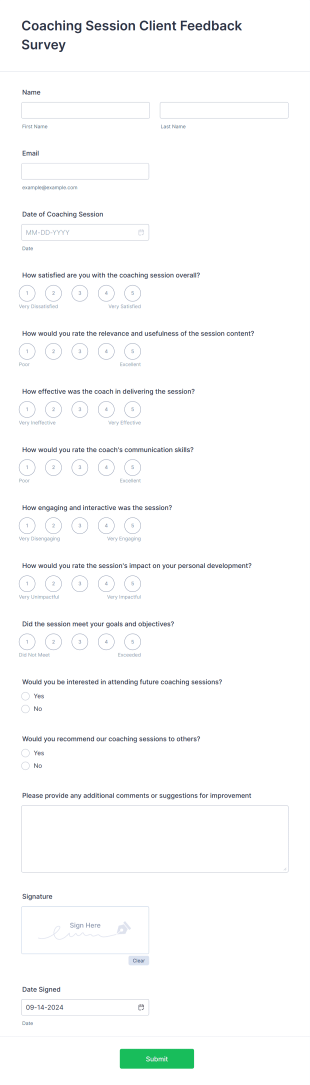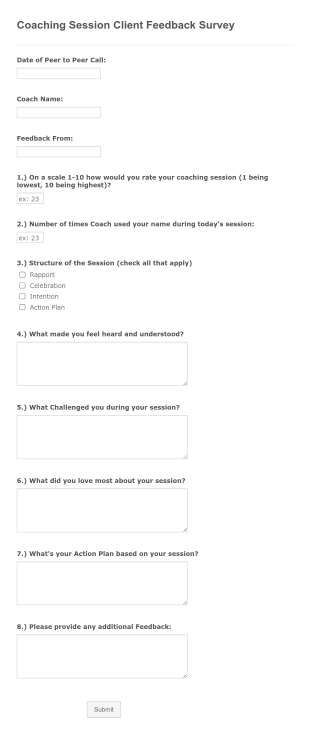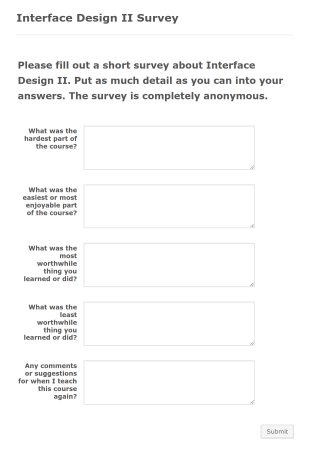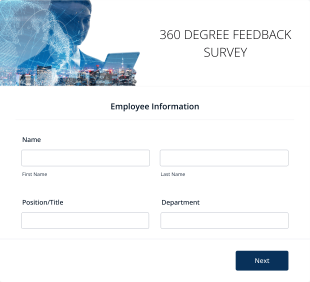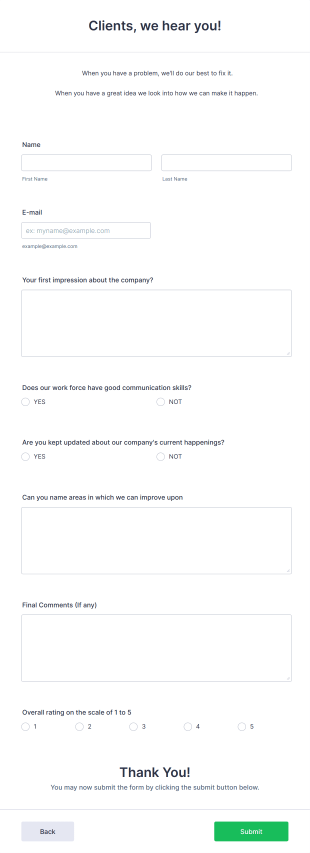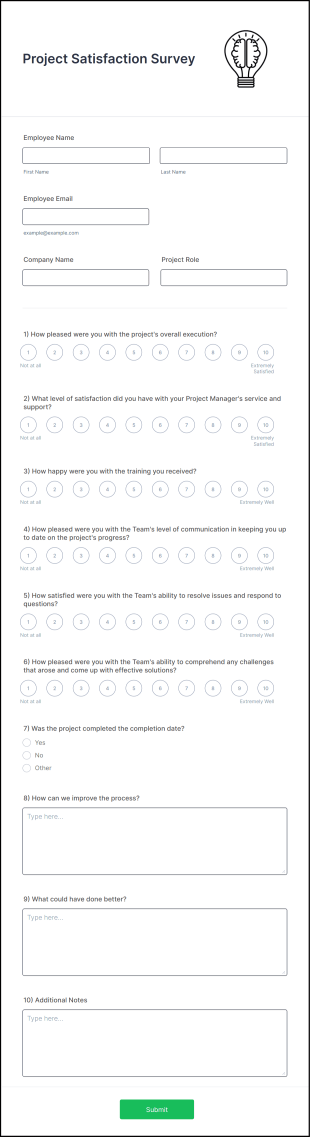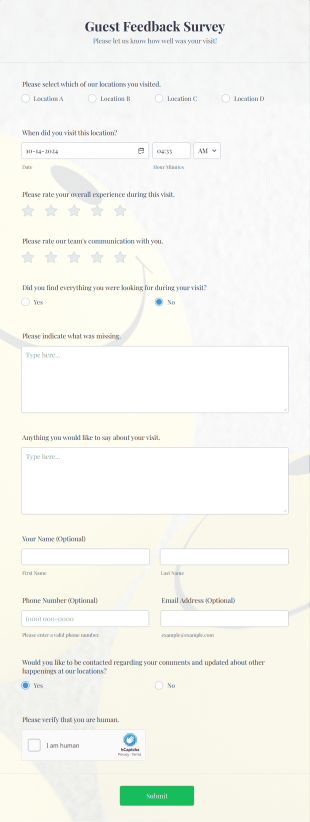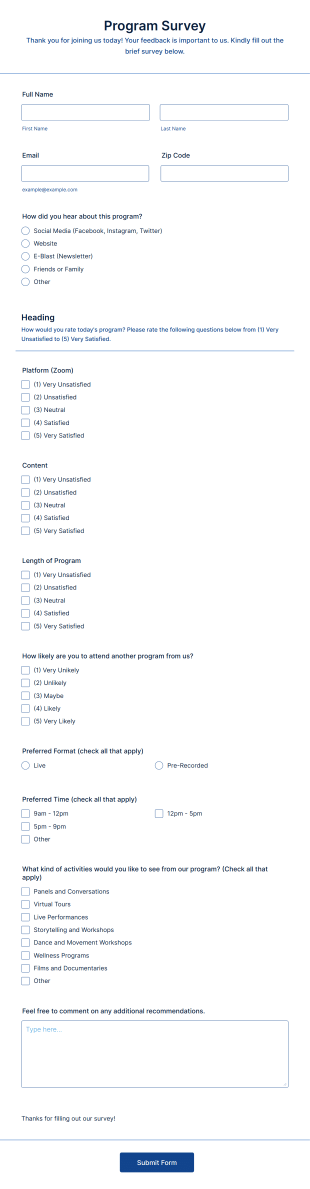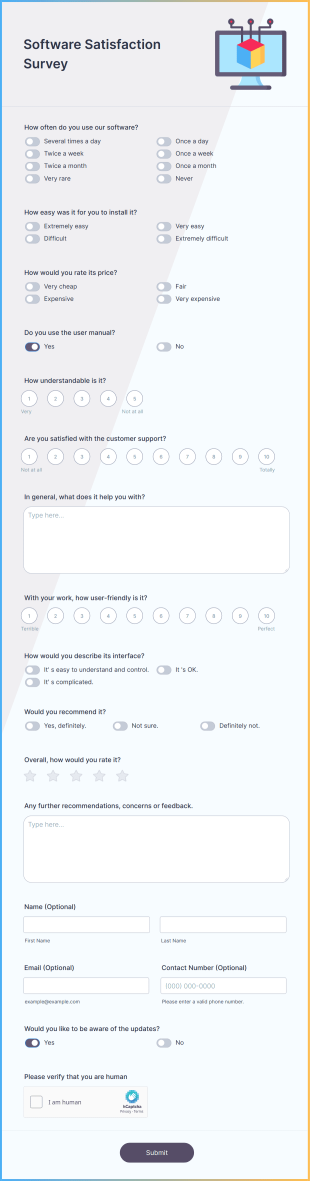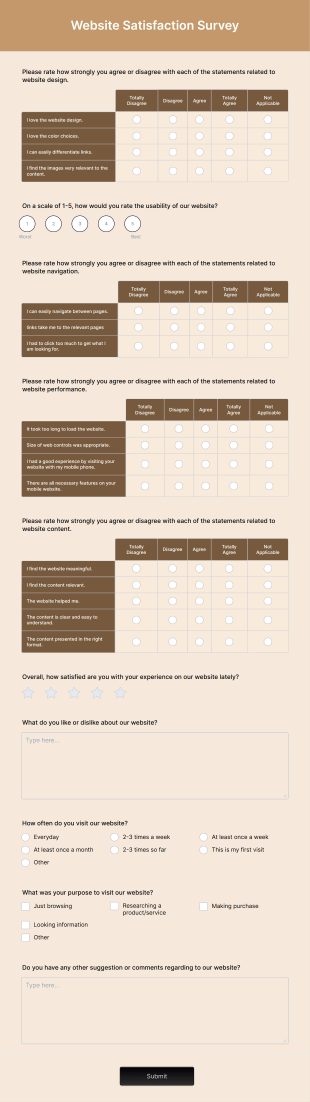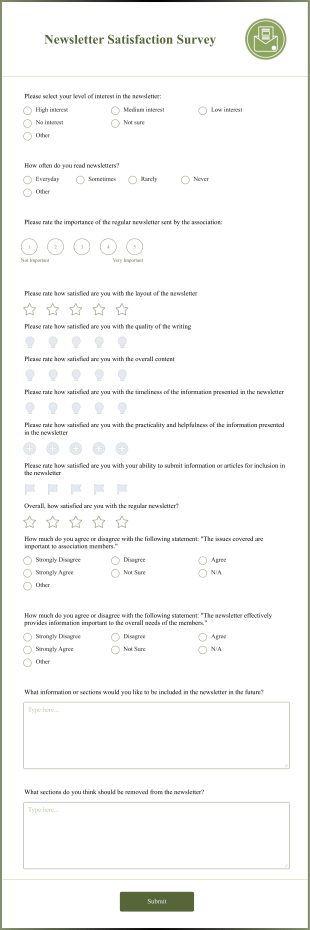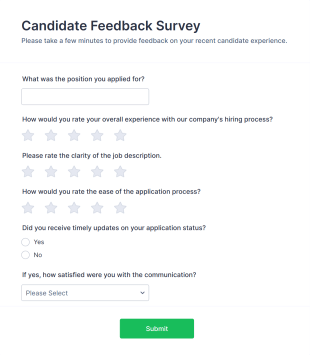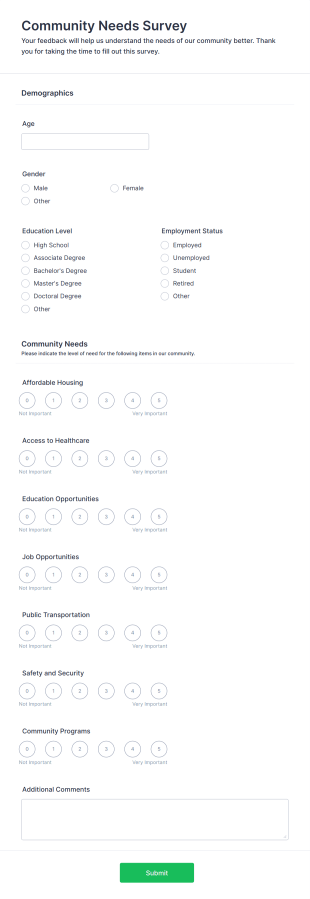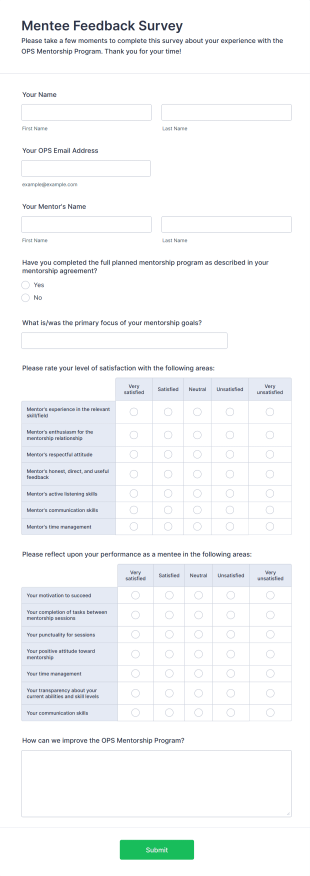Feedback Surveys
About Feedback Surveys
Feedback surveys are structured tools designed to collect opinions, insights, and evaluations from individuals about a product, service, event, or experience. Organizations, businesses, educators, and event planners use feedback surveys to gauge satisfaction, identify areas for improvement, and make data-driven decisions. These surveys can be tailored for a variety of scenarios, such as post-purchase feedback, employee engagement, course evaluations, customer service assessments, and event follow-ups. By gathering direct input from stakeholders, feedback surveys help organizations understand what’s working well and where changes are needed.
With Jotform, creating and managing feedback surveys becomes a seamless process. Jotform’s intuitive drag-and-drop Form Builder allows users to design custom surveys without any coding knowledge. Users can choose from thousands of ready-made templates or build their own from scratch, adding fields, widgets, and integrations as needed. Submissions are automatically organized in Jotform Tables, making it easy to analyze responses and share results with team members. Whether you’re collecting feedback from customers, employees, or event attendees, Jotform streamlines the entire process, helping you turn valuable insights into actionable improvements.
Use Cases of Feedback Surveys
Feedback surveys are versatile tools that can be adapted to a wide range of scenarios, each with unique objectives and requirements. Here’s how they can be used, who might use them, and how their content can differ:
1. Possible Use Cases:
- Customer satisfaction surveys after a purchase or service interaction
- Employee engagement or exit surveys within organizations
- Event feedback forms for attendees, speakers, or sponsors
- Course or training evaluation surveys for students or participants
- Product feedback surveys for beta testers or end-users
- Website or app usability surveys for digital products
2. Problem Solving Points:
- Identify strengths and weaknesses in products, services, or experiences
- Uncover trends in user satisfaction or dissatisfaction
- Gather suggestions for improvement directly from stakeholders
- Measure the effectiveness of recent changes or initiatives
- Support data-driven decision-making and continuous improvement
3. Possible Owners and Users:
- Business owners, customer service managers, and marketing teams
- HR professionals and organizational leaders
- Event organizers and coordinators
- Educators, trainers, and course administrators
- Product managers and UX/UI designers
4. Differences of Creation Methods:
- Content and fields vary by use case: customer surveys may focus on satisfaction and likelihood to recommend, while employee surveys might include questions about workplace culture and management.
- Event feedback forms often include rating scales for logistics, speakers, and overall experience.
- Product feedback surveys may use open-ended questions for feature suggestions or bug reports.
- Some surveys require anonymity, while others may collect contact information for follow-up.
In summary, feedback surveys are adaptable tools that serve a broad spectrum of needs, with their structure and content tailored to the specific goals and audience of each use case.
How to Create a Feedback Survey
Creating an effective feedback survey with Jotform is a straightforward process that can be customized for any scenario, whether you’re seeking customer opinions, employee insights, or event evaluations. Here’s a step-by-step guide to help you design, distribute, and manage your feedback survey for maximum impact:
1. Define Your Objective:
- Clearly identify what you want to learn from your survey. Are you measuring customer satisfaction, gathering employee feedback, or evaluating an event? Your objective will guide the questions you include.
2. Choose a Starting Point:
- Log in to your Jotform account and click “Create” on your My Workspace page.
- Select “Form,” then decide whether to start from scratch or use one of Jotform’s 10,000+ feedback survey templates. Templates can save time and provide inspiration for question types and layout.
3. Select a Layout:
- Choose between Classic Form (all questions on one page) or Card Form (one question per page). Card Forms are ideal for longer surveys or when you want to guide respondents step by step.
4. Add and Customize Form Elements:
- Use the drag-and-drop Form Builder to add fields such as multiple choice, rating scales, Likert scales, open-ended text boxes, and dropdowns.
- For customer feedback, include questions about satisfaction, product quality, and likelihood to recommend.
- For employee surveys, add questions about workplace environment, management, and professional development.
- For event feedback, include ratings for organization, content, and logistics, as well as open-ended suggestions.
- Use widgets for advanced features like star ratings, sliders, or file uploads for more detailed feedback.
5. Personalize the Design:
- Click the Paint Roller icon to access the Form Designer.
- Adjust colors, fonts, and themes to match your brand or event.
- Add your organization’s logo for a professional touch.
6. Set Up Notifications and Privacy:
- In the Settings menu, configure email notifications to alert you of new submissions.
- Set up autoresponder emails to thank respondents for their feedback.
- If anonymity is important, ensure that identifying fields are optional or omitted.
7. Publish and Share Your Survey:
- Click “Publish” to generate a shareable link.
- Distribute your survey via email, social media, or embed it on your website.
- For internal surveys, restrict access to specific users or teams.
8. Test and Launch:
- Use the Preview feature to test your survey and ensure all logic and fields work as intended.
- Submit a test response and verify that data is collected correctly in Jotform Tables.
9. Analyze and Act on Feedback:
- Review responses in Jotform Tables, using filters and search to identify trends.
- Export data for further analysis or share results with stakeholders.
- Use insights to implement improvements and close the feedback loop.
By following these steps, you can create a feedback survey that is tailored to your audience, easy to complete, and delivers actionable insights for your organization.
Frequently Asked Questions
1. What is a feedback survey?
A feedback survey is a structured questionnaire designed to collect opinions, evaluations, and suggestions from individuals about a specific product, service, event, or experience.
2. Why are feedback surveys important for organizations?
Feedback surveys help organizations understand customer or employee satisfaction, identify areas for improvement, and make informed decisions based on real user input.
3. What information should be included in a feedback survey?
A feedback survey typically includes questions about satisfaction, specific experiences, suggestions for improvement, and sometimes demographic information to segment responses.
4. Are there different types of feedback surveys?
Yes, feedback surveys can be tailored for various purposes, such as customer satisfaction, employee engagement, event evaluation, product feedback, and more.
5. Who should use feedback surveys?
Business owners, HR professionals, educators, event organizers, and product managers can all benefit from using feedback surveys to gather insights from their respective audiences.
6. How can feedback surveys ensure respondent privacy?
Surveys can be designed to be anonymous by omitting identifying fields, and data can be securely stored and accessed only by authorized personnel.
7. What are the best practices for designing effective feedback surveys?
Keep surveys concise, use a mix of question types, ensure clarity in wording, and provide an option for open-ended feedback to gather detailed insights.
8. How often should feedback surveys be conducted?
The frequency depends on the context—customer feedback may be collected after each transaction, while employee engagement surveys might be conducted quarterly or annually. Regular feedback helps track progress and identify trends over time.