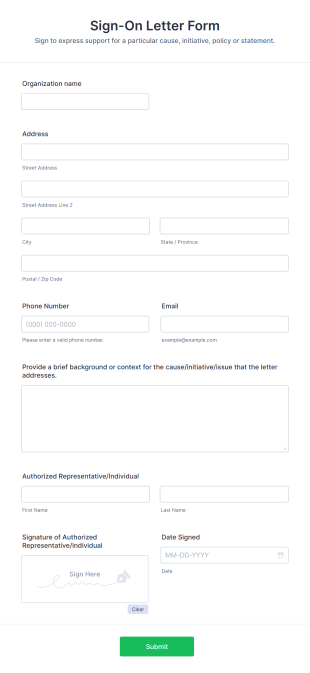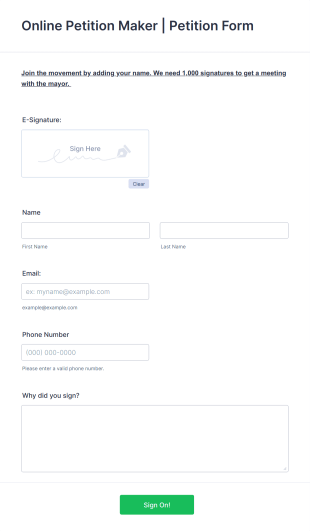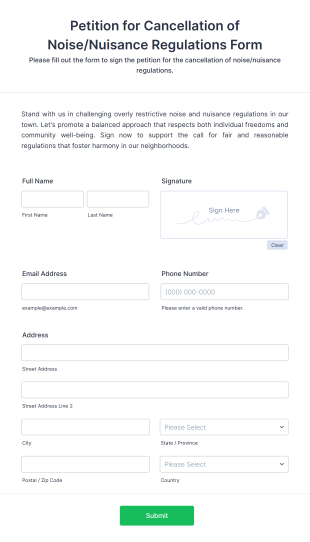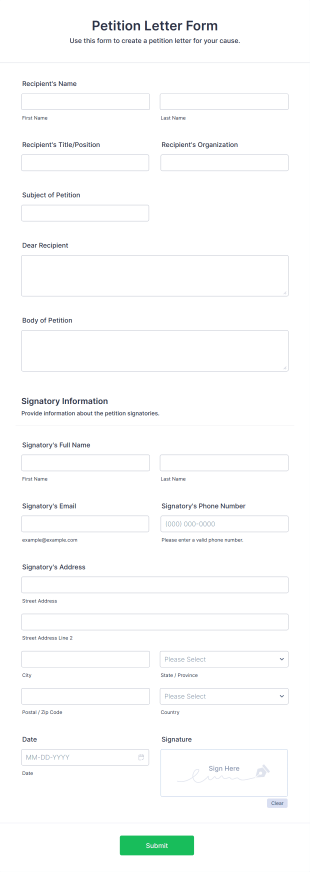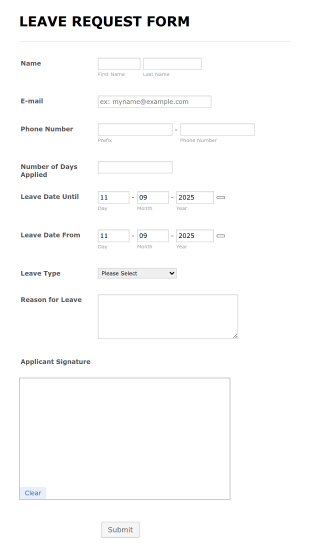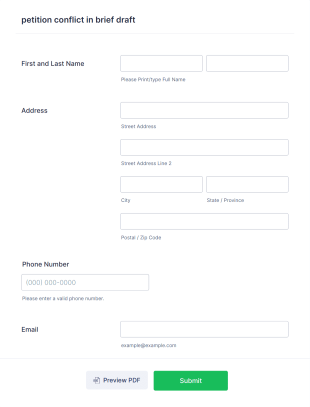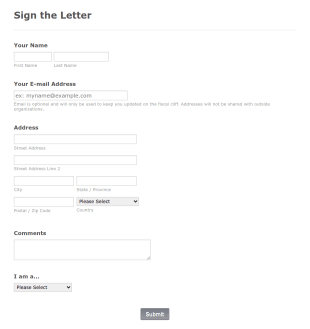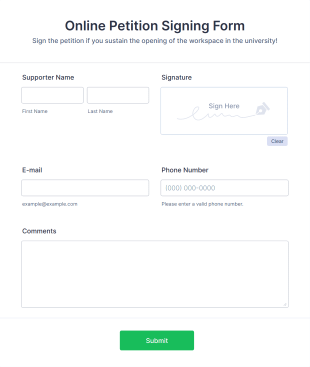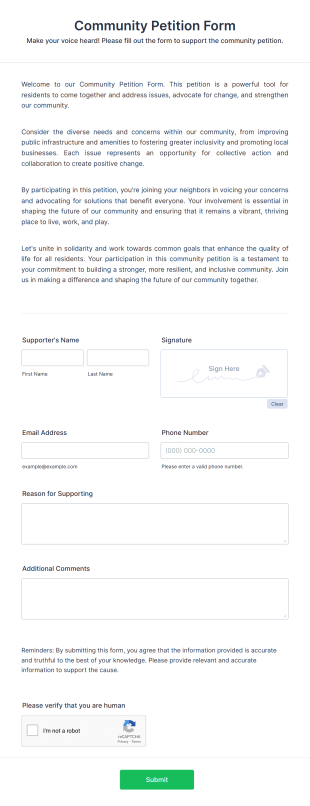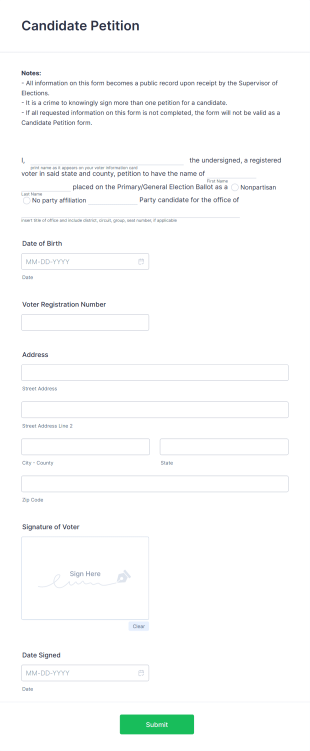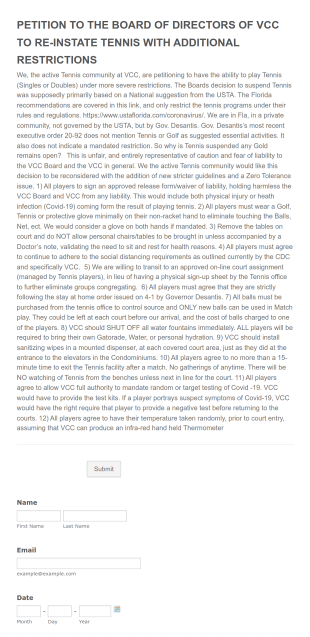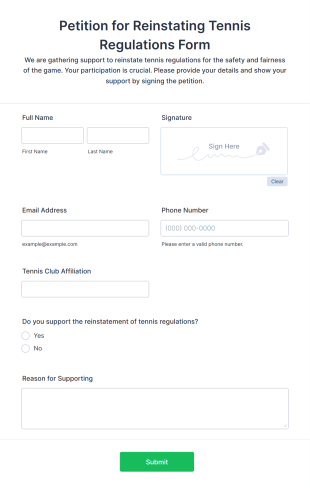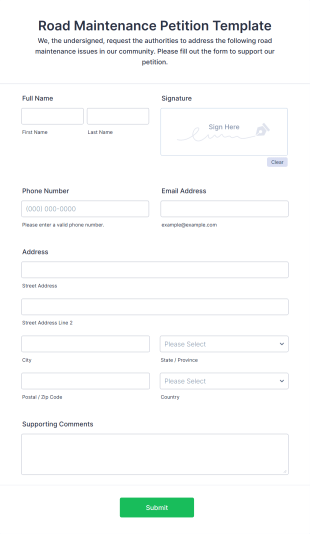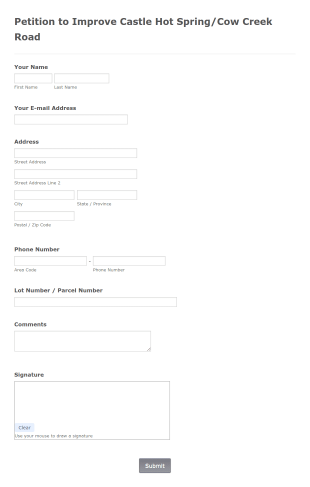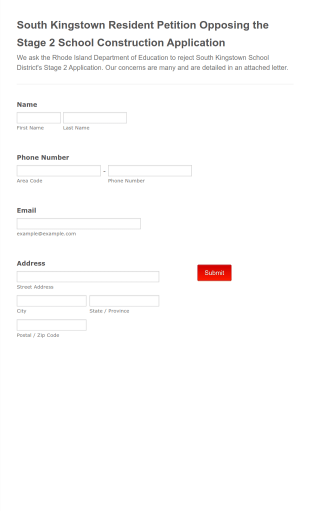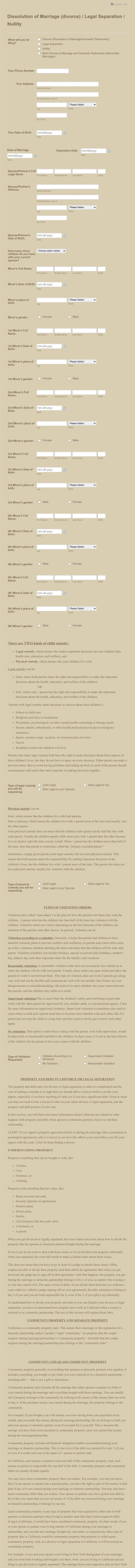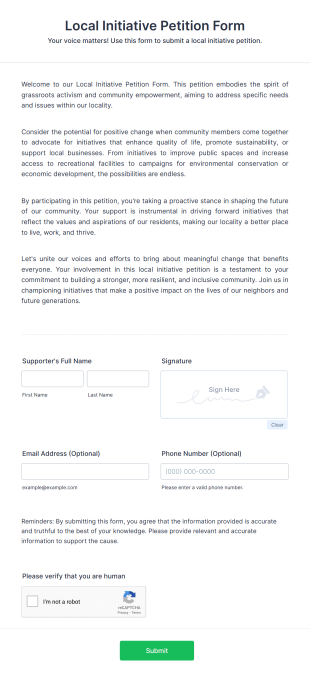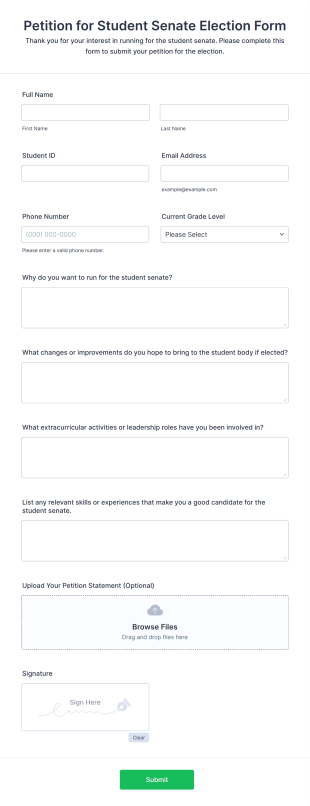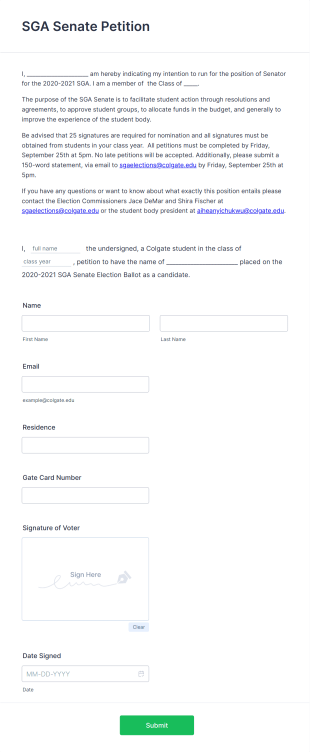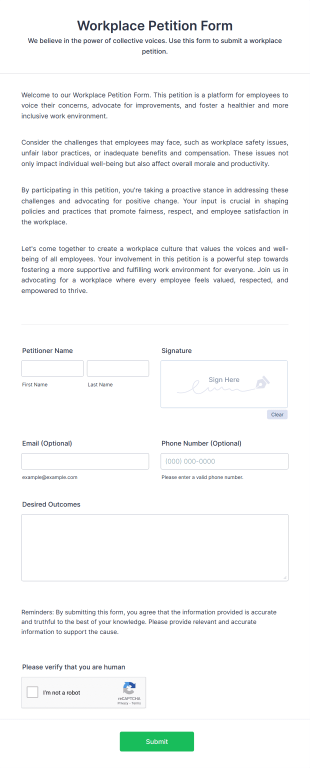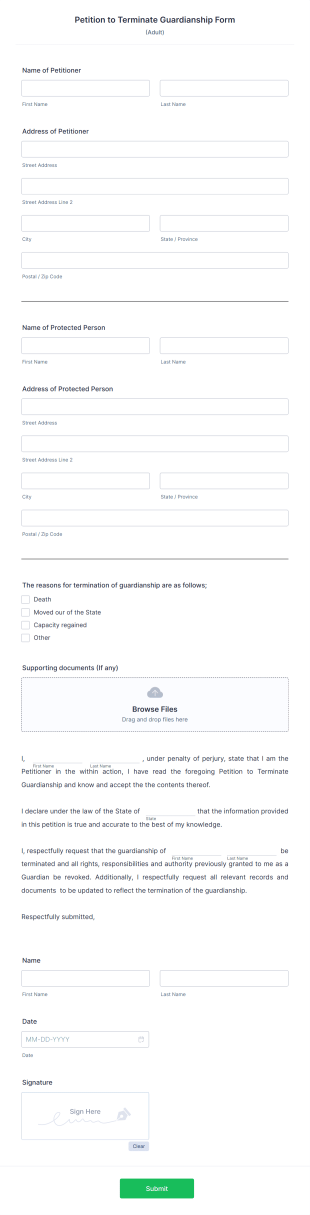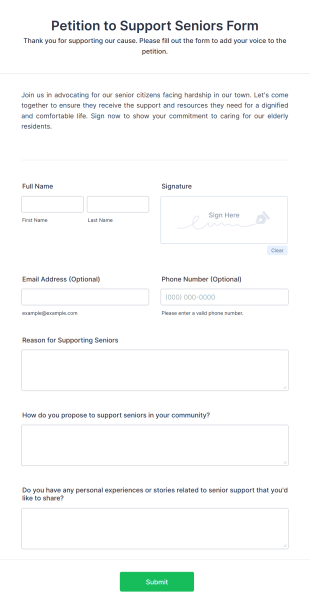Petition Forms
About Petition Forms
Petition forms are digital documents designed to gather signatures and support for a specific cause, initiative, or request. They are commonly used by advocacy groups, non-profit organizations, community leaders, and individuals to rally support for social, political, environmental, or organizational changes. Petition forms can be used to influence decision-makers, raise awareness about important issues, or demonstrate public backing for a particular action. Typical use cases include campaigns for policy changes, community improvement projects, workplace initiatives, and school or university requests.
With Jotform, creating and managing petition forms becomes a seamless process. Jotform’s intuitive drag-and-drop Form Builder allows users to quickly design custom petition forms without any coding knowledge. Users can add fields for names, contact information, comments, and digital signatures, ensuring that all necessary data is collected efficiently. Jotform also offers advanced features such as conditional logic, autoresponder emails, and integration with other tools, making it easy to organize, analyze, and act on the collected data. Whether you’re running a grassroots campaign or a large-scale advocacy effort, Jotform’s petition form templates help streamline the process and maximize your impact.
Use Cases of Petition Forms
Petition forms serve a wide range of purposes, helping individuals and organizations mobilize support and drive change. The versatility of petition forms means they can be tailored to fit various scenarios, each with unique requirements and audiences. Here’s how petition forms can be used, who might use them, and how their creation can differ:
1. Possible Use Cases:
- Advocacy campaigns for legislative or policy changes
- Community improvement projects (e.g., new park, traffic safety)
- Environmental protection initiatives
- Workplace or school petitions (e.g., policy updates, new programs)
- Support for individuals or groups facing injustice
- Requests for organizational or governmental action
2. Problem Solving Points:
- Centralizes the collection of signatures and supporter information
- Provides a clear, organized record of public backing
- Facilitates communication with supporters through automated emails
- Enables easy sharing and distribution via digital channels
3. Possible Owners and Users:
- Non-profit organizations and advocacy groups
- Community leaders and local government representatives
- Students, teachers, and school administrators
- Employees and workplace committees
- Concerned citizens and grassroots organizers
4. Differences of Creation Methods:
- Advocacy Petitions: May require fields for detailed comments, location, and digital signatures to validate support.
- Community Petitions: Often include address or neighborhood fields to demonstrate local backing.
- Workplace/School Petitions: Might need employee or student ID fields, department/class information, and privacy disclaimers.
- Environmental Petitions: Could include checkboxes for volunteering or additional support options.
In summary, petition forms are highly adaptable tools that can be customized to fit the specific needs of any campaign or cause, ensuring effective data collection and supporter engagement.
How to Create a Petition Form
Creating a petition form with Jotform is a straightforward process that empowers you to mobilize support for your cause efficiently. Whether you’re advocating for policy change, organizing a community project, or supporting a workplace initiative, Jotform’s flexible platform allows you to design a petition form tailored to your needs. Here’s a step-by-step guide to help you get started and make the most of your petition campaign:
1. Start Your Petition Form:
- Log in to your Jotform account and click on “Create” from your My Workspace page.
- Choose “Form” and decide whether to start from scratch or use one of Jotform’s petition form templates.
- Select your preferred layout: Classic Form (all questions on one page) or Card Form (one question per page).
2. Add Essential Form Elements:
- Use the drag-and-drop Form Builder to add fields such as:
- Name (required for all signatories)
- Email address (for updates and validation)
- Phone number (optional, for further contact)
- Address or location (especially for community or local petitions)
- Digital signature field (to authenticate support)
- Comment box (for additional feedback or messages)
- For specific use cases, include fields like organization, department, or student/employee ID.
3. Customize the Form for Your Cause:
- Click the Paint Roller icon to open the Form Designer.
- Adjust colors, fonts, and themes to match your campaign branding.
- Add your organization’s logo and a compelling petition statement to clearly communicate your cause.
4. Set Up Notifications and Privacy:
- In the Settings menu, configure email notifications to alert you of new submissions.
- Set up autoresponder emails to thank supporters and keep them informed.
- Include a privacy statement or consent checkbox to reassure signatories about data protection.
5. Publish and Share Your Petition:
- Click on the Publish tab to copy your form link.
- Share the petition via email, social media, or embed it on your website to reach a wider audience.
6. Manage and Analyze Submissions:
- Monitor responses in real time using Jotform Tables.
- Use advanced search and filtering to organize signatories and export data for presentation to decision-makers.
7. Test and Optimize:
- Preview your form and submit a test entry to ensure everything works smoothly.
- Make adjustments as needed to improve user experience and maximize participation.
By following these steps, you can create a professional, effective petition form that helps you gather support, demonstrate public backing, and drive meaningful change for your cause.
Frequently Asked Questions
1. What is a petition form?
A petition form is a document used to collect signatures and information from individuals who support a specific cause, request, or initiative. It serves as a formal way to demonstrate public backing for an issue or action.
2. Why are petition forms important?
Petition forms help organizations and individuals mobilize support, influence decision-makers, and raise awareness about important issues. They provide a structured way to gather and present evidence of public interest or concern.
3. What information is typically collected on a petition form?
Common fields include the signatory’s name, email address, phone number, address or location, digital signature, and sometimes a comment or message of support.
4. Are there different types of petition forms?
Yes, petition forms can vary based on their purpose, such as advocacy petitions, community improvement petitions, workplace or school petitions, and environmental petitions. Each type may require different fields and information.
5. Who can create and use petition forms?
Anyone can create and use petition forms, including non-profit organizations, advocacy groups, community leaders, students, employees, and concerned citizens.
6. How is privacy handled with petition forms?
It’s important to include a privacy statement or consent checkbox on your petition form to inform signatories how their data will be used and protected. Jotform provides secure data storage and privacy features to help safeguard information.
7. Can petition forms be shared online?
Yes, digital petition forms can be easily shared via email, social media, or embedded on websites, making it simple to reach a broad audience and collect signatures efficiently.
8. What happens after a petition form is submitted?
After submission, the collected data can be reviewed, organized, and presented to relevant authorities or decision-makers. Supporters can also be updated on the progress of the petition through follow-up communications.
These templates are suggested forms only. Before using this or any form as a contract or other legal document, please consult with an attorney to make sure it meets the legal needs or your situation. Do not use this form to send a legal request to Jotform.