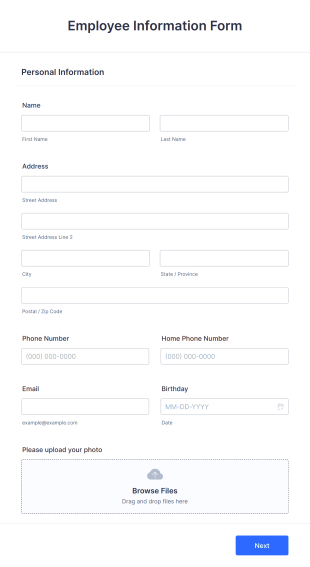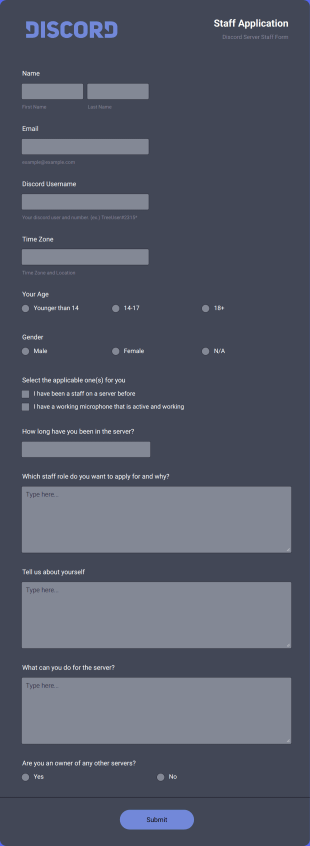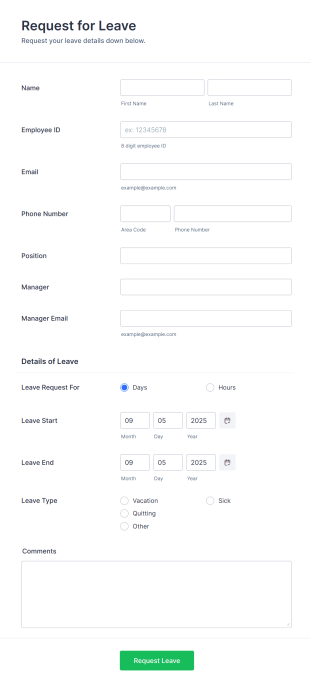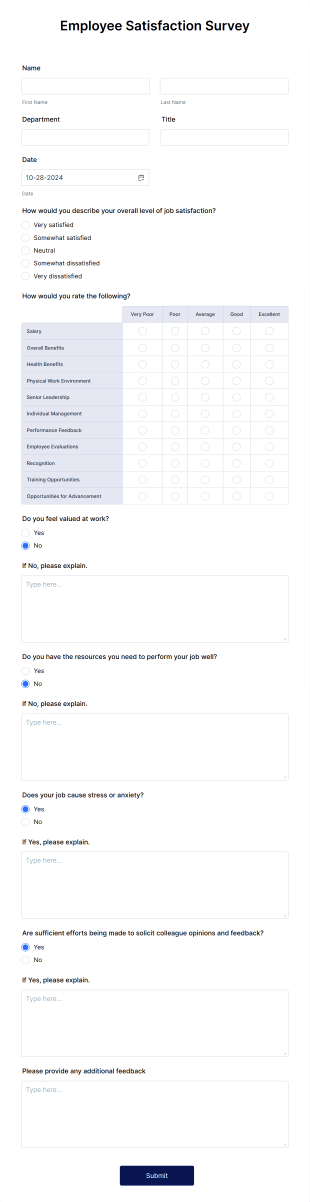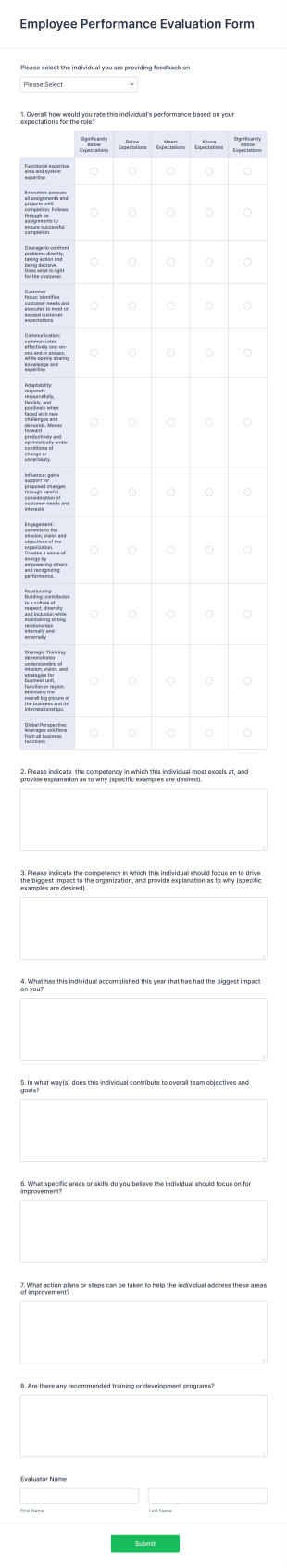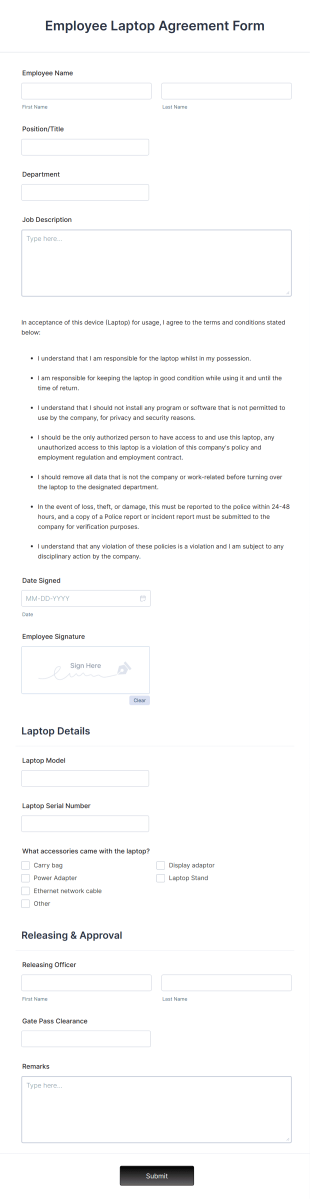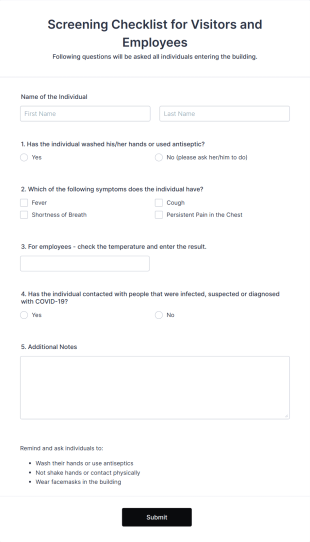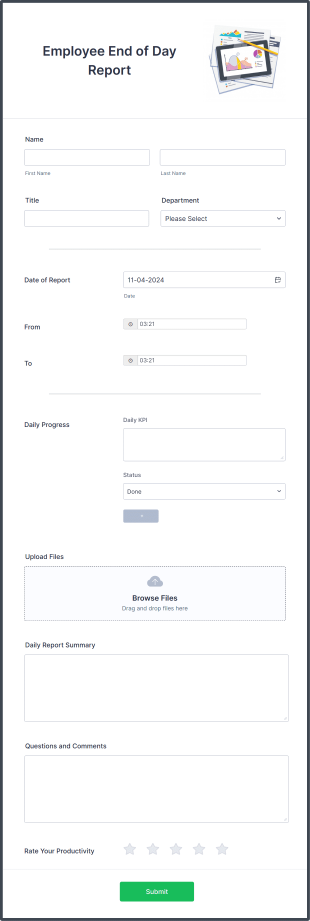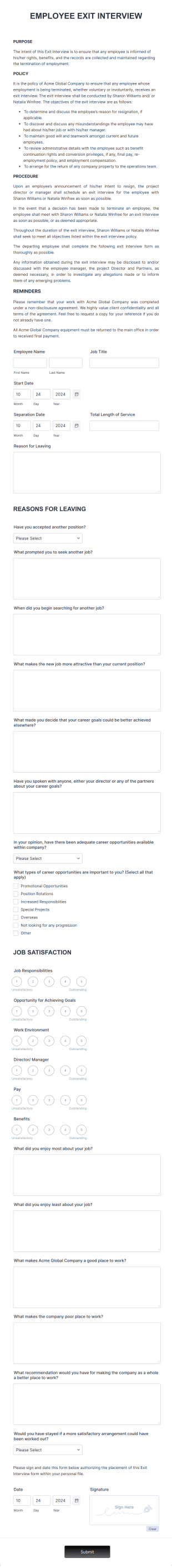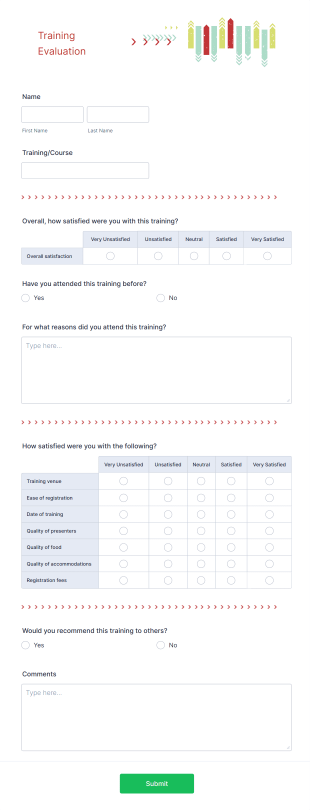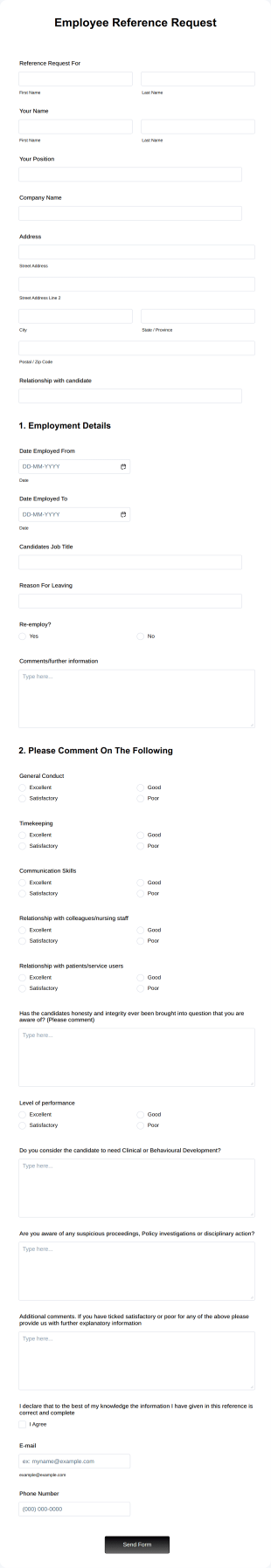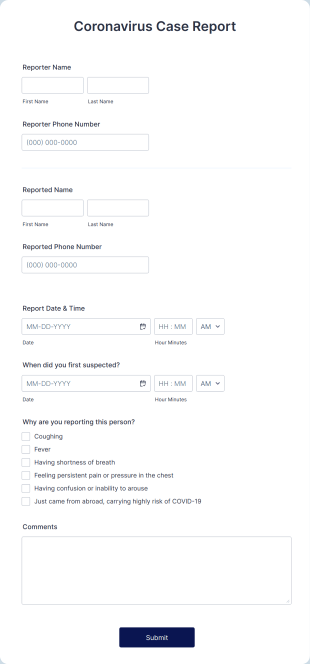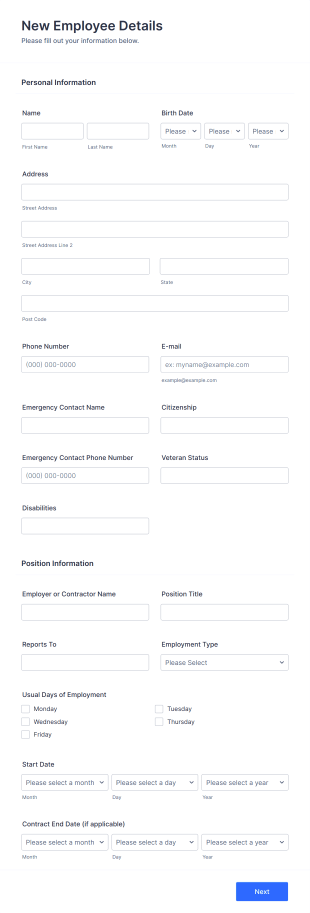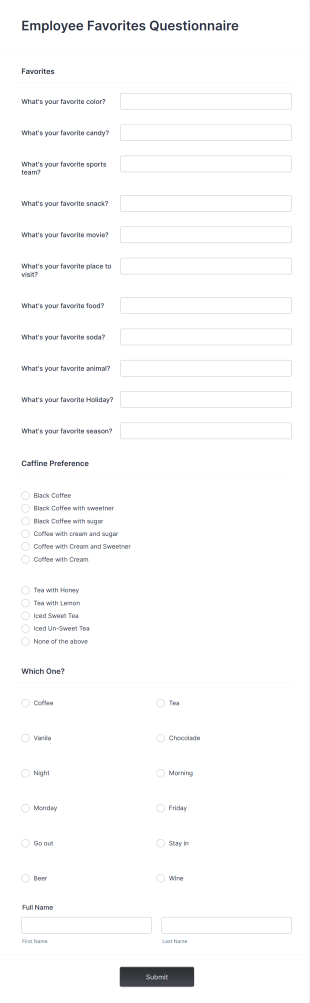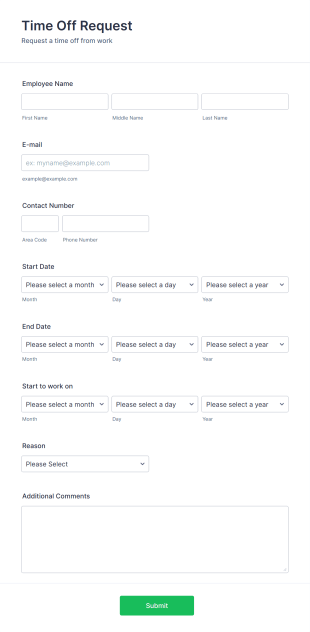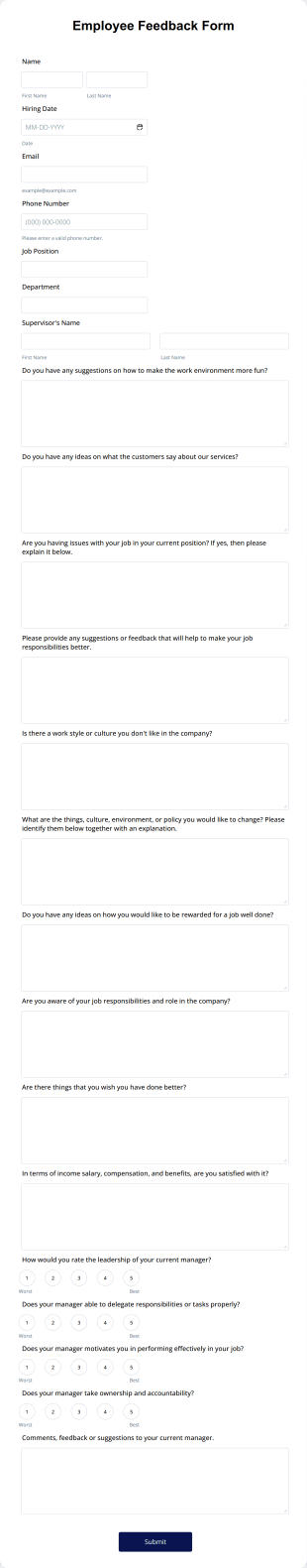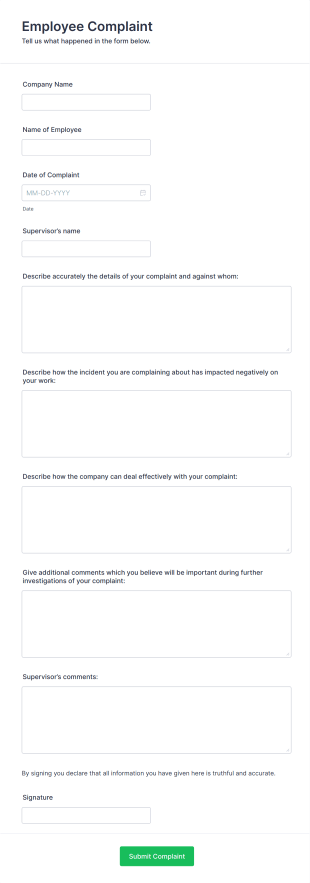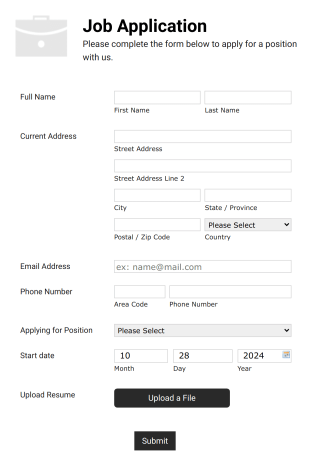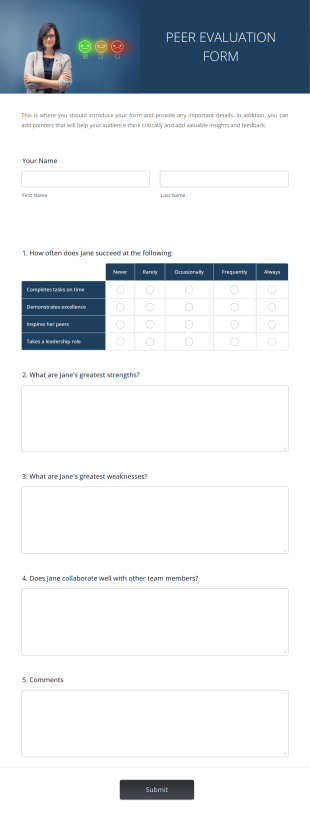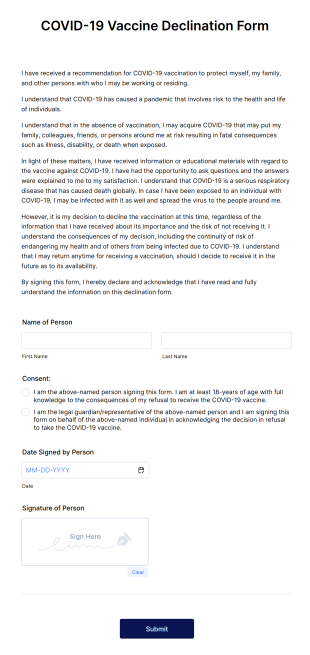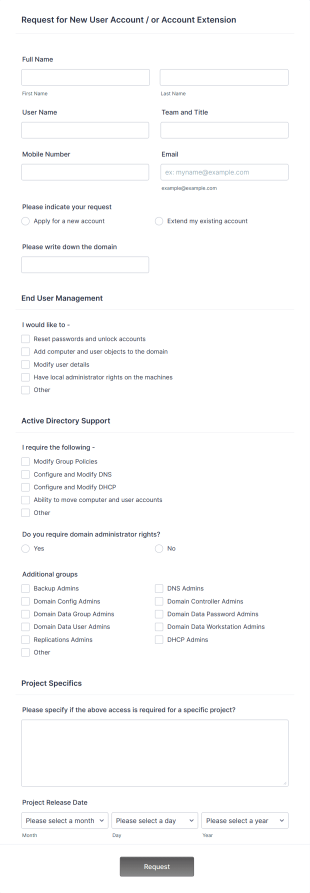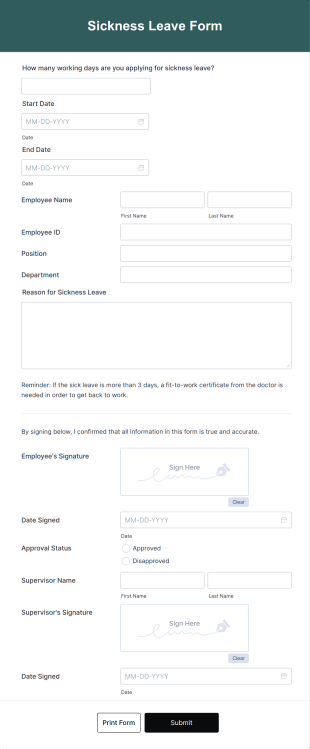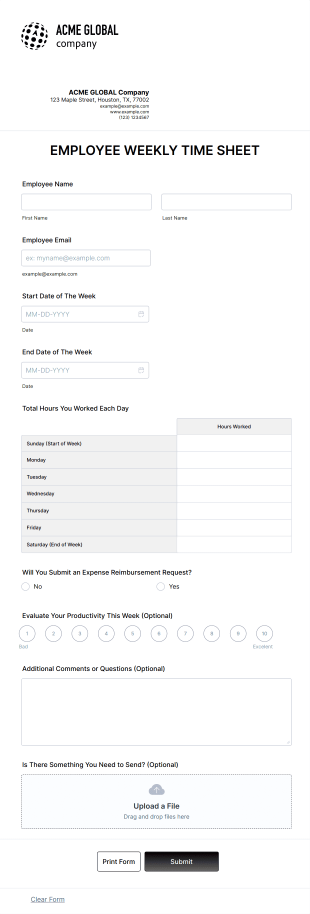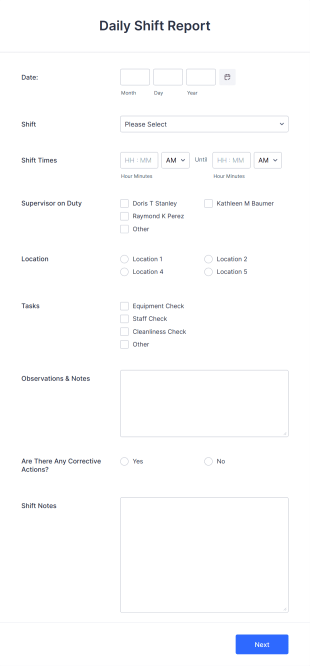Staff Forms
About Staff Forms
Automate your HR department with Jotform’s powerful online Staff Forms. From any device you can gather employee information, leave requests, complaints, referrals, and more — helping you save time on back-and-forth emails that can be better spent elsewhere. Start by choosing a template below to customize with our drag-and-drop builder, then embed it in your internal staff website or share it via email. All responses are stored securely and ready to view in your Jotform account as a spreadsheet, calendar, or individual cards. Save time and reduce back-and-forth emails with free Staff Forms for your company.
Frequently Asked Questions
1. What is a staff form?
A staff form is a digital document used to collect, manage, and process information related to employees, such as onboarding details, leave requests, performance reviews, and incident reports.
2. Why are staff forms important in organizations?
Staff forms help standardize HR and administrative processes, reduce paperwork, ensure compliance, and facilitate efficient communication between employees and management.
3. What information is typically collected in staff forms?
Common fields include personal details, contact information, employment history, leave dates, feedback, performance ratings, and digital signatures.
4. Are there different types of staff forms?
Yes, staff forms can include onboarding forms, leave request forms, timesheets, performance evaluations, incident reports, training registrations, and feedback forms, each tailored to specific HR needs.
5. Who can use staff forms?
HR managers, team leaders, department heads, office administrators, and employees can all use staff forms for various internal processes.
6. How do staff forms help with compliance and record-keeping?
Digital staff forms ensure that all required information is collected consistently, securely stored, and easily accessible for audits or reporting, supporting compliance with company policies and legal requirements.
7. Can staff forms be customized for different departments or roles?
Absolutely. Staff forms can be tailored with specific fields, approval workflows, and conditional logic to meet the unique needs of different departments or job roles.
8. Are staff form submissions private and secure?
Yes, Jotform uses secure data storage and encryption to protect sensitive staff information, ensuring privacy and compliance with data protection regulations.