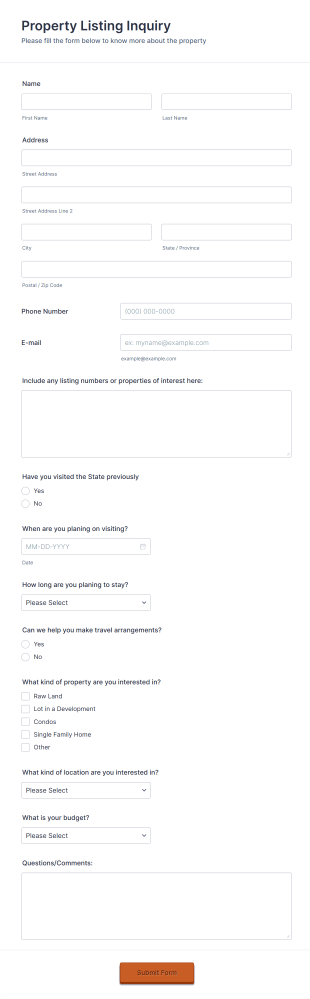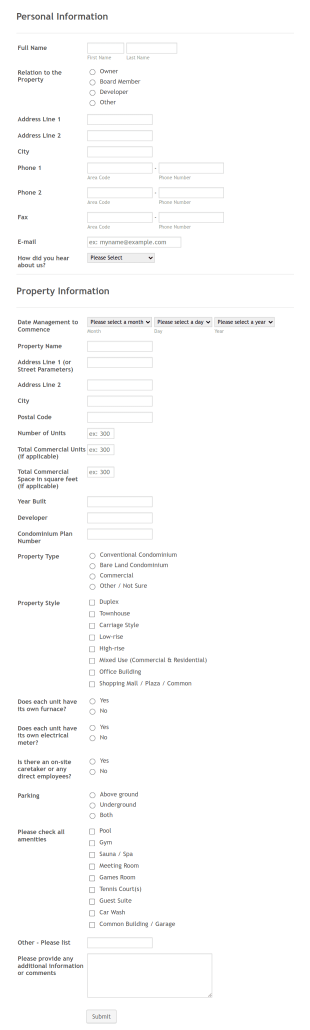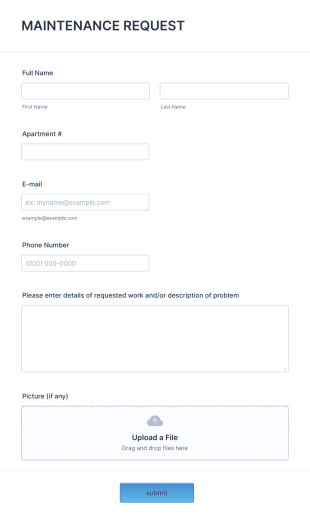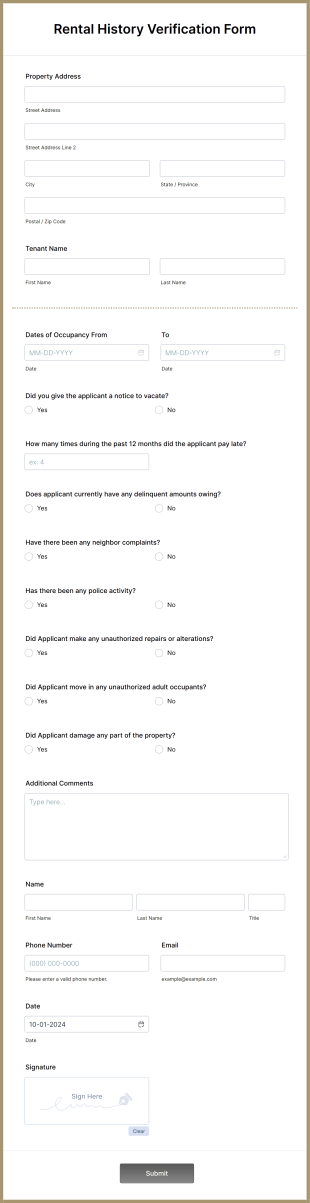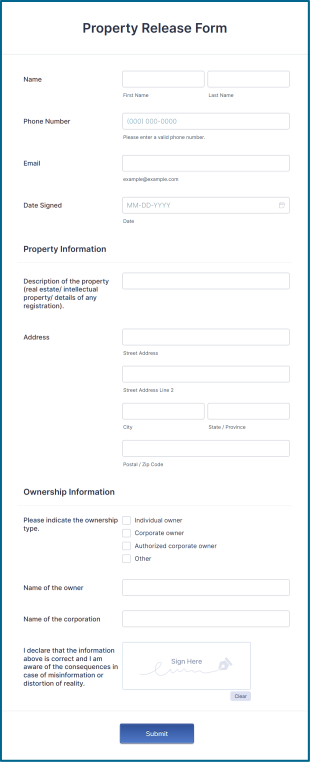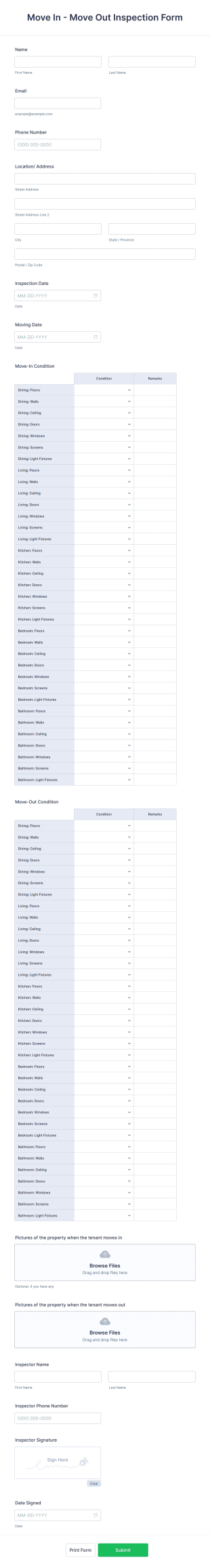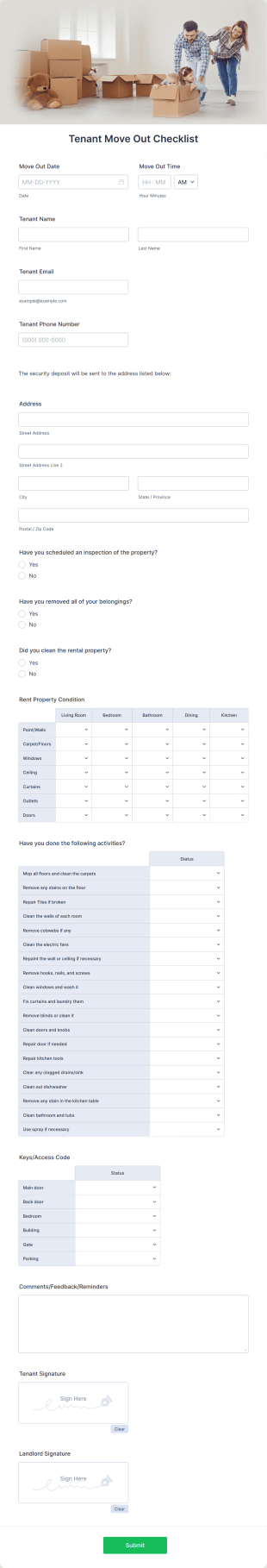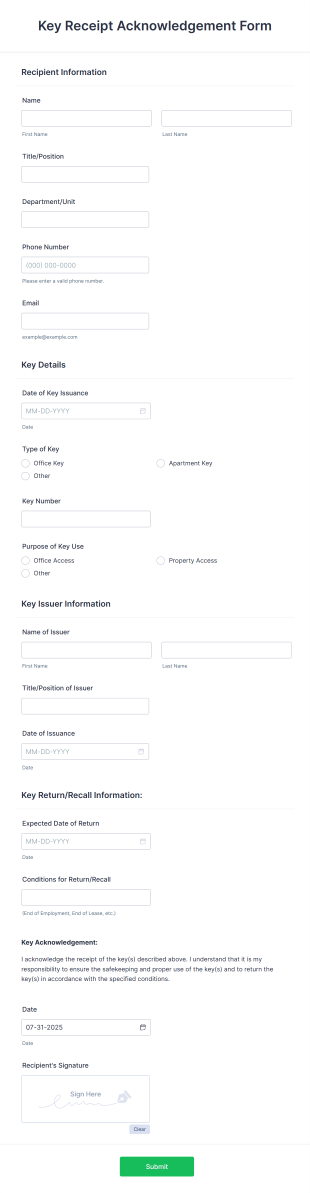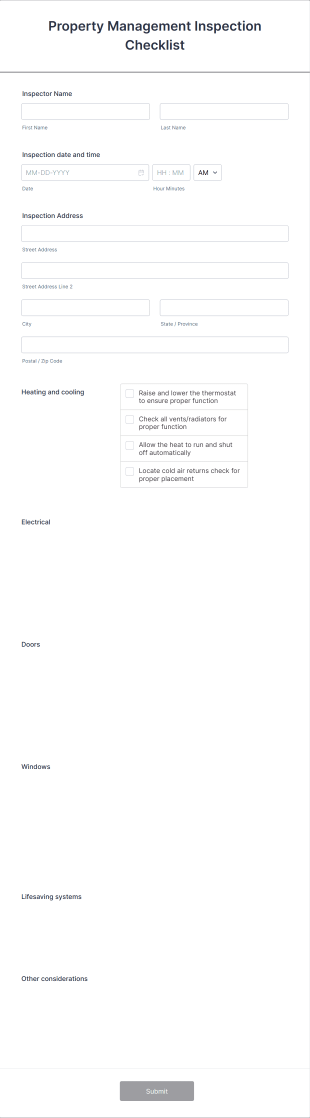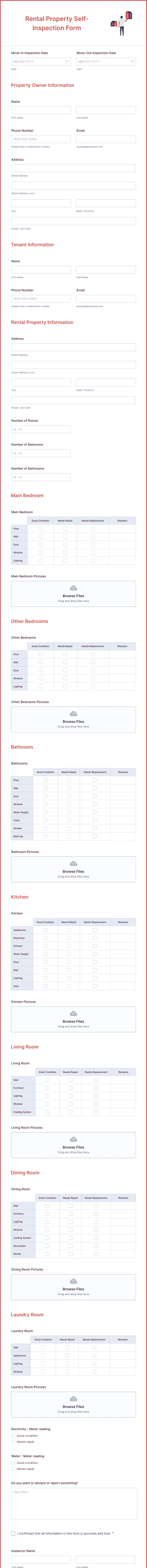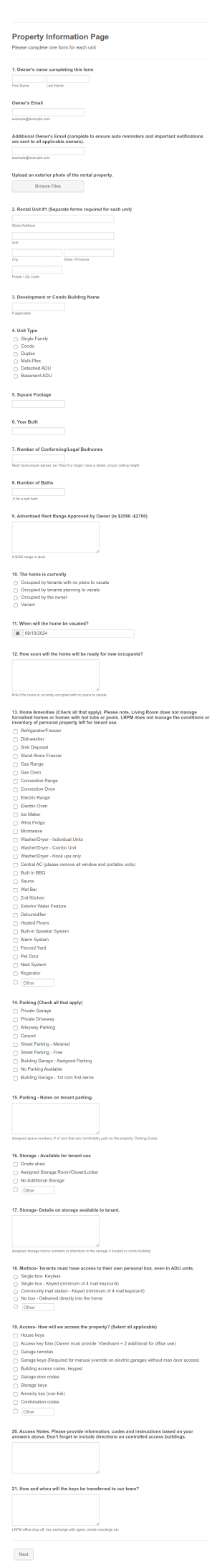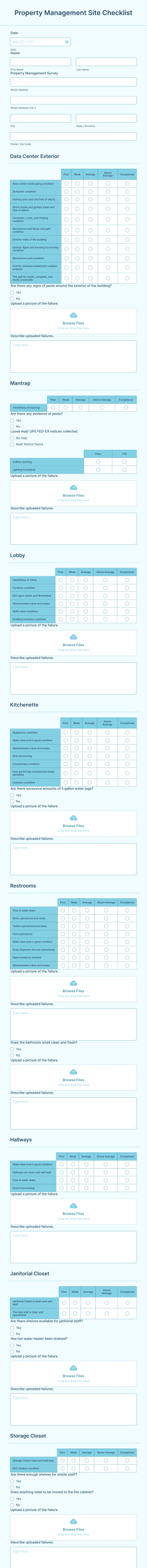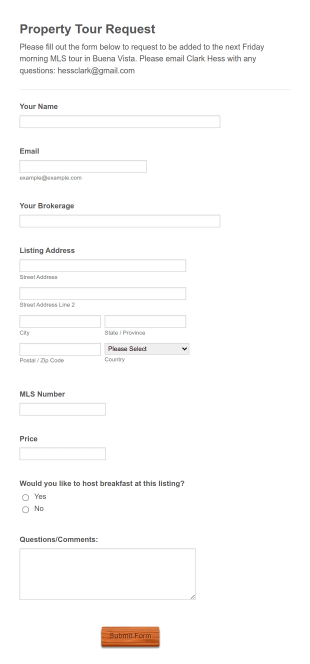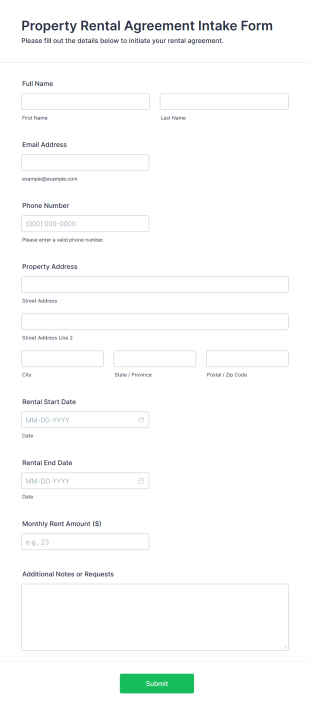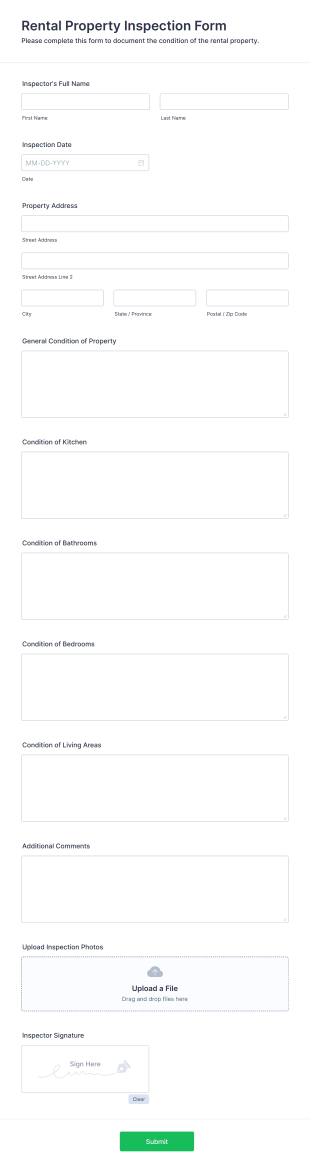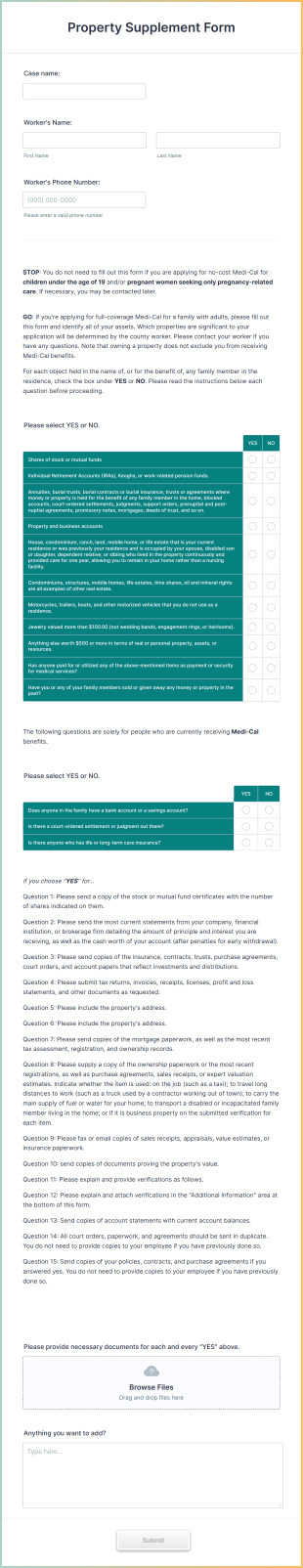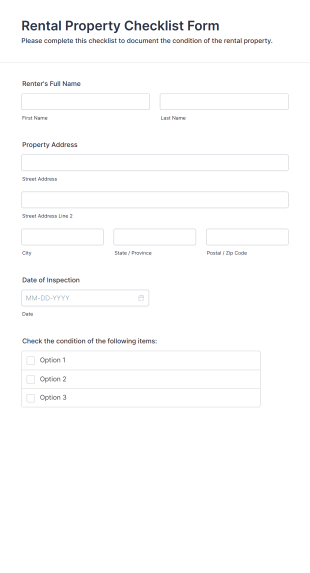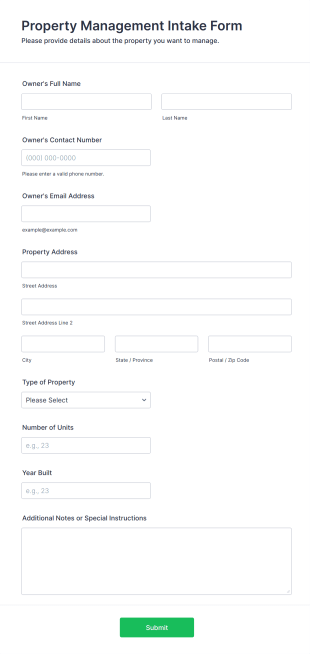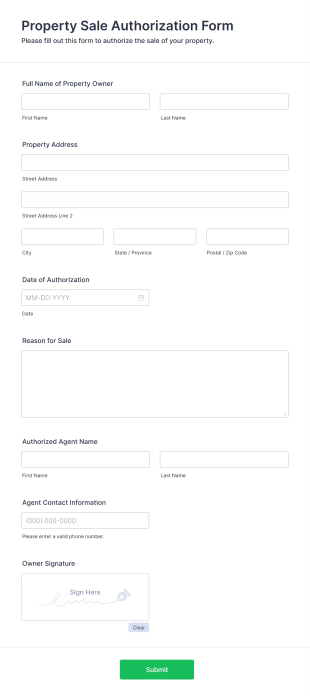Property Management Forms
About Property Management Forms
Property Management Forms are essential tools for landlords, property managers, real estate agencies, and tenants to streamline the administration of rental properties and real estate assets. These forms cover a wide range of processes, including rental applications, lease agreements, maintenance requests, inspection checklists, move-in/move-out documentation, rent receipts, and incident reports. By standardizing communication and documentation, property management forms help ensure compliance with legal requirements, reduce misunderstandings, and create a transparent relationship between all parties involved. Whether managing a single rental unit or an entire portfolio of properties, these forms are crucial for efficient operations and record-keeping.
With Jotform, users can easily create, customize, and manage property management forms online without any coding knowledge. Jotform’s intuitive drag-and-drop Form Builder, extensive template library, and powerful integrations allow property professionals to collect and organize data seamlessly. Users can automate notifications, accept online payments, and securely store submissions, making it easier to handle everything from tenant onboarding to maintenance tracking. By digitizing property management workflows with Jotform, users save time, minimize paperwork, and enhance the overall experience for both property managers and tenants.
Use Cases of Property Management Forms
Property management forms serve a variety of purposes, each tailored to specific needs within the property management lifecycle. Here’s how these forms can be used, who benefits from them, and how their content may differ:
1. Possible Use Cases:
- Rental Applications: Collect prospective tenant information, employment details, and references.
- Lease Agreements: Formalize rental terms, payment schedules, and property rules.
- Maintenance Requests: Allow tenants to report issues and request repairs.
- Inspection Checklists: Document property condition during move-in and move-out.
- Incident Reports: Record accidents, damages, or disputes on the property.
- Rent Receipts: Provide tenants with proof of payment.
- Eviction Notices: Notify tenants of lease violations or termination.
2. Problem Solving Points:
- Reduces manual paperwork and administrative errors.
- Ensures legal compliance and proper documentation.
- Improves communication between tenants and property managers.
- Facilitates timely maintenance and issue resolution.
3. Possible Owners and Users:
- Landlords and property owners.
- Property management companies.
- Real estate agents and brokers.
- Tenants and residents.
- Maintenance staff and contractors.
4. Differences of Creation Methods:
- Rental Applications: Focus on personal, employment, and reference fields.
- Maintenance Requests: Include issue description, urgency, and photo upload options.
- Inspection Checklists: Feature checkboxes, comment sections, and digital signatures.
- Lease Agreements: Require detailed legal clauses, payment terms, and e-signature fields.
In summary, property management forms can be tailored to fit a wide range of scenarios, ensuring that each process is handled efficiently and professionally.
How to Create a Property Management Form
Creating a property management form with Jotform is a straightforward process that can be adapted to various scenarios, such as rental applications, maintenance requests, or inspection checklists. Here’s a step-by-step guide to help you design a form that meets your specific property management needs:
1. Choose Your Starting Point:
- Log in to your Jotform account and click “Create” on your My Workspace page.
- Select “Form” and decide whether to start from scratch or use one of Jotform’s 10,000+ templates. For property management, you’ll find templates for rental applications, maintenance requests, inspection checklists, and more.
2. Select the Appropriate Layout:
- Choose between Classic Form (all questions on one page) or Card Form (one question per page). For detailed forms like lease agreements, Classic Form is often preferred, while Card Form works well for quick maintenance requests.
3. Add and Customize Form Elements:
- Click the “Add Element” menu to drag and drop fields relevant to your use case:
- Rental Applications: Name, contact info, employment details, references, consent checkboxes.
- Maintenance Requests: Tenant name, unit number, issue description, urgency level, file upload for photos.
- Inspection Checklists: Room-by-room checkboxes, comments, date/time, digital signature.
- Lease Agreements: Text fields for terms, payment schedules, e-signature widgets.
- Use conditional logic to show or hide fields based on user responses (e.g., only display pet information if the tenant has pets).
4. Personalize the Form Design:
- Click the Paint Roller icon to access the Form Designer.
- Adjust colors, fonts, and themes to match your property management brand or company.
5. Set Up Email Notifications:
- In the Settings menu, configure email alerts for yourself, your team, or tenants.
- Set up autoresponders to confirm receipt of submissions or provide next steps.
6. Integrate Payment and Automation Tools:
- For rent payments or deposits, integrate with payment gateways like PayPal or Stripe.
- Connect with property management software or spreadsheets for seamless data transfer.
7. Publish and Share Your Form:
- Click “Publish” to copy the form link or embed it on your website.
- Share via email, SMS, or social media as needed.
8. Test and Manage Submissions:
- Use the Preview feature to test your form.
- Monitor submissions in Jotform Tables, filter by property or tenant, and export data as needed.
By following these steps, you can create customized property management forms that streamline your workflow, ensure compliance, and enhance communication with tenants and staff.
Frequently Asked Questions
1. What is a property management form?
A property management form is a standardized document used to collect, record, and manage information related to rental properties, tenants, maintenance, and other property-related activities.
2. Why are property management forms important?
They help ensure legal compliance, maintain accurate records, streamline communication, and reduce administrative errors in property management operations.
3. What information is typically included in a property management form?
Depending on the form type, information may include tenant details, lease terms, maintenance issues, inspection results, payment records, and signatures.
4. Are there different types of property management forms?
Yes, common types include rental applications, lease agreements, maintenance requests, inspection checklists, rent receipts, and incident reports.
5. Who uses property management forms?
Landlords, property managers, real estate agents, tenants, and maintenance staff all use these forms to facilitate property-related processes.
6. How do property management forms help with legal compliance?
They provide documented evidence of agreements, communications, and actions taken, which can be crucial in resolving disputes or meeting regulatory requirements.
7. Can property management forms be customized for different properties or situations?
Absolutely. Forms can be tailored to specific property types, management styles, or unique requirements, ensuring relevance and efficiency.
8. How is privacy and data security handled with property management forms?
When using digital solutions like Jotform, data is securely stored, access can be restricted, and sensitive information is protected through encryption and compliance with privacy regulations.