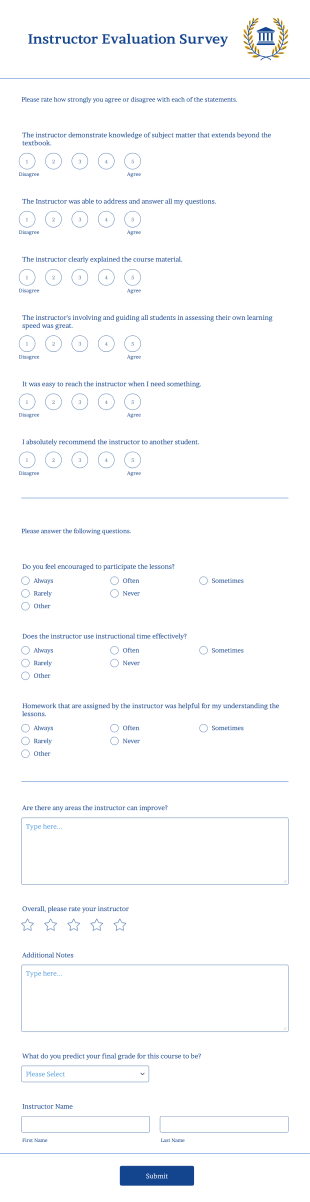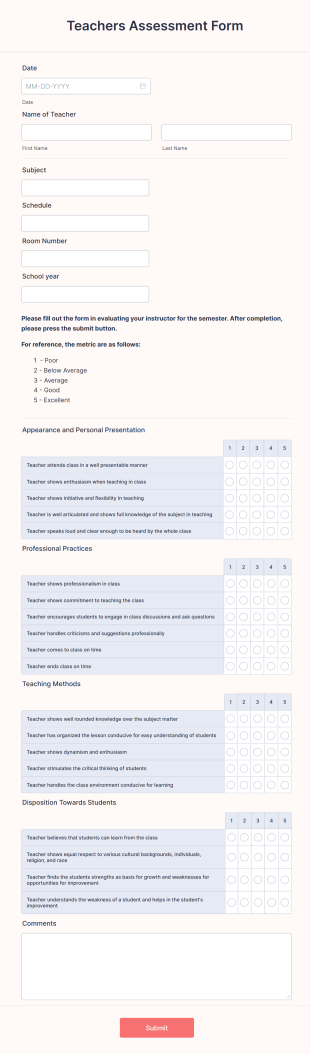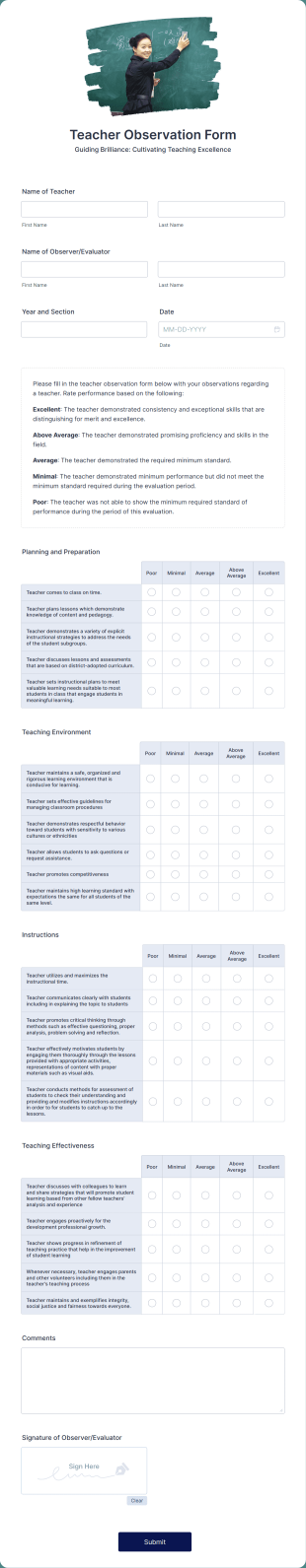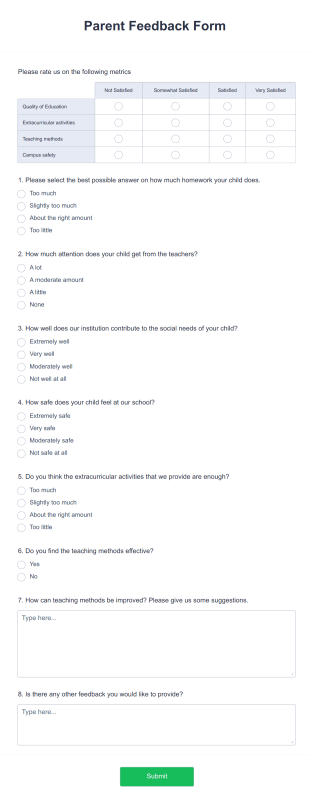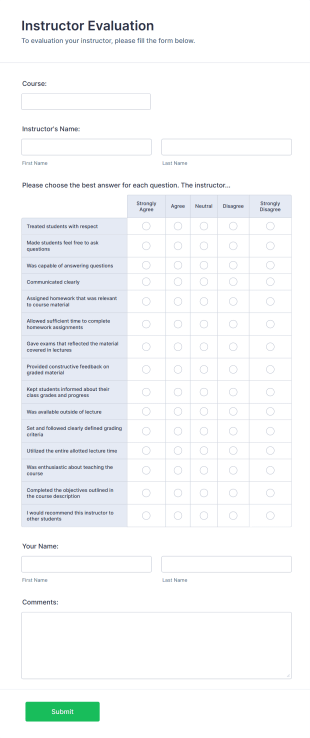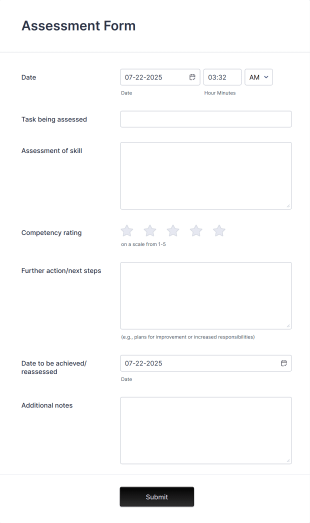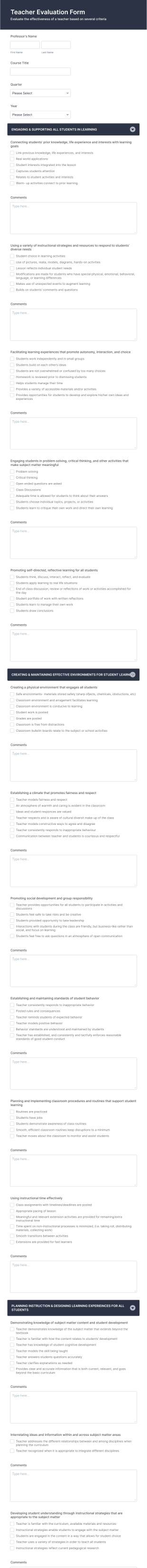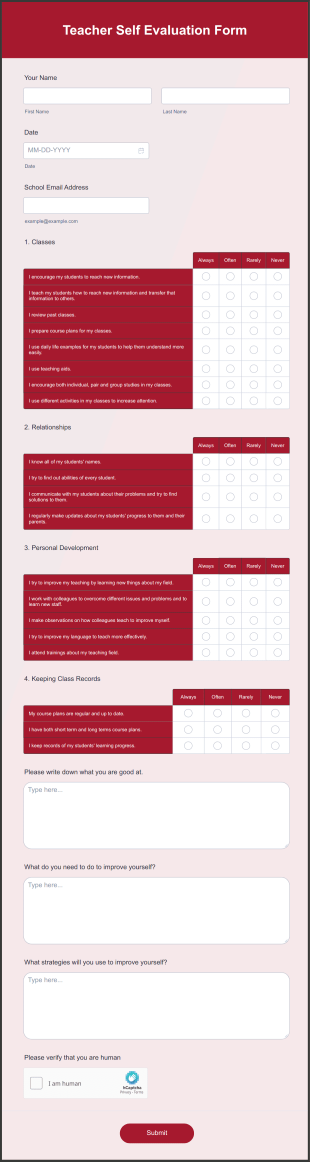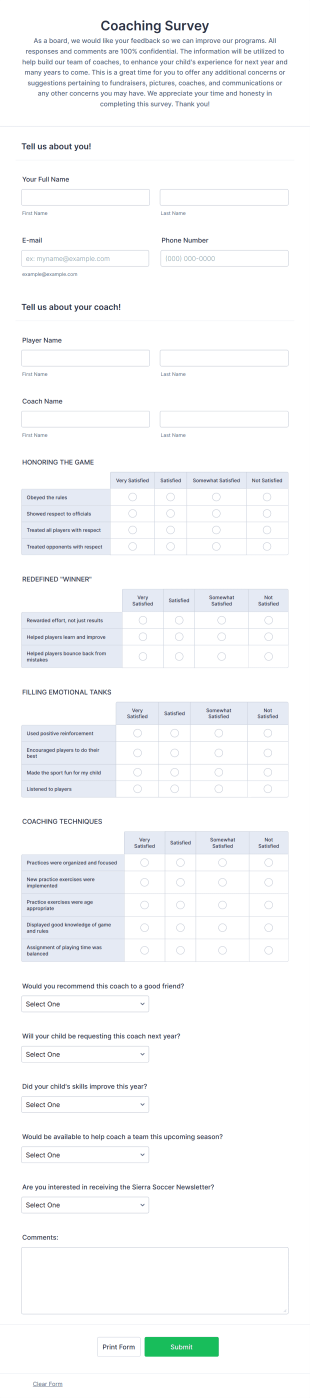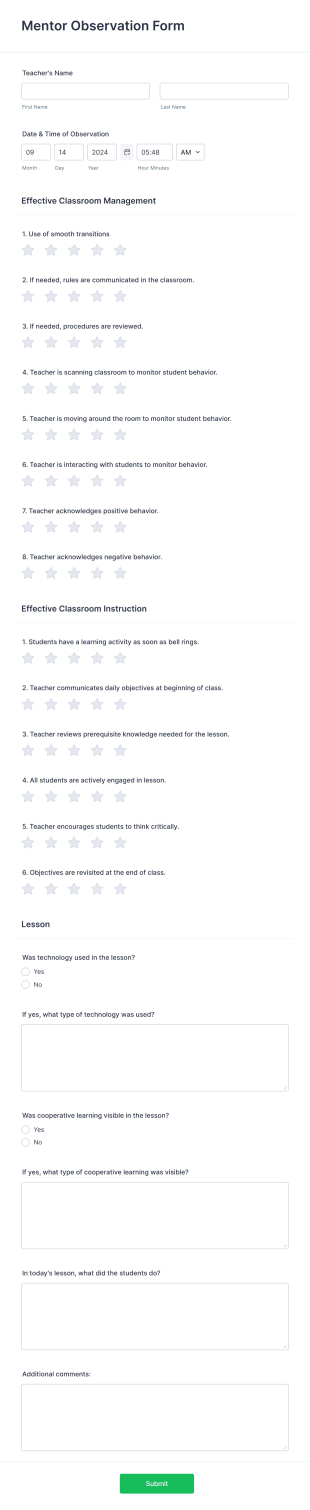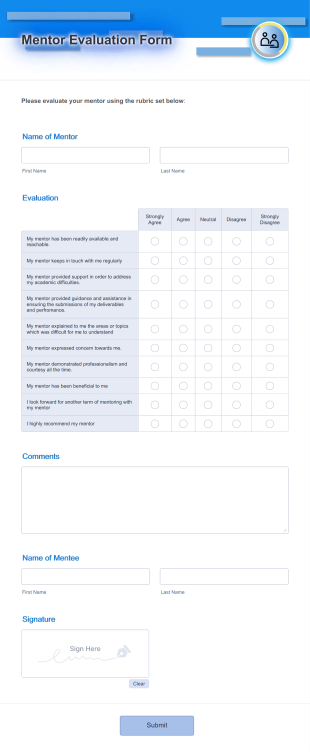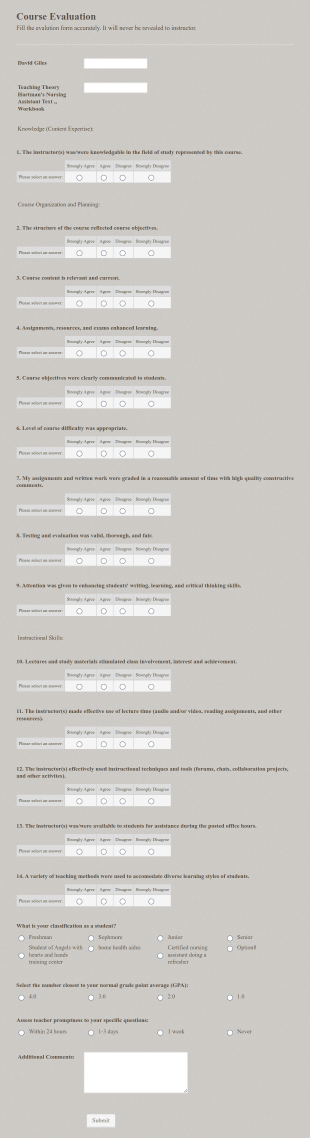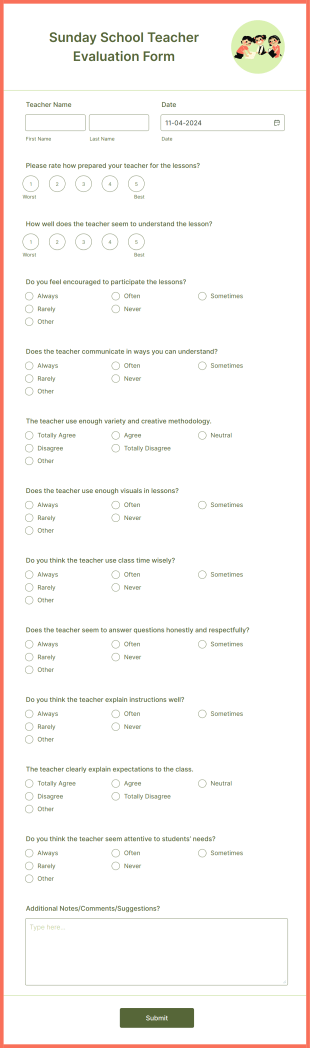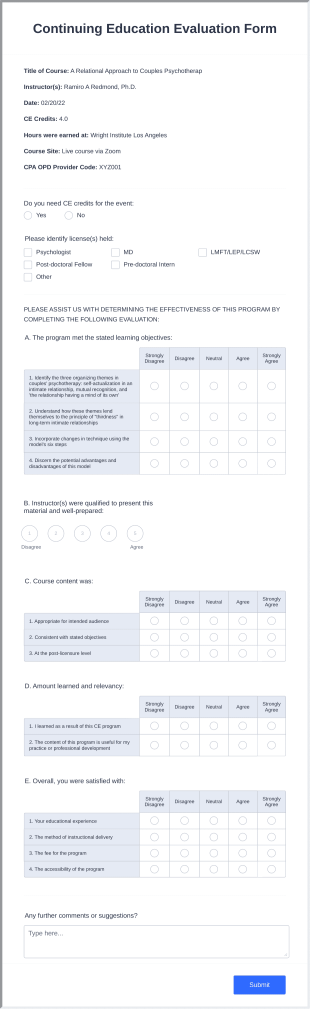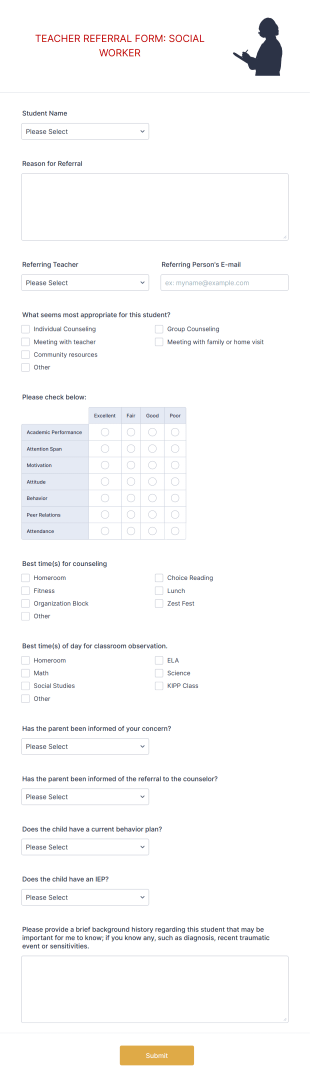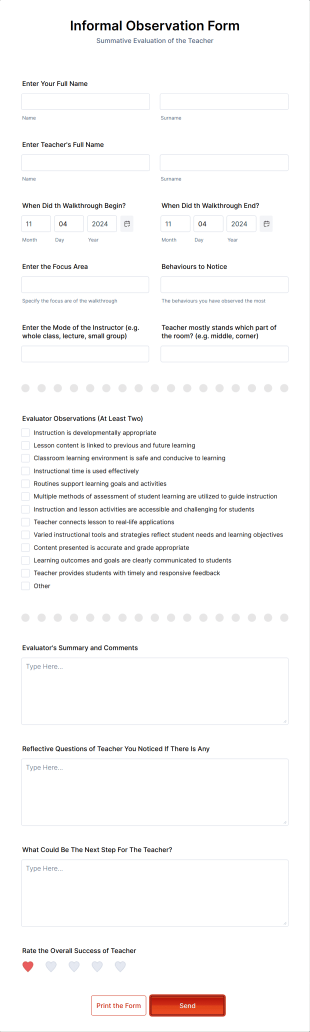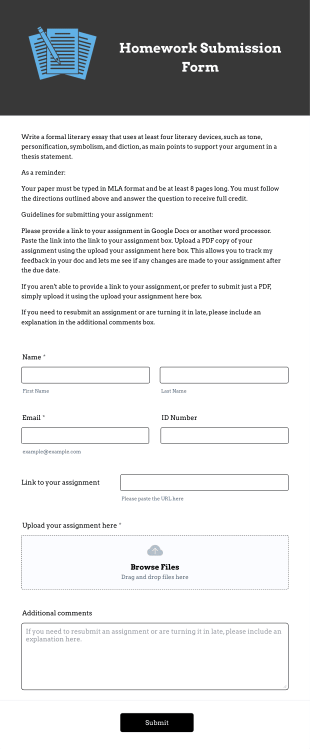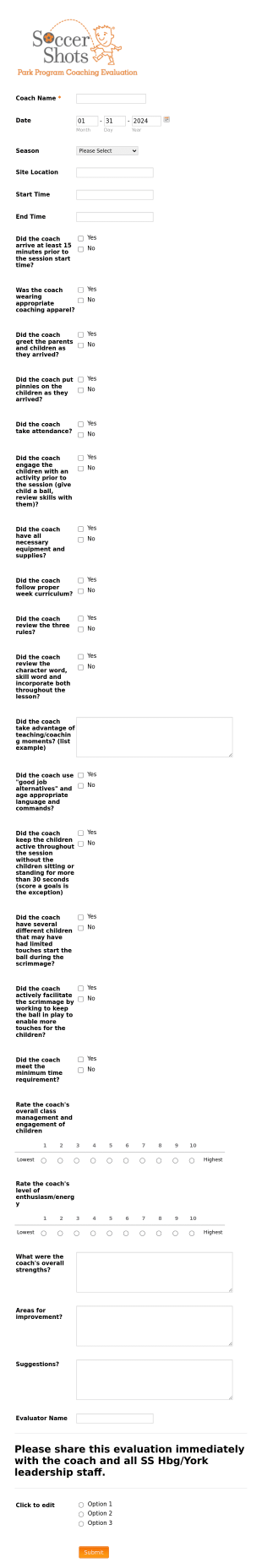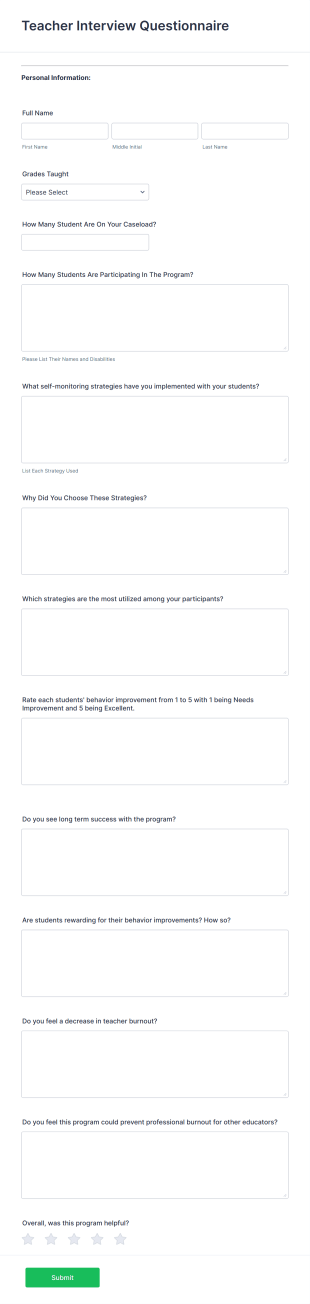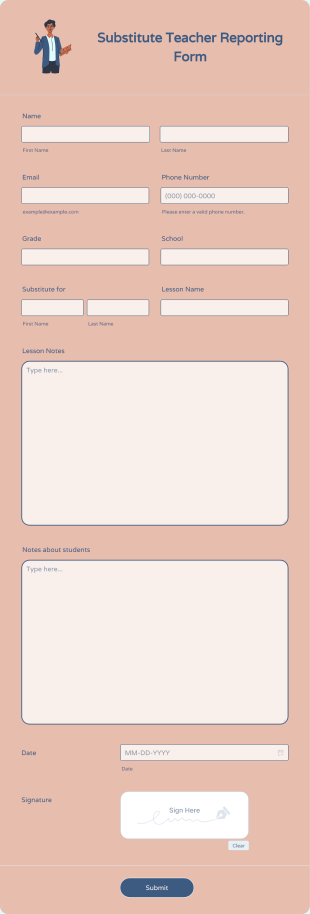Teacher Evaluation Forms
About Teacher Evaluation Forms
Teacher Evaluation Forms are specialized tools designed to gather structured feedback on educators’ performance, teaching methods, classroom management, and overall effectiveness. These forms are commonly used by school administrators, department heads, students, and even peers to assess various aspects of teaching, such as lesson delivery, subject knowledge, communication skills, and student engagement. Teacher evaluation forms can be utilized for annual performance reviews, peer observations, student feedback, self-assessments, and professional development planning. Their primary goal is to provide actionable insights that help teachers improve their instructional techniques and contribute to a better learning environment.
With Jotform, creating and managing Teacher Evaluation Forms becomes a seamless process. Jotform’s intuitive drag-and-drop Form Builder allows users to quickly customize evaluation forms to fit specific criteria or institutional standards—no coding required. Users can select from a wide range of ready-made templates or build their own forms from scratch, incorporating features like conditional logic, rating scales, comment boxes, and automated notifications. All submissions are securely stored and easily accessible for analysis, making it simple to track progress, identify trends, and support ongoing teacher development.
Use Cases of Teacher Evaluation Forms
Teacher Evaluation Forms serve a variety of purposes in educational settings, addressing different needs and stakeholders. Here’s how these forms can be adapted for multiple scenarios:
1. Possible Use Cases:
- Student-to-Teacher Feedback: Students provide anonymous or named feedback on their teachers’ performance, classroom environment, and teaching effectiveness.
- Peer Evaluation: Fellow teachers observe and assess each other’s teaching methods, offering constructive feedback for professional growth.
- Administrative Reviews: School administrators conduct formal evaluations for performance appraisals, contract renewals, or promotions.
- Self-Assessment: Teachers reflect on their own practices, identifying strengths and areas for improvement.
- Professional Development Tracking: Forms are used to monitor progress in specific skill areas or after training sessions.
2. Problem Solving Points:
- Streamlines the feedback collection process, reducing paperwork and manual data entry.
- Ensures evaluations are consistent, objective, and based on standardized criteria.
- Facilitates timely feedback, enabling quicker interventions and support.
- Provides a digital record for compliance, audits, or accreditation purposes.
3. Possible Owners and Users:
- School administrators, principals, and department heads.
- Teachers and teaching assistants.
- Students (for student feedback forms).
- Human resources or professional development coordinators.
4. Differences of Creation Methods:
- Student Feedback Forms: Focus on clarity, anonymity, and simple rating scales.
- Peer Evaluation Forms: Include detailed observation checklists and open-ended comment sections.
- Administrative Reviews: Require comprehensive criteria, scoring rubrics, and signature fields.
- Self-Assessment Forms: Emphasize reflective questions and goal-setting fields.
- In summary, Teacher Evaluation Forms can be tailored to suit various feedback scenarios, ensuring that each stakeholder’s perspective is captured effectively and efficiently.
How to Create a Teacher Evaluation Form
Designing an effective Teacher Evaluation Form with Jotform is straightforward and highly customizable, allowing you to address the unique needs of your educational institution or feedback process. Whether you’re collecting student feedback, conducting peer reviews, or performing administrative evaluations, Jotform’s platform streamlines the entire workflow from creation to data analysis.
To create a Teacher Evaluation Form tailored to your use case, follow these steps:
1. Start with the Right Template or a Blank Form:
- Log in to your Jotform account and click “Create” on your workspace.
- Choose “Form” and either select a pre-made Teacher Evaluation Form template or start from scratch.
- Decide on the layout: Classic (all questions on one page) for comprehensive reviews, or Card (one question per page) for guided, user-friendly feedback.
2. Customize the Form Content:
- Click on the “Add Element” menu to drag and drop essential fields:
- Basic Fields: Name, date, evaluator’s role (student, peer, admin), teacher’s name.
- Rating Scales: Likert scales or star ratings for aspects like subject knowledge, communication, classroom management, and engagement.
- Multiple Choice/Dropdowns: For standardized questions or selecting observed behaviors.
- Long Text Fields: For open-ended comments, suggestions, or specific examples.
- Signature Fields: For formal administrative reviews.
- Use conditional logic to display relevant questions based on the evaluator’s role (e.g., students see different questions than peers or admins).
3. Personalize the Design:
- Click the Paint Roller icon to access the Form Designer.
- Adjust colors, fonts, and themes to match your school’s branding or to create a welcoming, professional appearance.
- Add your institution’s logo and customize the form URL for easy sharing.
4. Set Up Notifications and Data Management:
- In the Settings menu, configure email notifications to alert administrators or teachers when a new evaluation is submitted.
- Set up autoresponder emails to confirm receipt to evaluators, if appropriate.
- Enable real-time submission tracking and organize responses in Jotform Tables for easy analysis and reporting.
5. Publish and Share the Form:
- Click “Publish” and copy the form link to distribute via email, school portals, or QR codes.
- Adjust privacy settings to ensure only authorized users can access or submit evaluations.
6. Test and Refine:
- Use the Preview function to test the form, ensuring all logic and fields work as intended.
- Collect sample submissions and review the data flow in Jotform Tables.
By following these steps, you can create a Teacher Evaluation Form that is both comprehensive and user-friendly, supporting a culture of continuous improvement and professional development within your educational community.
Frequently Asked Questions
1. What is a Teacher Evaluation Form?
A Teacher Evaluation Form is a structured document used to assess a teacher’s performance, teaching methods, and effectiveness, typically completed by students, peers, or administrators.
2. Why are Teacher Evaluation Forms important?
They provide valuable feedback that helps educators identify strengths and areas for improvement, supporting professional growth and enhancing the quality of education.
3. What information is typically included in a Teacher Evaluation Form?
Common fields include the teacher’s name, evaluator’s role, rating scales for various competencies, open-ended comment sections, and sometimes signatures for formal reviews.
4. Are there different types of Teacher Evaluation Forms?
Yes, forms can be tailored for student feedback, peer observation, administrative reviews, or self-assessment, each with unique questions and formats.
5. Who can use Teacher Evaluation Forms?
School administrators, department heads, teachers, students, and HR professionals in educational institutions commonly use these forms.
6. How is privacy maintained in Teacher Evaluation Forms?
Jotform allows you to set privacy controls, anonymize responses, and ensure data is securely stored, protecting both evaluators and teachers.
7. Can Teacher Evaluation Forms be used for professional development?
Absolutely. The feedback collected can inform targeted training, coaching, and development plans for teachers.
8. What are the benefits of using digital Teacher Evaluation Forms over paper forms?
Digital forms streamline data collection, reduce manual errors, enable real-time analysis, and make it easier to store and retrieve evaluation records.