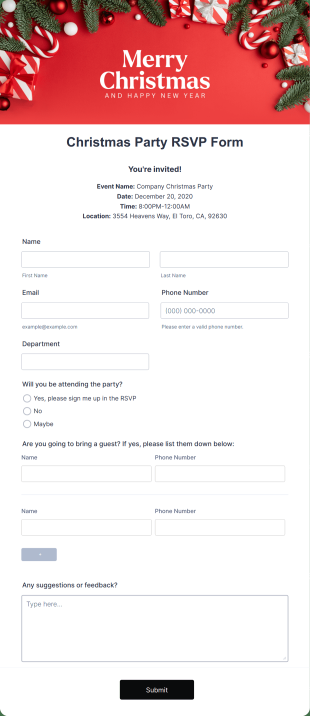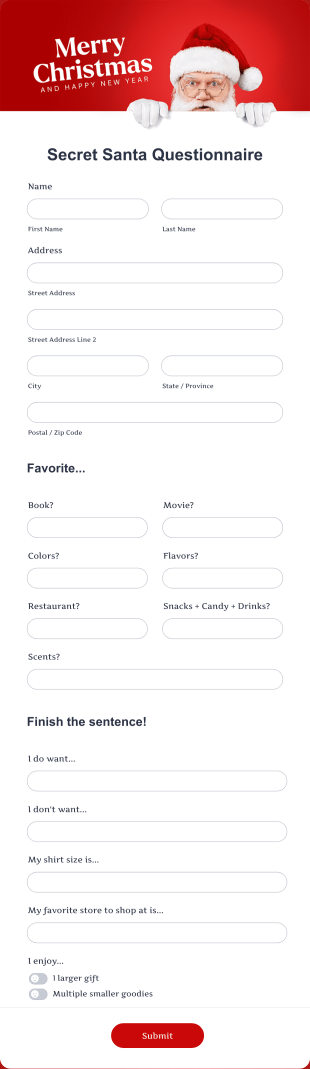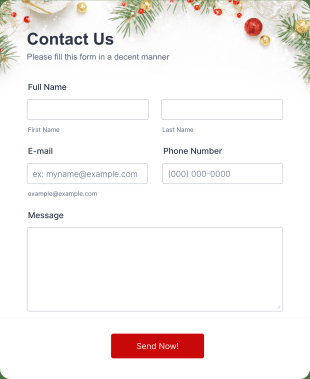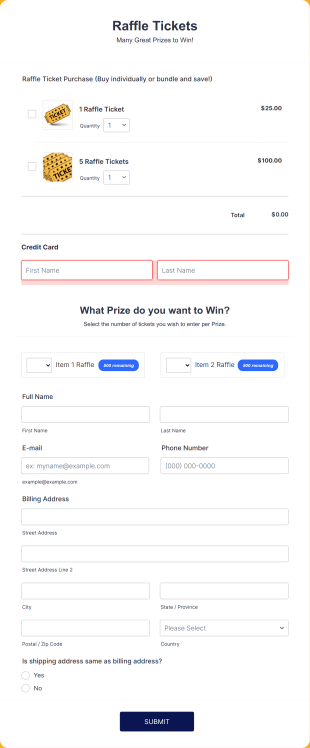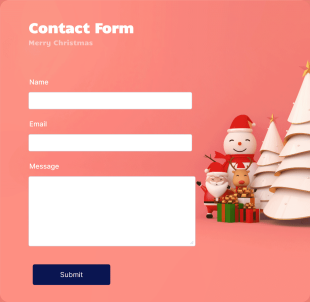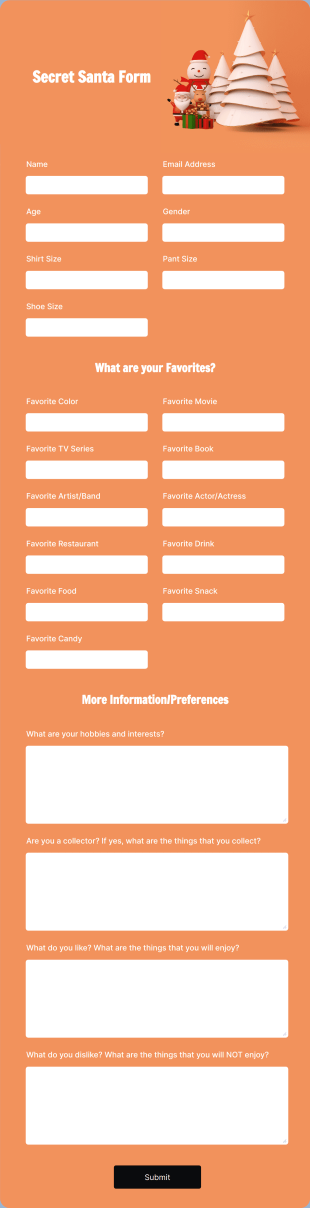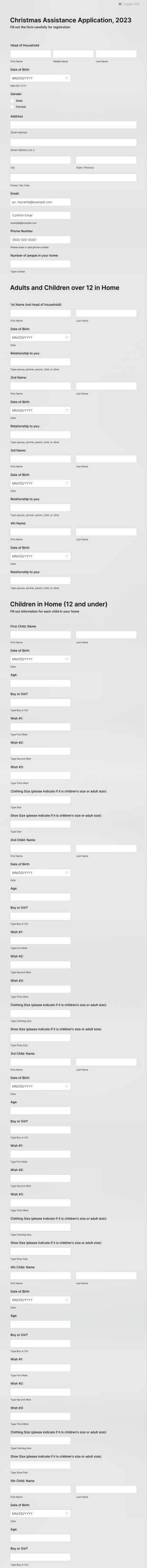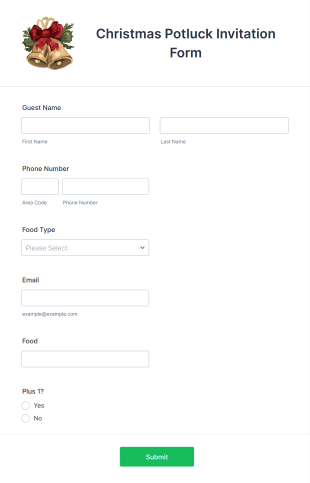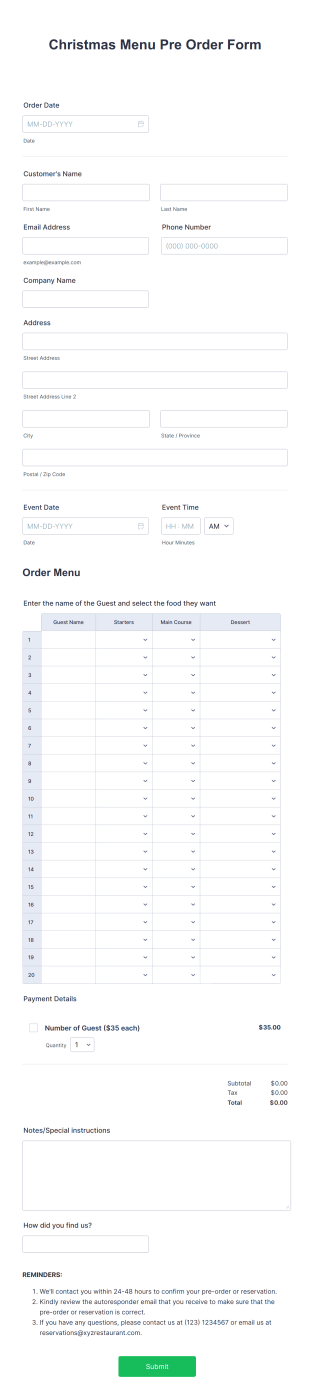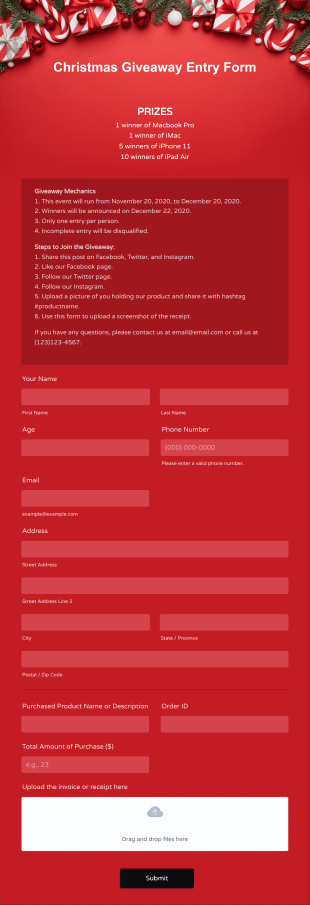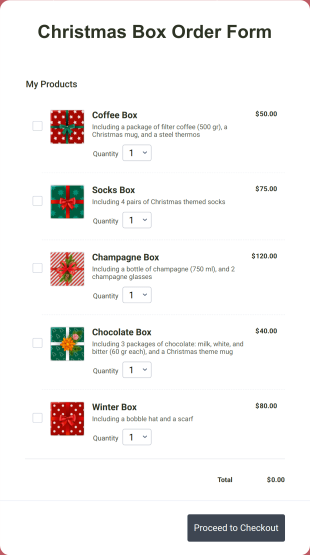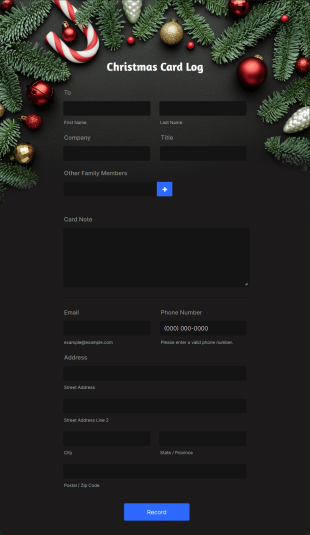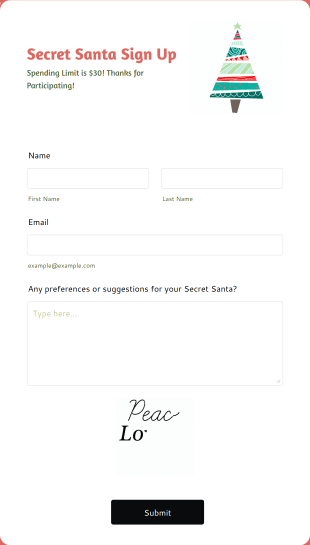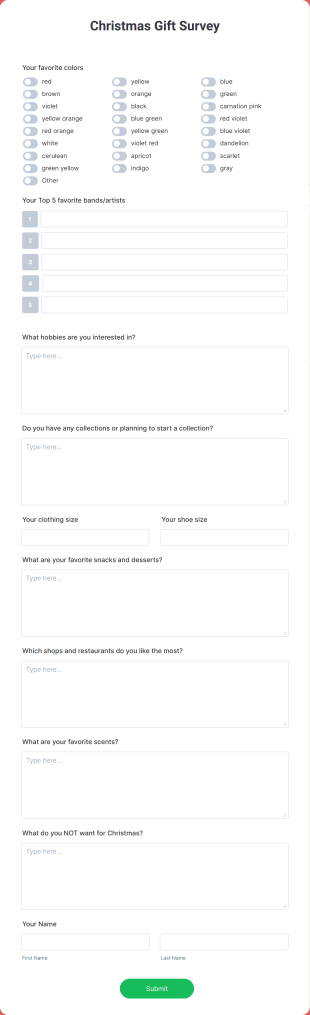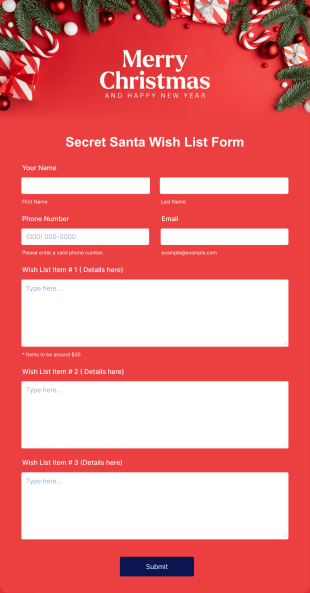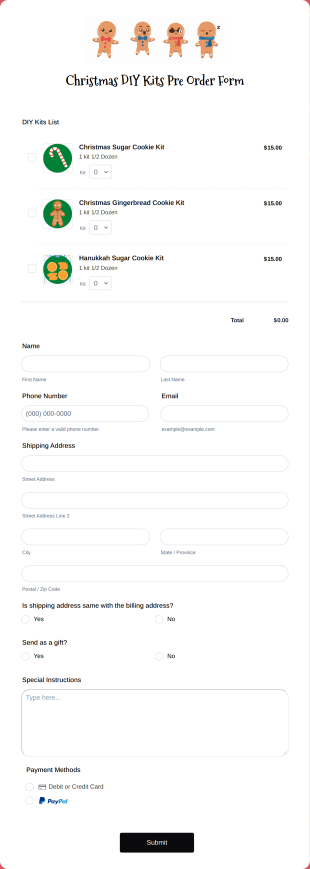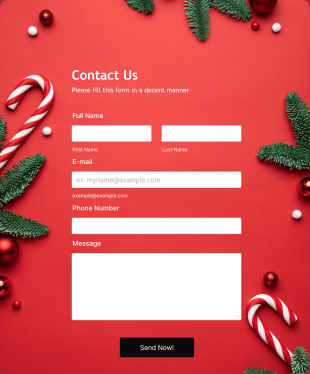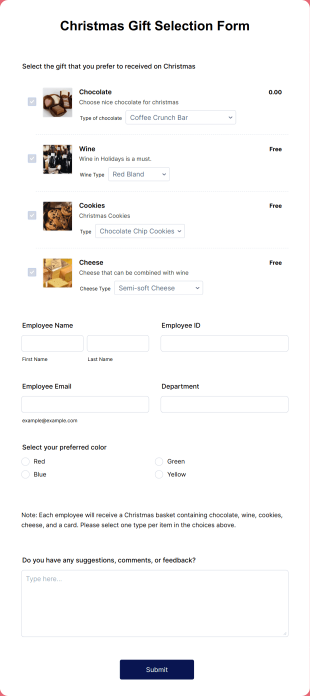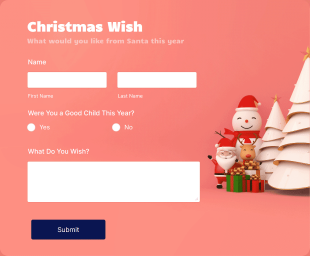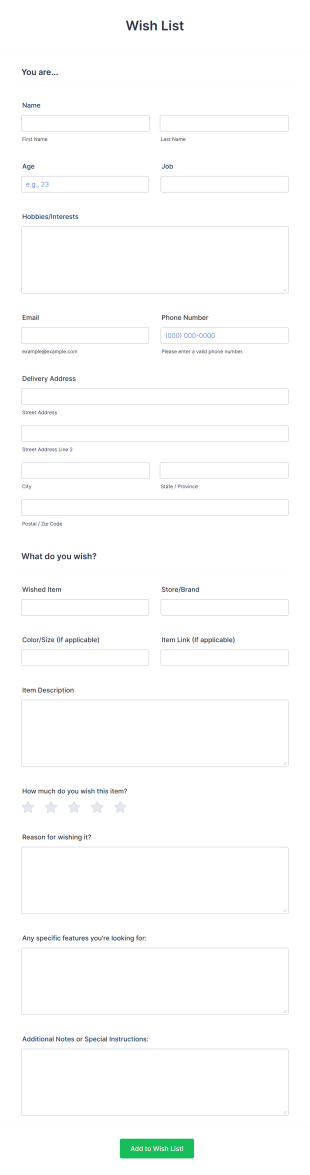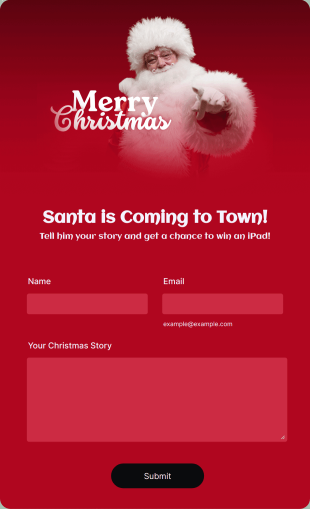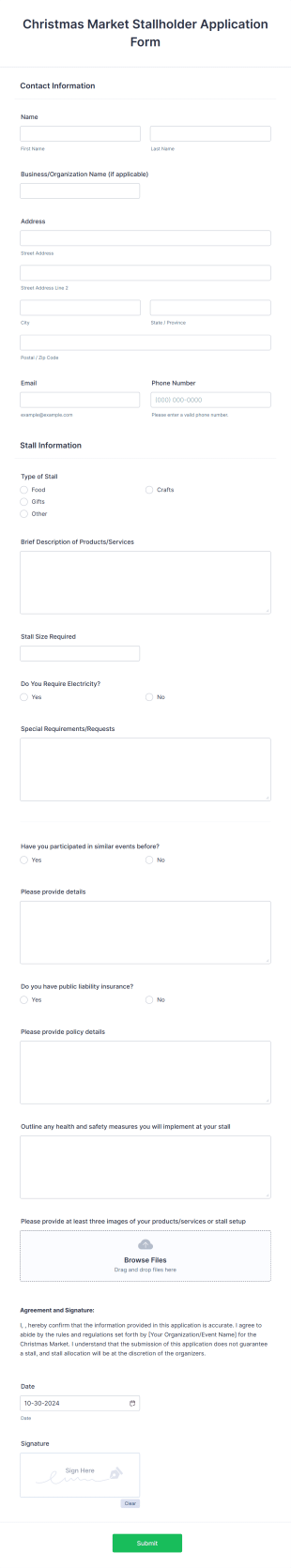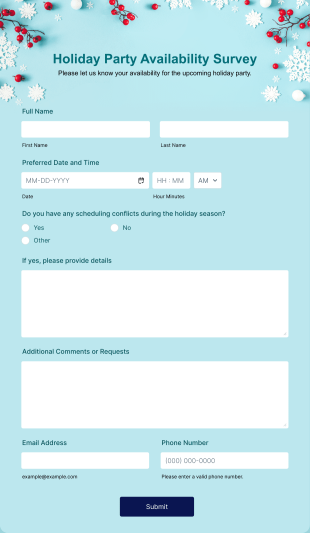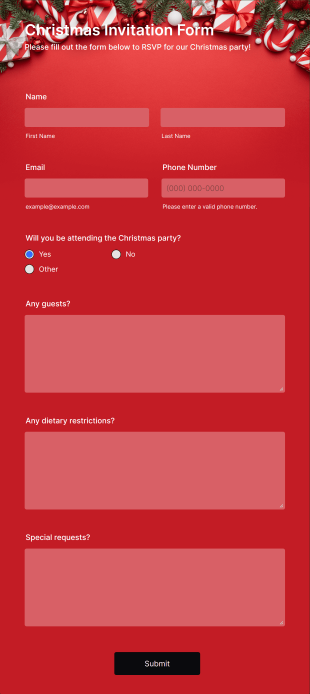Christmas Forms
About Christmas Forms
Christmas Forms are specialized online forms designed to streamline and enhance a wide range of holiday-related activities, from event planning and gift exchanges to volunteer sign-ups and festive surveys. These forms are perfect for individuals, organizations, schools, and businesses looking to organize Christmas parties, collect RSVPs, manage Secret Santa programs, gather wish lists, or coordinate charitable giving during the holiday season. By digitizing these processes, Christmas Forms help reduce paperwork, minimize confusion, and ensure that all details are collected efficiently and accurately.
With Jotform, users can easily create and customize Christmas Forms to fit any festive need. Leveraging Jotform’s intuitive drag-and-drop Form Builder, you can add holiday-themed fields, images, and widgets without any coding knowledge. Whether you’re collecting donations, organizing a community event, or simply sending out holiday greetings, Jotform’s robust features—such as conditional logic, payment integrations, and autoresponder emails—make it simple to manage submissions and keep everything organized. Plus, with access to thousands of templates, you can get started quickly and tailor your form to match your brand or holiday spirit.
Use Cases of Christmas Forms
Christmas Forms can be adapted for a variety of holiday scenarios, making them a versatile tool for both personal and professional use. Here’s how they can be utilized, who might use them, and how their content can differ:
1. Possible Use Cases:
- Event RSVPs for Christmas parties, dinners, or community gatherings
- Secret Santa or gift exchange sign-ups and wish lists
- Volunteer registration for holiday charity events or food drives
- Donation collection for seasonal fundraising campaigns
- Holiday order forms for small businesses selling festive products
- Christmas card or greeting submissions
- Festive surveys or feedback forms for event improvement
2. Problem Solving Points:
- Centralizes information collection, reducing manual tracking
- Automates reminders and notifications to participants
- Ensures accurate data for planning and logistics
- Simplifies payment or donation processing with integrated gateways
3. Possible Owners and Users:
- HR departments organizing office parties
- School administrators planning holiday events
- Nonprofits coordinating seasonal giving
- Small business owners managing holiday sales
- Community leaders or church groups organizing local festivities
- Families or friends arranging private gift exchanges
4. Differences of Creation Methods:
- Event RSVP Forms: Focus on attendee details, meal preferences, and plus-ones
- Gift Exchange Forms: Include wish list fields, participant matching, and anonymity options
- Volunteer Forms: Collect availability, skills, and contact information
- Donation Forms: Integrate payment fields and donor recognition options
- Order Forms: Feature product selection, quantity, and delivery details
In summary, Christmas Forms can be tailored to fit any holiday scenario, with content and fields varying based on the specific use case and audience.
How to Create a Christmas Form
Creating a Christmas Form with Jotform is a straightforward process that allows you to efficiently manage any holiday-related activity, whether it’s organizing a festive event, running a Secret Santa, or collecting donations. Here’s a step-by-step guide to help you design a form that fits your unique holiday needs:
1. Start with the Right Template or a Blank Form:
- Log in to your Jotform account and click “Create” on your My Workspace page.
- Choose “Form” and either start from scratch or select a Christmas-themed template from Jotform’s extensive gallery.
- Decide on the layout: Classic Form (all questions on one page) for quick sign-ups, or Card Form (one question per page) for a more guided experience.
2. Customize Your Form for the Specific Use Case:
- For an event RSVP, add fields for name, contact information, number of guests, meal preferences, and special requests.
- For a Secret Santa, include participant names, email addresses, wish lists, and any restrictions or preferences.
- For volunteer sign-ups, request availability, preferred roles, and emergency contact details.
- For donation forms, integrate payment gateways (like PayPal or Stripe), and add fields for donor information and donation amounts.
- For order forms, list products, quantities, delivery options, and payment details.
3. Enhance the Festive Experience:
- Use the Form Designer (paint roller icon) to add holiday colors, themed backgrounds, and festive images.
- Apply a pre-made Christmas theme or upload your organization’s logo for a personalized touch.
4. Set Up Conditional Logic and Notifications:
- Use conditional logic to show or hide fields based on user responses (e.g., only show meal options if “Attending” is selected).
- Set up autoresponder emails to confirm submissions and send reminders or event details automatically.
5. Publish and Share Your Form:
- Click “Publish” and copy the form link to share via email, social media, or embed it on your website.
- Test your form using the Preview option to ensure everything works smoothly.
6. Manage Submissions and Data:
- Monitor responses in real-time through Jotform Tables.
- Use advanced search and filtering to organize participants, volunteers, or donors.
- Export data for event planning, gift matching, or reporting purposes.
By following these steps, you can create a Christmas Form that not only looks festive but also streamlines your holiday processes, making it easier to connect, celebrate, and give back during the season.
Frequently Asked Questions
1. What is a Christmas Form?
A Christmas Form is an online form designed to collect information for holiday-related activities, such as event RSVPs, gift exchanges, volunteer sign-ups, and donations.
2. Why are Christmas Forms useful for holiday planning?
They centralize data collection, reduce manual paperwork, and automate communication, making it easier to organize and manage festive events or campaigns.
3. What information should I include in a Christmas Form?
Typical fields include names, contact details, event preferences, wish lists, donation amounts, and any special requests relevant to the activity.
4. Are there different types of Christmas Forms?
Yes, forms can be tailored for various purposes, such as party RSVPs, Secret Santa sign-ups, volunteer registrations, donation collections, and holiday order forms.
5. Who can use Christmas Forms?
Anyone organizing a holiday activity—businesses, schools, nonprofits, community groups, or families—can benefit from using Christmas Forms.
6. How do Christmas Forms help with privacy and data security?
When created with Jotform, all submissions are securely stored, and you can enable privacy settings to protect participant information.
7. Can I collect payments or donations through a Christmas Form?
Yes, Jotform allows you to integrate secure payment gateways, making it easy to collect donations or payments for holiday events and products.
8. How can I make my Christmas Form more engaging?
Add festive images, use holiday-themed colors, and personalize confirmation messages to create a warm and inviting experience for your audience.