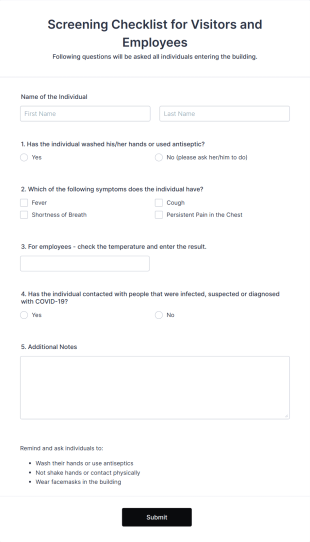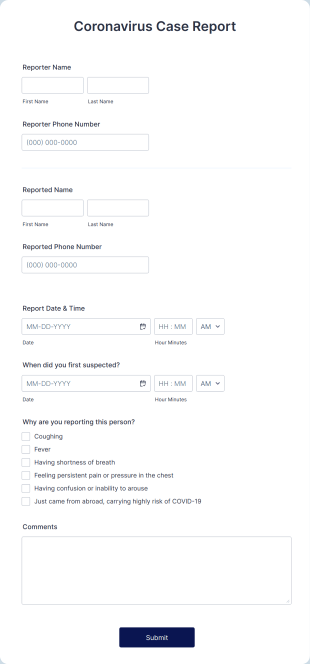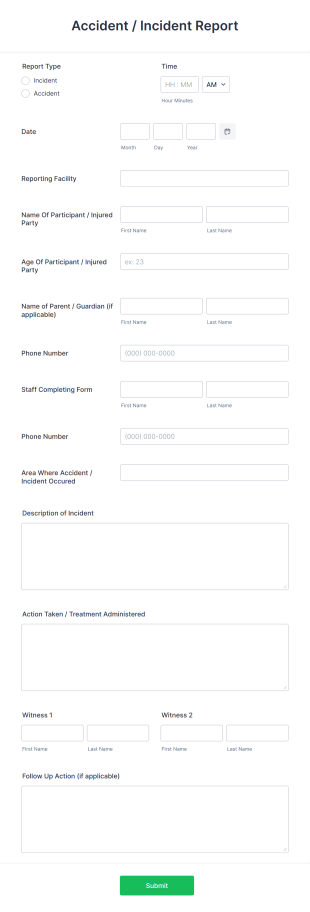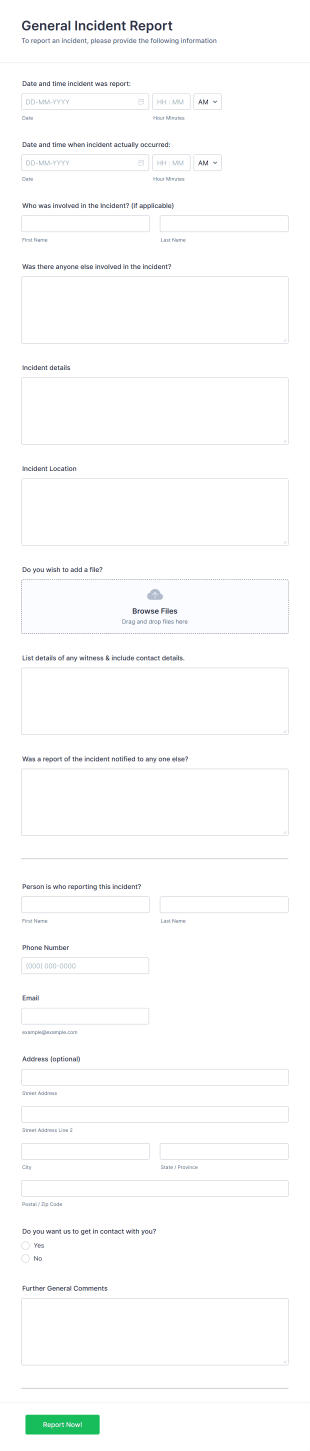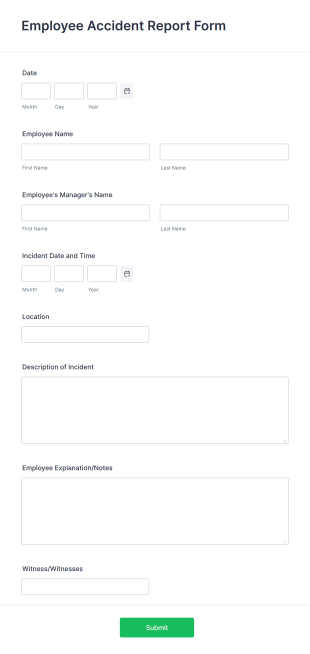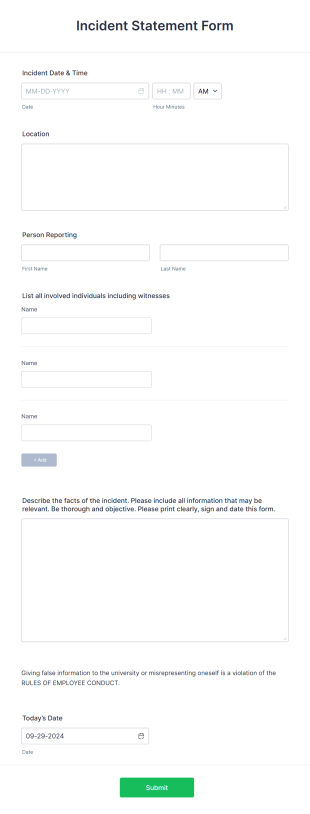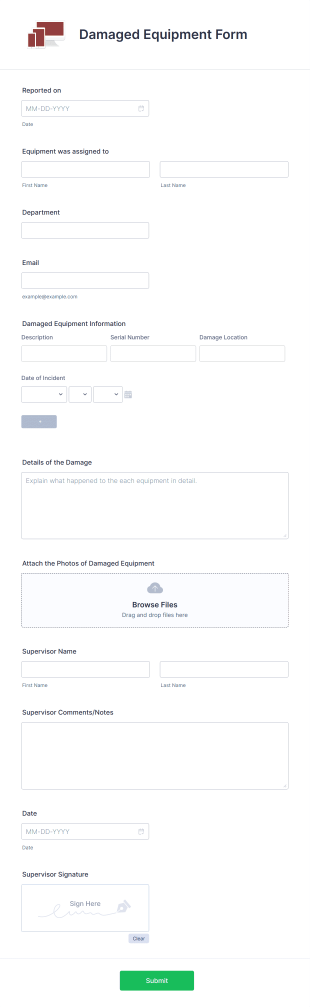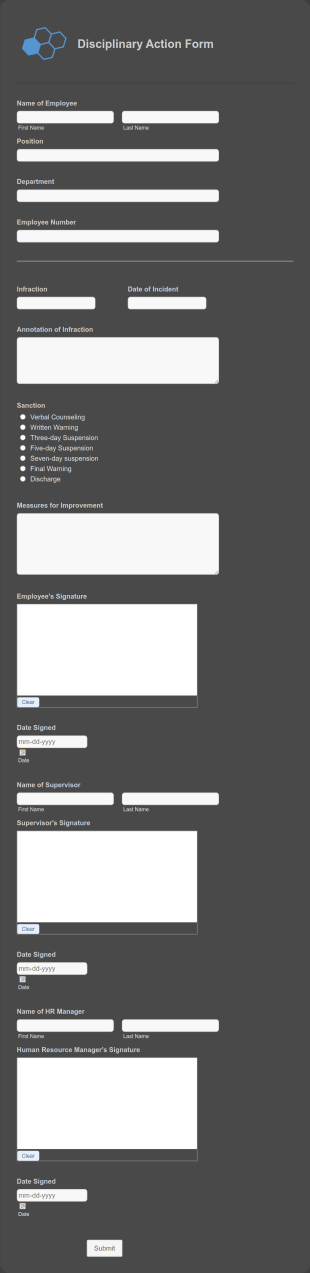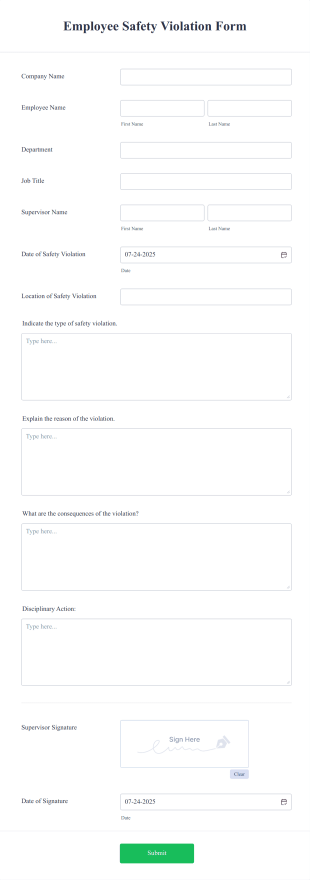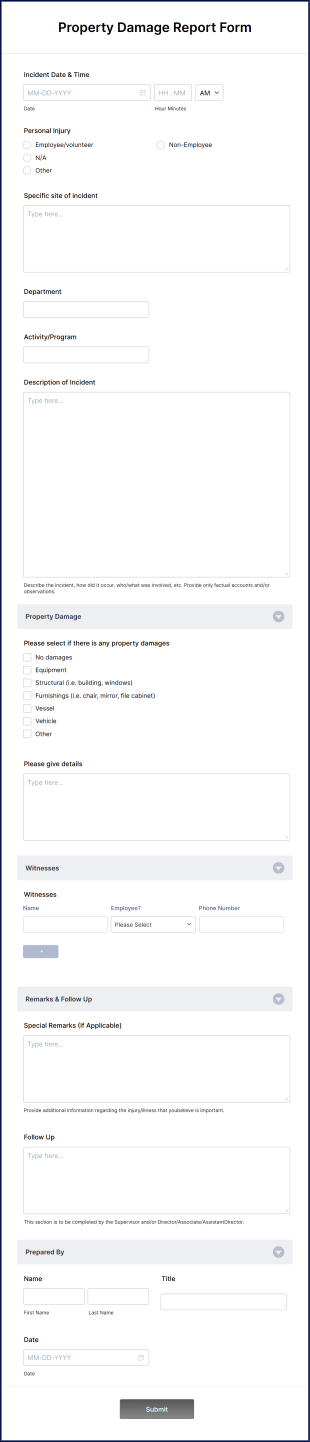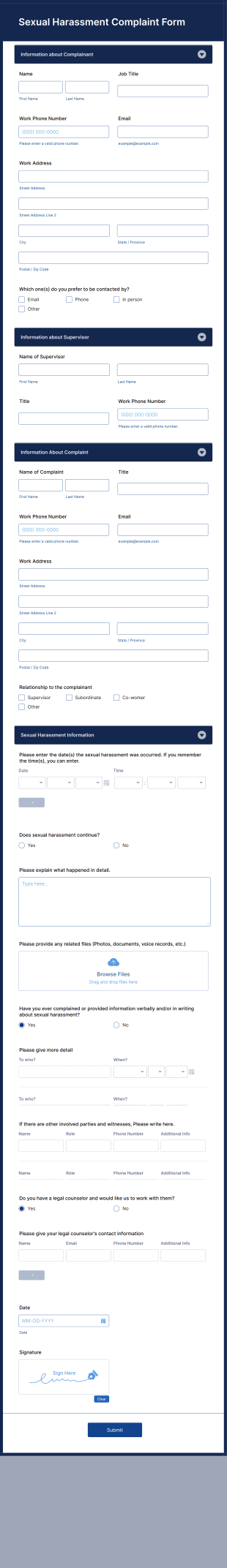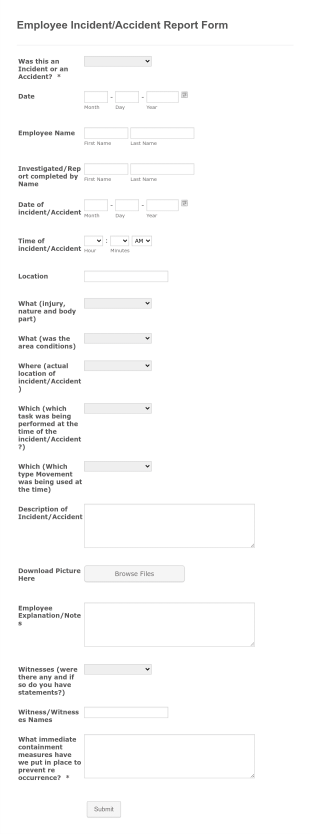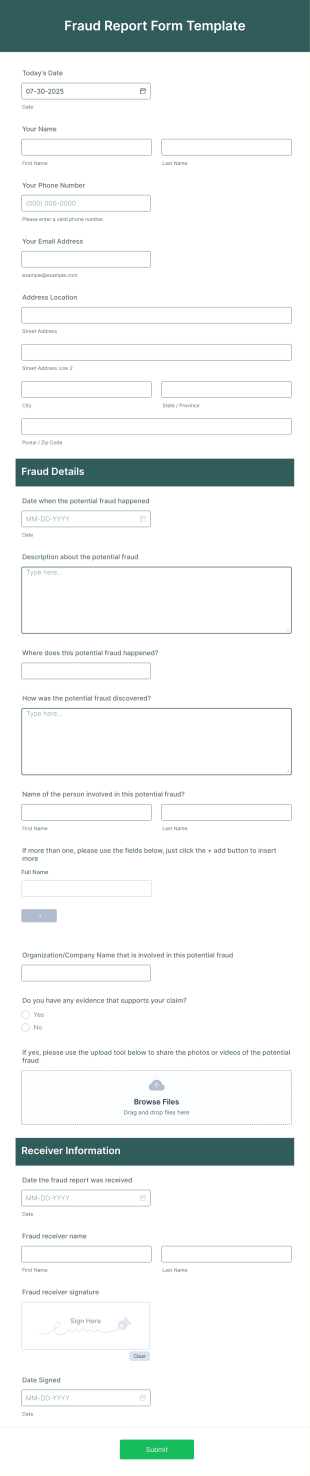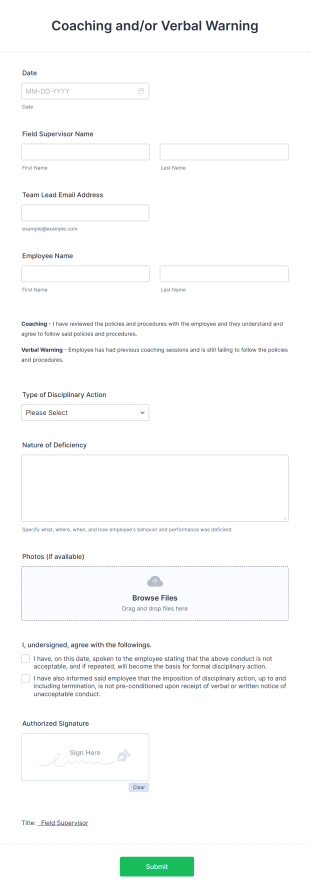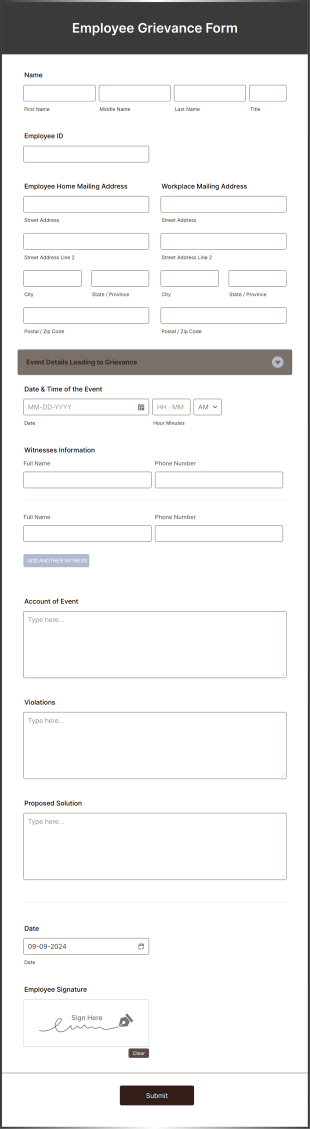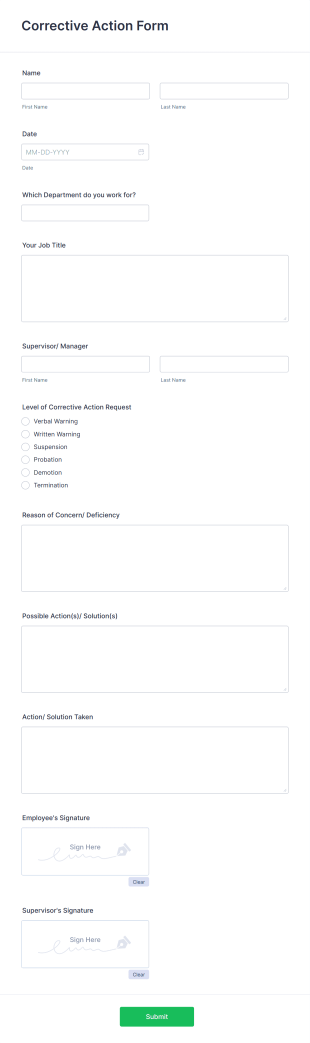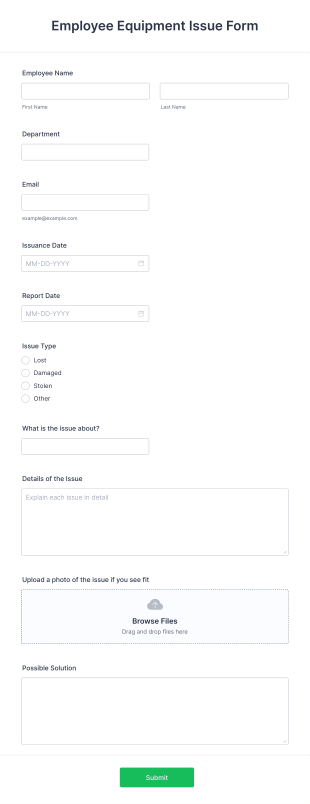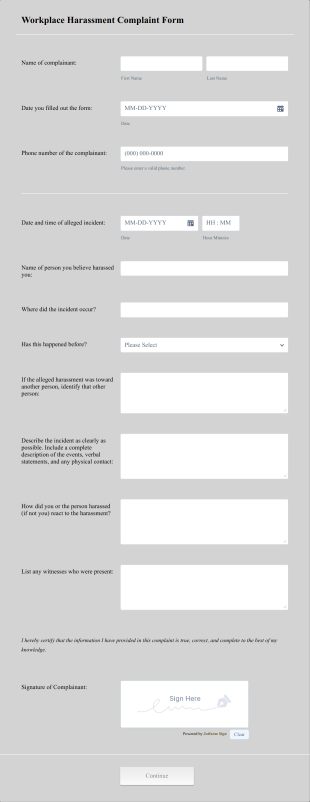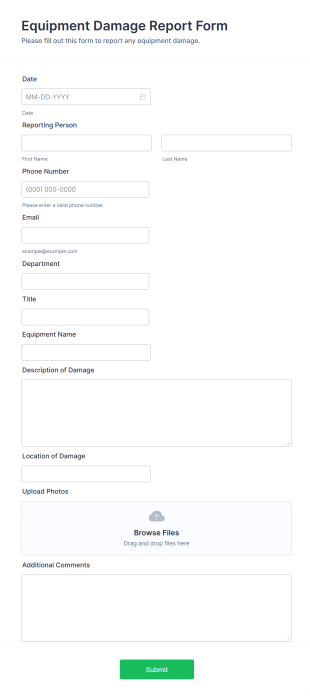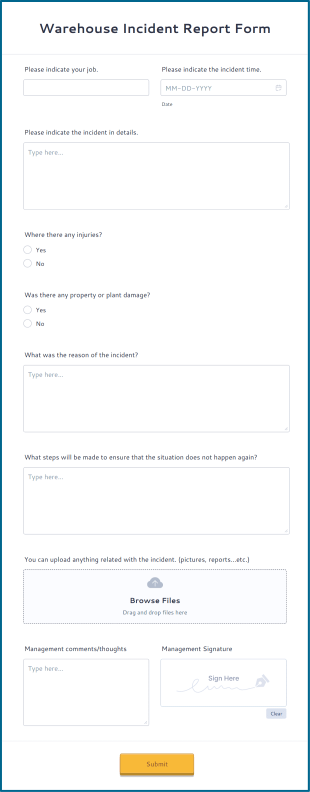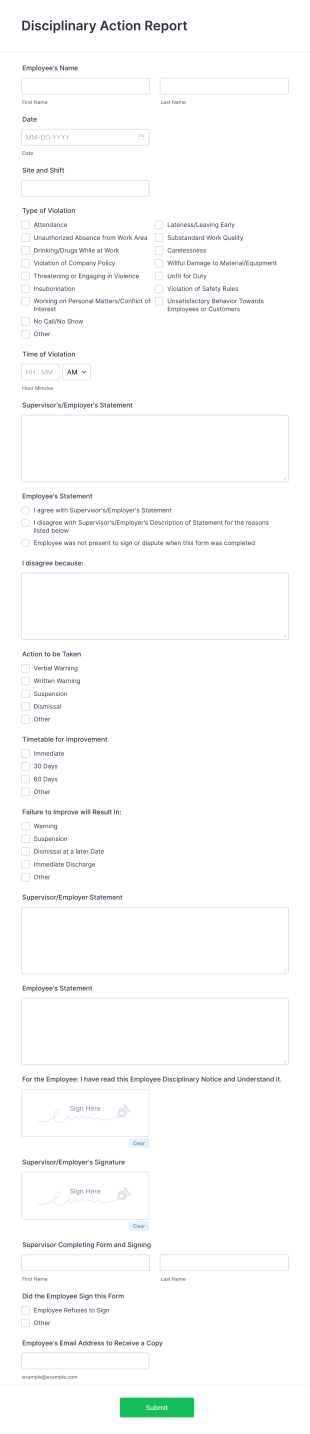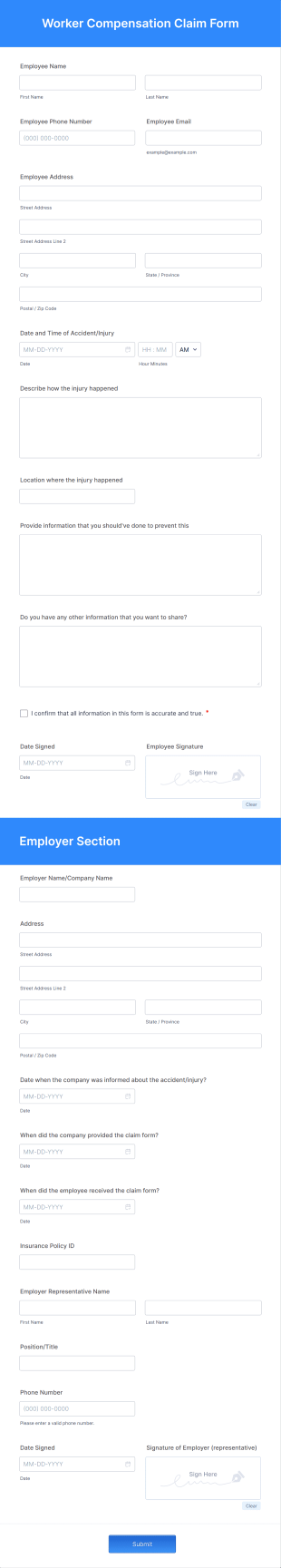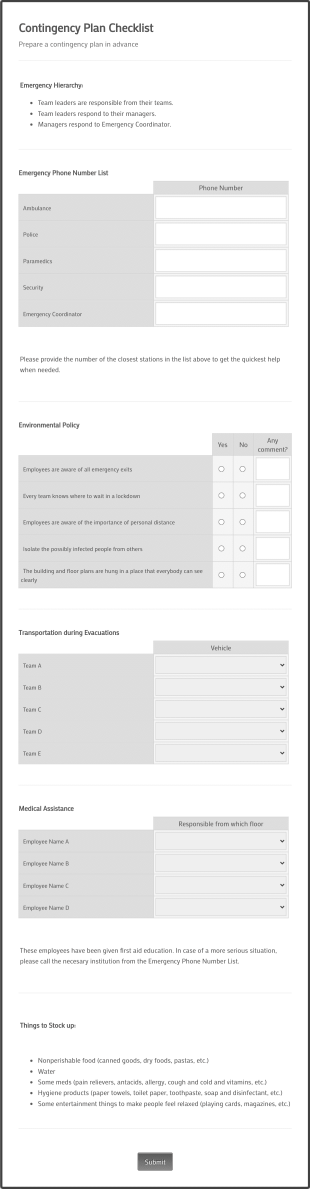Employee Incident Report Forms
About Employee Incident Report Forms
Employee Incident Report Forms are essential tools used by organizations to document workplace incidents involving employees, such as accidents, injuries, near-misses, safety violations, or behavioral issues. These forms serve as an official record of what occurred, when and where it happened, who was involved, and any immediate actions taken. By capturing detailed information about incidents, businesses can ensure compliance with workplace safety regulations, support investigations, and implement corrective measures to prevent future occurrences. Use cases range from reporting workplace injuries and property damage to documenting harassment complaints or policy violations.
With Jotform, creating and managing Employee Incident Report Forms becomes seamless and efficient. Jotform’s no-code Form Builder allows HR professionals, safety officers, and managers to quickly design custom forms tailored to their organization’s needs. Users can drag and drop fields, set up conditional logic, and integrate with other tools for streamlined data collection and reporting. Submissions are automatically stored in Jotform Tables, making it easy to track incidents, analyze trends, and maintain compliance records—all while ensuring data security and privacy.
Use Cases of Employee Incident Report Forms
Employee Incident Report Forms can be adapted to a variety of workplace scenarios, each with unique requirements and users. Here’s how these forms address different needs:
1. Possible Use Cases:
- Reporting workplace injuries or accidents
- Documenting near-miss events or unsafe conditions
- Recording employee misconduct or behavioral incidents
- Logging property or equipment damage
- Submitting harassment or discrimination complaints
- Tracking safety violations or policy breaches
2. Problem Solving Points:
- Ensures accurate and timely documentation of incidents
- Supports compliance with legal and regulatory requirements
- Facilitates internal investigations and follow-up actions
- Helps identify patterns and implement preventive measures
- Provides a clear communication channel for employees to report concerns
3. Possible Owners and Users:
- Human Resources (HR) departments
- Safety and compliance officers
- Department managers and supervisors
- Employees (self-reporting or witness reporting)
- Legal and risk management teams
4. Differences of Creation Methods:
- Injury Reports: Require fields for medical attention, injury type, and witness statements.
- Behavioral Incidents: Focus on description of behavior, involved parties, and disciplinary actions.
- Safety Violations: Include checklists for safety protocols, location details, and corrective actions.
- Harassment Complaints: Emphasize confidentiality, detailed narrative fields, and follow-up procedures.
- In summary, Employee Incident Report Forms are versatile and can be customized to fit the specific reporting needs of any organization, ensuring thorough documentation and effective incident management.
How to Create an Employee Incident Report Form
Creating an Employee Incident Report Form with Jotform is a straightforward process that allows you to tailor the form to your organization’s unique requirements and the specific types of incidents you need to document. Whether you’re building a form for workplace injuries, behavioral issues, or safety violations, Jotform’s intuitive tools make it easy to design, customize, and deploy your form.
To create an Employee Incident Report Form, follow these steps:
1. Start Your Form:
- Log in to your Jotform account and click “Create” on your My Workspace page.
- Choose “Form” and decide whether to start from scratch or use one of Jotform’s pre-built Employee Incident Report Form templates.
2. Select a Layout:
- Pick between Classic Form (all questions on one page) or Card Form (one question per page) based on your organization’s reporting preferences.
3. Add Essential Fields:
- Use the drag-and-drop Form Builder to add fields such as:
- Date and time of incident
- Location of incident
- Names and roles of involved employees
- Detailed description of the incident
- Type of incident (injury, property damage, behavioral, etc.)
- Witness information
- Immediate actions taken
- Supervisor or manager comments
- File upload for photos or supporting documents
4. Customize for Specific Use Cases:
- For injury reports, include fields for medical attention provided and injury severity.
- For behavioral incidents, add sections for policy references and disciplinary actions.
- For safety violations, use checklists and conditional logic to display relevant follow-up questions.
5. Design and Branding:
- Click the Paint Roller icon to open Form Designer.
- Adjust colors, fonts, and add your company logo to ensure the form matches your organization’s branding.
6. Set Up Notifications and Workflow:
- In the Settings menu, configure email notifications to alert HR or safety officers when a new report is submitted.
- Set up autoresponder emails to confirm receipt to the reporting employee.
7. Publish and Share:
- Click “Publish” to copy the form link or embed it on your company intranet.
- Share the form via email or internal communication channels to ensure accessibility.
8. Test and Review:
- Use the Preview feature to test the form, ensuring all fields function correctly and the workflow meets your needs.
9. Manage Submissions:
- Access all incident reports in Jotform Tables for easy tracking, filtering, and analysis.
- Export data or integrate with other tools for further processing or compliance reporting.
- By following these steps, you can create a comprehensive Employee Incident Report Form that streamlines incident documentation, supports compliance, and fosters a safer workplace environment.
Frequently Asked Questions
1. What is an Employee Incident Report Form?
An Employee Incident Report Form is a document used to record details of workplace incidents involving employees, such as accidents, injuries, safety violations, or behavioral issues.
2. Why are Employee Incident Report Forms important?
They provide an official record of incidents, support compliance with legal and safety regulations, and help organizations identify and address workplace risks.
3. What information should be included in an Employee Incident Report Form?
Key details include the date, time, and location of the incident, names of those involved, a description of what happened, witness statements, and any immediate actions taken.
4. Are there different types of Employee Incident Report Forms?
Yes, forms can be tailored for specific incidents such as injury reports, behavioral incidents, safety violations, or harassment complaints, each requiring different fields and confidentiality measures.
5. Who should fill out an Employee Incident Report Form?
Typically, the employee involved, a witness, or a supervisor/manager completes the form, depending on the organization’s policies and the nature of the incident.
6. How are Employee Incident Report Forms used after submission?
They are reviewed by HR, safety officers, or management to investigate the incident, determine corrective actions, and maintain compliance records.
7. Is the information in Employee Incident Report Forms confidential?
Yes, incident reports often contain sensitive information and should be handled with strict confidentiality, accessible only to authorized personnel.
8. Can Employee Incident Report Forms help prevent future incidents?
Absolutely. By analyzing reported incidents, organizations can identify trends, implement preventive measures, and improve workplace safety and culture.