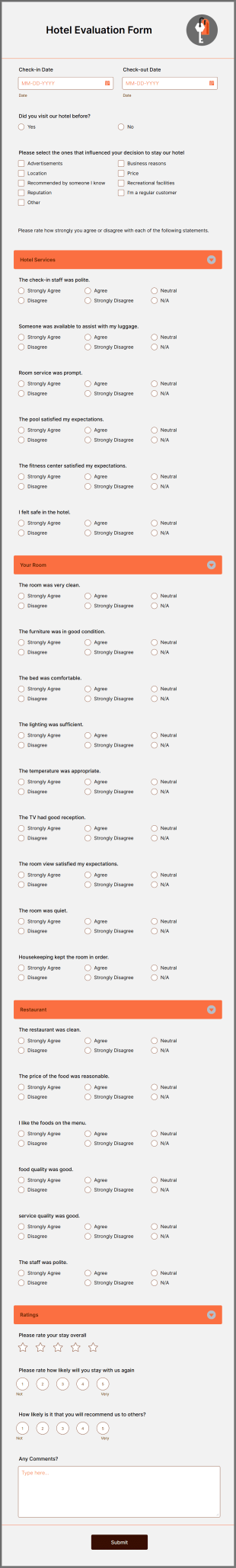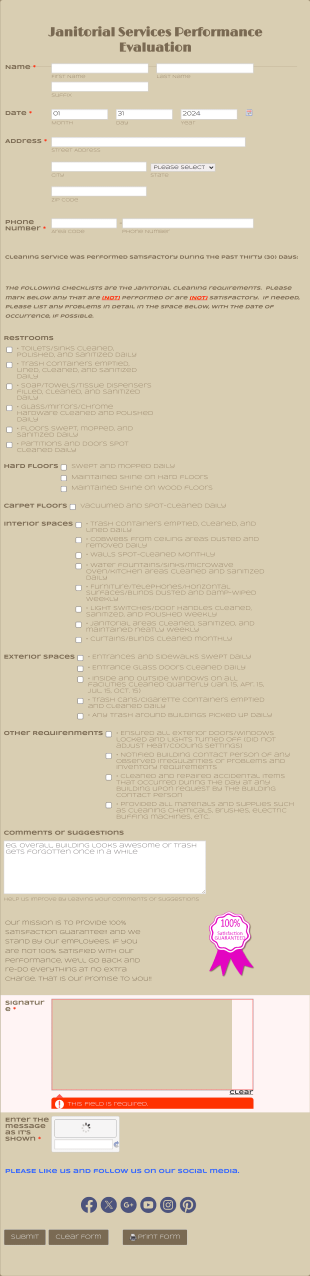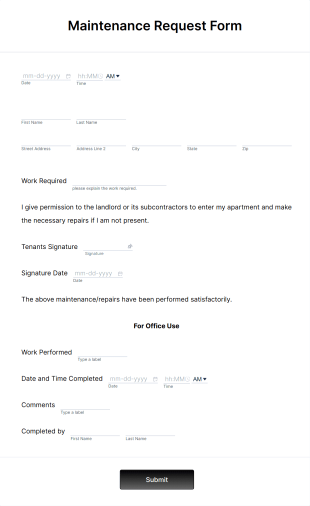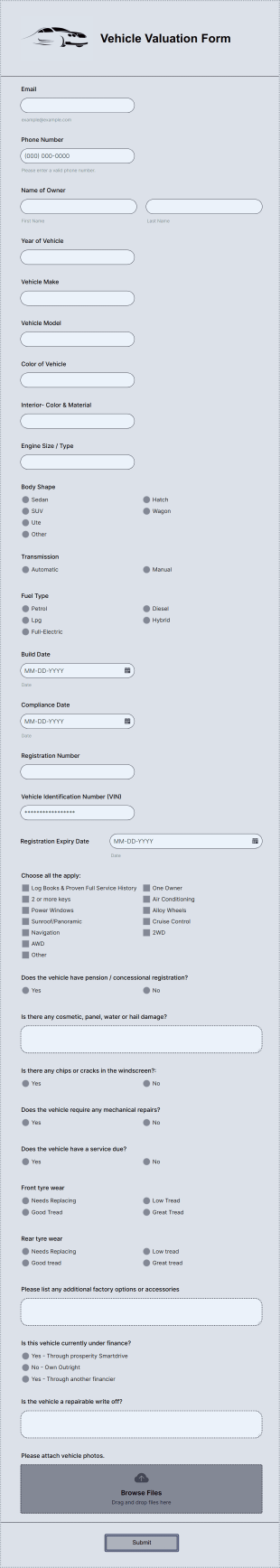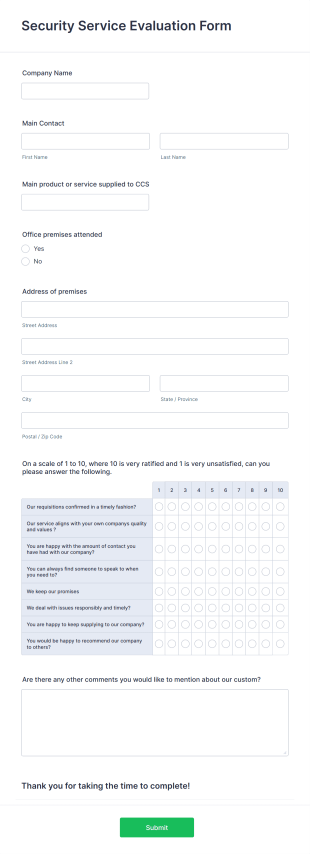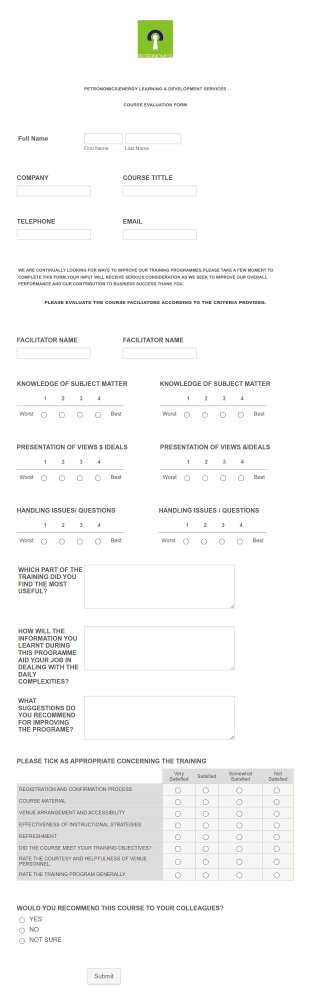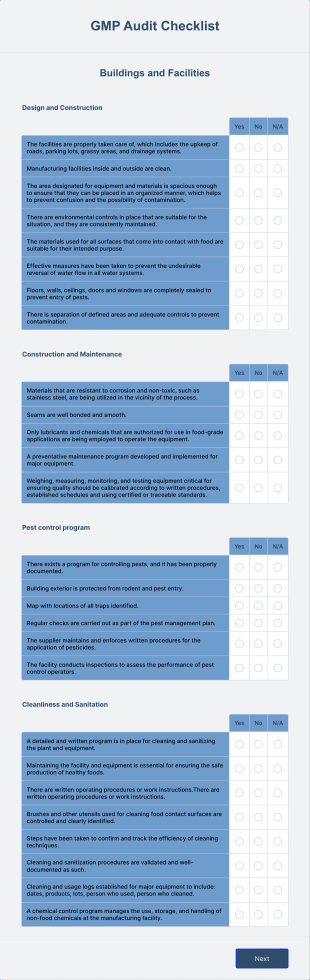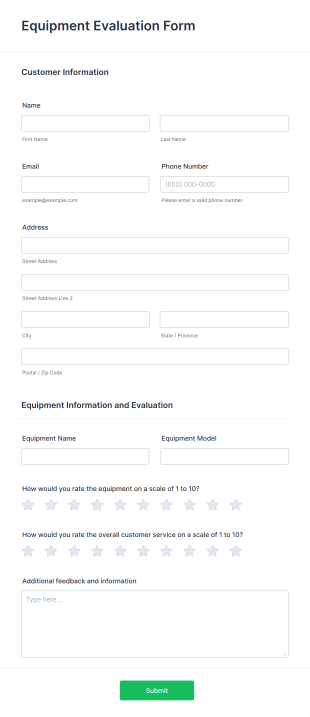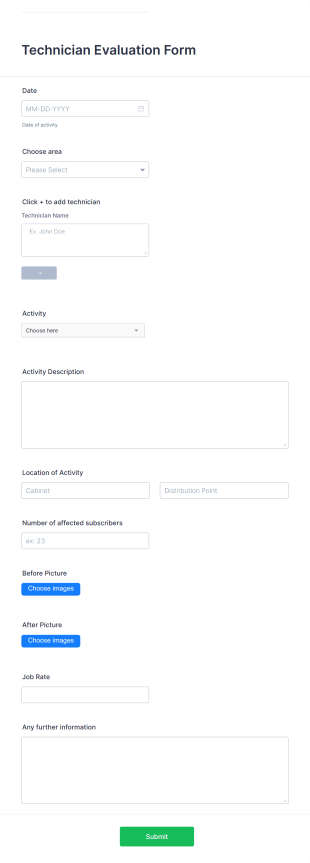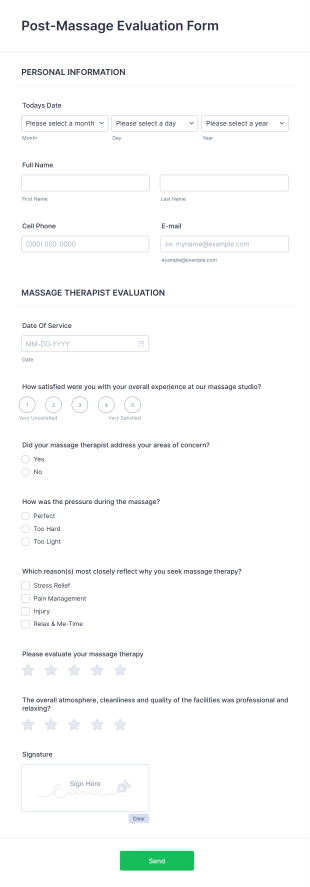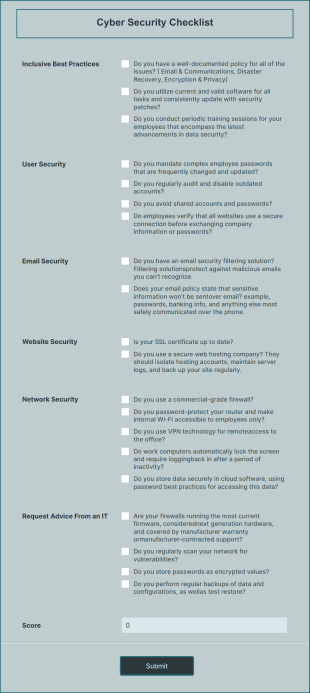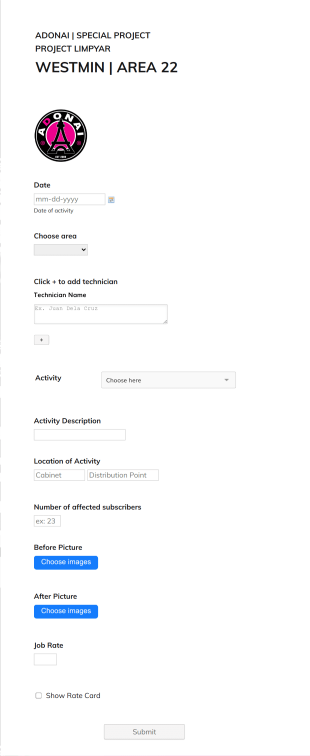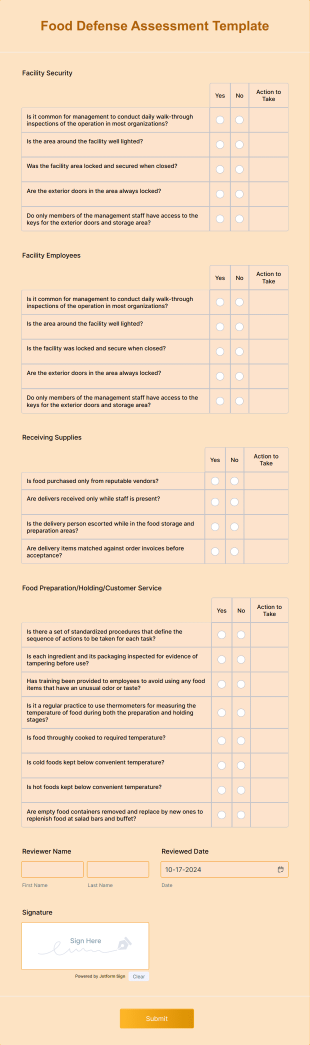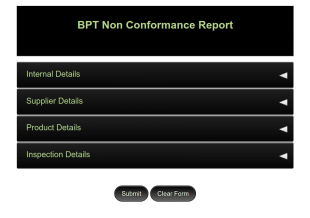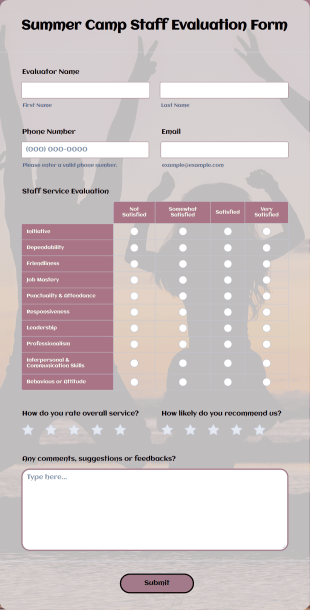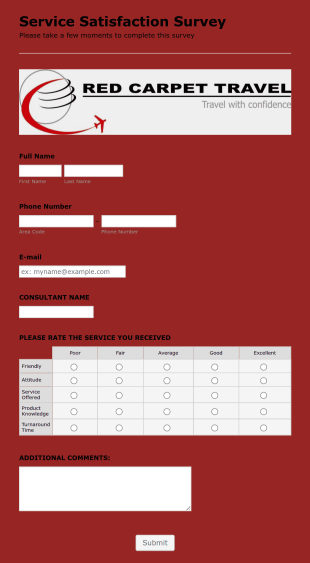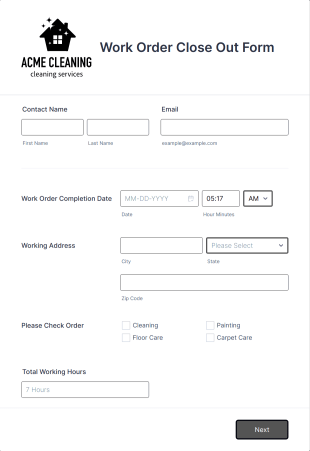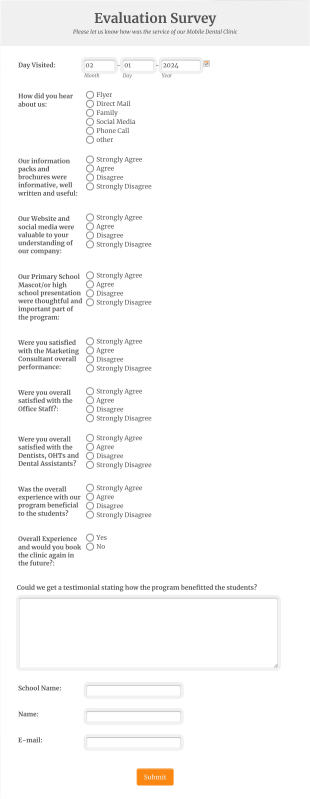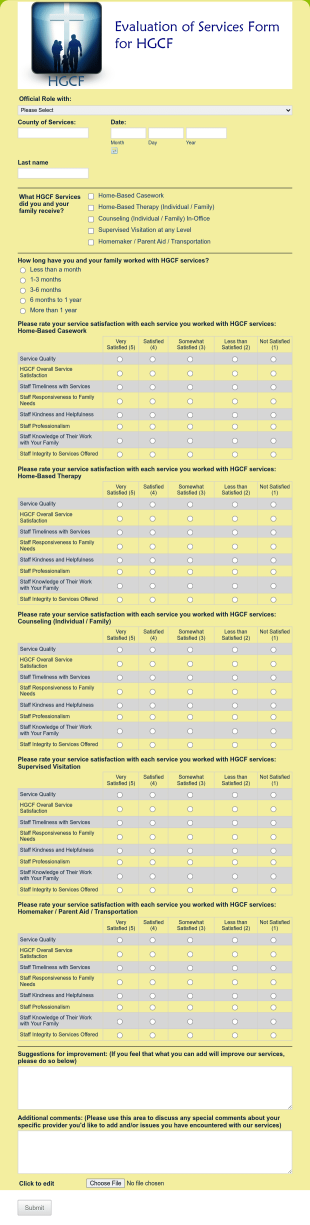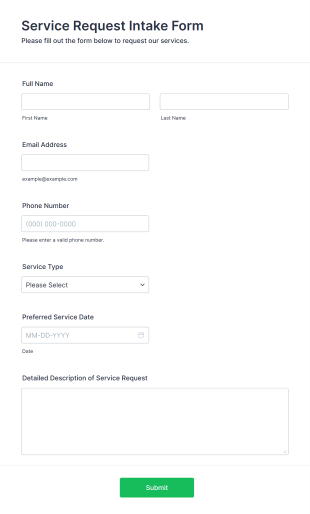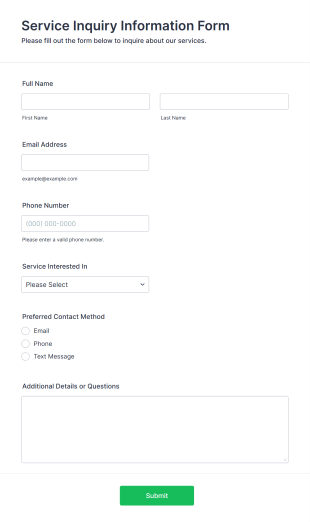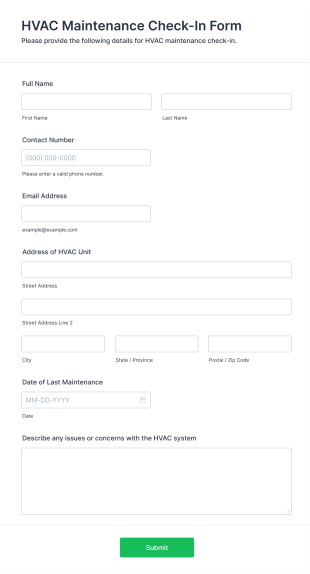Service Evaluation Forms
About Service Evaluation Forms
Service Evaluation Forms are specialized tools designed to gather feedback on the quality, efficiency, and overall satisfaction of services provided by businesses, organizations, or professionals. These forms are commonly used in industries such as healthcare, hospitality, education, retail, and customer support to assess client or customer experiences, identify areas for improvement, and ensure service standards are met. Typical use cases include post-appointment feedback, customer service call evaluations, event service reviews, and internal service audits. By systematically collecting and analyzing responses, organizations can make data-driven decisions to enhance their offerings and maintain high levels of customer satisfaction.
With Jotform, creating and managing Service Evaluation Forms becomes a seamless process. Jotform’s intuitive drag-and-drop Form Builder allows users to quickly design custom evaluation forms tailored to their specific needs—no coding required. Users can choose from a wide range of ready-made templates, add or modify form fields, and integrate advanced features such as conditional logic, payment gateways, and automated notifications. All submissions are securely stored and easily accessible in Jotform Tables, enabling efficient data analysis and reporting. Whether you’re a small business owner or part of a large organization, Jotform streamlines the feedback collection process, helping you continuously improve your services.
Use Cases of Service Evaluation Forms
Service Evaluation Forms are versatile and can be adapted to a variety of scenarios, each with unique requirements and objectives. Here’s how they can be used, who benefits from them, and how their structure may differ:
1. Possible Use Cases:
- Customer Service Feedback: Collecting feedback after customer support interactions to assess agent performance and customer satisfaction.
- Healthcare Service Evaluation: Gathering patient feedback on medical appointments, facility cleanliness, and staff professionalism.
- Event Service Review: Evaluating catering, logistics, and overall event management from attendees or clients.
- Internal Service Audits: Assessing internal departments or teams, such as IT or HR, on their service delivery to other employees.
- Hospitality and Retail Reviews: Measuring guest or shopper satisfaction with services like check-in, dining, or in-store assistance.
2. Problem Solving Points:
- Identifies strengths and weaknesses in service delivery.
- Provides actionable insights for staff training and process improvement.
- Enhances customer retention by addressing concerns promptly.
- Supports compliance with industry standards and regulations.
3. Possible Owners and Users:
- Business owners, managers, and team leaders.
- HR and quality assurance departments.
- Healthcare administrators and patient coordinators.
- Event planners and coordinators.
- Customer support supervisors.
4. Differences of Creation Methods:
- Content and Fields: Healthcare forms may include questions about wait times and staff empathy, while retail forms might focus on product availability and checkout experience.
- Question Types: Some use cases require rating scales, others need open-ended feedback or multiple-choice questions.
- Conditional Logic: Forms can display specific questions based on previous answers (e.g., if a customer rates a service poorly, ask for more details).
- Branding and Customization: Forms can be tailored with logos, colors, and themes to match the organization’s identity.
In summary, Service Evaluation Forms are adaptable tools that help organizations of all types and sizes systematically collect and act on service feedback, with form content and structure varying to best fit each unique scenario.
How to Create a Service Evaluation Form
Creating an effective Service Evaluation Form with Jotform is a straightforward process that empowers you to collect valuable feedback tailored to your specific service context. Whether you’re seeking input from customers, patients, event attendees, or internal teams, Jotform’s flexible platform ensures your form meets your unique requirements. Here’s a step-by-step guide to building a Service Evaluation Form for any use case:
1. Define Your Objectives and Audience
- Identify the service you want to evaluate (e.g., customer support, healthcare appointment, event service).
- Determine who will complete the form (customers, patients, employees, etc.).
- Clarify what insights you hope to gain (overall satisfaction, specific pain points, suggestions for improvement).
2. Start Building Your Form
- Log in to your Jotform account and click “Create” on your My Workspace page.
- Choose “Form” and decide whether to start from scratch or use one of Jotform’s 10,000+ templates. For common scenarios, templates can save time and provide inspiration.
- Select your preferred layout: Classic (all questions on one page) or Card (one question per page for a guided experience).
3. Add and Customize Form Elements
- Use the drag-and-drop Form Builder to add essential fields:
- Basic Information: Name, email, date of service, service provider.
- Rating Scales: For overall satisfaction, timeliness, professionalism, etc.
- Multiple Choice/Dropdowns: To select specific services or departments.
- Open-Ended Questions: For detailed comments or suggestions.
- Conditional Logic: Show follow-up questions based on previous answers (e.g., if a rating is low, ask for more details).
- For healthcare or sensitive services, include privacy notices or consent checkboxes.
4. Personalize the Design
- Click the Paint Roller icon to access the Form Designer.
- Adjust colors, fonts, and themes to match your brand or event.
- Add your organization’s logo for a professional touch.
5. Set Up Notifications and Automations
- In the Settings menu, configure email notifications to alert you of new submissions.
- Set up autoresponder emails to thank respondents for their feedback.
6. Publish and Share Your Form
- Click “Publish” and copy the form link to share via email, website, or social media.
- For internal evaluations, restrict access or embed the form in your company portal.
7. Test and Launch
- Use the Preview feature to test your form, ensuring all logic and fields work as intended.
- Submit a test entry and verify that notifications and data storage function correctly.
8. Manage and Analyze Responses
- Access submissions in Jotform Tables for easy review and analysis.
- Use filters and search tools to identify trends and actionable insights.
By following these steps, you can create a Service Evaluation Form that not only collects meaningful feedback but also streamlines your evaluation process, helping you deliver better services and foster continuous improvement.
Frequently Asked Questions
1. What is a Service Evaluation Form?
A Service Evaluation Form is a structured questionnaire used to collect feedback from clients, customers, or employees about the quality and effectiveness of a service provided.
2. Why are Service Evaluation Forms important?
They help organizations identify strengths and weaknesses in their service delivery, enabling targeted improvements and higher customer satisfaction.
3. What information is typically collected in a Service Evaluation Form?
Common fields include respondent details, service type, satisfaction ratings, specific feedback on service aspects, and suggestions for improvement.
4. Are there different types of Service Evaluation Forms?
Yes, forms can be tailored for various industries and purposes, such as healthcare, hospitality, retail, internal audits, and event services.
5. Who should use Service Evaluation Forms?
Any organization or professional seeking to improve their service quality, including business owners, managers, healthcare providers, event planners, and HR teams.
6. How is the privacy of respondents protected in Service Evaluation Forms?
Forms can include privacy statements and consent checkboxes, and platforms like Jotform offer secure data storage and compliance with privacy regulations.
7. Can Service Evaluation Forms be anonymous?
Yes, forms can be designed to allow anonymous submissions, encouraging honest and candid feedback.
8. What are the benefits of using digital Service Evaluation Forms over paper forms?
Digital forms streamline data collection, reduce manual entry errors, enable real-time analysis, and are more environmentally friendly.