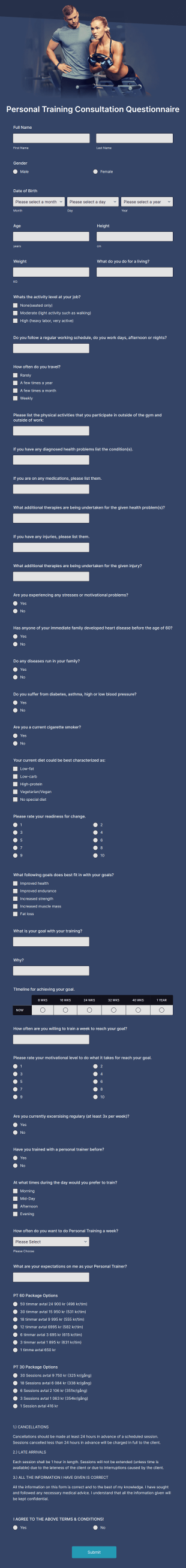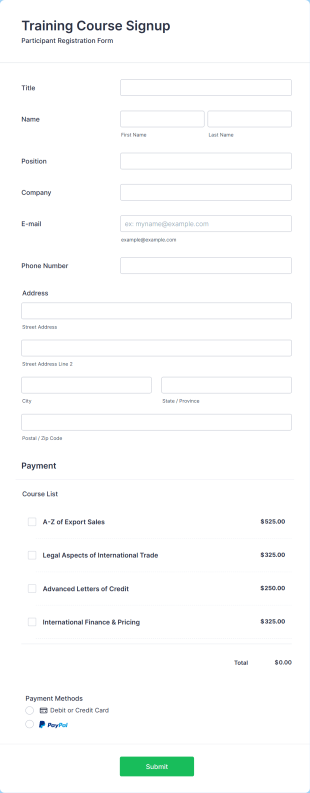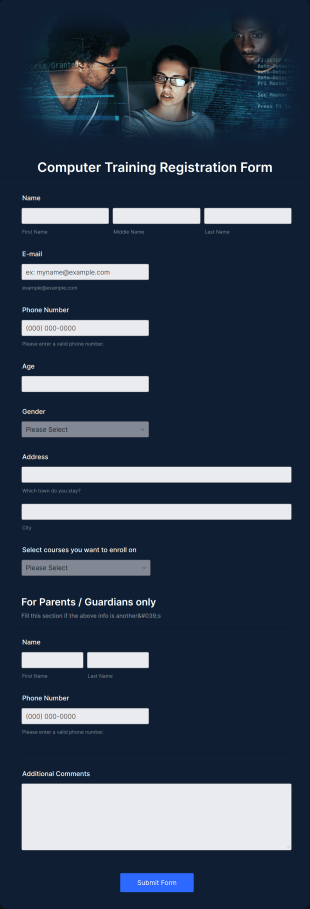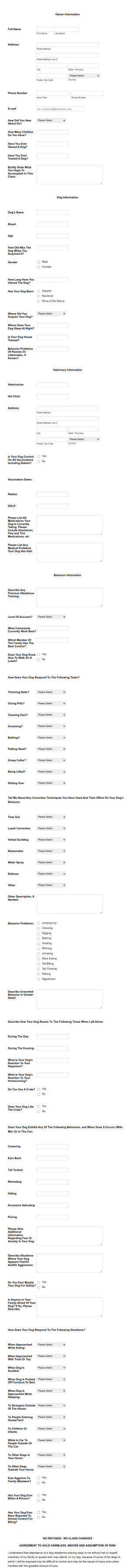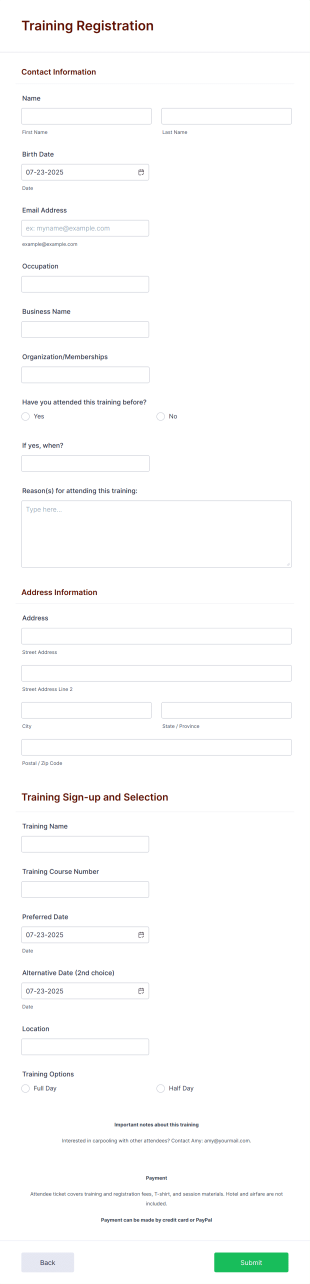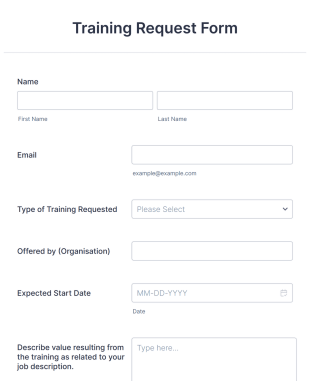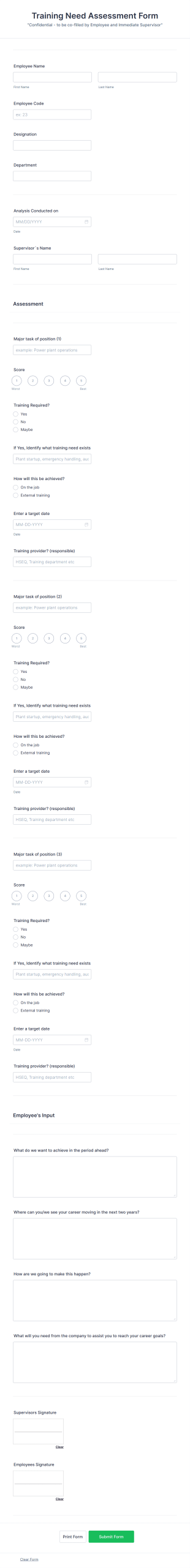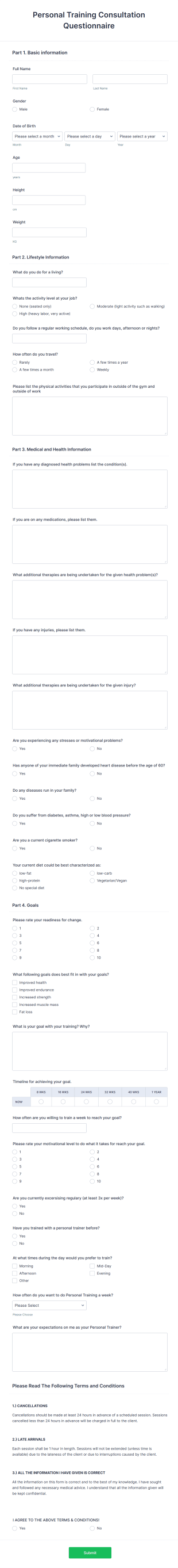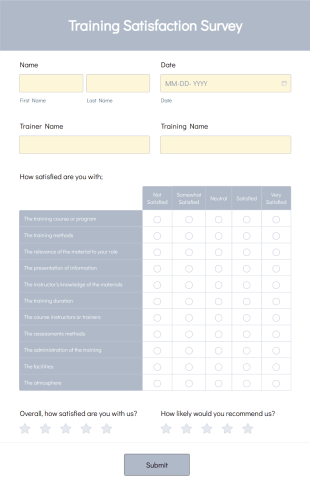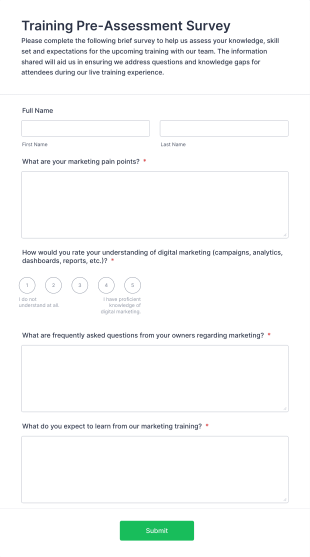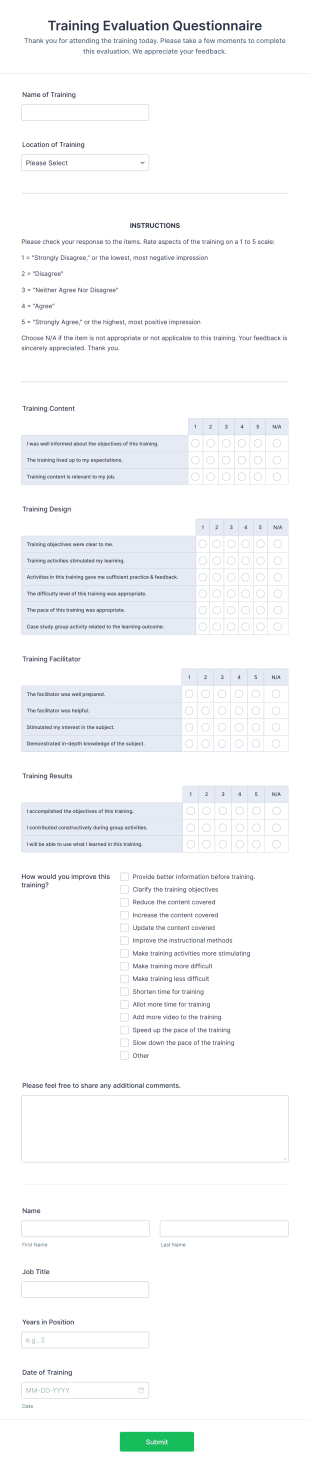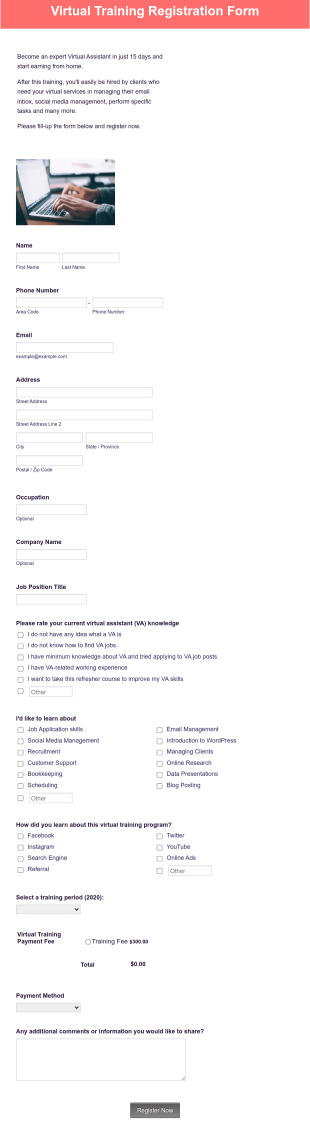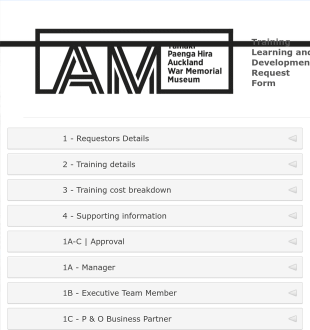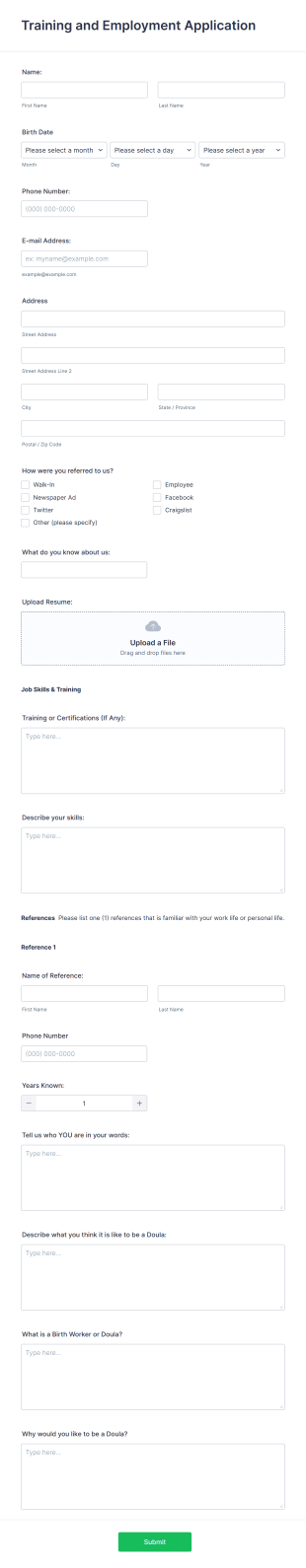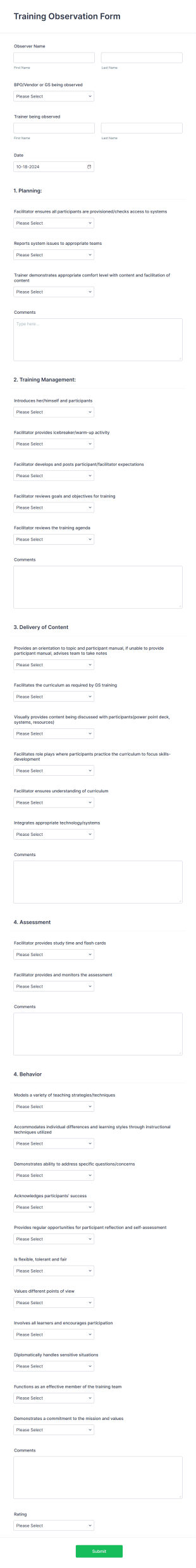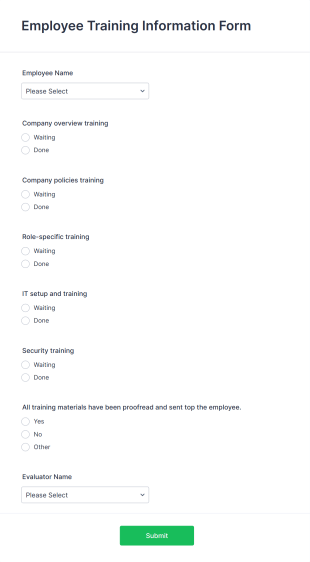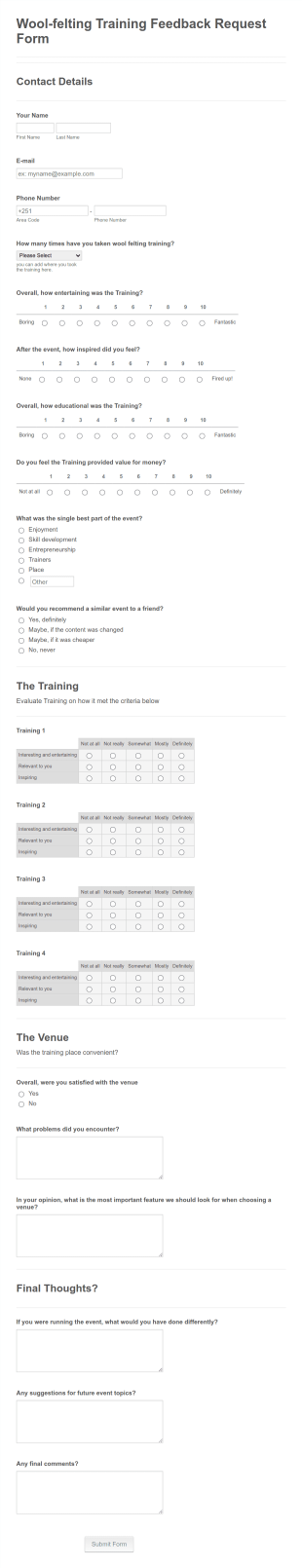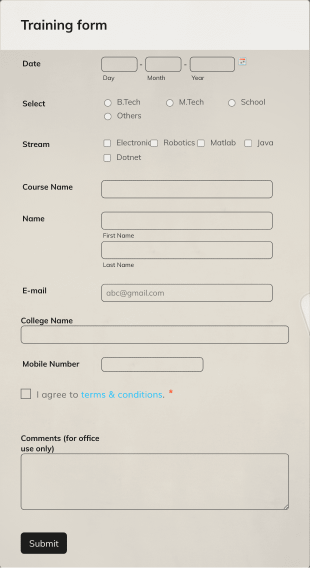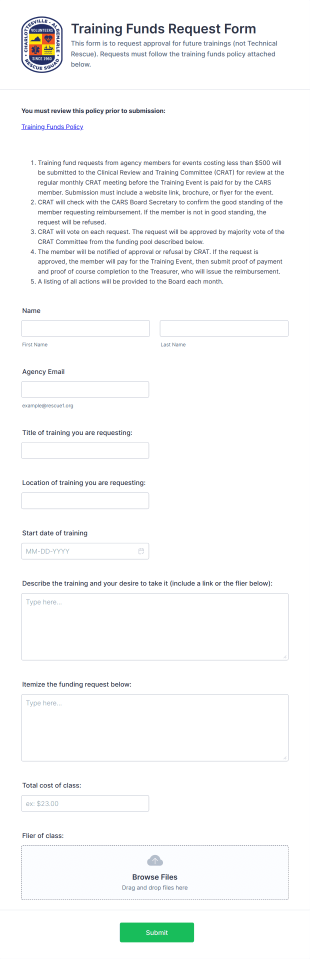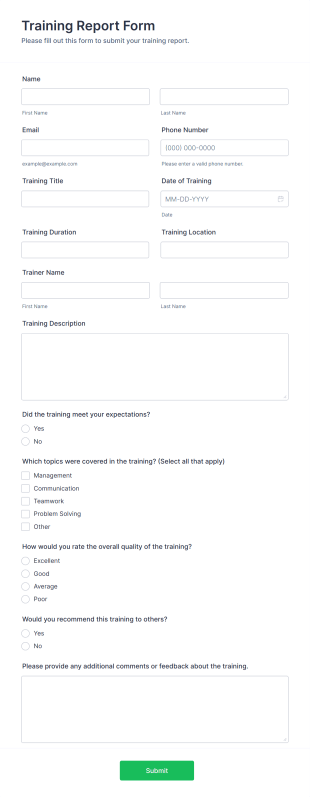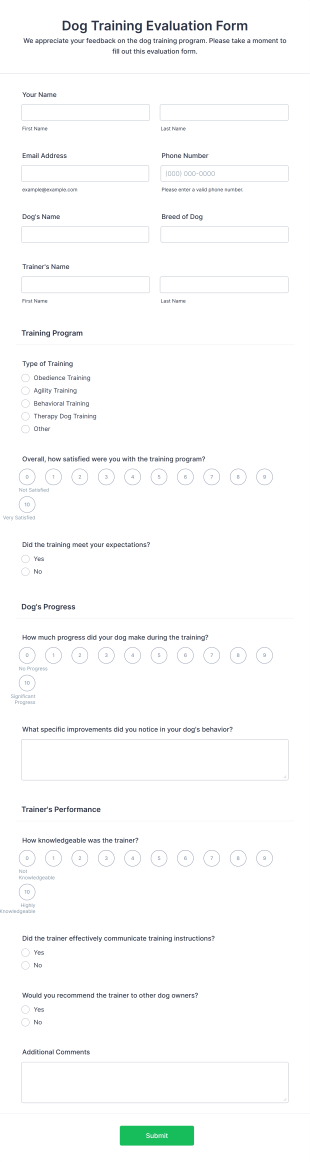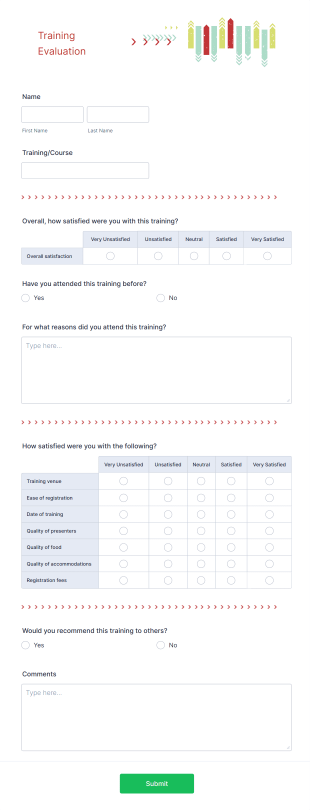Training Forms
About Training Forms
Training forms are specialized digital documents designed to streamline the process of organizing, managing, and evaluating training programs. These forms can be used for a variety of purposes, such as employee onboarding, skills assessments, training feedback, course registrations, pre-training surveys, and post-training evaluations. Organizations of all sizes — from corporate HR departments to educational institutions and training consultants — rely on training forms to collect essential information, track participant progress, and ensure that learning objectives are met efficiently.
With Jotform, creating and managing training forms becomes a seamless experience. Jotform’s intuitive drag-and-drop Form Builder allows users to quickly design custom forms tailored to their specific training needs, without any coding required. Whether you need to gather participant details, assess knowledge, or collect feedback, Jotform offers a wide range of templates and powerful features like conditional logic, automated notifications, and integrations with popular tools. This enables trainers and administrators to automate data collection, improve organization, and enhance the overall effectiveness of their training programs.
Use Cases of Training Forms
Training forms are versatile tools that address a variety of needs within training and development processes. Their adaptability makes them valuable for different scenarios, users, and organizations. Here’s how they can be utilized:
1. Possible Use Cases:
- Employee onboarding and orientation sessions
- Course or workshop registrations
- Pre-training needs assessments
- Post-training feedback and evaluations
- Certification and skills testing
- Attendance tracking for training sessions
- Trainer performance reviews
2. Problem Solving Points:
- Streamline participant registration and data collection
- Automate feedback gathering to improve future sessions
- Track attendance and completion rates efficiently
- Assess knowledge retention and training effectiveness
- Maintain organized records for compliance and reporting
3. Possible Owners and Users:
- HR managers and training coordinators
- Corporate learning and development teams
- Educational institutions and instructors
- Independent trainers and consultants
- Nonprofit organizations conducting volunteer training
4. Differences of Creation Methods:
- Registration Forms: Focus on collecting participant details, session preferences, and consent.
- Feedback Forms: Include rating scales, open-ended questions, and suggestions for improvement.
- Assessment Forms: Feature quizzes, multiple-choice questions, and scoring logic.
- Attendance Forms: Require check-in/check-out fields and timestamps.
- Trainer Evaluation Forms: Gather feedback on trainer performance and session delivery.
In summary, training forms can be tailored to fit a wide range of training-related tasks, with content and fields varying based on the specific use case and organizational needs.
How to Create a Training Form
Creating an effective training form with Jotform is a straightforward process that can be customized to suit any training scenario, from onboarding new employees to evaluating the effectiveness of a workshop. Here’s a step-by-step guide to help you design a training form that meets your objectives:
1. Define Your Training Objective:
- Determine the purpose of your form (e.g., registration, feedback, assessment).
- Identify the information you need to collect, such as participant details, learning goals, or feedback metrics.
2. Start Building Your Form:
- Log in to your Jotform account and click “Create” on your My Workspace page.
- Choose “Form” and decide whether to start from scratch or use one of Jotform’s 10,000+ templates tailored for training scenarios.
- Select a layout: Classic Form (all questions on one page) for comprehensive surveys, or Card Form (one question per page) for guided experiences.
3. Add and Customize Form Elements:
- Use the “Add Element” menu to drag and drop fields such as Name, Email, Department, Course Selection, or Date Picker.
- For feedback or assessment forms, include rating scales, multiple-choice questions, or open-ended text fields.
- Integrate payment gateways if you need to collect fees for training sessions.
- Add widgets like file uploads for assignments or e-signatures for consent.
4. Personalize the Design:
- Click the Paint Roller icon to access the Form Designer.
- Adjust colors, fonts, and themes to match your organization’s branding.
- Choose the appropriate layout for your audience and training type.
5. Set Up Notifications and Automations:
- In the Settings menu, configure email notifications to alert trainers or HR when a form is submitted.
- Set up autoresponder emails to confirm registration or provide next steps to participants.
6. Publish and Share Your Form:
- Click “Publish” and copy the form link to share via email, internal portals, or social media.
- Embed the form on your website or learning management system for easy access.
7. Test and Manage Submissions:
- Use the Preview feature to test your form and ensure all fields function as intended.
- Monitor responses in Jotform Tables, where you can filter, search, and export data for reporting or compliance.
By following these steps, you can create a training form that streamlines data collection, enhances participant engagement, and provides valuable insights for continuous improvement. Jotform’s flexible features ensure your forms are both user-friendly and effective, regardless of the training context.
Frequently Asked Questions
1. What is a training form?
A training form is a digital document used to collect, organize, and manage information related to training programs, such as registrations, assessments, feedback, and attendance.
2. Why are training forms important for organizations?
Training forms help organizations streamline administrative tasks, track participant progress, gather feedback, and ensure compliance with training requirements.
3. What information is typically collected in a training form?
Common fields include participant names, contact details, course selections, pre-training assessments, feedback ratings, and trainer evaluations.
4. Are there different types of training forms?
Yes, training forms can include registration forms, feedback surveys, knowledge assessments, attendance trackers, and trainer evaluation forms, each tailored to specific training needs.
5. Who can use training forms?
HR professionals, corporate trainers, educators, consultants, and nonprofit organizations can all benefit from using training forms to manage their training processes.
6. How do training forms improve the training process?
They automate data collection, reduce manual paperwork, provide real-time insights, and help trainers make data-driven decisions to enhance learning outcomes.
7. Are training forms secure and private?
When created with platforms like Jotform, training forms benefit from robust security features, including data encryption, secure payment integrations, and compliance with privacy regulations.
8. Can training forms be customized for different training programs?
Absolutely. Training forms can be fully customized to match the content, branding, and specific requirements of any training program or organization.