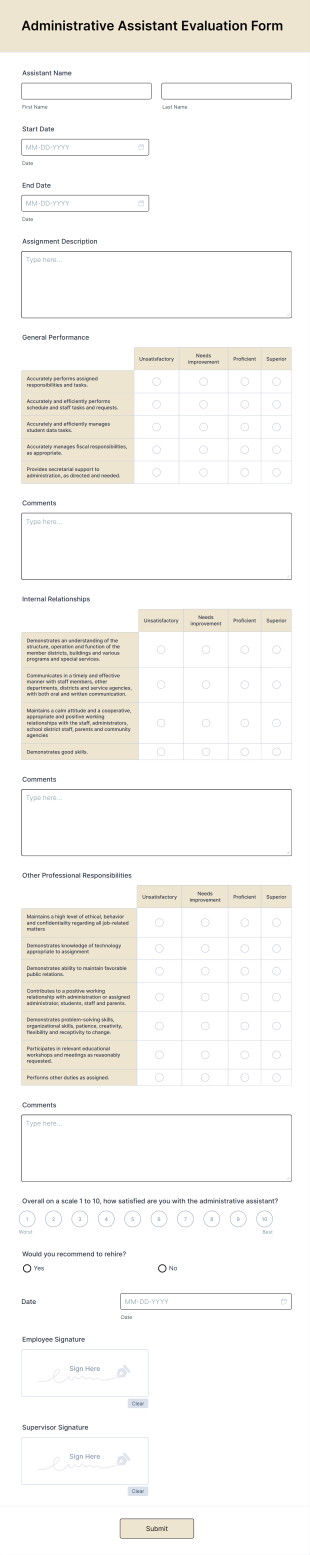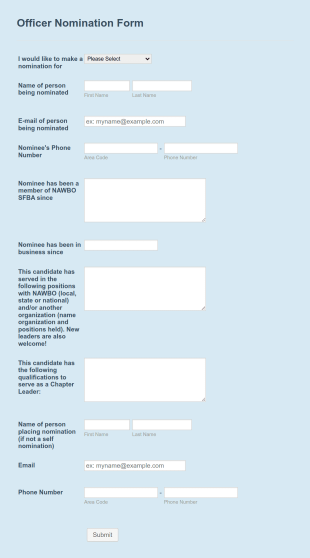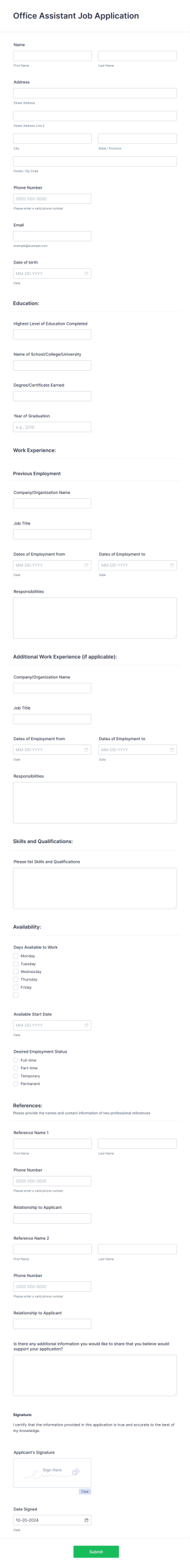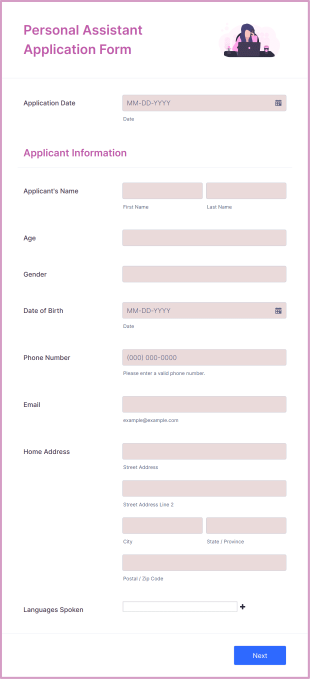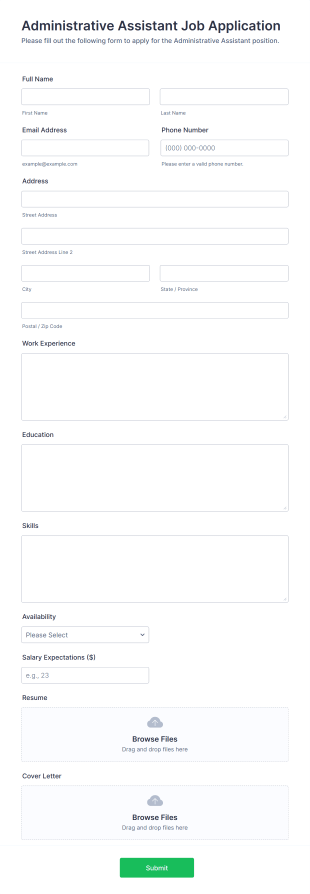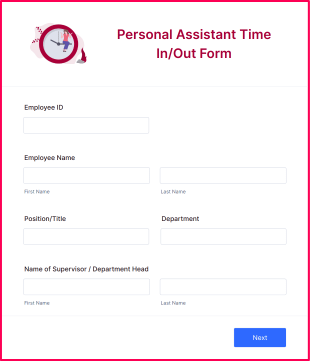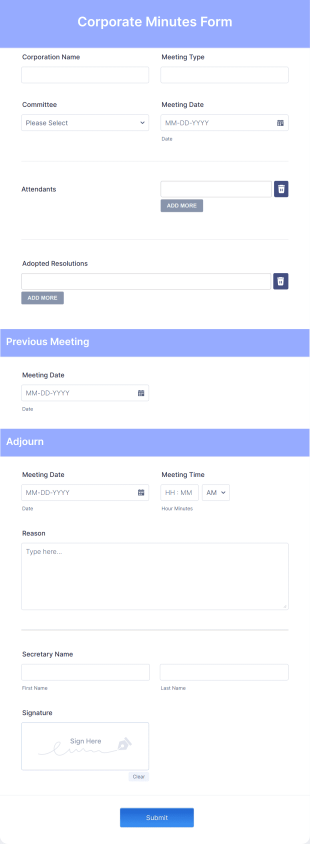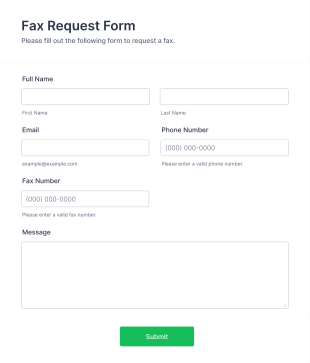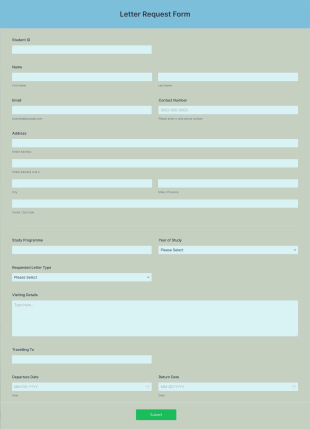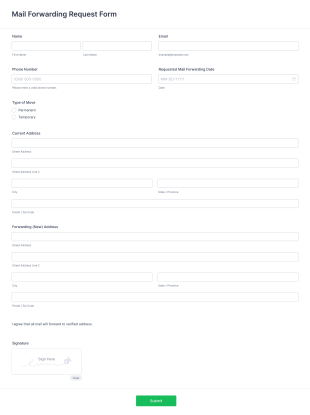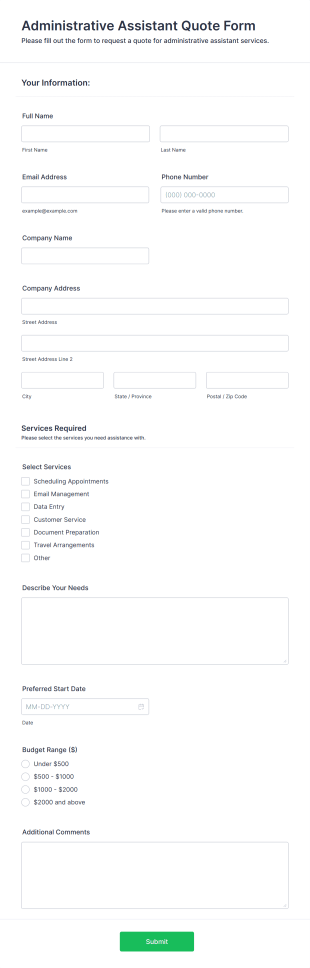Secretary Forms
About Secretary Forms
Gather job applications, perform evaluations, and more with fully-customizable Secretary Forms. No matter what industry you work in, make sure your admin tasks go off without a hitch by gathering information seamlessly online with Jotform. Select a free form template below to customize without coding using our drag-and-drop builder — then share the form with colleagues or fill it out yourself on any device. All responses are stored securely and ready to view in your Jotform account as a spreadsheet, calendar, or easy-to-read cards for every submission. Switch to online Secretary Forms to better organize your information.
Frequently Asked Questions
1. What is a secretary form?
A secretary form is a digital document used by administrative professionals to collect, organize, and manage information related to office operations, such as meeting requests, visitor logs, supply orders, and internal communications.
2. Why are secretary forms important in an office environment?
Secretary forms help streamline administrative processes, reduce paperwork, minimize errors, and ensure that information is collected and stored efficiently for easy access and follow-up.
3. What information is typically included in a secretary form?
Depending on the use case, secretary forms may include fields for names, contact details, dates, times, purposes, approval signatures, and specific requests or instructions.
4. Are there different types of secretary forms?
Yes, secretary forms can be tailored for various purposes, such as meeting scheduling, visitor registration, supply requests, document submissions, and leave applications.
5. Who can use secretary forms?
These forms are primarily used by secretaries, administrative assistants, office managers, receptionists, and other staff responsible for managing office operations and communications.
6. How do secretary forms help with privacy and data security?
Digital secretary forms can be configured to comply with privacy policies and data protection regulations, ensuring that sensitive information is securely stored and only accessible to authorized personnel.
7. Can secretary forms be integrated with other office tools?
Yes, Jotform allows integration with email, cloud storage, calendars, and other business tools to automate workflows and enhance productivity.
8. What are the benefits of using online secretary forms over paper forms?
Online secretary forms offer faster data collection, automatic organization, real-time notifications, easier access, and reduced risk of lost or incomplete information compared to traditional paper forms.