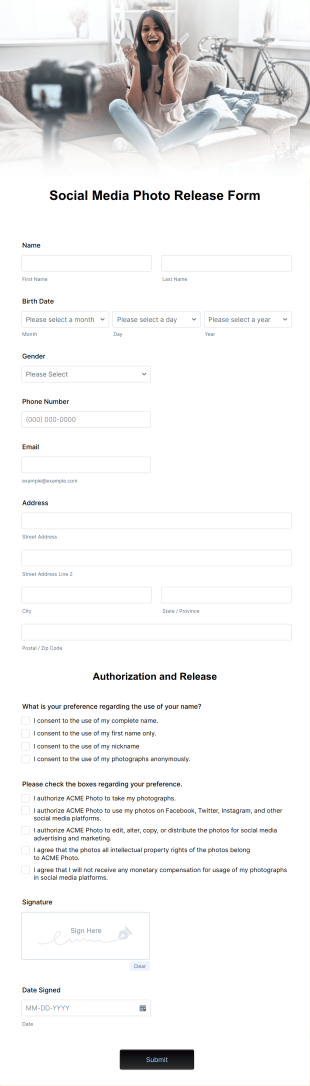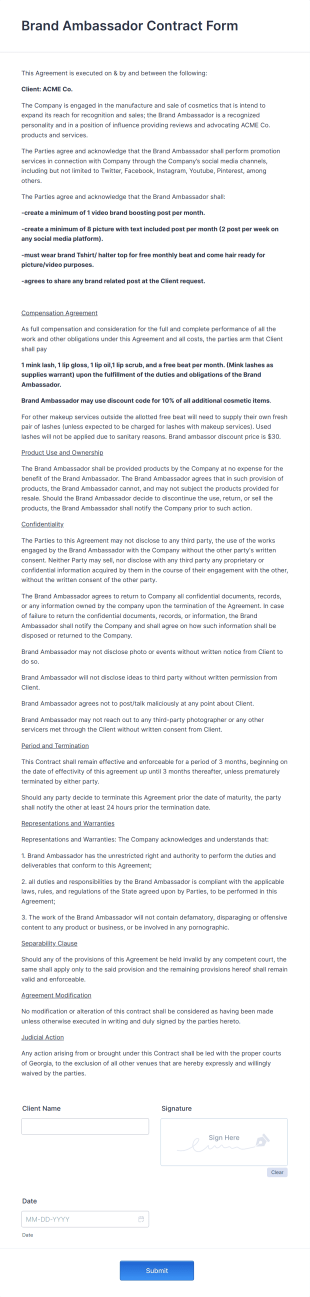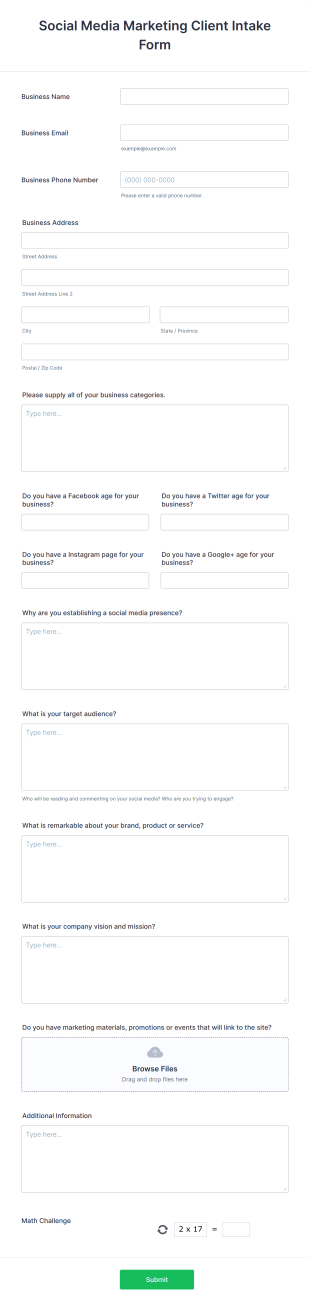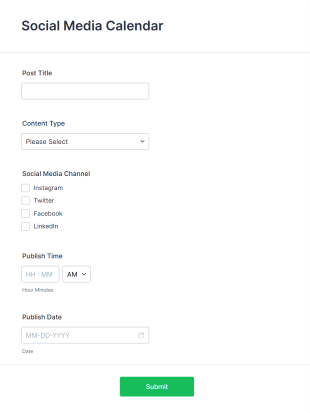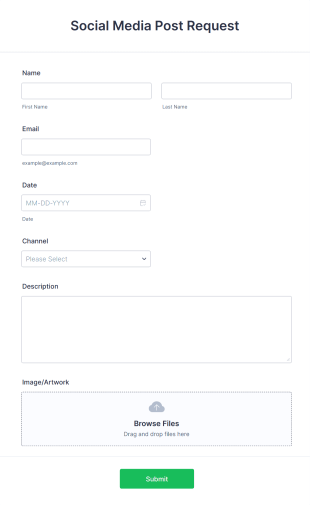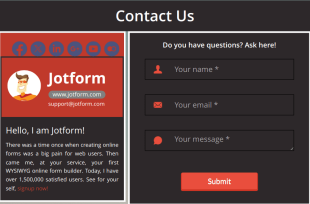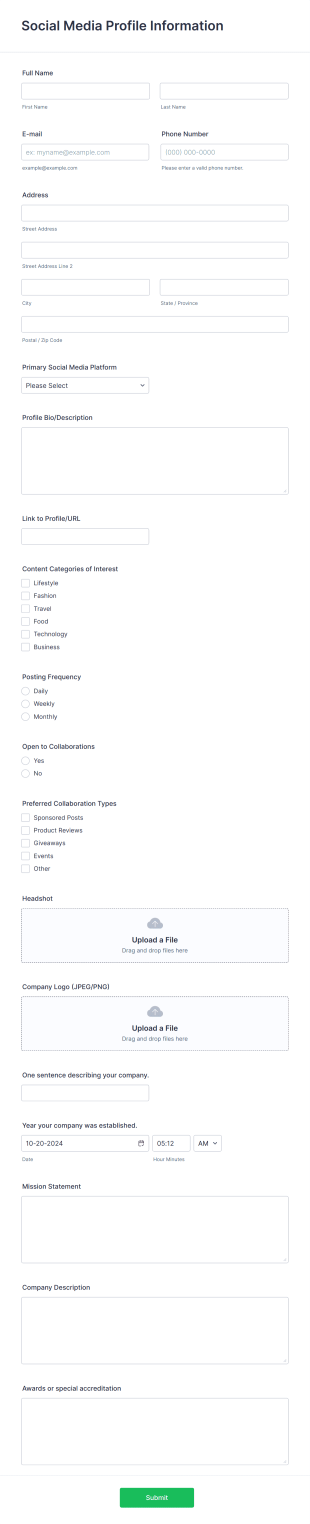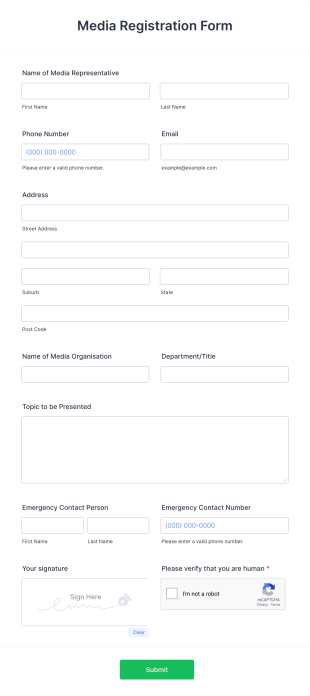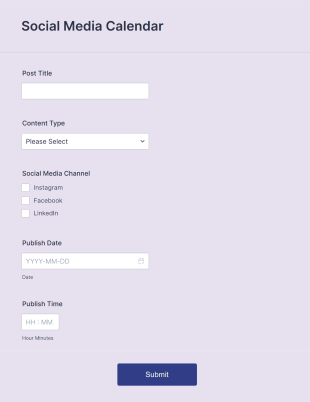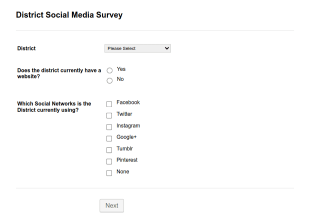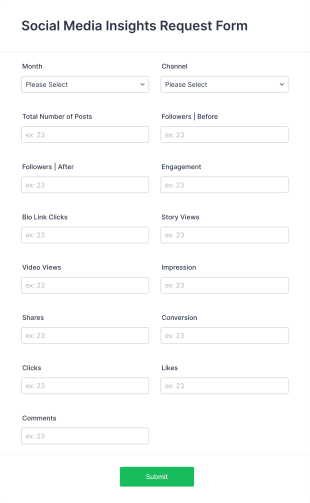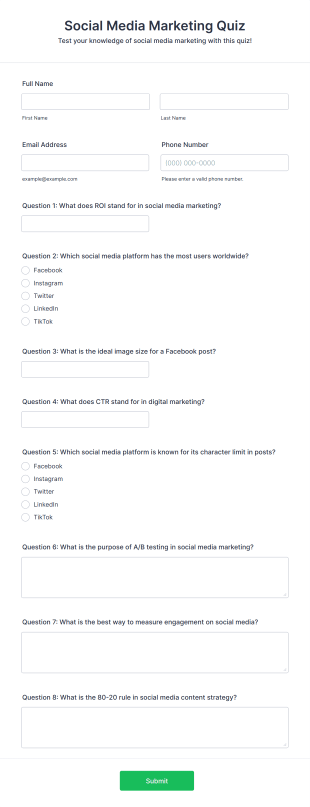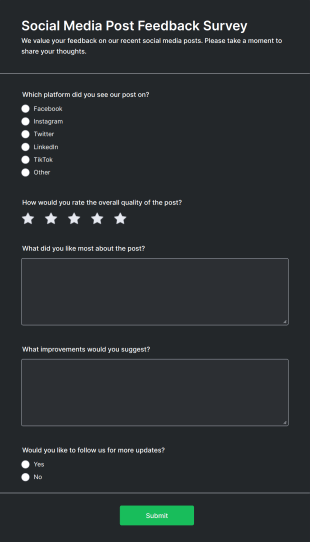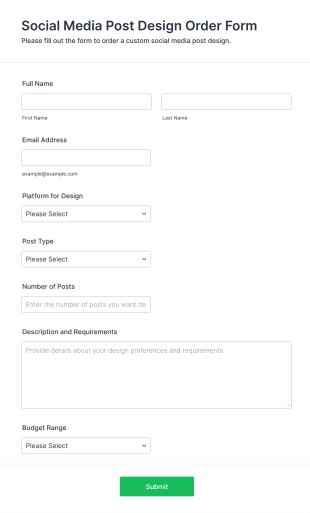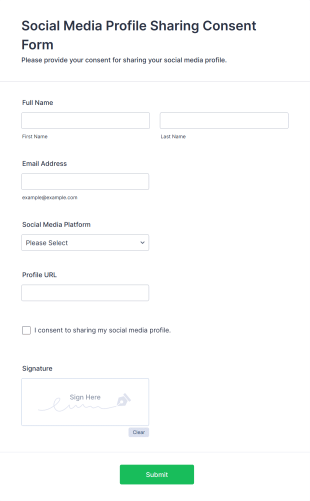Social Media Marketing Forms
About Social Media Marketing Forms
Social Media Marketing Forms are specialized online forms designed to streamline and enhance various aspects of social media campaigns and activities. These forms can be used for a wide range of purposes, such as collecting user-generated content, managing influencer applications, running social media contests, gathering feedback on campaigns, scheduling posts, or onboarding new clients for social media management services. By digitizing and automating data collection, Social Media Marketing Forms help agencies, brands, and content creators efficiently manage their workflows, track campaign performance, and engage with their audiences in a structured way.
With Jotform, users can easily create, customize, and deploy Social Media Marketing Forms without any coding knowledge. Leveraging Jotform’s intuitive drag-and-drop Form Builder, users can select from thousands of templates or start from scratch to design forms that perfectly fit their campaign needs. Jotform’s advanced features—such as conditional logic, integrations with popular marketing tools, and secure data storage—ensure that every form is not only visually appealing but also highly functional. Whether you’re collecting influencer applications, running a giveaway, or gathering campaign analytics, Jotform empowers you to streamline your social media marketing processes and make data-driven decisions with ease.
Use Cases of Social Media Marketing Forms
Social Media Marketing Forms can be adapted to a variety of scenarios, each addressing specific challenges and serving different stakeholders in the digital marketing ecosystem. Here’s how these forms can be utilized:
1. Possible Use Cases:
- Influencer application and onboarding forms for agencies or brands seeking to collaborate with content creators.
- Social media contest or giveaway entry forms to collect participant information and manage submissions.
- Campaign feedback forms to gather insights from clients, team members, or audiences.
- Social media content submission forms for user-generated content campaigns.
- Social media post scheduling request forms for internal teams or clients.
- Client intake forms for social media management services.
2. Problem Solving Points:
- Automates data collection and reduces manual entry errors.
- Centralizes campaign-related information for easy access and management.
- Enhances transparency and accountability in campaign processes.
- Improves audience engagement by providing easy-to-use entry points for contests or feedback.
3. Possible Owners and Users:
- Social media managers and marketing agencies.
- Brands running digital campaigns.
- Influencers and content creators.
- Marketing teams within organizations.
- Freelancers offering social media services.
4. Differences of Creation Methods:
- Influencer application forms may require fields for social media handles, audience demographics, and portfolio links.
- Contest entry forms might include participant contact details, consent checkboxes, and file upload options for submissions.
- Feedback forms could focus on rating scales, open-ended questions, and campaign-specific queries.
- Content submission forms may need media upload fields and copyright agreements.
- Scheduling request forms might include date pickers, content type selectors, and approval workflows.
In summary, Social Media Marketing Forms are versatile tools that can be tailored to fit a wide range of marketing objectives, making campaign management more efficient and data-driven.
How to Create a Social Media Marketing Form
Creating a Social Media Marketing Form with Jotform is a straightforward process that can be tailored to fit any campaign or workflow scenario. Whether you’re building an influencer application form, a contest entry form, or a feedback survey, Jotform’s no-code platform and extensive customization options make it easy to design forms that meet your specific needs.
To get started, follow these steps:
1. Choose Your Starting Point:
- Log in to your Jotform account and click “Create” on your My Workspace page.
- Select “Form” and decide whether to start from scratch or use one of Jotform’s 10,000+ templates. For social media marketing, you’ll find templates for influencer applications, contest entries, feedback surveys, and more.
2. Select the Right Layout:
- Choose between Classic Form (all questions on one page) or Card Form (one question per page). For longer forms like influencer applications, Card Form can provide a guided experience, while Classic Form works well for quick entries like contest submissions.
3. Add and Customize Form Elements:
- Click the “Add Element” menu to drag and drop fields relevant to your use case:
- For influencer applications: Add fields for name, email, social media handles, audience size, content niches, and portfolio links.
- For contest entries: Include participant details, file upload fields for submissions, and consent checkboxes.
- For feedback forms: Use rating scales, multiple-choice questions, and open-ended text fields.
- For content submissions: Add media upload fields and copyright agreement checkboxes.
- Use conditional logic to show or hide fields based on user responses (e.g., only show additional questions if the applicant selects a specific platform).
4. Brand and Personalize Your Form:
- Click the Paint Roller icon to open the Form Designer.
- Customize colors, fonts, and themes to match your brand or campaign aesthetics.
- Add your organization’s logo and update the form URL for a professional touch.
5. Set Up Email Notifications:
- In the Settings menu, configure email notifications to alert your team of new submissions and send confirmation emails to participants or applicants.
6. Integrate with Marketing Tools:
- Connect your form to tools like Google Sheets, Mailchimp, or CRM platforms to automate data flow and streamline campaign management.
7. Publish and Share:
- Click “Publish” to copy your form link and share it via social media, email, or embed it on your website.
8. Test and Launch:
- Use the Preview feature to test your form, ensuring all fields and logic work as intended before going live.
By following these steps, you can create a Social Media Marketing Form that not only captures the right information but also enhances your campaign’s efficiency and professionalism. Jotform’s flexible features ensure your forms are secure, user-friendly, and fully aligned with your marketing goals.
Frequently Asked Questions
1. What is a Social Media Marketing Form?
A Social Media Marketing Form is an online form used to collect, organize, and manage information related to social media campaigns, such as influencer applications, contest entries, feedback, or content submissions.
2. Why are Social Media Marketing Forms important for campaigns?
They streamline data collection, reduce manual work, and ensure that all necessary information is gathered in a consistent and organized manner, improving campaign efficiency and results.
3. What information is typically collected in these forms?
Depending on the use case, forms may collect contact details, social media handles, audience demographics, content submissions, feedback, scheduling requests, and consent agreements.
4. Are there different types of Social Media Marketing Forms?
Yes, there are various types, including influencer application forms, contest entry forms, feedback surveys, content submission forms, and client intake forms for social media management.
5. Who should use Social Media Marketing Forms?
Social media managers, marketing agencies, brands, influencers, and freelancers can all benefit from using these forms to manage campaigns and collaborations.
6. How do Social Media Marketing Forms help with privacy and data security?
When created with platforms like Jotform, these forms use secure data storage and can include consent checkboxes to ensure compliance with privacy regulations.
7. Can Social Media Marketing Forms be integrated with other marketing tools?
Yes, forms can be integrated with tools like email marketing platforms, CRMs, and spreadsheets to automate workflows and data management.
8. What are the benefits of using online forms over manual data collection for social media marketing?
Online forms save time, reduce errors, centralize information, and make it easier to analyze and act on collected data, leading to more effective and organized campaigns.