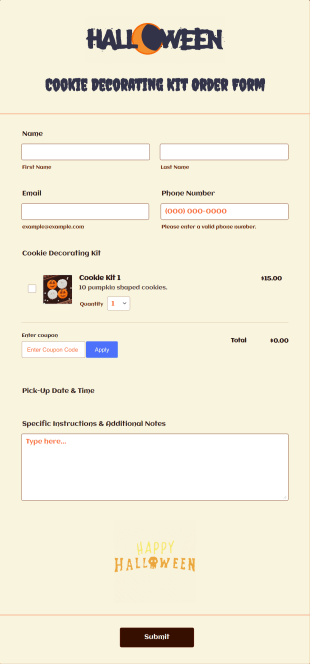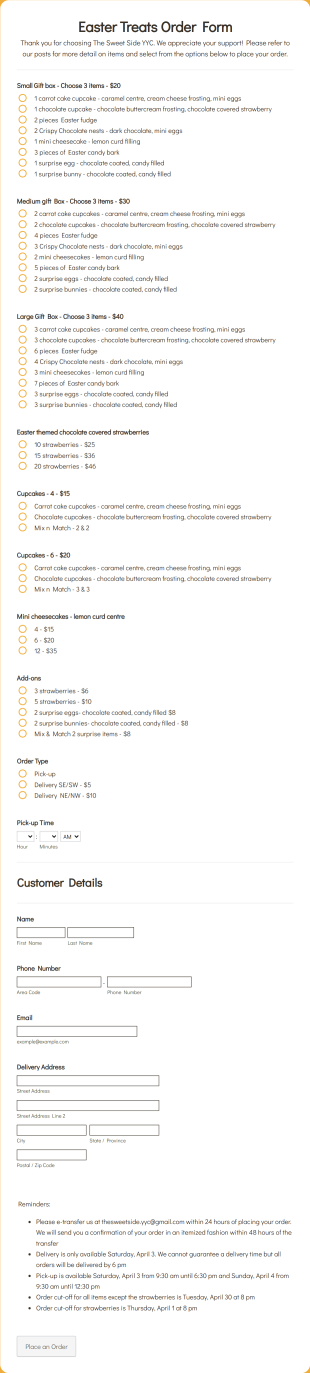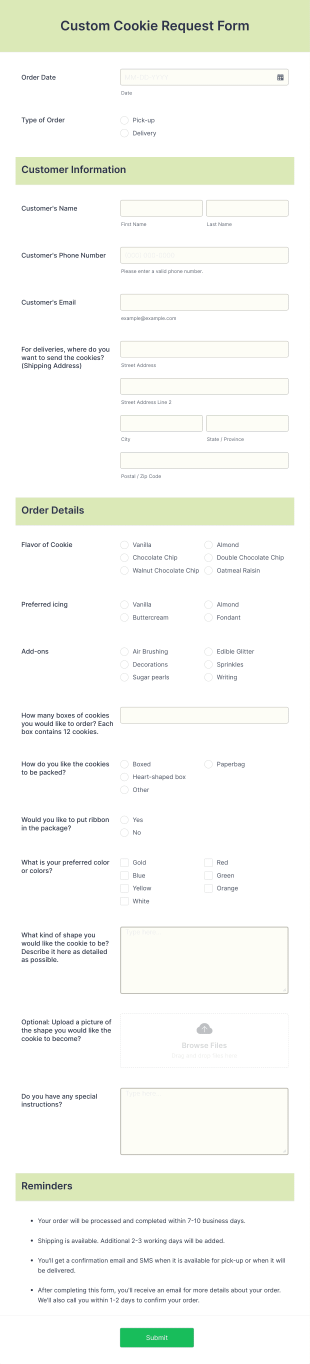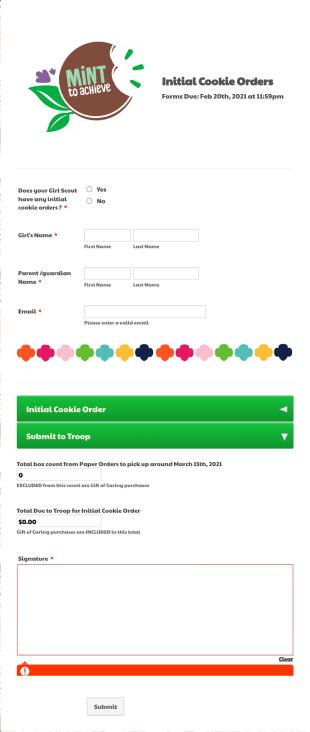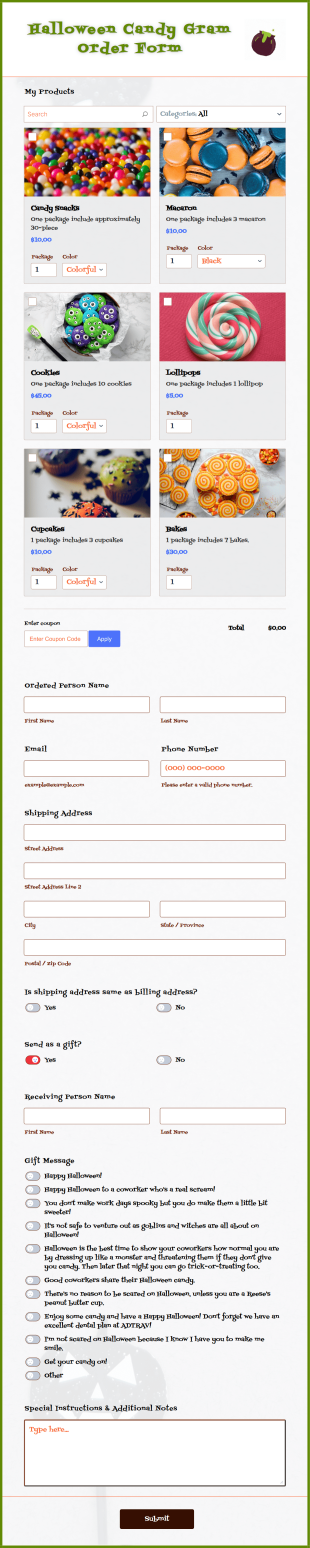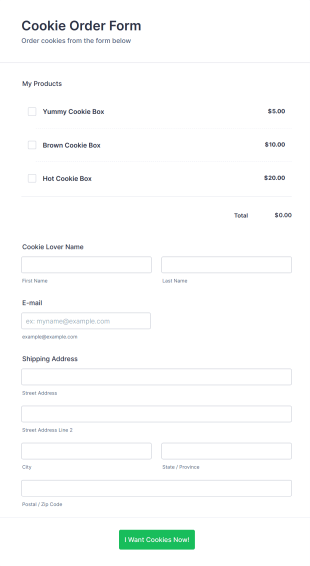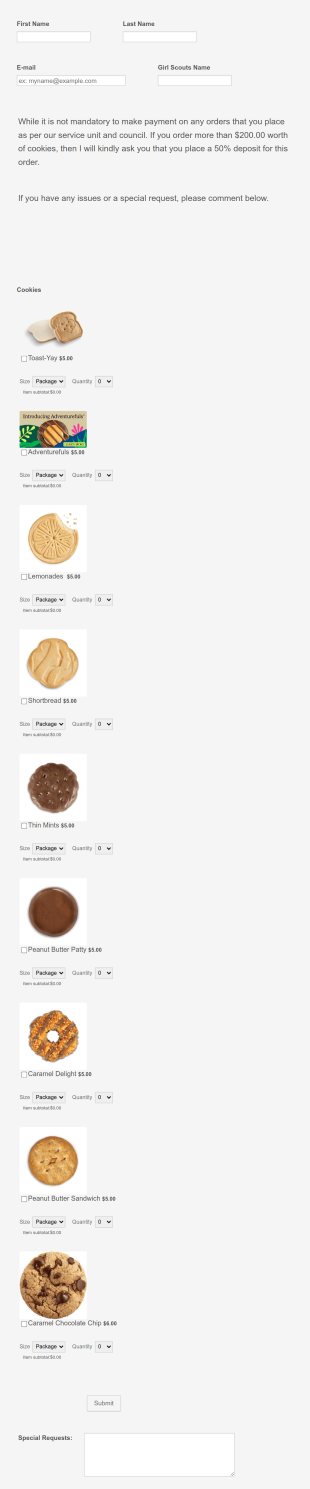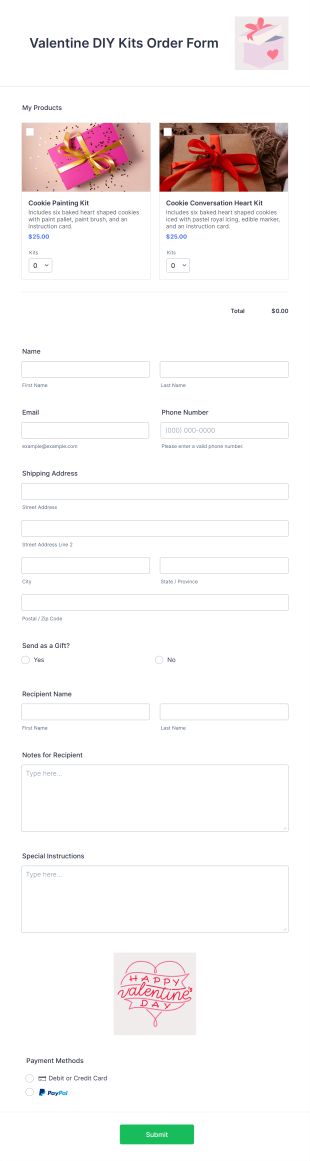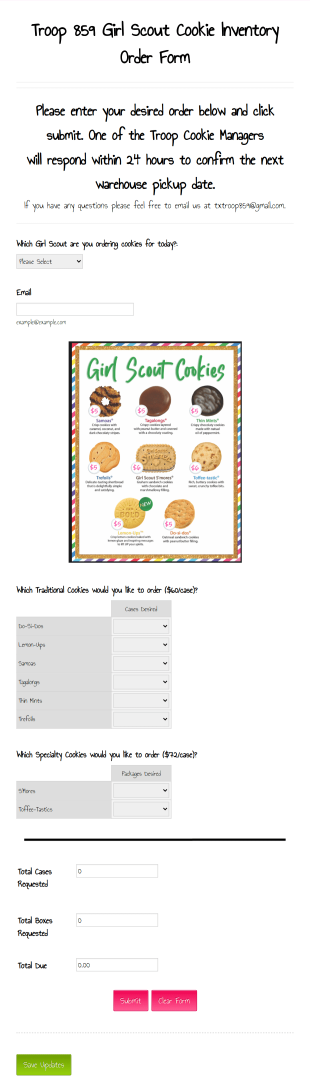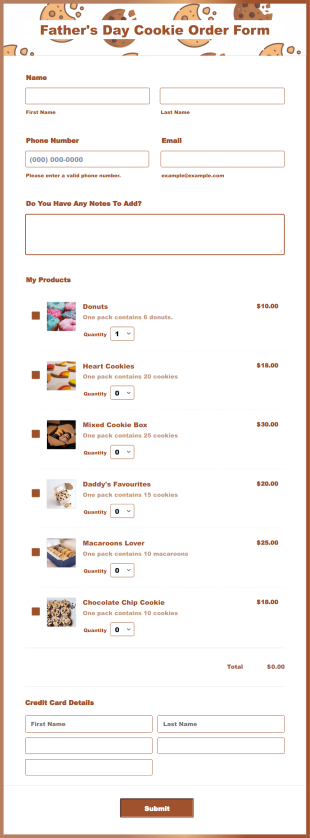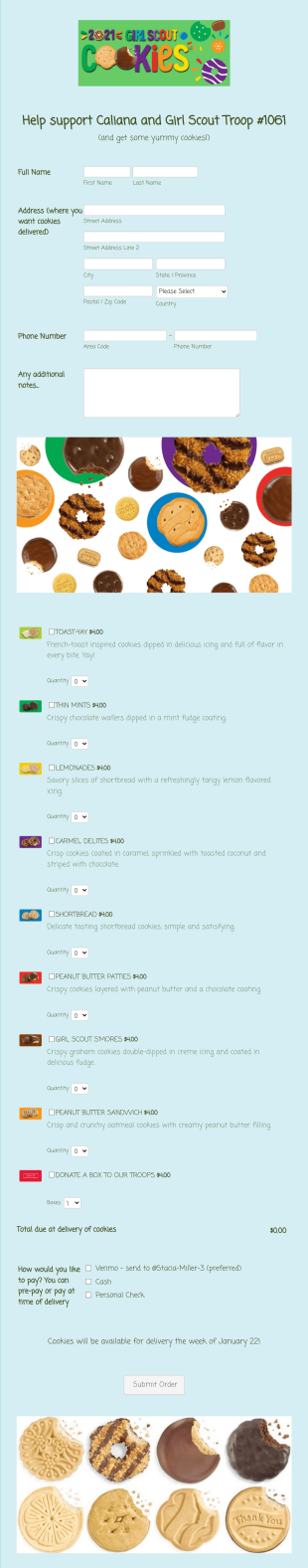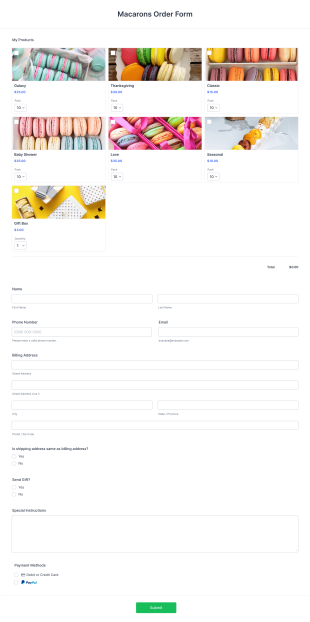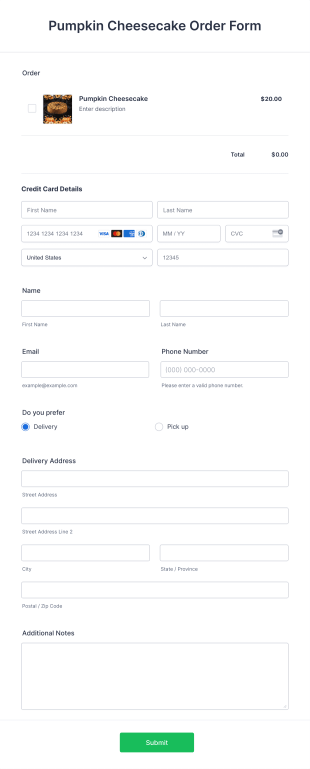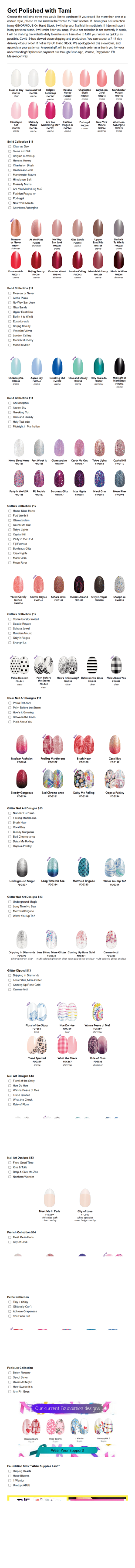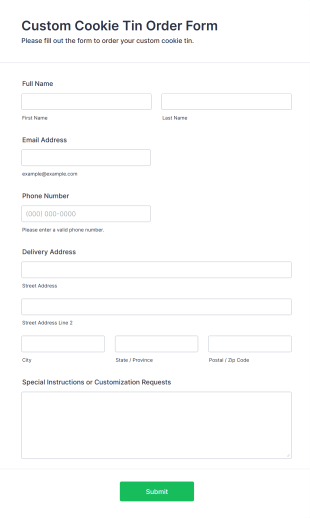Cookie Order Forms
About Cookie Order Forms
Cookie order forms are specialized online forms designed to streamline the process of selling cookies, whether for bakeries, home-based businesses, fundraising events, or school organizations. These forms allow customers to browse available cookie varieties, select quantities, specify delivery or pickup preferences, and provide payment details—all in one convenient place. Cookie order forms are commonly used by small business owners, nonprofit groups, scout troops, and anyone looking to efficiently manage cookie sales and orders without the hassle of paper forms or manual tracking.
With Jotform, users can easily create and customize cookie order forms to fit their unique needs. Leveraging Jotform’s intuitive drag-and-drop Form Builder, you can add product images, set up payment integrations, and automate order notifications without any coding knowledge. Jotform’s platform also offers advanced features like conditional logic, autoresponder emails, and real-time data management, making it simple to collect, organize, and fulfill cookie orders. Whether you’re running a seasonal fundraiser or managing ongoing sales, Jotform’s cookie order forms help you save time, reduce errors, and deliver a seamless ordering experience for your customers.
Use Cases of Cookie Order Forms
Cookie order forms can be adapted for a variety of scenarios, each with its own requirements and benefits. Here’s how these forms can be used, who can benefit, and how their content may differ:
1. Possible Use Cases:
- Fundraising Events: Schools, scout troops, and nonprofits can use cookie order forms to collect orders and payments for fundraising campaigns.
- Small Bakeries & Home Businesses: Local bakers and cottage food operators can manage pre-orders, custom cookie requests, and recurring sales.
- Corporate Gifting: Companies can use these forms to organize bulk cookie orders for employee gifts or client appreciation.
- Holiday or Seasonal Sales: Individuals or groups can offer special cookie assortments for holidays, with options for pickup or delivery.
2. Problem Solving Points:
- Eliminates manual order tracking and reduces errors.
- Centralizes order information for easy fulfillment.
- Enables secure online payments and instant order confirmations.
- Simplifies communication with customers through automated emails.
3. Possible Owners and Users:
- School clubs, scout leaders, and nonprofit coordinators.
- Home bakers, bakery owners, and food entrepreneurs.
- Corporate event planners and HR departments.
- Community groups and seasonal pop-up vendors.
4. Differences of Creation Methods:
- Fundraisers: May include donor information, fundraising goals, and options for additional donations.
- Bakeries: Focus on product images, detailed descriptions, and pickup/delivery scheduling.
- Corporate Orders: Require fields for company details, bulk order quantities, and custom messages.
- Seasonal Sales: Highlight limited-time offers, themed packaging, and special instructions.
In summary, cookie order forms are versatile tools that can be tailored to fit a wide range of sales scenarios, making the ordering process efficient and user-friendly for both sellers and buyers.
How to Create a Cookie Order Form
Creating a cookie order form with Jotform is a straightforward process that can be customized for any use case, from fundraising to business sales. Here’s a step-by-step guide to help you design an effective cookie order form that meets your needs:
1. Start Your Form:
- Log in to your Jotform account and click “Create” on your My Workspace page.
- Choose “Form” and decide whether to start from scratch or use one of Jotform’s premade cookie order form templates.
2. Select Your Layout:
- For a traditional order experience, select the Classic Form layout to display all questions on a single page.
- For a more guided approach, use the Card Form layout to present one question at a time.
3. Add Essential Form Elements:
- Click the “Add Element” menu to drag and drop fields such as:
- Customer name and contact information (email, phone number).
- Product selection (checkboxes or dropdowns for cookie types).
- Quantity selectors for each cookie variety.
- Delivery or pickup options, including preferred dates and times.
- Payment integration (choose from PayPal, Stripe, Square, etc.).
- Special instructions or allergy information.
4. Customize for Your Use Case:
- For fundraisers, add fields for donor recognition or additional donation options.
- For bakeries, include product images, detailed descriptions, and inventory limits.
- For corporate orders, add company name, bulk order fields, and custom message sections.
- For seasonal sales, highlight limited-time offers and themed packaging options.
5. Design Your Form:
- Use the Form Designer (paint roller icon) to match your branding by adjusting colors, fonts, and layout.
- Upload your logo and choose a theme that reflects your business or event.
6. Set Up Email Notifications:
- Configure autoresponder emails to confirm orders with customers.
- Set up notification emails for your team to stay updated on new orders.
7. Publish and Share:
- Click “Publish” to copy your form link and share it via email, social media, or your website.
- Use QR codes or embed the form on your online store for easy access.
8. Test and Manage Orders:
- Preview your form and submit a test order to ensure everything works smoothly.
- Monitor submissions in Jotform Tables, filter orders by status, and export data for fulfillment.
By following these steps, you can create a professional, user-friendly cookie order form that streamlines the ordering process, reduces administrative work, and enhances the customer experience—no coding required.
Frequently Asked Questions
1. What is a cookie order form?
A cookie order form is an online tool that allows customers to select, order, and pay for cookies from a bakery, fundraiser, or home business. It streamlines the ordering process and helps sellers manage orders efficiently.
2. Why are cookie order forms important for fundraisers?
Cookie order forms simplify the collection of orders and payments, reduce paperwork, and help fundraising groups track sales and reach their goals more effectively.
3. What information should be included in a cookie order form?
Essential fields include customer contact details, cookie types and quantities, delivery or pickup preferences, payment options, and any special instructions or allergy notes.
4. Are there different types of cookie order forms?
Yes, cookie order forms can be tailored for fundraisers, bakeries, corporate gifting, or seasonal sales, each with unique fields and customization options.
5. Who can use cookie order forms?
Anyone selling cookies—such as home bakers, bakeries, schools, scout troops, nonprofits, and businesses—can use cookie order forms to manage orders and payments.
6. How do cookie order forms help with order management?
They centralize all order information, automate notifications, and make it easy to track, fulfill, and analyze sales data, reducing manual errors and saving time.
7. Is customer data collected through cookie order forms secure?
Yes, reputable platforms like Jotform use secure data encryption and comply with privacy standards to protect customer information.
8. Can cookie order forms handle online payments?
Absolutely. Cookie order forms can integrate with various payment gateways, allowing customers to pay securely online using credit cards, PayPal, or other methods.